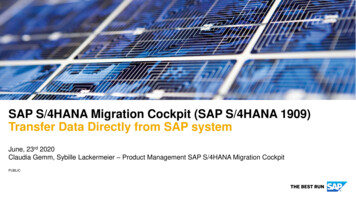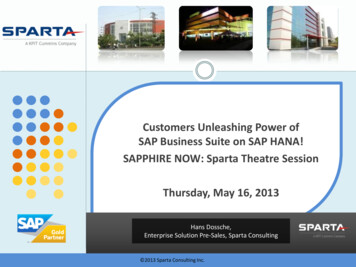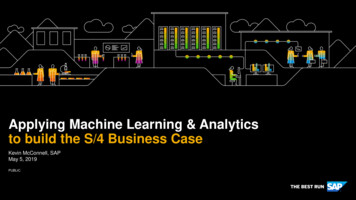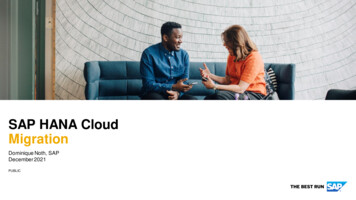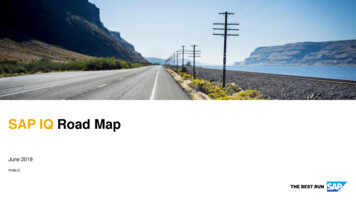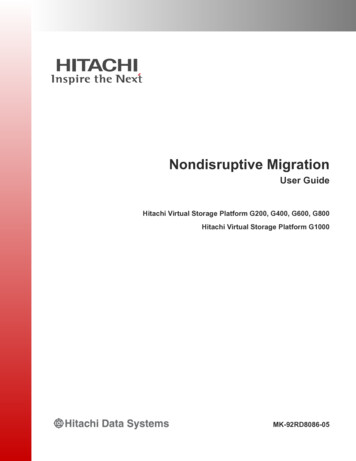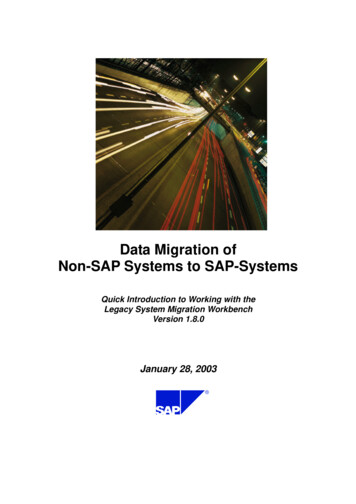
Transcription
Data Migration ofNon-SAP Systems to SAP-SystemsQuick Introduction to Working with theLegacy System Migration WorkbenchVersion 1.8.0January 28, 2003
Legacy System Migration WorkbenchTable of PURPOSE OF THIS INTRODUCTION .4LSM WORKBENCH: WHAT IS IT? .4SUPPORTED RELEASES .4COSTS .4DELIVERY .4LSM WORKBENCH VERSIONS.4SUPPORT .5SIGNIFICANCE OF DATA MIGRATION.5BASIC PRINCIPLES OF THE LSM WORKBENCH .52PRECONDITIONS .73STARTUP AND PREPARATIONS .83.13.23.33.43.53.63.73.83.9AUTHORIZATIONS .8INITIAL TRANSACTION .8PROJECT, SUBPROJECT AND OBJECT .9USER GUIDANCE .10FIELD MAPPING ON PAPER .12CREATE OBJECT OVERVIEW.13ADMINISTRATION .17RECORDINGS .17PREPARATIONS FOR USING IDOC INBOUND PROCESSING .184 GENERAL TIPS FOR THE PROCEDURE IN A MIGRATION USING LSMW AND DXWORKBENCH 5SAP-CUSTOMIZING .23WHICH DATA SHOULD BE MIGRATED?.23RUN THE MANUAL PROCESS .23WHICH IMPORT TECHNIQUE WILL BE USED? .23CREATE THE RECORDING.23FILL OBJECT ATTRIBUTES .24DETERMINE THE SOURCE STRUCTURES.24CREATE TEST DATA IN DX-WORKBENCH .24MAPPING ON PAPER .24MAINTAIN STRUCTURE RELATIONS .24DATA EXPORT .25ENTER THE RULES AND TEST OUT OF LSMW .25CREATE PROJECT, SUBPROJECT AND RUN IN DX-WORKBENCH .25IMPORT THE DATA .25DATA MIGRATION – STEP BY STEP.265.1MAINTAIN OBJECT ATTRIBUTES .265.2MAINTAIN SOURCE STRUCTURES .275.3MAINTAIN SOURCE FIELDS .295.3.1Create Individual Source Fields.295.3.2Maintain Source Fields in Table Form .315.3.3Copy Source Fields from Other Sources.325.4MAINTAIN STRUCTURAL RELATIONSHIPS .335.5MAINTAIN FIELD MAPPING AND CONVERSION RULES .355.5.1For the Advanced User: Display Variant, Processing Times .385.5.2For the Advanced User: Global Variables.405.5.3For the Advanced User: Global Functions .415.5.4For the Advanced User: Reusable Rules — Naming Conventions.425.6MAINTAIN FIXED VALUES, TRANSLATIONS AND USER-WRITTEN ROUTINES .435.7SPECIFY FILES .465.8USE WILDCARDS IN FILE NAMES .512
Legacy System Migration Workbench5.9ASSIGN FILES .535.10 READ DATA .535.10.1 Display Read Data .545.11 CONVERT DATA .545.11.1 General Remarks.545.11.2 Additional Function for BAPI/IDoc .555.12 DISPLAY CONVERTED DATA .565.13 IMPORT DATA .565.13.2 Import Data with Direct Input .565.13.3 Import Data with BAPI or IDoc Technique .576RECORDINGS.586.17DETAILED DESCRIPTION OF THE PROCESS .58TRANSPORT LSMW PROJECTS.617.17.27.3GENERATE CHANGE REQUEST .61EXPORT PROJECT .61IMPORT PROJECT .628PERIODIC DATA TRANSFER .639LONG 111.1LONG TEXTS IN THE SAP SYSTEM .66DETERMINE TEXT KEY STRUCTURE .67DEVELOP OBJECTS FOR LONG TEXTS VIA OBJECT 0001.68DEVELOP OBJECTS FOR LONG TEXTS VIA OBJECT 2000.71IMPORT TEXTS .75TIPS AND TRICKS.76DETERMINE THE TRANSACTION CODE AT RUNTIME.76SKIP A RECORD .76SKIP ALL RECORDS OF A TRANSACTION .76DUPLICATE A RECORD .76ERROR MESSAGES IN THE CONVERSION LOG .77EXTRA HANDLING FOR “POS-IDOCS” .77UPGRADE FROM LSMW 1.0 TO LSMW 1.8.79DIFFERENCES BETWEEN VERSION 1.0 AND VERSION 1.8 OF THE LSM WORKBENCH .7912TRANSFER OF LSMW DATA FROM VERSION 1.0 TO VERSION 1.8.8113UPGRADE FROM LSMW 1.5 TO LSMW 1.8.8213.113.213.314NOTES ON THE UPGRADE TO LSMW 1.8.82CORRECTIONS .82DEVELOPMENTS .82FINAL REMARKS.843
Legacy System Migration Workbench1Introduction1.1Purpose of this IntroductionThis introduction is intended to allow a quick entry into the work with the Legacy System MigrationWorkbench Version 1.8 ("LSM Workbench").1.2LSM Workbench: What is it?The LSM Workbench is an SAP-based tool that supports You when transferring data from non-SAPsystems ("Legacy Systems") to SAP systems 1 once or periodically.The tool supports conversion of data of the legacy system in a convenient way. The data can then beimported into the SAP system via batch input, direct input, BAPIs or IDocs.Furthermore, the LSM Workbench provides a recording function that allows to generate a "datamigration object" in an entry or change transaction.1.3Supported ReleasesLSMW Version 1.8 can be implemented for systems that use the following releases: 4.6A, 4.6B, 4.6Cand 4.6D. LSMW Version 1.72 is available for releases from 4.0 up to (but not including) 4.6.LSMW Version 1.0 can be implemented for releases older than 4.0.1.4CostsSAP makes this tool available to their customers and partners free of charge.1.5DeliveryThe LSM Workbench is not part of the standard SAP system. If you are interested in this product,please contact SAP via: SAPNet (Online Service System): SAPNet:component BC-SRV-DX-LSMorhttp://service.sap.com/lsmwThere you find all available information and documentation and the software itself (transport file).Among others, the following accompanying material is available: Check list for the usage of the LSM Workbench Presentation of the LSM Workbench (PowerPoint presentation)1.6LSM Workbench VersionsVersion 1.0 of the LSM Workbench was made available to about 350 interested customers andpartners in the frame of the First Customer Shipment between March 1998 (CeBIT) and middle ofAugust 1998. The resulting experiences and feedback were taken into account in the furtherdevelopment.1 SAP-System includes SAP-R/3, APO 2.0 and CRM 3.0; LSMW has its own namespace and there are no problems known with the industry solutions yet4
Legacy System Migration WorkbenchLSMW Version 1.0 was made globally available in August 1998 and since then has been requestedmore than 1000 times. LSMW Versions 1.5 and 1.6 were published in 1999.LSMW version 1.7 has been available since September 2000 and was replaced by LSMW Version 1.8in February 2003. (SAP R/3 Basis Release 4.6 is mandatory for Version 1.8.)For all persons already familiar with version 1.0 of the LSM Workbench, section 11 provides acompact overview of the modifications in version 1.7 compared with version 1.0.1.7SupportFor problem messages via SAPNet (Online Service System), entry "BC-SRV-DX-LSM" is available inthe component hierarchy. When you enter a message, please specify the number of the LSMWorkbench version you are using. (To display the version number, select Extras Æ Display LSMWversion in the initial screen of transaction LSMW.)Note: If problems occur after step Convert data, please directly contact the special departmentresponsible for the module (FI, CO, MM, SD, HR, etc.). All steps following the data conversion are notLSM Workbench functions. Therefore the LSMW team cannot provide support for these functions.1.8Significance of Data MigrationData migration comes in the end of SAP implementation. At this time, the SAP system is normallyinstalled and application customizing is finished (in the best case).An examination of SAP implementation projects by SAP Consulting has shown that data migration isabout 20% of the total implementation expenses. This portion may rise up to 40% in smallerimplementation projects.A significant reduction of the expenses for data migration results in a corresponding significantreduction of the total project budget and the project runtime.The experiences with the LSM Workbench in SAP implementation projects are very promising: Boththe expenses and the costs of data migration could be reduced significantly.1.9Basic Principles of the LSM WorkbenchThe LSM Workbench was developed on the basis of the R/2-R/3 Migration Workbench that hasbeen used many hundred times in the past and is still used presently.The following concepts and techniques from the R/2-R/3 Migration Workbench were adopted: Business objects instead of individual tables or field contents are migrated. The conversion rules to be defined are flexible and can be customized in the frame of migrationcustomizing to meet the actual situation in the project in the user system. Preprogrammed conversion programs are not delivered. These programs are rather generated onthe basis of the defined rules.The LSM Workbench was developed on the basis of the following principles:5
Legacy System Migration Workbench Most of the functions should reside in the SAP system. No collection of individual programs ondifferent platforms. The quality and consistence of the data imported into the SAP system should be more importantthan speed and performance of data migration. Existing knowledge and coding should be used. The developed "mapping" and rules should be reusable and thus be used repeatedly in projects.On this basis, a concept was developed that is represented in the following chart:Accelerating Data Migration: LSM WorkbenchOne or severalfilesHow LSM Workbench worksLegacy dataon PCRead dataRead dataStructurerelationsField mappingLegacy dataon applicationserverConvert dataDirect InputprocessingConverteddataIDoc inboundprocessing SAP AG July 1999R/3 StandardBatch InputprocessingConversionrules21Schematic Flow of Data Migration with the LSM WorkbenchThe main advantages of the LSM Workbench: Part of the SAP system and thus independent of individual platforms A variety of technical possibilities of data conversion: Data consistency due to standard import techniques: Batch input Direct input BAPIs (Business Application Programming Interfaces) IDocs (Intermediate Documents)The import technique to be used in an individual case depends on the business object. Generation of the conversion program on the basis of defined rules Clear interactive process guide Interface for data on frontend and on application server Creation of data migration objects on the basis of recorded transactions Charge-free for SAP customers and SAP partners6
Legacy System Migration Workbench2PreconditionsThe LSM Workbench is a tool that supports data transfer from non-SAP systems to SAP systems. Themain functions of the LSM Workbench are:1. Import data (legacy data in spreadsheet tables and/or sequential files)2. Convert data (from source format to target format)3. Import data (into the database of the SAP application)Before you can apply the LSM Workbench, you absolutely need a data migration concept. Thefollowing items should be considered in particular: Make sure that SAP customizing is finished. Determine the data contained in your legacy system and which of the data will be required in thefuture (with respect to business operation). Decide whether it makes sense to use this tool with respect to the data volume to be transferred. Itmay be easier to transfer very small data volumes into the SAP system manually. In the case of avery large data volume, batch input or IDoc techniques may cause extremely long runtimes. Arough landmark for estimating the required time: 10 000 records per hour where this value mayvary considerably depending on the hardware available. Identify the transaction(s) in the SAP system via which you want to import the data into your SAPsystem. It may be relevant whether you need the data for statistical analysis or for furtherprocessing in the system. Run the relevant transaction in the SAP system manually with test data from the legacy systemand see which fields must be filled. There may be required fields that do not correspond to datafields in the legacy system. In such a case, you should better assign a fixed value or establish anoptional field for data transfer. Map the fields in advance in written form: Assign the source fields to the target fields. Determine the form in which non-SAP data will be transferred into the SAP system (e.g. via"Move" or according to a rule). If applicable, define the translation rules (LSMW-internal name: "translation"). In which way will the data be extracted from the non-SAP system? Note: The LSMW does notextract data. In which form is the legacy data available? Determine accordingly which of the LSMW functionswill be applied. If only a part of your legacy system will be replaced by SAP, determine which function will beprovided by the SAP system and which by the legacy system. If applicable, set up a concept ofdata flows and interface architecture.These questions will be answered differently for every customer and must absolutely be answeredbefore the tool will be used!7
Legacy System Migration Workbench3Startup and Preparations3.1AuthorizationsAuthorization levelProfileFunctionDisplayB LSMW SHOWThe user can display all projectshe has the authorization for andtheir work steps. He/she cannotswitch to change mode.ExecuteB LSMW EXECThe user can display data, andread, convert and import data.ChangeB LSMW CHGThe user has "Execute"authorization, and can changeand copy objects.AdministrateB LSMW ALLThe user can use all functionsmade available by the tool.Please note: The profiles listed above are not included in the profiles of the standard SAP system,buta are added to the installation client of the SAP system during the installation of LSMW. Step 2 ofthe installation procedure (client cascade) distributes the profiles to the clients of the SAP system.Therefore you have to adopt them (enter the project names) or create new profiles and add therequired profiles to your user master record.3.2Initial TransactionTo start working with the LSM Workbench, use transaction LSMW:LSM Workbench – Initial Screen8
Legacy System Migration Workbench3.3Project, Subproject and ObjectOn the initial screen, you can create a new project, corresponding subprojects and objects via Edit - Create new entry. Project: An ID with a maximum of 10 characters to name your data transfer project. If you want totransfer data from several legacy systems, you may create a project e.g. for every legacy system. Subproject: An ID with a maximum of 10 characters that is used as further structuring attribute. Object:An ID with a maximum of 10 characters to name the business object.In the initial screen, All objects provides a list of all projects created already. My objects displays a listof all objects you created personally. All objects of the project displays all objects of the selectedproject as tree structure. Project documentation displays any documentation written for the individualpopups and processing steps. you can print the project documentation out, send it and save it invarious file formats.Select Documentation to enter your notes. After clicking, a popup is displayed in which you can writedown your personal documentation. The documentation function is additionally available underAdministration and Recordings in the first seven steps of data migration.Below, you find an example for a project with several subprojects and objects. This representation isdisplayed by pushing the button All objects of the project:9
Legacy System Migration WorkbenchExample for a Project Structure3.4User GuidanceAfter selecting an object, ENTER or CONTINUE leads you to the interactive process guide. Here youare guided through the individual steps of data migration.10
Legacy System Migration WorkbenchLSM Workbench: The Main Steps of Data MigrationThis popup provides the following functions: Execute: Executed the selected processing step. Personal menu: Here you can make an individual selection from the displayed processing steps.Pressing button "Main steps" automatically activates all processing steps mandatory for a dataconversion. Numbers On or Off: you can activate or deactivate the numbering of the individual processingsteps. Double click Display or Double click Change: Here, you can determine whether display modeor change mode is selected by double clicking. Object overview: Displays all information on the selected object. Action log: Displays a detailed overview (date, user name, time) for all processing steps alreadycarried out. you can reset the action log via Extras Reset action log. This action is stored with areference to the user and the date.11
Legacy System Migration WorkbenchPersonal Menu: All Processing Steps Available3.5Field Mapping on PaperBefore you start working with the LSM Workbench, you should first map the required object on paper.To do this, create and print out the "object overview".At this time, the overview only displays the list and description of the SAP structures and their fields.You may use it as a guideline for assigning the corresponding structures and fields of the sourcesystem to these target structures and target fields.You can also download the overview in table form and fill the table in Excel to have the mapping as afile on your PC.12
Legacy System Migration Workbench3.6Create Object OverviewThis function is available as pushbutton in order to enable you to create an object overview at anytime:13
Legacy System Migration WorkbenchObject Overview in list form: General Data, Structures, Structure RelationsObject Overview: Source Structures / Target Structures14
Legacy System Migration WorkbenchObject Overview: RulesObject overview in table form15
Legacy System Migration WorkbenchNote: you may use this before the development of field mapping and rules to print out the SAPstructures for an object including the record description in order to carry out "mapping on paper".Overview of Reusable Rules16
Legacy System Migration Workbench3.7AdministrationIn the initial screen, you can display the administration functions via Goto Administration. Here youcan find a list of all existing projects.It enables you to create, process, display, delete, copy or rename projects, subprojects, objects andreusable rules.By double-clicking on an entry you can branch to the entry display.By positioning the cursor on an entry, you can store a personal note via Documentation. For everyprocessing action, the name of the person who made the last change and the date of the last changeare stored.LSM Workbench: Administration3.8RecordingsIn the initial screen, you can display the recording functions via Goto Recordings.If neither a standard batch input program nor a standard direct input program nor an IDoc is availablefor a data object, you can create a new object using the recording function of the LSM Workbench.However, also in cases where a standard program is available, it may make sense to use therecording function in order to reduce the number of target fields.17
Legacy System Migration WorkbenchNote: The recording function records a fixed screen sequence. It cannot be used for migratingdata containing a variable number of items or for transactions with dynamic screen sequences !Tip: It is possible to create a recording via SHDB, generate a program out of this recording, adoptthe program to your needs and registrate the program to be able to use it in LSMW.Use the documentation function: Make sure that you are working in change mode. Position the cursoron an entry and select Documentation. A popup is displayed where you can write down your ownnotes.For a detailed description of the recording function see section 6.LSM Workbench: Recordings3.9Preparations for Using IDoc Inbound ProcessingIDocs (Intermediate Documents) were developed for exchanging messages between different systems(R/3 Ù R/3; R/3 Ù R/2; R/3 Ù non-SAP system).Since it is a standard interface to the SAP applications, this technique can also be used fortransferring data.To do this, however, some presettings and preparations are required (settings have to be done foreache project). For a summary of these requirements see Settings IDoc inbound processing in theLSM Workbench.18
Legacy System Migration WorkbenchLSM Workbench: Settings for IDoc Inbound Processing The first requirement is a file port for the file transfer. If required, create a port of the file type viaMaintain ports. To do this, position the cursor on "File" and press Create. You should be in changemode. SAP recommends:Port:LSMWName:Legacy System Migration WorkbenchVersion:3 (IDoc record types SAP Release 4.x)Outbound filePlease enter a (dummy) physical directory and a file name, i.e.‘filelsmw’As an addition, you can specify a tRFC port. This port is required, if you do not want to create afile during data conversion but submit the data in packages directly to function moduleIDoc Inbound Asynchronous. SAP recommends:Port:assigned by the systemVersion:3 (IDoc record types SAP Release 4.x)RFC destination:Name of the SAP SystemName of port:Legacy System Migration WorkbenchThen the partner type should be defined or selected. SAP recommends:Partner type:"US" (User)As of release 4.5A, this partner type is
LSMW Version 1.8 can be implemented for systems that use the following releases: 4.6A, 4.6B, 4.6C and 4.6D. LSMW Version 1.72 is available for releases from 4.0 up to (but not including) 4.6. LSMW Version 1.0 can be implemented for releases older than 4.0. 1.4 Costs SAP makes this tool available to their customers and partners free of charge.