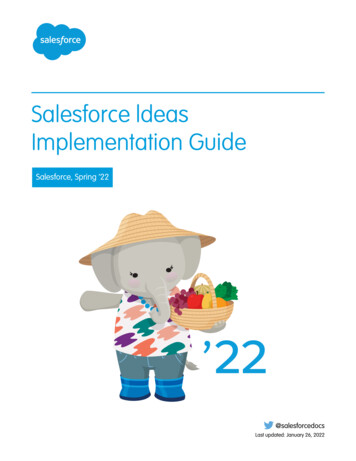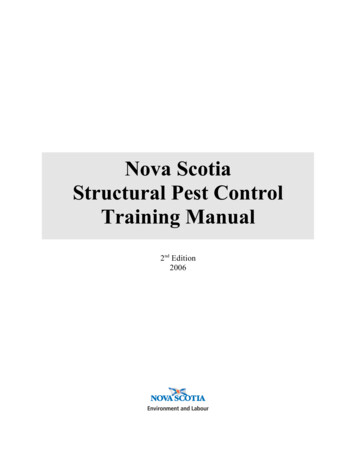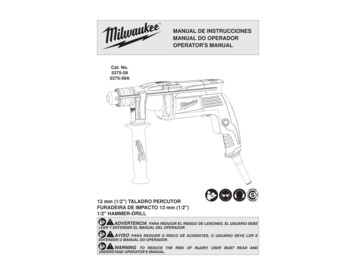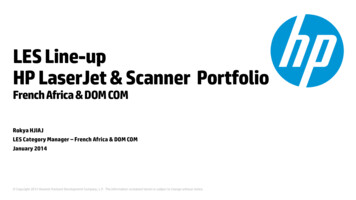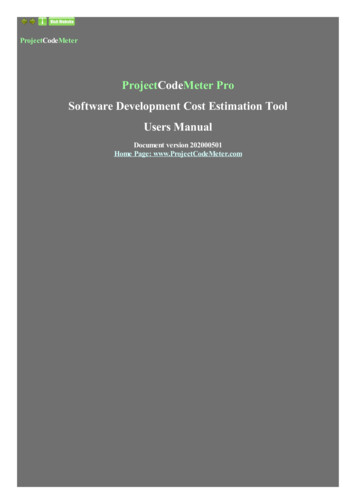
Transcription
ProjectCodeMeterProjectCodeMeter ProSoftware Development Cost Estimation ToolUsers ManualDocument version 202000501Home Page: www.ProjectCodeMeter.com
ProjectCodeMeterIs a professional software tool for project managers to measure and estimate the Time, Cost, Complexity,Quality and Maintainability of software projects as well as Development Team Productivity by analyzing theirsource code. By using a modern software sizing algorithm called Weighted Micro Function Points (WMFP) asuccessor to solid ancestor scientific methods as COCOMO, COSYSMO, Maintainability Index, CyclomaticComplexity, and Halstead Complexity, It produces more accurate results than traditional software sizing tools,while being faster and simpler to configure.Tip: You can click thefor that area.icon on the bottom right corner of each area of ProjectCodeMeter to get help specificGeneral IntroductionQuick Getting Started GuideIntroduction to ProjectCodeMeterQuick Function OverviewMeasuring project cost and development timeMeasuring additional cost and time invested in a project revisionProducing a price quote for an Existing projectMonitoring an Ongoing project development team productivityEvaluating development team past productivityEvaluating the attractiveness of an outsourcing price quotePredicting a Future project schedule and cost for internal budget planningPredicting a price quote and schedule for a Future projectEvaluating the quality of a project source codeSoftware Screen InterfaceProject Folder SelectionSettingsFile ListChartsSummaryReportsExtended InformationSystem RequirementsSupported File TypesCommand Line ParametersFrequently Asked Questions
ProjectCodeMeterIntroduction to the ProjectCodeMeter softwareProjectCodeMeter is a professional software tool for project managers to measure and estimate the Time, Cost,Complexity, Quality and Maintainability of software projects as well as Development Team Productivity byanalyzing their source code. By using a modern software sizing algorithm called Weighted Micro FunctionPoints (WMFP) a successor to solid ancestor scientific methods as COCOMO, Cyclomatic Complexity, andHalstead Complexity. It gives more accurate results than traditional software sizing tools, while being fasterand simpler to configure. By using ProjectCodeMeter a project manager can get insight into a software sourcecode development within minutes, saving hours of browsing through the code.Software Development Cost EstimationProjectCodeMeter measures development effort done in applying a project design into code (by an averageprogrammer), including: coding, debugging, nominal code refactoring and revision, testing, and bug fixing. Inessence, the software is aimed at answering the question "How long would it take for an average programmerto create this software?" which is the key question in putting a price tag for a software development effort,rather than the development time it took your particular programmer in you particular office environment, whichmay not reflect the price a client may get from a less/more efficient competitor, this is where a solid statisticalmodel comes in, the APPW which derives its data from study of traditional cost models, as well as numerousnew study cases factoring for modern software development methodologies.Software Development Cost PredictionProjectCodeMeter enables predicting the time and cost it will take to develop a software, by using a featureanalogous to the project you wish to create. This analogy based cost estimation model is based on the premisethat it requires less expertise and experience to select a project with similar functionality, than to accuratelyanswer numerous questions rating project attributes (cost drivers), as in traditional cost estimation models suchas COCOMO, and COSYSMO.In producing a price quote for implementing a future project, the desired cost estimation is the cost of thatimplementation by an average programmer, as this is the closest estimation to the price quote your competitorsare offering.Software Development Productivity EvaluationEvaluating your development team productivity is a major factor in management decision making, influencingmany aspects of project management, including: role assignments, target product price tag, schedule and budgetplanning, evaluating market competitiveness, and evaluating the cost-effectiveness of outsourcing.ProjectCodeMeter allows a project manager to closely follow the project source code progress within minutes,getting an immediate indication if development productivity drops. ProjectCodeMeter enables activelymonitoring the progress of software development, by adding up multiple analysis measurement results (calledmilestones). The result is automatically compared to the Project Time Span, and the APPW statistical model ofan average development team, and (if available) the Actual Time, Producing a productivity percentage valuefor rating your team performance.Software SizingThe time measurement produced by ProjectCodeMeter gives a standard, objective, reproducible, andcomparable value for evaluating software size, even in cases where two software source codes contain thesame line count (SLOC), since WMFP takes source code complexity into account.Code Quality InspectionThe code metrics produced by ProjectCodeMeter give an indication to some basic and essential source codequalities that affect maintainability, reuse and peer review. ProjectCodeMeter also shows textual notices if anyof these metrics indicate a problem.
Wide Programming Language SupportProjectCodeMeter supports many programming languages, including C, C , C#, CUDA, Java, ObjectiveC,DigitalMars D, Javascript, JScript, Android RenderScript, Arduino Sketch, Adobe Flash/Flex ActionScript,MetaQuotes MetaTrader MQL, UnrealEngine, and PHP. see a complete list of supported file types.See the Quick Getting Started Guide for a basic workflow of using ProjectCodeMeter.
ProjectCodeMeterSystem Requirements- Mouse (or other pointing device such as touchpad or touchscreen)- Windows NT 5 or better (Windows XP / 2000 / 2003 / Vista / 7 / 10 and newer)- Adobe Flash ActiveX plugin 9.0 or newer for IE- Microsoft Visual C 2005 Runtime Redistributables- Display resolution 1024x768 16bit color or higher- Internet connection (once for license activation only)- At least 50MB of writable disk storage space- At least 1GB of system RAM (minimum 800MB free RAM)Optionally recommended:- WinMerge, KDiff3, or Meld installed (for viewing textual file content differences)- Microsoft Office Excel installed (for editing reports)
ProjectCodeMeterQuick Getting Started GuideProjectCodeMeter can measure and estimate the Development Time, Cost and Complexity of software projects.The basic workflow of using ProjectCodeMeter is selecting the Project Folder (1 on the top left), Selecting theappropriate Settings (2 on the top right) then clicking the Analyze button (3 on the top middle). The results areshown at the bottom, both as Charts (on the bottom left) and as a Summary (on the bottom right).For extended result details you can see the File List area (on the middle section) to get per file measurements,as well as look at the Report files located at the project folder under the newly generated sub-folder".PCMReports" which can be easily accessed by clicking the "Reports" button (on the top right).Tips:Clicking the icon on the bottom right corner of each area of ProjectCodeMeter shows help specific for thatarea.You can type/paste folder paths into the box instead of selecting them.For detailed step by step instructions see Steps for Sizing an Existing Project.For more tasks which can be achieved with ProjectCodeMeter see the Function Overview part of the mainindex.
ProjectCodeMeterProgramming Languages and File TypesProjectCodeMeter analyzes the following Programming Languages and File Types:C expected file extensions .C .CC , [Notes: 1,2,5]C expected file extensions .CPP .CXX , [Notes: 1,2,3,5,7]C# and SilverLight expected file extensions .CS .ASMX , [Notes: 1,2,5,7]JavaScript, JScript an TypeScript expected file extensions .JS .JSE .HTM .HTML .XHTML .ASP .HTA.ASPX , .TS [Notes: 4,5,6]Objective C expected file extensions .M .MM, [Notes: 5]Arduino Nano Sketch expected file extensions .INO , [Notes: 1,2,5]Nvidia CUDA expected file extensions .CU , [Notes: 1,2,5]UnrealScript v2 and v3 expected file extensions .UCMetaTrader MQL4 and MQL5 expected file extensions .MQ4 .MQ5 .MQT [Notes: 1]Flash/Flex ActionScript expected file extensions .AS .MXML, [Notes: 6]Android RenderScript expected file extensions .RS [Notes: 5]Java expected file extensions .JAVA .JAV .J, [Notes: 5]J# expected file extensions .JSL, [Notes: 5]DigitalMars D expected file extensions .D, [Notes: 5]PHP expected file extensions .PHP, [Notes: 5,6]Language Notes and Exceptions:1. Does not support placing executable code in header files (.h , .hpp, .mqh)2. Can not correctly detect using macro definitions for replacing default language syntax, for example: #defineLOOP while3. Accuracy may be reduced with C projects extensively using STL operator overloading and templates.4. Supports semicolon ended statements coding style only.5. Does not measure inlining a second programming language in the program output, for example embeddingJavaScript in PHP:echo(' script type "text/javascript" window.scrollTo(0,0); /script ');you will need to include the second language in an external file to be properly measured, for example:include('scroller.js');6. Does not measure HTML tags and CSS elements, as these are usually generated by WYSIWYG graphiceditors7. Resource design files ( .RC .RES .RESX .XAML) are not measuredGeneral notesYour source file name extension should match the programming language inside it (for example naming a PHPcode with an .HTML extension is not supported).ProjectCodeMeter will do its best to detect the compiler toolchain, platform, or application infrastructureprovider (AIP) for the source file and adjust measurements accordingly.Programming Environments and RuntimesProjectCodeMeter supports source code written for almost all environments which use the file types it cananalyze. These include:Oracle/Sun Java Standard Editions (J2SE)Oracle/Sun Java Enterprise Edition (J2EE)Oracle/Sun Java Micro Edition (J2ME)Oracle/Sun Java Developer Kit (JDK)IBM Java VM and WebSphere
Google Android (SDK, NDK)WABA JVM (SuperWABA, TotalCross)Microsoft Visual C Microsoft J# (J Sharp) .NETMicrosoft Java Virtual Machine (MS-JVM)Microsoft C# (C Sharp) .NETMonoMicrosoft SilverLightWindows Scripting Engine (JScript)IIS Active Server Pages (ASP)Nokia QTMacromedia / Adobe FlashAdobe FlexAdobe Flash BuilderAdobe AIRPHPSPHPApple iPhone iOSFirefox / Mozilla Gecko EngineSpiderMonkey engineUnreal EngineGnu Toolchain GCC, G , Clang (all platforms)Gnu CGJ (all platforms)LLVMArduino InoSDCC Small Device C CompilerARM RealViewKeilNode.jsMetaQuotes MetaTraderAny trader or forex platform supporting MetaQuotes language indicator expert script
ProjectCodeMeterActivating or Changing License KeyProjectCodeMeter is bundled with the License Manager application, which was installed in the same folder asProjectCodeMeter.If no active license exists, Running ProjectCodeMeter will automatically launch the LicenseManager.To start a trial evaluation of the software, click the "Trial" button on the License Manager.If you have purchased a License, enter the License Name and Key in the License Manager, then press OK.Activation of either Trial or a Full License requires an internet connection, after that point you may disconnectfrom the internet. Only licman.exe connects to the internet licensing server when you select one of the buttons.ProjectCodeMeter.exe does not access the internet at any point.To change a license key when a valid one exists, launch the License Manager manually:go to your Windows: Start - Programs - ProjectCodeMeter - LicenseManager.Alternatively you can run licman.exe from the ProjectCodeMeter installation folder.The follow the on screen instructions to enter the new license details.Activation Notes and Troubleshooting:- Please make sure you install the latest version of ProjectCodeMeter (download from our website)- ProjectCodeMeter should run as the same Windows user as License Manager (please make sure you runLicense Manager from the same folder as ProjectCodeMeter, and under the same user, i.e if you run one AsAdministrator, the other should be ran the same way, otherwise you will need to either installProjectCodeMeter to C:\ProjectCodeMeter or manually copy the file "license.k" to your ProjectCodeMeterfolder)- Your PC user account may have restrictions (please ask your IT staff for help, or run as administrator)- Your antivirus has blocked or sandboxed ProjectCodeMeter: You may need to approve (Unblock) the LicenseManager (licman.exe) in your Windows Firewall (or ZoneAlarm / Antivirus), or disable them duringactivation.- In case your internet connection requires a Proxy, Please make sure your proxy settings is set in your windows"Control Panel"- "Internet Options"-"Connections"-"LAN Settings".- Your PC clock time was incorrect when installing (you may need to set your PC time/zone to the one you usedwhen ProjectCodeMeter was installed)- In case ProjectCodeMeter trial was previously installed on your PC and trial period has passed, you mayneed to purchase a license (trial is allowed only once)- Please make sure to install ProjectCodeMeter using the installer only, as manually copying the files won'twork.- Try uninstalling ProjectCodeMeter then re-installing (WARNING: this may delete most of yourProjectCodeMeter settings and templates, so back them up first)To purchase a license please visit the website: www.ProjectCodeMeter.comFor any licensing questions contact ProjectCodeMeter support at:email: Support@ProjectCodeMeter.comwebsite: www.ProjectCodeMeter.com/support
ProjectCodeMeterSteps for Sizing Future Project for Cost Prediction or Price QuoteThis process enables predicting the time and cost it will take to develop a software, by using a featureanalogous to the project you wish to create. The closer the functionality of the project you select, the moreaccurate the results will be. This analogy based cost estimation model is based on the premise that it requiresless expertise and experience to select a project with similar functionality, than to accurately answer numerousquestions rating project attributes (cost drivers), as in traditional cost estimation models such as COCOMO,and COSYSMO.In producing a price quote for implementing a future project, the desired cost estimation is the cost of thatimplementation by an average programmer, as this is the closest estimation to the price quote your competitorsare offering.Step by step instructions:1. Select a software project with similar functionality to the future project you plan on developing. Usually anolder project of yours, or a downloaded Open Source project from one of the open source repository websitessuch as SourceForge (www.sf.net) or Google Code (code.google.com)2. Make sure you don't have any open ProjectCodeMeter report files in your spreadsheet or browser, as thesefiles will be updated3. Put the project source code in a folder on your local disk (excluding any auto generated files, for costprediction exclude files which functionality is covered by code library you already have)4. Select this folder into the Project Folder textbox5. Select the Settings describing the project (make sure not to select "Differential comparison"). Note that forproducing a price quote it is recommended to select the best Debugging Tools type available for that platform,rather than the ones you have, since your competitor probably uses these and therefore can afford a lower pricequote.6. Click "Analyze", when the process finishes the results will be at the bottom right summary screen
ProjectCodeMeterDifferential Sizing of the Changes Between 2 Revisions of the Same ProjectThis process enables comparing an older version of the project to a newer one, as results will measure the timeand cost of the delta (change) between the two versions. ProjectCodeMeter performs a truly differentialsource code comparison since analysis is based on a parser, free from the "negative SLOC" problem.Step by step instructions:1. Make sure you don't have any open ProjectCodeMeter report files in your spreadsheet or browser, as thesefiles will be updated2. Put on your local disk a folder with the current project revision (excluding any auto generated files, filescreated by 3rd party, files taken from previous projects)3. Select this folder into the Project Folder textbox4. Click to select the Differential Comparison checkbox to enable checking only revision differences5. Put on your local disk a folder with an older revision of your project , can be the code starting point(skeleton or code templates) or any previous version6. Select this folder into the Old Version Folder textbox7. Select the Settings describing the current version of the project8. Click "Analyze", when the analysis process finishes the results will be shown at the bottom right summaryscreen
ProjectCodeMeterCumulative Differential AnalysisThis process enables actively or retroactively monitoring the progress of software development, by adding upmultiple analysis measurement results (called milestones). It is done by comparing the previous version of theproject to the current one, accumulating the time and cost delta (difference) between the two versions.Only when the software is in this mode, each analysis will be added to History Report, and an auto-backup ofthe source files will be made into the ".Previous" sub-folder of your project folder.Using this process allows to more accurately measure software projects developed using Agile lifecyclemethodologies.Step by step instructions:1. Make sure you don't have any open ProjectCodeMeter report files in your spreadsheet or browser, as thesefiles will be updated2. Put on your local disk a folder with the current project revision (excluding any auto generated files, filescreated by 3rd party, files taken from previous projects) if you already have such folder from former analysismilestone, then use it instead and copy the latest source files into it.3. Select this folder into the Project Folder textbox4. Click the Differential Comparison checkbox to enable checking only revision differences5. Clear the Old Version Folder textbox, so that the analysis will be made against the auto-backup version, andan auto-backup will be created after the first milestone6. Optionally set the "When analysis ends:" option to "Open History Report" as the History Report is the mostrelevant to us in this process7. Select the Settings describing the current version of the project8. Click "Analyze", when the analysis process finishes the results for this milestone will be shown at thebottom right summary screen, While results for the overall project history will be written to the History Reportfile.9. Optionally, if you know the actual time it took to develop this project revision from the previous versionmilestone, you can input the number (in hours) in the Actual Time column at the end of the milestone row in theHistory Report file, this will allow you the see the Average Development Efficiency of your development team(indicated in that report) .
ProjectCodeMeterEstimating a Future project schedule and cost for internal budget planningWhen planning a software project, you need to verify that project development is within the time and budgetconstraints available to your organization or allocated to the project, as well as making sure adequate profitmargin remains, after deducting costs from the target price tag.Step by step instructions:1. Create a project folder with a collection of files with similar functionality needed in your future project.Usually take files from older projects of yours, or downloaded Open Source projects from one of the opensource repository websites. Note the code DOESN'T need to be compilable , so no need to fix any errors orcreate an actual IDE project or build scripts, nor adding any auto generated files, and files which functionalityis covered by code libraries you already have.2. Make sure you don't have any open ProjectCodeMeter report files in your spreadsheet or browser, as itprevents these files from being updated.3. Select this folder into the Project Folder textbox (make sure NOT to select "Differential comparison").4. Select the Settings describing the project and the tools available to your development team, as well as theactual average gross Price Per Hour cost of 1 developer (including salaries, taxes, benefits, office rent,support staff costs, and so on), easiest way to get this ballpark figure is by taking your entire company expensesper hour, divide by the amount of simultaneously developed projects then divide by amount of developers forthis project.5. Click the "Analyze" button. When analysis finishes, Time and Cost results will be shown at the bottom rightsummary screenIt is always recommended to plan the budget and time according to average programmer time (as measured byProjectCodeMeter) without modification, since even for faster development teams productivity may vary due topersonal and environmental circumstances, and development team personnel may change during the projectdevelopment lifecycle.In case you still want to factor for your development team speed, and your development team programmers arefaster or slower than the average (measured previously using Productivity Sizing), divide the resulting time andcost by the factor of this difference, for example if your development team is twice as fast than an averageprogramming team, divide the time and cost by 2. If your team is half the speed of the average, then divide theresults by 0.5 to get the actual time and cost of development for your particular team.However, beware not to overestimate the speed of your development team, as it will lead to budget and timeoverflow.In your final report, Use the ProjectCodeMeter Time and Cost results as the Development component ofbudget, add the current market average costs for the other relevant components shown in the diagram above (or
if risking factoring for your specific organization, use your organizations average costs). The resulting priceshould be the estimated budget and time for the project.Optionally, You can add the minimal profit percentage making the sale worthwhile to obtain the bottom marginfor a price quote you produce to your clients. For calculating the top margin for a price quote, use theprocess Estimating a Future project schedule and cost for producing a price quote.
ProjectCodeMeterMeasuring past project for evaluating development team productivityEvaluating your development team productivity is a major factor in management decision making, influencingmany aspects of project management, including: role assignments, target product price tag, schedule planning,evaluating market competitiveness, compliance with Six Sigma / CMMI / ISO / IEEE / CIPS / SCRUM / LEANcertification, and evaluating the cost-effectiveness of outsourcing.This process is suitable for measuring productivity of both single programmers and development teams.Step by step instructions:1. Make sure you don't have any open ProjectCodeMeter report files in your spreadsheet or browser, as thesefiles will be updated2. Using Windows explorer, Identify files to be estimated, usually only files created for this project (excludingfiles auto-generated by the development tools, data files, and files provided by a third party)3. Copy these files to a separate new folder4. Select this folder into the Project Folder textbox5. Set the "When analysis ends:" option to "Open Productivity Report" as the Productivity Report is the mostrelevant in this process6. Select the Settings describing the project (make sure NOT to select "Differential comparison")7. Click the "Analyze" button. When analysis finishes, Time results will be shown at the bottom right summaryscreenAs the Productivity Report will open in your spreadsheet, Fill in the "Assigned personnel" and the "ActualDevelopment Time" fields, the report will immediately update to show your development team productivity atthe bottom line. If your team productivity is below %100, your development process may be less efficient thanthe average, or project specifications may need refining (see tips on How To Improve Developer Productivity).
ProjectCodeMeterEstimating a Future project schedule and cost for producing a price quoteWhether being a part of a software company or an individual freelancer, when accepting adevelopment contract from a client, you need to produce a price tag that would beat the price quote given byyour competitors, while remaining above the margin of development costs. The desired cost estimation is thecost of that implementation by an average programmer, as this is the closest estimation to the price quote yourcompetitors are offering. Make sure the quote is high enough to leave you some profit above your InternalBudget Plan.Step by step instructions:1. Create a project folder with a collection of files with similar functionality needed in your future project.Usually take files from older projects of yours, or downloaded Open Source projects from one of the opensource repository websites. Note the code DOESN'T need to be compilable , so no need to fix any errors orcreate an actual IDE project or build scripts, nor adding any auto generated files, and files which functionalityis covered by code libraries you already have.2. Make sure you don't have any open ProjectCodeMeter report files in your spreadsheet or browser, as itprevents these files from being updated.3. Select this folder into the Project Folder textbox (make sure NOT to select "Differential comparison")4. Select the Settings describing the project. Select the best Debugging Tools settings available for theplatform (usually "Complete system emulator") since your competitors are using these which cuts theirdevelopment effort thus affording a lower price quote. Select the Quality Guarantee and Platform Maturity foryour future project. The Price Per Hour should be the market average hourly rate of a programmer with skillsfor that kind of task.5. Click the "Analyze" button. When analysis finishes, Time and Cost results will be shown at the bottom rightsummary screenUse the Project Time and Cost results as the Development component of the price quote (chart above in red) ,add the market average costs of the other relevant components shown in the diagram above. Add the nominalprofit percentage suitable for the target market. The resulting price should be the top margin for the price quoteyou produce to your clients. For calculating the bottom margin for the price quote, use the process Estimating aFuture project schedule and cost for internal budget planning.
ProjectCodeMeterMonitoring an Ongoing project development team productivityThis process enables actively monitoring the progress of software development, by adding up multiple analysismeasurement results (called milestones). It is done by comparing the previous version of the project to thecurrent one, accumulating the time and cost delta (difference) between the two versions.Only when the software is in this mode, each analysis will be added to the History Report, and an auto-backupof the source files will be saved into the ".Previous" sub-folder of your project folder.The process is a variant of Cumulative Differential Analysis which allows to more accurately measuresoftware projects, including those developed using Agile lifecycle methodologies.It is suitable for measuring productivity of both single programmers and development teams.Step by step instructions:1. Make sure you don't have any open ProjectCodeMeter report files in your spreadsheet or browser, as thesefiles will be updated. If you want to start a new history tracking, simply rename or delete the old HistoryReport file.2. Put on your local disk a folder with the most current project source version (excluding any auto generatedfiles, files created by 3rd party, files taken from previous projects) if you already have such folder from formeranalysis milestone, then use it instead and copy the latest version of the source files over it.3. Select this folder into the Project Folder textbox4. Click the Differential Comparison checkbox to enable checking only revision differences5. Clear the Old Version Folder textbox, so that the analysis will be made against the auto-backup version, andan auto-backup will be created after the first milestone (ProjectCodeMeter will automatically fill in thistextbox later with the auto-backup folder)6. Optionally, set the "When analysis ends:" option to "Open Differential History Report" as the HistoryReport is the most relevant in this process7. Select the Settings describing the current version of the project (you should usually ask your developer forthe Quality Guarantee setting, and).8. Click "Analyze", when the analysis process finishes the results for this milestone will be shown at thebottom right summary screen, While results for the overall project history will be written to the History Reportfile, which should now open automatically.9. On the first analysis, Change the date of the first milestone in the table (the one with all 0 values) to the datethe development started, so that Project Span will be correctly measured (in the History Report file).10. If the source code analyzed is a skeleton taken from previous projects or a third party, and should not beincluded in the effort history, simply delete the current milestone row (last row on the table).11. Fill in the number of developers who worked simultaneously on this milestone. For example, if theprevious milestone was checked last week
Manager. To start a trial evaluation of the software, click the "Trial" button on the License Manager. If you have purchased a License, enter the License Name and Key in the License Manager, then press OK. Activation of either Trial or a Full License requires an internet connection, after that point you may disconnect from the internet.