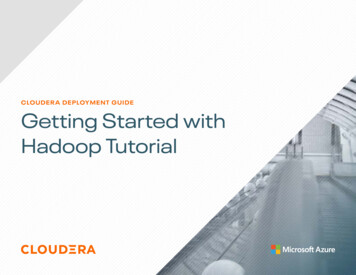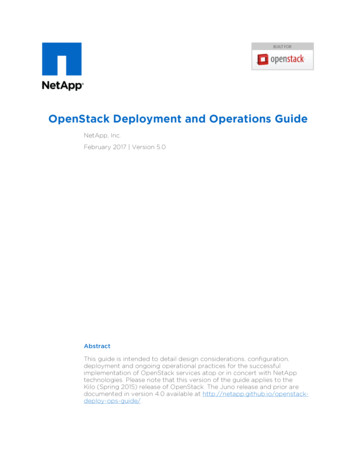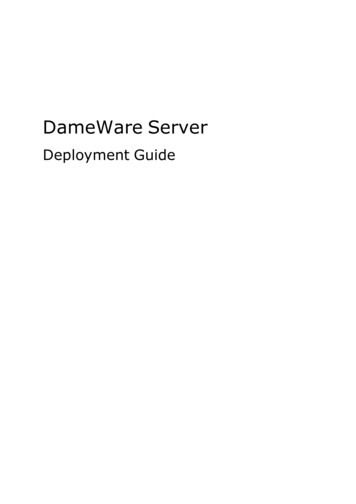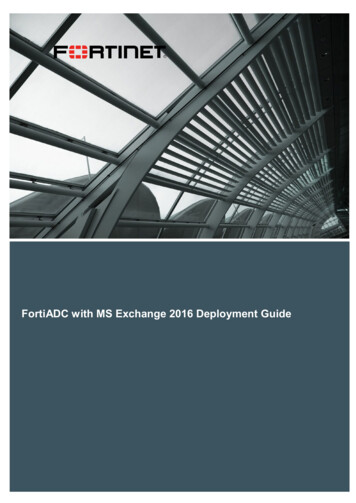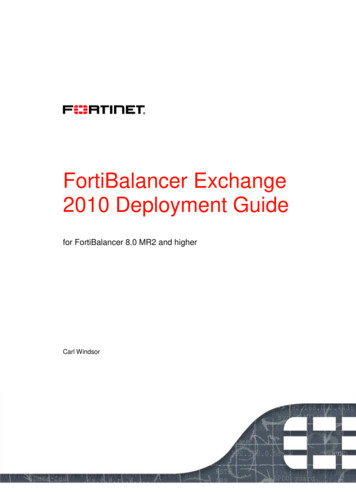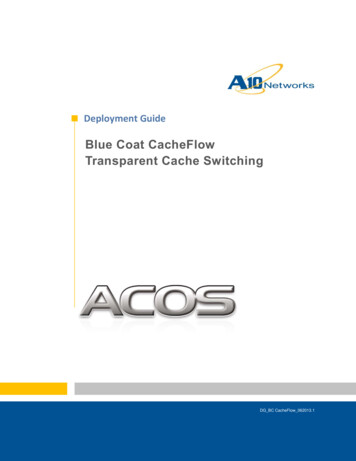Transcription
WiSM 2 2DP Deployment GuideDocument ID: sConventionsWiSM 2 FeaturesNetwork Setup RequirementsBasicWiSM 2 and Cat6500 TopologyInitial System Configuration with Sup 720Initial System Configuration with Sup 2TConfiguring Sup720 or Sup2T and WiSM 2 2DP communicationConfiguring WiSM 2 from NCSConfiguring Sup720 or 2T and WiSM 2 communication in a VSS modeWiSM to WiSM 2 Upgrade InstructionsAppendix A: Cat6504 Example of Running Config (trunketed)Related InformationIntroductionWireless Services Module (WiSM) 2 2 Data Planes are the next generation wireless data processing servicemodules for Cat6k after service blade WiSM and WiSM 2 1 DP. There are no differences between theWiSM 2 1DP and WiSM 2 2 DP, other than the SW release before 7.2 Cisco supported only one Data Planeon the Blade. The second DP was physically on the board, but was not activated in the software. With therelease of the Controller software version 7.2.103 and new software for Sup 720 and Sup 2Tmodules, bothData Planes are activated. Therefore, support for up to 1000 access points (APs) and 15,000 clients isprovided with a total throughput of 20 GBsec.The base board of the WiSM 2 is based on the design of the 5508 wireless controller daughter board. WLANController Protocol (WCP) is the software glue between the Supervisor and WiSM 2 Controller. WCPruns on UDP/IP, port 10000 over Service Interface. Once the WiSM 2 Controller is up, there are softwareheartbeats or keepalives between the supervisor and WiSM 2 Controller. The controller requests thesupervisor for its slot/processor information. The controller conveys its management IP address to theSupervisor Module (when changed on the fly, it is conveyed to the Supervisor automatically). After every 12hellos (240 s), the controller requests global state information about other controllers in the system.Figure 1. Cisco Catalyst 6500 Series WiSM2 Controller
As a component of the Cisco Unified Wireless Network, this controller provides realtime communicationbetween Cisco Access Points, the Cisco Network Control System (NCS), and the Cisco Mobility ServicesEngine (MSE) to deliver centralized security policies, wireless intrusion prevention system (IPS) capabilities,award winning RF management, and quality of service (QoS). With CleanAir technology, the WiSM2protects 802.11n performance by providing cross network access to real time and historic RF interferenceinformation for quick troubleshooting and resolution. With this integrated approach to large scale wirelessnetworking, customers can realize significant total cost of ownership (TCO) benefits by streamlining supportcosts and reducing planned and unplanned network downtime.PrerequisitesRequirementsThere are no specific requirements for this document.ConventionsRefer to Cisco Technical Tips Conventions for more information on document conventions.WiSM 2 FeaturesWiSM 2 2DP features and characteristic with WLC software version 7.2.103 are summarized in the nexttable.Note that Sup 720 software version 12.2.(33)SXJ2 and Sup 2T software version 15.0(1)SY1 are required foroperation of the WiSM 2 2DP Controller.Feature Parity with 5500 Appliance ControllersInteroperability with Other Service Modules, WiSM 1 andWiSM 2 first generationSupport Up to 1000 APs/15,000 Clients and 5,000 TagsLicense Upgrade from 100 APs in Increments Up to 1000 APsData Plane (Encrypted/Unencrypted/ACL) Throughput of 20GbpsSupport Sup720, Sup720 10G, Sup 2T, 6500 E Series ChassisSupport Non E series with high speed fansSup 720 Software Version 12.2(33)SXJ2or LaterSup 2T Software Version 15.0(1)SY1 or LaterSupport Up to 7 Blades in a Chassis; 14 in VSS modeSupport Up to 5 Blades in a Chassis When Other ServiceModules Are Present; 10 in VSSSupport for OEAPNetwork Setup RequirementsThis is a list of components that are required when deploying WiSM 2 in the Catalyst chassis:
Device/ApplicationSW VersionsCatalyst 650X with 720 SupCatalyst 650X with 2T Sup12.2(33)SXJ2 or later15.0(1)SY1 or later6148, 6516, 6548, 6704 10Gb,6708 10Gb, 6716 10Gb, 6748and 6724Ethernet Line CardsTestedand Compatible with WiSM 2WiSM 2 Controllers NCS7.2.103.0 1.1.0.1114MSE 33XX series7.2.103.0.64bitWiSM 2 operates with the Supervisor 720 and 2T family including: Supervisor VS S2T 10G XL Supervisor Engine 2T 10GE with PFC4XL Supervisor VS S2T 10G Supervisor Engine 2T 10GE with PFC4For additional supported and unsupported module lists, refer to these Release Notes.FS3 Supervisor 720 (WS SUP720) Also referred to as the Supervisor 720 3a.FS4 Supervisor 720 3B (WS SUP720 3B) This is an update of the original Supervisor 720 that addssupport for a number of new hardware based features, such as MPLS and ACL counters. (EOL 1/2012).FS5 Supervisor 720 3BXL (WS SUP720 3BXL) Provides the same hardware feature capabilities as aSupervisor 720 3B, but also adds increased capacity for storing up to 1 Million IPV4 routes.FS6 Supervisor 720 3C 10GE and Supervisor 720 3CXL 10GE Adds support for 2 x 10GE uplinkports on the front panel as well as support for a number of new hardware features, such as support for VirtualSwitch Link (VSL).Note: The Catalyst chassis on which the Cisco WiSM 2 is installed needs a Supervisor 720/2T module. Thistable shows the supported slots for the Cisco WiSM 2. It is not recommended to install WiSM 2 in theSupervisor slot.Slot12345 67 8910 136503 E6504 E6506 E6509 V E6513 EXXXXXXXXXXXXXXX XXXX XXX XX XX XNote: WiSM 2(s) are supported in the above E Series chassis.Slot6506 65096509 NEB A with single HSfan tray6513
12345 67 8910 13XXXXXXXXXXXXXXXXX*X*X*X* XXX* XXX X*Supervisor slots not recommended as WiSM 2 slots.Note: WiSM 2(s) are supported in the above Non E Series chassis with HS fan trays.BasicWiSM 2 and Cat6500 TopologyBasic Network Topology with Cat 65K and WiSM 2 Wireless Service Modules
Initial System Configuration with Sup 720Complete these steps:1. Upgrade the Cat 65XX with the Cisco IOS Software Release 12.2(33)SXJ2 provided on Cisco.com.Note: If upgrading from WiSM 2 1DP to WiSM 2 2 DP, first you need to upgrade the Cat65XX to12.2(33)SXJ2 before upgrading the WiSM2 to the 7.2.103.0 code to enable DP2. Also, vice versa ifdowngrading the Cat 65XX to below 12.2(33)SXJ2 you need to downgrade the WiSM 2 2DP to aWiSM 2 1DP image.2. Only after upgrading the Catalyst IOS software the system will recognize the WiSM 2 2DP blade.Initial upgrade of the Catalyst IOS can be done by TFTPing the new IOS software to the system or bycopying the image to the flash card.The system upgrade can be done also via IOS CLI command if the system is operational and notbeing configured for the first time.See this example:directory of the Flash cardof the Disk0:3. Restart the Cat65XX by issuing a reset command from rommon or with reload in IOS clion theCat650X. Then, reboot the system with the new image and make sure the "boot image" is pointing tothe new Cat IOS image on the system or the flash disk as in the example below.Same can be accomplished by loading the software from the IOS CLI prompt if the system is notbeing configured for the first time.This example is the initial software installation from the Flash Card with the rommon prompt.4. After reload with the new software the show version command shows the version of software asposted on the CCO. Make sure the proper software has been loaded. For example:5. Insert the WiSM 2 board in the the 65XX E available slot and now run the show module commandon the Cat65XX as shown next. The WiSM 2 module has to be shown in the list.
6. If the module is not on the list reset the system again. If the module is shown in the list then proceedwith the next step.The next few steps are done to install/upgrade and configure the software on the WiSM 2 or theWiSM 2 DP card in the Cat65XX system.7. You can load the software via the command line interface. Configuration via WebUI is not availableat this point because the Management Interface on the wireless controller was not configured. Thecontroller should be configured to operate properly on your network and configured with the IPaddresses of your working subnets. You can configure wireless controller by directly attaching to theconsole ports on the WiSM 2 controller or opening a console session to the controller module fromthe Catalyst interface as shown here:You can access the WiSM 2 through a session command directly now.cat650X#session slot 2 processor 1Note: In order to perform this command, the service VLAN and DHCP scope has to be configured inIOS at the global configuration prompt as shown in section Configuring Sup720 or Sup2T andWiSM 2 2DP communication.The default escape character is Ctrl , then x.You can also type 'exit' at the remote prompt to end the session8. After configuring the WiSM 2 Controller and show sysinfo command, you should see this outputwith Mgmt interface IP address of 10.70.0.10, for example:Note: Refer to the WLC configuration guide.
9. If you need to reset the WiSM 2 Controller in the Catalyst, use this command:(Config)# hw module # resetNote: Save the controller configuration changes or modifications before you issue the resetcommand.If you need to reset the controller to factory defaults, watch the screen while attached to the consoleport on the WiSM 2 Controller, for the reset option to come up and then hit the esc key. In thecontroller menu, choose option 4 to reset the controller to factory defaults.To power OFF or ON the WiSM 2 wireless controller in the catalyst chassis, use this command:(Config)#power enable module # Initial System Configuration with Sup 2TComplete these steps:1. Upgrade the Cat 65XX with the Cisco IOS Software Release 15.0(1)SY1 provided on Cisco.com.Note: If you have a WiSM trunk that includes VLANs in the range of 1 to 1000 and you intend to useonly 1 to 10, enter this command:no wism module x controller y allowed vlan 11 1000Note: If upgrading from WiSM 2 1DP to WiSM 2 2 DP, first you need to upgrade the Cat65XX to15.0(1)SY1 before you upgrade the WiSM2 to the 7.2.103.0 code to enable DP2. Also, vice versa ifdowngrading the Cat 65XX to earlier than 15.0(1)SY1 you need to downgrade the WiSM 2 2DP to aWiSM 2 1DP image.Only after upgrading the Catalyst IOS software the system will recognize the WiSM 2 2DP blade.Initial upgrade of the Catalyst IOS can be done by TFTPing the new IOS software to the system, or bycopying the image to the flash card. The system upgrade can also be done via IOS CLI command ifthe system is operational and not being configured for the first time.See this example: directory of the Flash card of the Disk0:
2. Restart the Cat65XX by issuing a reset command from rommon or with reload in IOS clion theCat650X. Then, reboot the system with the new image and make sure the "boot image" is pointing tothe new Cat IOS image on the system or the flash disk as in the next example.The same can be accomplished by loading the software from the IOS CLI prompt if the system is notbeing configured for the first time.This example is the initial software installation from the Flash Card with the rommon prompt.After reload with the new software, the show version command shows the version of software asposted on CCO. Make sure the proper software has been loaded.3. Insert the WiSM 2 board in the 65XX E available slot and run the show module command on theCat65XX as shown here. The WiSM 2 module has to be shown in the list.4. If the module is not on the list, reset the system again. If the module is shown in the list, then proceedwith the next step.The next few steps are done to install/upgrade and configure the software on the WiSM 2 or theWiSM 2 card in the Cat65XX system.5. You can load the software first time via the command line interface. Configuration via WebUI is notavailable at this point because the Management Interface on the wireless controller was notconfigured. The controller should be configured to operate properly on your network and configuredwith the IP addresses of your working subnets. You can configure the wireless controller by directlyattaching to the console ports on the WiSM 2 controller, or opening a console session to thecontroller module from the Catalyst interface as shown below:You can access the WiSM 2 through a session command directly now.cat650X#session slot 2 processor 1Note: In order to perform this command, the service VLAN and DHCP scope has to be configured inIOS at the global configuration prompt as shown in Configuring Sup720 or Sup2T and WiSM 2 2DPcommunication.
The default escape character is Ctrl , then x.You can also type 'exit' at the remote prompt to end the session6. After configuring the WiSM 2 (not shown in this DG) Controller and show sysinfo command, youshould see this output with Mgmt interface IP address of 10.70.0.10. For example:Note: Refer to the WLC configuration guide.7. If you need to reset the WiSM 2 Controller to get to the controllers initial configuration menu in theCatalyst, use this reset command.Note: Save the controller configuration changes or modifications before issuing the reset command.(Config)# hw module # resetIf you need to reset the controller to factory defaults, watch the screen while attached to the consoleport on the WiSM 2 controller, for the reset option to come up and then hit the esc key. From thecontroller menu, choose option 4 in order to reset the controller to factory defaults.To power OFF or ON the WiSM 2 Wireless Controller in the catalyst chassis, use this command:(Config)#power enable module # Configuring Sup720 or Sup2T and WiSM 2 2DP communicationComplete these steps in order to configure Sup 720/2T WiSM 2 communication:1. Cat65XX E SUP module will communicate to the WiSM 2 board via internal Service port interfaceon the WiSM 2 card. Please follow the steps below to configure properly the interfaces and VLANson the Cat65XX to communicate properly with the WiSM 2 blade. The Service por
Note: The Catalyst chassis on which the Cisco WiSM 2 is installed needs a Supervisor 720/2T module. This table shows the supported slots for the Cisco WiSM 2. It is not recommended to install WiSM 2 in the Supervisor slot. Slot 6503 E 6504 E 6506 E 6509 V E 6513 E 1