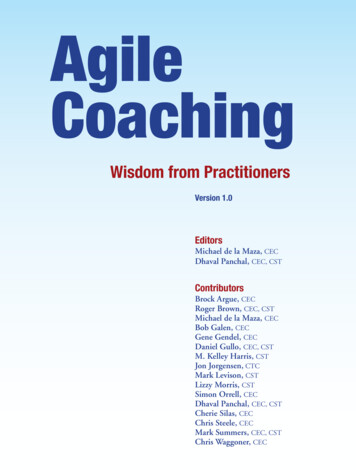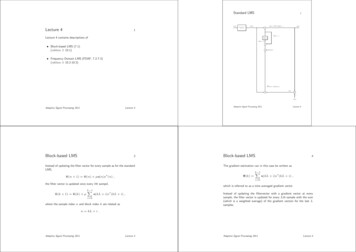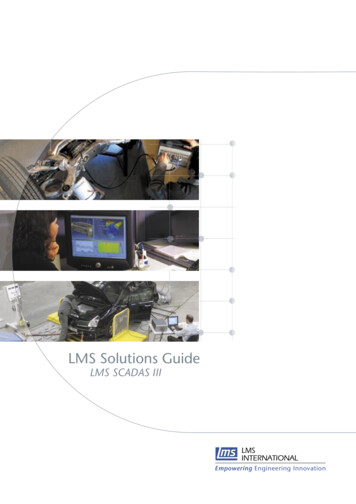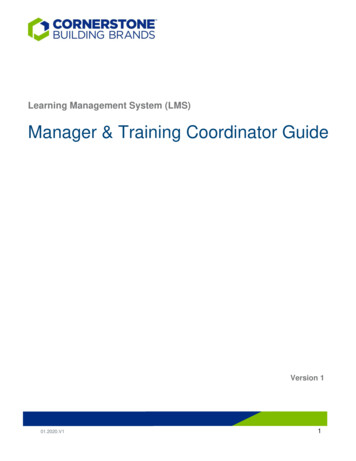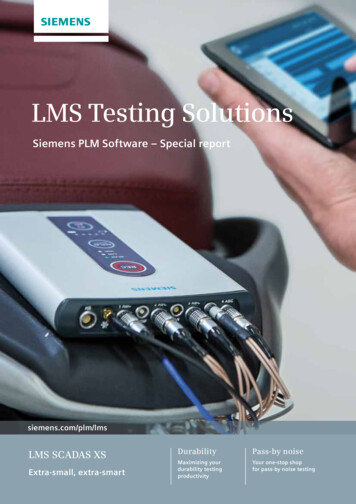Transcription
Certified Enrollment CounselorTraining Registration Guide
Covered California Learning Management System (LMS)Welcome to the Covered CaliforniaLearning Management System (LMS)Covered California training is provided through a variety of modes, includingInstructor-Led classroom training and Computer-Based courses. The LearningManagement System (LMS) manages the required training courses and exams aswell as allowing individuals to search for training locations and register for upcomingsessions.The following directions will provide a guide for individuals to register for CertifiedEnrollment Counselor (CEC) Training.Click Covered California LMS URL:https://learning.coveredca.com1
Covered California Learning Management System (LMS)You must first log in to the LMS to access your account and features. Logincredentials are sent individually to CECs after the CEE agreement isapproved.Enter the login ID and temporary passwordthat you received from the site administrator*If you have not received a login ID checkyour e-mail’s spam settings. AddLMSHelpDeskCoveredCA@covered.ca.gov toClick “Log In”your e-mail’s “Safe Senders” list.2
Covered California Learning Management System (LMS)The next screen prompts you to reset your system generated password (ifyou have not already done so)Here are the password requirements:Type your new customized password inthe required fields aboveClick “Save”3
Covered California Learning Management System (LMS)Clicking on the blue magnifying glassicon brings up the Search screenThe Search prompt helps you locatetraining options throughout the LMS12
Covered California Learning Management System (LMS)Training CatalogType in “Certified Enrollment Counselor” to bring up alist of available training sessionsThen click on “CertifiedEnrollment Counselor-ILT”A list of available sessions willappear by date/geographicallocation19
entManagementSystemSystem(LMS)(LMS)CoveredClick “Enroll” toregistered for yourpreferred training.Once enrolled, you willreceive a confirmatione-mail and additionaldetails.If there are nosessions availablenear your location,please be patient astrainings will beopened as demandgrows in each region.19
Covered California Learning Management System (LMS)This concludes the tutorial.You can now log in to access your training at:https://learning.coveredca.comFor Questions or Assistance contact the Help .govThank you!
Learning Management System (LMS) Click Covered California LMS URL: https://learning.coveredca.com Covered California training is provided through a variety of modes, including Instructor-Led classroom training and Computer-Based courses. The Learning Management System (LMS) manages the required training courses and exams as