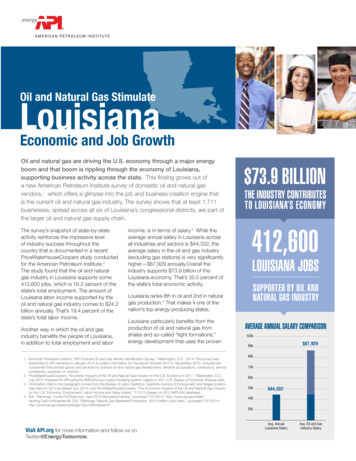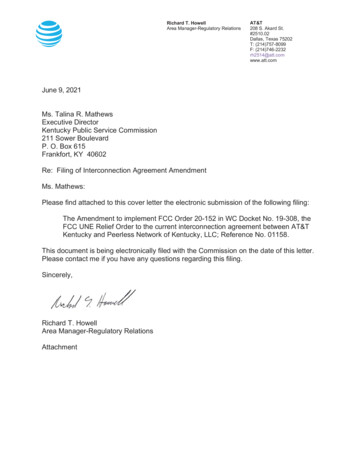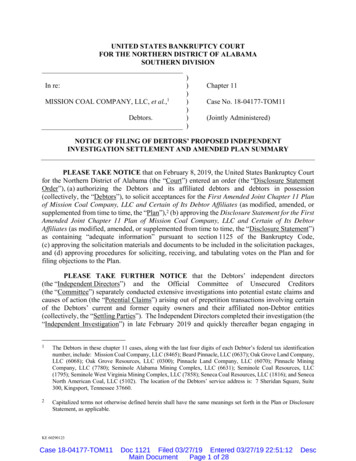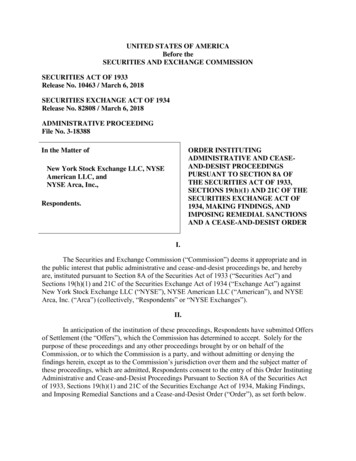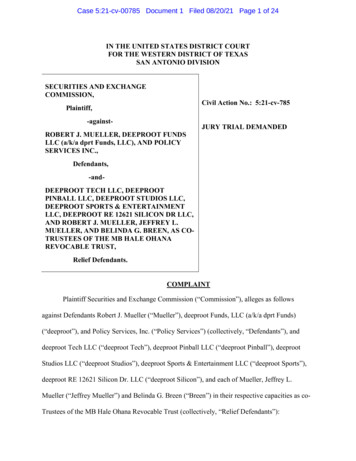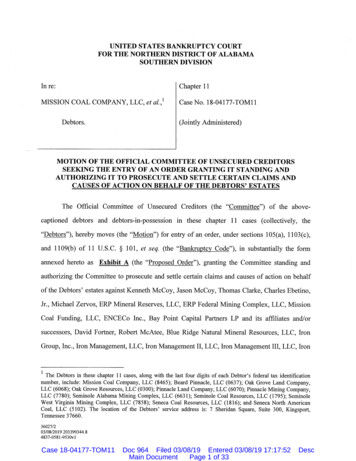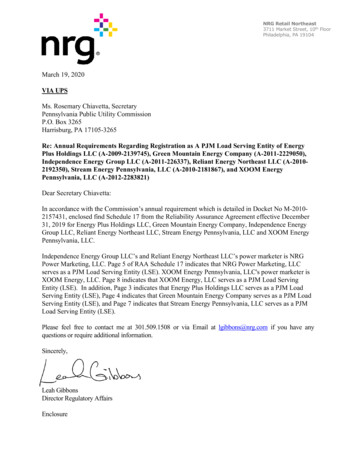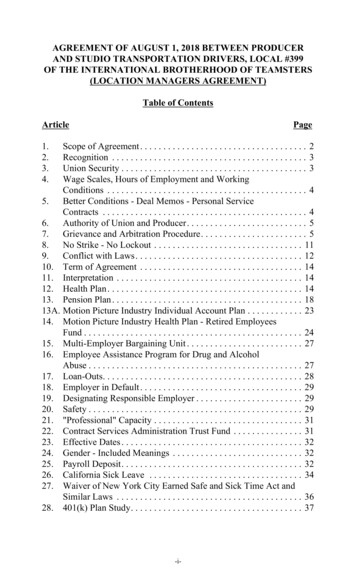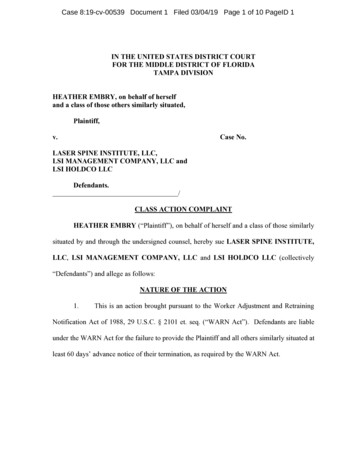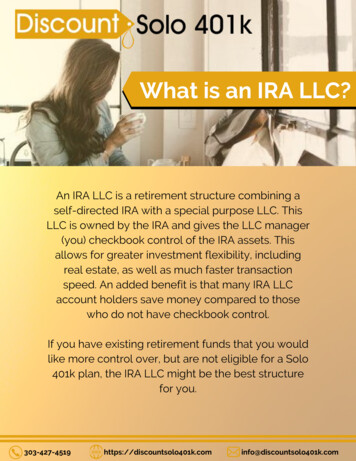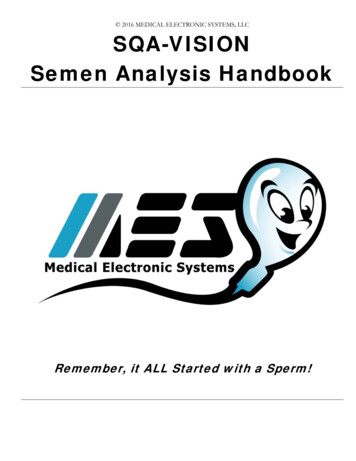
Transcription
2016 MEDICAL ELECTRONIC SYSTEMS, LLCSQA-VISIONSemen Analysis HandbookRemember, it ALL Started with a Sperm!
MEDICAL ELECTRONIC SYSTEMSwww.mes‐global.com sales@mes‐llc.com“Remember, it ALL Started with a Sperm!”SQA‐V HANDBOOK TABLE OF CONTENTSINTRODUCTION1CONTACT INFORMATION2SUPPLY PRICE LIST3TRAINING CHECKLIST4INITIAL VALIDATION5SEMIANNUAL VALIDATION6STANDARD OPERATING PROCEDURE (SOP)7IMPORTANT TECHNICAL BULLETINS8PARAMETERS & RANGES9MSDS SHEETS10MEDICAL ELECTRONIC SYSTEMS Phone: 866-557-9064 Fax: 310-670-9069 sales@mes-llc.com service@mes-llc.com
MEDICAL ELECTRONIC SYSTEMS5757 W. Century Blvd. Suite 805Los Angeles, CA. 90045“Remember, it ALL Started with a Sperm!”SQA‐VISION INTRODUCTION AND PRE‐INSTALLATION GUIDEMedical Electronic Systems is looking forward to installing your instrument and we want to provide youwith some basic information on the system and request some from you in order to make the process assmooth and efficient as possible.Before the Training:Once training is scheduled, please send your MES point of contact a copy of your standard operatingprocedure (SOP) for semen analysis. The procedure will be reviewed by MES to ensure that all potentialdiscrepancies in standards, ranges, and procedures are addressed during the on‐site training. Your SOP canalso be e‐mailed to service@mes‐llc.com if you do not have the contact details of your trainer.Space and Connection Requirements:The SQA‐VISION instrument and included All‐in‐One PC will require a space of approximately 40” wide x 20”deep x 20” high. The counter should be clean, sturdy and 100% isolated from vibrations (printers, centrifuges,etc.) One standard grounded electrical outlet within 24” of the instrument is also required. There are nofurther liquid, venting or drainage requirements for the system.Training Format and Time:Training is conducted in a “train the trainer” format whereby 1 or 2 key personnel are thoroughly instructedon the use of the instrument and supported during the ongoing training of other users. The key operator(s)will serve as the key points of contact with MES and should take the lead on validation and implementation.Installation of the system typically takes about 45 minutes and training will take around 2 hours.Necessary Materials for Installation / Training: 40” wide x 20” deep x 20” high worth of clean, sturdy and vibration free counter space. Copy of customers standard operating procedure (SOP) Kimwipes 10 microliter and 5 microliter pipettes with tips 1” x 3” standard lab slides 22 x 22mm cover slips 8 ½ x 11” standard white printer paper Lab gloves Enthusiasm for Learning!MES Contact Information:Medical Electronic Systems, LLC5757 W. Century Blvd Suite 805Los Angeles, CA. 90045Phone: 866‐557‐9064Fax: 310‐670‐9069sales@mes‐llc.com service@mes‐llc.com www.mes‐global.comMEDICAL ELECTRONIC SYSTEMS Phone: 866-557-9064 Fax: 310-670-9069 sales@mes-llc.com service@mes-llc.com
MEDICAL ELECTRONIC SYSTEMS5757 W. Century Blvd. Suite 805Los Angeles, CA. 90045“Remember, it ALL Started with a Sperm!”MEDICAL ELECTRONIC SYSTEMS CONTACT INFORMATIONMedical Electronic Systems would like to welcome you to the world of Automated Semen Analysis.Your new SQA‐VISION instrument will save time while increasing accuracy, peace of mind and moral in thelaboratory. This SQA‐VISION handbook was designed to simplify the learning curve associated with bringingyour analyzer online and provide necessary documentation to accelerate the transition to this newtechnology. Please review the information contained in this handbook and feel free to contact MES with anyadditional questions or requests.MES America Contact Information:Medical Electronic Systems, LLC5757 W. Century Blvd. Suite 805Los Angeles, CA. 90045Phone: 866‐557‐9064Fax: 310‐670‐9069Website: www.mes‐global.comSales:Phone: 310‐670‐9066 x301E‐Mail: sales@mes‐llc.comService:Phone: 310‐670‐9066 x305E‐Mail: .facebook.com/mesglobal Remember, it All Started with a Sperm!MEDICAL ELECTRONIC SYSTEMS Phone: 866-557-9064 Fax: 310-670-9069 sales@mes-llc.com service@mes-llc.com
MEDICAL ELECTRONIC SYSTEMS5757 W. Century Blvd. Suite 805Los Angeles, CA. 90045“Remember, it ALL Started with a Sperm!”www.mes‐global.comSQA‐VISION Training Checklist Facility Name: Date:STEPTOPICS COVERED1Trainer Introduction and Company Overview Name / Title of Trainer Contact Information for Medical Electronic Systems www.mes‐global.com Training Resource User Guide & Handbook Overview Company Overview Upgrades to Come!2Powering the System ON and OFF 2 Parts to the VISION (Testing Unit and Touchscreen PC) Powering ON the Testing Unit PC and Logging In Auto Calibration / Self‐Test Report / Possible Errors Self‐Test Report Archive Powering the System OFF at the End of Each Day3Introduction – SQA‐VISION Testing Unit Front Panel (Testing Chamber vs. Visualization Chamber) Front Panel (Focus Knob, Field of View Knob, Zoom In/Out, Keypad) Back Panel (Serial Number, Data Cords, Power Cable) Testing Unit Service Menu I‐Button Port / I Button Loading4Introduction – SQA‐VISION PC Interface Home Screen Overview – Key Parameters, System Status, QC, Backup, Test Stats Home Screen Shortcuts – Report, Maintenance, Refresh Top Menu Buttons – Minimize, Timer, Help, Exit, Home Software Version / Date / Time Offline Mode VISION Main Menu Overview Test Patient QC / Proficiency Visualization Archive Service Settings5Introduction – Testing Capillary SQA‐VISION Testing Capillary Overview Motility Channel vs. Concentration Channel Stopper Valve Syringe / Plunger Technology Overview Sample Mixing / Liquefaction Importance Capillary Cleaning Importance Bubbles and “Wicking Meniscus”INITIALS
STEPTOPICS COVERED6Settings Controls Proficiency Test Patient Visualization System QwikLink / LIS Interface7Quality Control and Proficiency Latex Beads – 90 Day Expiration, Room Temp Stabilized Sperm Proficiency – CAP Code for SQA Platforms: SC1 Mixing and Running the Sample Corrective Action QC Frequency Setup QC Archive and Reports8Test Patient Testing Modes Fresh Post Vas Washed Swim Up Gradient Frozen Longevity Manual Data Entry Process / Mandatory Fields Optional Fields WBC / pH Test Strips Dilution Option for Short Samples 20 Microliter Mode Comments Entry – Before and After Test Sample Mixing / Sample Viscosity (Washed Mode Correction) / Sample Liquefaction Loading the Capillary and Running the Sample Visualization Options (Online) Low Quality Counter Debris Scanner Morphology Vitality Capture Slide and Stain Options Post Vas and Longevity Test Flows Additional Data Entry Results Overview – WHO Version, Cutoffs Reporting / Archiving9Visualization (Offline) Morphology Vitality Capture Offline vs. Online Touch to Mark vs. Click Counter Saving and Archiving Offline Visualization10Clinical Comparison, Validation, Technical Bulletins, Procedures Important Technical Bulletins: http://www.mes‐global.com/Technical‐Bulletins Room Temperature During the Testing Process – No Sample Heating Sample Mixing – Transfer Pipette Sample Liquefaction ‐ High Viscosity Sample Treatment Azoospermic and Low Concentration Samples – Low Quality Scanner Extreme Amounts of Debris – Debris Scanning “Watery Sample” Recommendation (Washed Mode) Initial Validation and 6 Month Mini‐Validation and Calibration Confirmation WHO Manual For Semen Analysis – VISION SOP Software Updates CAP Proficiency Survey – Code SC1INITIALS
STEP1112TOPICS COVEREDArchive INITIALSPatient DataLatex Beads (Daily QC)Stabilized SpermProficiencyMaintenanceService DataVisualizationMaintenance Self‐Test Key Parameters (Home Screen Maintenance Section) Daily Maintenance Checklist Daily Cleaning (Wooden Brush) Weekly Cleaning (Cleaning Capillaries and Fluid) Average Test Per Day QC Status I Button Status Backup Status Real Time Service Parameter AnalysisADDITIONAL NOTES:Trainer and Trainee acknowledge that all topics contained in this checklist were covered during the SQA‐V system training:FACILITY: DATE:TRAINER NAME: TRAINER SIGNATURE:TRAINEE NAME: TRAINEE SIGNATURE:
MEDICAL ELECTRONIC SYSTEMS5757 W. Century Blvd. Suite 805Los Angeles, CA. 90045“Remember, it ALL Started with a Sperm!”www.mes‐global.comMedical Electronic Systems SQA-VISION Validation RecommendationsOVERVIEWThis Medical Electronic Systems Validation Recommendation template was designed to help validate the Accuracy,Precision and Reportable Range of the SQA-V Gold sperm quality analyzer per the New CLIA Method ValidationRegulations (CLIA Final Rules Manual, 2004, ISBN 1-886958-20-3). The regulations disseminated on February 28, 1992for laboratories to comply with the Clinical Laboratory Improvement Amendments of 1988 (CLIA '88) included specific qualitycontrol (QC) regulations for laboratories performing moderate and high complexity testing. These regulations also containedspecific method validation requirements for modified moderate and high complexity tests and tests developed in-house.Test sites performing unmodified, FDA approved, moderate complexity testing could accept the manufacturer's performancespecifications and were not required to perform any method validation. On January 24, 2003, the Centers of Medicare andMedicaid Services (CMS) issued the final CLIA rules (CLIA Final Rules Manual, 2004, ISBN 1-886958-20-3). These rulesbring ALL non-waived (moderate and high complexity) testing under uniform QC requirements, including validation ofmethods. Minimum QC now is two levels per day rather than per run. The approach in method validation is to perform aseries of experiments designed to estimate certain types of analytical errors, e.g., a linearity experiment to determinereportable range, a replication experiment to estimate imprecision or random error, a comparison of methods experiment toestimate inaccuracy or systematic error, and a detection limit experiment to characterize analytical sensitivity. These SQAVISION Validation Instructions provide recommendations for validation of the SQA-VISION per CLIA 2003 (USA) standardsfor non-waived systems. After completion of this validation, your SQA-VISION instrument will be ready to use in dailyoperation based on Medical Electronic Systems manufacturer requirements for instrument validation. Depending on yourState and Local requirements further validation may be required beyond these recommendations so please check with yourlocal regulatory agencies. MES MANUFACTURERS VALIDATION KITMedical Electronic System’s Manufacturers a Validation Kit designed as a proficiency, training, and validation tool for theSQA line of sperm quality analyzer. It can be used to validate Concentration Accuracy, Precision, Lower Limit Detectionand Reportable Range (Linearity) per CLIA Method Validation Regulations. Due to the fragile biological nature of sperm,parameters influenced by motion have been omitted from the Manufacturers Validation Kit. Supplementalrecommendations and instructions for successfully validating Motility, and other motion based parameters are includedwith the kit. After successfully completing the MES Manufacturers Validation Kit users will have extensive knowledge ofthe SQA-VISION’s operation, capillary loading technique, reporting, and more. In addition, annual or semi-annualpersonnel re-testing using the Validation Kit will demonstrate ongoing operator proficiency and the laboratory’scommitment to accuracy, precision, and quality of care. Product Code: A-CA-00691-00 / mes-global.com/sqa-validationkit. For additional information or to order this product please contact MES: Phone: 310-670-9066 / sales@mes-llc.com.File: SQA-VISION Validation Instructions per CLIA 2003Date: November, 2015Page 1 of 4
SQA-VISION Validation InstructionsSETUP Power on the SQA-VISION testing unit and PC then allow the calibration and self-test to complete. Confirm that all Key Parameters are passing and in range. Recommended Test Patient Settings:ooooooCONC. Standard 2LES ROWLow Quality Counter CheckedDebris / Round Cell Scan Cutoff No Debris ScanningTesting Criteria WHO 5th (unless the current method is based on a different WHO version)For assistance setting the defaults, please refer to the Help Menu of the Vision, the User Guide, orcontact MES: (866-557-9064 / service@mes-llc.com).1. COMPARISON OF METHODS EXPERIMENT (ACCURACY) OVERVIEWMES recommends running a minimum of 20 patient specimens by the new method (test method) and an established method(comparison method) to estimate the inaccuracy or systematic error of the method. At the same time, it is stated that theactual number of specimens tested is less important than the quality of those specimens. Twenty specimens that arecarefully selected on the basis of their observed concentrations will likely provide better information than the a hundredspecimens that are randomly received by the laboratory. The quality of the experiment and the estimates of systematicerrors will depend more on getting a wide range of test results than a large number of test results.Based on these comments, MES recommends running 20 selected patient semen samples representing high, medium andlow sperm concentrations using the SQA-VISION and a manual or backup method. NOTE: Samples can be diluted andcombined to achieve target qualities and increase the number of observable samples.NOTE: Results may be sent to MES for analysis (service@mes-llc.com). It is recommended that you send the first 5comparison samples for an initial overview before completing the remainder of the validation. This will allow for anynecessary troubleshooting or modification of technique. A data entry sheet is also available from MES upon request.To achieve an accurate comparison, please review these requirements and recommendations closely: The SQA-VISION analyzes semen samples strictly according to WHO Manual criteria and accurate validation will bedifficult if WHO recommendations are not followed closely by the manual or backup method. Please contact MES torequest a free copy of the WHO Manual for Semen Analysis if you don’t already have one. service@mes-llc.com.MES currently recommends WHO 5th edition criteria for manual analysis. Everything must be run at ROOM TEMPRATURE by both methods. Samples should never be incubated, pre heatedor tested on a heated stage. All samples should be run within 1 hour of collection – no exceptions during validation. Samples should be run on theSQA-VISION first as the testing cycle is much faster. Manually, motility should be run first to decrease associatedtime variables. All samples need to be fully liquefied and well mixed. Use the QwikCheck Liquefaction Kit on stubborn, viscous, andagglutinated / aggregated samples. This is a critical point for both accurate concentration and motility comparison. After the automated testing cycle, samples should be visualized using the “Debris” scanning option on the SQAVISION results screen. Select the debris % according to the instructions and options provided in the Debris Scanninginterface.File: SQA-VISION Validation Instructions per CLIA 2003Date: November, 2015Page 2 of 4
When counting fields manually do not ignore agglutinated or aggregated sperm. The system counts all sperm, so ifyou ignore the large clumps it will affect the comparison. This is a common mistake with manual analysis – there is atendency to ignore fields that are clumped and agglutinated in search of “easier” fields to count. The SQA-VISION analyzes Morphology according to WHO 3rd, 4th or 5th edition criteria. It is critically important thatWHO standards be followed for the Manual or backup method as well. For clarification or questions on WHO criteria,please contact MES directly for support: service@mes-llc.com. It is common to overestimate sperm motility (manually), but this can often be avoided by reversing the order ofanalysis (Non Progressive and Immotile first), using an eyepiece reticle, and being aware of, and avoiding, to theextent possible, potential sources of bias (see Section 7.13.3) – WHO 5th ed. manual, p. 24). Section 7.13.3 (WHO 5th ed. manual, p. 200-201) Practical hints when experiencing difficulty assessing motility:1. Make the preparation immediately before assessing. Read only after any drifting has stopped to reduce bias inoverall motility.2. Select the field randomly and do not deliberately select fields with high or low numbers of motile spermatozoa.NOTE: One way to do this is to avoid looking through the oculars until a field has been selected.3. Do not wait for motile spermatozoa to enter the field before starting to count.4. Analyze quickly; analyze only a small portion of the grid at one time, depending on sperm concentration.5. Spend less time examining one area of the grid, to avoid counting spermatozoa that swim into the area duringanalysis.6. Count progressive, non-progressive and immotile spermatozoa in two stages. If there are problems with thetechnique, reverse the order of analysis (Review Table 7.4 below):File: SQA-VISION Validation Instructions per CLIA 2003Date: November, 2015Page 3 of 4
2. REPLICATION & DETECTION LIMIT EXPERIMENT (PRECISION)Quality Control - Running a minimum of 10 replicate determinations on at least two levels of positive control materials isrecommended to estimate the imprecision or random error of the method. For the Detection Limit Experiment, a "blank"(negative control) material is analyzed in 10 replicates. MES QwikCheck Beads (Positive Levels and Negative Control) arerecommended for this experiment. Set the SQA-VISION control information in the Settings section. Run 10 replicates of two bead levels from the QC / Proficiency section of the main menu. Do not discharge andrefill the capillary between tests; re-run the same aliquot in the same capillary. Run 10 replicates of the Negative Control. NOTE: Make sure you choose the “Negative Control” level (not 1 or 2).Record both the Concentration and MSC results on the data entry spreadsheet.Live Samples - It is also recommended that 2 live samples be run on the systems Fresh “Test Patient” mode to observeMotility and Morphology precision. NOTE: Only 5 replicates of each sample should be run (using the same aliquot in thesame capillary). Sample stability may be effected by the time gap associated with running 10 replicates. Select “Fresh” from the Test Patient tab. Enter the required sample information and test the sample. On theresults screen you will see the option to “Re-Test”. Choose this option to avoid delays between replicates. Record your results and return them to MES for analysis.3. LINEARITY & REPORTABLE RANGE EXPERIMENTCentrifuge multiple semen samples and decant the supernatant to achieve a sample concentration of at least 400 M/ml in3 ML of total volume (1,200 million sperm total). Load and run all samples on Fresh mode according to standard SQAVISION testing procedures Prepare six samples by diluting of the Pooled semen sample using MES QwikCheck Dilution media in thefollowing proportions: 100/0, 80/20, 60/40, 40/60, 20/80 and 0/100. First level: Run concentrated specimen on “Fresh Mode” to establish the upper range of the linearity curve.Record the results. NOTE: Target is 400 M/mL but a result close to that is acceptable. Second level: Mix 0.8 mL from First Level and 0.2 mL of QwikCheck Diluent. This will create an 80/20 dilution.Run and record results. Third level: Mix 0.6 mL from First Level and 0.4 mL of QwikCheck Diluent. This will create a 60/40 dilution. Runand record results. Fourth level: Mix 0.4 mL from First Level and 0.6 mL of QwikCheck Diluent. This will create a 40/60 dilution. Runand record results. Fifth level: Mix 0.2 mL from First Level and 0.8 mL of QwikCheck Diluent. This will create a 20/80 dilution. Runand record results. Sixth level: Run QwikCheck Dilution media as is for a 0/100 dilution. Run and record results on the encloseddata sheet. Record all results and return to MES for analysis.CONCLUSION – Results may be returned to MES for analysis at any time: service@mes-llc.comFile: SQA-VISION Validation Instructions per CLIA 2003Date: November, 2015Page 4 of 4
SQA‐V VALIDATION STUDY DATA ENTRY SHEETFacility:Date:Conducted By:Serial Number:LINEARITY & REPORTABLE RANGE RESULTSSample 0REPLICATION AND DETECTION LIMITS (PRECISION) RESULTSReplicate #Level 1Level 2ZL CONC.* ZL MSC*12345678910LIVE SAMPLE #1 PRECISIONCountMotilityMorph.LIVE SAMPLE #2 PRECISIONCountMotilityMorph.* Please include the Concentration and MSC results from the zero level.COMPARISON OF METHODS EXPERIMENT (ACCURACY) RESULTSSQA‐V GOLD SEMEN ANALYZERMANUAL OR CURRENT METHODSample 11121314151617181920
MEDICAL ELECTRONIC SYSTEMS5757 W. Century Blvd. Suite 805Los Angeles, CA. 90045“Remember, it ALL Started with a Sperm!”www.mes‐global.comSQA-VISION Gold Semiannual Validation/Proficiency/QC RecommendationsOVERVIEWProviding the best patient care requires laboratory staff and pathologists to strive for the highest levels of performance. In orderto meet these standards, maintain user proficiency, and confirm the correct operation of the SQA-VISION Automated SpermQuality Analyzer, MES had developed a series of recommendations to be performed on a semiannual basis.Theserecommendations include:1. Semiannual Instrument Calibration ConfirmationIt is recommended that twice per year, the SQA-VISON calibration be checked against the original factory calibration parameters.Although there are acceptable calibration ranges for the SQA-VISION, the system parameters may be close to the high or low endof the range and proactive maintenance will ensure continued uninterrupted use and optimal clinical performance.2. Semiannual College of American Pathologists (CAP) Proficiency ChallengeMedical Electronic Systems SQA analyzers (Spermalite and VISION) are part of the CAP semen analysis proficiency challengeand as an automated method has a specific sample set that is peer reviewed against other SQA users. MES recommends thissurvey as an unbiased appraisal of user proficiency and system performance. Please contact CAP directly for more informationand for ordering details: http://www.cap.org/apps/cap.portal. NOTE: The code of the SQA analyzer is SC1.3. Semiannual System Mini-Validation and Motility / Morphology ConfirmationIt is highly recommended that the facility confirm the precision and lower limit detection ability of the SQA-VISION by completingan abbreviated validation study on a semiannual basis. Organizations providing semen analysis proficiency testing programs(CAP, NEQAS) require laboratories to show proficiency and quality control across three main semen analysis parameters: Spermconcentration, motility and morphology. To date, the QC / proficiency testing samples provided by these organizations do notaddress motility or morphology due to natural limitations associated with shipping live samples. This recommended precision /lower limit detection study in conjunction with the SQA-VISIONS daily calibration / self-test, and daily zero level MSC confirmationcan be used to demonstrate ongoing motility and morphology verification. For additional motility / morphology QC informationplease contact MES directly to request a technical bulletin (service@mes-llc.com). As necessary, tt is also suggested that 5samples be compared to a backup method on an annual or semi-annual basis if required.Manufacturers Validation Kit (OPTIONAL)MES Manufacturers an optional “Validation Kit” designed as a proficiency, training, and validation tool for the SQA-VISION. It canbe used to validate Concentration Accuracy, Precision, Lower Limit Detection and Reportable Range (Linearity) per CLIA MethodValidation Regulations. Product Code: A-CA-00691-00 / www.mes-global.com/sqa-validation-kit.File: SQA-V Gold Validation Instructions per CLIA 2003Date: 10-7-13Page 1 of 4
Semiannual Instrument Calibration ConfirmationTwice per year, MES recommends sending us the “Service Data Report” of your SQA-VISION for a calibration confirmation. Toprint your Service Data Report and return it to MES, please follow these instructions: Right after powering the SQA-VISION “On” click on “REPORT” to the right of the home screen box. Print this report. Fax the report to MES (310-670-9069) or scan and e-mail it to service@mes-llc.com. Please include an e-mail addressand your contact information with the Self-Test report so that we may return the confirmation. Your SQA-V calibration parameters will be compared to the initial calibration parameters recorded during themanufacturing process and presented back to you in report formatSemiannual College of American Pathologists (CAP) Proficiency ChallengeMedical Electronic Systems SQA analyzers (Spermalite and VISION models) are part of the CAP semen analysis proficiencychallenge and as an automated method has a specific sample set that is peer reviewed against other SQA users. MESrecommends this survey as an unbiased appraisal of user proficiency and system performance. NOTE: The CAP proficiencymaterial is run under the Proficiency mode in the QC / Proficiency Tab NOT on Fresh mode.System Setup: From the home screen, navigate to “Settings” then “Proficiency”. Enter a sample ID, date, and note if necessary. Confirm that “CAP” is selected as the Proficiency Type. Click “Apply” to save the settings.Running Stabilized Sperm CAP Proficiency Material on the SQA-V: From the home screen, select “QC / Proficiency”, then “Proficiency”. Choose your level, then load the SQA testing capillary and insert it into the testing chamber per the onscreeninstructions. Repeat this process for Level 2. If a result is reported as “0”, re-run the sample on the system’s Fresh mode (under “Test Patient”). See NOTE below. Record your test results and submit them to CAP. Please contact MES with any questions or assistance running your CAP samples: service@mes-llc.com or886-557-9064.File: SQA-V Gold Validation Instructions per CLIA 2003Date: 10-7-13Page 2 of 4
Semiannual System Mini-Validation and Motility / Morphology QC ConfirmationPRECISION: Quality Control Material - Running a minimum of 5 replicate determinations on at least two levels of positive controlmaterials is recommended to estimate the imprecision or random error of the method. For the Detection Limit Experiment, a "blank"(negative control) material is analyzed in 5 replicates. MES QwikCheck Beads (Positive Levels and Negative Control) arerecommended for this experiment. Set the SQA-VISION control information in the Settings section. Run 5 replicates of two bead levels from the QC / Proficiency section of the main menu. Do not discharge and refill thecapillary between tests; re-run the same aliquot in the same capillary. Run 5 replicates of the Negative Control. NOTE: Make sure you choose the “Negative Control” level (not 1 or 2).Record both the CONC. and MSC results on the data entry spreadsheet.PRECISION: Live Semen Samples - It is also recommended that 2 live samples be run on the system’s Fresh “Test Patient”mode to observe Motility and Morphology precision. NOTE: Only 5 replicates of each sample should be run (using the samealiquot in the same capillary). Sample stability may be effected by the time gap associated with running more than 5 replicates. Select “Fresh” from the Test Patient tab. Enter the required sample information and test the sample. On the resultsscreen you will see the option to “Re-Test”. Choose this option to avoid delays between replicates. Record your results and return them to MES for analysis. Save all printouts processed during the validation and return them to Medical Electronic Systems for your full validationreport per the instructions in the CONCLUSION section. Fax: 310-670-9069 / service@mes-llc.com.ACCURACY (Optional) – If required, MES recommends running a minimum of 5 patient specimens on the SQA-VISION and anestablished method (comparison method). The patient semen samples should represent high, medium and low spermconcentrations. NOTE: Samples can be diluted and combined to achieve target qualities and increase the number of observablesamples.To achieve an accurate comparison, please review these requirements and recommendations closely: The SQA-VISION analyzes semen samples strictly according to WHO Manual criteria and accurate validation will be difficultif WHO recommendations are not followed closely by the manual or backup method. Please contact MES to request a freecopy of the WHO Manual for Semen Analysis if you don’t already have one. service@mes-llc.com. MES currentlyrecommends WHO 5th edition criteria for manual analysis. Everything must be run at ROOM TEMPRATURE by both methods. Samples should never be incubated, pre heated ortested on a heated stage. All samples should be run within 1 hour of collection – no exceptions during validation. Samples should be run on the SQAVISION first as the testing cycle is much faster. Manually, motility should be run first to decrease associated time variables. All samples need to be fully liquefied and well mixed. Use the QwikCheck Liquefaction Kit on stubborn, viscous, andagglutinated / aggregated samples. This is a critical point for both accurate concentration and motility comparison. Run the samples on the “Fresh” mode under the Test Patient tab per SOP or User Guide instructions. After the automated testing cycle, samples should be visualized using the “Debris” scanning option on the SQA-VISIONresults screen. Select the debris % according to the instructions and options provided in the Debris Scanning interface.
o For assistance setting the defaults, please refer to the Help Menu of the Vision, the User Guide, or contact MES: (866-557-9064 / service@mes-llc.com). 1. COMPARISON OF METHODS EXPERIMENT (ACCURACY) OVERVIEW MES recommends running a minimum of 20 patient specimens by the new method (test method) and an established method