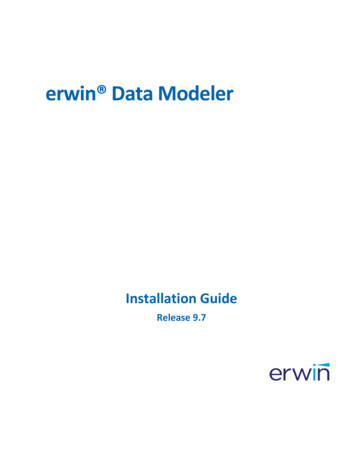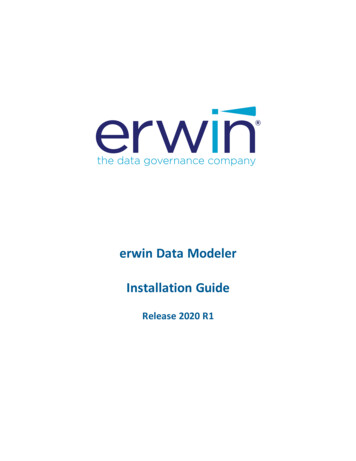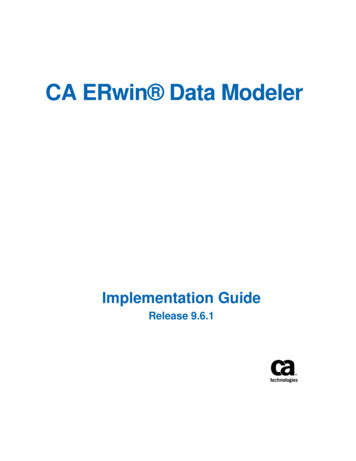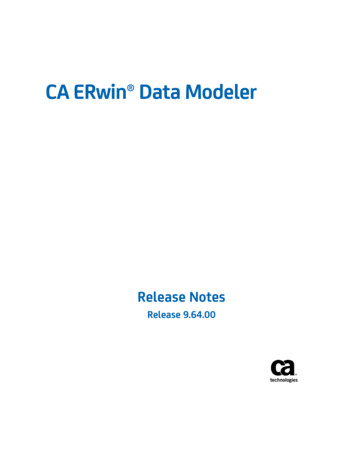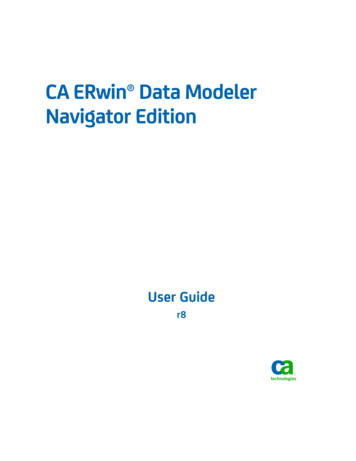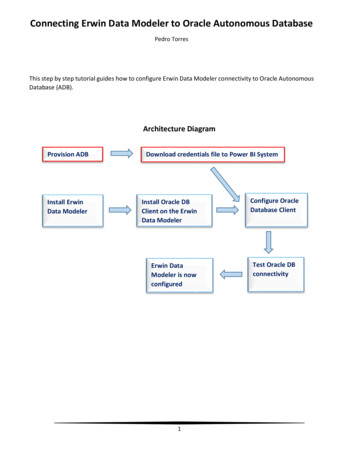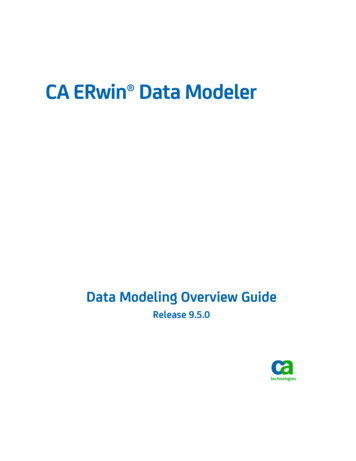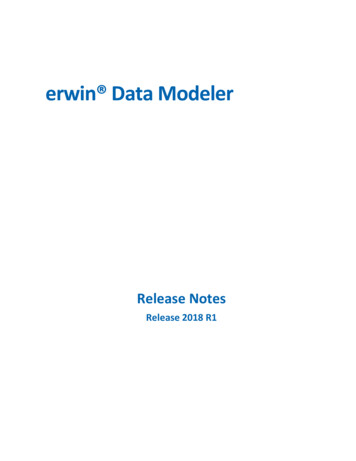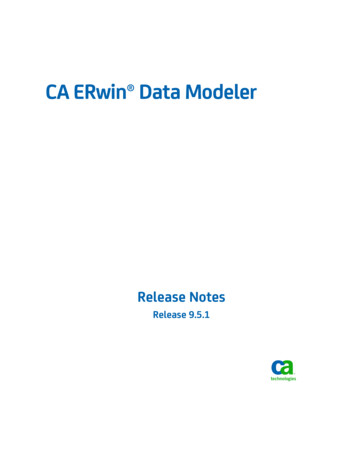
Transcription
CA ERwin Data ModelerRelease NotesRelease 9.5.1
This Documentation, which includes embedded help systems and electronically distributed materials, (hereinafter referred toas the “Documentation”) is for your informational purposes only and is subject to change or withdrawal by CA at any time. ThisDocumentation is proprietary information of CA and may not be copied, transferred, reproduced, disclosed, modified orduplicated, in whole or in part, without the prior written consent of CA.If you are a licensed user of the software product(s) addressed in the Documentation, you may print or otherwise makeavailable a reasonable number of copies of the Documentation for internal use by you and your employees in connection withthat software, provided that all CA copyright notices and legends are affixed to each reproduced copy.The right to print or otherwise make available copies of the Documentation is limited to the period during which the applicablelicense for such software remains in full force and effect. Should the license terminate for any reason, it is your responsibility tocertify in writing to CA that all copies and partial copies of the Documentation have been returned to CA or destroyed.TO THE EXTENT PERMITTED BY APPLICABLE LAW, CA PROVIDES THIS DOCUMENTATION “AS IS” WITHOUT WARRANTY OF ANYKIND, INCLUDING WITHOUT LIMITATION, ANY IMPLIED WARRANTIES OF MERCHANTABILITY, FITNESS FOR A PARTICULARPURPOSE, OR NONINFRINGEMENT. IN NO EVENT WILL CA BE LIABLE TO YOU OR ANY THIRD PARTY FOR ANY LOSS OR DAMAGE,DIRECT OR INDIRECT, FROM THE USE OF THIS DOCUMENTATION, INCLUDING WITHOUT LIMITATION, LOST PROFITS, LOSTINVESTMENT, BUSINESS INTERRUPTION, GOODWILL, OR LOST DATA, EVEN IF CA IS EXPRESSLY ADVISED IN ADVANCE OF THEPOSSIBILITY OF SUCH LOSS OR DAMAGE.The use of any software product referenced in the Documentation is governed by the applicable license agreement and suchlicense agreement is not modified in any way by the terms of this notice.The manufacturer of this Documentation is CA.Provided with “Restricted Rights.” Use, duplication or disclosure by the United States Government is subject to the restrictionsset forth in FAR Sections 12.212, 52.227-14, and 52.227-19(c)(1) - (2) and DFARS Section 252.227-7014(b)(3), as applicable, ortheir successors.Copyright 2014 CA. All rights reserved. All trademarks, trade names, service marks, and logos referenced herein belong totheir respective companies.
Contact CA TechnologiesUnderstanding your SupportReview support maintenance programs and offerings.Registering for SupportAccess the CA Support online registration site to register for product support.Accessing Technical SupportFor your convenience, CA Technologies provides easy access to "One Stop" support forall editions of CA ERwin Data Modeler, and includes the following: Online and telephone contact information for technical assistance and customerservices Information about user communities and forums Product and documentation downloads CA Support policies and guidelines Other helpful resources appropriate for your productFor information about other Home Office, Small Business, and Enterprise CATechnologies products, visit http://ca.com/support.Provide FeedbackIf you have comments or questions about CA Technologies product documentation, youcan send a message to techpubs@ca.com.If you would like to provide feedback about CA Technologies product documentation,complete our short customer survey, which is also available on the CA Support website,found at http://ca.com/docs.CA ERwin Data Modeler News and EventsVisit www.erwin.com to get up-to-date news, announcements, and events. View videodemos and read up on customer success stories and articles by industry experts.
Documentation ChangesThe following updates have been made since the latest release (r9.5) of this document: Metadata Integration Bridges Updated—This topic describes the MetadataIntegration Bridges that are updated for release r9.5.1. Table of Supported Bridges—This topic provides the complete list of MetadataIntegration Bridges that are supported in the current release. Issues Fixed in this Release—This topic provides the list of issues that are fixed inthe current release.The following updates have been made since the latest release (r9.2.0) of thisdocument: New Features and Enhancements—This chapter describes the new features,enhancements, and changes implemented for release r9.5.0. Sample Model—This topic describes the sample model that is included with theproduct. Operating System Support—This topic describes the operating systems supportedby the product. Issues Fixed in this Release--This topic includes the list of issues that are fixed inrelease r9.5.0.The following documentation updates have been made since the last release (r9.0) ofthis documentation: New Features and Enhancements—This chapter describes the new features,enhancements, and changes implemented for r9.2.0. New Features and Enhancements—This chapter describes the new features,enhancements, and changes implemented for r9.1. Fixed Issues—This chapter describes the issues that are fixed for r9.1. Documentation Formats and Deliverables—Updated to include the addition of rolebased guides in a new section in the bookshelf.The following documentation updates have been made since the last release (r8.2) ofthis documentation: New Features and Enhancements—This chapter describes the new features,enhancements, and changes implemented for r9. Operating System Support (see page 36)—Added version clarifier. System Requirements (see page 36)—Added the requirements for Mart server andweb server.
Documentation Formats and Deliverables—Updated to include the addition of rolebased guides in a new section in the bookshelf.
ContentsChapter 1: CA ERwin Data Modeler Editions11Community Edition. 11Standard Edition . 14Workgroup Edition . 15Navigator Edition. 16CA ERwin Data Modeler for Microsoft SQL Azure . 16Sample Model . 18Chapter 2: New Features and Enhancements21New Reporting Tool--Report Designer . 21Report Designer Features . 24Metadata Integration Bridges Updated . 26Table of Supported Bridges . 28Teradata Support Enhancement . 33Chapter 3: System Information35Release Numbering Scheme in CA ERwin Data Modeler . 35Operating System Support . 36System Requirements . 36Administrative Privileges Required . 38Current User Installation . 38Supported Target Server Databases . 39CA ERwin Data Modeler Workgroup Edition Requirements . 39Administrator Server System Requirements . 39DBMS Requirements . 40Client Workstation Requirements . 41CA ERwin Data Modeler Navigator Edition Requirements . 41Support for CA ERwin Data Modeler Workgroup Edition . 41Chapter 4: Installation Considerations for CA ERwin Data ModelerWorkgroup Edition43CA ERwin Data Modeler and Mart Release Numbers . 43Microsoft SQL Server 2005 Permissions . 43Specify Use of Foreign Characters With Microsoft SQL Server 2005 . 44Specify Use of Foreign Characters With Microsoft SQL Server 2000 . 44Contents 7
Chapter 5: Installation Considerations for CA ERwin Data ModelerNavigator Edition45Silent Install . 45Chapter 6: General Considerations for Using CA ERwin Data ModelerWorkgroup Edition47Model Conversion and Complete Compare Differences . 47Model Display in the Difference Reconciliation Dialog . 47Uninstalling CA ERwin Data Modeler Workgroup Edition . 47Chapter 7: General Considerations for Using CA ERwin Data ModelerNavigator Edition49Model Display in the Difference Reconciliation Dialog . 49Help Files . 49Chapter 8: Known Issues51SQL 1105 Error . 51API Functions not Working for Sybase Mart . 51Model and Version Name Limit on Oracle . 52Editing UDP Values in the Bulk Editor . 52CA ERwin Data Modeler and Crystal Reports Shell Installation . 52.Net Requirement . 53Upgrading CA ERwin Data Modeler on Windows Server 2003 . 53Mart Reports Work with Crystal Reports Developer Edition . 53Statistics not Reverse Engineered from Teradata . 53Report on Glossary Words Includes Extra Characters . 53Updating Profile Description from Notepad . 53Unwanted Result Rows in Report . 54DSM Logical to SQL Server 2012 . 54Report Designer Functions for a Large Model . 54Subject Area Picture Report not Generated . 54Incorrect UDP in UDP Report . 55Invalid Column Node for DB2 LUW Model in View Report . 55Mart Server Name in Korean. 55Generating Reports with Korean Characters in User Name . 55Error While Creating a Profie Using Special Characters in Mart Administrator . 56Chapter 9: Fixed Issues57Issues Fixed in this Release . 578 Release Notes
Chapter 10: Documentation59Documentation Formats and Deliverables . 59Technical Documentation Series . 61Release Numbers . 61Chapter 11: New Feature Guided Tours63Objective of Guided Tours. 63Use Case 1 . 64Use Case 2 . 65Use Case 3 . 66Use Case 4 . 67Appendix A: Appendix69Appendix B: Third Party Software Acknowledgment71Contents 9
Chapter 1: CA ERwin Data Modeler EditionsThe following editions of CA ERwin Data Modeler are available:Community EditionStandard Edition (see page 14)Workgroup EditionNavigator Edition (see page 16)CA ERwin Data Modeler for Microsoft SQL Azure (see page 16)This Release Notes details new features, enhancements, updates, and known issues forall editions of CA ERwin Data Modeler.Note: Depending on the edition of CA ERwin Data Modeler you are using, not allfeatures may be enabled for use. For more information about the differences betweenversions, click one of the Edition links.Community EditionThe Community Edition includes a limited number of features from the main product. Itis designed to help Data Architects learn data modeling techniques, create simple datamodels, and learn about the design and maintenance of a production database.Most of the basic features are available, with limited access to the following features:25 Entities/Tables Per ModelYou can reverse-engineer, import using Metadata Integration (MITI) bridges, orcreate up to 25 entities/tables per model. There is no restriction on the number ofviews you can create.If you attempt to reverse engineer a script or a database with more than 25 tables,or attempt to open a model with more than 25 tables, a warning message displays.For Oracle and SQL Server, the reverse engineer process stops after creating 25tables in the new model. For other databases, a warning message displays, statingthat the import feature is disabled.Note: Some operations that include the creation of temporary tables may alsoresult in exceeding the allowed table limit. For example, if you reverse engineer aDB2/LUW script that contains 25 tables and a materialized view, the temporarytable used to create the materialized view will cause you to exceed the allowedtable limit for the model.Chapter 1: CA ERwin Data Modeler Editions 11
Community EditionRead-Only Complete CompareYou can use Complete Compare features to evaluate and compare models, but youcannot commit changes you make in the Complete Compare wizard to the modelsyou compare. The "Finish" button is disabled in the Resolve Differences dialog. Inaddition, demand loading of databases and Alter Script generation are notsupported.Note: If you are working with a database as part of the compare process, only thefirst 25 tables are reverse engineered to the model used during the compare. Thismay result in problems in the Complete Compare Resolve Differences dialog, whereobjects and properties between the models will not match. To avoid problems,work with a database that has fewer than 25 tables.ReportsYou can use the new reporting tool, Report Designer to generate and view reports.You can export reports to HTML, but not to TEXT. In addition, you cannot copy datathat is displayed on the result gird.Save AsYou can save your models in the native *.erwin format or as a template(*.erwin tmpl). Save As XML, ER1, and ERT is not supported.File OpenYou can open a model in *.erwin or *.erwin tmpl format, and a SQL DDL file in theformat *.sql, *.ers, or *.ddl.Print a ModelSupport for printing models is included in the Community Edition, although theoutput includes a watermark.Working with Transformations in the Community EditionYou can work with transformations in the Community Edition to implement designdecisions, such as partitioning tables. However, because of the limitation to 25entities/tables per model, some transformation operations may not be possible. Forexample, if you are near the limit of 25 tables and choose to partition a table, youmay surpass the table limit, and the transformation operation will not complete.The Advisories Pane on the main workplace window reports a message remindingyou that the intended action did not complete because of the object creation limit.Limited Database SupportSupport is included for modeling using the following databases:12 Release Notes Oracle (10.x/11.x) SQL Server (2005/2008/2012) DB2 LUW (9.1, 9.5, and 9.7)
Community Edition MySQL (5.x, using ODBC) ODBC (2.0, 3.0) Sybase (12.5/15)Limited Access to Metadata Integration (MITI) BridgesSupport is limited to the following Metadata Integration (MITI) Bridges for import.Export using Metadata Integration (MITI) Bridges is not supported. Sybase PowerDesigner OOM 9.x to 15.x (using UML XMI) Sybase PowerDesigner CDM 6.x Sybase PowerDesigner CDM 7.5 to 15.x Sybase PowerDesigner PDM 6.1.x Sybase PowerDesigner 7.5 to 15.x Embarcadero ER/Studio Embarcadero ER/Studio (using DM1) OMG/CWM 1.x XMI 1.x OMG/UML 1.x XMI 1.xNote: If the file you import has more than 25 tables, the Community Edition importsonly the first 25 tables.Other limitations of the Community Edition include the following: A copy of Crystal Reports 2008 is not included with the Community Edition. Features supporting the creation and implementation of data type standardsare not enabled. Access to the CA ERwin Data Modeler Workgroup Edition is disabled. Whenworking with Complete Compare, the option to compare your model with amodel in a Mart is disabled. The Community Edition license is valid for one year. After one year you canreinstall the Community Edition with a new license, or purchase and install afull version of the product. You can install and use the Community Editionwithout entering a license key for 30 days from the date you installed theproduct.DocumentationThe Community Edition includes online help files and PDF guides available on the ERwinBookshelf, which is accessible from the Start menu.To view PDF files, you must download and install the Adobe Reader from the Adobewebsite if it is not already installed on your computer.Chapter 1: CA ERwin Data Modeler Editions 13
Standard EditionStandard EditionCA ERwin Data Modeler Standard Edition provides all the data modeling features usedby Data Architects, Data Administrators, and Application Administrators, but does notinclude any workgroup modeling capabilities. You can use this edition as a standalonemodeling tool, and as a Workgroup Edition client that can access and work with datamodels stored in a mart. When you enable data movement or dimensional modelingfeatures, it provides a tool for assisting Data Administrators and Capacity Managersdesign data warehouses. Partners can use the API to create add-on solutions to CAERwin Data Modeler. With the optional SQL Azure extension, you can take advantage ofusing SQL Azure as a target database.14 Release Notes
Workgroup EditionWorkgroup EditionCA ERwin Data Modeler Workgroup Edition provides all the data modeling features usedby Data Architects and also includes workgroup modeling capabilities used by DatabaseAdministrators, Application Administrators, and Application Owners. It provides conflictresolution, versioning, security and standardization for multi-user modeling. Workgroupmodeling operates in a client/server environment so processing is shared between theuser client workstation and the server where the models are stored. Users access thestored models through a client, such as CA ERwin Data Modeler. Models are held in aplatform and network independent database or mart that resides on a central server,using Microsoft SQL Server, Oracle, or Sybase as the host database. With the optionalSQL Azure extension, you can take advantage of using SQL Azure as a target database.The key features of CA ERwin Data Modeler Workgroup Edition include:Web-based administrator (CA ERwin Mart Administrator)Helps the administrator administer the Mart. The administrator creates the Martdatabase, installs and configures CA ERwin Mart Administrator before users canconnect to the Mart. CA ERwin Mart Administrator is hosted on a web server and isaccessed through an Internet browser.Model change impact analysisProvides a change summary showing the impact of changes and the history of theaffected model objects, allowing you to select which changes to apply to the modelrepository.Version managementLets Data Architects store, access and analyze the history of a model and thechanges made to it, lock down specific versions, run difference reports betweenversions, and seamlessly roll back models to previous states as required.Concurrent model access with optional model lockingAllows multiple users to concurrently work on a given model without compromisingthe integration and integrity of their parallel efforts.The administrator installs the program and initializes the database on the DBMS server.The administrator also has the responsibility of setting up the library structure in whichmodels are organized, and assigning security profiles to users. Administration overheadis relatively low and proportional to the number and activity level of the users. After amodel is saved to the database, control of who can work on the model and how changesare saved to the model is handled by security, making it possible for workgroups to workon large models without confusion. CA ERwin Data Modeler Workgroup Editionsupports many security and administrative features related to its multiuser capabilitiesand the client/server environment in which it operates. For this reason, routinemanagement is usually performed by a dedicated administrator. Administrators can finddetailed information regarding their tasks and responsibilities in the CA ERwin DataModeler Workgroup Edition Administration Guide.Chapter 1: CA ERwin Data Modeler Editions 15
Navigator EditionYou can also use CA ERwin Data Modeler Navigator Edition as a client. Read-only accessis permitted to data models, so your workgroup can use this client to share informationwith others without the risk that unauthorized changes might be saved to the mart.Navigator EditionCA ERwin Data Modeler Navigator Edition provides a cost-effective way to provideread-only access to models built with CA ERwin Data Modeler for viewing and analysis.This edition does not permit you to make any changes to models.The key features of CA ERwin Data Modeler Navigator Edition include:Read-only accessRead-only access is provided to models created by CA ERwin Data Modeler and itcan also be used as a Workgroup Edition client for viewing a data model stored in amart. Use the Navigator Edition to easily share model information without the riskof unauthorized changes to a model.Navigation and ViewingProvides those who need to view models, but not update them, full navigation andviewing of data models.Reporting and PublicationOffers reporting and printing capabilities that generate in a variety of formats,including HTML and PDF.CA ERwin Data Modeler for Microsoft SQL AzureIf you plan to use SQL Azure as your target server with CA ERwin Data Modeler, verifythat your SQL Azure license is present either on the computer on which you plan to runCA ERwin Data Modeler, or on the License Server. This means, if you are using a local CAERwin DM license, then you must have the license for SQL Azure locally. If you are usinga License Server to get the CA ERwin DM license, then you must have the license for SQLAzure on the License Server. If you do not have a SQL Azure license, you cannot selectSQL Azure as a target server. This requirement is effective for all editions of CA ERwinData Modeler, including Community Edition.The following tables compare the differences in CA ERwin Data Modeler functionalitydepending on whether you are using the SQL Azure extension:Community Edition with SQL Azure ExtensionLimited database support, however SQL Azure is available as a target server for new models and deriving modelsSQL Azure models can be opened directly16 Release Notes
CA ERwin Data Modeler for Microsoft SQL AzureCommunity Edition with SQL Azure ExtensionOpening a file in XML format is supportedAlter Script in Forward Engineering is enabled only for SQL Azure modelsNo entity/table volume limitation for SQL Azure models onlyNotes: You can reverse engineer from any of the supported target server databases, but when the reverse engineerprocess finishes, switch to one of the available CE target server databases (DB2 for LUW, MySQL,ODBC/Generic, Oracle, SQL Azure, SQL Server, or Sybase). If you attempt to reverse engineer more than 25 entities/tables, verify that your target server is SQL Azure. Ifit is not, then only the first 25 entities/tables are converted and the rest are removed.On-demand loading and model saving during Complete Compare is enabled only for SQL Azure modelsPrinting a SQL Azure model is supported and the output does not contain a watermarkData type standards are supportedOnly SQL Azure models can be saved in any of the available formatsAccess to marts (workgroup modeling) is not supportedFull use of all available MITI import and export bridgesCrystal Reports is supportedStandard EditionStandard Edition with SQL Azure ExtensionSQL Azure is not available as a target server for newmodels and deriving modelsSQL Azure is available as a target server for new modelsand deriving modelsOpening a SQL Azure model launches a dialogprompting you to select a different target serverSQL Azure models can be opened directlySQL Azure is not an option in the CA ERwin DataModeler Target Server dialogSQL Azure is available for selection in the CA ERwin DataModeler Target Server dialogWorkgroup EditionWorkgroup Edition with SQL Azure ExtensionSQL Azure is not available as a target server for newmodels and deriving modelsSQL Azure is available as a target server for new modelsand deriving modelsOpening a SQL Azure model launches a dialogprompting you to select a different target serverSQL Azure models can be opened directlySQL Azure is not an option in the CA ERwin DataModeler Target Server dialogSQL Azure is available for selection in the CA ERwin DataModeler Target Server dialogMa
Chapter 1: CA ERwin Data Modeler Editions The following editions of CA ERwin Data Modeler are available: Community Edition Standard Edition (see page 14) Workgroup Edition Navigator Edition (see page 16) CA ERwin Data Modeler for Microsoft SQL Azure (see page 16) This Release Notes details new features, enhancements, updates, and known issues .