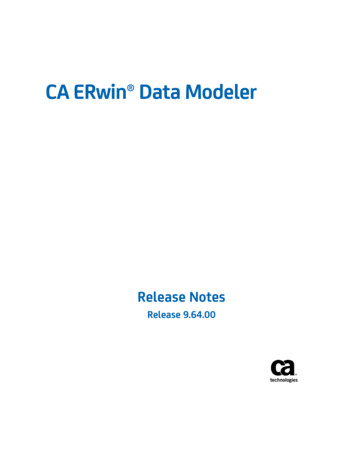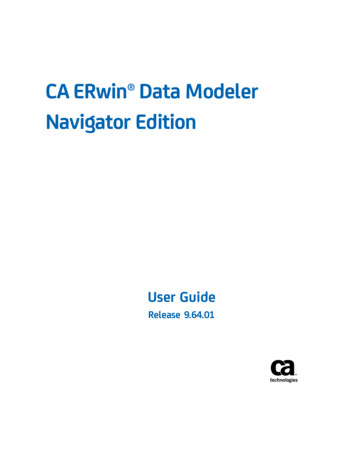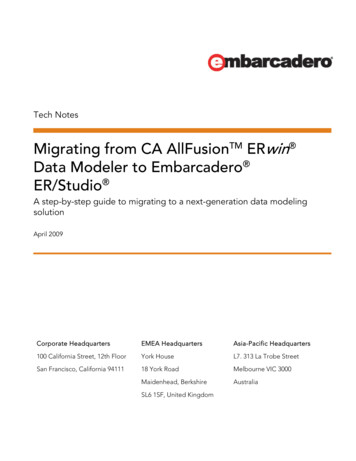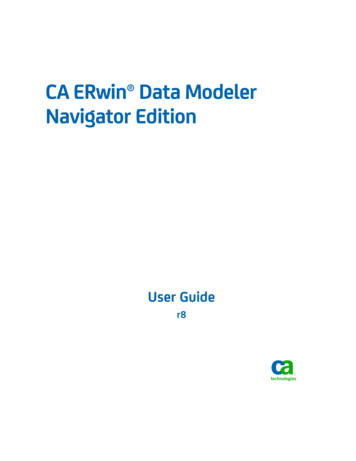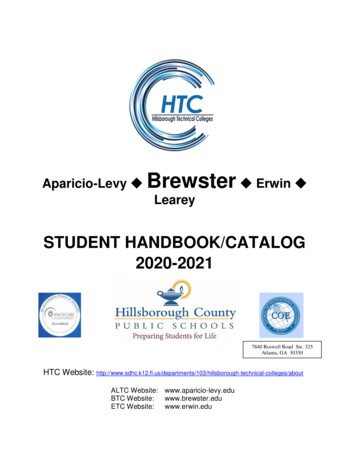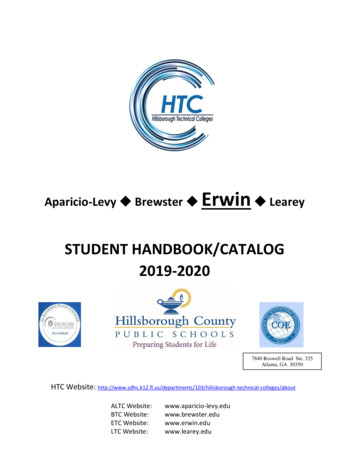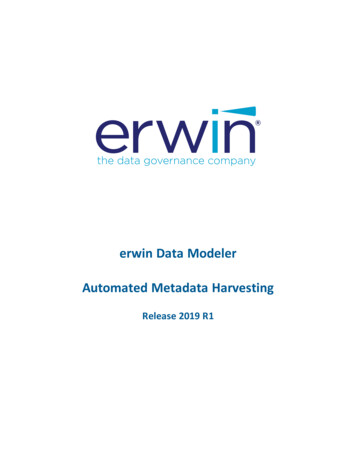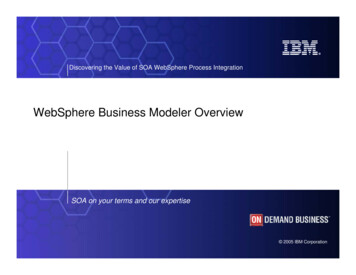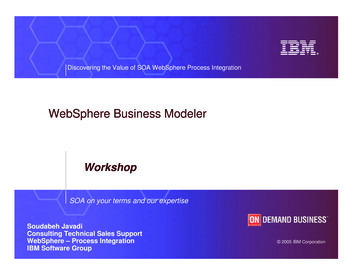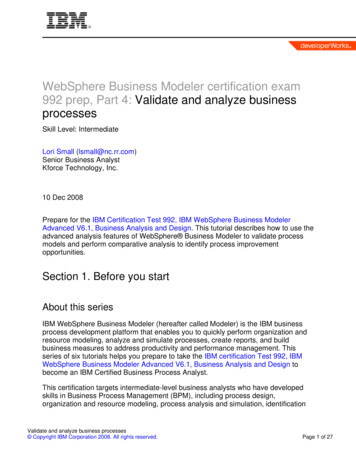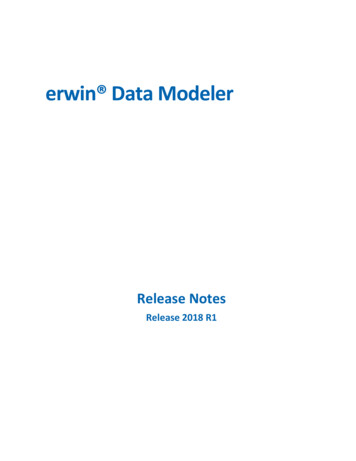
Transcription
erwin Data ModelerRelease NotesRelease 2018 R1
This Documentation, which includes embedded help systems and electronicallydistributed materials (hereinafter referred to as the “Documentation”), is for yourinformational purposes only and is subject to change or withdrawal by erwin Inc. at anytime. This Documentation is proprietary information of erwin Inc. and may not becopied, transferred, reproduced, disclosed, modified or duplicated, in whole or in part,without the prior written consent of erwin Inc.If you are a licensed user of the software product(s) addressed in the Documentation,you may print or otherwise make available a reasonable number of copies of theDocumentation for internal use by you and your employees in connection with thatsoftware, provided that all erwin Inc. copyright notices and legends are affixed to eachreproduced copy.The right to print or otherwise make available copies of the Documentation is limited tothe period during which the applicable license for such software remains in full forceand effect. Should the license terminate for any reason, it is your responsibility to certifyin writing to erwin Inc. that all copies and partial copies of the Documentation havebeen returned to erwin Inc. or destroyed.TO THE EXTENT PERMITTED BY APPLICABLE LAW, ERWIN INC. PROVIDES THISDOCUMENTATION “AS IS” WITHOUT WARRANTY OF ANY KIND, INCLUDING WITHOUTLIMITATION, ANY IMPLIED WARRANTIES OF MERCHANTABILITY, FITNESS FOR APARTICULAR PURPOSE, OR NONINFRINGEMENT. IN NO EVENT WILL ERWIN INC. BELIABLE TO YOU OR ANY THIRD PARTY FOR ANY LOSS OR DAMAGE, DIRECT OR INDIRECT,FROM THE USE OF THIS DOCUMENTATION, INCLUDING WITHOUT LIMITATION, LOSTPROFITS, LOST INVESTMENT, BUSINESS INTERRUPTION, GOODWILL, OR LOST DATA,EVEN IF ERWIN INC. IS EXPRESSLY ADVISED IN ADVANCE OF THE POSSIBILITY OF SUCHLOSS OR DAMAGE.The use of any software product referenced in the Documentation is governed by theapplicable license agreement and such license agreement is not modified in any way bythe terms of this notice.The manufacturer of this Documentation is erwin Inc.Provided with “Restricted Rights.” Use, duplication or disclosure by the United StatesGovernment is subject to the restrictions set forth in FAR Sections 12.212, 52.227-14,and 52.227-19(c)(1) - (2) and DFARS Section 252.227-7014(b)(3), as applicable, or theirsuccessors.Copyright 2018 erwin Inc. All rights reserved. All trademarks, trade names, servicemarks, and logos referenced herein belong to their respective companies.
Contact erwinUnderstanding your SupportReview support maintenance programs and offerings.Registering for SupportAccess the erwin support site and click Sign in to register for product support.Accessing Technical SupportFor your convenience, erwin provides easy access to "One Stop" support for all editionsof erwin Data Modeler, and includes the following: Online and telephone contact information for technical assistance and customerservices Information about user communities and forums Product and documentation downloads erwin Support policies and guidelines Other helpful resources appropriate for your productFor information about other erwin products, visit http://erwin.com/products.Provide FeedbackIf you have comments or questions, or feedback about erwin product documentation,you can send a message to techpubs@erwin.com.erwin Data Modeler News and EventsVisit www.erwin.com to get up-to-date news, announcements, and events. View videodemos and read up on customer success stories and articles by industry experts.
ContentsChapter 1: erwin Data Modeler Editions9Standard Edition . 9Workgroup Edition . 10Navigator Edition. 11Academic Edition . 11Sample Model . 12Chapter 2: New Features and Enhancements15Automated Metadata Harvesting . 15Relationship Rules . 16Naming Standards . 16Netezza Support . 16User Enhancements and Modeling Improvements . 17Licensing . 17Third Party Tools . 17Enhanced Security Measures . 18Query Tool Deprecation . 18Chapter 3: System Information19Release Numbering Scheme in erwin Data Modeler . 19Operating System Support . 20System Requirements . 21Administrative Privileges Required . 22Supported Target Databases . 23Limitations in Hive . 24erwin Data Modeler Workgroup Edition Requirements . 24Administrator Server System Requirements . 24DBMS Requirements . 25Client Workstation Requirements . 26erwin Data Modeler Navigator Edition Requirements . 26Support for erwin Data Modeler Navigator Edition . 26Contents 5
Chapter 4: Installation Considerations for erwin Data Modeler WorkgroupEdition27erwin Data Modeler and Mart Release Numbers . 27Microsoft SQL Server 2005 onward Permissions . 27Specify Use of Foreign Characters With Microsoft SQL Server . 28Chapter 5: Installation Considerations for erwin Data Modeler NavigatorEdition29Silent Install . 29Chapter 6: General Considerations for Using erwin Data ModelerWorkgroup Edition31Model Display in the Difference Reconciliation Dialog . 31Uninstalling erwin Data Modeler Workgroup Edition . 31Chapter 7: General Considerations for Using erwin Data ModelerNavigator Edition33Model Display in the Difference Reconciliation Dialog . 33Help Files . 33Chapter 8: Known Issues35Unhandled Exception for Mart Upgrade Utility . 35SQL 1105 Error . 35API Functions not Working for SAP ASE Mart . 36Model and Version Name Limit on Oracle . 36.Net Requirement . 36Report on Glossary Words Includes Extra Characters . 36Updating Profile Description from Notepad . 36Unwanted Result Rows in Report . 36DSM Logical to SQL Server 2012 . 37Report Designer Functions for a Large Model . 37Subject Area Picture Report not Generated . 37Incorrect UDP in UDP Report . 37Invalid Column Node for DB2 LUW Model in View Report . 38Mart Server Name in Korean. 38Generating Reports with Korean Characters in User Name . 38Error While Creating a Profie Using Special Characters in Mart Administrator . 396 Release Notes
File IO: For a Parent or Child Table with Multiple Child Tables, Other Child FK Attributes are Highlighted onMouse Hover on One Relationship . 39Owner Name not Displayed while Sorting a Guided Editor's list of Objects . 39Chapter 9: Fixed Issues41Issues Fixed in this Release . 42Chapter 10: Documentation53Documentation . 53Technical Documentation Series . 55Release Numbers . 55Appendix A: Appendix57Third Party Software Acknowledgment . 57Contents 7
Chapter 1: erwin Data Modeler EditionsThe following editions of erwin Data Modeler are available:Academic Edition (see page 11)Standard Edition (see page 9)Workgroup Edition (see page 10)Navigator Edition (see page 11)This Release Notes details new features, enhancements, updates, and known issues forall editions of erwin Data Modeler.Note: Depending on the edition of erwin Data Modeler you are using, not all featuresmay be enabled for use. For more information about the differences between versions,click one of the Edition links.This section contains the following topicsStandard Edition (see page 9)Workgroup Edition (see page 10)Navigator Edition (see page 11)Academic Edition (see page 11)Sample Model (see page 12)Standard Editionerwin Data Modeler Standard Edition provides all the data modeling features used byData Architects, Data Administrators, and Application Administrators, but does notinclude any workgroup modeling capabilities. You can use this edition as a standalonemodeling tool, and as a Workgroup Edition client that can access and work with datamodels stored in a mart. When you enable data movement or dimensional modelingfeatures, it provides a tool for assisting Data Administrators and Capacity Managersdesign data warehouses. Partners can use the API to create add-on solutions to erwinData Modeler.Chapter 1: erwin Data Modeler Editions 9
Workgroup EditionWorkgroup Editionerwin Data Modeler Workgroup Edition provides all the data modeling features used byData Architects and also includes workgroup modeling capabilities used by DatabaseAdministrators, Application Administrators, and Application Owners. It provides conflictresolution, versioning, security and standardization for multi-user modeling. Workgroupmodeling operates in a client/server environment so processing is shared between theuser client workstation and the server where the models are stored. Users access thestored models through a client, such as erwin Data Modeler. Models are held in aplatform and network independent database or mart that resides on a central server,using Microsoft SQL Server, Oracle, Microsoft SQL Azure, or SAP ASE as the hostdatabase.The key features of erwin Data Modeler Workgroup Edition include:Web-based administrator (erwin Mart Administrator)Helps the administrator administer the Mart. The administrator creates the Martdatabase, installs and configures erwin Mart Administrator before users canconnect to the Mart. erwin Mart Administrator is hosted on a web server and isaccessed through an Internet browser.Model change impact analysisProvides a change summary showing the impact of changes and the history of theaffected model objects, allowing you to select which changes to apply to the modelrepository.Version managementLets Data Architects store, access and analyze the history of a model and thechanges made to it, lock down specific versions, run difference reports betweenversions, and seamlessly roll back models to previous states as required.Concurrent model access with optional model lockingAllows multiple users to concurrently work on a given model without compromisingthe integration and integrity of their parallel efforts.The administrator installs the program and initializes the database on the DBMS server.The administrator also has the responsibility of setting up the library structure in whichmodels are organized, and assigning security profiles to users. Administration overheadis relatively low and proportional to the number and activity level of the users. After amodel is saved to the database, control of who can work on the model and how changesare saved to the model is handled by security, making it possible for workgroups to workon large models without confusion. erwin Data Modeler Workgroup Edition supportsmany security and administrative features related to its multiuser capabilities and theclient/server environment in which it operates. For this reason, routine management isusually performed by a dedicated administrator. Administrators can find detailedinformation regarding their tasks and responsibilities in the erwin Data ModelerWorkgroup Edition Administration Guide.10 Release Notes
Navigator EditionYou can also use erwin Data Modeler Navigator Edition as a client. Read-only access ispermitted to data models, so your workgroup can use this client to share informationwith others without the risk that unauthorized changes might be saved to the mart.Navigator Editionerwin Data Modeler Navigator Edition provides a cost-effective way to provideread-only access to models built with erwin Data Modeler for viewing and analysis. Thisedition does not permit you to make any changes to models.The key features of erwin Data Modeler Navigator Edition include:Read-only accessRead-only access is provided to models created by erwin Data Modeler and it canalso be used as a Workgroup Edition client for viewing a data model stored in amart. Use the Navigator Edition to easily share model information without the riskof unauthorized changes to a model.Navigation and ViewingProvides those who need to view models, but not update them, full navigation andviewing of data models.Reporting and PublicationOffers reporting and printing capabilities that generate in a variety of formats,including HTML and PDF.Academic EditionThe Academic Edition is a time-limited edition and includes a limited number of featuresfrom the main product. It is designed to help students to learn creating simple datamodels.Chapter 1: erwin Data Modeler Editions 11
Sample ModelSample ModelWhen you install erwin Data Modeler, two sample models, eMovies andPublicationSystemSample are installed. Use these models as examples to learn datamodeling and to learn how to use the tool.These models are available in the following folder: install folder \erwin\Data Modeler r9\BackupFiles\Samples\StandardNote: If you access the sample model from the install folder, you must run the datamodeling tool as an administrator to open the eMovies model.eMoviesThe business requirements of this model are as follows: Manage employee details Manage store details Manage movie details Manage copies of movies Manage customer details Maintain movie rental details for customers Record payment details for rented movies Display the credit status of customers Generate invoices for customers Display overdue details for customers Search for customers Search for movies that are rented based on the rented date, customer phonenumber, employee number, or movie numberApart from entities, attributes, and relationships, this model serves as an example forthe following features:12 Rele
Use these models as examples to learn data modeling and to learn how to use the tool. These models are available in the following folder: install folder \erwin\Data Modeler r9\BackupFiles\Samples\Standard Note: If you access the sample model from the install folder, you must run the data modeling