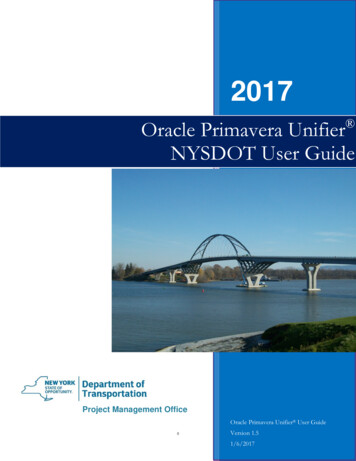Transcription
OraclePrimaveraUnifier Managers User GuideVersion 20April 2022
ContentsWorking with Unifier Managers. 21Unifier Asset Manager . 23Creating and Managing Assets. 24Access the Asset Manager . 24Asset Manager navigation and asset codes . 24Create a new asset. 24Working with Asset Sheets . 25Access asset sheets . 26View asset and column details . 26View asset sheet properties. 26Enter or edit asset sheet data . 27Create and view a snapshot . 27Import asset sheet column data . 27Copy data from one column to another . 28Search for assets on an asset sheet . 28Export asset sheet or summary sheet data . 28Understanding Reverse Auto-population . 29Editing Multiple Assets from Asset Log (Bulk Edit) . 29Printing an Asset Manager Form . 30Printing Options for an Asset Manager Form . 30Printing Options - Custom Format . 31Unifier Configurable Managers (Configurable Modules). 33Code- and Record-based Configurable Managers . 34Code-based Configurable Managers. 34Access a Configurable Manager (Configurable Modules). 35Reverse auto-population and Code- and Record-Based Managers . 36Creating Sheets and Records for a Code-and Record-based Manager (Standard View) . 36Creating Sheets for a Code-based Manager (Standard View) . 37Working with Configurable Manager Sheets (Classic View) . 37Create a new sheet from an existing template . 37Add columns to a sheet . 38View column properties. 40Add a formula column . 40Open a sheet . 41View record details . 42View sheet properties . 42Expand or collapse the sheet rows . 42Drill down to more data. 43View or edit code details . 43View rollup data . 44Sort the sheet content . 443
Unifier Managers User GuideFilter the sheet content . 45Enter sheet data . 46Edit sheet data . 46Create and view a snapshot . 46Copy data to another column . 47Search for records on a sheet . 47Export sheet data . 47Import sheet column data. 47Working with Configurable Manager Sheets (Standard View). 48Add Columns or Rows to a Sheet . 48View Column Properties . 51Open a Sheet . 53View Record Details . 54View Sheet Properties . 55Create and View a Snapshot. 56Export Sheet Data . 57Import Sheet Column Data . 58Working with Configurable Manager Logs (Standard View) . 60Code-Based Managers Log (Standard View) . 60Creating a Code-Based Configurable Manager (Standard View) . 60Code- and Record-Based Managers Log (Standard View) . 61Creating a New Code- and Record-Based Configurable Manager Sheet (Standard View)65Bulk Editing Configurable Manager Records. 66Printing a Configurable Manager Form . 66Print Options for Configurable Manager Form . 67Custom Format Print Options for Configurable Manager . 68Unifier Cost Manager . 71Accounts Sheet. 72Cost Sheets. 72Funding . 74Cash Flow Module and Cash Flow Curves . 74Earned Value (EV) Module . 74Schedule of Values (SOV) . 75Generic Cost Manager . 75Cost Manager (Standard) . 75Rules and Rule Exceptions . 76Using Cost Manager . 77About Cost Sheets . 78Types of Cost Sheet Data Entry . 78Adding a New Cost Sheet . 78Working with Project or Shell Cost Sheets. 79Cost Sheet Sub-node (Standard View) . 79Project or Shell Cost Sheet (Standard View) . 81Cost Sheet Views . 87Open a Project or Shell Cost Sheet . 914
ContentsCost Sheet Restrictions . 93Resize cost sheet window . 94Split or unsplit cost sheet window . 94Entering Data into a Cost Sheet . 95Add a line item to a project or shell cost sheet . 95Enter data directly into a cell . 96Copy data from one column to another . 96View column properties. 97Change cost sheet currency . 97Expand or collapse CBS codes . 97View cost sheet cell details . 98Add Notes or Attachments to a Cell . 99Search for CBS codes (rows) . 101Edit cost sheet data . 101Save or view cost snapshots . 102Importing and Exporting Cost Sheet Data . 102Defining the budget . 106About budget and budget distribution . 106Open the Budget Distribution window. 106Distribute and lock the budget . 108Unlock the budget . 108Managing Project/Shell Cost Sheets and Properties . 108View or edit cost sheet properties . 109Working with Cost Sheet Forecasting. 109Working with Yet to Buy (YTB) and Allowance for Change (AFC) data sources . 110Working with Work Packages . 111Create a work package . 111Open a work package. 112Change work package currency. 112View work package properties . 112Export work package data . 113Working with Worksheets . 113Create a worksheet . 113Open a worksheet . 114View or edit worksheet properties . 115Modify worksheet default view . 115Add a worksheet column to the cost sheet . 115Assign permissions to the worksheet. 116Import worksheet column details . 116Export worksheet details. 117Project or Shell Cost Sheet Log . 117Cost Sheet Log. 117Worksheet Log . 120Work Packages . 121Working with the Company Cost Sheet.122Open the company cost sheet . 1225
Unifier Managers User GuideSearch for project or shells (rows) . 122Export company cost sheet data . 122Import company cost sheet data . 123View or edit company cost sheet properties . 123Working with the Program Cost Sheet .123Open the program cost sheet . 123Search for project or shells (rows) . 124Export program cost sheet data . 124Import program cost sheet data . 125Working with Company Accounts Sheets .125Open the accounts sheet . 125Activate or deactivate account codes . 126View or edit accounts sheet properties . 126About Funding .126Company and project/shell funding . 126Commitment level funding . 127Company Funding Sheet vs. Project or Shell Funding Sheets vs. Commitment FundingSheets . 128Working with the Company Funding Sheet . 128Open the company funding sheet . 128About company funding sheet columns . 129About company funding sheet rows . 129Add currency amounts to company funds . 130Activate or deactivate company funds . 130Import or export Company funding sheet information . 131Working with Project or Shell Funding Sheets . 131Open a project or shell funding sheet . 131About project/shell funding sheet columns . 133About project/shell funding sheet rows . 134View Project/Shell funding sheet properties . 134About Project/Shell funding assignment options . 135View funding sheet cell details . 136View Audit Logs . 136Allocating Funds to a Project or Shell. 137Manually enter project/shell fund allocation amounts . 137Allocate funds through business processes . 138Assigning and Crediting Project/Shell Funds. 139View Unassigned amounts . 139Manual vs. automatic fund assignment. 140Manual fund assignment . 140Automatic fund assignment . 140About crediting funds . 140About business processes enabled for funding . 141Manually assign or credit funds (unassigned funds) . 141Reassign project/shell funds from a business process record . 143Searching for Fund Codes. 1436
ContentsCreating and Applying Filters . 144Create and manage filters on a project/shell funding sheet . 145Apply a filter to limit the fund code display . 146Importing and Exporting Project/Shell Funding Sheet Information . 146Export funding sheet information . 146Import and export fund details . 147Working with Commitment Funding Sheets . 148Create a commitment funding sheet structure . 148Create a commitment funding sheet . 149Grant permission to a commitment funding sheet . 150Access commitment funding sheets . 151About commitment funding columns . 152Assignment rules . 152Fund Assignment details per SOV line . 153About commitment funding sheet rows . 153View or edit commitment funding sheet properties . 153About commitment funding assignment options . 154Allocating funds for commitment funding . 154Add and manage commitment funding sheet rows (funds). 154Allocate fund amounts to a commitment funding sheet row. 155Assigning and crediting commitment level funds. 155About business processes enabled for commitment funding . 156View Unassigned amounts (Commitment Level) . 156Assigning or crediting unassigned funds on the commitment funding sheet. 157About Cash Flow .158About Cash Flow Curves .158Cash Flow Curves Types .160Cash Flow Log Window (Standard View) .161Cash Flow Project Overview (Standard View) .165Granting Cash Flow User Mode Permissions.167About Portfolio Manager Budget Curves.168Financial Period in Cost Manager .169Creating Cash Flow Curves (Classic View) .170Cash Flow Properties Settings Highlights (Classic View) . 171Distribution Profiles (Classic View) . 174Cash Flow Properties Settings: General tab (Classic View). 174Cash Flow Properties Settings: Curves tab (Classic View) . 179Baseline Curve (Classic View) . 179Actuals (Spends) Curve (Classic View) . 188Forecast Curve (Classic View) . 192Portfolio Budget Curve (Classic View) . 207Derived Curve (Classic View) . 213Custom Curve (Classic View) . 221Cash Flow Properties Settings: Filter tab (Classic View) . 227Cash Flow Properties Settings: Options tab (Classic View) . 228Cash Flow Properties Settings: Schedule tab (Classic View) . 2287
Unifier Managers User GuideCash Flow Properties Settings Highlights (Classic View) . 229Cash Flow Properties Settings: Summary tab (Classic View) . 231Cash Flow Summary Curves . 233Manage Summary Curves . 240Creating Cash Flow Curves (Standard View) .241Cash Flow Properties Worksheet Highlights (Standard View) . 243Distribution Profiles (Standard View) . 245Cash Flow Properties Worksheet General Pane (Standard View) . 246Cash Flow Properties Worksheet Curves Pane (Standard View) . 250Baseline Curve (Standard View) . 250Actuals (Spends) Curve (Standard View). 259Forecast Curve (Standard View) . 264Portfolio Budget Curve (Standard View) . 277Derived Curve (Standard View) . 282Custom Curve (Standard View) . 290Auto-create a Cash Flow Curve from a Base Commit Record .295Create a Cash Flow Curve from a Schedule Sheet .297Create a Cash Flow Curve from a Template .298Copy Cash flow curves and curve data .299Cash Flow Curves in Cost Controls Base Product .300About Cash Flow Worksheets .301Graph . 302Split screen . 302Zoom level.
3 Contents Working with Unifier Managers . 21