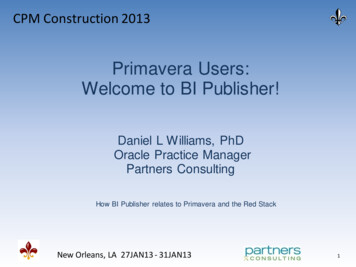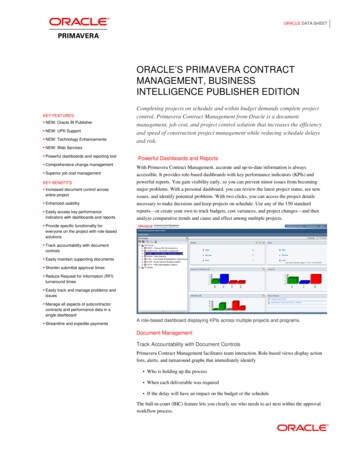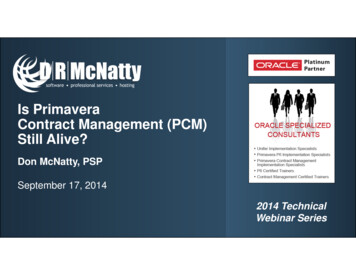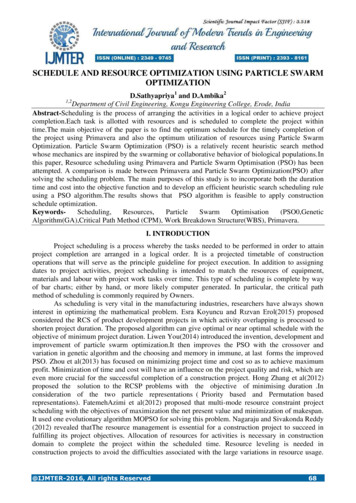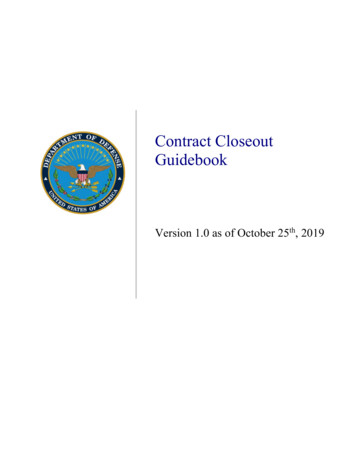Transcription
PRIMAVERA CONTRACT MANAGEMENT (PCM) CLOSEOUTPROGRAMMING SOLUTIONRudy IsingDRMcNatty and Associates, Inc.www.drmcnatty.comAbstract:With the retirement from active support, many firms who have been using Primavera ContractManagement (PCM) are shifting to other packages to manage projects. While companies can continue touse PCM, many are choosing to shift to another software tool to maintain current and active support forupdates and changes in technology. Oracle’s tool identified as this replacement, for example, is Unifier.For most products, there is no simple data migration strategy, and so the question comes up as to how tomaintain historical data without continuing to maintain the older system (PCM) permanently. Thisdocument illustrates a method of programmatically extracting PCM data into PDF format and maintainingthese documents for archival purposes.Background:Oracle Primavera Contract Management (PCM) has been one of the core project management softwarepackages used in the construction industry for well over 30 years. With the acquisition of the Unifiersoftware package, Oracle has chosen to stop active support for PCM, and has identified Unifier as thereplacement. While there are potentially manual options for mapping and importing the data from PCM toUnifier, the general practice is to use Unifier (or some other tool) for projects going forward, andmaintaining the older historical data in PCM.While there are multiple scenarios for data archival, the primary options would include:1. Migrate ALL data from older system to new system.a. This option is not typically recommended because of cost to perform, but also becauseeach system operates differently, and the migrated data would not exactly match theoriginal system of record once migrated.2. Maintain the PCM system for the length of data needs.a. This option requires a legacy system to be maintained, which can be ultimatelyproblematic with the updates to operating systems and hardware, and may be a securityrisk for certain operations as well.3. Convert the historical data to a searchable PDF format.a. This is the option discussed here, and involves printing the data entry record to PDFformat and appending copies of the attached documents to that record. Since these arePDF, they can be searchable; can be accessible to those needing the data and does notrequire maintenance of a PCM environment.Page 1
PCM is used typically to record, process and store various construction documents, both cost anddocument types. Examples are Request for Information, Submittals, Change Proposals, Change Orders,as well as correspondence, notices, periodic reporting (Meeting Minutes, Daily Field Reports) and more.PCM stores all key information for these documents in the database, then provides a repository to uploadassociated external documents and link them to these records. Lastly, PCM provides the means to printout an individual record or run a status report on these documents. Depending upon the PCM versionused, these documents are printed using either Infomaker or Oracle Business Intelligence (BI) software.For an external copy of the PCM record, it is important that the input data (what prints on the PCM ‘form’)can be printed out, while the associated attachments can be linked in the new system and easilyaccessed.Figure 1-Print Form captures key dataPage 2
Solution:DRMcNatty developed a solution to print the default form from PCM to PDF format, logically stored andnamed generally by project, document number and title for easy reference. Then the solution also printsthe records attachments to PDF and appends them to this same document. This results in a single PDFthat has the key data input in PCM and also ALL attachments associated with that record. These PDFfiles can then be stored on a physical drive or uploaded into a new repository and eliminates the need tomaintain a PCM environment to access this historical data. In addition, this eliminates any significantdata migration requirements to map existing PCM data to Unifier or any other product.Another benefit of this approach is allowing a client to develop their PCM replacement software to its fullcapabilities, and not limit its design to PCM data requirements.The cost to implement this kind of solution would be less costly than continuing to maintain an operatingPCM environment, solely for the purpose of accessing archived data.Architecture:As a programmed solution, this uses database scripts along with pre-packaged software components toperform some of the tasks. For PCM versions 13.1 and earlier, these use the Infomaker runtime engineto print out the PCM records based on the default Infomaker forms used by PCM. For versions 14.0 andhigher, the PCM records are printed using the default Oracle BI forms found on the server.For the appended file attachments, this programmed solution would include all records which have PDF,DOC, DOCX, XLS, XLSX, JPG, JPEG, TIF, PNG file types.For records that have non-standard attachments that cannot be easily read programmatically (ZIP, DWG,XER, etc.) these would be excluded from the programming and would be handled manually by the client.However, this solution includes providing an exception list with a direct URL to each record for simpleretrieval. Once these are processed manually by the client, they can be added to the programmedsolution delivered by DRMcNatty.Figure 2--Example of Exception ReportPage 3
By default, files would be organized into file folders, by Project, then Document Type, and then theindividual PDF files would be named using a convention of Document Number/Document Titlecombination to maintain unique filenames and simplify the search and navigation of these files.PROJECT # FOLDERMODULE (TRANSMITTALS)FOLDERPDF FORMWITHATTACHMENTS INSAME PDFFigure 3-Folder OrganizationThis solution is modular, so a client can choose what to migrate. If projects are past their retentionrequirements, those projects can be skipped; if only select modules are required to be maintained, thenonly those modules (document types) can be included. Otherwise, if all document types and projects areneeded, that can be accomplished.You decide what to include:Which document types:Which projects:Design and Operation:The first steps include working with you to define the scope of the operation (which document types,which projects) and then initial queries to get approximate data counts. Also, these are used to build the“exception list” which includes the documents the client must manually handle. In most cases, thisrepresents a very small percentage of the total document count.The processing steps include the creation of the folder structure, the printing of the record, theattachments to PDF, and merging those into single PDF’s for each record. While these processes arerunning, sample documents are checked for completeness and accuracy. Once all the processes arecomplete and the final data set is ready, a second check of sample documents is performed, comparingthem to the information found in PCM.Page 4
By default, these files are organized in file folders on the server organized by project and document type.However, it is potentially possible to transfer these files to another repository (like SharePoint) at runtimeif that is desired.As a last step, these finalized files are turned over to the client for their review and cross check.Below is a schematic of the process:INITIAL SETUPDefine Modules/Document Typesto ScriptDRMCNATTYIdentify tial Query andBuild ExceptionListDOCUMENT PROCESSINGPrint FORM toPDFQC of Scriptsbeing runMerge FORM andATTACHMENTS toONE PDFQC/DELIVERYQC ofDELIVERABLECOMPLETE?PrintATTACHMENTS toPDFCreateDELIVERABLEFolder StructureFile MergedDocument inDELIVERABLEfolders.CLIENTCLIENT manuallyprocessesEXCEPTIONdocumentsDELIVERYTO CLIENTFigure 4--Process StepsDeliverable:When completed, the client will have a series of physical files (PDF) with file names that describe thedocument number, document title (or other key information), organized by project and then by documenttype.As mentioned previously, another option would be to store the PDF files in a repository of the client’schoosing. This would require some additional setup and presumes appropriate permissions are provided.In each PDF file will be a print of the PCM record (the form print in PCM) followed by all the attachmentsto that record.In this way, no special software is required to access these files, and they can be stored anywhere theclient chooses.Requirements and Considerations:Scripts are typically run directly on the PCM server, where access to the form libraries and attachmentsalready exist. In addition, certain software elements may be required to exist on the server (such as MSPage 5
Office 2007 or later) and other runtime software may need to be installed on this server to operate thescript.It is important that no changes to the PCM data are made once the closeout process has begun becausechanges to the data might not be reflected in the final data if that happens. Typical practice for this is toeither turn off access to PCM users once the process starts or to set their access to read only.Given sufficient system resources, multiple scripts can be run concurrently to expedite the process.However, this will put a performance burden on the server, and if users are still access the system (evenjust read only) their access may be slower than usual.With variations in PCM versions and environments, the solution may require some changes to code whenimplemented for different systems.Conclusions:With Oracle’s retirement of the Contract Management application support, many clients will look to moveto current, supported systems in lieu of PCM. This solution provides a simple way to maintain access tohistorical PCM data without the costly data migration steps or having to maintain the PCM system afterthe switch to another system.For more details about cost and time for running this closeout process, please contact:Dan Beckdbeck@drmcnatty.com949-367-7994Page 6
Oracle Primavera Contract Management (PCM) has been one of the core project management software packages used in the construction industry for well over 30 years. With the acquisition of the Unifier software package, Oracle has chosen to stop active support for PCM, and has identified Unifier as the replacement.