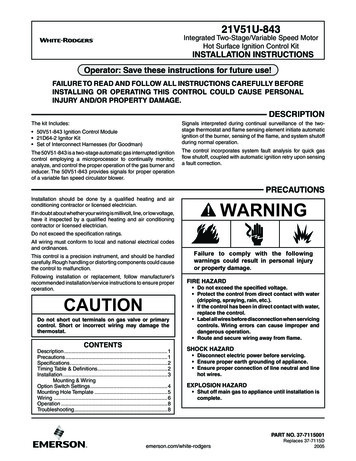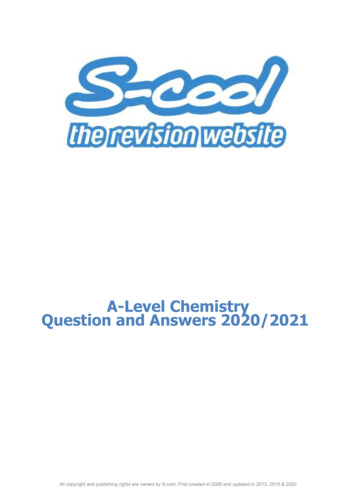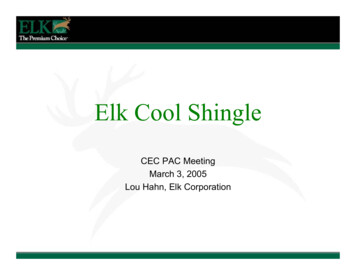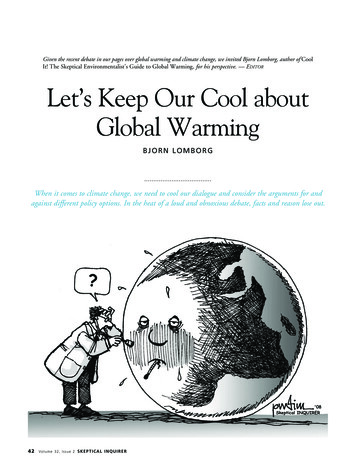Transcription
Print - 8 More Absolutely Cool, Totally Free UtilitiesPage 1 of 7Keyword nstantDoc IDArticlesBlogsAdvanced SearchPodcastsReturn to article8 More Absolutely Cool, Totally Free UtilitiesFrom the September 2007 Editionof Windows IT ProAugust 30, 2007Douglas ToombsFeatureInstantDoc #96628Windows IT ProAbout a year ago, Windows ITPro published my "8 AbsolutelyCool, Totally Free Utilities"article (InstantDoc ID 50122)—acompilation of handy tools I'dgathered in my IT travels. I usethese kinds of tools on a dailybasis, carrying them around ona portable USB drive so that Ican grab them at a moment'snotice. They make me a happieradministrator, and they helpmake my clients even happier,too. Best of all, every one of thetools is completely free.That article received a generousamount of positive feedback, sofor the past year, I've beenkeeping an eye out for otherfree utilities that are new or that I might have missed the first time around. Without further ado, here's my second collection ofeight terrific, completely free utilities that will make your job easier.Inventory and Monitoring ToolsThe modern enterprise network contains a ton of data to manage—not just user or company data, mind you, but data abouthow everything is put together, how it's performing, and so on. Let's start by looking at a few utilities for keeping tabs on yourenvironment and getting the information you need when you need it.WinDirStatThe goal of WinDirStat—probably my favorite utility in the bunch—is simple: Determine how space is being utilized acrossyour disks and represent it visually in multiple ways so that you can easily find wasted space. This utility does a great job offerreting out directories or files that are taking up too much space in your network. Figure 1, shows how you can display diskutilization in three ways: a traditional directory list (i.e., upper left), a graphical and interactive tree map (i.e., bottom), and anextension list (i.e., upper right).But the figure doesn't portray this utility's interactivity. As you move your mouse over large blocks in the lower portion of thedisplay, the names of the files represented by those blocks appear in the status bar at the bottom of the window. When youclick an item, the upper-left tree list expands to the individual file in question. Through this interface, I quickly discoveredabout 10GB worth of PST files hidden in a Norton Protected Recycle Bin on my desktop. The large files stood out on the map,so I instantly knew what was going on. (I'd uninstalled Norton several months earlier.)Another interactive aspect of this utility lets you click a directory name in the upper-left side of the display, producing a whiteframe around the objects in the graphical display at the bottom. This display gives you a visual representation of how muchspace each directory on your system consumes. You can start at the top-level directories or navigate down to lower-leveldirectories in the tree, and the behavior is the same.WinDirStat is available for every flavor of Windows released in the past decade, from Windows 95 to Windows Server 2003.System Information for WindowsQuite frankly, System Information for Windows (SIW) knocks my socks off. This simple, standalone utility can tell you nearlyanything about an individual system—and I mean anything. Figure 2 shows SIW's main interface. Once you use this tool,you'll rarely ever go to My Computer and select Manage again.The sheer amount of system information that this utility can extract is amazing. Need to know your original Windowsinstallation serial number and product keys? Want to see CPU or other ambient temperatures currently reported by yourmotherboard (assuming it's capable)? Need to find application license keys for a wide range of common off-the-shelfapplications, above and beyond Microsoft products? Need to recover a password? SIW can accomplish all these tasks andreport on a huge amount of data:zSoftware—OS, hotfixes, installed applications (and applicable license keys, in many cases), current processes, openfiles, audio and video codecszHardware—motherboards, sensor data, BIOS, CPU, PCI/AGP, USB and ISA/PnP, memory, video card, monitor,disk drives, CD/DVD drives, SCSI devices, Self-Monitoring, Analysis, and Reporting Technology (SMART) m?articleid 9662810/1/2007
Print - 8 More Absolutely Cool, Totally Free UtilitiesPage 2 of 7ports, printerszNetwork—network cards, shares, network connections, open portsSIW also offers password-recovery tools for revealing passwords hidden behind asterisks, product keys, and serial numbers,as well as real-time CPU, memory, page-file-usage, and network-traffic monitors. SIW is available for every version ofWindows since Win98, including 64-bit versions and Windows Vista. Many thanks to Gabriel Topala for providing such a greatfree utility to the world.OCS Inventory NGAnother project available at SourceForge, Open Computers and Software Inventory (OCS Inventory NG) has a largerarchitecture than our first two utilities do, but its goal is loftier: to provide detailed inventory data and package managementacross an entire network of systems. Compatible client systems for OCS Inventory NG include Windows 2003/Vista/XP/2000/Me/NT 4.0/98/95, HP-UX, IBM AIX, Linux and BSD, Macintosh OS X, and Sun Solaris. The utility's modular andscalable architecture makes it suitable for both small networks (of a few dozen devices) and large enterprise networks (oftens of thousands of devices). Figure 3 shows the main interface.The OCS Inventory NG architecture is comprised of five major components: agents that reside on target devices, a databaseserver to store collected information, a server to handle all communications between agents and the database, a deploymentserver to store any packages that require network deployment, and a Web-based administrative console. You can install eachcomponent on its own server for high scalability, or you can place them all on the same system in smaller environments.The level of inventory data that OCS Inventory NG can collect is comprehensive (although not as comprehensive as that ofSIW) and would make any systems administrator happy. All that data is easily available and up to date in a centralizeddatabase. But in addition to providing capable network-inventory functionality, OCS Inventory NG includes packagedeployment capabilities on client computers that are in the inventory system. From a Web-based administration server, youdefine packages that clients will download via HTTP/HTTPS. An optional OCS Inventory NG agent on client computersperforms package execution.A deployment package has four primary components: priority, action, payload, and an optional launch command. The prioritycomponent defines which packages take deployment precedent over others, and the action component describes whathappens with the payload itself: simply copy it to the target system, copy and execute it, or use the launch command (externalto the payload) to launch it on the system as a part of the deployment. With enough time and creativity, you'll find OCSInventory NG's package-deployment capabilities extremely useful.PRTG Traffic GrapherPaessler's PRTG Traffic Grapher takes much of its history from the original, open-source multirouter traffic grapher (MRTG)project, adding a considerable amount of user friendliness to the solution. In this freeware version, you can enumerate onlythree sensors, but given the simplicity of PRTG's setup process and the useful data it can provide, most administrators willfind the tool valuable even with only three interfaces.PRTG offers advanced capabilities that simplify the logging and graphing of performance data over time. Performance datacan include bandwidth utilization, any SNMP-instrumented data, end-to-end LAN/ WAN latency monitoring, and trafficutilization per protocol type. PRTG collects the information on a set interval and logs it to its data stores so that you can easilymonitor current and over-time network performance. Figure 4 shows PRTG's main screen while the tool is running andcollecting data.PRTG's sensors have varying capabilities. For example, you can use SNMP—a low-overhead solution on the monitoringstation and on target devices—for lightweight WAN-bandwidth monitoring or for monitoring a number of other easily obtainedSNMP counters (e.g., CPU utilization, memory utilization). However, if you need more traffic data, packet sniffing lets you logutilization data and break it down by protocol type. Outside of the bandwidth, PRTG can also collect data from any SNMPbased counter and log it over time. PRTG also supports the concept of an "aggregate sensor," which you can use toaggregate data for multiple individual sensors (e.g., measuring bandwidth utilization, but only across switch ports 2-7 insteadof the entire switch).The installation process is quick and painless. Within five minutes, you can have the application downloaded and plotting datain your network.Security ToolsObviously, security of data and assets is vital to any IT organization. The free utilities I discuss here certainly don't representa complete set of solutions to tackle all the data- and asset-protection complexities that organizations face today, but they'rehelpful tools for solving specific problems you might typically face.TrueCryptBack in my consulting days, I usually managed simultaneous projects across a half dozen active clients. Plus, I needed toretain data and files for numerous additional clients. I had all this information on my laptop, and much of it was confidential.But even if it wasn't all confidential, it was my obligation to protect my clients' data if I took copies of it beyond their walls. Iturned to TrueCrypt, another open-source project at SourceForge, as the answer for my data-encryption needs. The toolremains a rock-solid solution that I depend on today. Figure 5, shows TrueCrypt's interface.TrueCrypt, which is available for Windows and several flavors of Linux, offers two types of encryption. First, TrueCrypt cancreate a virtual encrypted disk on your system that's stored in a .tc file somewhere on a file system. To Windows, theTrueCrypt disk image looks like just another file on the drive. You can back it up, copy it around your network, or carry it on aUSB thumb drive. But once TrueCrypt is running, you can mount and dismount these files as new volumes within Windows,then seamlessly work on the files as easily as manipulating files on your C drive. All encryption occurs on the fly, with noother prompting or tweaking necessary. You can even format the encrypted volumes with NTFS so that you can hold largefiles in an encrypted volume.The second type of encryption is to have TrueCrypt automatically encrypt an entire device (e.g., hard drive, floppy drive, USBthumb drive)—although all data currently on the target device will be wiped out. In this scenario, all data on the target devicewill be encrypted and decrypted when TrueCrypt is running, and unusable when it isn't running.TrueCrypt supports a number of advanced encryption algorithms, including some algorithms that are approved for USgovernment classification levels—all the way up to Top Secret. The tool offers several helpful dialog boxes in each of itsinterfaces, removing a lot of the mystery and guesswork involved with encryption. TrueCrypt is an extremely print.cfm?articleid 9662810/1/2007
Print - 8 More Absolutely Cool, Totally Free UtilitiesPage 3 of 7Windows application, supporting both 32-bit and 64-bit Windows, Vista User Access Control (UAC), and is digitally signedand certified by GlobalSign.LocatePCI often wonder why I never thought of writing the LocatePC utility myself. It's a simple application with just one purpose: toemail you whenever any private or public IP address in your system changes and to otherwise remain quiet and hidden.Why is that functionality so useful? You would use LocatePC primarily to aid in the recovery of stolen systems. BecauseLocatePC simply sits in the background and sends out email whenever an IP address changes, it can be beneficial if you'retrying to track down a laptop that has been lost or confiscated from one of your employees during a business trip. The fasteryou get that asset back, the less risk of exposure you have.Every time Windows detects a possible change in a system's IP information, LocatePC—which you can see in Figure 6—sends a detailed email message to an address that you predefine. This message includes information about every IP addressin the system, the resolved public IP address of the system (which the tool gets by sending a test query to a public Internetsite), a trace-route mapping to that same public system, logon details for any dial-up networking connections on the system(including phone numbers and usernames), and any hard-coded identifying information you configure for the host.You need to understand a few caveats. First, if a thief is smart enough to completely wipe out Windows before hooking up tothe Internet, you're out of luck. Second, if the thief doesn't connect to the Internet or doesn't connect to a location that permitsoutbound SMTP connections, you're also out of luck. No solution is guaranteed. But considering LocatePC's simplicity andsmall size, it's a great security measure that takes only two minutes to set up.My only complaint is that LocatePC is never absolutely sure that something has changed. In my testing, I've determined thatmy home router has a tendency to blink offline for a minute every so often. When it does, as soon as the Wi-Fi interfacecomes back up, Windows thinks it has a new connection (even though the IP address is the same) and LocatePC sends mean alert message. I get a few of these per day. My simple solution to this annoyance was to create a custom mailbox on mymail server for all my LocatePC notices from all my PCs and laptops. Hopefully, I'll never need to look through all thatinformation to try to recover a stolen system. However, if misfortune strikes, I'll have a good chance of discovering thecomputer's location when it comes back online and LocatePC emails me.SyncBackFor years, I'd been looking for a reliable file-synchronization utility to help me perform automated backups of my data acrossmy network. After all, who needs tape or CD backups if disk space is so cheap that you can simply have one system back upto another? I've tried a number of solutions over the years—from open-source to commercial—but SyncBack is the onlysolution I've stuck with.SyncBack helps you easily back up (or synchronize) files to another location on the same drive, a different drive, a differentstorage medium (e.g., CD-RW, CompactFlash, USB thumb-drive), an FTP server, a network share, or a Zip archive. Unlikeother utilities in this space that try to accomplish too much, SyncBack really nails its interface—which Figure 7 shows—withan approach that's simple enough to follow but doesn't skimp on features or configuration options.I use this tool for daily, weekly, and monthly backups on my home network. By setting up three target directories on aremovable 300GB USB 2.0 drive and using SyncBack's built-in scheduling capabilities (which populate the appropriatecommands into the Windows scheduler service), I've created three backup profiles: one to run nightly at 5 p.m., one to runweekly at 3 a.m., and one to run on the first day of every month at 1 a.m. I've selected a backup profile and instructedSyncBack to delete any files in the destination that aren't in the source. Now, I rest easy at night knowing that my data isbacked up every single evening. These backups have saved me on more than one occasion when I've accidentally wiped outdevelopment code. By simply going to my always-up-to-date backups, I'm ready to go again. For absolutely critical files, I alsohave an offsite backup profile that delivers my files to an FTP server on the other side of the country.SyncBack also supports a sync profile (i.e., changes on both sides are replicated to each other), as well as the use of directUNC path names. The tool also supports the use of FTP servers as destinations. SyncBack can ensure that certainapplications are closed before running its profiles and can email you the results of each profile it runs—or email you onlywhen an error occurs while executing a profile.If you have file synchronization needs on your network that you haven't figured out a workable solution for, I would suggestyou take a look at SyncBack and see if it will meet your needs. The amount of functionality available in the freeware version isimpressive, and its execution is rock solid.Expand Your ToolkitI hope some of the utilities I've described can help you reduce the number of hours you spend every day oninventory/monitoring and security tasks. For one more fantastic utility—which didn't fit into this article's categories—check outthe "Screencasting with Wink" sidebar. Download all these tools and give them a try! In the meantime, I'll be keeping my eyeout for more great free utilities. Check back next fall for a new batch.Figure ticleid 9662810/1/2007
Print - 8 More Absolutely Cool, Totally Free UtilitiesPage 4 of 7Figure 2Figure ticleid 9662810/1/2007
Print - 8 More Absolutely Cool, Totally Free UtilitiesPage 5 of 7Figure 4Figure ticleid 9662810/1/2007
Print - 8 More Absolutely Cool, Totally Free UtilitiesPage 6 of 7Figure 6Figure 7Reader .cfm?articleid 9662810/1/2007
Print - 8 More Absolutely Cool, Totally Free UtilitiesPage 7 of 7Another interesting free tool is HEALTHMONITOR www.health-monitor.comyahoo -September 06, 2007SPONSORED LINKSFEATURED LINKSOutgoing Mail - SMTPDeploy an IP SAN with Store Vault S500Want the ultimate solution for sending youremail?Reduce downtime, complexity and high costs of Fibre Channel – freewhitepaperwww.authsmtp.comExchange Server 2000Free Live Support. Problem Solving Experts.www.Fixya.com/Exchange Server 2000Software as a ServiceHosted-Exchange-SharePoint-VPN AffordableNo Server at Your Officewww.mergertree.comSystem Center Data Protection Manager 2007Attend sessions at the co-located Microsoft Exchange Connections, OfficeConnections and SharePoint Connections FREE!Download the evaluation version now!Discover How IT Can Drive BI in Virtual SeminarAMD goes quad-coreGain a full day of technical content about business intelligence and applicationplatform optimization (APO) solutions on October 4, 2007.The new Quad-Core AMD Opteron ProcessorBUY ONE - GET ONE!Join Microsoft Unified Communications WorkshopsExchange ServerGet the facts about Exchange Server 2007 and Office CommunicationsServer 2007, in one of six, day-long workshops starting Oct. 25.Directory Of Exchange Servers. Find ExchangeServers Quickly.Take the Sophos Threat Detection TestOfficeShopDirect.comFall Connections 2007 Event: Join the Windows community asthey heat up in Las Vegas Nov. 5-8, 2007.Is your AV catching everything it should? Free virus, spyware & adwarescan.Order Windows IT Pro & Get SQL Server Magazine FREE!Subscribe to Windows IT Pro Today & SAVE 15!Windows IT Pro keeps you connected to the IT Community. Sign up today -- yoursubscription unlocks access to more than 9,000 IT articles!New Unified Communications Resources!Learn about Microsoft’s newest VoIP, Messaging, and ConferencecapabilitiesWindows IT Pro HomeSQLConnected HomeRegisterAbout UsIT Community ResearchAffiliates / LicensingJSI FAQIT LibraryPress RoomSuperSiteFAQMedia KitWininfo NewsContact Us/Customer ServiceEurope EditionMSD2DWindows ExcavatorWindows IT Pro is a Division of Penton Media Inc.Copyright 2007 Penton Media, Inc., All rights reserved. Legal Terms and nt.cfm?articleid 9662810/1/2007
PRTG Traffic Grapher Paessler's PRTG Traffic Grapher takes much of its history from the original, open-source multirouter traffic grapher (MRTG) project, adding a considerable amount of user friendliness to the solution. In this freeware version, you can enumerate only