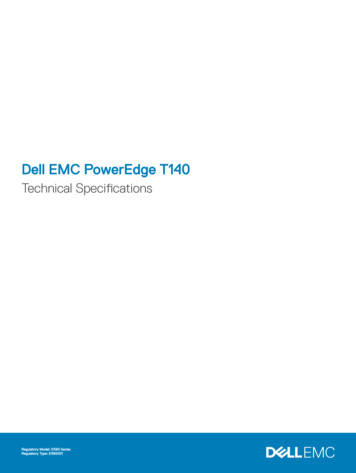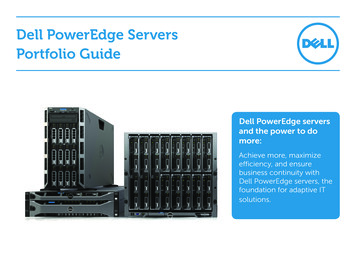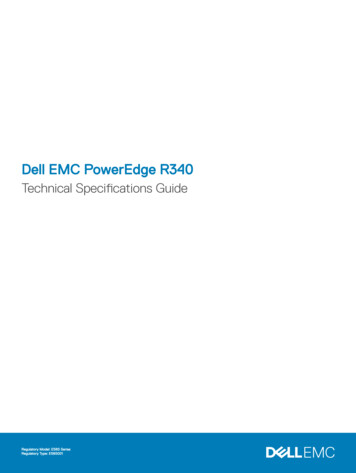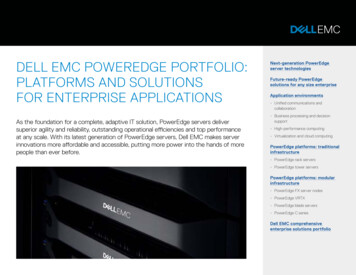Transcription
Dell EMC PowerEdge T140Technical GuideRegulatory Model: E59S SeriesRegulatory Type: E59S001Dec. 2020Rev. A03
Notes, cautions, and warningsNOTE: A NOTE indicates important information that helps you make better use of your product.CAUTION: A CAUTION indicates either potential damage to hardware or loss of data and tells you how to avoidthe problem.WARNING: A WARNING indicates a potential for property damage, personal injury, or death. 2018 2020 Dell Inc. or its subsidiaries. All rights reserved. Dell, EMC, and other trademarks are trademarks of Dell Inc. or its subsidiaries.Other trademarks may be trademarks of their respective owners.
1Product overviewTopics: IntroductionNew technologiesIntroductionThe Dell EMC PowerEdge T140 is the practical entry-level 1-socket mini-tower server that is easy to use and secure.New technologiesThe PowerEdge T140 is the practical entry-level 1-socket mini-tower server for growing businesses and organizations. ThePowerEdge T140 is easy to use and helps keep your data safe to grow your business. Now with faster 6 core Intel Xeon processors, it helps run applications faster and support for full-feature remote management (iDRAC9), the T140 is also excellentfor Remote Offices / Branch Offices (ROBO) of large institutions. Enhanced by quiet operation and compact mini-towerdimensions, the PowerEdge T140 1-socket tower server delivers the performance, efficiency and expandability needed forsuccess.The T140 is versatile enough to address many customer segments and workloads. Target workloads include: Small Businesses and organizations: File and print, mail and messaging, point of sale, web serving, and other collaboration and productivity applications. ROBO: Applications and workloads specific to the particular industry, e.g. Retail, Healthcare, Finance, Education, etc.Table 1. Detailed information of new technologiesNew technologiesDescriptionIntel C246 series chipsetPlease refer to the chipset section for details.Intel Xeon processor E-2100 and E-2200 ProductFamilyThe Intel processor that works with Intel C246 serieschipset. The Xeon E-2100 and E-2200 processors haveincreased core count and embedded PCIe lanes that willimprove the IO performance and a lot more features.Next Generation SW RAID, PERC S140The new 14G 1-socket servers support the latest S140software RAID along with H330 and H730P controller cardswith improved functionality and faster performance. New SWRAID supports RAID 0, 1, 5 and 10.iDRAC 9The new embedded system management solution for 14Gserver features hardware and firmware inventory and alerting,in depth memory alerting, faster performance, dedicatedgigabit port, email alerts, electronic licensing, editable userwork notes log, and more. Dedicated iDRAC Direct microUSBport improves at-the-box management.Product overview3
2Product featuresTopics: Product comparisonSpecificationsProduct comparisonThe following table shows the comparison between the PowerEdge T130 and the PowerEdge T140:FeaturePowerEdge T130PowerEdge T140Processor Intel Xeon processor E3-1200 v6product family Intel Core i3 Intel Pentium Intel Celeron Intel Xeon processor E-2100 andE-2200 product family Intel Core i3 Intel Pentium Intel Celeron Front Side Bus DMI 3.0 DMI 3.0Number of processors 1 1Number of cores Up to 4 cores Up to 6 coresL2/L3 cache 2.0 MB per core 4 MB or 8 MB 2.0 MB per core 8 MB or 12 MBChipset Intel C236 chipset Intel C246 chipsetDIMMs 4 UDIMMS DDR4 Up to 2400MT/s 4 UDIMMS DDR4 Up to 2666MT/sMin/Max RAM 4GB/64GB 8GB/64GBHard drive bays 4x 3.5" cabled 4x 3.5" cabledHard drive types 3.5" Enterprise SATA 7.2K HDDs 3.5" Near Line SAS 7.2K HDDs 3.5" 7.2K SATA Entry Drives 3.5" Enterprise SATA 7.2K HDDs 3.5" Near Line SAS 7.2K HDDs 3.5" 7.2K SATA Entry DrivesExternal drive bay(s) 1x slim ODD 9.5mm 1x slim ODD 9.5mmEmbedded hard drivecontroller Chipset based SATA PERC S130(Embedded SW RAID) Chipset based SATA PERC S140(Embedded SW RAID)Optional storage controller Non-RAID: 12GB SAS HBA RAID: PERC Η330, PERC H730, PERCΗ830 Non-RAID: 12GB SAS HBA, PERCΗBA330 RAID: PERC Η330, PERC H730PBoot Optimized StorageSubsystem (BOSS)Not Supported 2x M.2 240GB (RAID 1 or No RAID) 1xM.2 240GB (No RAID only)Server management Dell Open Manage featuring DellManagement Console Dell Open Manage featuring DellManagement Console4Product features
FeaturePowerEdge T130PowerEdge T140 Lifecycle Controller 3.0 iDRAC8 Enterprise Lifecycle Controller 3.0 iDRAC9 EnterpriseI/O slots NIC/LOM 2 X 1GbE LOM 2 X 1GbE LOMUSB Rear: 2 USB 3.0, 4 USB 2.0 Front: 1 USB 2.0, 1 USB 3.0 Internal: 1 USB 3.0 Rear: 2 USB 3.0, 4 USB 2.0 Front: 1 USB 3.0, 1 Micro USB 2.0(Dedicated iDRAC direct) Internal: 1 USB 3.0Power supplies Non-Redundant D5 290W Bronze EPA(Auto sensing) Non-Redundant D5 365W Gold EPA(Auto sensing)Fans Non-redundant, non-hot swappable Non-redundant, non-hot swappableForm factor Mini Tower Mini TowerDimension (HxWxD) Height 14.17 in / 36.0 cm Width 6.89 in / 17.5 cm Depth 17.9 in / 45.4 cm Height 14.17 in / 36.0 cm Width 6.89 in / 17.5 cm Depth 17.9 in / 45.4 cmWeight Max 24.91lbs or (11.3 Kgs) Max 26.10lbs or (11.84 Kgs)1x8 Gen3 (x16 connector) FH/HL1x4 Gen3 (x8 connector) FH/HL1x4 Gen3 (x8 connector) FH/HL1x1 Gen3 (x1 connector) FHHL1x8 Gen3 (x16 connector) FH/HL1x8 Gen3 (x8 connector) FH/HL1x4 Gen3 (x8 connector) FH/HL1x1 Gen3 (x1 connector) FH/HLSpecificationsThe following table shows the specifications for the PowerEdge T140:Table 2. Product specificationsFeatureSpecificationsForm Factor Mini TowerProcessors Intel family Intel Intel Intel Xeon processor E-2100 and E-2200 productCore i3Pentium CeleronProcessor sockets 1Front Side Bus or HyperTransport DMICache 2.0 MB per core 8 MB or 12 MBChipset Intel C246 ChipsetMemory Up to 64GB (4 DIMM Slots) 8GB/16GB 2666MT/s Unbuffered with ECC only Min/Max RAM: 8GB/64GBProduct features5
Table 2. Product specifications (continued)FeatureSpecificationsI/O Slots RAID Controller Internal controllers: PERC S140, PERC H330, PERC H730P External HBAs (non-RAID): 12GB SAS HBADrive bays Up to four 3.5” cabled SAS or SATA drivesHard drives Embedded LOM/NIC Integrated BROADCOM BCM5720 Gigabit EthernetControllerCommunications Optional add-in NICs:4 Gen3 PCIe slots:One x8 slots (one with x16 connectors)Two x4 slot (with x8 connector)One x1 slot3.5” Enterprise SATA 7.2K HDDs3.5” Near Line SAS 7.2K HDDs3.5” 7.2K SATA Client DrivesCapacity: 1 TB ,2 TB ,4 TB (4TB requires PERC H330 orH730P) 1GB Intel (Dual) Powerville Troi-Stony Dual port 1GbBase-T adapter - FH 1GB Intel (Quad) Powerville Lore-Stony Quad port 1GbBase-T adapter - FH 1GB Broadcom (Dual) 5720 Bashir Dual port 1Gb BaseT adapter - FH 1GB Broadcom (Quad) 5719 Cardassia Quad port 1GbBase-T adapter - FHPower supply Cabled 365W Gold (100–240 V AC)Availability ECC Memory, ADD-in RAID, TPM/CTPMVideo Integrated Matrox G200 with iDRAC9Remote Management Base Management Console,IDRAC Express and IDRACEnterprise (Upsell option)Systems Management Dell Open Manage featuring Dell Management Console Lifecycle Controller 3.0 iDRAC9 EnterpriseFeatured Database Applications Microsoft SQL Server solutions6Product features
3Chassis views and featuresTopics: Front view of the systemRear view of the systemInside the systemLocating the Service Tag of your systemChassis views and features7
Front view of the systemFigure 1. Front view of the system1. Power button3. USB 3.0 port5. Optical drive (optional)2. System health and ID indicator4. iDRAC direct micro USB portFor more information about the ports, see the Ports and connectors specifications section.8Chassis views and features
Rear view of the systemFigure 2. Rear view of the system1.3.5.7.9.11.13.15.Security Cable LockService Tag, Express Service Code, QRL labelPCIe expansion card slots (4)System identification buttonUSB 3.0 ports (2)iDRAC dedicated NIC portSerial portPSU Built-in Self Test (BIST) LED2.4.6.8.10.12.14.16.iDRAC MAC address and iDRAC secure password labelOpenManage Mobile (OMM) labelUSB 2.0 port (4)NIC port (Gb 2)NIC port (Gb 1)VGA portPower supply unitPSU Built-in Self Test (BIST) ButtonNOTE: For more information about the ports and connectors, see the Ports and connectors specifications section.Chassis views and features9
Inside the systemCAUTION: Many repairs may only be done by a certified service technician. You should only performtroubleshooting and simple repairs as authorized in your product documentation, or as directed by the online ortelephone service and support team. Damage due to servicing that is not authorized by Dell is not covered byyour warranty. Read and follow the safety instructions that are shipped with your product.Figure 3. Inside the system1.3.5.7.9.Cabled Power Supply Unit (PSU)Cabled drives (4)Expansion card retention latchIntrusion switchMemory module sockets2.4.6.8.Optical driveSystem boardPCIe expansion card slots (4)FanLocating the Service Tag of your systemYou can identify your system using the unique Express Service Code and Service Tag. Pull out the information tag in front of thesystem to view the Express Service Code and Service Tag. Alternatively, the information may be on a sticker on the chassis ofthe system. The mini Enterprise Service Tag (EST) is found on the back of the system. This information is used by Dell to routesupport calls to the appropriate personnel.Figure 4. Locating Service Tag of your system1. Information tag (top view)10Chassis views and features2. Information tag (back view)
3. OpenManage Mobile (OMM) label5. Service Tag4. iDRAC MAC address and iDRAC secure password labelChassis views and features11
4ProcessorThe PowerEdge T140 is the 1-socket, entry-level tower server based on the Intel Xeon processor E-2100 and E-2200product family.Topics: Processor featuresSupported processorsChipsetProcessor featuresThe following table lists the features of the Intel Xeon processor E-2100 and E-2200 product family: Up to six execution cores per processorFour DMI3 lanes16 PCIe Gen 3 links capable of 8.0 GT/sSocket H4, LGA package (LGA1151)Integrated 2 channel DDR4 memory controllerExecute Disable BitSupport Turbo Boost Technology 2.0Increases CPU frequency if operating below thermal, power, and current limitsIntel Virtualization Technology (Intel VT)NOTE: We do not support graphics with E-2100 and E-2200 processors, Graphics cannot be enabled on Dell EMC serversusing this processor due to technical restrictions.Supported processorsThe following table lists the supported processors for the PowerEdge T140:ModelSpeed(GHz)Power(Watts)CoresL3 lthreading NoE-22243.471484Yes2666YesNoCore i391003.665464Yes2666NoNo12Processor
ModelSpeed(GHz)Power(Watts)CoresL3 lthreading 806126Yes2666NoNoE-21243.371484Yes2666NoNoCore NoNoCeleronG49003.154222No2666NoNoChipsetThe following table shows the high level features supported by the C246 chipset implemented on the PowerEdge T140:PCH featureC246T140TXTYYNode ManagerYNECCYYFlexIO - USB3.0 - 10 (means 6 isenough)103USB 2.044FlexIO - 8 SATA ports85FlexIO - SATA Express30FlexIO - PCIE 3.0 ports - additionalrequired208SPI (MB) FW image7UIIntel vPRO/AMT11YNRapid Strorage technologyYNRapid Strorage technology enterpriseYNData Center GraphicsNNProcessor13
PCH featureC246T140supported displays3NInt. Gbe MACYNeSPIYNIO Flex - ability to change SATA/PCIE/USBYNSoftware Guard Extensions (SGX)NYThe following table shows the features supported by the T140 chipset:Table 3. Chipset featuresFeaturesDescriptionDMI interfaceDirect Media Interface 3 (DMI3) connects the CPU1 to thechipset. DMI3 is similar to a four lane PCI Express supportinga speed of 8 GT/s per lane.PCI Express interfacePCI Express Generation 3 (PCIe Gen3) is capable of 8 GT/sbit rate (compared to PCIe Gen 2’s 5 GT/s) per lane. BecausePCIe Gen3 uses a “scrambling” encoding instead of PCIeGen2’s 8b/10b encoding, it is able to have double thebandwidth of PCIe Gen2.The PCIe Gen 3 will be fully compatible with prior generationsof this technology, from software to clocking architecture tomechanical interfaces.AHCIThe chipset SATA controller provides hardware support forAdvanced Host Controller Interface (AHCI), a standardizedprogramming interface for SATA host controllers developedthrough a joint industry effort. Platforms supporting AHCI maytake advantage of performance features such as portindependent DMA Engines—each device is treated as amaster—and hardware-assisted native command queuing.Low Pin Count Interface (LPC)The chipset implements an LPC interface.Serial Peripheral Interface (SPI)The chipset provides one Serial Peripheral Interface (SPI). Theinterface implements 3 Chip Select signals (CS#), allowing upto two flash devices and one TPM device to be connected tothe PCH. The CS0# and CS1# are used for flash devices andCS2# is dedicated to TPM.Advanced Programmable Interrupt Controller (APIC)The I/O APIC within the chipset supports 40 APIC interrupts.Each interrupt has its own unique vector assigned bysoftware.Real Time Clock (RTC)The Real-Time Clock (RTC) performs two key functions—keeping track of the time of day and storing system data,even when the system is powered down. The RTC operateson a 32.768-KHz crystal and a 3V battery.General-Purpose Input/Output (GPIO)GPIO Serial Expander (GSX) is the capability provided by thechipset to expand the GPIOs on a platform that needs moreGPIOs than the ones provided by the PCH. The solutionrequires external shift register discrete components.System Management Bus (SMBus 2.0)The chipset provides a System Management Bus (SMBus) 2.0host controller as well as an SMBus Slave Interface. Thechipset is also capable of operating in a mode in which it cancommunicate with I2C compatible devices. The host SMBuscontroller supports up to 100- KHz clock speed.14Processor
Table 3. Chipset features (continued)FeaturesDescriptionJTAG Boundary-ScanThis section contains information regarding the chipsettestability signals that provides access to JTAG, run control,system control, and observation resources. PCH JTAG (TAP)ports are compatible with the IEEE Standard Test Access Portand Boundary Scan Architecture 1149.1 and 1149.6Specification, as detailed per device in each BSDL file. JTAGPin definitions are from IEEE Standard Test Access Port andBoundary-Scan.Processor15
5MemoryThe PowerEdge T140 supports up to 4 DDR4 DIMMs. The T140 is designed to support the socket H4, Intel Xeon processorE-2100 and E-2200 product family CPU, which has 2 memory channels per CPU, with each channel supporting up to 2 DIMMs.The maximum system population at launch will be 64GB. The minimum system population is one 8GB DIMM.Supported memoryThe PowerEdge T140 supports memory with the following features: Unbuffer (UDIMM) ECC DDR4 technologyEach channel carries 64 data and 8 ECC bitsUp to 64 GB of UDIMM memory (4 x 16GB UDIMM)Up to 2666 MT/s DIMMsFlexible Memory ConfigurationODT (On Die Termination)Clock gating (CKE) to conserve power when DIMMs are not accessedDIMMs enter a low power self-refresh modeI²C access to SPD EEPROM for access to thermal sensorsMemory Optimized (Independent Channel) Mode100% Single Bit Error CorrectionMemory Off-lining is NOT supported.Memory speedThe PowerEdge T140 supports 2666MT/s DDR4 memory. This system will run all memory on all CPUs and channels at the samespeed and voltage. By default the system will run at the highest speed for the lowest voltage of the worst case channel DIMMconfiguration.The operating speed of the system is determined by: Supported speed of DIMMsDIMM configuration on any channelMax speed supported by the CPUSpeed request by user in BIOS setup screenThe operating voltage of the system is determined by: Voltages supported by the DIMMs which is 1.2V. Voltages supported by the platform.Memory population and configurationThe following table shows the supported memory configurations for the PowerEdge T140:DIMM SpeedDIMM TypeDIMMCapacity (GB)Ranks perDIMMData WidthSDDC SupportDIMM Volts2666UDIMM81x8Advanced ECC1.22666UDIMM81x8Advanced ECC1.22666UDIMM161x8Advanced ECC1.216Memory
DIMM SpeedDIMM TypeDIMMCapacity (GB)Ranks perDIMMData WidthSDDC SupportDIMM Volts2666UDIMM161x8Advanced ECC1.22400UDIMM41x8Advanced ECC1.22400UDIMM81x8Advanced ECC1.22400UDIMM81x8Advanced ECC1.22400UDIMM162x8Advanced ECC1.22400UDIMM162x8Advanced ECC1.22133UDIMM41x8Advanced ECC1.22133UDIMM41x8Advanced ECC1.22133UDIMM82x8Advanced ECC1.22133UDIMM81x8Advanced ECC1.22133UDIMM162x8Advanced ECC1.22133UDIMM162x8Advanced ECC1.2The following table shows the memory populations and system speed:Table 4. Memory populations and system speedDIMMTypeDIMM RankingCapacityDIMM Ratedvoltage1 DIMM per channel 2 DIMMs perchannelUDIMM1R/2R8GB, and 16GBDDR4 (1.2V)26662666Memory17
6StorageThe PowerEdge T140 supports 4 x 3.5-inch cabled hard drive configuration. The T140 will offer “Entry” as well as “Enterprise”hard drives. It is extremely important to set customer expectations around proper usage. Using Entry drives in improper usagepattern will result in risk to smooth operation and customer satisfaction. It is key to select the hard drive class that balancescustomer budget, performance and reliability, and that delivers worry-free computing and complete satisfaction.Recommend/select Entry level hard drives vs. Enterprise level hard drives based on customer usage pattern: Entry drives are designed for customer applications with less intensive workload rating Entry level hard drives are designed for a 8x5 days/week operation Enterprise level hard drives are designed for a 24x7 operating environmentEntry level hard drive restrictions Entry level hard drives and Enterprise level hard drives cannot be mixedCannot be ordered with Software Raid or Hardware Raid. Must be selected in a NO RAID configurationMust not be used if the customer usage patterns require a workload rating that exceeds 55 TB/yearMay induce compatibility issues depending on the OS due to the“advanced format”Entry level SATA hard drives in PowerEdge systems carry lesser of either a 1-year limited hardware warranty or the length ofthe limited hardware warranty for the Dell EMC system with which the hard drive is shipped.The following table shows the differences between entry level hard drives and the enterprise level hard drives:FeatureEntry level SATA HDDsEnterprise level SATA HDDsRPM7200 RPM7200 RPMSATA Interface6Gb/s6Gb/sHDD Sector Format512 byte AF (advanced format)512 byteUBER (unrecovered error rate)1x10 141x10 15Performance Variationu p t o / - 35 % /-5%Vibration RV (Radians/sec/sec )5.5 up to 300 Hz12.5 up to 1500 HzTopics: Supported hard drivesStorage ControllerOptical driveTape drivevFlash and BOSS cardSupported hard drivesThe PowerEdgeT140 provides scalable storage that enables you to adapt your workload and operational demands. The drive baysupports up to four 3.5-inch SATA/SAS drives.Table 5. Supported Drives - SAS and SATAFormFactor3.5-inch18TypeSpeedRotationa Capacitiesl SpeedSATA6 Gbps7.2 K1 TB, 2 TB, 4 TBSAS12Gbps7.2 K2 TB, 4 TBStorage
Storage ControllerDell EMC’s RAID controller options offer performance improvements, including the MiniPERC solution. Mini PERC provides abase RAID HW controller without consuming a PCIe slot by using a small form factor and high density connector to the baseplanar.The new PERC controller offerings leverage heavily on previous generation PERC family. The premium performance PERC seriescontroller drives better IOPs and enhanced the SSD performance.Table 6. PERC series controller offeringsPerformance LevelController & DescriptionEntryS140 SW RAID SATAValueHBA330 (Internal)12Gbps SAS HBA (External) Memory: None x8 12 Gb SAS x8 PCIe 3.0H330Value PerformanceH730P Memory: 2GB, NV 72-bit, 866MHz x8 12 Gb SAS x8 PCIe 3.0Optical driveThe PowerEdge T140 will support up to one internal optical drives, and optional external USB DVD-ROM including ability to bootfrom.Tape driveThe PowerEdge T140 do not support internal tape drives due to the form factor. However, external tape backup devices will besupported. The list below shows the supported external tape drives: LTO-6 SAS LTO-7 SAS LTO-8 SASvFlash and BOSS cardA SD vFlash card is a Secure Digital (SD) card that plugs into the SD vFlash card slot in the iDRAC port card. It providespersistent on-demand local storage and a custom deployment environment that enables automation of server configuration,scripts, and imaging. It emulates USB device(s).Boot Optimized Storage Subsystem (BOSS)BOSS is offered as a means of booting servers to a full OS when: A solution such as IDSDM may be desired, but the target OS for BOSS is a fullOS (not just a hypervisor) The user needs to maximize their number of drive baysBOSS cards take up a PCIe slot and are not hot-plug capable. 1x or 2x 240GB modules are available. Dual (2x) module configscan be set up for either RAID 1 or No RAID. Single (1x) module configs can only be set up in a No RAID config.Storage19
7Networking and PCIeThe following lists the supported add in communication cards: 1GB1GB1GB1GBIntel (Dual) Powerville Troi-Stony Dual port 1Gb Base-T adapter - FHIntel (Quad) Powerville Lore-Stony Quad port 1Gb Base-T adapter- FHBroadcom (Dual)5720 Bashir Dual port 1Gb Base-T adapter- FHBroadcom (Quad) 5719 Cardassia Quad port 1Gb Base-T adapter - FHPCIe slotsThe PowerEdge T140 chipset provides four PCI Express expansion slots as follows: SlotSlotSlotSlot1 : x8 P
The following table shows the comparison between the PowerEdge T130 and the PowerEdge T140: Feature PowerEdge T130 PowerEdge T140 Processor Intel Xeon processor E3-1200 v6 product family Intel Core i3 Intel Pentium Intel Celeron Intel Xeon processor E-2100 and E-2200 product family Intel Core i3 Intel Pentium Intel Celeron Front Side Bus DMI 3.0 DMI 3.0 Number .