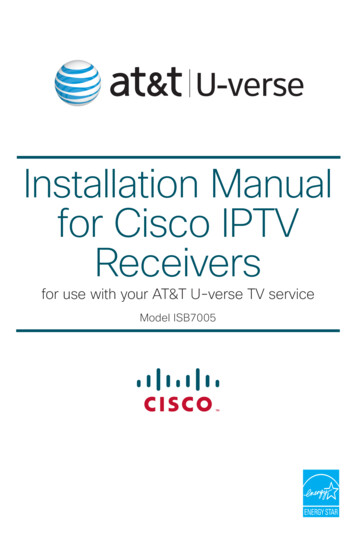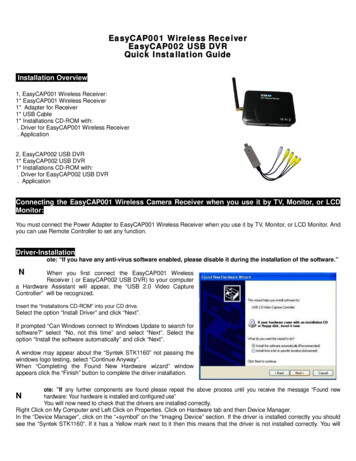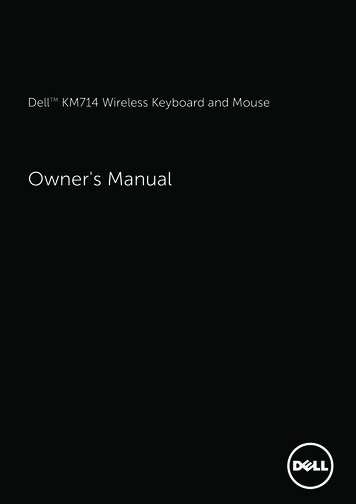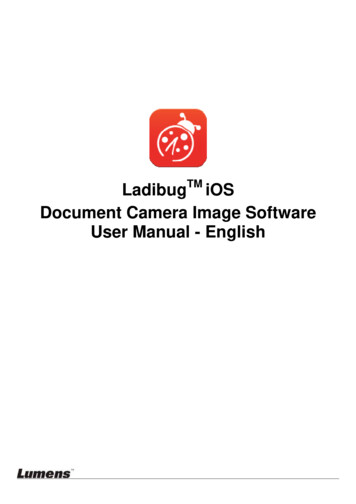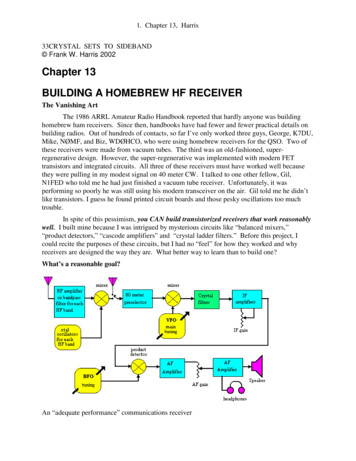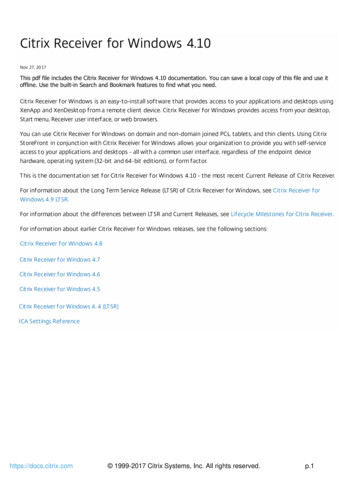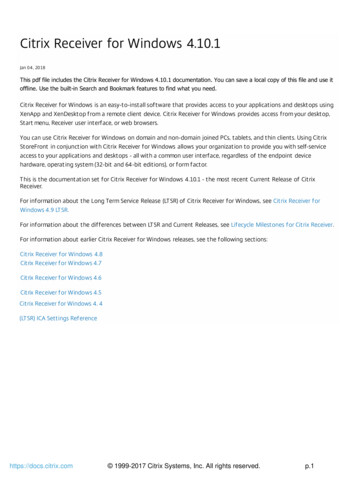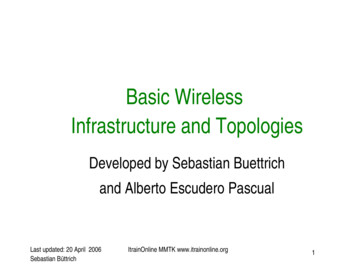Transcription
Video001 Wireless Camera ReceiverVideo002 USB 2.0 DVRQuick Installation GuideInstallation OverviewPacking content:A,Video001 Wireless Camera Receiver:1*Video001 Wireless Camera Receiver1* Power Adapter1*USB Cable1* Installations CD-ROM with:.Driver for Video001 Wireless Camera Receiver.ApplicationB, Video002 USB 2.0 DVR1*Video002 USB 2.0 DVR1*installations CD-ROM with:.Driver for Video002 USB 2.0 DVR.ApplicationConnecting the Video001 Wireless Camera Receiver when you use it byTV,Monitor ,or LCD Monitor:You must connect the Power Adapter to Wireless Camera Receiver when you use it byTV,Monitor or LCD Monitor.(But no need this when you connect it to computer ).And you can use Remote Controllerto set any function (You can find the instruction for using remote controller in thebottom of this guide ).Driver-Installationote : "If you have any anti-virussoftware enabled,please disableit during the installation ofthe software."When you first connect the Video001 WirelessCamera Receiver (or Video002 USB 2.0DVR) toyour computer a Hardware Assistant willappear,the "USB 2.0 Video Capture Controller "will be recognized.\N1
Insert the "Installations CD-ROM" into your CD drive.Select the option "Install Driver" and click "Next".If prompted " Can Windows connect to Windows Update to search for software?'' select"No,not this time" and select "Next".Select the option "Install the software automatically" and click "Next".A window may appear about the "SMI Grabber Device" not passing the windows logotesting,select "Continue Anyway"When "completing the Found New Hardware wizard" window appears click the "Finish"button to complete the driver installation.NOte: "If any further compenents are found please repeat the above processuntil you receive the message "Found new hardware:Your hardware isinstalled and configured use"You will now need to check that The drivers are installed correctly.Right Click on My Computer and Left Click on Properties.Click on Hardware tab andthen Device Manager.In the "Device Manager",click on the" symbol" on the "Sound Video andGame controllers" section .If the driveris installed correctly you should see the" SMI Grabber Device ". If it has aYellow mark next to it then this meansthat the driver is not installed correctly.You will need to remove the driver anddisconnect the Video001 WirelessCamera Receiver (or Video002 USB 2.0DVR) from the computer andre-connect is to install the driver again.Software InstallationTo start the Application Installation clickStart/Run then type your CD-ROM andclick "Install".Select your language for the installationand click "next" or/ and "install".Click "finish" to complete setup, restartyour computer if needed.2
Run MultiViewer which you just installed.Instruction of remote controller (Video001)Note:The remote controller only work for control the hardware device,not for theapplication of this device.Please not do use channel auto-view function with bothapplication and remote control at the same time.Key functionsPower on /off :only works for when using power adaptor.CH1-CH4: to select the 1-4 channel on.Auto:stop/start channel auto-view ,automatically select CH1-CH2-CH3-CH4,then CH1.The default speed is 1 time/second (youcan also change the speed with using"CH1-CH4", for example,when youclick "CH1" then click "Auto" thespeed will be 1 time/second and so on .Set:IF you do not want to any channels(s)of your camera,because some reason oryou do not have 4 cameras,you canchoose to skip the channel(s) when youusing channel auto view function.Use"SET" key and "CH1-CH4" keys you canset the LED light on and off for channel1-channel 4 to make the relevantchannel(s) be skipped. (light on meansthe channel working,light off means thechannel is skipped).Video Video Adapter with Audio QuickInstallation GuideOverviewThe EaseCAP USB 2.0 Video Adapter with Audio,it can capture High-quality videoand audio file direct by USB 2.0 interface without sound card.However,the installation isvery simple and the external power is unnecessary.Solution for laptop,we have enclosedthe professional video editing software Ulead Video Studio SE DVD then provide best3
editing function for you. Video Studio Movie Wizard helps novice user finish stylishmovies in only three steps.Share finished projects on DVD,tape,the Web,and mobiledevices.High-speed rendering and real-time performance mean less time waiting andmore time creating.By the way ,you can create many special effect and clip videofiles.etc.Key featuresa. Include Professional and easy to learn & used video editor software:Ulead VideoStudio SE DVDb. Popular USB 2.0 interface and not need other powerc. Capture Video&Audio though USB 2.0 interfaced. Support Brighmess,Contrast,Hue,and Saturation controle. The dimension suitable that is easy to carryf. Could capture audio without the sound cardg. High plug&playh. Support For All Formats: record in DVD /-R/RW,DVD /-VR,and DVD-Videoi. Applying to intermet conference /net meetingSpecificationa.Complies with Universal Serial Bus Specification Rev2.0b.Supports NTSC,PAL,Video formatc.Video input:One RCA composite,One S-Videod.Audio input:Stereo audio (RCA)mme.Dimension (L)88mm (W)28mm (H)18mmf.USB bus powerg.Supports high quality video resolutionNTSC:720 480@30fpsPAL:720 576@25fpsSystem RequirementsUSB:Compliant USB 2.0 free portOS:Windows 2000,XP/VistaCPU:Pentium III 800 aboveHD:600 MB of available hard drive space for program installation,4GB hard drivespace for video capture and editingMemory:256MB of RAM4
Display:Windows-compatible display with at least 1024 768Sound card :compatible Windows-sound cardPackage Contentsa.Video USB 2.0 Video Adapter with Audiob.USB Cablec.User Manuald.CD-ROM ( included driver and the professional video editor software)Hardware InstallationNote: If you have any antivirussoftware enabled,please disable itduring the installation of the software.Before you first connect the Video USB2.0 Vodio Adapter with Audio to yourcomputer,please insert the "SoftwareCD-ROM" into your CD driver.Select theoption "Install Driver".If prompted select"No,not this time" and select "Next".Select the option "Install the softwareautomatically" and click "Next".Awindows may appear about the " SMIGrabber Device " not passing thewindows logo testing.select "Continue Anyway".When "Completing the Found NewHardware Wizard" window appears click the "FInish" button to complete the driverinstallation .Note: If any further components arefound please-repeat the above processuntil you receive the message "Foundnew hardware: your hardware isinstalled and configured use".You need to check that if the drivers areinstalled correctly .Connect the VideoUSB 2.0 Video Adapter with Audio toyour computer ,Right Click on MyComputerandLeftClickonproperties.Click on Hardware tab and thenDevice Manager.In the Device ManagerCrick on the imaging devices conectlyyou should see the SMI Grabber Device".If it has a Yellow mark next to it then this5
means that the driver is not installed correctly.You will need to remove the driver anddisconnect the Video USB 2.0 Video Adapter with Audio from the computer andreconnect is tc install the driver again.Software InstallationPlease insert the "Software CD" intoyour CD drive,Select your language forthe installation in and click "InstallationVideo-Studio ". And click "Next" or /and"Install"You need enter user name andserial number (you can find theserial number on driver CD bag).Click "finish" to complete setup,start the Video Studio application ,enjoy your digital life by use ourproducts.Ulead VideoStudioThis document provides basic information about Ulead VideoStudio. Please click belowread more about each topic before you start using Ulead VideoStudio.1.An overview of Ulead VideoStudioUlead videoStudio is a consumer video editing software that lets users quickly and easilyProduce their own home videos complete with attractive titles,video filters,transitionsand sound.Unlike other software,Ulead VideoStudio features an intuitive step-basedinterface that helps users get started fight away.By following the steps,you will becreating video masterpienes before you know it.Once you have completed your videoprojects,you can share them on tape,e-mail,the Web or bum your own high-qualityVCDs,SVCDs and DVDs.6
2.System RequirementsIntel Pentium III 800MHz or higherMicrosoft Windows 2000,XP/Vista/Win7256MB of RAM (512MB or above for editing)600MB of available hard drive space for program installation4GB hard drive space for video capture and editingWindwos-compatible display with at least 1024 768 resolutionsWindwos compatible sound cardCDROM,CD-R/RW or DVD-R/RWReal -time features perform best with at least :Pentium 4,2.0 GHz CPU 512 MB of RAM7200 rpm IDE hard drive3. Installing Ulead VideoStudio and driversTO Ulead VideoStudio and the necessary drivers,insert your Ulead VideoStudio CD inthe CD-ROM drive and simply follow the on -sreen installation instructions.What are these drivers?QuickTime 6.5 - The video format from Apple for creating and playing back movie filessuch as MOV and QT file formats.You should install QuickTime 6.5 or above to be ableto use the Auto Music function (i.e.,SmartSound QuickTracks)In Ulead VideoStadio.For more information on Apple QuickTime,visit their web site athttp://www.apple.com/QuickTime.SmartSound quicktracks - this is a plug - in from SmartSound.That is integrated into Ulead VideoStudio .It gives you a library of quality soundtracksthat you can add as background music to your movie projectsRealPlayer 8.0- This is a software athlete that plays to come from an English a net torecord the elephant machine really with real orotund document to come from an instantnetwork especially.General recommendation, unless you have a more late edition,otherwise you install this pilot.Visit for the more data their product.Intel indeo 5.0 - This is Adobe Acrobat Reader and is used for viewing the Ulead VideoStudio electronic manual.It is recommended that you stall it unless you have a laterversion.Microsoft Direct X-A driver from Microsoft that improves playback performance ofvideo files.you should install this driver.It will be installed automatically when you areinstalling Ulead VideoStudio.For more information,visit Microsoft’s Website athttp://www.Microsoft.com/directx.Microsoft Windows Media Format - A set of drivers form Microsoft that allows you tocreate WMV and other streaming media files.They will be installed automatically whenyou are installing UleadVideo Studio,for more information,visit s/windows meadia.7
Note:If you have a previous version of Ulead Video -Studio installed in your system,it isrecommended that you uninstall it only after installing Ulead VideoStudio,During theinstallation ,the Setup Wizard will auto-detect your capture device plug in and speciallysupported codec's (such as MPEG-4,AC-3,3GP,DivX) from the previous Video-studioversion and integrate it onto VideoStudio.However,if you installed Ulead VideoStudio then you uninstalled the olderversion,program files and fonts that are used by both versions will also be deleted.Toinstall them back to VideoStudio ,double-click ADD or Remove Programs in the ControlPanel,select Ulead VideoStudio,click Change/Remove,then click Repair.4 .Regitering your copy of Ulead VideoStudioDonot forget to register your copy of Ulead VideoStudio,you can do this during theinstallation of the program or by simply filling out the registration card and mailing itin.It is important to register your copy as it allows your to receive technical support andimportant product update information.You will also be getting the opportunity to winpraise as well as taking advantage of special promotions and discounts on other UleadSystems Software5.Program - related information5.1.Capture board requirementsWhen acquiring video form an analog source ,make sure that the analog capture cardyou are using supports RGB or YV capture.5.2.To check MPEG capture settings,click the Options button in the Options Panel andselect Video and Audio Capture Property Settings.In the dialog bos that opens,click theCapture tab.To view more MPEG settings,click Advanced.5.3.Edit stepIn the Edit of the Options Panel,the keep original size option that was in the Resampleoption drop-down list has been removed.If you want image clips to retain their originalsize,apply Pan&Zoom to the image clips.For each image clip,select Pan&Zoom,thenclick Customize Pan&Zoom and set the Zoom ratio to 100%.5.4.Effect stepBefore applying the Album Flip transition effect to your clips,make sure that yoursystem is updated with the latest display card driver.5.5.Share stepTo create an MPEG video file or DVD/VCD/SVCD-ready MPEG file:Click the create Video File button and selcect one of the movie templates from thepop-menu,or select Same as Project Settings to output an MPEG file according to theproject settings. Or, Click the Create Video File button and select Custom.Select MPEG8
files from the Save as type box,then click the Options button to specify the properties forthe video file.6. DV-related Information6.1.Please make sure the DV IEEE-1394 board (DV Board) and its drivers are properlyinstalled (please check with your DV-IEEE-1394 board manual for details oninstallation ). Connect your DV camcorder to the DV board using the IEEE-1394 cableprovided with your DV camcorder.Turn on the power of your DV camcorder byswitching it to either VTR or Camera mode.6.2.If you observe many frames were dropped during DV capture,please check if yourcomputer meets the program system requirements.Defragment your hard disk.6.3.Some DV boards do not support PAL ,please consult your DV board manual formore information.6.4.If you experience any problems recording video back to the camcorder from yourhard computer,please make sure your computer (and especially your hard drive) meetsthe necessary minimum reqmrements.6.5.To record or playback your final video through your DV camcorder,you should firstbe in the Edit Step or the share Step.Select a DV AVI clip in the Library ,then clickExport in the Options Panel and select DV Recording. Follow the instructions to recordor play the clip.6.6.While you are capturing or recording DV files,please don't turn off the power of yourDV camcorder during the operation.6.7.Microsoft defines two methods of storing DV video data in AVI files,called type-1and type-2.Ulead Videostudio supports both.If you want to know more about these twoDV AVI file formats,please visit the website m#type16.8.All Adapec cards support something called a PAPI interface and will capture type-2DV AVIS.TI compatible IEEE-1394 cards can capture type-1 DV AVIs when using theDirect-show capture driver(dvcam.sys)6.9.When scrubbing DV clips on the timeline track,you can press Shift to repaint thePreview window faster and smoother.6.10.If your system supports DMA transfer,please enable it.To enable DMA in windows98 SE or Windows Me:\6.10.1. Open the Control Panel6.10.2. Double-click the System icon6.10.3. Click the Device Manager tab6.10.4. From "Disk Driver" ,select "GENERIC IDE DISK TYPE 46" then click theProperties button.6.10.5. Click the Settings tab,and then select the DMA control.6.10.6. Click Ok to exit.To enable DMA in Windows 2000 or Windows XP/Vista6.10.7. Open the Control Panel.9
6.10.8. Double-click the System icon.6.10.9. Click the Hardware tab then click Device Manager.6.10.10.From"IDE ATA/ATAPI controllers",fight-click"Primary/Secondary IDEchannel" and select Properties.6.10.11. Click the Advanced Settings tab.Set Transfer Mode to the DMA if availableoption.6.11.To adjust the DV record settings ,click the File menu and then Select DeviceControl command to open the Device Control dialog box.Select "MS 1394 DeviceControl" and click the Options button,there are four record settings that you can adjustfor your DV camcorder.As a role of thumb,keep the first 3 attributes on their defaultvalues;change the Delay record time to 3000 and try recording video.If there 's toomuch noise ,reduce the value.If,however, you notice frames are been dropped whilerecording,increase the value.Repeat this process by adding/subtracting about 200 500 on/off the value each time until you achieved desured results.Where to get the latest drivers:For the latest Adaptec 8920 or 8945 IEEE 1394 boards,please visit the web site at:http://www.adaptec.com/worldwide/support index.htmlFor the latest TI IEEE 1394 card drivers please visit:http://www.ti.com7.TroubleshootingIf you experience difficulty getting started with Ulead VideoStudio,use the online help orcheck the manual for information.When rendering a title text against a pure background color clip,the text may appearblurry.This is due to certain types of compression.For better results,try using the Video1,RLE,or no compression options.The Video Greeting Card does not support QuickTime files.If you want to share and play your video on other machines,make sure you use acommon codec,such as Cinepak,Indeo or MPEG.If you use a hardware codec,such asMJPEG,you may be unable to view the video unless the other machine has the same cardon board.You may experience some problems when playing Quick Time Files.Some examples maybe,the playback may not be smooth or the Stop button in theNavigator bar can not switch back to the Start button after playing.In such cases,pleasechange to safe mode in the QuickTime Video Settings( you can do this by clicking theControl panel:QuickTime icon.)Some camcorders(specially some panasonic models) have a small problem that preventsthem from recording movies from your computer.If this is a problem,VideoStudio can bemade to pause for a short time before transmitting the video to the camcorder.Find themsdevctl.ini file in the main program folder ( in All Users.WINNT), open this file inNotepad and modify the following line( where 1 second 1000):[MainSec]10
RecordDelay 1000Frame sizes supported by the Hitachi DVD Camcorder include:352 480(NTSC)704 480(NTSC)352 576(NTSC)704 576(NTSC)Conflict between MicroMV and BT878-based capture card in Windows Me:The conflict occurs when both Sony MicroMV and BT878 capture drivers areinstalled.The capture function of the latter driver installed will fail.MPEG cannot be supported when Adobe premiere 6.5 and Ulead VideoStudio areinstalled in the same system:When you have both Adobe Premiere 6.5 and Ulead VideoStudio install in the samesystem,VideoStudio will not be able to perform MPEG related functions.The solution would be:a)Uninstall and then reinstall video-studio.b)Copy all MPEG files inC:\Program files\common files\ulead systems\MPEGToC:\WINNT\system“Please install the latest DirectX media from www.Microsoft.com/direct x" message:The message will be promoted depending on the system enviroment.There is no certainty when this message will appear when prompted,please reboot.8.Audio outputs the adjustment method:8.1 Open an “options” constitution.11
8.2 Choose “Video and Audio Capture Property Settings”.8.3 In the Source options the choice “Use PCI Audio”.12
1*Video001 Wireless Camera Receiver 1* Power Adapter 1*USB Cable 1* Installations CD-ROM with: .Driver for Video001 Wireless Camera Receiver .Application B, Video002 USB 2.0 DVR 1*Video002 USB 2.0 DVR 1*installations CD-ROM with: .Driver for Video002 USB 2.0 DVR .Application Connecting the Video001 Wireless Camera Receiver when you use it by TV .