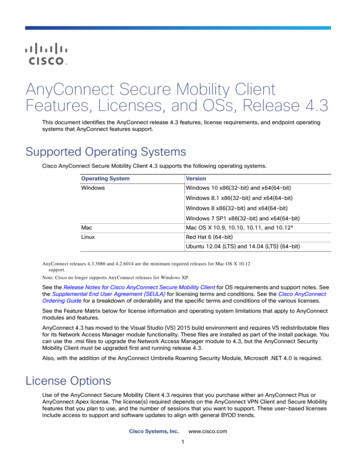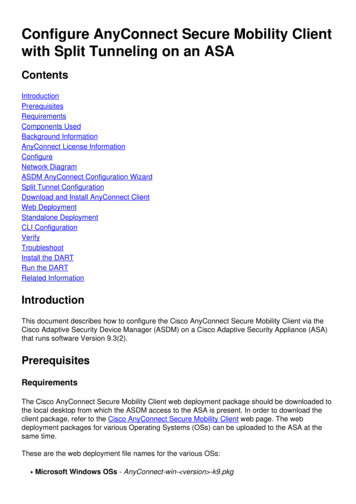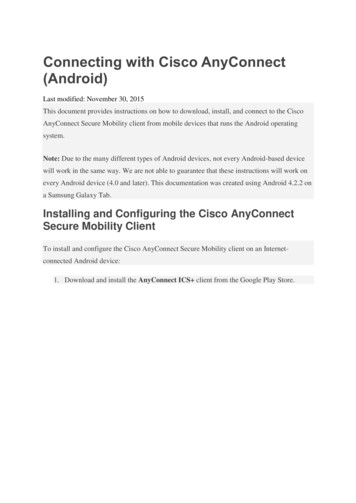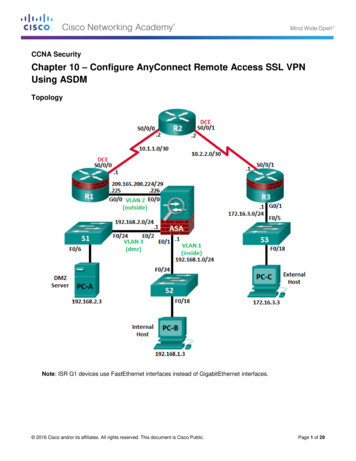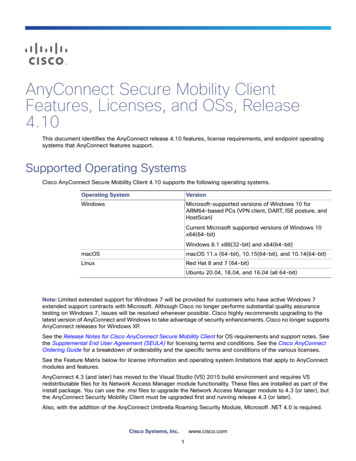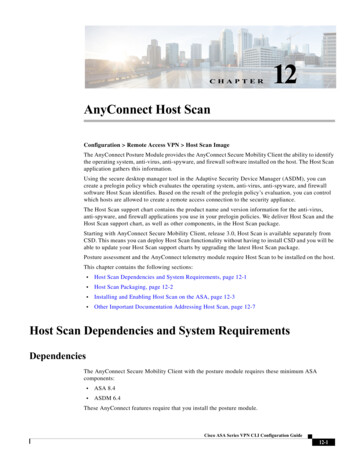
Transcription
CHAPTER12AnyConnect Host ScanConfiguration Remote Access VPN Host Scan ImageThe AnyConnect Posture Module provides the AnyConnect Secure Mobility Client the ability to identifythe operating system, anti-virus, anti-spyware, and firewall software installed on the host. The Host Scanapplication gathers this information.Using the secure desktop manager tool in the Adaptive Security Device Manager (ASDM), you cancreate a prelogin policy which evaluates the operating system, anti-virus, anti-spyware, and firewallsoftware Host Scan identifies. Based on the result of the prelogin policy’s evaluation, you can controlwhich hosts are allowed to create a remote access connection to the security appliance.The Host Scan support chart contains the product name and version information for the anti-virus,anti-spyware, and firewall applications you use in your prelogin policies. We deliver Host Scan and theHost Scan support chart, as well as other components, in the Host Scan package.Starting with AnyConnect Secure Mobility Client, release 3.0, Host Scan is available separately fromCSD. This means you can deploy Host Scan functionality without having to install CSD and you will beable to update your Host Scan support charts by upgrading the latest Host Scan package.Posture assessment and the AnyConnect telemetry module require Host Scan to be installed on the host.This chapter contains the following sections: Host Scan Dependencies and System Requirements, page 12-1 Host Scan Packaging, page 12-2 Installing and Enabling Host Scan on the ASA, page 12-3 Other Important Documentation Addressing Host Scan, page 12-7Host Scan Dependencies and System RequirementsDependenciesThe AnyConnect Secure Mobility Client with the posture module requires these minimum ASAcomponents: ASA 8.4 ASDM 6.4These AnyConnect features require that you install the posture module.Cisco ASA Series VPN CLI Configuration Guide12-1
Chapter 12AnyConnect Host ScanHost Scan Packaging SCEP authentication AnyConnect Telemetry ModuleSystem RequirementsThe posture module can be installed on any of these platforms: Windows XP (x86 and x86 running on x64) Windows Vista (x86 and x86 running on x64) Windows 7 (x86 and x86 running on x64) Mac OS X 10.5,10.6 (32-bit and 32-bit running on 64-bit) Linux (32-bit and 32-bit running on 64-bit) Windows MobileLicensingThese are the AnyConnect licensing requirements for the posture module: AnyConnect Premium for basic Host Scan. Advanced Endpoint Assessment license is required for– Remediation– Mobile Device ManagementHost Scan PackagingYou can load the Host Scan package on to the ASA in one of these ways: You can upload it as a standalone package: hostscan-version.pkg You can upload it by uploading an AnyConnect Secure Mobility package:anyconnect-NGC-win-version-k9.pkg You can upload it by uploading a Cisco Secure Desktop package: csd his file contains the Host Scan software as well as the HostScan library and support charts.anyconnect-NGC-win-version-k9.pkgThis package contains all the Cisco AnyConnect SecureMobility Client features including the hostscan-version.pkgfile.csd version-k9.pkgThis file contains all Cisco Secure Desktop featuresincluding Host Scan software as well as the Host Scanlibrary and support charts.This method requires a separate license for Cisco SecureDesktop.Cisco ASA Series VPN CLI Configuration Guide12-2
Chapter 12AnyConnect Host ScanInstalling and Enabling Host Scan on the ASAInstalling and Enabling Host Scan on the ASAThese tasks describe installing and enabling Host Scan on the ASA: Installing or Upgrading Host Scan Enabling or Disabling a Host Scan Viewing the Host Scan Version Enabled on the ASA Uninstalling Host Scan Assigning AnyConnect Feature Modules to Group PoliciesInstalling or Upgrading Host ScanUse this procedure to install or upgrade the Host Scan package and enable it using the command lineinterface for the ASA.Prerequisites Log on to the ASA and enter global configuration mode. In global configuration mode, the ASAdisplays this prompt: hostname(config)# Upload the hostscan version-k9.pkg file or anyconnect-NGC-win-version-k9.pkg file to the ASA.Detailed StepsStep 1CommandPurposewebvpnEnter webvpn configuration mode.Example:hostname(config)# webvpnStep 2csd hostscan image pathExample:ASAName(webvpn)#csd hostscan sd hostscan imagedisk0:/anyconnect-NGC-win-3.0.0327-k9.pkgStep 3csd enableSpecify the path to the package you want to designate as theHost Scan image. You can specify a standalone Host Scanpackage or an AnyConnect Secure Mobility Client package asthe Host Scan package.NoteFor all operating systems, Windows, Linux, andMac OS X, customers need to upload theanyconnect-NGC-win-version-k9.pkg file in order forthe endpoints to install Host Scan.Enables the Host Scan image you designated in the previousstep.Example:ASAName(webvpn)#csd enableStep 4write memorySaves the running configuration to flash.Example:After successfully saving the new configuration to flashmemory, you receive the message [OK].hostname(webvpn)# write memoryCisco ASA Series VPN CLI Configuration Guide12-3
Chapter 12AnyConnect Host ScanInstalling and Enabling Host Scan on the ASAEnabling or Disabling a Host ScanThese commands enable or disable an installed Host Scan image using the command line interface ofthe ASA.PrerequisitesLog on to the ASA and enter global configuration mode. In global configuration mode, the ASA displaysthis prompt: hostname(config)#Detailed Steps for Enabling Host ScanStep 1CommandPurposewebvpnEnter webvpn configuration mode.Example:hostname(config)# webvpnStep 2csd enableExample:hostname(config)# csd enableEnables the standalone Host Scan image or the Host Scan imagein the AnyConnect Secure Mobility Client package if they havenot been uninstalled from your ASA. If neither of those types ofpackages is installed and a CSD package is installed, this enablesthe Host Scan function in the CSD package.Detailed Steps for Disabling Host ScanStep 1CommandPurposewebvpnEnter webvpn configuration mode.Example:hostname(config)# webvpnStep 2no csd enableDisables Host Scan for all installed Host Scan packages.NoteExample:Before you uninstall the enabled Host Scan image, youmust first disable Host Scan using this command.hostname(config)# no csd enableViewing the Host Scan Version Enabled on the ASAUse this procedure to determine the enabled Host Scan version using ASA’s command line interface.PrerequisitesLog on to the ASA and enter privileged exec mode. In privileged exec mode, the ASA displays thisprompt: hostname#Cisco ASA Series VPN CLI Configuration Guide12-4
Chapter 12AnyConnect Host ScanInstalling and Enabling Host Scan on the ASACommandPurposeshow webvpn csd hostscanShow the version of Host Scan enabled on the ASA.Example:hostname# show webvpn csd hostscanUninstalling Host ScanUninstalling Host Scan package removes it from view on the ASDM interface and prevents the ASAfrom deploying it even if Host Scan or CSD is enabled. Uninstalling Host Scan does not delete the HostScan package from the flash drive.PrerequisitesLog on to the ASA and enter global configuration mode. In global configuration mode, the ASA displaysthis prompt: hostname(config)#.Detailed StepsStep 1CommandPurposewebvpnEnter webvpn configuration mode.Example:hostname(config)# webvpnStep 2no csd enableDisables the Host Scan image you want to uninstall.Example:ASAName(webvpn)#no csd enableStep 3no csd hostscan image pathExample:hostname(webvpn)#no csd hostscan imagedisk0:/hostscan-3.6.0-k9.pkgSpecifies the path to the Host Scan image you want touninstall. A standalone Host Scan package or anAnyConnect Secure Mobility Client package may havebeen designated as the Host Scan package.hostname(webvpn)#no csd hostscan imagedisk0:/anyconnect-NGC-win-3.0.0327-k9.pkgStep 4write memorySaves the running configuration to flash.Example:After successfully saving the new configuration to flashmemory, you receive the message [OK].hostname(webvpn)# write memoryAssigning AnyConnect Feature Modules to Group PoliciesThis procedure associates AnyConnect feature modules with a group policy. When VPN users connectto the ASA, the ASA downloads and installs these AnyConnect feature modules to their endpointcomputer.Cisco ASA Series VPN CLI Configuration Guide12-5
Chapter 12AnyConnect Host ScanInstalling and Enabling Host Scan on the ASAPrerequisitesLog on to the ASA and enter global configuration mode. In global configuration mode, the ASA displaysthis prompt: hostname(config)#Detailed StepsStep 1CommandPurposegroup-policy name internalAdds an internal group policy for Network Client AccessExample:hostname(config)# group-policy PostureModuleGroupinternalStep 2group-policy name attributesExample:Edits the new group policy. After entering the command,you receive the prompt for group policy configurationmode, hostname(config-group-policy)#.hostname(config)# group-policy PostureModuleGroupattributesStep 3webvpnEnters group policy webvpn configuration mode. Afteryou enter the command, the ASA returns this ame(config-group-policy)# webvpnCisco ASA Series VPN CLI Configuration Guide12-6
Chapter 12AnyConnect Host ScanOther Important Documentation Addressing Host ScanStep 4CommandPurposehostname(config-group-webvpn)# anyconnect modulesvalue AnyConnect Module NameConfigures the group policy to download AnyConnectfeature modules for all users in the group. The value ofthe anyconnect module command can contain one ormore of the following values. When specifying more thanone module, separate the values with a comma.Example:hostname(config-group-webvpn)# anyconnect modulesvalue websecurity,telemetry,posturevalueAnyConnect Module NamedartAnyConnect DART (Diagnostics andReporting Tool)namAnyConnect Network Access ManagervpnginaAnyConnect SBL (Start Before Logon)websecurity AnyConnect Web Security ModuletelemetryAnyConnect Telemetry ModulepostureAnyConnect Posture ModulenoneUsed by itself to remove all AnyConnectmodules from the group policy.To remove one of the modules, re-send the commandspecifying only the module values you want to keep. Forexample, this command removes the websecuritymodule:hostname(config-group-webvpn)# anyconnect modulesvalue telemetry,postureStep 5write memorySaves the running configuration to flash.Example:After successfully saving the new configuration to flashmemory, you receive the message [OK] and the ASAreturns you to this prompt:hostname(config-group-webvpn)# write memoryhostname(config-group-webvpn)#Other Important Documentation Addressing Host ScanOnce Host Scan gathers the posture credentials from the endpoint computer, you will need to understandsubjects like, configuring prelogin policies, configuring dynamic access policies, and using Luaexpressions to make use of the information.These topics are covered in detail in these documents: Cisco Secure Desktop Configuration Guides Cisco Adaptive Security Device Manager Configuration GuidesSee also the Cisco AnyConnect Secure Mobility Client Administrator Guide, Release 3.0 for moreinformation about how Host Scan works with AnyConnect clients.Cisco ASA Series VPN CLI Configuration Guide12-7
Chapter 12Other Important Documentation Addressing Host ScanCisco ASA Series VPN CLI Configuration Guide12-8AnyConnect Host Scan
Note For all operating systems, Windows, Linux, and Mac OS X, customers need to upload the anyconnect-NGC-win-version-k9.pkg file in order for the endpoints to install Host Scan. Step 3 csd enable Example: ASAName(webvpn)#csd enable Enables the Host Scan image you designated in the previous step.