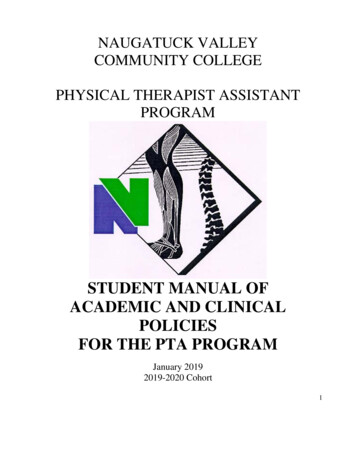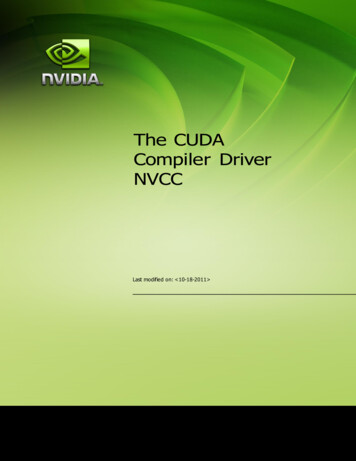
Transcription
The CUDACompiler DriverNVCCLast modified on: 10-18-2011
IntroductionOverviewCUDA programming modelThe CUDA Toolkit targets a class of applications whose control part runs as aprocess on a general purpose computer (Linux, Windows), and which use one ormore NVIDIA GPUs as coprocessors for accelerating SIMD parallel jobs. Suchjobs are „self- contained‟, in the sense that they can be executed and completed by abatch of GPU threads entirely without intervention by the „host‟ process, therebygaining optimal benefit from the parallel graphics hardware.Dispatching GPU jobs by the host process is supported by the CUDA Toolkit inthe form of remote procedure calling. The GPU code is implemented as a collectionof functions in a language that is essentially „C‟, but with some annotations fordistinguishing them from the host code, plus annotations for distinguishing differenttypes of data memory that exists on the GPU. Such functions may have parameters,and they can be „called‟ using a syntax that is very similar to regular C functioncalling, but slightly extended for being able to specify the matrix of GPU threadsthat must execute the „called‟ function. During its life time, the host process maydispatch many parallel GPU tasks. See Figure 1.CUDA sourcesHence, source files for CUDA applications consist of a mixture of conventionalC „host‟ code, plus GPU „device‟ (i.e. GPU-) functions. The CUDA compilationtrajectory separates the device functions from the host code, compiles the devicefunctions using proprietary NVIDIA compilers/assemblers, compiles the host codeusing a general purpose C/C compiler that is available on the host platform, andafterwards embeds the compiled GPU functions as load images in the host objectfile. In the linking stage, specific CUDA runtime libraries are added for supportingremote SIMD procedure calling and for providing explicit GPU manipulation suchas allocation of GPU memory buffers and host-GPU data transfer.Purpose of nvccThis compilation trajectory involves several splitting, compilation, preprocessing,and merging steps for each CUDA source file, and several of these steps are subtlydifferent for different modes of CUDA compilation (such as compilation for deviceemulation, or the generation of device code repositories). It is the purpose of theCUDA compiler driver nvcc to hide the intricate details of CUDA compilation fromdevelopers. Additionally, instead of being a specific CUDA compilation driver,nv cc.pdf v4.1O ctober 20111
The CUDA compiler driver nvccnvcc mimics the behavior of the GNU compiler gcc: it accepts a range ofconventional compiler options, such as for defining macros and include/librarypaths, and for steering the compilation process. All non-CUDA compilation stepsare forwarded to a general purpose C compiler that is supported by nvcc, and onWindows platforms, where this compiler is an instance of the Microsoft VisualStudio compiler, nvcc will translate its options into appropriate „cl‟ commandsyntax. This extended behavior plus „cl‟ option translation is intended for support ofportable application build and make scripts across Linux and Windows platforms.Supported host compilersNvcc will use the following compilers for host code compilation:On Linux platforms:The GNU compiler, gccOn Windows platforms:The Microsoft Visual Studio compiler, clOn both platforms, the compiler found on the current execution search path will beused, unless nvcc option –compiler-bindir is specified (see page 13).Supported build environmentsNvcc can be used in the following build environments:LinuxAny shellWindowsDOS shellWindowsCygWin shells, use nvcc‟s drive prefix options (see page 14).WindowsMinGW shells, use nvcc‟s drive prefix options (see page 14).Although a variety of POSIX style shells is supported on Windows, nvcc will stillassume the Microsoft Visual Studio compiler for host compilation. Use of gcc is notsupported on Windows.nv cc.pdf v4.1O ctober 20112
The CUDA compiler driver nvcc#define ACOS TESTS(5)#define ACOS THREAD CNT (128)#define ACOS CTA CNT(96)struct acosParams {float *arg;float *res;int n;};global void acos main (struct acosParams parms){int i;int totalThreads gridDim.x * blockDim.x;int ctaStart blockDim.x * blockIdx.x;for (i ctaStart threadIdx.x; i parms.n; i totalThreads) {parms.res[i] acosf(parms.arg[i]);}}int main (int argc, char *argv[]){volatile float acosRef;float* acosRes 0;float* acosArg 0;float* arg 0;float* res 0;float t;struct acosParams funcParams;int errors;int i;cudaMalloc ((void **)&acosArg, ACOS TESTS * sizeof(float));cudaMalloc ((void **)&acosRes, ACOS TESTS * sizeof(float));arg (float *) malloc (ACOS TESTS * sizeof(arg[0]));res (float *) malloc (ACOS TESTS * sizeof(res[0]));cudaMemcpy (acosArg, arg, ACOS TESTS * res acosRes;funcParams.arg acosArg;funcParams.n opts.n;acos main ACOS CTA CNT,ACOS THREAD CNT (funcParams);cudaMemcpy (res, acosRes, ACOS TESTS * sizeof(res[0]),cudaMemcpyDeviceToHost);Figure 1: Example of CUDA source filenv cc.pdf v4.1O ctober 20113
The CUDA compiler driver nvccCompilation PhasesNvcc identification macroNvcc predefines the macro CUDACC . This macro can be used in sources totest whether they are currently being compiled by nvcc.Nvcc phasesA compilation phase is the a logical translation step that can be selected bycommand line options to nvcc. A single compilation phase can still be broken up bynvcc into smaller steps, but these smaller steps are „just‟ implementations of thephase: they depend on seemingly arbitrary capabilities of the internal tools that nvccuses, and all of these internals may change with a new release of the CUDA ToolkitHence, only compilation phases are stable across releases, and although nvccprovides options to display the compilation steps that it executes, these are fordebugging purposes only and must not be copied and used into build scripts.Nvcc phases are selected by a combination of command line options and input filename suffixes, and the execution of these phases may be modified by other commandline options. In phase selection, the input file suffix defines the phase input, whilethe command line option defines the required output of the phase.The following paragraphs will list the recognized file name suffixes and thesupported compilation phases. A full explanation of the nvcc command line optionscan be found in the next chapter.Supported input file suffixesThe following table defines how nvcc interprets its input filesnv cc.pdf v4.1O ctober 2011.cuCUDA source file, containing host code and device functions.cupPreprocessed CUDA source file, containing host code and device functions.c„C‟ source file.cc, .cxx, .cppC source file.gpuGpu intermediate file (see 0).ptxPtx intermeditate assembly file (see 0)4
The CUDA compiler driver nvcc.o, .objObject file.a, .libLibrary file.resResource file.soShared object fileNotes: Nvcc does not make any distinction between object, library or resource files. Itjust passes files of these types to the linker when the linking phase is executed.Nvcc deviates from gcc behavior with respect to files whose suffixes are„unknown‟ (i.e., that do not occur in the above table): instead of assuming thatthese files must be linker input, nvcc will generate an error.Supported phasesThe following table specifies the supported compilation phases, plus the option tonvcc that enables execution of this phase. It also lists the default name of the outputfile generated by this phase, which will take effect when no explicit output file nameis specified using option –o:nv cc.pdf v4.1O ctober 2011CUDA compilation to C/C source file-cuda.c/.cpp appended to source file name, as inx.cu.c/x.cu.cpp.ii. This output file can be compiled bythe host compiler that was used by nvcc topreprocess the .cu fileC/C preprocesing-E result on standard output C/C compilation to objectfile-cSource file name with suffix replaced by “o” onLinux, or “obj” on WindowsCubin generation from CUDAsource files-cubinSource file name with suffix replaced by “cubin”Cubin generation from .gpuintermediate files-cubinSource file name with suffix replaced by “cubin”Cubin generation from Ptxintermediate files.-cubinSource file name with suffix replaced by “cubin”Ptx generation from CUDAsource files-ptxSource file name with suffix replaced by “ptx”Ptx generation from .gpuintermediate files-ptxSource file name with suffix replaced by “ptx”Fatbin generation from source,ptx or cubin files-fatbinSource file name with suffix replaced by “fatbin”Gpu generation from CUDAsource files-gpuSource file name with suffix replaced by “gpu”Linking an executable, or dll no phaseoption a.out on Linux, or a.exe on WindowsConstructing an object filearchive, or library-liba.a on Linux, or a.lib on Windows„Make‟ dependency generation-M result on standard output 5
The CUDA compiler driver nvccRunning an executable-run-Notes: The last phase in this list is more of a convenience phase. It allows running thecompiled and linked executable without having to explicitly set the library pathto the CUDA dynamic libraries. Running using nvcc will automatically set theenvironment variables that are specified in nvcc.profile (see page 8) prior tostarting the executable.Files with extension .cup are assumed to be the result of preprocessing CUDAsource files, by nvcc commands as “nvcc –E x.cu –o x.cup”, or “nvcc –E x.cu x.cup”.Similar to regular compiler distributions, such as Microsoft Visual Studio or gcc,preprocessed source files are the best format to include in compiler bug reports.They are most likely to contain all information necessary for reproducing thebug.Supported phase combinationsThe following phase combinations are supported by nvcc: CUDA compilation to object file.This is a combination of CUDA Compilation and C compilation, and invoked byoption –c.Preprocessing is usually implicitly performed as first step in compilation phasesUnless a phase option is specified, nvcc will compile and link all its input filesWhen –lib is specified, nvcc will compile all its input files, and store the resultingobject files into the specified archive/library.Keeping intermediate phase filesNvcc will store intermediate results by default into temporary files that are deletedimmediately before nvcc completes. The location of the temporary file directoriesthat are used are, depending on the current platform, as follows:Windows temp directoryValue of environment variable TEMP, or c:/Windows/tempLinux temp directory/tmpOptions –keep or –save-temps (these options are equivalent) will instead store theseintermediate files in the current directory, with names as described in the table onpage 5.nv cc.pdf v4.1O ctober 20116
The CUDA compiler driver nvccCleaning up generated filesAll files generated by a particular nvcc command can be cleaned up by repeating thecommand, but with additional option –clean. This option is particularly useful afterusing –keep, because the keep option usually leaves quite an amount of intermediatefiles around.Example:nvcc acos.cu –keepnvcc acos.cu –keep –cleanBecause using –clean will remove exactly what the original nvcc command created,it is important to exactly repeat all of the options in the original command. Forinstance, in the above example, omitting –keep, or adding –c will have differentcleanup effects.Use of platform compilerA general purpose C compiler is needed by nvcc in the following situations:1. During non-CUDA phases (except the run phase), because these phases willbe forwarded by nvcc to this compiler2. During CUDA phases, for several preprocessing stages (see also chapter“The CUDA Compilation Trajectory”).On Linux platforms, the compiler is assumed to be „gcc‟, or „g ‟ for linking. OnWindows platforms, the compiler is assumed to be „cl‟. The compiler executables areexpected to be in the current executable search path, unless option --compiler-bindir isspecified, in which case the value of this option must be the name of the directory inwhich these compiler executables reside.„Proper‟ compiler installationsOn both Linux and Windows, „properly‟ installed compilers have some form of„internal knowledge‟ that enables them to locate system include files, system librariesand dlls, include files and libraries related the compiler installation itself, andinclude files and libraries that implement libc and libc .A properly installed gcc compiler has this knowledge built in, while a properlyinstalled Microsoft Visual Studio compiler has this knowledge available in a batchscript vsvars.bat, at a known place in its installation tree. This script must be executedprior to running the cl compiler, in order to place the correct settings into specificenvironment variables that the cl compiler recognizes.On Windows platforms, nvcc will locate vsvars.bat via the specified --compiler-bindirand execute it so that these environment variables become available.On Linux platforms, nvcc will always assume that the compiler is properly installed.nv cc.pdf v4.1O ctober 20117
The CUDA compiler driver nvccNon „proper‟ compiler installationsThe platform compiler can still be „improperly‟ used, but in this case the user ofnvcc is responsible for explicitly providing the correct include and library paths onthe nvcc command line. Especially using gcc compilers, this requires intimateknowledge of gcc and Linux system issues, and these may vary over different gccdistributions. Therefore, this practice is not recommended.Nvcc.profileNvcc expects a configuration file nvcc.profile in the directory where the nvccexecutable itself resides. This profile contains a sequence of assignments toenvironment variables which are necessary for correct execution of executables thatnvcc invokes. Typical is extending the variables PATH, LD LIBRARY PATH withthe bin and lib directories in the CUDA Toolkit installation.The single purpose of nvcc.profile is to define the directory structure of the CUDArelease tree to nvcc. It is not intended as a configuration file for nvcc users.SyntaxLines containing all spaces, or lines that start with zero or more spaces followed by a„#‟ character are considered comment lines. All other lines in nvcc.profile must havesettings of either of the following forms:name text name ? text name text name text Each of these three forms will cause an assignment to environment variable name:the specified text string will be macro- expanded (see next section) and assigned(„ ‟), or conditionally assigned („? ‟), or prepended („ ‟), or appended („ ‟).Environment variable expansionThe assigned text strings may refer to the current value of environment variables byeither of the following syntax:%name%DOS style (name)„make‟ styleHERE , SPACEPrior to evaluating nvcc.profile, nvcc defines HERE to be directory path inwhich the profile file was found. Depending on how nvcc was invoked, this may bean absolute path or a relative path.Similarly, nvcc will assign a single space string to SPACE . This variable can beused to enforce separation in profile lines such as:nv cc.pdf v4.1O ctober 20118
The CUDA compiler driver nvccINCLUDES -I./common ( SPACE )Omitting the SPACE could cause „glueing‟ effects such as „–I./common-Iapps‟with previous values of INCLUDES.Variables interpreted by nvcc itselfThe following variables are used by nvcc itself:nv cc.pdf v4.1O ctober 2011compiler-bindirThe default value of the directory in which the host compiler resides (see Section 0).This value can still be overridden by command line option --compiler-bindirINCLUDESThis string extends the value of nvcc command option –Xcompiler. It is intended fordefining additional include paths. It is in actual compiler option syntax, i.e. gcc syntaxon Linux and cl syntax on Windows.LIBRARIESThis string extends the value of nvcc command option –Xlinker. It is intended fordefining additional libraries and library search paths. It is in actual compiler optionsyntax, i.e. gcc syntax on Linux and cl syntax on Windows.PTXAS FLAGSThis string extends the value of nvcc command option –Xptxas. It is intended forpassing optimization options to the CUDA internal tool ptxas.OPENCC FLAGSThis string extends the value of nvcc command line option –Xopencc. It is intendedto pass optimization options to the CUDA internal tool nvopencc.9
The CUDA compiler driver nvccExample of profile## nv cc and nv cc.profile are in the bin directory of the# cuda installation tree. Hence, this installation tree# is „one up‟:#TO P ( HERE )/.## Define the cuda include directories:#INC LUDES -I (TOP)/include -I (TOP)/include/cudart { SPACE }## Extend dll search path to find cudart.dll and cuda.dll# and add these two libraries to the link line#PA TH (TOP)/lib;LIBRA RIES { SPACE } -L (TOP)/lib -lcuda -lcudart## Extend the executable search path to find the# cuda internal tools:#PA TH (TOP)/open64/bin: (TOP)/bin:## Location of M icrosoft Visual Studio compiler#compiler-bindir c:/mvs/bin## No special optimization flags for device code compilation:#PTXAS FLAGSnv cc.pdf v4.1O ctober 2011 10
The CUDA compiler driver nvccNvcc Command OptionsCommand option types and notationNvcc recognizes three types of command options: boolean (flag-) options, singlevalue options, and list (multivalued-) options.Boolean options do not have an argument: they are either specified on a commandline or not. Single value options must be specified at most once, and list(multivalued-) options may be repeated. Examples of each of these option types are,respectively: -v (switch to verbose mode), -o (specify output file), and –I (specifyinclude path).Single value options and list options must have arguments, which must follow thename of the option itself by either one of more spaces or an equals character. Insome cases of compatibility with gcc (such as –I, -l and -L), the value of the optionmay also immediately follow the option itself, without being separated by spaces.The individual values of multivalued options may be separated by commas in asingle instance of the option, or the option may be repeated, or any combination ofthese two cases.Hence, for the two sample options mentioned above that may take values, thefollowing notations are legal:-o file-o file-Idir1,dir2 -I dir3 -I dir4,dir5The option type in the tables in the remainder of this section can be recognized asfollows: boolean options do not have arguments specified in the first column, whilethe other two types do. List options can be recognized by the repeat indicator “, ”at the end of the argument.Each option has a long name and a short name, which can be used interchangedly.These two variants are distinguished by the number of hyphens that must precedethe option name: long names must be preceded by two hyphens, while short namesmust be preceded by a single hyphen. An example of this is the long alias of –I,which is --include-path.nv cc.pdf v4.1O ctober 201111
The CUDA compiler driver nvccLong options are intended for use in build scripts, where size of the option is lessimportant than descriptive value. In contrast, short options are intended forinteractive use. For nvcc, this distinction may be of dubious value, because many ofits options are well known compiler driver options, and the names of many othersingle- hyphen options were already chosen before nvcc was developed (and notespecially short). However, the distinction is a useful convention, and the „short‟options names may be shortened in future releases of the CUDA Toolkit.Long options are described in the first columns of the options tables, and shortoptions occupy the second columns.Command option descriptionOptions for specifying the compilation phaseOptions of this category specify up to which stage the input files must be compiled.nv cc.pdf v4.1O ctober 2011--cuda-cudaCompile all .cu input files to .cu.cpp.ii output.--cubin-cubinCompile all .cu/.gpu/.ptx input files to deviceonly .cubin files. This step discards the hostcode for each .cu input file.--ptx-ptxCompile all .cu/.gpu input files to device- only.ptx files. This step discards the host code foreach .cu input file.--gpu-gpuCompile all .cu input files to device- only .gpufiles. This step discards the host code for each.cu input file.--fatbin-fatbinCompile all .cu/.gpu/.ptx/.cubin input files todevice-only .fatbin files. This step discards thehost code for each .cu input file.--preprocess-EPreprocess all .c/.cc/.cpp/.cxx/.cu input files.--generate-dependencies-MGenerate for the one .c/.cc/.cpp/.cxx/.cuinput file (more than one are not allowed inthis step) a dependency file that can beincluded in a make file.--compile-cCompile each .c/.cc/.cpp/.cxx/.cu input fileinto an object file.--link-linkThis option specifies the default behavior:compile and link all inputs.--lib-libCompile all input files into object files (ifnecessesary), and add the results to thespecified library output file.--run-runThis option compiles and links all inputs intoan executable, and executes it. Or, when theinput is a single executable, it is executedwithout any compilation. This step is intendedfor developers who do not want to bebothered with setting the necessary CUDA dllsearch paths (these will be set temporarily bynvcc according to the definitions innvcc.profile).12
The CUDA compiler driver nvccFile and path specifications--output-file file-oSpecify name and location of the output file.Only a single input file is allowed when thisoption is present in nvcc nonlinking/archiving mode.--pre-include include-file, -includeSpecify header files that must be preincludedduring preprocessing or compilation.--library library-file, -lSpecify libraries to be used in the linking stage.The libraries are searched for on the librarysearch paths that have been specified usingoption '-L'.--define-macro macrodef, -DSpecify macro definitions for use duringpreprocessing or compilation--undefine-macro macrodef, -UUndefine a macro definition--include-path include-path, -ISpecify include search paths.--sy stem-include includepath, -isy stemSpecify system include search paths.--library -path library-path, -LSpecify library search paths.--output-directory directory-odirSpecify the directory of the output file. Thisoption is intended for letting the dependencygeneration step (--generate-dependencies)generate a rule that defines the target object filein the proper directory.--compiler-bindir directory-ccbinSpecify the directory in which the hostcompiler executable (Microsoft Visual Studiocl, or a gcc derivative) resides. By default, thisexecutable is expected in the current executablesearch path.Options altering compiler/linker behavior--profile-pgInstrument generated code/executable for useby gprof (Linux only).--debug level-gGenerate debug-able code.--dev ice-debug-GGenerate debug-able device code--optimize level-OGenerate optimized code.--shared-sharedGenerate a shared library during linking. Note:when other linker options are required forcontrolling dll generation, use option –Xlinker.--machine-mSpecify 32 vs. 64 bit architecture.Options for passing specific phase optionsThese allow for passing specific options directly to the internal compilation toolsthat nvcc encapsulates, without burdening nvcc with too-detailed knowledge onthese tools. A table of useful sub-tool options can be found at the end of thischapter.nv cc.pdf v4.1O ctober 2011--compiler-options options, -XcompilerSpecify options directly to thecompiler/preprocessor.--linker-options options, -XlinkerSpecify options directly to the linker.13
The CUDA compiler driver nvcc--cudafe-options-XcudafeSpecify options directly to cudafe.--opencc-options options, -XopenccSpecify options directly to nvopencc, typicallyfor steering nvopencc optimization.--ptxas-options options, -XptxasSpecify options directly to the ptx optimizingassembler.Options for guiding the compiler driver--dry run-dry runDo not execute the compilation commandsgenerated by nvcc. Instead, list them.--v erbose-vList the compilation commands generated bythis compiler driver, but do not suppress theirexecution.--keep-keepKeep all intermediate files that are generatedduring internal compilation steps.--sav e-temps-sav e-tempsThis option is an alias of --keep.--dont-use-profile-noprofDon‟t use the nvcc.profile file to guide thecompilation.--clean-targets-cleanThis option reverses the behaviour of nvcc.When specified, none of the compilationphases will be executed. Instead, all of the nontemporary files that nvcc would otherwisecreate will be deleted.--run-args arguments, -run-argsUsed in combination with option -R, to specifycommand line arguments for the executable.--input-driv e-prefix prefix-idpOn Windows platforms, all command linearguments that refer to file names must beconverted to Windows native format beforethey are passed to pure Windows executables.This option specifies how the 'current'development environment represents absolutepaths. Use '-idp /cygwin/' for CygWin buildenvironments, and '-idp /' for Mingw.--dependency-drive-prefix-ddpOn Windows platforms, when generatingdependency files (option -M), all file namesmust be converted to whatever the usedinstance of 'make' will recognize. Someinstances of 'make' have trouble with the colonin absolute paths in native Windows format,which depends on the environment in whichthis 'make' instance has been compiled. Use 'ddp /cygwin/' for a CygWin make, and '-ddp /'for Mingw. Or leave these file names in nativeWindows format by specifying nothing.--driv e-prefix prefix-dpSpecifies prefix as both input-drive-prefixand dependency-drive-prefix.prefixOptions for steering CUDA compilationnv cc.pdf v4.1O ctober 2011--use fast math-use fast mathMake use of fast math library. –use fast mathimplies -ftz true -prec-div false -precsqrt false –fmad true--ftz-ftzThe –ftz option controls single precisiondenormals support. When –ftz false,denormals are supported and with -ftz true,denormals are flushed to 0.14
The CUDA compiler driver nvcc--prec-div-prec-divThe –prec-div option controls single precisiondivision. With –prec-div true, the division isIEEE compliant, with –prec-div false, thedivision is approximate--prec-sqrt-prec-sqrtThe –prec-sqrt option controls single precisionsquare root. With –prec-sqrt true, the squareroot is IEEE compliant, with –prec-sqrt false,the square root is approximate--entries entry, -eIn case of compilation of ptx or gpu files tocubin: specify the global entry functions forwhich code must be generated. By default, codewill be generated for all entries.--fmad-fmadEnables (disables) the contraction of floatingpoint multiplies and adds/subtracts intofloating-point multiply-add operations (FMAD,FFMA, or DFMA). The default is -fmad true.Options for steering GPU code generationnv cc.pdf v4.1O ctober 2011--gpu-architecture gpuarch-archSpecify the name of the NVIDIA GPU tocompile for. This can either be a „real‟ GPU, ora „virtual‟ ptx architecture. Ptx code representsan intermediate format that can still be furthercompiled and optimized for, depending on theptx version, a specific class of actual GPUs .The architecture specified by this option is thearchitecture that is assumed by the compilationchain up to the ptx stage, while thearchitecture(s) specified with the –code optionare assumed by the last, potentially runtime,compilation stage.Currently supported compilation architecturesare: virtual architectures compute 10,compute 11, compute 12, compute 13 plusGPU architectures sm 10, sm 11, sm 12 andsm 13 that implement these.--gpu-code gpuarch, -codeSpecify the name of the NVIDIA GPU togenerate code for.Unless option –export-dir is specified (seebelow), nvcc embeds a compiled code image inthe executable for each specified „code‟architecture, which is a true binary load imagefor each „real‟ architecture, and ptx code foreach virtual architecture.During runtime, such embedded ptx code willbe dynamically compiled by the CUDA runtimesystem if no binary load image is found for the„current‟ GPU.Architectures specified for options –arch and –code may be virtual as well as real, but the„code‟ architectures must be compatible withthe „arch‟ architecture. When the code optionis used, the value for the –arch option must b avirtual ptx architecture.For instance, „arch‟ compute 13 is notcompatible with „code‟ sm 10, because theearlier compilation stages will assume theavailability of compute 13 features that are notpresent on sm 10.This option defaults to the value of option „arch‟. Currently supported GPU architectures:sm 10, sm 11, sm 12 and sm 13.15
The CUDA compiler driver nvcc--generate-code-gencodeThis option provides a generalization of the'-arch arch -code code,.' optioncombination for specifying nvcc behavior withrespect to code generation. Where use of theprevious options generates different code for afixed virtual architecture, option '--generatecode' allows multiple nvopencc invocations,iterating over different virtual architectures. Infact, -arch arch -code code ,.' isequivalent to '--generate-code.arch arch ,code code ,.'.'--generate-code' options may be repeated fordifferent virtual architectures.Allowed keywords for this option: 'arch','code'.--export-dir file-dirSpecify the name of a directory to which alldevice code images will be copied, intended asa device code repository that can be inspectedby the CUDA driver at application runtimewhen it occurs in the appropriate device codesearch paths („dir‟ should be inCUDA DEVCODE PATH).This repository can either be a directory, or azip file. In either case, nvcc will maintain adirectory structure in order to facilitate codelookup by the CUDA driver.When this option is specified with the name ofa nonexisting file, then this file will be createdas a directory.--maxrregcount amount-maxrregcountSpecify the maximum amount of registers thatGPU functions can use.Until a function-specific limit,
conventional compiler options, such as for defining macros and include/library paths, and for steering the compilation process. All non-CUDA compilation steps are forwarded to a general purpose C compiler that is supported by nvcc, and on Windows platforms, where this compiler is an instance of the Microsoft Visual