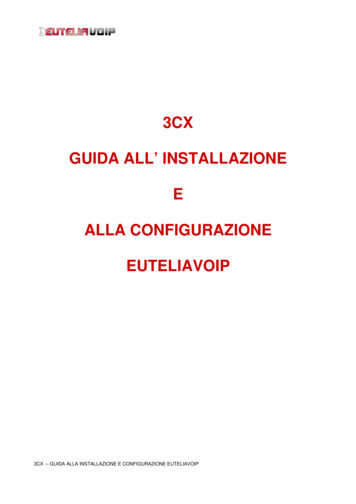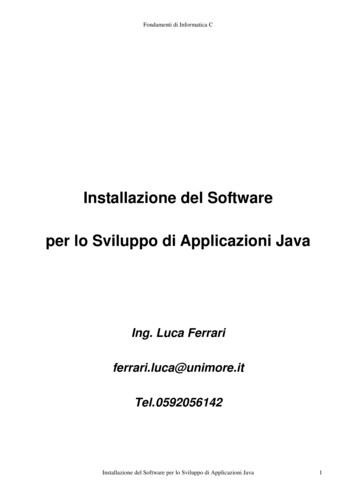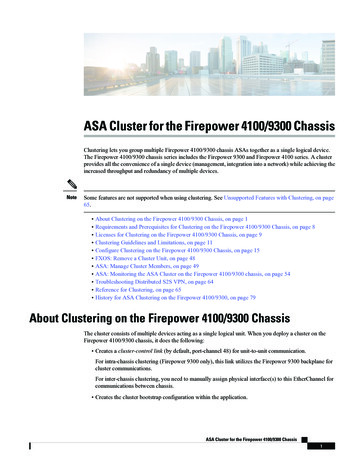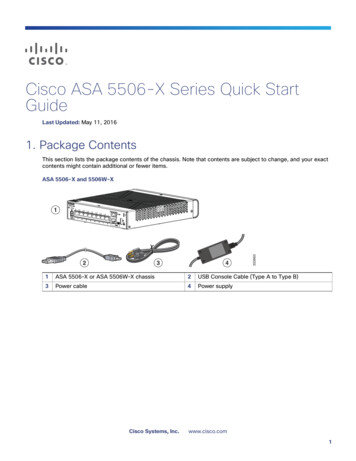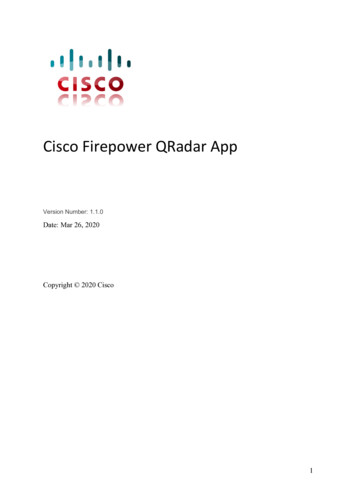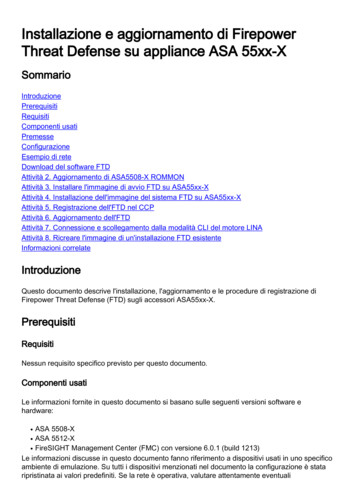
Transcription
Installazione e aggiornamento di FirepowerThreat Defense su appliance ASA ponenti usatiPremesseConfigurazioneEsempio di reteDownload del software FTDAttività 2. Aggiornamento di ASA5508-X ROMMONAttività 3. Installare l'immagine di avvio FTD su ASA55xx-XAttività 4. Installazione dell'immagine del sistema FTD su ASA55xx-XAttività 5. Registrazione dell'FTD nel CCPAttività 6. Aggiornamento dell'FTDAttività 7. Connessione e scollegamento dalla modalità CLI del motore LINAAttività 8. Ricreare l'immagine di un'installazione FTD esistenteInformazioni correlateIntroduzioneQuesto documento descrive l'installazione, l'aggiornamento e le procedure di registrazione diFirepower Threat Defense (FTD) sugli accessori ASA55xx-X.PrerequisitiRequisitiNessun requisito specifico previsto per questo documento.Componenti usatiLe informazioni fornite in questo documento si basano sulle seguenti versioni software ehardware:ASA 5508-XASA 5512-XFireSIGHT Management Center (FMC) con versione 6.0.1 (build 1213)Le informazioni discusse in questo documento fanno riferimento a dispositivi usati in uno specificoambiente di emulazione. Su tutti i dispositivi menzionati nel documento la configurazione è stataripristinata ai valori predefiniti. Se la rete è operativa, valutare attentamente eventuali
conseguenze derivanti dall'uso dei comandi.PremesseFTD è un'immagine software unificata che può essere installata sulle seguenti piattaforme:ASA5506-X, ASA5506W-X, ASA5506H-X, ASA5508-X, ASA5516-XASA5512-X, ASA5515-X, ASA5525-X, ASA5545-X, ASA5555-XFPR4100, FPR9300VMware (ESXi)Servizi Web Amazon (AWS)KVMISR Router ModuleL'obiettivo di questo documento è dimostrare: Installazione di FTD versione 6.0.0 sulla piattaforma ASA5508-X e ASA5512-XProcedura di aggiornamento di FTD dalla versione 6.0.0 alla 6.0.1Registrazione di Firepower Management Center (FMC) e licenze di baseConfigurazioneEsempio di reteDownload del software FTDPassare a Next-Generation Firewall (NGFW) ASA con servizi FirePOWER ASA 5508-X conservizi FirePOWER e selezionare Firepower Threat Defense Software:
Analogamente, il software ASA5512-X.Task 1. Verifica dei prerequisitiVerificare i prerequisiti prima dell'installazione FTD.Soluzione:Per l'installazione FTD si utilizzano due immagini:1. Immagine del sistema operativo (immagine di avvio AKA) - Per Firepower Threat Defense suASA5506-X, ASA5506H-X, ASA5506W-X, ASA5508-X, ASA5516-X è un file *.lfbff. PerFirepower Threat Defense su Saleen (ASA5512-X, ASA5515-X, ASA5525-X, ASA5545-X,ASA5555-X) è un file *.cdisk.2. Immagine del sistema - Si tratta di un file .pkg.Prima di procedere con l'installazione FTD, verificare quanto segue:La memoria flash ASA deve avere almeno 3,1 GB di spazio libero (3 GB dimensionidell'immagine di avvio)L'immagine d'avvio viene caricata su un server TFTPL'immagine del sistema viene caricata su un server HTTP o FTPOnASA5506/08/16 il ROMMON è almeno la versione 1.1.8Verificare lo spazio disponibile: FTD5508X# show flash i free7859437568 bytes total (4273819648 bytes free)Verificare le seguenti immagini:Nome fileDescrizionev6.0.1 Immagine di avvio Firepower Threat Defense per5506/5508/5516.ftd-boot-9.6.1.0.lfbffImmagine d'avvio per l'installazione pulita su5506/5508/5516v6.0.1 Immagine di avvio Firepower Threat Defense perASA agine d'avvio per l'installazione pulita su5512/5515/5525/5545/5555v6.0.0 Firepower Threat Defense per tutte le applianceftd-6.0.0-1005.pkgASA supportate:
5506/5508/5512/5515/5516/5525/5545/5555 .Immagine di sistema per l'installazione pulitaAttività 2. Aggiornamento di ASA5508-X ROMMONCome indicato nei prerequisiti, i dispositivi ASA5506-X, ASA5508-X e ASA5516-X devono esseresu ROMMON v1.1.8. In caso contrario, installare asa5500-firmware-1108.SPA (disponibile nellapagina di download di Cisco ASA).Attività richiesta:Aggiornare ASA5508 ROMMON dalla versione 1.1.1 alla versione 1.1.8.Soluzione:La procedura è descritta nella guida all'aggiornamento di ASA ROMMON.Passaggio 1. Verificare la versione ROMMON esistente:FTD5508X# show moduleMod Card Type---- -------------------------------------------1 ASA 5508-X with FirePOWER services, 8GE, AC,sfr FirePOWER Services Software ModuleMod---1sfrMAC Address c to 188b.9d1e.ca84188b.9d1e.ca7b to Hw Version-----------1.0N/AFw Version-----------1.1.1N/ASerial No.----------JAD192100SZJAD192100SZSw Version--------------9.5(2)5.4.1-211Passaggio 2. Scaricare il firmware ROMMON nella memoria flash dell'ASA:FTD5508X# copy 08.SPA disk0:asa5500-firmware1108.SPAAddress or name of remote host [10.48.40.70]?Source filename on filename [asa5500-firmware-1108.SPA]?Accessing 8.SPA.!!!!!!!!!!!!!!!!!!!!!!!!!!!!!!!!!!!! Done!Computed HashSHA2: fb84b9e2317a856580576612f4afEmbedded HashSHA2: fb84b9e2317a856580576612f4afDigital signature successfully validatedWriting file disk0:/asa5500-firmware-1108.SPA.!!!!!!!!!
9241408 bytes copied in 18.890 secs (513411 bytes/sec)Passaggio 3. Aggiornare l'immagine ASA ROMMON:FTD5508X# upgrade rommon disk0:asa5500-firmware-1108.SPAVerifying file integrity of disk0:/asa5500-firmware-1108.SPAComputed HashSHA2: fb84b9e2317a856580576612f4afEmbedded HashSHA2: fb84b9e2317a856580576612f4afDigital signature successfully validatedFile Name: disk0:/asa5500-firmware-1108.SPAImage type: ReleaseSigner InformationCommon Name: abraxasOrganization Unit: NCS Kenton ASAOrganization Name: CiscoSystemsCertificate Serial Number : 55831CF6Hash Algorithm: SHA2 512Signature Algorithm: 2048-bit RSAKey Version: AVerification successful.System config has been modified. Save? [Y]es/[N]o: YCryptochecksum: cb47de8a cad3b773 7fc07212 3e76ef4f2804 bytes copied in 0.260 secsProceed with reload? [confirm]****** --- START GRACEFUL SHUTDOWN --****** Message to all terminals:****** Performing upgrade on rom-monitor.Shutting down License ControllerShutting down File system****** --- SHUTDOWN NOW --****** Message to all terminals:****** Performing upgrade on rom-monitor.Process shutdown finishedRebooting.INIT: Sending processes the TERM signalDeconfiguring network interfaces. done.Sending all processes the TERM signal.Sending all processes the KILL signal.Deactivating swap.Unmounting local filesystems.Rebooting.Rom image verified correctly
Cisco Systems ROMMON, Version 1.1.01, RELEASE SOFTWARECopyright (c) 1994-2014 by Cisco Systems, Inc.Compiled Mon 10/20/2014 15:59:12.05 by builderCurrent image running: Boot ROM0Last reset cause: PowerCycleRequestDIMM Slot 0 : PresentDIMM Slot 1 : PresentINFO: Rommon upgrade state: ROMMON UPG START (1)INFO: Reset code: 0x00002000Firmware upgrade step 1. Looking for file 'disk0:asa5500-firmware-1108.SPA' Located 'asa5500firmware-1108.SPA' @ cluster age base 0x77014018, size 9241408LFBFF signature verified.Objtype: lfbff object rommon (0x800000 bytes @ 0x77014238)Objtype: lfbff object fpga (0xd0100 bytes @ 0x77814258)INFO: FPGA version in upgrade image: 0x0202INFO: FPGA version currently active: 0x0202INFO: The FPGA image is up-to-date.INFO: Rommon version currently active: 1.1.01. INFO: Rommon version in upgrade image: 1.1.08.Active ROMMON: Preferred 0, selected 0, booted 0Switching SPI access to standby rommon 1.Please DO NOT reboot the unit, updating ROMMON. INFO: Duplicating machinestate. Reloading now as step 1 of the rommon upgrade process. Toggling power on systemboard. Rom image verified correctlyCisco Systems ROMMON, Version 1.1.01, RELEASE SOFTWARECopyright (c) 1994-2014 by Cisco Systems, Inc.Compiled Mon 10/20/2014 15:59:12.05 by builderCurrent image running: Boot ROM0Last reset cause: RP-ResetDIMM Slot 0 : PresentDIMM Slot 1 : PresentINFO: Rommon upgrade state: ROMMON UPG START (1)INFO: Reset code: 0x00000008Active ROMMON: Preferred 0, selected 0, booted 0Firmware upgrade step 2.Detected current rommon upgrade is available, continue rommon upgrade processRommon upgrade reset 0 in progressReloading now as step 2 of the rommon upgrade process.Rom image verified correctlyCisco Systems ROMMON, Version 1.1.8, RELEASE SOFTWARECopyright (c) 1994-2015 by Cisco Systems, Inc.Compiled Thu 06/18/2015 12:15:56.43 by buildersCurrent image running: *Upgrade in progress* Boot ROM1Last reset cause: BootRomUpgradeDIMM Slot 0 : PresentDIMM Slot 1 : PresentINFO: Rommon upgrade state: ROMMON UPG START (1)INFO: Reset code: 0x00000010
PROM B: stopping boot timerActive ROMMON: Preferred 0, selected 0, booted 1INFO: Rommon upgrade state: ROMMON UPG !!!!!!!!!!!!!!!!!!!!!!!!!!!!! Please manually or auto boot ASAOS now to complete firmware upgrade !!!!!!!!!!!!!!!!!!!!!!!!!Platform ASA5508 with 8192 Mbytes of main memoryMAC Address: 18:8b:9d:1e:ca:7cUse BREAK or ESC to interrupt boot.Use SPACE to begin boot immediately.Located '.boot string' @ cluster 859024.#Attempt autoboot: "boot disk0:/asa952-lfbff-k8.SPA"Located 'asa952-lfbff-k8.SPA' @ cluster ###########LFBFF signature verified.INIT: version 2.88 bootingStarting udevConfiguring network interfaces. done.Populating dev cachedosfsck 2.11, 12 Mar 2005, FAT32, LFNThere are differences between boot sector and its backup.Differences: (offset:original/backup)65:01/00Not automatically fixing this.Starting check/repair pass./csco config"." is missing. Can't fix this yet./csco config"." is missing. Can't fix this yet.Starting verification pass./csco config"." is missing. Can't fix this yet./csco config"." is missing. Can't fix this yet./dev/sdb1: 182 files, 849380/1918808 clustersdosfsck(/dev/sdb1) returned 0IO Memory Nodes: 1IO Memory Per Node: 499122176 bytesGlobal Reserve Memory Per Node: 314572800 bytes Nodes 1Processor memory 3807834603LCMB: got 499122176 bytes on numa-id 0, phys 0x1b8000000, virt 0x2aaaaae00000LCMB: HEAP-CACHE POOL got 314572800 bytes on numa-id 0, virt 0x2aaac8a00000Compiled on Sat 28-Nov-15 00:16 PST by builders
Total NICs found: 13i354 rev03 Gigabit Ethernet @ irq255 dev 20 index 08 MAC: 188b.9d1e.ca7civshmem rev03 Backplane Data Interface@ index 09 MAC: 0000.0001.0002en vtun rev00 Backplane Control Interface @ index 10 MAC: 0000.0001.0001en vtun rev00 Backplane Int-Mgmt Interface@ index 11 MAC: 0000.0001.0003en vtun rev00 Backplane Ext-Mgmt Interface@ index 12 MAC: 0000.0000.0000Rom-monitor was successfully upgraded.Verifica:Èpossibile utilizzare il comando show module per verificare la versione del software ROMMON:FTD5508X enablePassword:FTD5508X# show moduleMod---1sfrCard Type-------------------------------------------ASA 5508-X with FirePOWER services, 8GE, AC,FirePOWER Services Software ModuleMod---1sfrMAC Address c to 188b.9d1e.ca84188b.9d1e.ca7b to Hw Version-----------1.0N/AFw Version-----------1.1.8N/ASw Version--------------9.5(2)5.4.1-211Attività 3. Installare l'immagine di avvio FTD su ASA55xx-XAttività richiesta:Installare l'immagine di avvio FTD ftd-boot-9.6.1.0.lfbff su ASA5508-X.Soluzione:Esistono più metodi per eseguire questa operazione. Ecco la prima:Metodo 1. Da ROMMONPassaggio 1. Ricaricare l'ASA e accedere alla modalità ROMMON:FTD5508X# reloadProceed with reload? [confirm]FTD5508X#****** --- STARTShutting downShutting downShutting downShutting downShutting downGRACEFUL SHUTDOWN --isakmpwebvpnsw-moduleLicense ControllerFile system****** --- SHUTDOWN NOW ---Serial No.----------JAD192100SZJAD192100SZ
Process shutdown finishedRebooting.INIT: Sending processes the TERM signalDeconfiguring network interfaces. done.Sending all processes the TERM signal.Sending all processes the KILL signal.Deactivating swap.Unmounting local filesystems.Rebooting. ÿRom image verified correctlyCisco Systems ROMMON, Version 1.1.8, RELEASE SOFTWARECopyright (c) 1994-2015 by Cisco Systems, Inc.Compiled Thu 06/18/2015 12:15:56.43 by buildersCurrent image running: Boot ROM1Last reset cause: PowerCycleRequestDIMM Slot 0 : PresentDIMM Slot 1 : PresentPlatform ASA5508 with 8192 Mbytes of main memoryMAC Address: 18:8b:9d:1e:ca:7cUse BREAK or ESC to interrupt boot.Use SPACE to begin boot immediately.Boot interrupted.rommon 1 Passaggio 2. Configurare le impostazioni di rete di base:rommon 1 ADDRESS 10.62.148.29rommon 2 SERVER 10.229.22.42rommon 3 GATEWAY 10.62.148.1rommon 4 IMAGE ftd-boot-9.6.1.0.lfbffrommon 5 netmask 255.255.255.128rommon 6 ping 10.229.22.42Sending 10, 32-byte ICMP Echoes to 10.229.22.42 timeout is 4 seconds?!!!!!!!!!Success rate is 90 percent (9/10)rommon 7 syncrommon 8 tftpdnldADDRESS: 10.62.148.29NETMASK: 255.255.255.128GATEWAY: 10.62.148.1SERVER: 10.229.22.42IMAGE: ftd-boot-9.6.1.0.lfbffMACADDR: 18:8b:9d:1e:ca:7cVERBOSITY: ProgressRETRY: 40PKTTIMEOUT: 7200BLKSIZE: 1460CHECKSUM: YesPORT: GbE/1PHYMODE: Auto DetectReceiving ftd-boot-9.6.1.0.lfbff !!!!!!!!!!!!!!!!!!!!!!!!!!!!!!!!!!!!!!!!!!
!!!!!!!!!!! . output omitted !!!!!!!!!!!!!!!!!!!!!!!!!!!!!!!!!!!!!!!!File reception completed.Boot buffer bigbuf 348bd018Boot image size 100308208 (0x5fa94f0) bytes[image size]100308208[MD5 signaure]781dde41844d750f8c0db1cd1e1e164fLFBFF signature verified.INIT: version 2.88 bootingStarting udevConfiguring network interfaces. done.Populating dev cacheDetected PID ASA5508.Found device serial number JAD192100SZ.Found USB flash drive /dev/sdbFound hard drive(s): /dev/sdafsck from util-linux 2.23.2dosfsck 2.11, 12 Mar 2005, FAT32, LFN/dev/sdb1: 47 files, 24618/1919063 clusters Launching boot CLI . Configuring network interface using static IP Bringing up networkinterface. Depending on your network, this might take a couple of minutes when using DHCP.ifup: interface lo already configured Using IPv4 address: 10.62.148.62Using IPv6 address: fe80::1a8b:9dff:fe1e:ca7bUsing DNS server: 10.62.145.72Using default gateway: 10.62.148.100INIT: Starting system message bus: dbus.Starting OpenBSD Secure Shell server: sshdgenerating ssh RSA key.generating ssh ECDSA key.generating ssh DSA key.done.Starting Advanced Configuration and Power Interface daemon: acpid.acpid: starting upacpid: 1 rule loadedacpid: waiting for events: event logging is offStarting ntpd: doneStarting syslog-ng:.Starting crond: OKCisco FTD Boot 6.0.0 (9.6.1.)Type ? for list of commandsfirepower-boot Sulle appliance ASA5512/15/25/45/55, la procedura è la stessa con la sola differenza del nomedell'immagine di avvio:rommonrommonrommonrommon#0 #1 #2 #3 ADDRESS 10.62.148.10SERVER 10.229.22.42GATEWAY 10.62.148.1IMAGE ftd-boot-9.6.1.0.cdiskMetodo 2. Dalla modalità ASA
Passaggio 1. Dalla modalità di esecuzione ASA (senza ROMMON), copiare l'immagine di avvioFTD nella memoria flash ASA:ciscoasa# copy bff flashPassaggio 2. Eliminare le immagini ASA dal disco:ciscoasa# delete flash:asa*Il contenuto del flash dopo l'eliminazione delle immagini ASA:ciscoasa# show flash--#-- --length-- -----date/time------ path131 33May 20 2016 09:27:28 .boot string11 4096Mar 03 2016 11:48:34 log154 16767May 20 2016 09:23:48 log/asa-appagent.log155 465Mar 03 2016 11:54:58 log/asa-ssp ntp.log21 4096Jun 10 2015 06:45:42 crypto archive22 4096Jun 10 2015 06:46:00 coredumpinfo23 59Jun 10 2015 06:46:00 coredumpinfo/coredump.cfg134 25627616Dec 01 2015 04:01:58 asdm-752.bin135 52563Feb 09 2016 02:49:58 system.cfg136 25028660Feb 09 2016 02:50:28 asdm-751-112.bin137 38409858Feb 09 2016 02:51:14 anyconnect-win-3.1.10010-k9.pkg138 25629676Feb 09 2016 04:38:10 asdm-752-153.bin151 100308208 May 20 2016 09:39:57 ftd-boot-9.6.1.0.lfbff --Passaggio 3. Ricaricare l'appliance ASA. Viene avviato dall'immagine di avvio FTD:Located 'ftd-boot-9.6.1.0.lfbff' @ cluster #########################.LFBFF signature verified.INIT: version 2.88 booting.Cisco FTD Boot 6.0.0 (9.6.1.)Type ? for list of commandsfirepower-boot Attività 4. Installazione dell'immagine del sistema FTD su ASA55xx-XInstallare l'immagine del sistema FTD su ASA5508-X.Soluzionefirepower-boot setupWelcome to Cisco FTD Setup[hit Ctrl-C to abort]Default values are inside []Enter a hostname [firepower]: FTD5508Do you want to configure IPv4 address on management interface?(y/n) [Y]:Do you want to enable DHCP for IPv4 address assignment on management interface?(y/n) [Y]: NEnter an IPv4 address: 10.62.148.29Enter the netmask: 255.255.255.128Enter the gateway: 10.62.148.1
Do you want to enable DHCP for IPv4 address assignment on management interface?(y/n) [N]: Enteran IPv4 address [10.62.148.29]: Enter the netmask [255.255.255.128]: Enter the gateway[10.62.148.1]: Do you want to configure static IPv6 address on management interface?(y/n) [N]:Stateless autoconfiguration will be enabled for IPv6 addresses. Enter the primary DNS server IPaddress: 173.38.200.100Do you want to configure Secondary DNS Server? (y/n) [n]: yEnter the secondary DNS server IP address: 144.254.71.184Do you want to configure Local Domain Name? (y/n) [n]:Do you want to configure Search domains? (y/n) [n]:Do you want to enable the NTP service? [Y]:Enter the NTP servers separated by commas [203.0.113.126]: 171.68.38.65Please review the final configuration:Hostname:FTD5508Management Interface ConfigurationIPv4 Configuration:IP 255.12810.62.148.1IPv6 Configuration:Stateless autoconfigurationDNS Configuration:DNS Server:173.38.200.100144.254.71.184NTP configuration:171.68.38.65CAUTION:You have selected IPv6 stateless autoconfiguration, which assigns a global addressbased on network prefix and a device identifier. Although this address is unlikelyto change, if it does change, the system will stop functioning correctly.We suggest you use static addressing instead.Apply the changes?(y,n) [Y]:Configuration saved successfully!Applying.Done.Press ENTER to continue.firepower-boot Verificare la connettività con il server FTP:firepower-boot ping 10.229.22.42PING 10.229.22.42 (10.229.22.42) 56(84) bytes of data.64 bytes from 10.229.22.42: icmp seq 1 ttl 124 time 1.30 ms64 bytes from 10.229.22.42: icmp seq 2 ttl 124 time 1.32 ms64 bytes from 10.229.22.42: icmp seq 3 ttl 124 time 1.45 ms C--- 10.229.22.42 ping statistics --3 packets transmitted, 3 received, 0% packet loss, time 2002msrtt min/avg/max/mdev 1.302/1.360/1.458/0.075 msInstallare il pacchetto di sistema:firepower-boot system install ########### WARNING ############################# The content of disk0: will be erased during installation! ############
Do you want to continue? [y/N] yErasing disk0 .VerifyingEnter credentials to authenticate with ftp serverUsername: ftpPassword:Verifying Downloading Extracting -- Here give it some time ( 10 min)Package DetailDescription:Cisco ASA-NGFW 6.0.0-1005 System InstallRequires reboot:YesDo you want to continue with upgrade? [y]: -- Press EnterWarning: Please do not interrupt the process or turn off the system.Doing so might leave system in unusable state.Starting upgrade process .Populating new system image -- Here give it some time ( 5 min)Reboot is required to complete the upgrade. Press 'Enter' to reboot the system. -- Press EnterBroadcast message from root@firepowStopping OpenBSD Secure Shell server: sshdstopped/usr/sbin/sshd (pid 1963).Stopping Advanced Configuration and Power Interface daemon: stopped /usr/sbin/acpid (pid 1967)acpid: exitingacpid.Stopping system message bus: dbus.Stopping ntpd: stopped process in pidfile '/var/run/ntp.pid' (pid 2055)doneStopping crond: OKDeconfiguring network interfaces. done.Sending all processes the TERM signal.Sending all processes the KILL signal.Deactivating swap.Unmounting local filesystems.Rebooting. ÿRom image verified correctlyCisco Systems ROMMON, Version 1.1.8, RELEASE SOFTWARECopyright (c) 1994-2015 by Cisco Systems, Inc.Compiled Thu 06/18/2015 12:15:56.43 by buildersCurrent image running: Boot ROM1Last reset cause: PowerCycleRequestDIMM Slot 0 : PresentDIMM Slot 1 : PresentPlatform ASA5508 with 8192 Mbytes of main memoryMAC Address: 18:8b:9d:1e:ca:7cUse BREAK or ESC to interrupt boot.Use SPACE to begin boot immediately.Located '.boot string' @ cluster 186016.#
Attempt autoboot: "boot disk0:os.img"Located 'os.img' @ cluster FF signature verified.INIT: version 2.88 bootingStarting udevConfiguring network interfaces. done.Populating dev cacheDetected PID ASA5508.Found device serial number JAD192100SZ.Found USB flash drive /dev/sdbFound hard drive(s): /dev/sdafsck from util-linux 2.23.2dosfsck 2.11, 12 Mar 2005, FAT32, LFN/dev/sdb1: 7 files, 26064/1919063 clusters Use ESC to interrupt boot and launch boot CLI.Use SPACE to launch Cisco FTD immediately.Cisco FTD launch in 20 seconds .Running on kentonMounting disk partitions .Initializing Threat Defense .[Starting system log daemon.[Flushing all current IPv4 rules and user defined chains: .successClearing all current IPv4 rules and user defined chains: .successApplying iptables firewall rules:Flushing chain PREROUTING'Flushing chain INPUT'Flushing chain FORWARD'Flushing chain OUTPUT'Flushing chain POSTROUTING'Flushing chain INPUT'Flushing chain FORWARD'Flushing chain OUTPUT'Applying rules successedFlushing all current IPv6 rules and user defined chains: .successClearing all current IPv6 rules and user defined chains: .successApplying ip6tables firewall rules:Flushing chain PREROUTING'Flushing chain INPUT'Flushing chain FORWARD'Flushing chain OUTPUT'Flushing chain POSTROUTING'Flushing chain INPUT'Flushing chain FORWARD'Flushing chain OUTPUT'Applying rules successedStarting nscd.mkdir: created directory '/var/run/nscd'[Starting , please wait.grep: /ngfw/etc/motd: No such file or directory.complete.Firstboot detected, executing scriptsExecuting S01reset failopen if[Executing S04fix-httpd.sh[Executing S05set-mgmnt-port[Executing S06addusers[Executing S07uuid-init[Executing S09configure mysql[************ Attention *********OKOK]]OK]OKOKOKOKOKOK]]]]]]
Initializing the configuration database. Depending on availablesystem resources (CPU, memory, and disk), this may take 30 minutesor more to complete.************ Attention ecutingExecutingExecutingS10databaseS12install un-initS20cert-initS21disable estreamerS25create default des.plS30init lights out mgmt.plS40install default filters.plS42install default dashboards.plS43install default report templates.plS44install default app filters.plS45install default realms.plS47install default sandbox EO.plS50install-remediation-modulesS51install health policy.plS52install system policy.plS53change reconciliation baseline.plS70update sensor objects.shS85patch history-initS90banner-initS95copy-crontabS96grow ]]********** Attention **********Initializing the system's localization settings. Depending on availablesystem resources (CPU, memory, and disk), this may take 10 minutesor more to complete.********** Attention **********Executing S96localize-templatesExecuting S96ovf-data.plExecuting S97compress-client-resourcesExecuting S97create platinum forms.plExecuting S97install cloud support.plExecuting S97install geolocation.plExecuting S97install ssl inspection.plExecuting S97update modprobe.plExecuting S98check-db-integrity.shExecuting S98htaccess-initExecuting S99correct ipmi.plExecuting S99start-systemExecuting S99z db restoreFirstboot scripts finished.Configuring NTP.Model reconfigure detected, executing scriptsPinging mysqlFound mysql is runningExecuting 45update-sensor.plExecuting 55recalculate arc.plStarting xinetd:Mon Mar 14 18:28:11 UTC 2016Starting MySQL.Pinging mysqlPinging mysql, try 1Found mysql is ]]]]]]]]][OK][[OKOK]]
Running initializeObjects.Stopping MySQL.Killing mysqld with pid 10993Wait for mysqld to exit\cdoneMon Mar 14 18:28:21 UTC 2016Starting sfifd.[ OK ]Starting Cisco ASA5508-X Threat Defense, please wait.No PM running!.started.INIT: Starting system message bus: dbus.Starting OpenBSD Secure Shell server: sshdgenerating ssh RSA key.generating ssh ECDSA key.generating ssh DSA key.done.Starting Advanced Configuration and Power Interface daemon: acpid.Starting crond: OKMar 14 18:28:26 ciscoasa SF-IMS[11490]: [11490] init script:system [INFO] pmmonto 5-7.pid 11486's current affinity list: 0-7pid 11486's new affinity list: 5-7Mar 14 18:28:26 ciscoasa SF-IMS[11492]: [11492] init script:system [INFO] pmmonManager is not running.Mar 14 18:28:26 ciscoasa SF-IMS[11493]: [11493] init script:system [INFO] pmmonProcess Manager.Mar 14 18:28:26 ciscoasa SF-IMS[11494]: [11494] pm:pm [INFO] Using model numberSetting affinityThe ProcessStarting the75KCisco ASA5508-X Threat Defense v6.0.0 (build 1005)ciscoasa login:Compiled on Sat 07-Nov-15 16:13 PST by buildersTotal NICs found: 13i354 rev03 Gigabit Ethernet @ irq255 dev 20 index 08 MAC: 188b.9d1e.ca7civshmem rev03 Backplane Data Interface@ index 09 MAC: 0000.0001.0002en vtun rev00 Backplane Control Interface @ index 10 MAC: 0000.0001.0001en vtun rev00 Backplane Int-Mgmt Interface@ index 11 MAC: 0000.0001.0003en vtun rev00 Backplane Ext-Mgmt Interface@ index 12 MAC: 0000.0000.0000INFO: Unable to read firewall mode from flashWriting default firewall mode (single) to flashINFO: Unable to read cluster interface-mode from flashWriting default mode "None" to flashVerify the activation-key, it might take a while.Failed to retrieve permanent activation key.Running Permanent Activation Key: 0x00000000 0x00000000 0x00000000 0x00000000 0x00000000The Running Activation Key is not valid, using default settings:Licensed features for this platform:Maximum Physical Interfaces: UnlimitedMaximum VLANs: 50Inside Hosts: UnlimitedFailover: Active/ActiveEncryption-DES: EnabledEncryption-3DES-AES: DisabledSecurity Contexts: 2GTP/GPRS: DisabledAnyConnect Premium Peers: 4AnyConnect Essentials: DisabledOther VPN Peers: 100Total VPN Peers: 100Shared License: DisabledAnyConnect for Mobile: DisabledAnyConnect for Cisco VPN Phone: rpetualperpetualperpetualperpetualperpetual
Advanced Endpoint AssessmentTotal UC Proxy SessionsBotnet Traffic FilterClusterVPN Load ion hardware device : Cisco ASA Crypto on-board accelerator (revision 0x1)Cisco Adaptive Security Appliance Software Version 99.1(3)194****************************** Warning *******************************This product contains cryptographic features and issubject to United States and local country lawsgoverning, import, export, transfer, and use.Delivery of Cisco cryptographic products does notimply third-party authority to import, export,distribute, or use encryption. Importers, exporters,distributors and users are responsible for compliancewith U.S. and local country laws. By using thisproduct you agree to comply with applicable laws andregulations. If you are unable to comply with U.S.and local laws, return the enclosed items i
Threat Defense su appliance ASA 55xx-X Sommario Introduzione Prerequisiti Requisiti Componenti usati Premesse Configurazione Esempio di rete Download del software FTD Attività 2. Aggiornamento di ASA5508-X ROMMON Attività 3. Installare l'immagine di avvio FTD su ASA55xx-X Attività 4. Installazione dell'immagine del sistema FTD su ASA55xx-X .