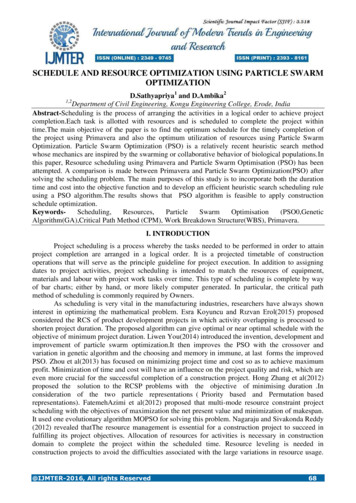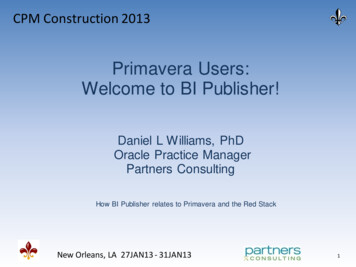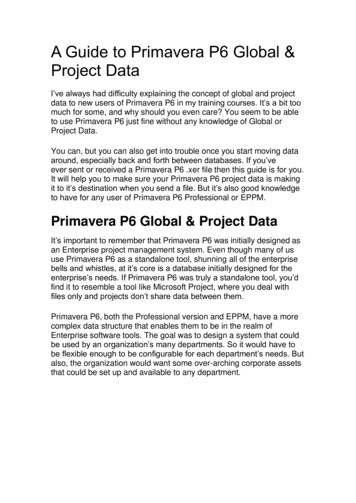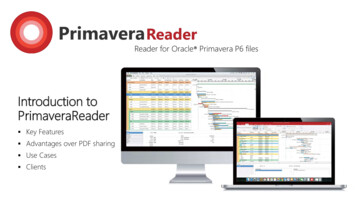Transcription
So ware Assessment Form(SAF)
01Introduc onProjectControlsOnline (PCO, h p://www.projectcontrolsonline.com/ ) uses this So ware Assessment Form(SAF) as a simple assessment tool to evaluate the technical project management so ware.By using this consistent set of criteria (scoring based assessment) for assessing the technical so ware, PCO willmake it more efficient and easier for our members to compare and dis nguish when reviewing/selec ngthe appropriate tools for use in their organisa on/project with considera on of their unique requirements. Weuse the scoring based assessment criteria below:123-ve456neutral78910 vePCO Team is assessing the so ware totally independent of the vendors and while taking the maximum effort tobe accurate, does not accept any responsibility of the so ware applica on/s and/or its performance inthe prac cal environment. Users are encouraged to do their own assessment of the so ware before making thedecision for any applica on.Name of Assessor/s:Anil Godhawale, IEng CCE PSP & Vishal K Singh - ProjCon GroupAnil@ProjCon-Group.com & Vishal@ProjCon-Group.comProjectControlsOnline.com is not-for-profit organisa on and managed by a global network of Senior ProjectControls professionals who come from a variety of different industries. We are independent and not biasedtowards any technology, process, so ware or company.Visit h p://www.projectcontrolsonline.com for more info.
02Product Overview1Name of So warePrimaveraReader12Cost Informa on and Pricing Op onsYes, visit h ps://www.primaverareader.com/pricing3Trial So ware VersionTrial version is available – YES but user need to request for the download link.Number of days for trial version – 30 days.Are there any feature limits in the trial version? – No.11422334455667788991010System RequirementsRuns on all currently supported Microso Windows Pla orms by MicrosoAlso supports Mac OSX (PrimaveraReader 3.1version)h 8995647?mt 12Intel Pen um II or Pen um grade processor, Celeron Processor or Athlon Processor512 MB RAM (Higher recommended)Hard Drive Space required: 80 MBNo database installa on requiredProjectControlsOnline.com is not-for-profit organisa on and managed by a global network of Senior ProjectControls professionals who come from a variety of different industries. We are independent and not biasedtowards any technology, process, so ware or company.Visit h p://www.projectcontrolsonline.com for more info.
035So ware Applica onPrimaveraReader is a stand-alone applica on which enables you to open, view and print projectinforma on from Primavera XER and XLS files without having Primavera so ware installed on yourdevice. Working in an intui ve look and feel environment, team members can instantly startusing PrimaveraReader, elimina ng training costs and benefi ng from no learning curve.PrimaveraReader is applicable to all project oriented organiza ons, from individual projects tolarge scale project and por olio oriented enterprise corpora ons. Download the data sheethere.161117Help documenta on within the so ware– Available via help menu op ons andlacks pop up features during ort MaterialSo ware offers help at any stage – Yes by using help op ons.So ware provides users with addi onal resources like web sites – YESSo ware provides an easy pla orm for receiving feedback from users – YES.Tutorial Material is available – YES, Documents, Videos & Webinar.Please visit h 67788Online SupportYes. Company website offer online support and email & phone are provided. Please visith ps://www.primaverareader.com/support or Email: 991010ProjectControlsOnline.com is not-for-profit organisa on and managed by a global network of Senior ProjectControls professionals who come from a variety of different industries. We are independent and not biasedtowards any technology, process, so ware or company.Visit h p://www.projectcontrolsonline.com for more info.
049Technical FeaturesA) Presenta on and LayoutsLayout is clear and intui ve – YESIt is easy to navigate through the informa on to find features – YESLayout is logical – YESLayout is consistent in different places – YESCustomisa on: Custom layout crea on func on is missing. However custom layout can beimported form 7788999101010B) Administra on and Opera onEasy to use and follow – YESAll links work properly – YESClear and complete direc ons are available – YESThe so ware is easy to enter and exit – YESCustomisa on – not really, but enables import func on from P6.111222333444555666C) Integra on with External So wareIntegra on with Primavera – NO, Only import XER file.ii.Integra on with other tools – NO, import XLS file.iii.Integra on with Excel – YES111222333444555666ProjectControlsOnline.com is not-for-profit organisa on and managed by a global network of Senior ProjectControls professionals who come from a variety of different industries. We are independent and not biasedtowards any technology, process, so ware or company.Visit h p://www.projectcontrolsonline.com for more info.
05D) Prin ngPrin ng – Acceptable but there is scope of improvement.11122233344455566677788999101010E) Reports (excluding graphics)Pre-built standard reports are available – NOCustom reports are available – NOQuery Builder for reports – NOReports to be exported as .csv, .xls and .pdf – NOAuto reports genera on and distribu on – NOCustomisa on: Way around can be done to create a report but will take more me thanthe usual.11122233344455566677788999101010999101010F) Graphics and Mul mediaGraphics are well designed and rendered – AcceptableBackground and text are pleasing and easy to read – AcceptableEffec ve colours been used – YES, more features to customise neededAnima on and Mul media capability – om is not-for-profit organisa on and managed by a global network of Senior ProjectControls professionals who come from a variety of different industries. We are independent and not biasedtowards any technology, process, so ware or company.Visit h p://www.projectcontrolsonline.com for more info.
0610TrainingApart from classroom training, online training on frequent intervals is available and places can bereserved using company website.Please Visit h -Demo11Future ReleasesNot knownWhy choose PrimaveraReader?If an organiza on uses Primavera P6 Professional Project Management so ware for managing theirEngineering & Construc on projects than the access to the so ware is normally limited to planning team due toits cost. Primavera P6 Professional licenses approximately cost 2000 per user and if the so ware is requiredfor a team then the cost is going to set you back. But other team members s ll like to view the Primavera P6project schedule with the func onali es which enables them to understand the informa on in a be er way.Oracle has a tool which can accomplish this. Primavera P6 EPPM web and its addons like PrimaveraTeamMember or the TeamMember mobile app were designed to share project informa on with a teambut this solu on is s ll expensive and it’s not for those who aren’t willingto invest significant me, money andenergy into the full Primavera P6 web suite. This is the area which is undermined in Primavera P6 andPrimaveraReader fulfils the gap.PrimaveraReader is a viewer for Primavera P6 project plans exported as .XER or .XLS file types. It allows usersto get complete control over large-scale programs as well as individual projects with the na ve Primavera P6EPS (Enterprise Project Structure) and WBS (Work Breakdown Structure) structures. PrimaveraReader comeswith familiar Primavera P6 look and feel, making the applica on very intui ve, elimina ng learningcurves and training costs. With various customiza on op ons PrimaveraReader allows users tocustomize plan views and calendars according to their own needs.Using a viewer applica on makes Primavera P6 data more accessible to the team. A project team member cannow receive a .xer file, open it and get a full understanding of the project without the need to log into PrimaveraP6 at all.This cost effec ve viewer costs over 90% less than Primavera's so ware updates, licensing and support costs,providing economically sound produc vity solu on for project teams using Primavera.Key features of PrimaveraReader include:Trace LogicThe Trace Logic view is used for detailed analyses as it visually presents selected segments of theproject schedule. This view is combined with the Ac vity View. When a par cular ac vity is selected inthe Ac vity view, the same ac vity will be in the focus at the bo om of the Trace Logic view showingpredecessor and successor ac vi es, and cri cal path arrows (red).ProjectControlsOnline.com is not-for-profit organisa on and managed by a global network of Senior ProjectControls professionals who come from a variety of different industries. We are independent and not biasedtowards any technology, process, so ware or company.Visit h p://www.projectcontrolsonline.com for more info.
07Cri cal PathThe Cri cal Path feature presents the chain of project schedule ac vi es that determine theproject end date. This is important informa on for the project schedulers in order to monitor thecri cal path ac vi es and manage the poten al issues on me. Thus, any delays with the projectreaching the project milestones on me can be easily no ced and appropriate ac on can be takenaccordingly.Driving Ac vi esDriving ac vi es func onality allows the users to detect ac vi es of great importance with regard tothe deadline of the project plan. With this op on team members can clearly view the ac vi es thatdrive the project and need more a en on and analysis.Progress UpdatePrimaveraReader contains op ons where users can insert proposals for updates in the Ac vity andAssignments views. When users enter the "Progress Update" mode, they can preview several newcolumns where they can update % Complete, Actual Start, Actual Finish, Ac vity Status and Ac vitycodes. The proposals for Progress Update are saved in XLS file format, which is then placed in a newlycreated folder, in the same loca on where the XER schedule is. These XLS files can then beimported into the project's reflec on, merged and provide a detailed view for modified parameter ofeach ac vity. The Project Scheduler then decides whether to accept or reject the updates from theteam members.Baselines viewThe baselines func onality enables comparison of up to four updated versions of a projectschedule. Users can get a detailed graphical presenta on of the aspects that have been changedfrom the original schedule in the Gan preview on the right side of the interface.Ac vi es viewThis feature enables detailed overview and graphical representa on of the ac vi es included in theproject schedule. Users can view informa on in the Ac vi es panel, which is divided between theAc vity Table on the le side, the Gan chart on the right side, op ons ribbon at the top and thedetails view at the bo om of the screen.Resources viewThe resource tab shows a list of all resources needed to complete the projects included in theEnterprise Project Structure. Users can view the availability limits, unit prices and the calendar whichdefines their standard work me and non-work me for each resource.ProjectControlsOnline.com is not-for-profit organisa on and managed by a global network of Senior ProjectControls professionals who come from a variety of different industries. We are independent and not biasedtowards any technology, process, so ware or company.Visit h p://www.projectcontrolsonline.com for more info.
08Filtering op onsFiltering and auto-filtering op ons allows preview of project data in one or more columnsaccording to the cell contents. Users can view and navigate the display of data of interest fromthe ac vi es in the project schedule, par cularly if it is a large schedule.Key Advantage over a Sta c Reports or PDF reportsInterac ve overview of the project:Each member can have their own personalized view, func onality to add/remove columns and seerela onships inside an elaborate Gan chart and there are predefined ac vi es, WBS, resourceassignments views, which provides full informa on regarding the specified topic.Baselines comparison of project schedules:Easy to spot what has been changed from the previous schedule with the clear visual comparison ofthe Ac vity updates from previous .xer file version.Navigate through predecessors and successors:Provides complete overview of the project rela ons and don’t feel isolated from the whole.Why choose PrimaveraReader?PrimaveraReader seems to be a great tool for reading XER files and provides muchfunc onality for reviewing a schedule. However it can further be improved if few moreop ons can be added to the schedule:Custom Layout Crea on within PrimaveraReader:PrimaveraReader have range of predefined layout which can fulfil the majority of user’s requirementbut it does not eliminate the fact that it lacks in crea on of custom layout which might restrictsome specific data analysis. To overcome this limita on, custom layout import func onality is provided but itincreases the dependency on Primavera P6.Pre-built Standard Reports or Custom Report Crea on:Although the USP of PrimaveraReader is to provide the interac ve view of .XER file but addi on of pre-builtstandard reports such as Project Cost Report, Ac vity Status Report, Logic Report, etc. or custom reportcrea on func onality can further enhance the capability of the so ware.ProjectControlsOnline.com is not-for-profit organisa on and managed by a global network of Senior ProjectControls professionals who come from a variety of different industries. We are independent and not biasedtowards any technology, process, so ware or company.Visit h p://www.projectcontrolsonline.com for more info.
09Inclusion of Custom Filtering op ons:This op on is missing in PrimaveraReader which limits user to view specific informa on (i.e. you can’t buildyour own lookahead filter) and is very important func on in day-to-day use. This func on is verypowerful in P6 and should be part of it as well.Support of Primavera P6 .xml files:Primavera P6 is slowly shi ed towards .xml file which is not yet supported in current version ofPrimaveraReader. Primavera P6 EPPM only supports .xml and that is a big reason for PrimaveraReader tosupport it as well.Overall ScoreDuring the tes ng, we found PrimaveraReader as a very easy to use and highly interac ve tool which cannotbe achieved by sharing PDF documents. It allows drill down through projects to view details for ac vi es,Resources, and WBS such as Notes, Roles, Resources shi s and Calendars. It also has range of layouts to groupand sort data, customize tables’ columns, use filters and find op ons to get the required informa on. Also, thereare op ons to quickly navigate through ac vity predecessors and successors and mescale op ons in Gan .Moreover, it provides dynamic and mul -func onal views for WBS, OBS and EPS as well.These key func onali es aid in ensuring users get right informa on through the .XER file and hence worthrecommending.1122334455667788991010Review Date: 14th June 2017ProjectControlsOnline.com is not-for-profit organisa on and managed by a global network of Senior ProjectControls professionals who come from a variety of different industries. We are independent and not biasedtowards any technology, process, so ware or company.Visit h p://www.projectcontrolsonline.com for more info.
Project Controls OnlineRegus Business Centre,Hillswood Business Park,3000 Hillswood Dr,Chertsey KT16 0RSUnited KingdomPhone: 44 (0) 208 0900350Mobile: 44 (0) 7880 883722Email : info@ProjectControlOnline.com
This is the area which is undermined in Primavera P6 and PrimaveraReader fulfils the gap. PrimaveraReader is a viewer for Primavera P6 project plans exported as .XER or .XLS file types. It allows users to get complete control over large-scale programs as well as individual projects with the nave Primavera P6