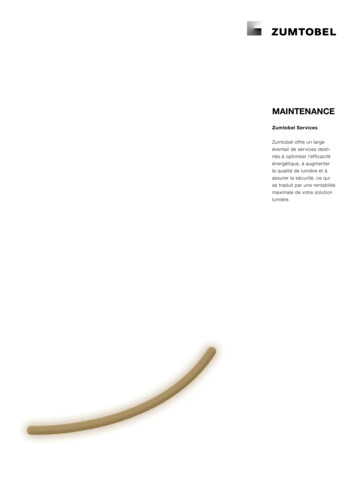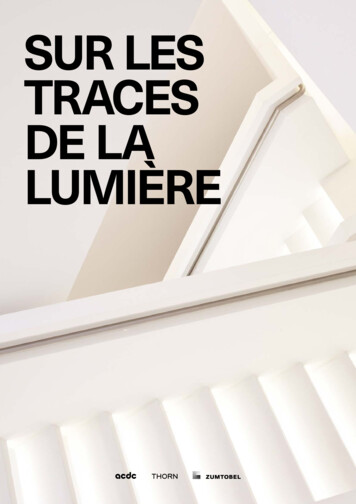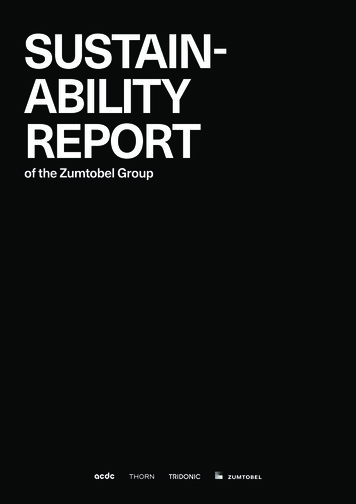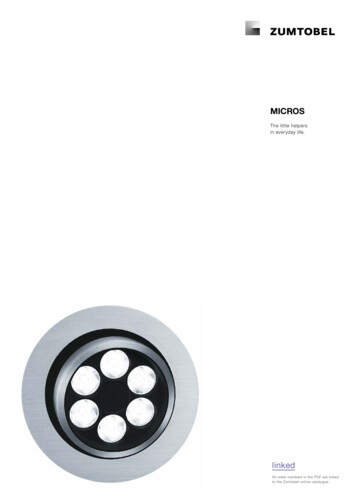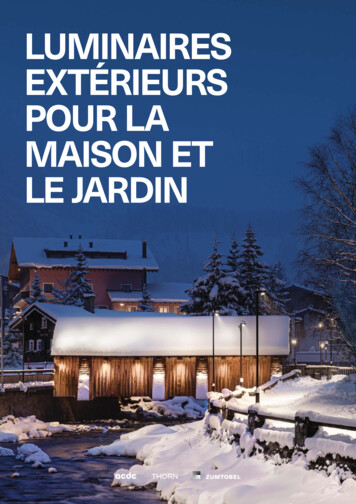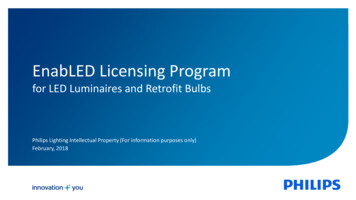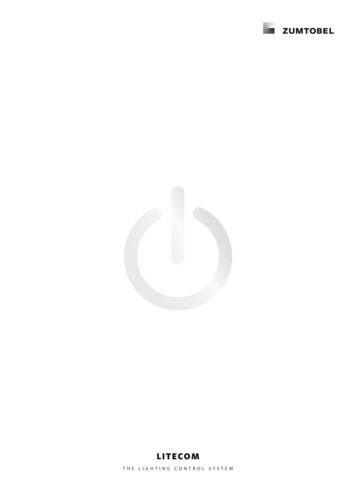
Transcription
LITECOMTHE LIGHTING CONTROL SYSTEM
U S E R INTE R FAC EINTUITIVE USER INTERFACESIMPLE CONTROL0508THE SYSTEMEXTREMELY FLEXIBLESCOPE OF FUNCTIONAVAILABLE APPSTHE CONTROLLERTHE TOPOLOGYBASICDIM WIRELESSINTERFACES11121416182021LIGHTEXTREMELY INTELLIGENTUSING DAYLIGHTLIGHTING MANAGEMENTENERGY CONSUMPTIONHUMAN CENTRIC LIGHTINGEMERGENCY LIGHTING252628303234PROJECT DESIGN AND C O M M I S S I O N I N GLITECOM DESIGN MANAGERCOMMISSIONING 4 TIMES FASTERCOMMISSIONING IN 5 STEPS384142PRODUCTSTHE CORE ELEMENTOVERVIEW4546
Z U M T O B E LL I T E C O M
USER INTERFACEEXTREMELY INTUITIVETHE USER INTERFACE.LITECOM offers a wide range of interfaces andcontrol units for a variety of applications, roomsand people. From classic momentary-action switchesand touch panels for wall installation to apps andweb-based interfaces. Clear and self-explanatoryfor effortless commissioning and intuitive daily use.0 5
Clear user interface with a variety of lightscenes. You can adapt the display withyour own images, to suit your needs.Z U M T O B E LL I T E C O M
USER INTERFACEAPPEARANCESARE NOT DECEIVINGIT REALLY IS THIS EASY – TRY IT YOURSELF.LITECOMLIVE.ZUMTOBEL.COMStandard user interface with fullfunctionality and intuitive design.Choice ofareaPre-setlight scenesFeaturesDetail controlDownload the free LITECOM appfor mobile devices0 7
SIMPLE CONTROLTHE NEW TOUCH DEVICES.SWITCHES ANDO P E R AT I N G C O N S O L E SWhen people enter a room, they look for alight switch. In some rooms people only needto be able to switch the light on and off, aswell as dim it slightly.Zumtobel CIRCLEMomentary-actionswitchZumtobel CIRIALITECOM wall-mountedtouch panelAs clear as a switch, but much more powerful:with wall-mounted touch devices, controllingLITECOM couldn’t be easier.MOBILE ANDDESKTOP DEVICESModern work environments are becoming increasingly flexible – just like our user i nterfaces.Install our free LITECOM app and benefit fromcomplete access to your solution. Monitoryour system’s performance, plan maintenanceactivities and use additional digital servicesvia Internet-capable devices.Z U M T O B E LL I T E C O M
0 9
Z U M T O B E LL I T E C O M
THE SYSTEMTHE SYSTEM:EXTREMELYFLEXIBLEMORE THAN A LIGHTING CONTROL SYSTEM.L I T E COM I S I N T E L L I G E N T, S C A L A B L EAND FLEXIBLE.One controller – many uses: Use one and thesame controller for compact systems and largeinstallations. Lighting management formsa single unit with your building and your buildingmanagement system. LITECOM can easily beintegrated in building management systems,connected to the Cloud for additional insightsand used as the basis for the Internet of Things.1 1
LITECOMALWAYS FITSNOW AND IN THE FUTURE.Whether in a small installation or a large building. Whether as a centrals ystem or split into different areas. Whether you change your building or simply use it differently. Your LITECOM system can be installed, extended,split up and redesigned at any time. From autonomous lighting controlon a single floor to building-wide systems that are integrated in building automation and control solutions.When several controllers are used, the system is called “LITECOM infinity”.For more information on LITECOM infinity, see page 49.Start a LITECOM system with one controller,which is ideal for a small building or a singlefloor with up to 250 device addresses.LITECOM grows with you. With LITECOM infinity, you can addadditional controllers at any time and extend your systemto up to 2500 device addresses with 15 controllers.Z U M T O B E LL I T E C O M
THE SYSTEMLITECOMCAN DO MUCH MOREAND EVEN BETTER. IT CAN DO IT WITH APPS.All LITECOM controllers have fantastic software functions. And with our apps,you can add even more functions. Simply extend or specify the functionality,to tailor your system perfectly to your requirements. This app concept makesLITECOM future-proof, because we are continuously improving the system.APPS FOR DAYLIGHT-LINKED LIGHTING CONTROLAPPS FOREMERGENCY LIGHTINGAPPS FOR CONNECTIONWITH BUILDING AUTOMATIONAND CONTROL SYSTEMS24I N T E G R AT E DAPPSAPPSFOR DYNAMICLIGHT SCENESThe potential of LITECOM can be extendedflexibly. Add sensors, control windows andblinds, or connect to the Cloud to record data.1 3
INTELLIGENTFUNCTIONSWITH APPSFREE WITH ALL CONTROLLERS.Every LITECOM controllercomes with fantastic functions – the “apps”.And every LITECOM controllercan be made even moreintelligent to suit yourrequirements. Teach it newtricks all the time by simplyadding functions.ADDRESSING WIZARDShort and sweet: This feature supports you with commissioning – in the easiest way possible. It guides youthrough the entire commissioning process for LITECOM step by step.I N S TA L L AT I O N T E S TImmediately after installation, you can check whether allluminaires and other output devices are connected properly.PRESENCE-LINKED CONTROLThe presence of people is detected and the lighting activatedin accordance with configured parameters. You can choosefrom a range of light scenes for presence and absence.Z U M T O B E LL I T E C O M
THE SYSTEMOPTIONALAPPSD A Y L I G H T- L I N K E DCONTROLBy adapting your lighting level to daylight,you can achieve greater energy efficiencyand visual comfort. To do this, choose oneof the three options explained on page 33.CONDITIONAL SCENE RECALLEMERGENCY LIGHTINGYou choose your time-based control scenarios.Depending on events or calendar entries,you can decide on fixed times or variableactivation schedules.Control and monitor your emergency lightingcentrally, so that you don’t have to checkbattery-operated emergency luminairesmanually.LIGHT SCENESSHOWS: DYNAMICLIGHT SCENESSave the optimal settings for your l ightingtasks. You can adapt pre-defined lightscenes, create new lighting scenarios andadd new features.Dynamically change the brightness andcolours of the luminaires, the colour temperatures and the ratio of direct and indirectlight. Even the position of blinds and screenscan be written into a script.PROTECTIVE FUNCTIONSB A C N E T G AT E WAYUnpleasant temperatures, strong wind or rain?No problem! Your windows will be closed andyour blinds brought to a protective position –all automatically.BACnet is a communication protocol forbuilding automation and control networks(BAC). Other systems and applicationscan use it to access data such as presenceinformation, lighting levels and systemparameters.USER MANAGEMENTEnsure security and clarity. The interface onlyoffers each user access to what they need.1 5
THE VERSATILECONTROLLERA WHOLE HOST OF FUNCTIONSIN A COMPACT DESIGN.The LITECOM controller is located in a control cabinet and is the core elementof any LITECOM system. Connect two or more controllers to the network andeffortlessly create a distributed system – without a central automation server.That’s why you don’t need any servers or other IT infrastructure. Wiring isjust as quick and flexible: Luminaires and other DALI devices are con necteddirectly to one of the three DALI control lines. The LM-Bus also controlsmotorised actuators for elements such as blinds and connects control points.Thanks to its extendible architecture, the system is extremely future-proof.And that’s not all. Integration in the local network does not require any add itional modules, but provides web access for control and maintenance.Z U M T O B E LL I T E C O M
THE SYSTEMLITECOMSTATE OF THE ARTPOWERFUL AND VERSATILE.Connection options:LITECOM controller, 1-channelLITECOM controller, 3-channel1 x DALI line with a capacity of: 100 bus loads (200 mA) 64 DALI/DALI-2 actuators 64 DALI-2 input devices(sensors, momentary-action switches, control units) 64 eD input devices(sensors, m omentary-action switches, control units)3 x DALI lines, each with a capacity of: 100 bus loads (200 mA) 64 DALI/DALI-2 actuators 64 DALI-2 input devices(sensors, momentary-action switches, control units) 64 eD input devices(sensors, m omentary-action switches, control units)1 LM system bus without bus voltage supply1 Ethernet 100 Mbit/s; RJ45/CATTest switch and status LED for each DALI control line/each bus64/250 addresses per LITECOM controller;up to 15 controllers with max. 2500 addressesSystem limits:Pluggable screw terminals for single- or fine-stranded cableswith cross sections between 0.5 and 1.5 mm2Terminals:9 top-hat rail units(35 mm top-hat rail according to EN 50022)Type of installation:Permissible cable lengthsCable cross-sectionMax. cable length DALIMax. cable length LMIn total with main linesin the same cableIn total with main linesin the same cable0.50 mm²100 m100 m150 m5 m0.75 mm²150 m150 m250 m5 m1.00 mm²200 m200 m350 m5 m1.50 mm²300 m300 m500 m5 m1 7
BACnetCloud connectorREST-based APITCP/IP office networkLITECOMCCD controllerUp to 64 DALIshort addresses and100 DALI bus loadsper DALI control lineDALI control line 3DALI control line 2LM-BVBus power supplyEvery DALI control line supports DALI-compliant luminaires,tunableWhite luminaires (DT8 2010), safety luminaires,ED MAS input modules, ED control units, ED sensors, ED relay outputs, etc.DALI control line 1LM-4JASMotor actuatorDimmable luminairetunableWhite luminaireEscape-sign luminaireBlindsScreensWindowsLM-4RUKS relay outputSwitchableluminaireZ U M T O B E LL I T E C O MLM-CIRIA control pointLM-CIRCLE control point
THE SYSTEMNotebook or PCfor commissioning and operationvia web browserSafety luminaireTouch panelfor commissioning and operationvia web browserWireless connectionvia routerTablets and smartphonesfor wireless controlvia Android and iOS appLITECOMCCD controllerLITECOMCCD controllerControl unitsED-SxED switch inputSensorsUp to 15controllersED-RUKS relay outputCommercially availablelow-voltage MAS/switchesSwitchableluminaireLM-RCxx control pointLM-SxED switch inputLM-TLM sky scannerCommerciallyavailable low-voltageMAS or other switch1 9
BASICDIM WIRELESSTHE WIRELESS LIGHTING CONTROL SYSTEM.WHY BASICDIM WIRELESS?THE SYSTEM INTE R FAC EbasicDIM Wireless is at home wherever state-of-the-artlighting without complex wiring is required, whether in anew building or existing space, for additional luminairesor a lighting conversion.The basicDIM Wireless DALI gateway closes the gapbetween DALI and basicDIM Wireless, allowing wirelesslynetworked luminaires, switches and sensors to be usedefficiently via LITECOM. Up to 64 luminaires can be controlled, including single-battery safety luminaires that arecentrally monitored via LITECOM.W H AT I S B A S I C D I M W I R E L E S S ?The basicDIM Wireless lighting controls for individual roomscomprise a luminaire with wireless module and app. Basedon Bluetooth Low Energy combined with its own intelligentmesh technology, Casambi’s technology proves its worth.Numerous luminaires by Zumtobel and Thorn are availableex works with perfectly integrated wireless modules.basicDIM WirelessDALI gatewayCASAMBIDALILITECOM controllerbasicDIM WirelessDALI gatewayBluetooth meshbasicDIM Wireless luminairesZ U M T O B E LL I T E C O M
THE SYSTEMBMLINKINTELLIGENT LINKING.WHY BMLINK?BLUETOOTH MESHTechnically complicated, costly or simply not yet complete?Whatever the reason why a control line is missing, bmLINK isa clever solution to installation problems. Without cables, butwith high levels of compatibility. In new and existing systems.And when it comes to CRAFT and TECTON, bmLINK is evenintegrated into the luminaires at the manufacturing stage.Just like DALI, Bluetooth is a standardised protocol. Bluetooth Mesh is writing a new chapter in the world ofbuilding automation, offering coverage that perfectly meetsthe requirements of modern lighting design. Bluetooth Mesh enables signals to be relayed to the correct receivervia multiple subscribers, providing consistently high levelsof network stability. In addition, encryption and authentication make sure all data is protected at all times.W H AT I S B M L I N K ?bmLINK is a wireless solution for DALI systems like LITECOM,forming a bridge between classical DALI control devices andluminaires or the latest sensors with DALI ports. bmLINKtakes advantage of the latest innovations with future-proofstandards, harnessing cutting-edge technology likeBluetooth Mesh, which automatically forwards signalsto adjacent devices. This significantly increases both therange and the reliability of wireless communication.bmLINK miniTransmitter and receiverDALIbmLINK receiverDALILITECOM DALI controllerbmLINKtransmitterDALIBluetooth MeshbmLINK receiver2 1bmLINKTransmitter and receiver with integratedDALI sor(s)
THE SYSTEMBACNETCONNECTION TO YOUR BUILDING AUTOMATIONAND CONTROL SYSTEM.ALL IN ONE PLACEUNLIMITED OPENNESSBACnet is a protocol standard for data communication, whichis often used for building automation and control networks.With BACnet, you can standardise communication betweensystems from different manufacturers and enable dataexchange and collaboration. You can also supplement yourbuilding automation and control system with professionallighting management.The future is connected, and LITECOM is ready. With theintegrated Cloud connector, you can easily activate our digitalservices and establish a connection with systems such asBosch IoT Suite or other Cloud platforms and storage systems. In addition, we have a standard web interface, to link LITECOM with special systems or your own applications.Cloud connectorBACnetTCP/IP office networkConnection with yourbuilding automation and control system via theLITECOM BACNET APPAs a common, standard web interface,the REST-based API offers a varietyof options to connect LITECOM withother systems.Z U M T O B E LL I T E C O MSecurity and access controlZumtobel Digital ServicesBosch IoT SuiteOther Cloud-based servicesElevator systemsFire protectionHeating, ventilation and air conditioningREST-based APILightingSystem controlLITECOMCCD controllerThe Cloud connectortransmits data by push toCloud platforms.
THE SYSTEM2 3Concord College, Shrewsbury UK
Z U M T O B E LL I T E C O M
LIGHTLIGHT:EXTREMELY INTELLIGENTUSER-ORIENTED AND ENERGY SAVING.LITECOM supports you with optimal use of yourlighting. LITECOM stimulates with daylight, protectsagainst glare and coordinates the lighting powerwith its requirements. So, LITECOM offers a perfectcombination of daylight and artificial light. Simon Kennedy2 5
THE BEST LIGHT ISFREE OF CHARGEMA K E U S E O F DAY L I G H T.Daylight has been accompanying peoplesince time began. It intuitively supports ournatural rhythm, has a dynamic effect on ourfeelings and controls our internal body clock.LITECOM’s high intelligence is based onexact measurements: How much daylight isavailable? How much artificial light has to beadded? Is glare protection required?Z U M T O B E LL I T E C O M
LIGHT71 %7:0271 %29 %50 %of the connected load29 %The natural morning sun cheers tired spirits.The luminaires compensate for a lack of brightness – withefficient light intensity according to the respective activityand the distance from the window.19 %11:4519 %0%9.5 %of the connected load0%At noon, the sun is at its highest point. This can cause undesired glare and heating. Correctly positioned blind slats allowenough light into the room while luminaires directly in frontof the window are significantly dimmed.41 %41 %28 %15:0728 %34.5 %of the connected loadLITECOM knows what to do even with horizontal incidentrays, making optimal use of daylight and at the same timeminimising adverse effects. Artificial light automaticallyensures the right balance.86 %86 %86 %19:1786 %86 %of the connected loadA clear view through the open blinds draws the eveningatmosphere into the room. Indirect light produces a pleasantbackground brightness. The visual task determines the rightamount of direct light.2 7
ROOM-BASED LIGHTING MANAGEMENTO UT WAR D - FAC IN GSENSORSD OWNWAR D - FAC IN GSENSORSThese are ideal for smaller systems, as theyare not sensitive to reflections or glare.Outward-facing sensors are suitable for allapplications, even for high ceilings.In some situations, it is not possible to operate outward- facing sensors easily. For these cases, we offer downward- facing sensors. These are suitable for rooms with blinds, formobile luminaires with low detection levels or for integrated presence detection.Z U M T O B E LL I T E C O M
LIGHTLighting management for the entire building:Maximum natural light and glare protectionSKY SCANNERThis sky scanner is installed on the outside of the buildingand, every second, creates a photometric surround recordingof the direct and indirect light distribution. The geographicallocation and the associated sun positions are stored for everyinstallation. Based on all of this information, the lightingconditions in each room can be controlled accurately.The system calculates the quantity of natural light, whetheror not the blinds should offer glare protection, and how muchartificial light must be added to achieve perfect quality oflight. For even more comfort, automatic blind control withglare protection can also be implemented.Daylight-linked control with theL I T E C O M D AY L I G H T A P PMINIMUM ENERGY COSTSAND MAXIMUM GLARE PROTECTION2 9
LOWER ENERGY CONSUMPTIONIN 5 SIMPLE STEPS.100 %– 82 %18 %LITECOM saves energy and money, e.g. by switching off luminaires at specifictimes or when rooms are empty. Or by synchronising blinds with luminairesfor optimal use of daylight. In this way, our intelligent lighting managementsystem can reduce your energy consumption by up to 82 %.The scientific evidence that lighting management increases building efficiency is based on anactual office om/Study Lightingmanagement Barcelona.pdfZ U M T O B E LL I T E C O M
LIGHTEnergy consumption 100 %50 %Efficient luminairesDaytime06:0012:0018:000%Energy consumption 100 %50 %Time-based controlLITECOM BASIC APPSDaytime06:0012:0018:000%Energy consumption 100 %50 %Light scenesLITECOM BASIC APPSDaytime06:0012:0018:000%Energy consumption 100 %50 %Presence-linked controlLITECOM BASIC APPSDaytime06:0012:0018:000%Energy consumption 100 %Daylight50 %Daylight-linked controlL I T E C O M D AY L I G H T A P PDaytime06:0012:003 118:000%
HUMANCENTRIC LIGHTINGMAKE A GREAT ROOMEVEN GREATER.LITECOM offers scientifically developed, pre-defined sequences to support ourday-night rhythm. By mimicking the naturally fluctuating Lux values and colourtemperatures in our working environments, we promote activity in the morningand well-being during the working day – in particular for n ight-shift workers.Thanks to the intuitive user guidance, dynamic lighting scenarios can be created really easily: Simply assign the required lighting properties and quantities to the relevant times of day. The system calculates all the required transitions and transmits these to the luminaires. When an office is split intodifferent daylight zones, maximum efficiency is achieved without limiting theusers’ individual configuration options.Dynamic light scenes with theLITECOM SHOWS APPMORE INSPIRATION AND WELL-BEING FOROFFICE AND COMMUNICATIONPRECISION, RELIABILITY AND SAFETY FORINDUSTRY AND TECHNOLOGYFor more information on improving well-being, safety and productivity,see here: zumtobel.com/com-en/active-light.htmlZ U M T O B E LL I T E C O M
LIGHTIn the morning: Natural sunlight has astimulating effect. Additional luminaireswith the corresponding intensity compensate for a lack of brightness.Colour temperature: 5000 KTotal of natural and artificialilluminance: 500 lxThroughout the day: Luminaires areadapted to the sun, heat and glare. Andthe blinds are, too.Colour temperature: 4000 KTotal of natural and artificialilluminance: 1000 lxIn the evening: Indirect light ensures apleasant background brightness. The intensity adapts to the respective activity.Colour temperature: 3000 KTotal of natural andartificial illuminance: 500 lx3 3
EMERGENCY LIGHTING APPO N E - S TO P S A F E T Y.This app enables LITECOM to control and monitor emergency lightingalongside the general lighting, so that there is no need for the user to checkself-contained emergency luminaires individually and on-site. Errors arereported immediately. LITECOM brings the systems together, making installation and operation easier and less time-consuming overall.A functioning emergency escape lighting system isn’t just required by law.The quality of luminaires and the supply system communicates a sense of responsibility towards employees, the property and the environment. LITECOMmonitors the emergency lighting systems around the clock and all necessarytest runs are performed automatically at regular intervals. In addition to theself-contained emergency and safety luminaires, general lighting luminairescan also be included in the emergency escape lighting. Monitoring of theemergency lighting system is much more convenient and reliable if it isnetworked via a DALI control line and connected to the LITECOM controller.The status of all luminaires is displayed in LITECOM, all messages, such asluminaire errors or battery faults, are recorded centrally and logged in the testbook. LITECOM takes full responsibility for the emergency lighting system.A D V A N TA G E SS H A R E D S Y S T E M F O RG E N E R A L A N D E M E R G E N C Y01020304Lower procurement costs05Everything from a single sourceL I G H T I N GShared commissioning and maintenanceLess space required in the control cabinetSignificantly reduced wiring, as all emergency luminaires use the DALI control lineof the general lightingZ U M T O B E LL I T E C O M
LIGHTA U T O M AT I C T E S T SAND TEST REPORTS01HIGHFUNCTIONALIT YAutomatic logging of all tests performed, with results inthe electronic log book and storage of these for at leastthree years0102Illustration of all luminaires02Data storage directly on the controller in a format protectedagainst manipulation030304Individually selectable switching type foreach Zumtobel emergency luminaireFreely configurable test cycles, with date and time0405Freely programmable signalling contactsPossibility of triggering test functions manually from thecontroller or interrupting tests in progress3 5Configuration with designationand addressingSystem can be blocked for service work
Z U M T O B E LL I T E C O M
PROJECT DESIGN – COMMISSIONINGFROMPROJECT DESIGN TOCOMMISSIONINGW I T H M I N I MA L E F FO R T.You know what you need. And we make surethat you get it. All you need to do is specifyyour inputs and outputs. Our system calculateseverything else automatically: From an orderoverview to circuit diagrams. We even carry outa plausibility check.3 7
LITECOMDESIGN MANAGERIT HAS NEVER BEEN EASIERTO PLAN A LIGHTING CONTROL SYSTEM.Y O U R O N LYTA S K S :0102ENTER SOMEBASIC PROJECT I N F O R M A T I O NSELECT THEFUNCTIONALITY0304CHOOSE THEO U T P U T D E V I C E S(E.G. LUMINAIRESAND BLINDS)LIST YOURINPUT DEVICES(E.G, CONTROL UNITSAND SENSORS)Z U M T O B E LL I T E C O M
PROJECT DESIGN – COMMISSIONINGWith our LITECOM design manager, we offera free and user-friendly planning tool, which accompanies you step by step on the journeyfrom your lighting concept to a complete c ircuitdiagram. You can easily keep an eye on the project and the associated offers.AND WE EVEN PROVIDE ALL OFTH E D O C UME NT S YO U N E E D FO RYO U R PROJE C T:0102030405Plausibility checkOverall circuit diagramOrder overviewCalculation of working hours (e. g. commissioning time)Technical documents and data sheets for all required productsAll of this information can be exported from the planning wizard.Download the wizard here:zumtobel.com/com-en/downloads.html#software3 9
Z U M T O B E LL I T E C O M
PROJECT DESIGN – COMMISSIONINGAN ADVANTAGEFOR YOUR PROJECTUP TO 4 TIMES FASTER .49 MINUTES WITH KNXJUST 13 MINUTES WITHLITECOMCommissioning is a time factor.And time is money. That’s why the installation and commissioning ofa LITECOM system is quick, easyand reliable.An independent study compared the commissioning timewhen using a KNX solution and a LITECOM solution.For more details, see the full study atzumtobel.com/PDB/Teaser/com-en/Study LITECOM.pdf4 1
COMMISSIONINGIN 5 STEPSIT HAS NEVER BEEN EASIER.The addressing wizard integrated in every LITECOM controller guides you through commissioning step by step. Use any tablet ora computer, which is connected to your network.This will enable you to commission the system entirely by yourself andwithout the help of an expert. Basic functions, such as switching anddimming individual luminaires and groups of luminaires, as well asdifferent light scenes, are available in an instant.Addressing wizard and installation test with theLITECOM BASIC APPZ U M T O B E LL I T E C O M
PROJECT DESIGN – COMMISSIONING01ADD ROOMSRoom 1ReceptionRooms form the basicstructure for yourlighting management.Room 3Open office areaRoom 2Conference room02ADD GROUPSEntrance areaFurther develop yourstructure by addinguseful groups withinyour rooms.03Team AFrontADD L U M I N A I R E SLocalise individualluminaires and assignthem consecutively.04ADDINPUT DEVICESAssign controlpoints and sensors independently ofthe wiring.05Team BTEST THE I N S T A L L A T I O NCheck which l uminairesare already addressedand which are not yetaddressed.4 3BackTeam C
Z U M T O B E LL I T E C O M
PRODUCTSTHECORE ELEMENTEXTREMELY POWERFUL.The core element of LITECOM is our controller:small, versatile and intelligent, with an impressiverange of connection options, and DALI-2-certified.We have created an entire ecosystem of components around the controller, which can be combined with any conceivable project.4 5
HARDWARELITECOM-CONTROLLERLITECOM CCD 1CH22 171 471LITECOM CCD 3CH28 000 258LITE C O M T O U C H PA N E LControl panel for control and commissioningLITECOM touch panel TCISUP24VDC/1.5 A power supply (24 V)WMB touch panel TCI, installation housing28 000 26222 161 81428 000 376All order numbers are linked toour online product catalogue.LM Luxmate-Bus ED Enhanced DALIAll sizes specified in mmZ U M T O B E LL I T E C O M
PRODUCTSAPPSAll LITECOM controllers have fantastic software functions and an app optionfor even greater functionality. With LITECOM infinity, you can extend yoursystem at any time by integrating more controllers. The following functioncomparison provides a brief overview.LITECOM APPSLITECOM INFINITY APPSControllers115Device addresses64/2502500 System limitsAppsAddressing wizardConditional scene recallInstallation testLight scenesPresence-linked controlProtective functionsUser managementDaylight-linked controlEmergency lightingShowsoptionaloptionaloptionalBACnet gatewayoptionalDaylight-linked controloptional Outward-facing sensorsDownward-facing sensorsSky scannerBlind control optional ManualBlind automation4 7 (availability on request)
BASIC APPSLITECOM BASIC APPFree with all controllersBASIC FUNCTIONSADDRESSING WIZARDI N S TA L L AT I O N T E S TLIGHT SCENESCONDITIONAL SCENERECALLPRESENCE-LINKED CONTROLPROTECTIVE FUNCTIONSUSER MANAGEMENTZ U M T O B E LL I T E C O M
PRODUCTSOPTIONAL APPSLITECOM INFINIT Y LICENCEExtend your systemLITECOM INF BASE LICENCE22 169 787L I T E C O M D AY L I G H T L I N K I N GLITECOMLITECOM APP DL64LITECOM APP DL25022 171 46522 169 157LITECOM infinityLITECOM INF DAYLIGHT 25022 169 599LITECOM INF DAYLIGHT 50022 169 600LITECOM INF DAYLIGHT 100022 169 601LITECOM INF DAYLIGHT 200022 169 602LITECOM infinity with sky scannerLITECOM INF DAYLIGHT TLM 25022 169 608LITECOM INF DAYLIGHT TLM 50022 169 609LITECOM INF DAYLIGHT TLM 100022 169 610LITECOM INF DAYLIGHT TLM 200022 169 611Volume licences can be accumulated.LITECOM BLIND CONTROLLITECOM infinityLITECOM INF BLIND MGMT 25022 169 617LITECOM INF BLIND MGMT 50022 169 618LITECOM INF BLIND MGMT 100022 169 619LITECOM INF BLIND MGMT 200022 169 620Volume licences can be accumulated.LITECOM SHOWSLITECOMLITECOM APP Shows22 169 16022 169 662LITECOM infinityLITECOM INF SHOWSAll order numbers are linked to ouronline product catalogue.4 9
OPTIONAL APPSLITECOM SPECIAL LUMINAIRESLITECOMLITECOM APP SL22 169 151LITECOM infinityLITECOM INF SL 250LITECOM INF SL 50022 169 62622 169 627LITECOM INF SL 100022 169 628LITECOM INF SL 200022 169 629Volume licences can be accumulated.LITECOM EMERGENCY LIGHTINGLITECOMLITECOM APP EC2522 169 154LITECOM APP EC5022 169 15622 169 155LITECOM APP EC100LITECOM infinityLITECOM INF Emergency 250LITECOM INF Emergency 50022 169 65422 169 655LITECOM INF Emergency 100022 169 656LITECOM INF Emergency 200022 169 657Availability on request. Volume licences can be accumulated.LITECOM BACNETLITECOMLITECOM APP BACnet 50LITECOM APP BACnet 10022 170 74422 170 745LITECOM infinityLITECOM INF BACnet 10022 170 716LITECOM INF BACnet 50022 169 636LITECOM INF BACnet 100022 169 637LITECOM INF BACnet 500022 169 639Volume licences can be accumulated.Z U M T O B E LL I T E C O M
PRODUCTSOPERATIOND A L I G AT E W AYControl cabinetLight actuatorNetlink CCD22 169 263LM-CIRIAControl point installed in the wallControl deviceLM-CIRIA BK, black22 162 348LM-CIRIA WH, white22 162 349INFRARED REMOTE CONTROLRemote controlIRTOUCH222 170 347All order numbers are linked toour online product catalogue.LM Luxmate-Bus ED Enhanced DALIAll sizes specified in mm5 1
OPERATIONCIRCLE CONTROL UNITSSquare design, wall installationBrightness and blindLM-CCB 1/2/3 Li/Be, anthraciteLM-CCS 1/2/3 Li/Be, silverLM-CCW 1/2/3 Li/Be, white22 154 67722 154 675ED-CCB 1/2/3 Li/Be, anthraciteED-CCS 1/2/3 Li/Be, silverED-CCW 1/2/3 Li/Be, white22 154 67622 154 66522 154 66322 154 6642 brightnessED-CCB 1/2/3 Li1/Li2, anthracite22 161 82822 154 65722 154 658LM-Cxx (V)28 000 006ED-Cxx (V)28 000 007ED-CCS 1/2/3 Li1/Li2, silverED-CCW 1/2/3 Li1/Li2, whiteUser-defined keysB M L I N K ( B L U E T O O T H )bmLINK SenderbmLINK Receiver22 170 88922 170 890bmLINK mini Sender22 170 8912
ZUMTOBEL LITECOM 15 CONDITIONAL SCENE RECALL You choose your time-based control scenarios. Depending on events or calendar entries, you can decide on fixed times or variable activation schedules. LIGHT SCENES Save the optimal settings for your lighting tasks. You can adapt pre-defined li