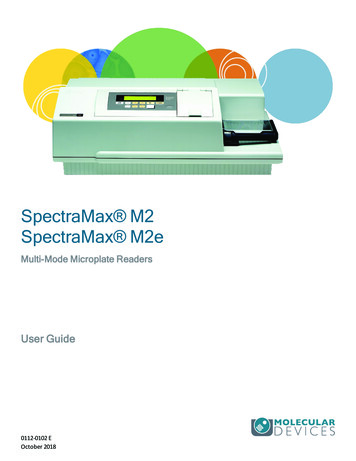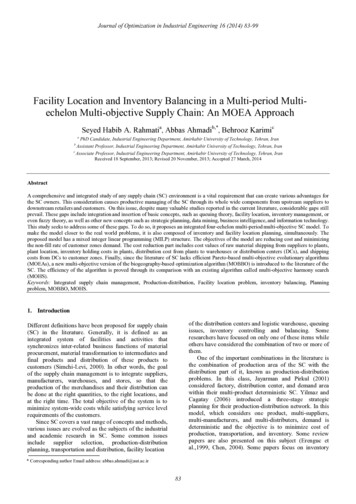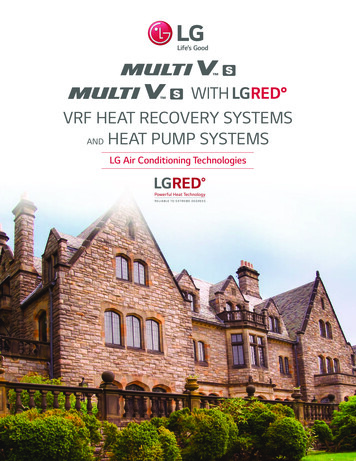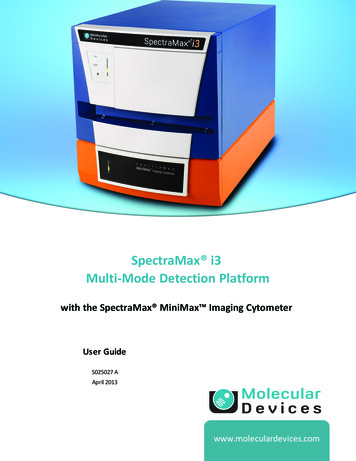
Transcription
SpectraMax i3Multi-Mode Detection Platformwith the SpectraMax MiniMax Imaging CytometerUser Guide5025027 AApril 2013www.moleculardevices.com
SpectraMax i3 Multi-Mode Detection Platform User GuideThis document is provided to customers who have purchased Molecular Devices, LLC (“MolecularDevices”) equipment, software, reagents, and consumables to use in the operation of such MolecularDevices equipment, software, reagents, and consumables. This document is copyright protected andany reproduction of this document, in whole or any part, is strictly prohibited, except as MolecularDevices may authorize in writing.Software that may be described in this document is furnished under a license agreement. It is againstthe law to copy, modify, or distribute the software on any medium, except as specifically allowed inthe license agreement. Furthermore, the license agreement may prohibit the software from beingdisassembled, reverse engineered, or decompiled for any purpose.Portions of this document may make reference to other manufacturers and/or their products, whichmay contain parts whose names are registered as trademarks and/or function as trademarks of theirrespective owners. Any such usage is intended only to designate those manufacturers’ products assupplied by Molecular Devices for incorporation into its equipment and does not imply any right and/orlicense to use or permit others to use such manufacturers’ and/or their product names as trademarks.Molecular Devices makes no warranties or representations as to the fitness of this equipment for anyparticular purpose and assumes no responsibility or contingent liability, including indirect orconsequential damages, for any use to which the purchaser may put the equipment described herein,or for any adverse circumstances arising therefrom.For research use only. Not for use in diagnostic procedures.The trademarks mentioned herein are the property of Molecular Devices, LLC or their respective owners. These trademarks may notbe used in any type of promotion or advertising without the prior written permission of Molecular Devices, LLC.Patents: http://www.moleculardevices.com/productpatentsThis product uses FreeRTOS v7.2.0. The full source code is available at www.freertos.org.Product manufactured by Molecular Devices, LLC.1311 Orleans Drive, Sunnyvale, California, United States of America 94089.Molecular Devices, LLC is ISO 9001 registered. 2013 Molecular Devices, LLC.All rights reserved.25025027 A
ContentsSafety InformationWarnings, Cautions, Notes, and Tips7Symbols on Instrument Labels8Before Operating the Instrument8Electrical Safety9Laser Safety10Chemical and Biological Safety12Moving Parts Safety13Cleaning and Maintenance Safety14Chapter 1: Introduction15Applications16Optics16Microplate Controls17Environmental Controls18Chapter 2: Read Modes and Read Types19Supported Read Types19Absorbance Read Mode22Fluorescence Intensity Read Mode27Luminescence Read Mode31Time-Resolved Fluorescence Read Mode36HTRF Read Mode41Fluorescence Polarization Read Mode45AlphaScreen Read Mode49Imaging Read Mode53Chapter 3: Unpacking and Setting Up the Instrument5025027 A757Contents of the Package58Unpacking the Instrument59Removing the Transport Locks63Connecting the Instrument Cables66Connecting and Disconnecting a Gas Supply683
SpectraMax i3 Multi-Mode Detection Platform User GuideChapter 4: Using the InstrumentFront Panel Controls and Indicators72Turning the Instrument On and Off74Loading and Unloading Microplates76Using Detection Cartridges78Chapter 5: SpectraMax MiniMax Imaging CytometerInstalling and Setting Up the Cytometer8585About Whole-Cell Imaging101Using the Imaging Cytometer105Microplate Recommendations107Transmitted Light (TL) Detection Cartridge108Cytometer Maintenance and Troubleshooting109Chapter 6: Available Detection Cartridges123AlphaScreen Detection Cartridges124Cisbio HTRF Detection Cartridge127Time Resolved Fluorescence (TRF) Detection Cartridge130Fluorescence Intensity (FI) Detection Cartridges133Fluorescence Intensity (FI) GeneBLAzer Detection Cartridge136Fluorescence Polarization (FP) Detection Cartridge139Glow Luminescence (LUM) Detection Cartridges141Dual Color Luminescence (LUM) (BRET2) Detection Cartridge144Dual Color Luminescence (LUM) (Chroma-Glo) Detection Cartridge149Chapter 7: Maintenance and Troubleshooting155Performing Preventive Maintenance156Cleaning the Instrument157Replacing Fuses158Moving the Instrument160Packing the Instrument for Storage or Service161Troubleshooting170Obtaining Support171Appendix A: Instrument Specifications471173Measurement Specifications173Cytometer Measurement Specifications1765025027 A
5025027 AComputer System Specifications177Imaging Cytometer Computer System Specifications178Physical Specifications179Appendix B: System Diagrams and Dimensions181Appendix C: Electromagnetic Compatibility187Glossary189Index1975
SpectraMax i3 Multi-Mode Detection Platform User Guide65025027 A
Safety InformationThe safety information section provides information on the safe use of the instrument,including the use of user-attention words in this guide, a key to understanding the safetylabels on the instrument, precautions to follow before operating the instrument, andprecautions to follow while operating the instrument.Please read and observe all warnings, cautions, and instructions. Remember, the mostimportant key to safety is to operate the instrument with care.WARNING! If the instrument is used in a manner not specified by MolecularDevices, the protection provided by the equipment might be impaired.Warnings, Cautions, Notes, and TipsAll warning symbols in the user guide are framed within a yellow triangle. An exclamationmark is used for most warnings. Other symbols can warn of other types of hazards such asbiohazard, electrical, or laser safety warnings as are described in the text of the warning.When warnings and cautions appear in this guide, pay special attention to the specific safetyinformation associated with them.The following user-attention statements can appear in the text of Molecular Devices userdocumentation. Each statement implies a particular level of observation or action asdescribed:WARNING! A warning indicates a situation or operation that could causepersonal injury if precautions are not followed.CAUTION! A caution indicates a situation or operation that could cause damage tothe instrument or loss of data if correct procedures are not followed.Note: A note calls attention to significant information.Tip: A tip provides useful information or a shortcut, but is not essential to thecompletion of a procedure.5025027 A7
SpectraMax i3 Multi-Mode Detection Platform User GuideSymbols on Instrument LabelsEach safety label located on the instrument contains an alert symbol that indicates the typeof potential safety hazard associated with the label. The following table lists the alert symbolsthat can be found on Molecular Devices instruments.Table S-1: Instrument Label Alert SymbolsSymbolIndicationThis warning symbol indicates that the product documentation needs to be consulted.This warning symbol indicates a laser hazard. The instrument is rated a Class 1 Laser Productbecause it can house one or more laser modules, and the laser light is not accessible. SeeLaser Safety on page 10.This warning symbol indicates a potential lifting hazard. To prevent injury, use at least twopeople to lift the instrument. For information about the weight of the instrument, see PhysicalSpecifications on page 179.This symbol on the power switch indicates power on. See Turning the Instrument On and Offon page 74.This symbol on the power switch indicates power off. See Turning the Instrument On and Offon page 74.This symbol on the product is required in accordance with the Waste Electrical and ElectronicEquipment (WEEE) Directive of the European Union. It indicates that you must not discard thiselectrical or electronic product or its components in domestic household waste or in themunicipal waste collection system.For products under the requirement of the WEEE directive, please contact your dealer or localMolecular Devices office for the procedures to facilitate the proper collection, treatment,recovery, recycling, and safe disposal of the device.Before Operating the InstrumentEnsure that everyone involved with the operation of the instrument has:Received instruction in general safety practices for laboratories.Received instruction in specific safety practices for the instrument.Read and understood all Safety Data Sheets (SDS) for any materials being used.85025027 A
Safety InformationElectrical SafetyTo prevent electrically related injuries and property damage, properly inspect all electricalequipment prior to use and immediately report any electrical deficiencies. Contact MolecularDevices technical support for any servicing of equipment requiring the removal of covers orpanels.WARNING! HIGH VOLTAGE. Within the instrument is the potential of anelectrical shock hazard existing from a high voltage source. All safety instructionsshould be read and understood before proceeding with the installation,maintenance, and servicing of all modules.Do not remove the instrument covers. To avoid electrical shock, use the supplied powercords only and connect to a properly grounded wall outlet. Use only multi-plug power stripsthat are provided by the manufacturer.Figure S-1: Fuse Warning Label on the Rear of the SpectraMax i3 Multi-Mode DetectionPlatformTo protect against fire hazard, replace the fuses only with the same type and rating as theoriginal factory-installed fuses. See Replacing Fuses on page 158.To ensure adequate ventilation and allow access for disconnecting power from theinstrument, maintain a 20 cm to 30 cm (7.9 in. to 11.8 in.) gap between the back of theinstrument and the wall.5025027 A9
SpectraMax i3 Multi-Mode Detection Platform User GuideLaser SafetyWARNING! LASER LIGHT. This symbol indicates that a potential hazard topersonal safety exists from a laser source. When this symbol is displayed in thisguide, pay special attention to the specific safety information associated with thesymbol.The SpectraMax i3 Multi-Mode Detection Platform is rated a Class 1 Laser Product because itcan house one or more laser modules, and the laser light is not accessible.CLASS 1 LASER PRODUCTAccording to IEC60825-1, ed. 2(2007) complies with 21 CFR1040.10 and 1040.11 except fordeviations pursuant to Laser NoticeNo. 50, dated July 26, 2001MANUFACTURED:Figure S-2: Laser Label on the Rear of the SpectraMax i3 Multi-Mode Detection PlatformThe SpectraMax i3 Multi-Mode Detection Platform is equipped with a redundant laser safetysystem. A hardware interlock prevents the laser module from turning on, unless themicroplate chamber flap is closed and the front cover of the detection cartridge drawer is inplace. The user or the service engineer is not exposed to any radiation from the laser moduleduring operation, maintenance, or service. The closed microplate chamber acts as theprotective housing.WARNING! LASER LIGHT. The instrument must be operated only when all thedoors and panels of the instrument are in place and closed.Laser in the SpectraMax MiniMax Imaging CytometerThe SpectraMax MiniMax Imaging Cytometer has a Laser Class 2 laser inside the instrument,but is rated a Class 1 Laser Product because the laser light is not accessible.Visible laser radiationwhen top panels are removed.See product manual.This device complies with 21 CFR 1040.10 and 1040.11 exceptfor deviations pursuant to Laser Notice 50 dated June 24, 2007.Figure S-3: Laser Label on the Rear of the SpectraMax MiniMax Imaging CytometerThe laser is non-operational until after the cytometer is properly installed on theSpectraMax i3 Multi-Mode Detection Platform.105025027 A
Safety InformationLaser or Laser Diodes in Detection CartridgesSome detection cartridges can have a laser or laser diode up to Laser Class 4 inside thedetection cartridge. The lasers are non-operational until after the detection cartridges areproperly installed in the SpectraMax i3 Multi-Mode Detection Platform.CAUTIONATTENTIONCLASS 4 INVISIBLE AND/OR VISIBLE LASERRADIATION WHEN OPEN AND INTERLOCKSDEFEATED.AVOID EYE OR SKIN EXPOSURE TO DIRECTOR SCATTERED RADIATION.RAYONNEMENT LASER DE CLASSE 4 - EN CASD'OUVERTURE EXPOSITION DANGEREUSEAU RAYONNEMENT DIRECT OU DIFFUS DESYEUX OU DE LA PEAUFigure S-4: Laser Label on the Bottom of the SpectraMax i3 Multi-Mode DetectionPlatformThe optics-access cover on the bottom of the SpectraMax i3 Multi-Mode Detection Platformhas a hardware interlock that prevents the laser module from turning on, unless the cover isin place. The installed cover acts as the protective housing.5025027 A11
SpectraMax i3 Multi-Mode Detection Platform User GuideChemical and Biological SafetyNormal operation of the instrument can involve the use of materials that are toxic,flammable, or otherwise biologically harmful. When using such materials, observe thefollowing precautions:Handle infectious samples according to good laboratory procedures and methods toprevent the spread of disease.Observe all cautionary information printed on the original containers of solutions priorto their use.Dispose of all waste solutions according to the waste disposal procedures of your facility.Operate the instrument in accordance with the instructions outlined in this guide, andtake all the necessary precautions when using pathological, toxic, or radioactivematerials.Splashing of liquids can occur. Therefore, take appropriate safety precautions, such asusing safety glasses and wearing protective clothing, when working with potentiallyhazardous liquids.Use an appropriately contained environment when using hazardous materials.Use a compressed gas supply in a well ventilated area. The instrument is not air-tight,and so gas can escape into the atmosphere surrounding the instrument. When usingpotentially toxic gas, always observe the appropriate cautionary procedures as definedby your safety officer to maintain a safe working environment.Observe the appropriate cautionary procedures as defined by your safety officer whenusing flammable solvents in or near a powered-up instrument.Observe the appropriate cautionary procedures as defined by your safety officer whenusing toxic, pathological, or radioactive materials.WARNING! BIOHAZARD. Never perform any operation on the instrument inan environment where liquids or potentially damaging gases are present.CAUTION! Use of organic solvents (such as dichloromethane) can cause harm to theoptics in the instrument. Extreme caution is advised when using organic solvents.Always use a plate lid and avoid placing a plate containing these materials in themicroplate chamber for prolonged periods of time. Damage caused by the use ofincompatible or aggressive solvents is NOT covered by the instrument warranty.125025027 A
Safety InformationMoving Parts SafetyTo avoid injury due to moving parts, observe the following:Never attempt to exchange labware, reagents, or tools while the instrument is operating.Never attempt to physically restrict any of the moving components of the instrument.Keep the instrument work area clear to prevent obstruction of the movement. Allowclearance from the front of the instrument of 18 cm (7.1 in.) for the microplate drawerand 15 cm (5.9 in.) for the detection cartridge drawer.CAUTION! To prevent damage to the instrument, the height of the microplate mustnot exceed 25 mm.Transport locks are placed on the detection cartridge drawer and the microplate drawer toprotect the instrument from damage during shipping. Transport locks must be removedbefore powering on the instrument.REMOVE BOTH TRANSPORT LOCKS(CARTRIDGE DRAWER AND PLATE DRAWER)BEFORE SWITCHING THE DEVICE ONFigure S-5: Temporary Warning Label On Power SwitchTo move the microplate drawer or the detection cartridge drawer into or out of theinstrument, always use the buttons on the keypad or the controls in the software. SeeLoading and Unloading Microplates on page 76 or Using Detection Cartridges on page 78.CAUTION! To prevent damage to the installed detection cartridges and theinstrument, do not manually slide the detection cartridge drawer in or out when oneor more detection cartridges are installed in the drawer.DON’T MOVECARTRIDGEDRAWERMANUALLYONLY LOAD / REMOVECARTRIDGES BY PRESSINGTOP READ BUTTON ON LEFTFigure S-6: Warning Label Behind the Detection Cartridge Drawer CoverNote: Observe all warnings and cautions listed for any external devices attached to orin use during the operation of the instrument. See the applicable user guide for theoperating and safety procedures of that device.5025027 A13
SpectraMax i3 Multi-Mode Detection Platform User GuideCleaning and Maintenance SafetyObserve the cleaning procedures outlined in this user guide for the instrument.Do the following prior to cleaning equipment that has been exposed to hazardous material:Contact the appropriate Chemical and Biological Safety personnel.Review the Chemical and Biological Safety information contained in this user guide.Perform only the maintenance described in this guide. Maintenance procedures other thanthose specified in this guide should be performed only by Molecular Devices serviceengineers.WARNING! BIOHAZARD. It is your responsibility to decontaminatecomponents of the instrument before requesting service by a service engineer orreturning parts to Molecular Devices for repair. Molecular Devices will not acceptany items which have not been decontaminated where it is appropriate to do so.If any parts are returned, they must be enclosed in a sealed plastic bag stating thatthe contents are safe to handle and are not contaminated.For approved cleaning and maintenance procedures, see Maintenance and Troubleshootingon page 155.145025027 A
Chapter 1: Introduction1The SpectraMax i3 Multi-Mode Detection Platform from Molecular Devices is amonochromator-based, multi-mode detection platform. An external computer running theSoftMax Pro Microplate Data Acquisition and Analysis Software provides integratedinstrument control, data display, and statistical data analysis.The built-in read modes include:UV and Visible Absorbance (ABS), see Absorbance Read Mode on page 22.Fluorescence Intensity (FL), see Fluorescence Intensity Read Mode on page 27.Luminescence (LUM), see Luminescence Read Mode on page 31.The read capabilities of the SpectraMax i3 Instrument can be upgraded with user-installabledetection cartridges. A detection cartridge contains its own independent light source, optics,and electrical components needed to perform specific read modes for specific applications.Up to four detection cartridges can be installed in the detection cartridge drawer. For theSpectraMax i3 Multi-Mode Detection Platform, the detection cartridges can be used for topreads. For information about detection cartridges, see Available Detection Cartridges onpage 123.For most read modes, endpoint, kinetic, multi-point well-scan, and spectrum microplateapplications can be set up and run with the SoftMax Pro Software.For more information on the supported read types, see the following topics:Endpoint Read Type on page 20Kinetic Read Type on page 20Well Scan Read Type on page 21Spectrum Read Type on page 21The SpectraMax MiniMax Imaging Cytometer adds imaging capability to theSpectraMax i3 Instrument to visually inspect your sample and to run cell-based assays atcellular or whole-cell resolution. See SpectraMax MiniMax Imaging Cytometer on page 85.Depending on the application, the instrument can read 6, 12, 24, 48, 96, and 384-wellmicroplates. For micro-volume measurements, the instrument supports SpectraDrop 24-wellmicro-volume microplates and SpectraDrop 64-well micro-volume microplates. Theinstrument is capable of reading 1536-well microplates when used with specific detectioncartridges. See Selecting Suitable Microplate Types on page 77.CAUTION! To prevent damage to the instrument, the height of the microplate mustnot exceed 25 mm.5025027 A15
SpectraMax i3 Multi-Mode Detection Platform User GuideThe SoftMax Pro Software can collect data from one or more microplates and store it in asingle data file, using the same or different instrument settings for different microplates.Assays requiring a read in two or more read modes or read types can be combined in a singleexperiment and run with a single command in the software, by defining separate microplatereads and enabling Auto Read. For information on the acquisition and analysis capabilities ofthe software, see the SoftMax Pro Software application help or user guide.ApplicationsThe high sensitivity and flexibility of the SpectraMax i3 Instrument make it appropriate forapplications in the fields of biochemistry, cell biology, immunology, molecular biology, andmicrobiology.Typical application include ELISA, nucleic acid, protein, enzymatic type homogeneous andheterogeneous assays, microbial growth, endotoxin testing, and pipettor calibration.Application notes with specific application protocol suggestions can be found in theInformation Center and the Knowledge Base on the Molecular Devices web site atwww.moleculardevices.com.OpticsThe 2x2 monochromators allow for individual optimization of wavelengths for bothexcitation and emission in fluorescence readings. Mirrored optics shape the light, and aheight-adjustable objective lens focuses the beam into the sample volume. The SpectralFusion Illumination uses the spectral range of a high power Xenon flash lamp intensified byLEDs in the visible range. Automatic LED power adjustment is used with high PMT Gain whenthe excitation wavelength is between 430 nm and 680 nm for high sensitivity across multiplefluorophores. Outside of the LED range, PMT Gain can be set to automatic or user-selectedat high, medium, low, are manual.Dynamic RangeThe dynamic range of detection is approximately from 10-6 to 10-12 molar fluorescein.Variations in measured fluorescence values are virtually eliminated by internal compensationfor detector sensitivity, photomultiplier tube voltage and sensitivity, and excitation intensity.The photometric range is 0.000 to 4.000 ODs with a resolution of 0.001 OD.CAUTION! Never touch any of the optic mirrors, lenses, filters, or cables. The opticsare extremely delicate, and critical to the function of the instrument.CAUTION! Use of organic solvents (such as dichloromethane) can cause harm to theoptics in the instrument. Extreme caution is advised when using organic solvents.Always use a plate lid and avoid placing a plate containing these materials in themicroplate chamber for prolonged periods of time. Damage caused by the use ofincompatible or aggressive solvents is NOT covered by the instrument warranty.165025027 A
Chapter 1: IntroductionMicroplate ControlsMicroplate controls include Automix and On-the-Fly Detection.AutomixThe Automix feature of the SoftMax Pro Software permits the contents of the wells in amicroplate to be mixed automatically inside the microplate chamber before each read cycle,making it possible to perform kinetic analysis of solid-phase, enzyme-mediated reactions.Automix must be selected before beginning a read. The actions associated with the Automixsetting depend on the selected read mode:In endpoint read mode, Automix shakes the plate for a definable number of seconds andthen reads at all selected wavelengths.In kinetic read mode, Automix can shake the plate for a definable number of secondsbefore the initial reading, and for a definable number of seconds before each subsequentreading.The following Automix settings are available for the SpectraMax i3 Instrument:Intensity: Low, Medium, or High. Actual shake speed is based on the microplate format.Direction: Linear or Orbital patterns.Duration: Length of time in seconds (1 to 999).Molecular Devices strongly recommends the use of Automix for ELISAs and other solidphase, enzyme-mediated reactions to enhance accuracy.5025027 A17
SpectraMax i3 Multi-Mode Detection Platform User GuideOn-the-Fly DetectionWith some detection cartridges, the SpectraMax i3 Instrument can read microplates as themicroplate drawer is moving within the chamber instead of pausing the microplate drawer toread each well. This results in shorter read times.There are two On-the-Fly Detection modes:Selecting Performance results in a faster read time than not using On-the-Fly Detection,but not as fast as the Speed mode. Performance provides considerably better resultsthan Speed for demanding assays.Selecting Speed results in the fastest possible read time per microplate. However, thereis a trade-off between the data quality and read speed because each well is sampled forshorter integration times.The following table shows the minimum read time between kinetic cycles for different platetypes in each of the on-the-fly detection modes. These read times do not include the timeneeded for the microplate drawer to move the plate into the instrument and start the read,and then move the plate out of the instrument, which can add approximately 25 seconds tothe overall read time.Table 1-1: Plate Read Times for On-the-Fly Detection ( 5 seconds)Mode96-well384-well1536-wellOptimized for speed12 seconds25 seconds50 secondsOptimized for performance20 seconds40 seconds80 secondsEnvironmental ControlsThe temperature inside the microplate chamber can be controlled using the software.Temperature can be maintained at ambient plus 5 C 1 C up to 45 C.The gas inlet allows for the partial pressure of CO , nitrogen, or other gas inside the2microplate chamber to be applied. This is useful when reading a cell-based assay in which theCO environment needs to be controlled to keep cell cultures alive. The gas supply is not2controlled or monitored by the instrument or software. See Connecting and Disconnecting aGas Supply on page 68.Note: The combination of temperature and CO environment controls does not2create a true CO incubator environment in the instrument.2Use a compressed gas supply in a well ventilated area. The instrument is not air-tight, and sogas can escape into the atmosphere surrounding the instrument. When using potentiallytoxic gas, always observe the appropriate cautionary procedures as defined by your safetyofficer to maintain a safe working environment.185025027 A
Chapter 2: Read Modes and Read Types2The SpectraMax i3 Instrument can measure samples in absorbance (ABS), fluorescenceintensity (FL), and luminescence (LUM) read modes.The read capabilities of the SpectraMax i3 Instrument can be upgraded with user-installabledetection cartridges. A detection cartridge contains its own independent light source, optics,and electrical components needed to perform specific read modes for specific applications.The SpectraMax MiniMax Imaging Cytometer adds imaging capability to theSpectraMax i3 Instrument to visually inspect your sample and to run cell-based assays atcellular or whole-cell resolution. See SpectraMax MiniMax Imaging Cytometer on page 85.Use the SoftMax Pro Software to define the parameters for the read mode and read type ofyour assay. See the SoftMax Pro Software application help or user guide.Application notes with specific application protocol suggestions can be found in theInformation Center and the Knowledge Base on the Molecular Devices web site atwww.moleculardevices.com.For more information on the supported read modes, see the following topics:Absorbance Read Mode on page 22Fluorescence Intensity Read Mode on page 27Luminescence Read Mode on page 31Time-Resolved Fluorescence Read Mode on page 36Fluorescence Polarization Read Mode on page 45AlphaScreen Read Mode on page 49HTRF Read Mode on page 41Imaging Read Mode on page 53Supported Read TypesFor most read modes, endpoint, kinetic, multi-point well-scan, and spectrum microplateapplications can be set up and run with the SoftMax Pro Software.For more information on the supported read types, see the following topics:Endpoint Read Type on page 20Kinetic Read Type on page 20Well Scan Read Type on page 21Spectrum Read Type on page 215025027 A19
SpectraMax i3 Multi-Mode Detection Platform User GuideEndpoint Read TypeIn an Endpoint read, a reading of each microplate well is taken in the center of each well, at asingle wavelength or at multiple wavelengths. Depending on the read mode, raw data valuesare reported as optical density (OD), %Transmittance (%T), relative fluorescence units (RFU),or relative luminescence units (RLU).Kinetic Read TypeIn a Kinetic read, the instrument collects data over time with multiple readings taken atregular intervals.The values calculated based on raw kinetic data include VMax, VMax per Sec, Time to VMax,and Onset Time. Kinetic readings can be single-wavelength or multiple-wavelength readings.Kinetic analysis can be performed for up to 99 hours. The kinetic read interval depends onthe instrument setup parameters selected in the SoftMax Pro Software.Kinetic analysis has many advantages when determining the relative activity of an enzyme indifferent types of microplate assays, including ELISAs and the purification andcharacterization of enzymes and enzyme conjugates. Kinetic analysis is capable of providingimproved dynamic range, precision, and sensitivity relative to endpoint analysis.Peak Pro Analysis functions provide advanced peak detection and characterization forapplicable kinetic reads. See the SoftMax Pro Software Formula Reference Guide.205025027 A
Chapter 2: Read Modes and Read TypesWell Scan Read TypeA Well Scan read can take readings at more than one location within a well. A Well Scan readtakes one or more readings of a single well of a microplate on an evenly spaced grid inside ofeach well at single or multiple wavelengths.Some applications involve the detection of whole cells in large-area tissue culture plates. WellScan reads can be used with such microplates to allow maximum surface area detection in
SpectraMax i3 Multi-ModeDetectionPlatform withtheSpectraMax MiniMax ImagingCytometer UserGuide 5025027A April2013. . See product manual. This device complies with 21 CFR 1040.10 and 1040.11 except for deviations pursuant to Laser Notice 50 dated June 24, 2007.