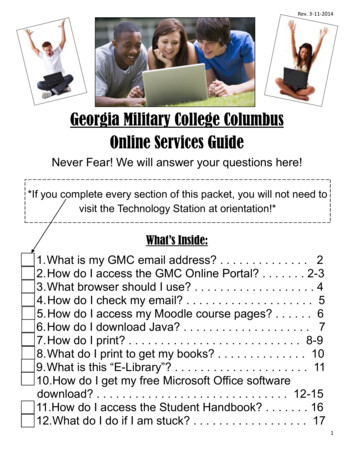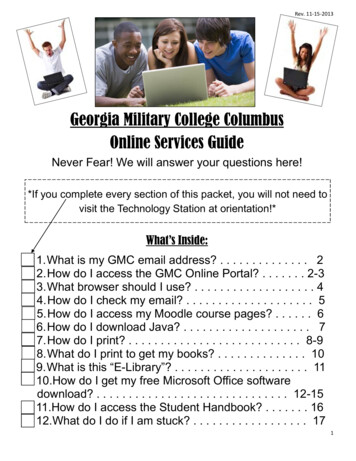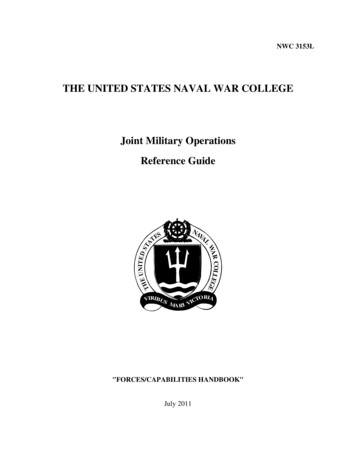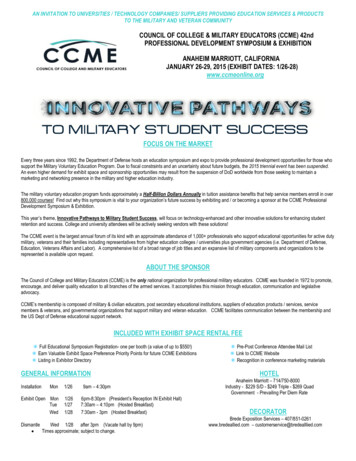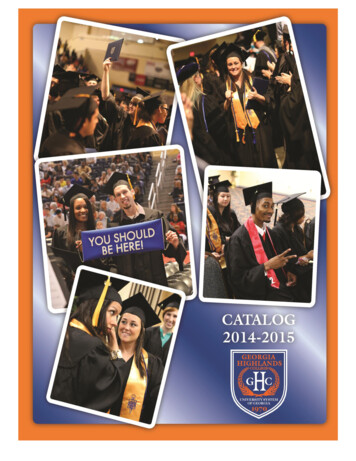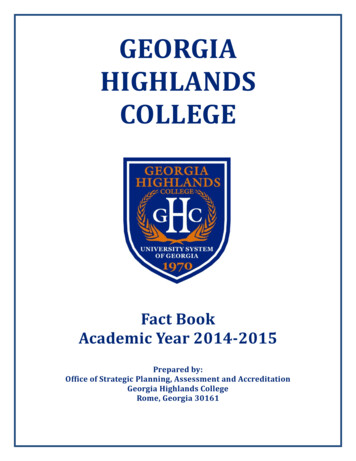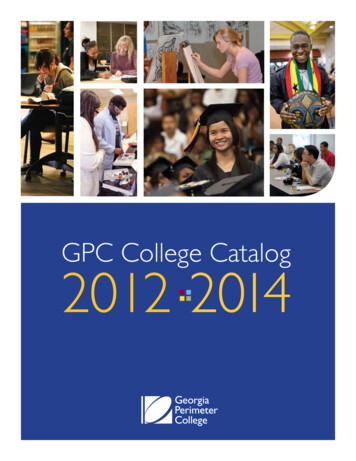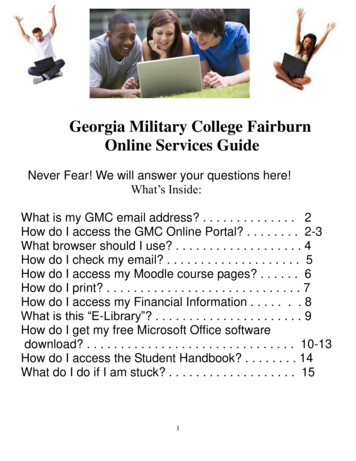
Transcription
Georgia Military College FairburnOnline Services GuideNever Fear! We will answer your questions here!What’s Inside:What is my GMC email address? . . . . . . . . . . . . . . 2How do I access the GMC Online Portal? . . . . . . . . 2-3What browser should I use? . . . . . . . . . . . . . . . . . . . 4How do I check my email? . . . . . . . . . . . . . . . . . . . . 5How do I access my Moodle course pages? . . . . . . 6How do I print? . . . . . . . . . . . . . . . . . . . . . . . . . . . . . 7How do I access my Financial Information . . . . . . . 8What is this “E-Library”? . . . . . . . . . . . . . . . . . . . . . . 9How do I get my free Microsoft Office softwaredownload? . . . . . . . . . . . . . . . . . . . . . . . . . . . . . . . 10-13How do I access the Student Handbook? . . . . . . . . 14What do I do if I am stuck? . . . . . . . . . . . . . . . . . . . 151
What is My GMC Email Address?Your GMC Email Address is your:First initial / full last name / MMDD of birth @student.gmc.cc.ga.usSo, Molly Polly, born on February 29, would use:mpolly0229@student.gmc.cc.ga.usWhat is your email address?@student.gmc.cc.ga.us*GMC sends all official notices and information to yourstudent email account. Check it EVERY DAY!*How Do I access the GMC Online Portal?The GMC Student portal address ishttps://gmconline.eduLog in here with your GMC Email Address and password!**The Portal works best ineither the Chrome or Firefoxbrowser. If you don’t haveeither, see the next section forinstructions on downloadingChrome.**2
How do I access the GMC Online Portal (cont’d)Once logged in, you will be able to access your studentemail account (check it every day!), your class pages inMoodle, the Online Library resources, and more! Takesome time to familiarize yourself with this site; you will beusing it regularly.Class Pages hosted on MoodleLinks to WEPA and LIBRARYLink to GMC Student EmailFinancial Aid/Registration Tabs3
What browser should I use?Google Chrome or Mozilla Firefox will work best with the GMC Online Portaland Moodle.You can download Google Chrome for free in minutes!1. Go to http://www.google.com2. Click on Install Google Chrome3. Click on Download Chrome4. Click Accept & InstallFollow the directions for installation, and you’re done!4
How do I check my email?Click on the little envelope at the top of your GMC Online home page andfollow the on-screen prompts to access your email account.Set the language and time zone Eastern US & CanadaWelcome to your email box!!Sort your unread emailsby clicking “Newest OnTop”!!If you miss deadlines dueto not checking your email,you are still responsible forthe content!!Check your email every day.The business office uses GMCemail to communicate aboutpayment, tuition andregistration.5
How do I access my Moodle course pages?From your GMC Online homepage, click on the name of one ofyour classes (with the little orange ‘M’ next to it).When you click on a class for the FIRST TIME, you may see amessage that looks like this (“The login in to Moodle failed.”)At the END of the message,Click “Enter Your Credentials.”Enter your user ID (ex: mpolly0229) and your password.Your user id is NOT your whole email address.If a window pops up that says “Insufficient information,” closethat window, and click on the name of a different class. Your accounts willbe linked now!6
How do I Print?7
How do I access my Financial Information?1. Go to www.gmconline.edu2. Log in & look for the WebAdvisor tab (on the bottom right side)3. Click Financial Information4. Click View Account and MakePayment5. A new tab shouldopen that says“Redirecting to SelfService, please wait . .” (this will take aminute to load).6. Click on AccountActivity (this will takea minute to load).7. Ensure that thecurrent term isselected, and click onExpand All.8
What is this “E-Library”?GMC students have access to a HUGE amount of resources, 24/7, forFREE!You can access these resources through your Moodle Class pages:OR through the GMC Portal9
How do I get my FREE Microsoft Download?Go to http://gmc.cc.onthehub.comFirst, you must register in order to download the software. Click register andenter your GMC e-mail. Please make sure your e-mail is correct!Onthehub.com will send you a confirmation email to verify that you are astudent at GMC. You will see this message:Then, log in to your student portal to get to your link in the confirmation email; it will bring you back to the original website.Select your preferred version of Microsoft Office Professional Plus; it shouldbe listed as FREE. Click Add To Cart.10
How do I get my FREE Microsoft Download? (cont’d)Click Check Out.Click Continue at the bottom of the page.Complete the student survey.Fill in the blanks for Order Information.Proceed to the next page. Print your confirmation page or email it to yourselffor your records. On the same page, please continue by clickingStart Download:11
How do I get my FREE Microsoft Download? (cont’d)A pop up will appear; download both the SDX and the SDM to yourcomputer.Follow the instructions. Agree to the terms and conditions and clickcontinue.Once the SDM and SDX have been installed, you will be given the option tobegin downloading either the 32-bit or the 64-bit Office software; check yoursystem properties to determine Which is best for your computer (mostlaptops will work best with the 32-bit).All you will need is the Microsoft Office Pro Plus software (you will not needLync or Business Contact Manager, although you can download them if youlike).12
How do I get my FREE Microsoft Download? (cont’d)Once the download is complete, click launch.Enter your product key (this can be found on the Your Account/Orderssection of Gmc.cc.onthehub.com).Accept the terms and conditions. Choose Install Now. Once the installationprocess is complete, you’re done!You now have Word, Publisher, Excel, Access, Power Point, and otheruseful programs installed on your laptop!13
How do I access the Student Handbook?The Student Handbook focuses specifically on the needs ofstudents and contains information that will be valuable to you asyou pursue your educational goals.1. Go to www.GMCFairburn.com2. Hover over the Student Life taband click on Student Handbook.3. Click on the link above theAdobe Acrobat Reader logo.4. The PDF file should open in a newwindow or new tab.5. Hover over the bottom righthand corner of the page andclick on the save button tosave a copy of the StudentHandbook on your computer.14
What do I do if I am stuck?Go over the directions ONE MORE TIME.Most issues can be resolved with a double-check of thedirections. If the issue is still not fixed:Have your name, the error message you are encountering, andyour student ID number ready, andA) Contact Ms. Cynthia Craig-Woltercwolter@gmc.cc.ga.us678 379-1404ORB) Contact the GMCIT Department at:webmaster@gmc.cc.ga.us478-387-4954Make sure to include your name & student ID number inemails. We cannot help you if we do not know who you are.15
How do I access the GMC Online Portal (cont’d) Once logged in, you will be able to access your student email account (check it every day!), your class pages in Moodle, the Online Library resources, and more! Take some time to familiarize yourself with this site; you will be using it