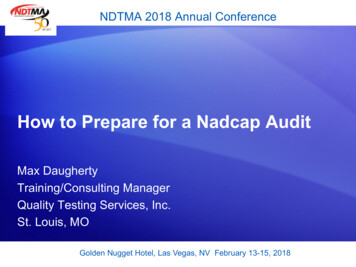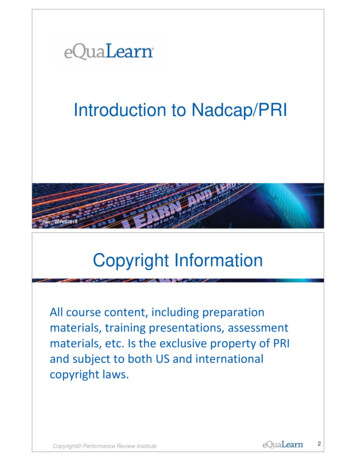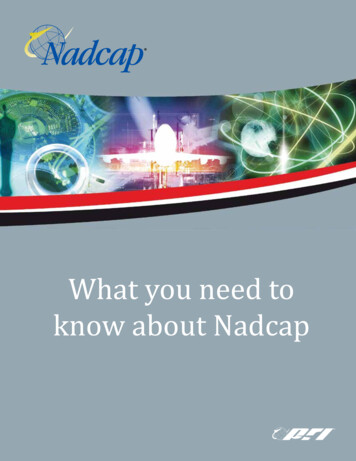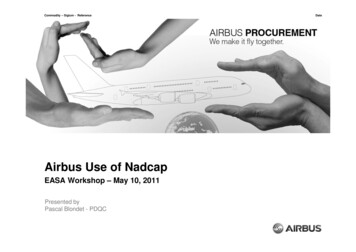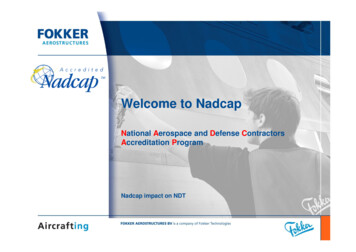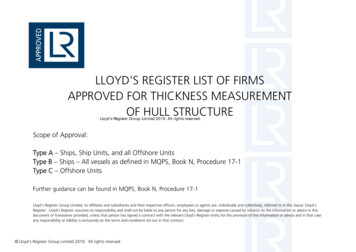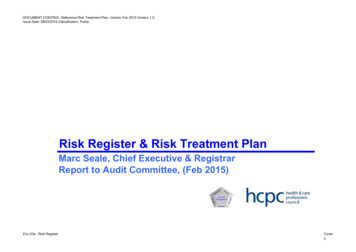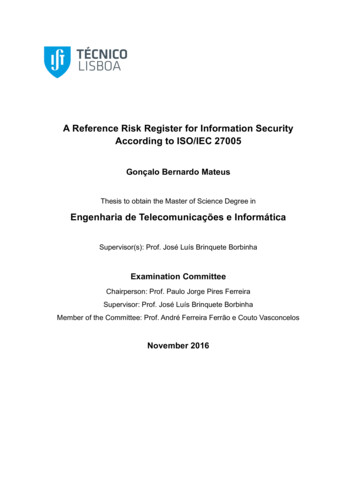Transcription
Nadcap Approvals – How to Register1.2.Access eAuditNet at: .htmGo to: “New User?” And hit the Register Now buttonSean A TullCLEARED FOR PUBLIC RELEASE PIRA ORL201705016Supplier QualityDecember 2017
Nadcap Approvals – How to Register, Cont.3. Complete the Registration information shown below and click submit at the bottom of the page when finished.Note: Lockheed Martin Corporation should not be entered under Supplier during registration. If a company name is enteredduring registration it will begin to appear in under the “Online QML Search” even if Nadcap accreditation is not sought.CLEARED FOR PUBLIC RELEASE PIRA ORL201705016
Nadcap Approvals – How to use eAuditNetAfter you've registered for an eAuditNet account:Log in, select ‘Resources’ at the top left, then select ‘Online QML.’CLEARED FOR PUBLIC RELEASE PIRA ORL201705016
Nadcap Approvals – How to use eAuditNetTo search accreditations for a particular supplier, see slides 5-9To search for suppliers with accreditations for a particular special process, see slides 10-13CLEARED FOR PUBLIC RELEASE PIRA ORL201705016
Nadcap Approvals – How to use eAuditNetSearching Accreditations of a Particular Supplier1.Begin typing the supplier’s name. Reference the address associated with thesupplier’s name to ensure the desired location is selected2.Click the search buttonNote: If there are no activeaccreditations for the locationselected the following message willappear, “No records were foundmatching the supplied criteria.” Thismessage will also be displayed if thesupplier simply provided theircompany name during registrationon eAuditNet thus no level ofpending accreditation should beassumed simply because thesupplier is listed in eAuditNetCLEARED FOR PUBLIC RELEASE PIRA ORL201705016
Nadcap Approvals – How to use eAuditNetSearching Accreditations of a Particular Supplier, Cont.3.Click on the applicable audit code in below. A purple box indicates that the commodity has merit with Nadcap(approval cycle lasting 2 years). An example is “CP” for “Chemical Processing”CLEARED FOR PUBLIC RELEASE PIRA ORL201705016
Nadcap Approvals – How to use eAuditNetSearching Accreditations of a Particular Supplier, Cont.4.The Dates for Audit Issue and Expiration are shown across the page.Note: NADCAP does not follow our two year approval period, they have periods which may last from 3 months totwo years5.Click on the blue hyperlink “Show scopes”CLEARED FOR PUBLIC RELEASE PIRA ORL201705016
Nadcap Approvals – How to use eAuditNetSearching Accreditations of a Particular Supplier, Cont.6.Search for the desired industry spec or relevant Nadcap AC Checklist (see nextslide) by using the Find function (CTRL F). Results will be highlighted in YellowCLEARED FOR PUBLIC RELEASE PIRA ORL201705016
NOTES FOR USING THE NADCAP TRANSLATION TOOLThe Nadcap Translation Tool can be found here: /mfc/mfc-extforms.htmlEXAMPLE OF NADCAP TRANSLATION TOOLCLEARED FOR PUBLIC RELEASE PIRA ORL201705016
Nadcap Approvals – How to use eAuditNetSearching for suppliers with specific accreditations1.Use the Nadcap Special Process Translation Tool to reference the desired specificspecial process. Take note of what is listed under the “Nadcap Checklist” column;this is what will be searched for in eAuditNetNote: As stated on the previous slide the “Nadcap Special Process Translation Sheet” can be found info/mfc/mfc-extforms.htmlEXAMPLE OF NADCAP TRANSLATION TOOLCLEARED FOR PUBLIC RELEASE PIRA ORL201705016
Nadcap Approvals – How to use eAuditNetSearching for suppliers with specific accreditations, Cont.Note: Select country/ state before clicking search to narrow the results.2.Begin by expanding the ‘Refine Search Based on Scope (click to expand/collapse)’ tab located at thebottom of the page3.Expand the commodity for the desired specific special processCLEARED FOR PUBLIC RELEASE PIRA ORL201705016
Nadcap Approvals – How to use eAuditNetSearching for suppliers with specific accreditations, Cont.4.Using the Ctrl F feature in your browser, search for the particular AC checklist number associated with the desired special process spec. (Tip: clicking ‘previous’ instead of ‘next’ will show the last result onthe page which should be the latest Revision). Select all revisions that would have been in use on audits within the last two years (this usually means selecting the current Rev. & one or two previous Revs)Note: Multiple selections within the “Scope” section are treated as an “OR” search, not “And”. If the check box for the entire slash sheet is selected (#1) in addition to specific processes within the slash sheet (ex.both AC7114/1 and AC7114/2 being selected) then the results will show suppliers that are accredited to either the AC7114/1 OR the AC7114/2 To avoid including suppliers that don’t have the specific accreditation needed in the results, only select the specific special process/ sub-section needed (2)From Slide 10:(#1) Don’tinclude theseon the search(2) select thesesince they aremore specificand will returnsuppliersapproved to SU4 LM underAC7114/1S Rev JOR Rev KCLEARED FOR PUBLIC RELEASE PIRA ORL201705016
Nadcap Approvals – How to use eAuditNetSearching for suppliers with specific accreditations, Cont.5.After clicking search, the results will show in alphabetical order as seen in the example below6.Select a particular supplier to view the expiration date and to verify supplier accreditationsCLEARED FOR PUBLIC RELEASE PIRA ORL201705016
The Dates for Audit Issue and Expiration are shown across the page. Note: NADCAP does not follow our two year approval period, they have periods which may last from 3 months to two years 5. lick on the blue hyperlink “Show scopes” Nadcap Approvals –How to use eAuditNet Searching Accreditations of a Particular Supplier, Cont. CLEARED FOR PUBLIC RELEASE PIRA ORL201705016. 6. Search for the .File Size: 1MBPage Count: 13