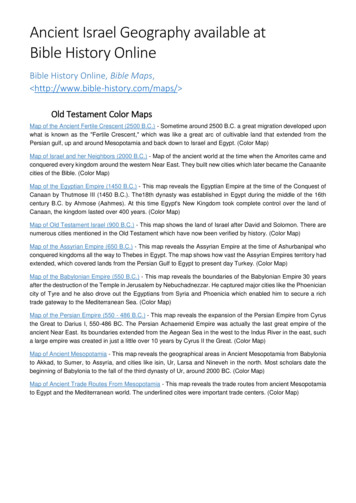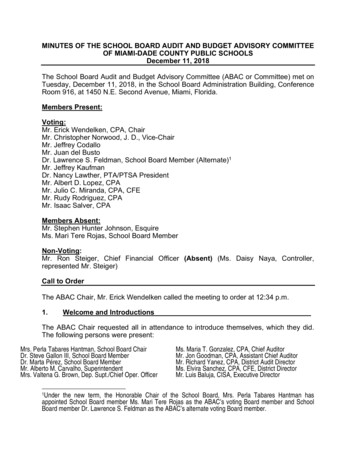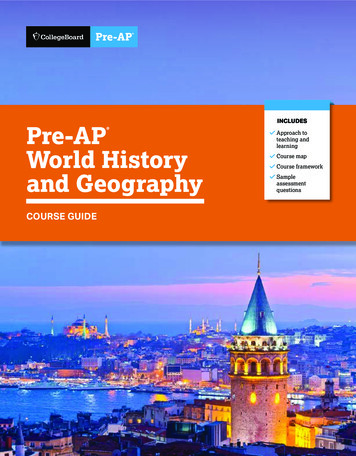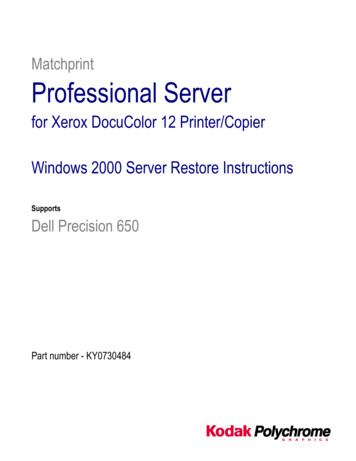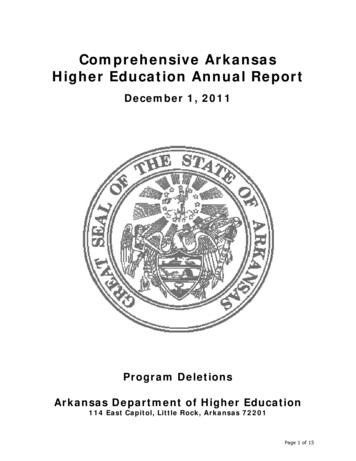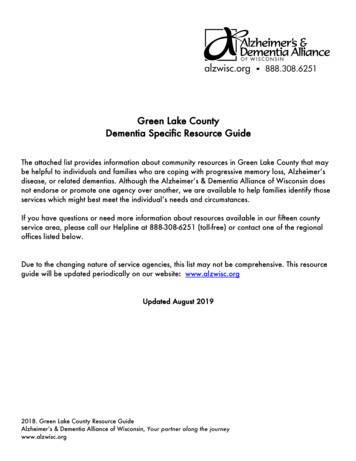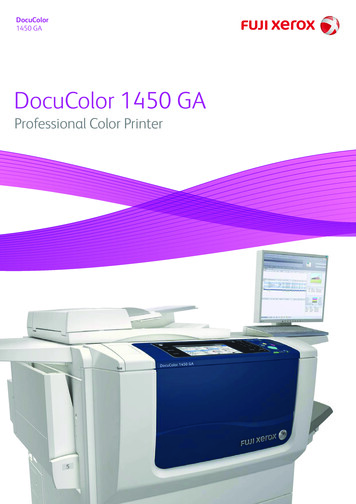
Transcription
DocuColor1450 GADocuColor 1450 GAProfessional Color Printer
DocuColor 1450 GAProfessional Color PrinterHigh performance awaited by professionals, in a single device.DocuColor 1450 GA further broadens the possibilities of your creativity.Currently, designers and creators are anticipated to provide their active contributions in various fields of business.Consequently, color output devices require an even higher level of performance than before, including accurate colormanagement and color reproduction.DocuColor 1450 GA provides performance such as an output resolution of 2,400 dpi*, and supports direct output ofCMYK 1 bit TIFF data, whereby supporting creative work by assisting smooth printing workflows and promotingaccurate color checking of design phase.In addition to color management functions according to the usage environment, the device can also be utilized as ahigh level on-demand printer, with a wide range of media handling and a gloss control function, etc.As an multifunction device (MFD) with authentication functions, it also promotes secure and efficient operations.This single device provides the accurate color reproduction and high precision image quality desired by professionalgraphic artists.DocuColor 1450 GA is Fuji Xerox’s response to the communication of tomorrow.*: 600 dpi/ 1200 dpi/ 2400 dpi modes are provided for the resolution of internal data nter Proofing2ProcessingThe above shows a configuration with PX140 Print Server U2, optional wingtable and optional monitor installation kit connected.
Advanced Technologies“NO Unevenness,” “NO Misregistration,” but “YES Brilliance” to the pinnacle of xerography.Fuji Xerox’s technology presents you with unparalleled high image quality.The reliability-proven “4 cycle engine” incorporated innewly developed print engine.NO Unevenness!The DocuColor 1450 GA aims for the very highest image quality.During its development, the print engine itself was newly designed.A more precise “4 cycle engine” has been adopted for the print system.Overlaying each CMYK toner layer in the same position of the paperprevents uneven color and color-to-color misregistration. The deviceenables a speed of 14.3 ppm* in color while obtaining stable colorreproduction.“Photoreceptor drum” developed for high precision and highquality*: Fuji Xerox J paper (82 gsm), A4 LEF.The photoreceptor drum unit, which is the key to accurate colorreproduction, has also been newly developed. The unit adopts 2mmthick aluminum material, and the shape of the drum has been madeas close to a “true circle” to reduce variation in the development/transfer process. Stabilization has also been enabled by increasing therigidity along with the roundness. This reduces nonuniformity withinpaper.PhotoreceptorStable color tone output even during continuous outputRotaryEngine Provides stable image quality evenwhen performing continuous outputWhile striving for a high precision and highTransfer beltTransfer2 mmthicknessquality drum, we have also decreased in-MediaRetains roundnesseven under pressureplane variation by improving the vibrationswhen the drum turns. This enables stable colorreproduction when outputting color images,even when performing continuous output.“EA-Eco toner*”; a key contributor to energy saving,high image quality, and ease of useYES Brilliance!“EA-Eco toner” has been adopted for the toner. Compared toprevious toner, this toner has an extremely small particle size of 5.8micrometers and a particle shape that suits transfer, to dramaticallyimprove the transfer rate andGrowthEmulsion PolymerisationAggregate isResin Particlesfixing rate to paper compared tocontrolled tothe prescribedPigmentWaxconventional ground toner, andsizeparticles particlesreducing the amount of tonerused. Also, since wax is enclosedApprox.1 micronHeatingin each toner particle, fusing oilFusingChemicalResin isis not required, which enablesreactionmelted toMixture/control thesticky notes to be attachedaggregationsurfaceMicroparticles areshape 5.8 micronto the printed surface so thatgathered togetherfor aggregationcomments, etc. can be written.“VCSEL-ROS” enabling the direct printof 1 bit TIFF data*: Emulsion Aggregation-Eco toner.“Twin decurler” adopted to prevent paper curlingThe DocuColor 1450 GA includes a new “twin de-curler” to correctpaper curling. Immediately after the toner is transferred and fixed,the paper curled by the heat and pressure during the fusing processpasses through the twin de-curlerTwin De-curlerto make curled paper flat. ThisOutputenables uncurled paper to alwaysdirectionbe sent to the duplex feedingpath and output trays. It alsosupports paper weight from 64to 300 gsm. Heavy stock can beprinted on smoothly and stably.More smooth gradations with new screen technology Nonliner 10 bit screen adoptedPrevi ousmet h odPreviously, color gradations were created with 8bit line screens, but the screen processing hasnow evolved to “10 bit” “nonliner” screenprocessing. By increasing the data conversionperformance by area four times, smoothergradation reproduction is possible.N ewm et h o dOutputToner production methodThis device is equipped with the “VCSEL” surface emitting laserscanning technology with multiple beams. This technology enablesunrivalled 2,400 dpi high resolution processing. Also, the reason why“1 bit TIFF” , one of the TIFF data formats generated from a workflowRIP, can be directly printed is because this technology is at its base.I nputVariationin gradationsI npu tSmoothgradations3
DesigningProviding you with optimum color management functionsSupports various color workflowsSupports various color profiles CMYK color workflowWhen all data is unified with CMYK, the color reproduction of aprinting environment is simulated.Using this in conjunction with RGB warnings, the compositeseparation/overprint reproduction mode, and the EPS (JPEG) imagesupport function, total color management is made possible.CMYK profiles such as GRACoL and Fogra are supported. Simulationof spot color such as PANTONE is ileC IESpot colorRGBRGBcolorcorrectionprofileCMYKC ot color(RGB)C IEC MYKSpot pot color simulation(Spot color library)PANTONE colorsFor digital printersFor offset printenvironmentsUser mentFor digital printersFor offset printenvironmentsUser adjustmentcurveSharpnessadjustmentAwarded the Fogra CertificationDC1450GA, together with PX140 Print Serverwas awarded the Fogra Validation PrintingSystem (VPS) certification, ensuring exceptional Validation Printing System 24937color quality while satisfying Fogra qualification.With Fogra Certification, customers are assured that the DC1450GAwith PX140 Print Server delivers predictable and supreme color overtime. It guarantees to meet customer expectation for print orrectionprofileCreating CMYK profilesUser adjustmentcurveC MYKGRACoL2006#1SWOP 2006 #3For offset printenvironmentsSharpnessSpot colorNameFogra39,Fogra47LCMYK ProfileFor digital printersUser adjustment RGBcolor workflowFor digital printers curveadjustmentMS rection(RGB)CMYKprofileprofileprofileFor offset printprofile environments(CMYK)suchas Microsoft Word, Excel , and PowerPoint. RGB color correctionBrightnessC IEadjustmentis performed by enabling “sRGB”.SpotMS ofile Spot color workflow(Extension of CMYK workflow) 2 color print workflow(Extension of spot color workflow) RGB workflow with embedded profile workflow(Support for the PostScript color management images of Adobe Photoshop ) InRIP separation workflow(Color separation with CTP RIP) JDF color workflow*Support for the “JDF (Job Definition Format)” job tickets specified inXML according to the international standards of CIP4. Printing can beperformed from applications supporting JDF using hot folder or viaHTTP.“4D direct lookup tables” can be created for enabling advanced CMYKsimulation that retains the black channel information. In additionto colorimetric values for the i1 series from X-Rite, the ICC profiles ofother commercially available tools can be used.High precision profiles can be createdThe Color Profile Maker Pro CMS softwareis provided for creating profiles from ICCprofiles and the measurement results ofuser-defined patch sets. The i1 series canbe used for spectrophotometer. In additionto target adjustment that can adjust thecolor reproduction of profiles and reduce theamount of CMYK toner usage by up to 160%, a mode for measuringthe color of a simulation result and providing feedback has beenadded from version 9.1. This enables more precise profiles to becreated.i1iSis and i1iO are only supported in Color Profile Maker Pro.*: Optional.i1iSisi1iOi1 Pro24
Color management according to the usageenvironmentIndustry standard color management that covers the four elementsfor determining color (toner color reproduction, color conversion,profile generation, and calibration) is supported. Color managementaccording to the workflow enables advanced color reproduction.Adobe RGB and sRGB supportedsRGB, the standard color space for digital camera data, and Adobe RGB (1998), often used for RGB workflows, are supported. Datawithout profiles can also be printed beautifully. Also, if “sRGB”(automatic correction of photo image quality) is selected, printing canbe performed with color variation automatically corrected.sRGB (automatic correction of photo image quality)Various calibration methodsCalibration by scanner and calibration by spectrophotometer aresupported. i1 spectrophotometers from X-Rite are optionallysupported. Scanner calibrationPlace a calibration chart in the document area and scan it to read thedata.Before correctionAfter automatic correctionAccurate reproduction of RGB Spectrophotometer calibrationRead the calibration data using a spectrophotometer. This method issuitable when managing multiple machines.RGB color correction and RGB output profiles can be “loaded” and“assigned” and set while confirming the flow of creating color profilesin a dialog.Perform color adjustment freely with user adjustmentcurves RGB to Lab (RGB color correction profile function)Loads an ICC profile for monitors and scanners to a server and reflectsit in the printing.Printing can be performed with the various CMYK colors freelyadjusted. Adjustment is possible in any of the RGB, CMYK, CIE image,and spot color modes. Fine adjustment is also possible for highlights. Lab to CMYK (RGB output profile function)Loads an ICC profile for printers and print environments and reflects itin RGB type images. RGB output intent functionEnables color space mapping to be converted in the color profilespecified for the RGB output profile.5
Comprehensive LayoutEnabling your comprehensive layout needs in color.Hybrid RIP supporting CPSI and APPEHighlight outlineAdobe genuine CPSI (Configurable PostScript Interpreter) 3020 andAPPE (Adobe PDF Print Engine) 2.6 are supported. This enables thePostScript data to be supported with the latest DTP applications andPDF/X-4 documents that include transparency effects to be accuratelyprocessed. Since the RIP is switched by job, the device can smoothlymove to the next workflow.For text with a small point number,black text is processed to reducefattening and invert text isprocessed to enhance the text. Proof output of 1 bit TIFF data*The DocuColor 1450 GA can directly output 2,400 dpi 1 bit TIFF datafor CTP. This can be utilized for proof output applications of offsetprinting. It also contributes to cost reductions by enabling proofprinting on the printer internally instead of costly proof output suchas DDCP.DisabledEnhanced whitetextSplit print convenient for comprehensive layoutcreationImages up to A2 in size and documents with crop marks can be outputto two A3 or B4 sheets.With crop marks/binding marginsA3 document data*: There are two types: directly outputting 1 bit TIFF data and converting the data with the 1 bit TIFF Converter.Feedback on the result of printing to the profilesIn the Color ProfileMaker Pro CMS software , especially for the graphicarts market, a new function for repeatedly providing feedback onthe result of outputting profiles has been added. This enables CMYKprofiles to be generated with more precise simulations.Split print(With crop marks)Reduced text thickness with outline conversion.When the continuous tone (K 100% high resolution) mode is used,characters and lines with K100% are printed after being processedwith a resolution of 1,200 dpi. This enables the “text fattening” thatoccurs when outputting outline documents, PS files, and PDF files, tobe reduced.Outlined outputOutput to two A3 sheets with binding marginsOutput to two A3/B4 sheets with crop marks/binding margins. This can be used for comprehensive layoutand proofing for catalogs with facing pages.Without crop marks/binding marginsA2 document dataOriginalSplit print(Without crop marks)Standard modeOffset printingOutput to two A3 sheetsContinuous tone(K100%HighResolution) mode6Output to two A3 sheets without crop marks/binding margins. This can be utilized for creating largeposters and POP by posting them together.
Efficient proofing work with e-mail transmission/reception functionThe SMTP/POP client functions included in Printer Server enablese-mail to be sent/received between print servers. By converting ascanned document to a PDF file and attaching it to an e-mail, the printserver that receives the e-mail can automatically print that document.This enables more efficient returning of corrections.Overprint and trapping also reproducedA composition function that automatically compose data separatedfor output, similarly to film making process. This function supports notonly the CMYK but also separate output including a spot color. This isconvenient for checking before film making.OverprintingProvider connections are not supported.happyDesign/production companyClientConvert scannedimage to PDF file andsend via e-mailProof documentPDFScane-mailProof documentPrintFunction disabledInternethappyEasy management of comprehensive layouts with JobSlug functionColor patches, print option setting information notes, comments, andcustom items (set in custom 1 to 10) can be printed on the bottom leftof paper. This enables print results to be easily recognized.Function enabledEasy simulation of two color printingThe device includes a two color printing simulation function thatreplaces the spot color with CMYK toner. Simply by specifying a spotcolor number and the relationship between spot colors, you can easilycheck the color reproduction of two color printing.Printed on thebottom left cornerof the paper.Enlarged image(color patches)Quick overprinting reproduced instead of separation2 color print simulationCOverprinting may not be reproduced when the overprint attribute of the object differs between separation andMData created on an applicationSpot Colorcomposite.Spot ColorWhen performing overprinting, the separated data from a DTPapplication can be reproduced in the print server without composing iton the printer side. This enables the data to be checked in almost thesame time as regular printing (composite output).Print result after simulation7
Printer ProofingVarious functions that alleviates your worries, such as warning functions when receivinginbound manuscripts.Sample charts of spot colors can be outputChecking/correction immediately before printingBy selecting the spot color to print from the registered PANTONE /CUSTOM colors and adding it to the output list, you can easily print aspot color patch to check the colors. The Raster Image Viewer enables you to preview ripped data ona server and perform user adjustment to edit the brightness. Acomparison of images before and after adjustment can be checked.Each CMYK plate can be displayed separately, as can data separetedas photo/text data.Before adjustmentSeparated/combined displaySelect the spot color to print and add it to theoutput list. The order can be freely rearranged.Print spot color patchAfter adjustmentThe print date/time, page number,color mode, and spot color correctionprofile name can be printed.ImagePrinting by replacing a spot color or a user-definedCMYK valueTextEven if a spot color cannot be specified in the application, you canprint a spot color using the color replacement function of the printserver. You can also print by replacing a user-defined CMYK value.Replacement is only performed for text, lines, and shapes, and not image data.Display with photo/text separatedPrinting the number of color/B&W QR codes preciouspreciousQR codes designed in color may not be able to be read due to platemisalignment. The number of QR codes included in a document canbe counted for each page and printed on the edge of the paper tobring attention to such trouble.Using the color replacement function, you can print byreplacing a color specified in the application with anotherspecific color.Costa Rica is a small country that faces the Pacific Ocean andCaribbean Sea.The varied terrain of the country, with a volcanicregion in its center, is rich in variety of climates andecosystems.Approximately 5% of exotic creatures in the worldare inhabitants of this country.Inbound manuscript dataFine image adjustment enabledRepublic of Costa RicaKeel-beaked Toucan8Welcome toCosta Rica Brightness adjustmentThe print brightness can be easily corrected, separate from thespecified user adjustment curve. Sharpness adjustmentThis enables you to make the printed image sharper or blurrier.
Early warnings against unconscious mistakes in printdataThe warning function enables you to check in advanced whether thereare problems in the inbound manuscript data. Total ink coverage warningIn order to avoid an offsetting or trapping error, due to insufficientdrying during actual printing, objects are printed in a warning colorwhen the total amount of ink usage exceeds a specified coverage.Warnings may not be provided for some data, depending on the application. Image warningFor offset printing, RGB images that will be output in grey are printedin magenta. CIE images are printed in cyan to enable easy detection.I haven't eaten them yet.Image on monitorI haven't eaten them yet.Print and check Hairline warningFor offset printing, objects with a line width that may cause them todisappear or be faint can be ptInbound manuscript checking enabled on a monitorA function has been included to enable print data to be checkedfor errors on a monitor before printing. This helps avoid documentsubmission problems.Warning width: when 0.09pt is set Overprint warningYou can print and check which areas have overprint and trappingspecified.K 100% overprint can be removed with a setting.WindImage on monitorWindPrint and check Spot color warningTo ensure that a spot color plate is not generated when performingprocess printing, areas with a spot color specified are printed with agrey warning color to prompt detection at the comprehensive layoutphase. PS preflight check functionThis function lists the font, color space such as CMYK, RGB and spotcolor and other element used in the inbound manuscript data. PDF preflight*This function creates a preflight report for PDF files includinginformation such as whether the PDF versions are unified, whetherRGB images have been converted to CMYK images, and whether fontsare embedded. Checking whether files are suitable for offset printingin advance enables error to be reduced.*Optional. Print result preview (TIFF file saving)Th
DocuColor 1450 GA is Fuji Xerox’s response to the communication of tomorrow. *: 600 dpi/ 1200 dpi/ 2400 dpi modes are provided for the resolution of internal data processing. . When sending an A4 size document with approximately 700 characters at standard resolution (8 x 3.85 lines/