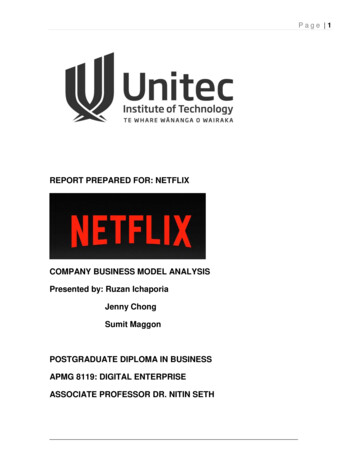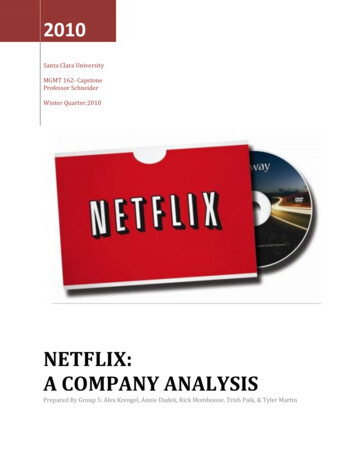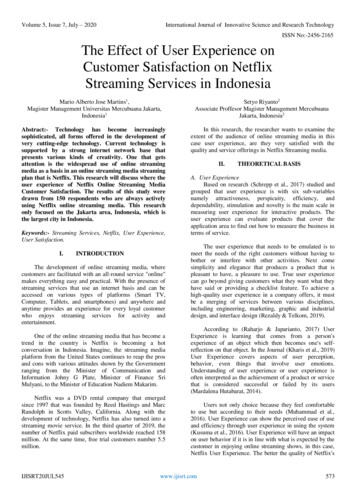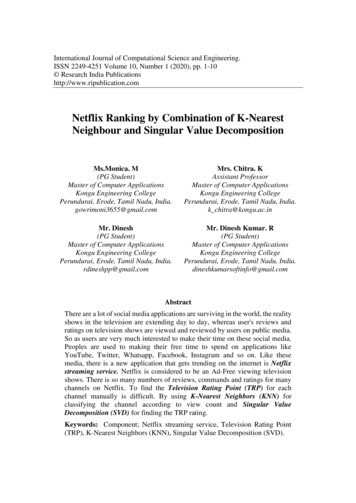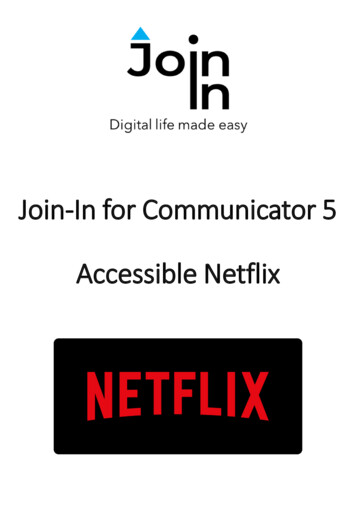
Transcription
Join-In for Communicator 5Accessible Netflix
Getting Started Requirements – to use Accessible Netflix you need a Netflix account. Make sureyou have your Netflix login and password available. Login – After selecting Accessible Netflix from your Home Page, follow thesequence – Login and Info Sign In Username enter your Netflix accountemail or phone number Password enter your Netflix account password Sign In. It is now advisable to select a default profile. Go to Manage Profiles, andclick Previous Profile or Next Profile to switch between profiles and set a defaultone. You can also set a default kids profile (note – for the kids profile to work, ithas to be defined in that way in your Netflix account as well). Hereafter, Netflixwill enter the default profile whenever the app is launched. You are now ready to use Accessible Netflix. Click Continue to Netflix to startusing the app.Alternative and Augmentative Communication (AAC) & Assistive Technology (AT) 972 77 2114010 info@d-bur.com apps.d-bur.com2
Home Page Search – search for a movie or a TV show. Menu – go to Netflix menu. Up, Down, Left and Right arrows – navigate the table of movies and TV shows bymoving the yellow highlight border to select one you want. Play – play the selected item and go to the Video Player page. On this page youwill be able to control the volume, switch between seasons and episodes, changethe audio and subtitles language, etc. Explore All – view more items from to the section you are in (“Trending onNetflix”, “Continue Watching”, ). Episodes and More – open more information on the selected item. If it is a TVshow, it will allow you to browse between episodes and seasons. You can alsoadd items to My List here for ease of finding later. Line left arrow and Line right arrow – advance selection in the current lineseveral items to the left or right.Alternative and Augmentative Communication (AAC) & Assistive Technology (AT) 972 77 2114010 info@d-bur.com apps.d-bur.com3
Menu Kids – switch to your selected kids profile (if a kids profile is already set up). Netflix Home – go to Netflix Home Page. TV Shows – browse Netflix TV shows. Movies – browse Movies only. Latest – browse Netflix recently added items. My List – see your list. Genres – select a genre to display movies or TV shows belonging to that category.Netflix allows browsing by genre in movies and TV shows only, and if you want tofilter by a genre again after already doing it once, you need first to click Moviesor TV Shows to see all again. Utilities – Recover / reopen Netflix, close windows you do not need, close popupmessages, zoom in or zoom out Options – change the computer volume, mute previews, toggle twitch dark mode,toggle text enlargement and set text size, manage profiles and login or logout ofNetflix. You can also access the Join-In Settings app from this page. Exit (Communicator Home Page) – exit Accessible NetflixAlternative and Augmentative Communication (AAC) & Assistive Technology (AT) 972 77 2114010 info@d-bur.com apps.d-bur.com4
Video Player Exit – stop the video you are watching and return to browsing. Player Volume – go to a page with volume controls Play / Pause – start or stop the video playing. Full Screen – view your video at full size with Join-In Full Screen Video Player. Forward and Back – jump forward and back within the video you are watching, oruse Bookmarks to go to a specific point in the video. Seasons and Episodes – see other episodes of the same tv series. Audio and Subtitles – adjust Netflix audio and subtitle languages. Enter PIN – if you are asked to enter your PIN for security or age verification youcan enter it here.Alternative and Augmentative Communication (AAC) & Assistive Technology (AT) 972 77 2114010 info@d-bur.com apps.d-bur.com5
Genres When you click Genres to filter Movies or TV Shows, a popup table will appear todisplay all of the available genres. You will be redirected to a menu toolbar to helpyou choose one based on your accessibility settings. The buttons you see depend on the Selection Method applied in the Join-InSettings app. Consult these training cards for full guidance on how to change youraccessibility settings.Alternative and Augmentative Communication (AAC) & Assistive Technology (AT) 972 77 2114010 info@d-bur.com apps.d-bur.com6
Alternative and Augmentative Communication (AAC) & Assistive Technology (AT) 972 77 2114010 info@d-bur.com apps.d-bur.com 3 Home Page Search -search for a movie or a TV show. Menu -go to Netflix menu. Up, Down, Left and Right arrows -navigate the table of movies and TV shows by moving the yellow highlight border to select one you want.