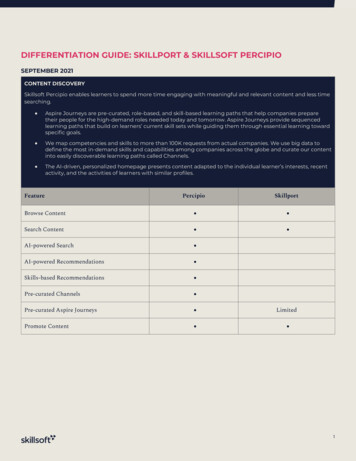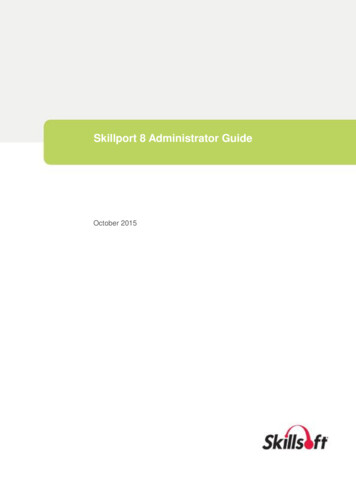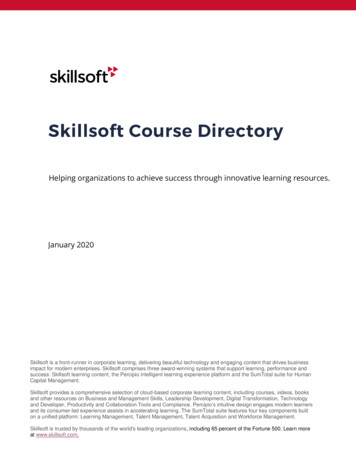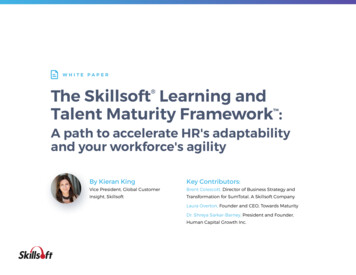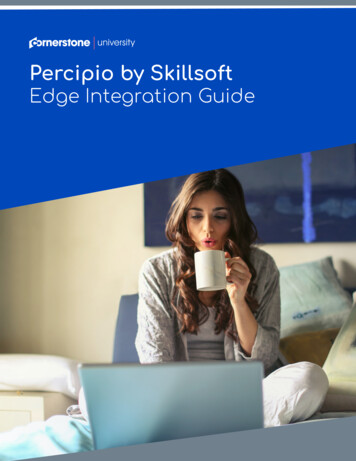
Transcription
universityPercipio by SkillsoftEdge Integration Guide
1TABLE OF CONTENTSCornerstone / Percipio IntegrationIntegration WorkflowCatalog SynchronizationIntegration WorkflowReport CompletionFeatures and FunctionalityCatalog SynchronizationAuthenticationSingle Sign-On (SSO)Learner Progress DataEnablementPrerequisitesSetup InstructionsIntegration EnablementView Courses on the Course CatalogOnline Content LODefine Course AvailabilityEdit Course MetadataLearner HomeModalitiesSetup InstructionsIntegration Enablement33444556667788910101111121313
2VERSION HISTORYVERSIONDATEAUTHORDESCRIPTION1.0August 11, 2020CornerstoneOriginal version
3WELCOME TOCornerstone / Percipio IntegrationThe Cornerstone OnDemand (CSOD) / Percipio integration enables organizations to manage their Percipiocontent within their Cornerstone Learning module. With this integration, your Percipio courses areautomatically synchronized to the Course Catalog in Cornerstone Learning, and you can manage them thesame as courses you’ve uploaded yourself. The following functionality is included with the integration: Synchronization of active Percipio courses that are new and updated. Synchronization of retired Percipio courses. Learners can launch the courses. Learners can view their completion records on their Cornerstone User Transcript page. Administrators can view learners’ progress and completion records on Cornerstone’s Reporting 2.0.Integration WorkflowThe following image displays the integration workflow:
4Catalog Synchronization Automatic nightly sync of content from Percipio to Cornerstone Learning. Sync captures all entitled content that a client has purchased from Percipio. Loaded Percipio content is loaded as “Online Content” learning objects. Once the content is loaded in Cornerstone, it is tagged with Percipio as its Provider. Loaded Percipio content is automatically tagged as mobile ready, with pre-populated metadata suchas keywords, subjects, and modalities (see the Catalog Synchronization section for the full list ofsynched metadata). Admins can perform all the same actions to the Percipio content as they would with content theyuploaded themselves (e.g., set availability, add to a curriculum, assign training to a learner).Integration WorkflowLearner launches the content from Cornerstone and is redirected to a Percipio pop-up window to completethe training. No login is required.Report CompletionLearners’ progress will be tracked on their Transcript page in Cornerstone.
5Features and FunctionalityCatalog SynchronizationThe course catalog is synchronized daily. New courses and course updates are pulled from Percipioto Cornerstone. Only courses purchased by the client are synchronized to their Course Catalog inCornerstone Learning.The following metadata fields are communicated to Cornerstone’s Course Catalog:FIELDIDDESCRIPTIONCourse unique IDTitleCourse titleURLCourse URL. The course URL is used to redirect end-users to the provider’scourse.Is ActiveSpecifies whether the course is available or not. When a course is nolonger available, it becomes inactive on the Cornerstone Course Catalog.DescriptionCourse descriptionThumbnailCourse thumbnail imageLanguagesList of available languages for the courseLast ModifiedDate/Time (UTC) of the last modification made to the courseDurationCourse durationKeywordsWords or phrases associated with the course. Allows users to searchusing keywords in Cornerstone.Is MobileTrue if course is mobile compatible. Should be false if course is not mobilecompatible. By default, all courses are tagged as available for mobileconsumption on Cornerstone’s mobile Learn app, unless indicatedotherwise.Publication DateModalitiesDate/Time (UTC) the course was publishedHow the course can be consumed (e.g. “Watch”, “Read”, “Practice”,“Listen”)
6AuthenticationThe Catalog Synchronization requests access Percipio to retrieve the list of courses for the client. TheCatalog Synchronization uses oAuth 2.0 as the authentication protocol.Single Sign-On (SSO)The integration supports SAML SSO implementation (IDP). No additional integration is required to enablethe Cornerstone / Percipio integration.The process is as follows: Security Assertion Markup Language (SAML) metadata is exchanged and setup in advance toestablish the trust relationship between Cornerstone and Percipio. Supported identifiers: User ID, User GUID, email The embedded SSO also communicates the user’s first name and last name. The learner launches the course from their Cornerstone portal. The learner is then redirected to either the course URL or Cornerstone’s outbound SSO endpoint.Learner Progress DataThe learner’s progress data is communicated by the User Progress API. Data communication is protectedby the oAuth 2.0 protocol.The following data is communicated by Cornerstone to Percipio when the learner launches a Percipiocourse:PARAMETERUser GUIDDESCRIPTIONThe user’s identifier on Cornerstone’s portalSession TokenThe current session token that is used to authenticate the call toCornerstone when Basic Access Authentication is usedCallback URLThe Progress API callback pathSubdomainRegistration NumberCornerstone’s portal name. E.g. {subdomain}.csod.comThe current user registration number
7Progress Data:FIELDDESCRIPTIONUser GUIDUser’s GUID in the Cornerstone LMS. This was included as a queryparameter in the launch URL from Cornerstone.Course IDCourse IDStatusIn Progress or CompletedUser ScoreUser’s scoreTotal TimeTotal time spent by the user on the courseCompletion DateProgressDate/Time when the user completed the course. Cornerstone stores this onlywhen status Completed.Percentage of course completedEnablementThe integration with Percipio is available on the Edge Marketplace to Cornerstone’s Learning clients,though a Percipio account is necessary. It is recommended to implement the integration in your testenvironment prior to your production environment. Follow the steps below to configure the integration andenable it.PrerequisitesThe following prerequisites are associated with this integration: Cornerstone’s portal does NOT have any existing Percipio content. Content disablement is required ifyour Cornerstone portal has existing Percipio content. This integration is NOT the same as a data-feed based integration. If you have an existing integrationwith Percipio and would like to enable the new integration, reach out to both Cornerstone’s GlobalProduct Support team and Percipio’s team to disable the existing integration.
8Setup InstructionsIntegration Enablement1. Log in to your Cornerstone portal.2. Navigate to the Edge Marketplace (Admin Tools Edge Marketplace).3. Click on the Percipio by Skillsoft integration tile. Select US or EU as guided by Skillsoft’s team.4. Click on the Install button.5. Review the terms and conditions then select the checkbox I have read, understand, and agree to theabove terms and conditions. Click on Install.6. Click on Configure Now. You will then be directed to the Settings page
97. On the Settings page, add the Account ID as provided by Skillsoft’s team.8. Copy the Client ID and Client Secret and provide them to your Skillsoft Application Engineer (AE).These credentials should be configured on Skillsoft’s side to enable the communication of the progressreporting back to Cornerstone’s platform.9. Click Save Settings.10. On the Integrations page, turn on the integration:View Courses on the Course CatalogPercipio courses will be available within 24 hours after enabling the integration. To validate the catalogsynchronization:1. Navigate to the Course Catalog (Admin Tools Learning Catalog Management Course Catalog).2. Select refine search.3. Select the Subscription field.4. Select Percipio - US or Percipio - EU from the list (depending on whether the integration is on the USor EU Percipio server)
10The Subscription filter on the Catalog is automatically enabled by the integration. If the filter does notappear it may be caused by specific search preferences per hierarchy level that are defined on your portal.To enable the Subscription filter:1. Go to: Admin Tools Core Core preferences Search preferences Manage Search Preferences Training Refine search options.2. Check the Subscription optionIf the Subscription, does not contain any course, check if the Training Type contains the Online Contentoption.Online Content LOAll Percipio course are created as Online Content LO, which is automatically enabled on your portal forSkillsoft - Percipio integration.If no courses are available for the Percipio Subscription, it may be caused by specific search preferencesper hierarchy level that are defined on your portal.To enable the Online Content type:1. Go to: Admin Tools Core Core preferences Search preferences Manage Search Preferences Training Training Types.2. Check the Online Content option.Define Course AvailabilityCourses are created with “None” availability as default. To launch the courses, you need to associate themwith the required availability.
11Edit Course MetadataCourse metadata can be edited via the Course Catalog. The following fields may be overwritten whenPercipio sends course updates:Navigate to the Edge Marketplace (Admin Tools Edge Marketplace). Course Title Course Description Duration Available Languages ThumbnailSubjects – Only Percipio’s subjects are overwritten. Subjects added by the client’s admin will remainwithout being changed.A special notification appears for Percipio’s courses to inform the admins that changes made to thecourse may be overwritten when Percipio sends updates for the course.The Active button is disabled for Percipio’s courses. Percipio courses can only be activated/deactivatedby Percipio as part of the catalog synchronization.Learner HomeOn Learner Home, Percipio's content will appear similarly to other courses on the catalog. To help learnersto easily find the relevant content, Percipio's courses may include the course type as part of the coursetitle. See the following screenshot for examples of how it may appear for: Channel Audiobook Audio Summary Book Linked content
12ModalitiesPercipio courses are added to Cornerstone with Modalities, according to the following mapping:CORNERSTONE MODALITYCollectionsListenPracticePERCIPIO TYPEChannelAudiobook, Audio SummaryLinked Content LabReadBook, Book SummaryWatchCourse, Linked Content, Video
13Setup Instructions Only courses that were launched from Cornerstone’s portal can be tracked as part of the integration. Custom fields are defined with an empty value for Percipio’s coursesIntegration EnablementThe following metadata fields are not communicated to Cornerstone’s Course Catalog during the betaperiod, but may be added in the future:FIELDDESCRIPTIONVersionCourse versionSubjectsList of subjects, mapped to Cornerstone’s SubjectTaxonomyLocalizationsLanguage, Title, Description, and Keywords in alternatelanguages
Setup Instructions Integration Enablement 1. Log in to your Cornerstone portal. 2. Navigate to the Edge Marketplace (Admin Tools Edge Marketplace). 3. Click on the Percipio by Skillsoft integration tile. Select US or EU as guided by Skillsoft's team. 4. Click on the Install button. 5.