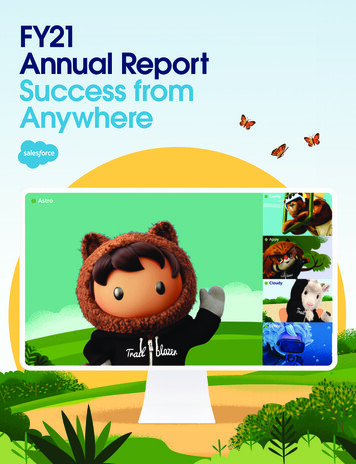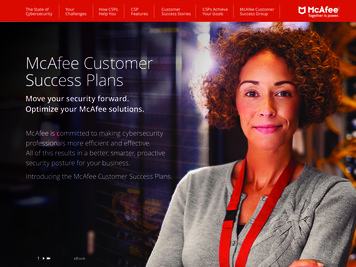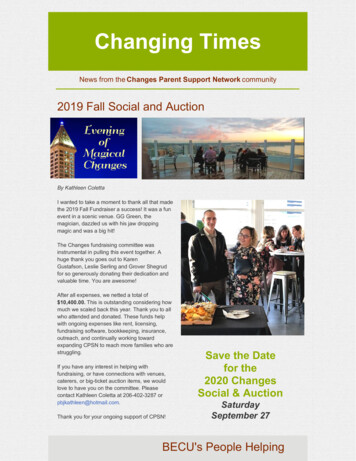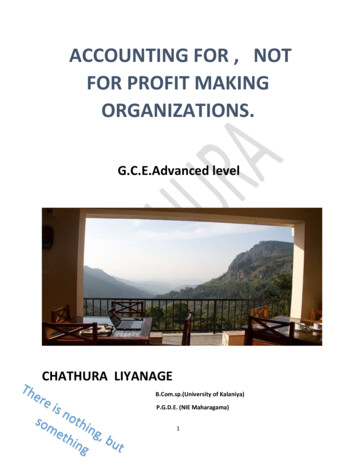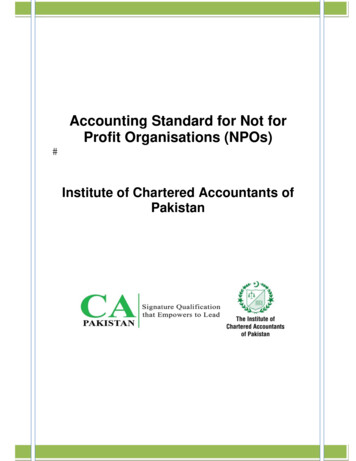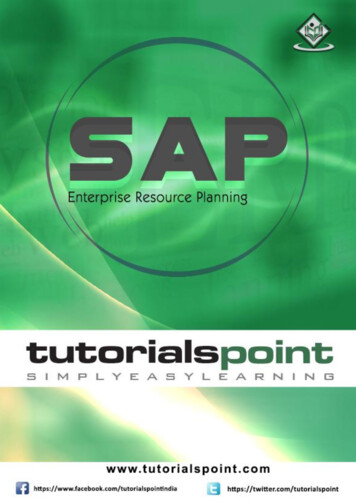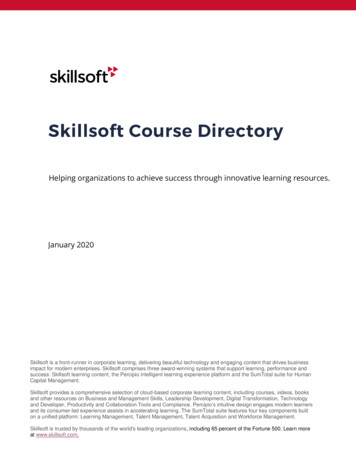
Transcription
Helping organizations to achieve success through innovative learning resources.January 2020Skillsoft is a front-runner in corporate learning, delivering beautiful technology and engaging content that drives businessimpact for modern enterprises. Skillsoft comprises three award-winning systems that support learning, performance andsuccess: Skillsoft learning content, the Percipio intelligent learning experience platform and the SumTotal suite for HumanCapital Management.Skillsoft provides a comprehensive selection of cloud-based corporate learning content, including courses, videos, booksand other resources on Business and Management Skills, Leadership Development, Digital Transformation, Technologyand Developer, Productivity and Collaboration Tools and Compliance. Percipio’s intuitive design engages modern learnersand its consumer-led experience assists in accelerating learning. The SumTotal suite features four key components builton a unified platform: Learning Management, Talent Management, Talent Acquisition and Workforce Management.Skillsoft is trusted by thousands of the world's leading organizations, including 65 percent of the Fortune 500. Learn moreat www.skillsoft.com.
Last UpdatedLasCreated on 1/7/2020 11:53:00 AM1/8/2020TABLE OF CONTENTSPRODUCTIVITY & COLLABORATION TOOLS .3BUSINESS SKILLS COURSEWARE . 47SKILLSOFT BOOTCAMPS . 63IT INFRASTRUCTURE PRACTICE LABS. 66IT SKILLS COURSEWARE . 67ENVIRONMENTAL, SAFETY & HEALTH, ANDTRANSPORTATION. 175LEGAL COMPLIANCE . 185www.skillsoft.com 2019 Skillsoft Ireland Limited – Information subject to change.2
PRODUCTIVITY & COLLABORATION TOOLSAdobe Dreamweaver CC 2015 Web DesignSkillsoft Course . at adcc a05 dt enus Adobe Flash Professional CC 2015 FundamentalsSkillsoft Course . at afpc a01 dt enusDrawing with Adobe Flash Professional CC 2015Skillsoft Course . at afpc a02 dt enus Adobe Flash Professional CC 2015 ToolsSkillsoft Course . at afpc a03 dt enusAdobe Flash Professional CC - Introduction and BasicToolsSkillsoft Course . at fscc a01 dt enusAdobe Flash Professional CC 2015 AnimationsSkillsoft Course . at afpc a04 dt enusAdobe Flash Professional CC - Working withActionScriptSkillsoft Course . at fscc a02 dt enusAdobe Flash Professional CC - Additional Tools andFeaturesSkillsoft Course . at fscc a03 dt enusAdobe Flash Professional CC 2015 ProgrammingSkillsoft Course . at afpc a05 dt enus Adobe Illustrator CC 2015 Introduction and NewFeaturesSkillsoft Course . at aicc a01 dt enus Adobe Illustrator CC 2015 FundamentalsSkillsoft Course . at aicc a02 dt enusAdobe CC Overview of New FeaturesSkillsoft Course . at nfcc a01 dt enusDrawing in Adobe Illustrator CC 2015Skillsoft Course . at aicc a03 dt enus Working with Text in Adobe Illustrator CC 2015Skillsoft Course . at aicc a04 dt enusAdobe ColdFusion 10 FundamentalsSkillsoft Course . at cfus a01 it enusAdobe Illustrator CC 2015 ToolsSkillsoft Course . at aicc a05 dt enusAdobe Illustrator CC 2015 Working with the Pen Toolsand ObjectsSkillsoft Course . at aicc a06 dt enus Adobe Captivate 8: Getting StartedSkillsoft Course .at adca a01 dt enusAdobe Illustrator CC 2015 Gradients and Bitmap ImagesSkillsoft Course . at aicc a07 dt enusAdobe Captivate 8: Media and InteractivitySkillsoft Course .at adca a02 dt enus Adobe Acrobat DC FundamentalsSkillsoft Course .at aadc a01 dt enusWorking with Adobe Acrobat DCSkillsoft Course .at aadc a02 dt enus Adobe Dreamweaver CC 2015 FundamentalsSkillsoft Course . at adcc a01 dt enusAdobe Illustrator CC 2015 Advanced Tools and EffectsSkillsoft Course . at aicc a08 dt enus Adobe InDesign CC 2015 FundamentalsSkillsoft Course . at aind a01 dt enusAdobe InDesign CC 2015 Basic Navigation and ToolsSkillsoft Course . at aind a02 dt enusWorking with Images and Exporting Files in AdobeInDesign CC 2015Skillsoft Course . at aind a03 dt enusBasic Coding with Adobe Dreamweaver CC 2015Skillsoft Course . at adcc a02 dt enusWorking with Objects and Editing Tools in AdobeInDesign CC 2015Skillsoft Course . at aind a04 dt enusThe Adobe Dreamweaver CC 2015 InterfaceSkillsoft Course . at adcc a03 dt enusWorking with Text in Adobe InDesign CC 2015Skillsoft Course . at aind a05 dt enusAdobe Dreamweaver CC 2015 Browsers and HTMLSkillsoft Course . at adcc a04 dt enusWorking with Pages in Adobe InDesign CC 2015Skillsoft Course . at aind a06 dt enuswww.skillsoft.com 2019 Skillsoft Ireland Limited – Information subject to change.3
PRODUCTIVITY & COLLABORATION TOOLSAdobe Captivate 9: Media and RecordingSkillsoft Course . at adcn a02 dt enus Adobe Photoshop CC 2015 BasicsSkillsoft Course . at aphc a01 dt enusAdobe Captivate 9: Questions and PoolsSkillsoft Course . at adcn a03 dt enusAdobe Photoshop CC 2015: File Types and Color EditingSkillsoft Course . at aphc a02 dt enusAdobe Captivate 9: Publishing and ActionsSkillsoft Course . at adcn a04 dt enusAdobe Photoshop CC 2015: Selection Tools andTechniquesSkillsoft Course . at aphc a03 dt enus Adobe Photoshop CC 2015: Layers and TypeSkillsoft Course . at aphc a04 dt enusAdobe Edge Animate CC: Exploring the InterfaceSkillsoft Course . at adea a01 it enusAdobe Photoshop CC 2015 Enhancement Tools andTechniquesSkillsoft Course . at aphc a05 dt enusAdobe Edge Animate CC: Creating and AnimatingArtworkSkillsoft Course . at adea a02 it enusAdobe Photoshop CC 2015 Cloning and EditingSkillsoft Course . at aphc a06 dt enusAdobe Edge Animate CC: Importing Artwork, TextAnimation and TypefacePropertiesSkillsoft Course . at adea a03 it enusAdobe Photoshop CC 2015 Paths and TechniquesSkillsoft Course . at aphc a07 dt enusAdobe Edge Animate CC: Transitions, Symbols, andSynchronizing MotionSkillsoft Course . at adea a04 it enus Adobe Edge Animate CC: Interactive CompositionsSkillsoft Course . at adea a05 it enusAdobe Premiere Elements 13 EssentialsSkillsoft Course . at prth a01 dt enusAdobe Edge Animate CC: Publishing CompositionsSkillsoft Course . at adea a06 it enusAdobe Premiere Elements 13: Getting StartedSkillsoft Course . ds apreel13 01 enusAdobe Premiere Elements 13: Importing Files & SettingUp a ProjectSkillsoft Course . ds apreel13 02 enusAdobe Premiere Elements 13: Trimming & Editing aVideoSkillsoft Course . ds apreel13 03 enusAdobe Edge Animate CC: Working with Video and AudioSkillsoft Course . at adea a07 it enus Adobe Connect Meetings: Sign-in & SetupSkillsoft Course . ds acme16 01 enusAdobe Premiere Elements 13: Adding Video EffectsSkillsoft Course . ds apreel13 04 enusAdobe Connect Meetings: Organizing & HostingMeetingsSkillsoft Course . ds acme16 02 enusAdobe Premiere Elements 13: Project Audio SettingsSkillsoft Course . ds apreel13 05 enusAdobe Connect Meetings: Meeting ToolsSkillsoft Course . ds acme16 03 enusAdobe Premiere Elements 13: Exporting & SharingVideosSkillsoft Course . ds apreel13 06 enus Adobe Premiere Pro CC 2015 FundamentalsSkillsoft Course . at prpc a01 dt enusAdobe Photoshop Elements 13: View ToolsSkillsoft Course . ds aphoel13 01 enusAdobe Premiere Pro CC 2015 Panels and EffectsSkillsoft Course . at prpc a02 dt enusAdobe Photoshop Elements 13: Importing Photos &Preparing the WorkspaceSkillsoft Course . ds aphoel13 02 enusAdobe Premiere Pro CC 2015 Movies and ApplicationExtensibilitySkillsoft Course . at prpc a03 dt enus Adobe Captivate 9: Getting StartedSkillsoft Course . at adcn a01 dt enusAdobe Photoshop Elements 13: Organizing, Finding &Sorting PhotosSkillsoft Course . ds aphoel13 03 enusAdobe Photoshop Elements 13: Saving & ExportingPhotosSkillsoft Course . ds aphoel13 04 enuswww.skillsoft.com 2019 Skillsoft Ireland Limited – Information subject to change.4
PRODUCTIVITY & COLLABORATION TOOLSAdobe Photoshop Elements 13: Creating Slideshows &CollagesSkillsoft Course . ds aphoel13 05 enusMac OS Sierra: Configuring Network & Share SettingsSkillsoft Course . ds macoss 11 enusAdobe Photoshop Elements 13: Photo EditingSkillsoft Course . ds aphoel13 06 enusAdobe Photoshop Elements 13: Advanced Photo EditingSkillsoft Course . ds aphoel13 07 enusAdobe Photoshop Elements 13: Adding Shapes & Textto PhotosSkillsoft Course . ds aphoel13 08 enus Safari 10: Browsing the WebSkillsoft Course . ds saf10 01 enus Safari 10: Saving, Bookmarking & Sharing WebsitesSkillsoft Course . ds saf10 02 enusAcrobat Pro DC: Creating & Illustrating DocumentsSkillsoft Course . ds aapdc 02 enusSafari 10: Browsing Securely & SafelySkillsoft Course . ds saf10 03 enusAcrobat Pro DC: Getting StartedSkillsoft Course . ds aapdc 01 enusSafari 10: Customizing the BrowserSkillsoft Course . ds saf10 04 enusAcrobat Pro DC: Structuring DocumentsSkillsoft Course . ds aapdc 03 enusAcrobat Pro DC: Formatting FilesSkillsoft Course . ds aapdc 04 enusAdobe Pro DC: Using the Collaboration ToolsSkillsoft Course . ds aapdc 05 enus IT Security for End Users: IT Security FundamentalsSkillsoft Course . ds sfeu a01 dt enus IT Security for End Users: Using Corporate DevicesSecurelySkillsoft Course . ds sfeu a02 dt enusMac OS Sierra: Navigating the EnvironmentSkillsoft Course . ds macoss 01 enusIT Security for End Users: Secure CorporateCommunications and NetworkingSkillsoft Course . ds sfeu a03 dt enusMac OS Sierra: Using Finder WindowsSkillsoft Course . ds macoss 02 enusMac OS Sierra: Installing & Using AppsSkillsoft Course . ds macoss 03 enusMac OS Sierra: Setting & Managing RemindersSkillsoft Course . ds macoss 04 enusMac OS Sierra: Accessing & Managing FilesSkillsoft Course . ds macoss 05 enusMac OS Sierra: Using Siri & SearchSkillsoft Course . ds macoss 06 enusMac OS Sierra: Managing User AccountsSkillsoft Course . ds macoss 07 enusMac OS Sierra: Protecting User DataSkillsoft Course . ds macoss 08 enusMac OS Sierra: Customizing AppearanceSkillsoft Course . ds macoss 09 enusMac OS Sierra: Monitoring, Configuring, & OptimizingSkillsoft Course . ds macoss 10 enus Excel 2019 for Windows: Illustrating DocumentsSkillsoft Course . ds msex2019 05 enusExcel 2019 for Windows: Using Basic FormulasSkillsoft Course . ds msex2019 06 enusExcel 2019 for Windows: Getting StartedSkillsoft Course . ds msex2019 01 enusExcel 2019 for Windows: Creating & Saving WorkbooksSkillsoft Course . ds msex2019 02 enuswww.skillsoft.com 2019 Skillsoft Ireland Limited – Information subject to change.5
PRODUCTIVITY & COLLABORATION TOOLSExcel 2019 for Windows: Inserting & Manipulating DataSkillsoft Course . ds msex2019 03 enusOutlook 2019 (Windows): Tagging, Sorting & FilteringEmailSkillsoft Course . ds msou2019 09 enusExcel 2019 for Windows: Formatting DataSkillsoft Course . ds msex2019 04 enusOutlook 2019 (Windows): Organizing EmailsSkillsoft Course . ds msou2019 10 enusExcel 2019 for Windows: Sharing & Collaborating on aDocumentSkillsoft Course . ds msex2019 07 enusOutlook 2019 (Windows): Optimizing WorkflowsSkillsoft Course . ds msou2019 11 enusExcel 2019: Custom & Conditional FormattingSkillsoft Course . ds msex2019 08 enusExcel 2019: Finding & Grouping DataSkillsoft Course . ds msex2019 09 enusExcel 2019: Sorting & Filtering DataSkillsoft Course . ds msex2019 10 enusOutlook 2019: Configuring the ClientSkillsoft Course . ds msou2019 12 enus PowerPoint 2019 (Windows): Getting StartedSkillsoft Course . ds mspp2019 01 enusExcel 2019: Referencing DataSkillsoft Course . ds msex2019 11 enusPowerPoint 2019 (Windows): Creating PresentationsSkillsoft Course . ds mspp2019 02 enusExcel 2019: Working with Excel TablesSkillsoft Course . ds msex2019 15 enusPowerPoint 2019 (Windows): Saving PresentationsSkillsoft Course . ds mspp2019 03 enusExcel 2019: Forecasting & Solving ProblemsSkillsoft Course . ds msex2019 12 enusPowerPoint 2019 (Windows): Inserting & ManipulatingTextSkillsoft Course . ds mspp2019 04 enusExcel 2019: Creating Charts & GraphicsSkillsoft Course . ds msex2019 13 enusPowerPoint 2019 (Windows): Formatting PresentationsSkillsoft Course . ds mspp2019 05 enusExcel 2019: Working with Different Chart StylesSkillsoft Course . ds msex2019 14 enusPowerPoint 2019 (Windows): Enhancing PresentationDesignsSkillsoft Course . ds mspp2019 06 enusExcel 2019: Inserting PivotTablesSkillsoft Course . ds msex2019 16 enusExcel 2019: Working with Data in PivotTablesSkillsoft Course . ds msex2019 17 enusPowerPoint 2019: Using Multimedia in PresentationsSkillsoft Course . ds mspp2019 07 enusExcel 2019: Using Conditional FormulasSkillsoft Course . ds msex2019 18 enusPowerPoint 2019: Organizing Presentations AssetsSkillsoft Course . ds mspp2019 10 enusExcel 2019: Configuring Options & SettingsSkillsoft Course . ds msex2019 20 enusPowerPoint 2019: Adding Data to PresentationsSkillsoft Course . ds mspp2019 08 enusExcel 2019: Finding & Analyzing Information withFormulasSkillsoft Course . ds msex2019 19 enusPowerPoint 2019: Creating Graphics & DiagramsSkillsoft Course . ds mspp2019 09 enusPowerPoint 2019: Sharing & Collaborating on aPresentationSkillsoft Course . ds mspp2019 11 enus PowerPoint 2019: Adding animationsSkillsoft Course . ds mspp2019 12 enusOutlook 2019 (Windows): Setting UpSkillsoft Course . ds msou2019 01 enusPowerPoint 2019: Preparing & Delivering SlideshowsSkillsoft Course . ds mspp2019 13 enusOutlook 2019 (Windows): Sending & Receiving EmailSkillsoft Course . ds msou2019 02 enusPowerPoint 2019: Configuring PowerPointSkillsoft Course . ds mspp2019 14 enusOutlook 2019 (Windows): Illustrating EmailSkillsoft Course . ds msou2019 03 enusOutlook 2019 (Windows): Contact ToolsSkillsoft Course . ds msou2019 04 enusOutlook 2019 (Windows): Calendar ToolsSkillsoft Course . ds msou2019 05 enusOutlook 2019 (Windows): Formatting Email TextSkillsoft Course . ds msou2019 06 enusOutlook 2019 (Windows): Designing & Shaping EmailSkillsoft Course . ds msou2019 07 enusOutlook 2019 (Windows): Proofing EmailSkillsoft Course . ds msou2019 08 enus Word 2019 (Windows): Opening & Setting UpSkillsoft Course . ds msw2019 01 enusWord 2019 (Windows): Creating, Opening & SavingDocumentsSkillsoft Course . ds msw2019 02 enusWord 2019 (Windows): Editing documentsSkillsoft Course . ds msw2019 03 enuswww.skillsoft.com 2019 Skillsoft Ireland Limited – Information subject to change.6
PRODUCTIVITY & COLLABORATION TOOLSWord 2019 (Windows): Formatting DocumentsSkillsoft Course . ds msw2019 04 enusProject 2019: Setting Up ProjectsSkillsoft Course . ds msprod 02 enusWord 2019 (Windows): Using Find & Replace ToolsSkillsoft Course . ds msw2019 05 enusProject 2019: Saving & Exporting ProjectsSkillsoft Course . ds msprod 03 enusWord 2019: Sharing & Collaborating on a DocumentSkillsoft Course . ds msw2019 06 enusProject 2019: Managing TasksSkillsoft Course . ds msprod 05 enusWord 2019: Structuring DocumentsSkillsoft Course . ds msw2019 07 enusProject 2019: Using & Formatting Gantt ChartsSkillsoft Course . ds msprod 06 enusWord 2019: Shaping DocumentsSkillsoft Course . ds msw2019 08 enusProject 2019: Tracking ProjectsSkillsoft Course . ds msprod 07 enusWord 2019: Illustrating DocumentsSkillsoft Course . ds msw2019 09 enusProject 2019: Managing Project Resources & ReportsSkillsoft Course . ds msprod 08 enusWord 2019: Creating Graphics & DiagramsSkillsoft Course . ds msw2019 10 enusProject 2019: Illustrating ProjectsSkillsoft Course . ds msprod 09 enusWord 2019: Adding Data & CalculationsSkillsoft Course . ds msw2019 11 enusProject 2019: Visualizing Data in Charts & TablesSkillsoft Course . ds msprod 10 enusWord 2019: Using Table ToolsSkillsoft Course . ds msw2019 12 enusProject 2019: Using the application with Office 365Skillsoft Course . ds msprod 11 enusWord 2019: Using Research ToolsSkillsoft Course . ds msw2019 13 enusProject 2019: Configuring ProjectSkillsoft Course . ds msprod 12 enusWord 2019: Creating FormsSkillsoft Course . ds msw2019 14 enusProject 2019: Creating & Organizing Tasks.Skillsoft Course . ds msprod 04 enusWord 2019: Creating Bulk MailingsSkillsoft Course . ds msw2019 15 enusWord 2019: Configuring the ApplicationSkillsoft Course . ds msw2019 16 enus Access 2019: Working with DatabasesSkillsoft Course . ds msac2019 01 enusAccess 2019: Saving, Printing & Exporting DatabasesSkillsoft Course . ds msac2019 02 enus Visio Professional 2019: Exploring the interfaceSkillsoft Course . ds msvipro 01 enusAccess 2019: Tables, Fields & EntriesSkillsoft Course . ds msac2019 03 enusVisio Professional 2019: Saving & formatting documentsSkillsoft Course . ds msvipro 02 enusAccess 2019: Inserting, Importing & Formatting DataSkillsoft Course . ds msac2019 04 enusVisio Professional 2019: Inserting & Formatting TextSkillsoft Course . ds msvipro 03 enusAccess 2019: Finding & Organizing DataSkillsoft Course . ds msac2019 05 enusVisio Professional 2019: Using & Formating ShapesSkillsoft Course . ds msvipro 04 enusAccess 2019: Creating Forms & QueriesSkillsoft Course . ds msac2019 06 enusVisio Professional 2019: illustrating & EnhancingDocumentsSkillsoft Course . ds msvipro 05 enusAccess 2019: Customizing FormsSkillsoft Course . ds msac2019 07 enusAccess 2019: Using the Report & Analysis ToolsSkillsoft Course . ds msac2019 08 enusVisio Professional 2019: Analyzing your dataSkillsoft Course . ds msvipro 06 enusVisio Professional 2019: Creating Flowcharts, Maps &PlansSkillsoft Course . ds msvipro 07 enusVisio Professional 2019: Sharing & Collaborating on aDocumentSkillsoft Course . ds msvipro 08 enus Project 2019: Opening & Navigating the ApplicationSkillsoft Course . ds msprod 01 enus Microsoft Office 2016: First Look Modern ProductivitySkillsoft Course . mo wnot a01 dt enuswww.skillsoft.com 2019 Skillsoft Ireland Limited – Information subject to change.7
PRODUCTIVITY & COLLABORATION TOOLSMicrosoft Office 2016: First Look Functionality andCollaborationSkillsoft Course . mo wnot a02 dt enusCustomizing Proofing and Default Options inPowerPoint 2016Skillsoft Course . mo inpw a04 dt enusSharing and Protecting Presentations in PowerPoint2016Skillsoft Course . mo inpw a05 dt enus Exporting Presentations and Compressing Media inPowerPoint 2016Skillsoft Course . mo inpw a06 dt enusIntroduction to the PowerPoint 2016 Interface andBasic TasksSkillsoft Course . mo bepw a01 dt enusPowerPoint 2016: Getting StartedSkillsoft Course . ds mspp2016 01 enusModifying and Formatting Slides in PowerPoint 2016Skillsoft Course . mo bepw a02 dt enusPowerPoint 2016: Creating PresentationsSkillsoft Course . ds mspp2016 02 enusFormatting Text Boxes and Working with GraphicContent in PowerPoint 2016Skillsoft Course . mo bepw a03 dt enusPowerPoint 2016: Saving & Sharing PresentationsSkillsoft Course . ds mspp2016 03 enusWorking with Graphic, Audio, and Video Content inPowerPoint 2016Skillsoft Course . mo bepw a04 dt enusPowerPoint 2016: Inserting & Manipulating TextSkillsoft Course . ds mspp2016 04 enusPowerPoint 2016: Formatting PresentationsSkillsoft Course . ds mspp2016 05 enusConstructing and Modifying Tables and Charts inPowerPoint 2016Skillsoft Course . mo bepw a05 dt enusPowerPoint 2016: Illustrating PresentationsSkillsoft Course . ds mspp2016 06 enusPowerPoint 2016: Creating Graphics & DiagramsSkillsoft Course . ds mspp2016 07 enus PowerPoint 2016: Organizing Presentations AssetsSkillsoft Course . ds mspp2016 08 enusWorking with the Interface and Performing Basic Tasksin Word 2016Skillsoft Course . mo bewo a01 dt enusPowerPoint 2016: Adding AnimationsSkillsoft Course . ds mspp2016 09 enusFormatting Text in Word 2016Skillsoft Course . mo bewo a02 dt enusPowerPoint 2016: Preparing & Delivering SlideshowsSkillsoft Course . ds mspp2016 10 enusCustomizing Options and Using Document Views inWord 2016Skillsoft Course . mo bewo a03 dt enusPowerPoint 2016: Using the Office Mix Add-inSkillsoft Course . ds mspp2016 11 enusCreating and Formatting Tables in Word 2016Skillsoft Course . mo bewo a04 dt enusPowerPoint 2016: Configuring PowerPointSkillsoft Course . ds mspp2016 12 enusHeaders, Footers, Page Numbering, and Layout in Word2016Skillsoft Course . mo bewo a05 dt enusPowerPoint 2016: Using PowerPoint 2016 with Office365Skillsoft Course . ds mspp2016 13 enusUsing the Navigation Pane and Creating Lists in Word2016Skillsoft Course . mo bewo a06 dt enus Using Illustrations, Styles, and Themes in Word 2016Skillsoft Course . mo inwo a01 dt enus Creating Photo Albums, Sections, Transitions, andAnimations in PowerPoint 2016Skillsoft Course . mo inpw a01 dt enusUsing Hyperlinks, Actions, and Comments inPowerPoint 2016Skillsoft Course . mo inpw a02 dt enusUsing Slide Show Presentation Tools in PowerPoint2016Skillsoft Course . mo inpw a03 dt enusDesigning and Formatting Illustrations in Word 2016Skillsoft Course . mo inwo a02 dt enusAdvanced Table Customization in Word 2016Skillsoft Course . mo inwo a03 dt enusMaintaining, Protecting, and Reviewing Documents inWord 2016Skillsoft Course . mo inwo a04 dt enusReferences, Proofing, Mail Merges, and Forms in Word2016Skillsoft Course . mo inwo a05 dt enusSharing and Collaborating on Documents in Word 2016Skillsoft Course . mo inwo a06 dt enuswww.skillsoft.com 2019 Skillsoft Ireland Limited – Information subject to change.8
PRODUCTIVITY & COLLABORATION TOOLSManaging Attachments, and Inserting Items andSignatures in Outlook 2016Skillsoft Course .mo beou a03 dt enus Microsoft Excel 2016 Essentials: Creating, Editing, andSaving WorkbooksSkillsoft Course . mo beel a01 dt enusOrganizing Contacts in Outlook 2016Skillsoft Course .mo beou a04 dt enusMicrosoft Excel 2016 Essentials: Formatting DataSkillsoft Course . mo beel a02 dt enusUsing the Calendar to Schedule Appointments, Events,and Tasks in Outlook 2016Skillsoft Course .mo beou a05 dt enusMicrosoft Excel 2016 Essentials: Data PresentationStrategiesSkillsoft Course . mo beel a03 dt enusMicrosoft Excel 2016 Essentials: Formulas andFunctionsSkillsoft Course . mo beel a04 dt enusMicrosoft Excel 2016 Essentials: Charts, Tables, andImagesSkillsoft Course . mo beel a05 dt enusConfiguring and Managing Meetings and Notes inOutlook 2016Skillsoft Course .mo beou a06 dt enus Formatting E-mail in Outlook 2016Skillsoft Course . mo inou a01 dt enusConfiguring Message Options in Outlook 2016Skillsoft Course . mo inou a02 dt enus Customizing and Managing Outlook 2016Skillsoft Course . mo inou a03 dt enusMicrosoft Excel 2016 Intermediate: Customizing Views,Styles, and TemplatesSkillsoft Course . mo inel a01 dt enusManaging Automation, Storage, and Tidying Up inOutlook 2016Skillsoft Course . mo inou a04 dt enusMicrosoft Office 2016 Intermediate Excel: CreatingCustom Visual EffectsSkillsoft Course . mo inel a02 dt enusManaging Contacts, Tasks, and the Calendar in Outlook2016Skillsoft Course . mo inou a05 dt enusMicrosoft Office 2016 In
Last UpdatedLasCreated on 1/7/2020 11:53:00 AM1/8/2020 www.skillsoft.com 2019 Skillsoft Ireland Limited - Information subject to change. . Adobe Flash Professional CC - Introduction and Basic Tools . Adobe ColdFusion 10 Fundamentals Skillsoft Course . at_cfus_a01_it_enus .