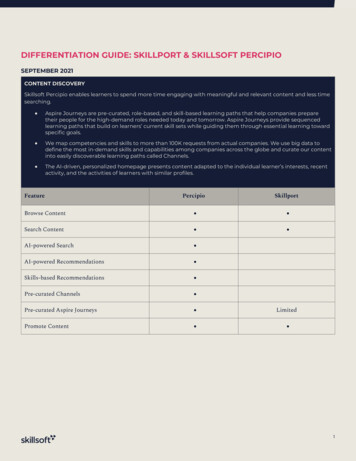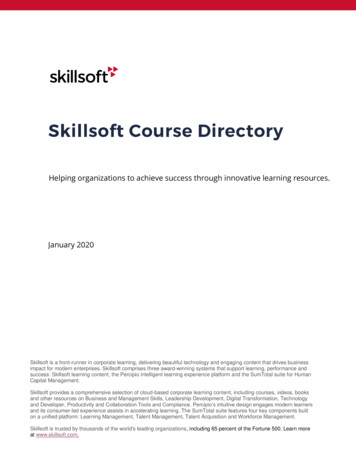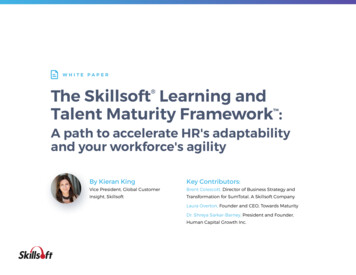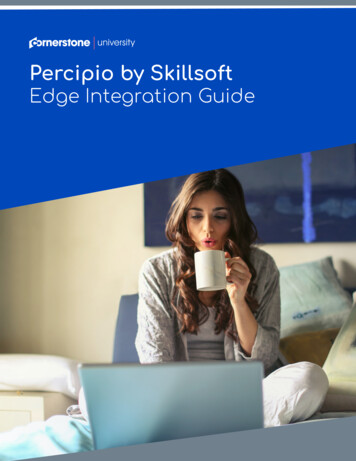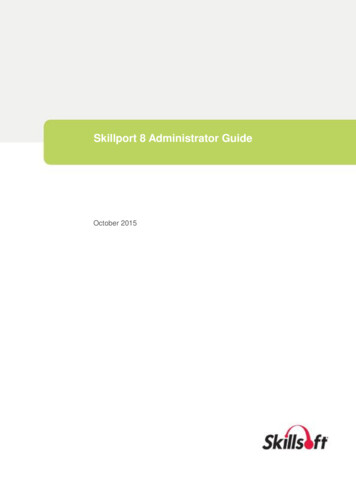
Transcription
Skillport 8 Administrator GuideOctober 2015Skillport 8 Administrator Guide 2015 Skillsoft1
Table of ContentsSkillport 8 Administrator Guide 2015 Skillsoft Ireland LimitedAll rights reservedSkillsoft Corporation107 Northeastern Blvd.Nashua, NH 03062603-324-300087-Skillsoft ft.comPrinted in the United States of AmericaThe software contains proprietary information of Skillsoft Corporation; it is provided under a licenseagreement containing restrictions on use and disclosure and is also protected by copyright law.Reverse engineering of the software is prohibited.Due to continued product development, this information may change without notice. The informationand intellectual property contained herein is confidential between Skillsoft Corporation and the clientand remains the exclusive property of Skillsoft Corporation. If you find any problems in thedocumentation, please report them to us in writing. Skillsoft Corporation does not warrant that thisdocument is error-free.No part of this publication may be reproduced, stored in a retrieval system, or transmitted in any formor by any means, electronic, mechanical, photocopying, recording or otherwise without the permissionof Skillsoft Corporation.Microsoft Word, Microsoft Office, and Windows are trademarks of the Microsoft Corporation.Skillsoft , the Skillsoft logo, Ahead of the Learning Curve, Skillport , Search-and-Learn , SkillChoice,Skillsoft Dialogue , Express Guide , Books24x7, Referenceware , ITPro, BusinessPro,OfficeEssentials, GovEssentials, EngineeringPro, FinancePro, Summaries, Blueprints, Express Guideand Bridging the Knowledge Gap are trademarks or registered trademarks of Skillsoft PLC in theUnited States and certain other countries. All other trademarks are the property of their respectiveowners.2 2015 SkillsoftSkillport 8 Administrator Guide
Skillport 8 Administrator GuideTable of ContentsMicrosoft Word, Microsoft Office, Windows , Vista , Windows 2000 , Windows XP , and WindowsNT are trademarks of the Microsoft Corporation.Dreamweaver is a registered trademark of Adobe Systems Incorporated. in the United States and/orother countries. Adobe and PhotoShop are either registered trademarks or trademarks of AdobeSystems Incorporated in the United States and/or other countries.Sound Forge Audio Studio and Sound Forge 7.0 are trademarks or registered trademarks ofSony Pictures Digital Inc. or its affiliates in the United States and other countries."Mozilla Firefox and the Firefox logo are trademarks of The Mozilla Foundation. All trademarksappearing on the Netscape Network are the property of their respective owners, including, in someinstances, the Netscape Network and its affiliates, including, without limitation, NetscapeCommunications Corporation and America Online, Inc.The term "Linux" is a registered trademark of Linus Torvalds, the original author of the Linux kernel."Sun, Sun Microsystems, Sun JVM/JRE, logos, are trademarks or registered trademarks of SunMicrosystems, Inc. in the United States and other countries."All other names and trademarks are the property of their respective owners.Information in this document is subject to change without notice. No part of this document may bereproduced or transmitted in any form or by any means, electronic or mechanical, includingPhotocopying or recording, for any purpose without the express written permission of SkillsoftCorporation.This document is provided for information only. Skillsoft makes no warranties of any kind regarding theSkillsoft software, except as set forth in the license agreement. The Skillsoft software is the exclusiveproperty of Skillsoft and is protected by United States and International copyright laws. Use of thesoftware is subject to the terms and conditions set out in the accompanying license agreement.Installing the software signifies your agreement to the terms of the license agreement.Skillport 8 Administrator Guide 2015 Skillsoft3
Table of ContentsSkillport 8 Administrator GuideTable of ContentsChapter 1 Getting Started . 9New Features in Skillport Administrator . 9Search for Assets and Folders . 14Search Tips . 15Search Configuration . 15Manage Information in Tables . 15Resize Panes . 18Hyperlinks . 19Chapter 2 Users and Groups . 21User Roles . 21User Privileges . 22Important Information about Custom User Privileges . 22User Privileges by Role . 22Custom User Privileges . 27Create a User with Custom User Privileges . 29User Management . 31Create a New User . 31Create a New Group . 33Working with Users . 35Working with Groups . 41Granting Access to Content . 52Recurring Assets (Compliance) . 93Advanced Compliance . 100Overview . 101Working with Users . 103Working with Demographic Groups . 110Learning Programs . 117Content . 126Questionnaires . 142Reports . 148Report Types . 155Setup . 163Advanced Compliance Glossary. 172Enrollments and Waivers . 176Enroll Users or Groups . 176Approve Pending Enrollment Requests . 178Withdraw a User or Group . 178Grant Waivers to a User . 180Grant Waivers to Multiple Users . 183Batch Add/Update (Users & Groups) . 186Add or Update Multiple Users (Batch Add) . 186Add or Update Multiple Groups (Batch Add) . 196Grant Multiple Waivers for a Learning Program (Batch Add) . 204Batch Upload Report . 207Viewing Batch Upload Reports . 207Batch Upload Report Details . 2094 2015 SkillsoftSkillport 8 Administrator Guide
Skillport 8 Administrator GuideTable of ContentsSend Email . 209Chapter 3 Content . 213Library . 214The Library . 214Library Workflow . 214Library Permissions . 215Browse the Catalog . 216Search the Catalog . 217Working with Browse Views . 219Working with Folders . 227Working with Series . 237Working with Assets in the Library. 242Learning Programs . 256Important Information about Learning Programs . 256Learning Program Completion Criteria . 258Create a Learning Program . 258Copy a Learning Program . 261Edit a Learning Program . 263View Existing Learning Programs . 265Delete a Learning Program . 266External Learning Objects (ELOs) . 267Create an ELO . 267Edit an ELO. 268Remove an ELO . 269Dialogue Live . 270About Dialogue Live Sessions . 270Instructor Led Training (ILT) . 271Getting Started with ILT . 271ILT Course and Session Manager . 277Resources . 305Upload ILT Content . 315ILT Event Journals . 325Instructor Features . 327Skillsoft Advantage . 334About Skillsoft Advantage Content . 334Entitling Skillsoft Advantage Content . 335Keywords . 341Understanding Keywords . 341View Existing Keywords . 342Create a Keyword . 342Link a Keyword to Assets . 344Unlink Assets from a Keyword . 345Copy a Keyword's Linked Assets . 347Edit a Keyword . 348Delete a Keyword . 349Evaluations . 350Skillsoft Default Evaluation . 350Create an Evaluation . 350Preview an Evaluation . 352Edit an Evaluation . 353Copy an Evaluation . 354Link an Evaluation to Learning Assets . 355Delete an Evaluation . 357Credentials . 358Skillport 8 Administrator Guide 2015 Skillsoft5
Table of ContentsSkillport 8 Administrator GuideCreate a Custom Credential . 358Add or Remove Assets from a Custom Credential . 361Edit an Asset in a Custom Credential . 363Edit Information about a Custom Credential . 364Activate or Deactivate a Custom Credential . 366Delete a Custom Credential . 367Skillsoft Publisher . 368Skillsoft Publisher . 368Upload Passive Content . 368Chapter 4 Display . 371Configuring the Skillport User Interface . 372Sign In Page . 372Logout Page. 374What's New Page . 374What's New Page Workflow. 375What's New Page Options . 376Certificate of Completion Graphics . 379Web Site Colors . 379Default View . 380Sign In/Log Out Page Options . 381Navigation . 383Navigation . 383Quick Links . 386Toolbar . 388Skins Options . 389Registration . 390Colors . 391Login Text Customizations . 394Web Site Settings . 395Chapter 5 Configuration . 397Features. 398Books24x7 . 398inGenius . 400ILT . 403Publisher . 417Completion Criteria . 418Set Global Completion Criteria . 420Set Course-Specific Completion Criteria . 422Completion Criteria Settings . 425Notification Management. 430Getting Started with Notification Management . 431Managing Emails . 439Managing Templates . 449Notification Settings . 478Learning Plan Settings . 478Search. 479Self-Registration . 480User Profile Fields . 4836 2015 SkillsoftSkillport 8 Administrator Guide
Skillport 8 Administrator GuideTable of ContentsEdit a Standard User Profile Field . 483Create a Custom User Profile Field . 485Edit a Custom Field . 486Specify Localized Values for Custom User Profile Fields . 487Delete a Custom User Profile Field . 489Change the Display Order . 490Batch Add/Update Custom User Profile Fields . 490Configure User Profile Settings . 491Language . 492Report Configuration . 493Web Site Switches . 494Additional Deployment Options . 495Chapter 6 Reports . 497Getting Started with Reporting . 498Reporting Overview . 498Reporting Interface . 499User and Admin Privileges . 501Managing Reports . 503Understanding Reports . 503Run a Report. 504Save a Report . 506Email Notifications . 507Download a Saved Report . 509Delete a Saved Report . 509Managing Schedules. 510Understanding Schedules . 510Create a Schedule . 512Activate or Deactivate a Schedule . 515Edit a Schedule . 515Delete a Schedule . 516Managing Templates . 517Understanding Templates . 517Create a Personal Template . 518Edit a Personal Template . 547Delete a Personal Template . 547Sharing Personal Templates . 549Managing Charts . 553Understanding Charts . 553Show Chart Parameters . 554Create a Personal Chart Template . 555Replace a Chart . 559Chapter 7 Support . 561Client Community . 561Diagnostics . 562Run Active Sessions Report . 562View Active Sessions Report . 563Chapter 8 Blogs for Administrators . 565Create a Blog . 565Edit a Blog . 566Add a New Blog Page . 567Skillport 8 Administrator Guide 2015 Skillsoft7
Table of ContentsSkillport 8 Administrator GuideCreate Blog Categories. 568Create Blog Tags . 569View Existing Blogs . 570Manage Blog Themes . 571Moderate Blog Comments . 571View Blog Reports . 573Managing Blog Users . 574Assign
This document is provided for information only. Skillsoft makes no warranties of any kind regarding the Skillsoft software, except as set forth in the license agreement. The Skillsoft software is the exclusive property of Skillsoft and is protected by United States and International copyright laws. Use of the