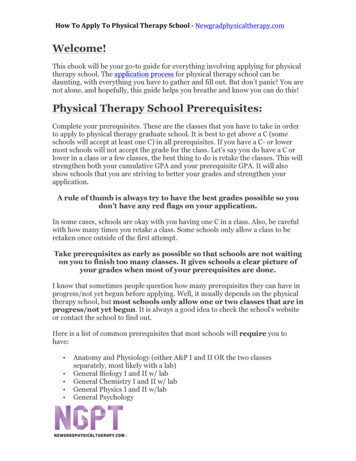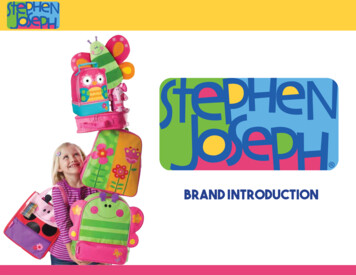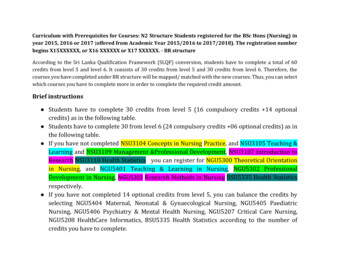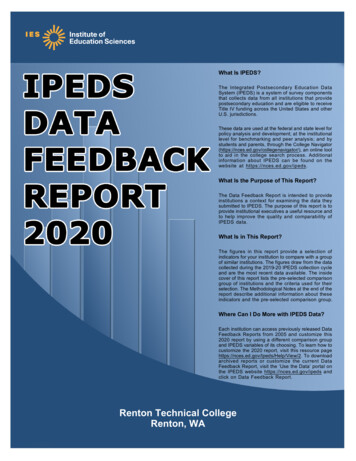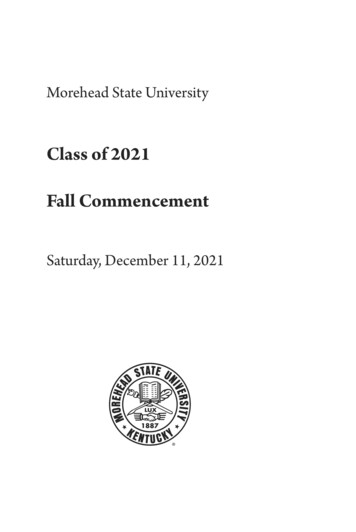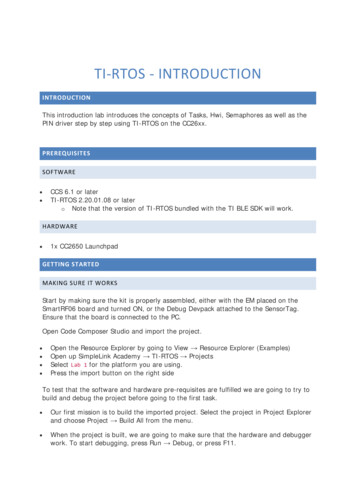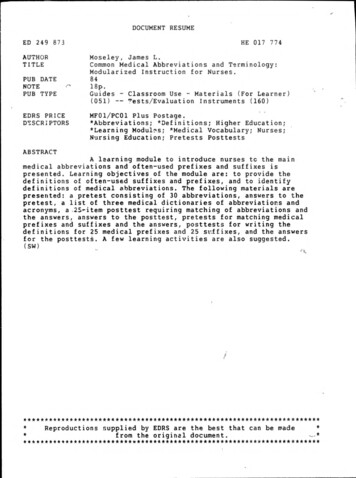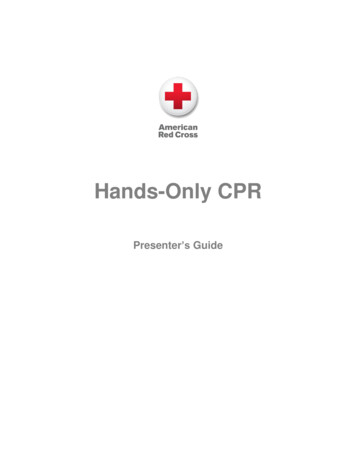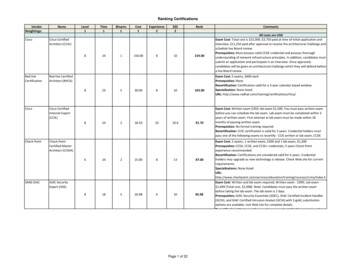Transcription
Ironton Global SIP TrunkingIntroductionThis guide assists users to configure the Allworx VoIP Phone System and IrontonGlobal SIP Trunking.Prerequisites Completed the Allworx Technical training, and the main technician is either anAllworx Certified Administrator (ACA) or Allworx Certified Professional (ACP). Setup all other functions within the Allworx system prior to connecting IrontonGlobal SIP services (e.g., DHCP settings and installed the latest softwareversion).Ordered Ironton Global SIP Trunking and received the associated configurationinformation. Important NotesThis configuration was tested with Allworx server software 8.0.11.5.The latest software is available at:https://allworxportal.com/support training/software.aspx.Setting up the Allworx System1.Complete and test the following configurations before connecting to the SIPproxy.a.) Local Area Network has connectivity. Access to the Admin Web GUI. Register atleast two local Allworx IP phones on the LAN with the Allworx server and canplace station to station calls with each and the server (access voicemail, autoattendants, etc.)b.) Wide Area Network has connectivity. Log in to the Allworx server admin page,and navigate to Maintenance Tools. Locate the Network Diagnostics sectionand enter an IP Address or Domain Name in the field on line 1. Click Ping. Verifythe Allworx server successfully pings the gateway IP and an external IP addressToll3850Free1-800-ALLWORX*585-421-Page 1wwww.allworx.comRevised: 11/27/17
Ironton Global SIP Trunkingsuch as a public DNS server.If either of these fails, contact the NetworkAdministrator to correct any configuration issues before continuing with the SIPProxy configuration.The Allworx server was tested with Ironton Global SIP Trunking with the followingNetwork Layout (Figure 1) and Network Configuration (Figure 2).Figure 1Page2Toll Free 1-800-ALLWORX * 585-421-3850wwww.allworx.comRevised: 11/27/17
Ironton Global SIP TrunkingFigure 2Toll3850Free1-800-ALLWORX*585-421-Page 3wwww.allworx.comRevised: 11/27/17
Ironton Global SIP Trunking2.(Optional) Setup the DID Block and DID Routing Plan to use with the SIP Proxy.The cut-sheet received from Ironton Global provides the available numbers.a. DID block: Log in to the Allworx server admin page, and navigate to Phone System Outside Lines. Locate the Direct Inward Dial Blocks section and click add newDID block.Page4Toll Free 1-800-ALLWORX * 585-421-3850wwww.allworx.comRevised: 11/27/17
Ironton Global SIP Trunkingb. Build the routing plan and map each DID to the appropriate extensions ordestinations such as Call Queues, Auto Attendants, Conference Center, etc.Navigate to Phone System Outside Lines DID Routing Plan. Locate thePhone Number to Extension Mapping section, and click the appropriate Modify link.Using the Extension drop-down arrow, select the extension.3.Configure the SIP Proxy.a. Navigate to Phone System Outside Lines SIP Proxies add new SIPProxy. Have the main telephone number available, which is usually referred toas the BTN, Billing Telephone Number and the IP address of the SIP server. Inthe example the BTN is 1-555-555-5555 and the SIP server is ge 5wwww.allworx.comRevised: 11/27/17
Ironton Global SIP TrunkingFieldRecommend SettingSIP PROXYDescriptionUser assigned label such as, Ironton Global SIP Trunking.User IDProvided by Ironton Global should be the main telephone numberand/or BTN.SIP ServerProvided by Ironton Global, tested with sip.itcgn.comSIP Server PortDefault value is 5060.Outbound ProxyLeave Blank.Outbound Proxy PortLeave Blank.SIP Registration RequiredChecked.Login IDProvided by Ironton Global.PasswordProvided by Ironton Global.RegistrarLeave Blank.Registrar PortLeave Blank.Caller ID NameUser/Ironton Global Supplied.Caller ID NumberUser/Ironton Global Supplied.Maximum Active CallsProvided by Ironton GlobalNumber of Line AppearancesDefault value of 0.Append Enterprise prefix Leave BlankSend Digits as dialedUnchecked if using ARS, checked if always dialing 11 digits.Digits SentSelect all digits.Default LanguageUser specifiedDefault Auto AttendantThis is a customer specific setting and defines which automatedattendant plays for each incoming call that ends up at the AA.Page6Toll Free 1-800-ALLWORX * 585-421-3850wwww.allworx.comRevised: 11/27/17
Ironton Global SIP TrunkingAdvanced SettingsPad DTMF RTP PacketsUncheckedEnable Early MediaCheckedSupports SIP REFERUncheckedSupports SIP RedirectUncheckedUse E.164 format UncheckedOffer ‘100rel’ supportUncheckedSupports Symmetric UncheckedAllow SIP P-Asserted UncheckedSend Diversion HeaderSelect ‘on redirect’Toll3850Free1-800-ALLWORX*585-421-Page 7wwww.allworx.comRevised: 11/27/17
Ironton Global SIP TrunkingObtain DID/DNIS number Select ‘SIP TO: header field’Use in Request URI of outbound callsSelect ‘dialed number’b. (Optional) Route DID to specific locations. Navigate to Phone System OutsideLines New SIP Proxy. Locate the Call Route section. Select the Routedusing DID Block: option, and then select the DID block created earlier.Page8Toll Free 1-800-ALLWORX * 585-421-3850wwww.allworx.comRevised: 11/27/17
Ironton Global SIP Trunking4. Setup the Allworx VoIP Server parameters. Navigate to Servers VoIP. Clickmodify to change any of the settings.FieldRecommend SettingBLF PortLeave as default 2088Secure BLFUncheckedForce Remote Phone audio through serverChecked.Plug and Play Secret Key6 to 20 characters use 0-9, and #Phone Administration Password0 to 6 characters, use alphanumeric and #Global SIP Connection LimitSet to maximum number of concurrent calls allowedplus the number of remote handsetsPaging Base IP addressUse the default setting of 239.255.10.0.Paging PortUse the default setting of 56586.Paging Maximum Hop CountTypically us the default setting of 1.Paging Maximum DurationSet between 1 and 30 minutesRTP Base PortUser/Ironton Global specified. By default 15000, someproviders require a specific starting port such as 16384.RTP DTMF PayloadSet to 101RTP DSCP TagSelect ‘Expedited Forwarding (EF)’SIP DSCP TagSelect ‘Assured Forwarding 41 (AF41)’Disable Phone Creates via LAN Plug and PlayTypically Unchecked but once all phones have beenadded to the system for security purposes can beChecked.Typically Unchecked but once all remote phones haveDisable Phone Creates via WAN Plug and Play been added to the system for security purposes can beChecked.Disable Assign User at PhoneToll3850FreeTypically Unchecked but once all remote phones havebeen added to the system for security purposes can beChecked.1-800-ALLWORX*585-421-Page 9wwww.allworx.comRevised: 11/27/17
Ironton Global SIP TrunkingEnable PCP ProxyTypically enabled, allows PCP between PC andPhones on different VLANs. Refer to Admin Guide.5. Configure the Dial Plan. Navigate to Phone System Dial Plan.a. Create a service group for the SIP trunk. Locate the Service Groupssection and click add new Service Group. Select the Ironton Global SIPtrunk and click Add.Page10Toll Free 1-800-ALLWORX * 585-421-3850wwww.allworx.comRevised: 11/27/17
Ironton Global SIP Trunkingb. Modify the existing rules and set the Service Group to the newly createdcustom service group.Toll3850Free1-800-ALLWORX*585-421-Page 11wwww.allworx.comRevised: 11/27/17
Ironton Global SIP TrunkingSupportAllworxAllworx Technical Support:1-866-Allworx (255-9679)Monday - Friday 8:00 am to 8:00 pm ESTsupport@allworx.comPage12Toll Free 1-800-ALLWORX * 585-421-3850wwww.allworx.comRevised: 11/27/17
Ironton Global SIP TrunkingIronton GlobalIronton Global customers may obtain support for the Ironton Global SIP Trunkingservice by calling ge 13wwww.allworx.comRevised: 11/27/17
Toll Free -800-ALLWORX * 585421- 1 - 3850 Page 1 wwww.allworx.com Revised: 11/27/17 . Introduction . This guide assists users to configure the Allworx VoIP Phone System and Ironton Global SIP Trunking. Prerequisites Completed the Allworx Technical training, and the main technician is either an . Allworx Certified Administrator (ACA) or