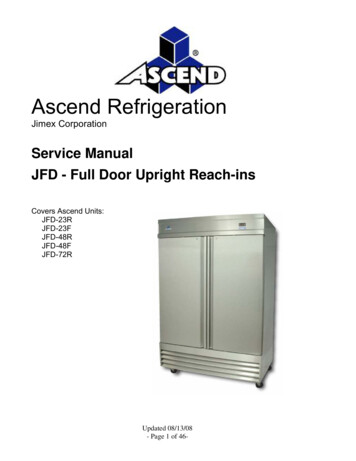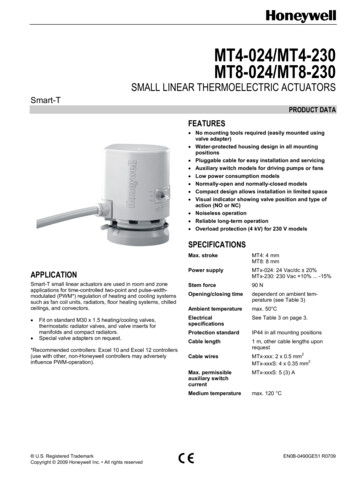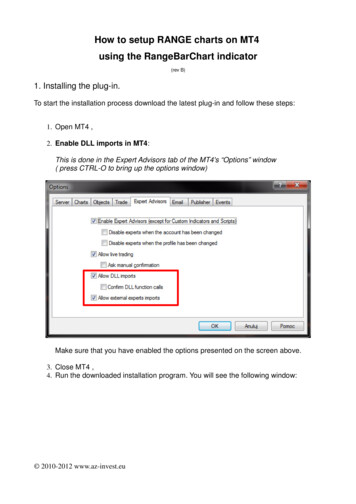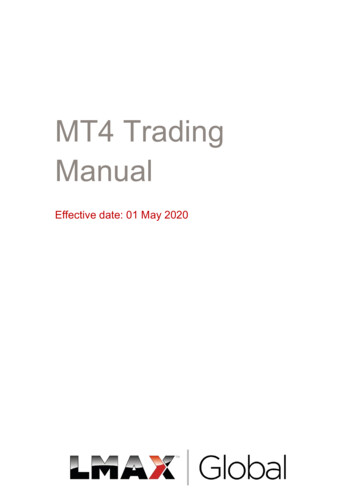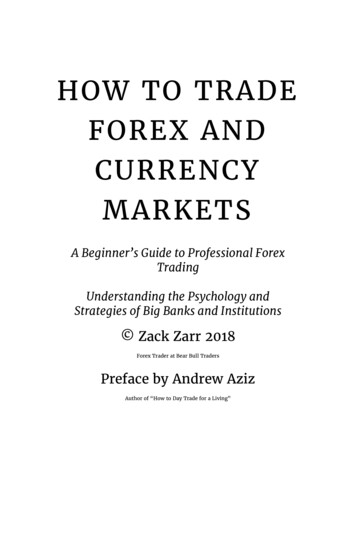Transcription
USERGUIDEMT4 SESSION MAP
TABLE OF CONTENTSUSERGUIDEMT4 SESSION MAP1. INSTALLATION OF MT4 SESSION MAPPAGE 032. USING MT4 SESSION MAPPAGE 06A. NEWS MARKERSPAGE 07B. FLOATING P/L, ACCOUNT INFORMATION, AND COLOUR-CODINGPAGE 08C. SESSION BARSPAGE 092
INSTALLATION OF MT4 SESSION MAPUSERGUIDEIn order to install MT4 Session Map, follow the stepsMT4 SESSION MAP1below:1. Click here to download the retrofit installercontaining the full package of JFD MT4 exclusiveadd-ons.2. Run the installer file (1) on your computer.3. Select the MetaTrader 4 terminal folder (2) whereyou would like to install the Add-ons package andpress the Install button (3).24. Press OK in the confirmation dialog box that willappear after successful installation.NOTE3Before installing JFD’s MT4 Add-ons, close your MT4terminal. The add-ons cannot be installed if the MetaTrader 4terminal is running.3
INSTALLATION OF MT4 SESSION MAPUSERGUIDEMT4 SESSION MAPAfter successful installation, open your MT4 terminal and youwill find the MT4 Session Map (1) along with all other JFD Addons in the Navigator window under Expert Advisors.14
INSTALLATION OF MT4 SESSION MAPUSERGUIDEMT4 SESSION MAPIn order to use the add-ons, the Expert Advisors should be enabled. Simply click the AutoTrading button (1) on the top toolbar.Alternatively, you can open Tools main menu and select Options (2). In the dialog box that will appear, open the Expert Advisors tab (3)and make sure that the check-box Allow Automated Trading (4) is ticked. Then press the OK button (5).13245
USING MT4 SESSION MAPThe MT4 Session Map shows your Current Local Time (1) inUSERGUIDEMT4 SESSION MAP1relation to sessions during the trading day, i.e. the core tradinghours when institutional dealers are most active in Sydney, Tokyo,London and New York.The MT4 Session Map also shows markers for future newsevents; information about your floating P/L and equity; and priceactivity during each session.NOTEThe current time is taken from your computer clock, and its accuracy depends on your computer clock being accurate.6
USING MT4 SESSION MAPUSERGUIDEMT4 SESSION MAPA. NEWSMARKERSThe bar at the bottom of the map shows markers for future newsevents, e.g. non-farm payroll. Items to the right of the current timeare not in the past: they are a long way into the future.Each marker is colour-coded (1) to indicate its importance: red forhigh-impact events; orange for medium; and grey for low.You can hover the mouse over a marker to display a tooltipshowing what the event (2) is, and you can click on a marker tosee that text in full. For example:127
USING MT4 SESSION MAPUSERGUIDEMT4 SESSION MAPB. FLOATING P/L, ACCOUNT INFORMATION, AND COLOURCODING1The box at the top of the map (1) shows the current floating P/Lon your account (if any).The map is color-coded depending on the floating P/L: green for2profit; red for loss; grey if no open position.You can get a summary of your account (2) by clicking on the P/Lbox.8
USING MT4 SESSION MAPUSERGUIDEMT4 SESSION MAPC. SESSION BARSIf you hover the mouse over a session bar such as New York, youwill see a tooltip showing the current local time (1) in New Yorkand how long it is until core trading opens or closes in that region.You can also click on a session bar to show a summary of priceaction (2) for major symbols during that session.1The following example shows the most recent trading in NewYork. EURUSD rise 18.1 pips during the session, with a tradingrange of 30.3 pips, closing at 1.1154.2NOTEThe prices used in the MT4 Session Map are an average of multiple brokers and may differ very slightly from the prices displayed by JFD.9
CONTACT USSUPPORTKakos Premier TowerHelpdesk Phone: 49 691 7537 4271Kyrillou Loukareos 70Helpdesk E-mail: support@jfdbrokers.com4156 Limassol, CyprusLive chat: Chat now!Fax: 357 25763540W eb: www.jfdbrokers.comTel: 357 25878530JFD is a leading Group of Companies offering financial and investment services and activities. “JFD Brokers” is a brand nameand registered trademark owned and used by the JFD Group of Companies, which includes: JFD Group Ltd, a company withregistration number HE 282265, authorized and regulated by the Cyprus Securities and Exchange Commission - CySEC(Licence number: 150/11) and JFD Overseas Ltd which is authorized and regulated by the Vanuatu Financial ServicesCommission (License number 17933).
tableof contents userguide mt4 sessionmap 1. installation ofmt4 session map 2. using mt4 session map a. newsmarkers b. floatingp/l,account information,and colour-coding c. session bars page03 page06 page07 page08 page09 2. installation of mt4 sessionmap before installing jfd's mt4 add-ons, close your mt4 . range of 30.3 pips, closing at 1. .