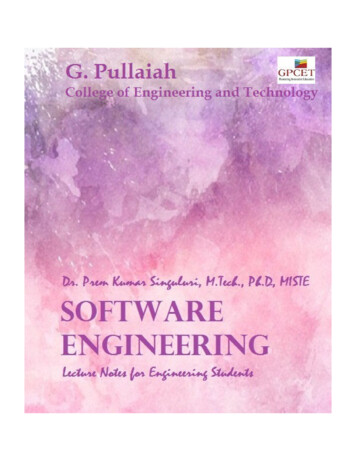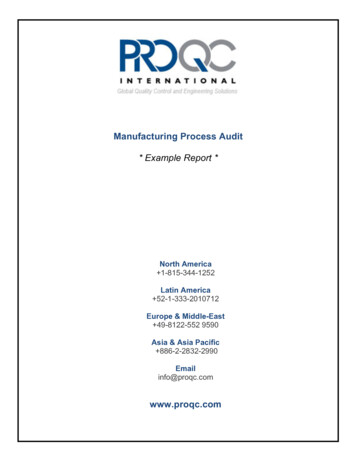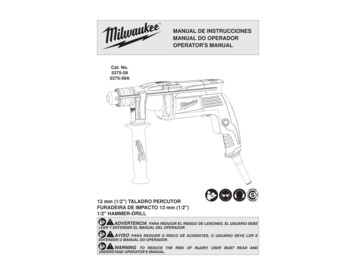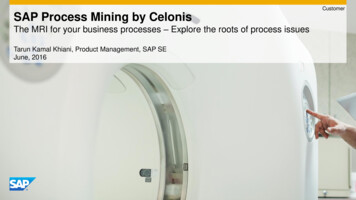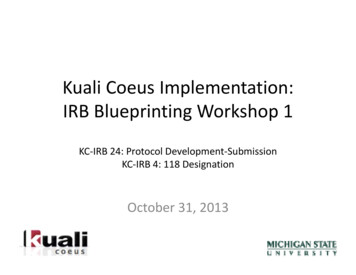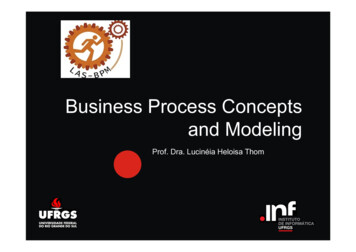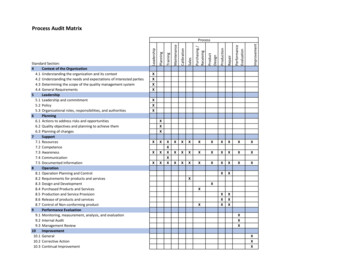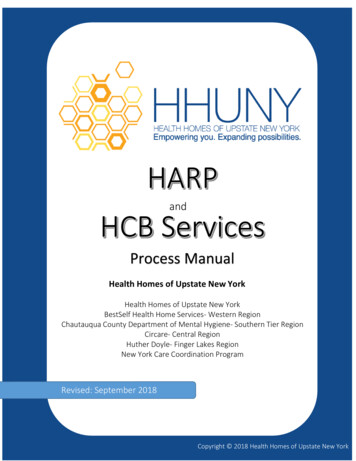
Transcription
andProcess ManualHealth Homes of Upstate New YorkHealth Homes of Upstate New YorkBestSelf Health Home Services- Western RegionChautauqua County Department of Mental Hygiene- Southern Tier RegionCircare- Central RegionHuther Doyle- Finger Lakes RegionNew York Care Coordination ProgramRevised: September 2018Copyright 2018 Health Homes of Upstate New York
ContentsWhat is HARP? . 1HARP Eligibility and Enrollment . 1If your client is HARP ELIGIBLE (RE Code: H9):. 2If your client is HARP ENROLLED (RE Code H1): . 3Selecting HARP Program Type in Netsmart CareManager . 4Completing the General Assessment . 7Starting the HARP Enrolled Process . 9Completing the Eligibility Assessment .10Completing the Services Provided section: .12Completing the HCBS Service Level Request Form .13HARP Backup Plan .23HARP Natural Disaster Plan .25HARP Risk Assessment .25HCBS Crisis Plan .26HCBS Service Level Determination .29Referrals to HCB Service Providers.32Plan of Care .33Creating a Care Plan in Netsmart CareManager.34HCBS Goal Statement .36HCBS Strengths and Barriers.37HCBS Objectives and Intervention .38NYS Health Plan Summary: Components .39NYS Health Plan Summary: Affirmation/Attestation .41Abuse, Neglect, Exploitation .42Recipient Rights for Individuals .43Commitment to Confidentiality and Support .44Signature .45The Review Process .46Annual Eligibility Assessment .46Review and Monitoring the Plan of Care .47Appendix A: NYS HARP/HCBS References .48Appendix B: HARP Status Clarification .49Appendix C: HARP Status in MAPP .51Appendix D: Writing SMART .52Copyright 2018 Health Homes of Upstate New York1
What is HARP?A HARP is a Medicaid managed care insurance plan that manages physical health, mental health,and substance use services in an integrated way for adults with significant behavioral healthneeds (mental health or substance use). HARPs also manage an enhanced benefit package ofBehavioral Heath Home and Community Based Services (BH HCBS) for eligible enrollees. BHHCBS provide opportunities for HARP members to receive rehabilitative and recovery services intheir own home or community.kkHARP Eligibility and EnrollmentCare Management Agencies should verify Medicaid eligibility and enrollment status as a first stepto verifying HARP eligibility for their Health Home enrolled members. Health Home clients whoare not yet enrolled in the Health Home program should be enrolled into the Health Homeprogram prior to starting the HARP process with them.HARP eligibility is based on certain factors, such as past use of behavioral health services inMedicaid. NYS generates an updated list of people who are eligible for HARP every other month.To determine the status of your client’s HARPeligibility, you should check either MAPP or ePACESHARP eligibility status appears in e-PACES on anindividual’s file in the restriction/exception codepart of the reportThe H RE Codes listed here give a description ofwhere you client is at in the HARP processPlease see Appendix D for more information about HARP Status ClarificationIndividuals can ask their treating providers to look up their eligibility status or they can call NewYork Medicaid Choice at 1-855-789-4277; TTY users: 1-888-329-1541Copyright 2018 Health Homes of Upstate New York1
If your client is HARP ELIGIBLE (RE Code: H9):Step 1: Have a conversation with your client about HARP and the benefits of HCB Services.Encourage and assist them to enroll into the program. Eligible individuals may choose toenroll in a HARP at any time, even if the individual previously chose to opt out or neverreceived an enrollment notice. HARP enrollment is voluntary, and eligible individuals maycontact New York Medicaid Choice to learn about available enrollment optionsNew York Medicaid Choice at 1-855-789-4277 TTY users: 1-888-329-1541UNTIL YOUR CLIENT IS ENROLLED IN BOTH THE HEALTH HOME PROGRAM AND A HARP YOUCANNOT START THE HARP ASSESSMENT PROCESSStep 2: Continue to follow Health Home timeframes and provide Health Home CareManagement as you would for a non-HARP, mainstream Health Home memberStep 3: If your client declines to enroll in HARP services, you must:1. Notify their MCO2. Document their decline and your conversation with their MCO in a note inNetsmart CareManager3. Complete the General Assessment (see “General Assessment” section for moreguidance on how to complete this step)4. Reassess client’s readiness for HARP at least every 6 months until the client agreesto enroll or is no longer eligible for a HARP or the Health Home programStep 4: Update their Program Type in Netsmart CareManager to accurately reflect their HARPstatus if necessary (see “Selecting HARP Program Type” for more direction on how to dothis step)Step 5: Following the HARP Enrollment Process once they become HARP EnrolledCopyright 2018 Health Homes of Upstate New York2
If your client is HARP ENROLLED (RE Code H1):Step 1: Begin the HARP Assessment ProcessStep 2: If your client declines to do an Eligibility Assessment, you must:1. Notify their MCO2. Document their decline and your conversation with their MCO in a note inNetsmart CareManager3. Complete the General Assessment (see “General Assessment” section for moreguidance on how to complete this step)4. Reassess client’s readiness to complete the Eligibility Assessment at least every 6months until the client agrees to complete or is no longer eligible for the HARP orHealth Home programStep 2: Update their Program Type in Netsmart CareManager to accurately reflect their HARPstatus if necessary (see “Selecting HARP Program Type” for more direction on how to dothis step)Step 3: Continue to follow Health Home timeframes and provide Health Home CareManagement as you would for a non-HARP, mainstream Health Home memberCopyright 2018 Health Homes of Upstate New York3
Selecting HARP Program Type in Netsmart CareManagerProgram Type is a new feature within the Netsmart CareManager system. In order to view anduse HARP HCBS documents within the system, your client must be identified as HARP Enrolledvia Programs. When HHUNY creates your clients chart in Netsmart CareManager, any client thatis identified as HARP Eligible within MAPP will be automatically added to the HARPEL programtype in Netsmart CareManager. Clients that are identified as being HARP Enrolled will be addedto the HARPEN program type.Any changes in your clients HARP status after the initial creation of their chart will need to bemanually completed by the Care Management Agency until the client is closed from the HealthHome program at which time the current HARP program will automatically end date for you.The steps listed below will walk you through how to add or update a program type within thesystem.Please remember that Netsmart CareManager does NOT auto-update the program and theresponsibility to ensure a client’s chart contains up to date and accurate information falls on theCare Management Agency.1. Navigate to the Programs page within a client’s chart**If your client currently has an active program listed, skip to Step 3**2. If your client has no Active Program listed, click on New Programa. Fill in Program and Start Date In the Program drop down select either HARPEL for HARP Eligible or HARPEN forHARP Enrolled, dependent upon the status of your client The Start Date should identify the date they became HARP Eligible or HARPEnrolled. This information can be found in MAPP. If this date precedes the datethey were enrolled into the Health Home program, use the Health Homeenrollment dateCopyright 2018 Health Homes of Upstate New York4
3. If your client currently has an Active Program Listed that you need to update, click on theView button next to the Active ProgramHARP Eligible4. End the current Programa. Select EditHARP Eligibleb. Enter an End Date for the program that is currently listedHARP Eligiblec. Save and Close5. Add a new Program type by clicking on New ProgramCopyright 2018 Health Homes of Upstate New York5
a. Fill in Program and Start Date In the Program drop down select either HARPEL for HARP Eligible or HARPEN forHARP Enrolled, dependent upon the status of your client The Start Date should identify the date they became HARP Eligible or HARPEnrolled. This information can be found in MAPP. If this date precedes the datethey were enrolled into the Health Home program, use the Health Homeenrollment dateCopyright 2018 Health Homes of Upstate New York6
Completing the General AssessmentA client may decline to enroll into a HARP program despite being eligible for services or declineto complete an Eligibility Assessment despite being HARP enrolled. There must be notes in thesystem that support the fact that you had this conversation with the client. You must also tracktheir denial via a General Assessment in the Netsmart CareManager system if the client:1. Is HARP Eligible but declines to enroll into a HARP2. Is HARP Enrolled but declines to complete an Eligibility AssessmentIf the client is HARP Enrolled, completes the Eligibility Assessment but THEN declines HCBServices, you will document their decline at this stage on the Service Level Request form. (SeeService Level Request section for more information on this)In order to track a client’s decline of a HARP or their decline to complete the EligibilityAssessment, you must complete a General Assessment when they initially decline the programor assessment and when you reassess the member for readiness to engage in a HARP orcomplete the Eligibility Assessment. Reassessment of readiness to engage should occur at leastevery six months for a client that declines a HARP or to complete the Eligibility Assessment.To complete the General Assessment, you must:1. Navigate to the Assessments page,click New Assessment2. Select General AssessmentCopyright 2018 Health Homes of Upstate New York7
3. Complete the General Assessment Assessment Date: The date that you discuss with your client and they opt to eithernot enroll into the HARP program or decline to complete the Eligibility Assessment.Ensure there is a note documented in the system for this date that supports thedecision of the memberScore: Mark as NAAssessment Type: Under assessment type, you will select the type of denial.HARP Eligible, Declines HARP EnrollmentHARP Enrolled, Declines Eligibility Assessment Other: Leave blankNotes: You may write any comments you have in this section4. Click Save and Close5. Reassess your client’s readiness to either engage in a HARP or complete an EligibilityAssessment at least once every six months until member is ready to move forward withthe HARP program as eligible. Notes must support the Care Managers efforts toencourage the member to engage in the HARP program including the sharing ofinformation about and benefits of the program as well as services available.6. A new General Assessment should be completed, as applicable, to capture the member’scontinued decline to move forward in the HARP process at each review.Copyright 2018 Health Homes of Upstate New York8
Starting the HARP Enrolled ProcessOnce your client is HARP Enrolled, agrees to the assessment process and you have updated yourprogram type in Netsmart CareManager, you are ready to begin the HARP Enrolled process withyour client.1.Remember that throughout the entire HARP process with your client you must continueto follow and meet all mainstream Health Home standards and timeframes includingcompletion of a comprehensive assessment, crisis plan, identifying and working with acare team and developing a person-centered plan of care that will later be included onthe full HARP Plan of Care. (Reference the HHUNY HARP Workflow Guidance for furtherclarity about HARP Plan of Care requirements)2.You must complete the DOH-5055 Health Home Information Sharing Consent prior tocompleting the Eligibility Assessment within the UAS-NY system.The DOH-5055 templates specific to your Health Home can be found lease Note: The DOH-5230 and DOH-5032 are NOT required to assign a case load in theUAS-NY or to complete the Eligibility Assessment The UAS-NY does NOT need to be listed on the DOH-5055 in order to accessthe UAS-NY system3.Update documentation in Netsmart CareManagerIt is important that you update Netsmart CareManager before beginning the process forrequesting HCB Services since many of the components of the HCBS forms pull in datafrom other sections within the system.a. Verify Demographic information including address and phone numberb. Add diagnosis and social health problems which the client agrees to address withthe assistance from the Health Home Care Managerc. Add social supports and providers to your Care Coordination pageIf you do not do this step, you will have incomplete information on your ServiceLevel Request form. When referring a problem to a provider on your CareCoordination page, you must also complete the Services Provided Section. (SeeServices Provided Section for further detail on how to complete this step.)4.Complete the HARP HCBS Eligibility Assessment in the UAS NYCopyright 2018 Health Homes of Upstate New York9
Completing the Eligibility AssessmentEligibility for receiving HCB Services is determined through an assessment, called the New YorkState Eligibility Assessment, conducted by Health Home care managers. The EligibilityAssessment is located in the Uniform Assessment System for New York (UAS NY) applicationwithin the HCS environment.Remember the DOH 5055 Patient Information Sharing Consent MUST BE completed PRIOR TOcompleting an Eligibility Assessment.Within the UAS-NY, users will be able to participate in the training needed to complete theEligibility Assessment with HARP enrolled clients.Users who want access to the UAS-NY environment must have: Trust Level 3 AssuranceBe assigned at one of the below roles:More information:https://www.health.ny.gov/health care/medicaid/program/medicaid health homes/docs/uas support for users.pdfCopyright 2018 Health Homes of Upstate New York10
The Eligibility Assessment is due within 10 days, but not longer than 21 days of an individual’senrollment into the Health Home program or a HARP, whichever is their most recent enrollmentdate. MAPP will identify your client’s start date for the HARP program (see Appendix E for moreguidance about “HARP Status in MAPP”)Per the Department of Health, the Eligibility Assessment must be completed:1. At minimum, annually and when there is a significant change in status for the member2. Even if the member resides in an ineligible setting3. Even if the HCBS are not accessible to the member or have a wait listYou MUST upload the completed “Eligibility Assessment Report” and the “Eligibility SummaryReport from Eligibility Assessment” form into the Netsmart CareManager system asattachments. The “Eligibility Assessment Report” attachment description should be labeled as “HARPEligibility Assessment MM/DD/YY” with the MM/DD/YY representing the date theEligibility Assessment was completed with the clientThe “Eligibility Summary Report from Eligibility Assessment” attachment descriptionshould be labeled as “HARP Eligibility Assessment Output MM/DD/YY” with theMM/DD/YY representing the date the Eligibility Assessment was completed with theclientOnce you have completed the Eligibility Assessment you will use the “Eligibility Summary Reportfrom Eligibility Assessment” to identify which tier of services your client is eligible to receive andwhich services they would benefit from. This information will assist you in completing theService Level Request form.Copyright 2018 Health Homes of Upstate New York11
Completing the Services Provided section:1. You must refer all problems entered into the system to a provider who is assisting inaddressing the problem with the clienta. Navigate to your Care Coordination Pageb. Under Referrals Needed locate a problem that needs to be referredc. Select Actions and click Referd. If your problem is already referred out but you just need to update the ServicesProvided section, locate your problem under Referred Problems, select Action andclick Edit Referral2. This will open your Referral sectiona. Provider: the name of the person or professional who is addressing the problem. Youcan select from the list of available providers or add a custom entryb. Consent Status: Add a consent if the provider is on the DOH-5055. If the provider isNOT on the DOH-5055 this should prompt a discussion with the client to determinewhyc. Referral Status: Identify that status of linkage between the provider and clientd. Referral End Date: Only fill this out if the client and provider no longer work together3. Complete the Services Provided Sectiona. Description of Services Provided: Documentwhat type of service the provider offers tothe client such as Primary Care, HCB Service,Cardiology, Benefits and Entitlements, etc.b. Frequency of Services Provided: Documenthow often is the service provided such asmonthly, annually, every 2 weeks or asneeded, etc.c. Duration of Services Provided: Documenthow long the services will be provided forsuch as for 2 months, for a year or ongoing ifthere is not an expected end dated. Paid Service: Document “Yes” if this is aservice that either the client or theirinsurance has to pay for them to receivee. Last Visit Date: Document when the clientwas last served by the provider.Copyright 2018 Health Homes of Upstate New York12
Completing the HCBS Service Level Request FormObtain yAssessmentMembereligible forHCBSComplete SLRAfter the Care Manager has updated Netsmart CareManager, completed the EligibilityAssessment and determined that the individual is eligible for and interested in a referral to HCBServices, they must complete and submit a HCBS Service Level Request Form (SLR) to theindividual's MCO for review. The MCO reviews the request and will issue a Service LevelDetermination back to the requesting Care Manager.At minimum, the SLR must include the following information: All services the individual currently receivesThe HCBS Tier eligibility determinationThe individual's recovery goalThe specific HCBS recommended by the Eligibility Assessment or requested by the clientThe MCO will review the information provided and issue a Service Level Determination within 3business days of receipt of all information needed (as listed above) but no more than 14 days ofthe request. The MCO may extend this time by up to 14 days, if the MCO needs moreinformation and the extension is in the individual's best interest.If at any time, changing needs of the member require additional HCB Services, a new Service LevelRequest form should be completed for the newly requested services only and submitted to theMCO. You would then follow the same process for the newly requested service, update the Planof Care as appropriate and await a Service Level Determination form.1. Navigate to the Assessments page, click New Assessment2. Select HCBS Service Level RequestTo complete the HCBS Service Level Request assessment you must complete all fields within theform and then submit the form to your client’s Managed Care OrganizationFor more information on how to submit your SLR to your client’s MCO, please see Appendix CCopyright 2018 Health Homes of Upstate New York13
Client Information and Agency InformationYour Client Information and Agency Information will automatically populate for you. Toverify that all information is up to date, you can click the Refresh buttons1 & 2. Eligibility Screena. Date of NYS Eligibility Screen: This date should reflect the date you completed theEligibility Assessment with the clientb. Status: Keep the status of your SLR in draft until you complete all questionsc. Eligibility Determination: Select the option that identifies which Tier of servicesyour client is eligible for or if they are either not eligible or decline servicesi. If your client is not eligible or declines services, your form will beconsidered complete and you should change the Status to final and Saveand Close If your client DECLINES HCB services after being determinedeligible to receive HCBS via the Eligibility Assessment, you mustreassess for readiness to engage in services at least once every 6months. This does NOT mean you must redo the EligibilityAssessment every six months. The Eligibility Assessment should becompleted annually even if the member previously declined HCBS.Notify your client MCO of any decline of services.ii. If your client is eligible for Tier 1 or Tier 2 services, the remainder of theform will become available to fill outCopyright 2018 Health Homes of Upstate New York14
Housing VerificationIn order for a client to be eligible for HCB Services, they must not reside ininstitutionalized or community residence settings. Please note, per DOH directive, even ifa member lives in an ineligible setting, you must still complete the Eligibility Assessmentannually.a. Is the address listed above a setting chosen by the individual?: If the client is livingin a residence that they did not choose to live in or if they do not currently wantto live where they are currently residing, select “No” to this question. This doesNOT impact their ability to receive HCB services but should prompt you to discusshousing services with your client. Additionally, you have the option of completingthe Housing Questionnaire at this time. If you do complete the HousingQuestionnaire, you document in notes and upload the completed questionnaireinto Netsmart CareManager with the description “HCBS Housing QuestionnaireMM/DD/YY” with the MM/DD/YY representing the date of completion.Please see the following link to access the Housing rs/Housing-Questionnaire.pdfb. Residency Type: If your client resides in any of the housing types listed below,they are not currently eligible for HCB Services and you should not proceed withthe HCBS processi.Nursing Homeii.Institution for Mental Diseasesiii.Intermediate Care Facility (ICF)iv.Hospitalv. Congregate Treatment Site (Community Residence)vi.DOH Adult Homevii.Location that has qualities of an institutionIn the future, if the state changes residency requirements, your client may becomeeligible and you would be required to complete the HCBS Risk AssessmentFor more information from the state about the Federal Settings Rule please d%20HH%20Guidance%20Memo.pdfCopyright 2018 Health Homes of Upstate New York15
HCB ServicesPart 1: Selecting ServicesAll HCB Services available to HARP members are listed under Question 4: Which HCBServices would your client benefit from access to in the futureREPLACE when NS is updated toinclude other TIER services andcorrect Q#a. TIER 1 and 2: Dependent upon your client’s need identified through the NYS EligibilityAssessment, they will qualify for either a Tier 1 or Tier 2 level of service. Clients thatqualify for Tier 2 are eligible to receive all available HCB Services. Clients that qualify forTier 1 are eligible to only receive a selected range of services primarily dealing withEmployment and Educational servicesb. Service Categories: These are the approved Health and Community Based servicesavailable to clients enrolled in a HARPFor further information on the different services please visit the following s-manual.pdfc. Client Requested: Select any services your client identifies as being interested inreceiving. This will open up the Service Form for the selected service. See Part 2 forguidance on completing this step. If a service is both client requested and eligibilityindicated, select eligibility indicatedd. Eligibility Indicated: Select any services your client is eligible for as indicated through theEligibility Assessment. This will open up the Service form for the selected service. SeePart 2 for guidance on completing this step. If a service is both client requested andeligibility indicated, select eligibility indicatede. NA: Select if the service is not requested or indicated. All services automatically defaultto NAf. Clear: If you make an error in selection or on your form, you can select Clear to quicklyvoid the form and dataCopyright 2018 Health Homes of Upstate New York16
HCB ServicesPart 2: Service FormWhen selecting the HCB Services your client is interested in pursuing by either clickingClient Requested or Eligibility Indicated, you will see that a form opens up below theselected service. The form must be completed for every service selectedREPLACE when NS is updated tocorrect Q#All responses in the service form must tie back to the specific HCB service being requested.For more information about what is involved and offered through each service, pleasesee the HCBS -manual.pdfa. Why is it needed? Write a narrative about why the client needs the service selected andwhat they hope to gain from being in the service. Please ensure that the need directlyties back to the service type and description per the HCBS Manualb. Problems Addressed: You will see a drop down of any problems you have previouslyentered into the Netsmart CareManager system and marked as active or requiring CareManager assistance. Select the diagnosis or problem that will be addressed through thisservice. If you did not enter the problem into the system prior to completing the SLR,then you must:1. Save your SLR as a draft2. Navigate to your problems page and enter in the diagnosis or problem that will beaddressed3. Save and Close4. Navigate to your assessments page and view the draft SLR5. Select Edit6. Your problem should now appear in the drop downCopyright 2018 Health Homes of Upstate New York17
c. Past Efforts: Write a narrative about any work your client did in the past or any servicesthey previously accessed to address their need, problem or diagnosis. This can includesuch things as linking with community resources, provider or therapy based assistance,independent actions they’ve taken or any attempts they have made to move towardstheir outcomed. Preferences & Strengths: Identify any strengths or preferences that relate to the serviceselected. Strengths should identify the internal and external resources and attributesyour client brings to the table. A good strengths inventory is personal to the client andincludes such things as abilities, values, motivational factors, resources
Once your client is HARP Enrolled, agrees to the assessment process and you have updated your program type in Netsmart CareManager, you are ready to begin the HARP Enrolled process with your client. 1. Remember that throughout the entire HARP process with your client you must continu e