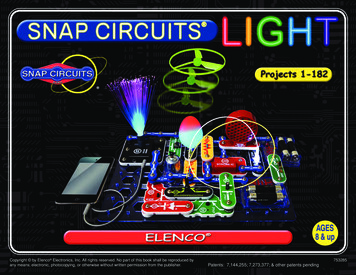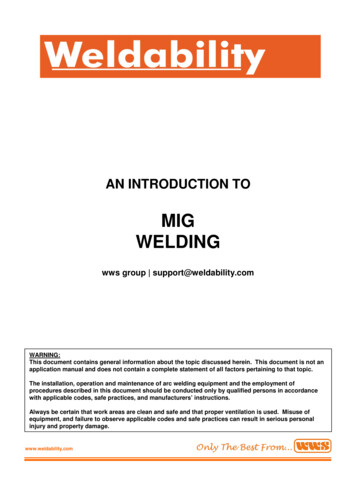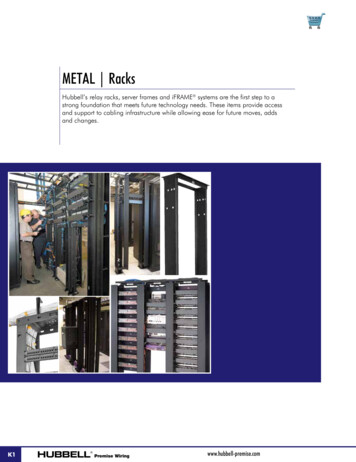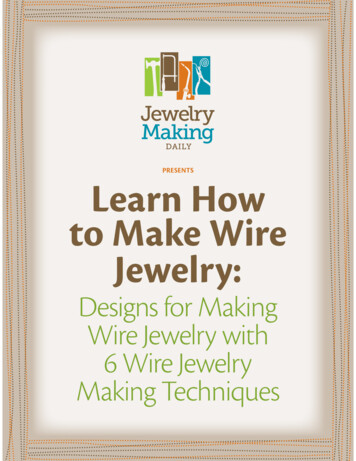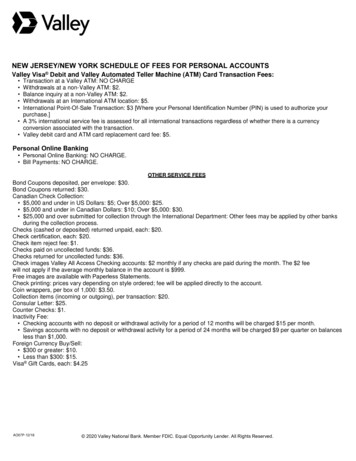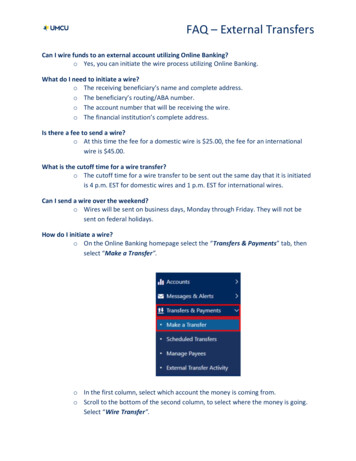Transcription
International Outgoing WireSet-Up InstructionsThe procedure below will provide step-by-step guidance in setting up a beneficiary with an InternationalFinancial Institution. It will also provide instructions on how to initiate an International Wire Transfer in US orForeign Currency.creating a domestic beneficiary. Once logged into your online profile, click on the Wires Tab. Click the Beneficiaries tab. For Beneficiary Type, select International. Type the requested information. Items marked with an asterisk (*) must be entered prior to saving thebeneficiary.oooooooooooNickname: Any description that will help identify the beneficiary.Beneficiary Name: The full, legal name on the account that the funds will credit.Email Address: Email Address for the beneficiary (this will allow the beneficiary to be notifiedonce the wire has been processed).Account Number: Full Account Number/IBAN for the beneficiary.Confirm Account Number: Full Account Number/IBAN for the beneficiary.Address: Full Address for the beneficiary.Institution Number Type: Select BICInstitution Name: Full name of the Beneficiary’s Financial Institution.Institution Number: The Swift/BIC code provided by the beneficiary.Address: Full Address for the Beneficiary’s Financial Institution.Receiving Financial Institution: Check the box labeled Show Details to enter the necessarydata.bankprov.com Copyright 2021 The Provident BankMember FDIC Member DIF
INTERNATIONAL WIRE SET-UP INSTRUCTIONS International Wires in USD need a Receiving Bank that should be provided by thebeneficiary. 2Start by typing the Receiving Institution Number (ABA). Once this is typed, adrop-down box should appear and all the remaining information for that particularbank will prefill.International Wires in FOREIGN FUNDS ONLY are processed through PNC. Start by typing the Receiving Institution Number. The ABA/Routing Number forPNC is 031000053. Once this is typed, a drop down box should appear. Clickthis, and all the remaining information for PNC is prefilled. Once all necessary information for your beneficiary has been entered, click Save. A confirmation message will appear at the top of the screen indicating the payee was successfullyadded.IF YOU WOULD LIKE TO VALIDATE THE SWIFT CODE, PLEASE USE THE FOLLOWING nkprov.com Copyright 2021 The Provident BankMember FDIC Member DIF
INTERNATIONAL WIRE SET-UP INSTRUCTIONS 3Enter the Swift code provided by the beneficiary in the Search by BIC/SWIFT box. Click GO!bankprov.com Copyright 2021 The Provident BankMember FDIC Member DIF
INTERNATIONAL WIRE SET-UP INSTRUCTIONS 4If the Swift Code is valid, a result will populate with the Financial Institution name associated to the swiftcode entered.IF YOU WOULD LIKE TO VALIDATE THE RECEIVING FINANCIAL INSTITUTION, THEN PRESS THE UIDNUMBER. If a result did not generate with the Swift Code entered or if the result does not match the ReceivingInstitution name that the beneficiary provided, please contact the beneficiary for a corrected SWIFTCode and/or Receiving Institution.bankprov.com Copyright 2021 The Provident BankMember FDIC Member DIF
INTERNATIONAL WIRE SET-UP INSTRUCTIONS5IN RARE INSTANCES ONLY, IF A BENEFICIARY DOES NOT PROVIDE A RECEIVING INSTITUTION, YOUMAY LOOK ONE UP. Using the above SWIFT code for an example You can use any one of the 4 Receiving Institutions The Participant # is part of the ABA. To find the complete number, you can go to the following ing-number-directory/index.html In the Search Directories in the middle of the page, Search Fedwire Participants For example, searching for The Bank of New York Mellon from the list above, the below results are thechoices to select from. There is only one that is correct. The correct one that corresponds with the above Participant #0001 isthe second item on the below list. The 0001 represents the 0001 after the dash. When you enter the full number in the wire, there are no dashes.To illustrate further, the other three example results from your original SWIFT (CHIPS) search.bankprov.com Copyright 2021 The Provident BankMember FDIC Member DIF
INTERNATIONAL WIRE SET-UP INSTRUCTIONS6initiating a wire transfer to an international beneficiary(us currency). Under the Wires tab, select Single. Complete the requested fields.oooooBeneficiaryFunding AccountAmountDate the wire is to be sentMemo (This information will be sent to thebeneficiary. May include invoice number,country requirements, or 'For further credit to'information). Click Submit. If your organization does not currently utilize RSATokens, a Text or Call Verification is required. Selectyour delivery preference and once you receive thecode, input in on the screen in online banking.If your organization utilizes RSA Tokens, theText/Call Verification is not applicable to you andyou may disregard that step in this procedure. If your organization has Single approval, the wire isinitiated and will be processed shortly. If your organization has Dual-Approval entitlements in place, a secondary user with Approval authoritywill be required to log into their online profile and approve the wire. Until this step is completed, the wirebankprov.com Copyright 2021 The Provident BankMember FDIC Member DIF
INTERNATIONAL WIRE SET-UP INSTRUCTIONS7is considered pending and will not be sent. Once all necessary approvals are completed, the wire isinitiated and will be processed shortly.bankprov.com Copyright 2021 The Provident BankMember FDIC Member DIF
INTERNATIONAL WIRE SET-UP INSTRUCTIONS8initiating a wire transfer to an international beneficiary(foreign currency). Under the Wires tab, select Single. Complete the requested fields.ooooooBeneficiaryFunding AccountAmountForeign CurrencyDate the wire is to be sentMemo (This information will be sent to the beneficiary. May include invoice number, countryrequirements, or 'For further credit to' information). Click Submit. If your organization does not currently utilize RSA Tokens, a Text or Call Verification is required. Selectyour delivery preference and once you receive the code, input in on the screen in online banking.If your organization utilizes RSA Tokens, the Text/Call Verification is not applicable to you andyou may disregard that step in this procedure. If your organization has Single approval, the wire is initiated and will be processed shortly. If your organization has Dual-Approval entitlements in place, a secondary user with Approval authoritywill be required to log into their online profile and approve the wire. Until this step is completed, the wireis considered pending and will not be sent. Once all necessary approvals are completed, the wire isinitiated and will be processed shortly.bankprov.com Copyright 2021 The Provident BankMember FDIC Member DIF
International Outgoing Wire Set-Up Instructions The procedure below will provide step-by-step guidance in setting up a beneficiary with an International Financial Institution. It will also provide instructions on how to initiate an International Wire Transfer in US or Foreign Currency. creating a domestic beneficiary.