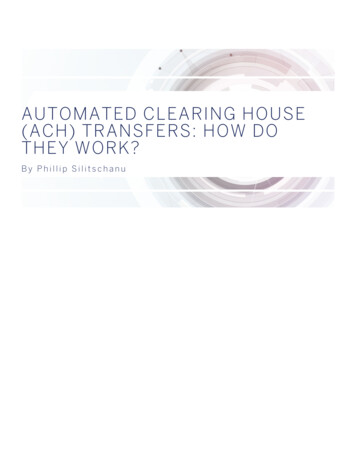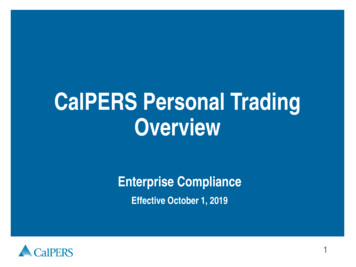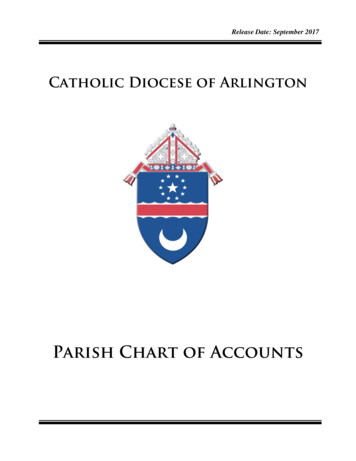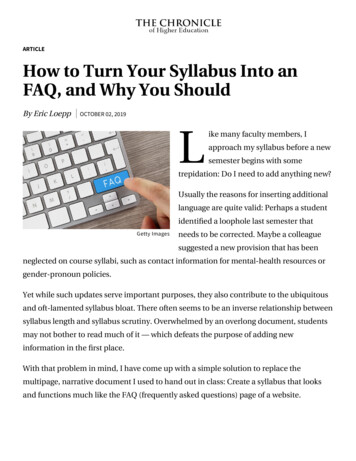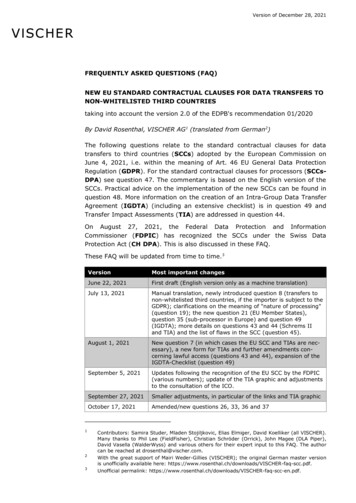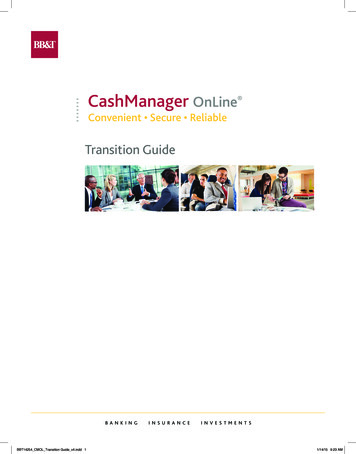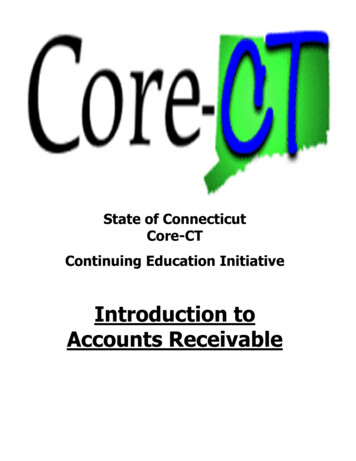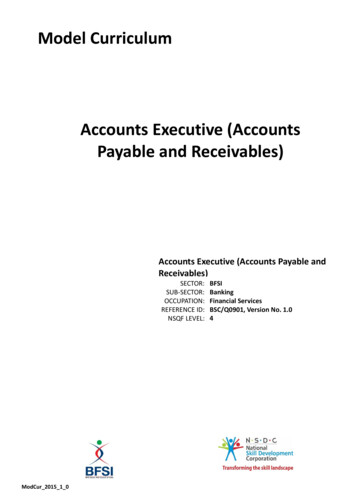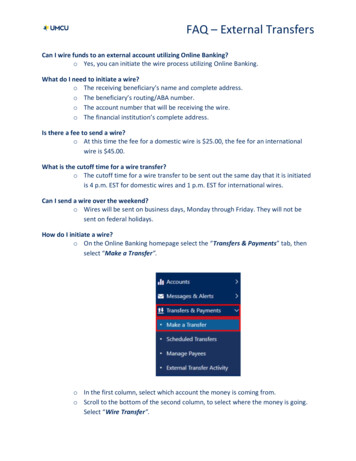
Transcription
FAQ – External TransfersCan I wire funds to an external account utilizing Online Banking?o Yes, you can initiate the wire process utilizing Online Banking.What do I need to initiate a wire?o The receiving beneficiary’s name and complete address.o The beneficiary’s routing/ABA number.o The account number that will be receiving the wire.o The financial institution’s complete address.Is there a fee to send a wire?o At this time the fee for a domestic wire is 25.00, the fee for an internationalwire is 45.00.What is the cutoff time for a wire transfer?o The cutoff time for a wire transfer to be sent out the same day that it is initiatedis 4 p.m. EST for domestic wires and 1 p.m. EST for international wires.Can I send a wire over the weekend?o Wires will be sent on business days, Monday through Friday. They will not besent on federal holidays.How do I initiate a wire?o On the Online Banking homepage select the “Transfers & Payments” tab, thenselect “Make a Transfer”.o In the first column, select which account the money is coming from.o Scroll to the bottom of the second column, to select where the money is going.Select “Wire Transfer”.
FAQ – External Transferso You can then select from a previously saved beneficiary, also referred to as aPayee or a New Wire Recipient, at the top of the second column.o If selecting a New Wire Recipient, the following pop-up will appear on thescreen, and you will be asked to complete the fields with the beneficiary’sinformation. Click “Next step” when you are finished.
FAQ – External Transferso The following pop-up will appear on the screen, asking you to complete fields forthe “Beneficiary Bank Information”. When finished, select “Save”.
FAQ – External Transferso The third column will display all of the information you have entered in theprevious fields for your review. You can now enter the amount you wish to wire,and include a memo if you wish. Click, “Submit Now”.
FAQ – External Transferso A confirmation screen will pop up, informing you of the number of transfers youhave done this month from the account selected. After reviewing thisinformation click, “Confirm Transfer” to complete the initiation process.o You will see an alert at the top of the main page that says, “The transfer hasbeen sent”.o Utilizing the contact information provided on your account, a UMCURepresentative will reach out to complete the wire transfer.Can I transfer funds to another UMCU or EMUCU member?o You can transfer to another member’s account utilizing their account numberand last name.Can I transfer funds to an external account?o You can electronically transfer funds to an external account via ACH, or byinitiating a wire transfer. Any ACH payees that were saved previously will
FAQ – External Transferstransfer over to the new Online Banking. When transferring money via ACH to anew payee, there will be an additional step. Two micro deposits will bedeposited into the external account before you can utilize this method. Once thedeposits are completed in 2-3 business days, return to UMCU’s Online Bankingand enter the amounts where prompted.
o At this time the fee for a domestic wire is 25.00, the fee for an international wire is 45.00. What is the cutoff time for a wire transfer? o The cutoff time for a wire transfer to be sent out the same day that it is initiated is 4 p.m. EST for domestic wires and 1 p.m. EST for international wires. Can I send a wire over the weekend?