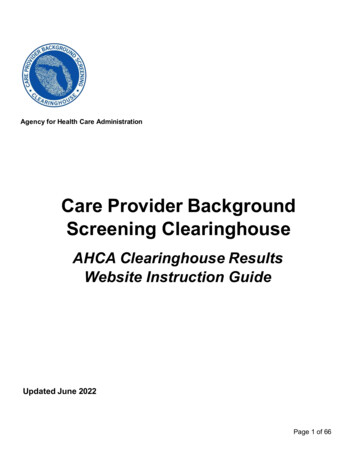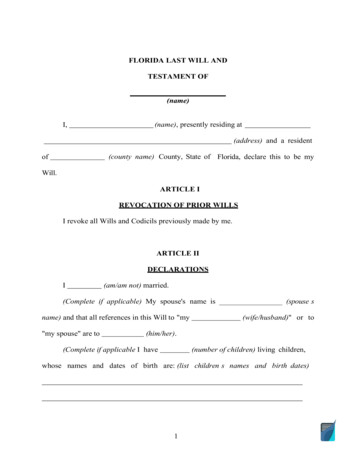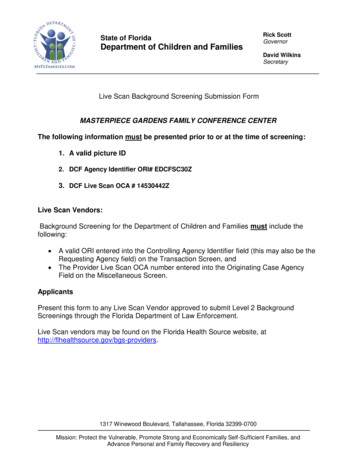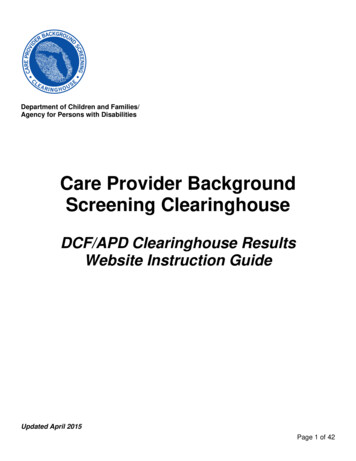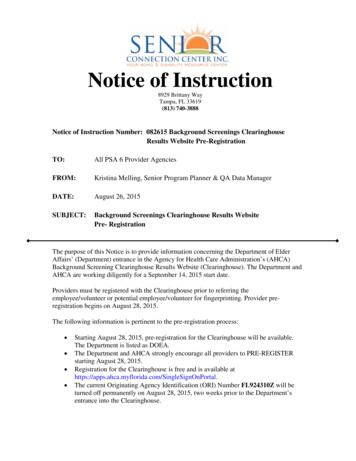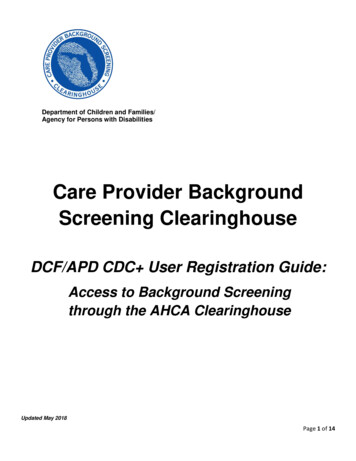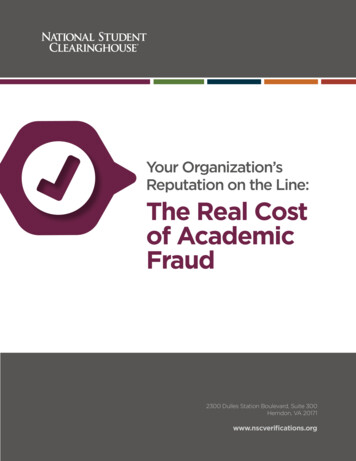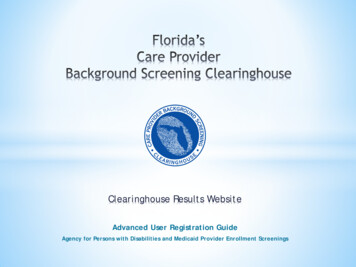
Transcription
Clearinghouse Results WebsiteAdvanced User Registration GuideAgency for Persons with Disabilities and Medicaid Provider Enrollment Screenings
Clearinghouse Results WebsiteAdvanced User GuideAgency for Persons with Disabilities & Medicaid Enrollment ScreeningsTABLE OF CONTENTSThe purpose of this document is to familiarize users that need to conduct Agency for Persons with Disabilitiesand Medicaid Provider Enrollment and Renewal screenings with how to use the Clearinghouse Results Website.SlideSlide #Acronyms3Introductory Content4APD/Medicaid Screening Requirements5Adding Medicaid Program Access To An APD-Registered Account6Screening Under The Correct Program16Technical Assistance212
Clearinghouse Results WebsiteAdvanced User GuideAPD/Medicaid ScreeningsAcronymsThis guide contains terminology with frequently used acronyms. The table below lists the terms and acronyms inthis guide.AcronymTermAPDAgency for Persons with DisabilitiesCLHClearinghouseCRWClearinghouse Results WebsiteDCFDepartment of Children and FamiliesHCBSHome and Community Based ServicesMDCDMedicaid Provider Enrollment and Renewal*MWMedicaid Waiver*This guide refers to Medicaid frequently for APD provider background screening purposes. Most APD providers will only need to request Medicaid ProviderEnrollment and Renewal screenings. However, if they need to conduct other types of Medicaid screenings (general employment, etc.), they will need to add AHCAprogram access, as well. If they are not sure, they should contact Medicaid to clarify if they need other types of Medicaid screenings. To comply with Medicaid andAPD requirements as an APD MW provider, they only need to have APD and Medicaid access.3
Clearinghouse Results WebsiteAdvanced User GuideAPD/Medicaid Screenings - IntroductionDo you have an existing user account in the CLH Results Website?NO – If you do not have an existing APD account in CRW, do not proceed with this user guide. The basicCRW user registration manual is posted at the following link:http://ahca.myflorida.com/MCHQ/Central Services/Background Screening/BGS results.shtml. TheDCF/APD guide is in the section titled ‘Instruction Guides’ under the subsection titled ‘SSO Portal UserRegistration Guide.’Yes – Proceed through this advanced registration guide to add Medicaid program access and learn torequest screenings and view results for APD and Medicaid screening types.For assistance, contact the Background Screening Helpdesk at background.screening@myflfamilies.com4
Clearinghouse Results WebsiteAdvanced User GuideAPD/Medicaid Screening RequirementsAPD MW Provider Screening RequirementsAPD HCBS MW providers are required to conduct employment screenings by APD. Since they are also Medicaid-enrolled,they are also required to do Medicaid Provider Enrollment screenings by Medicaid. APD providers that are not MWproviders do not need to conduct Medicaid Provider Enrollment screenings unless they are Medicaid providers for anotherpurpose. For example, some providers may bill Medicaid for services that are not related to APD. Screening Requirements of Each Program (APD /Medicaid)1.APD-Required Screenings – APD regulations require providers to request APD background screenings for allowners, directors, employees, volunteers, and contractors before the individual has contact with clients/consumers.Individuals are re-screened at their 5-year employment anniversary date or when they experience a lapse inemployment for more than 90 days.2.Florida Medicaid-Required Screenings- Medicaid regulations require owners (individuals with 5% or morecontrolling interest) and managing employees (executive level) to be screened at Medicaid provider enrollment(application) and every 5 years at the provider’s Medicaid enrollment renewal date (rather than on the individual’s 5year screening anniversary date as with APD-required employment screenings defined above).5
Clearinghouse Results WebsiteAdvanced User GuideAPD/Medicaid Screenings – Adding Medicaid Program AccessLog In Window To use this guide, users should already have an APD-registered CLH account; see slide #4 for instructions to registeran initial APD CLH accountTo get started adding Medicaid program access to request Medicaid required screenings, users should first open theInternet Explorer or Firefox browser (and enter this URL: Enter the User ID and passwordClick ‘Log In’ button and the system will direct the user to the AHCA Portal Landing Page See the Clearinghouse Portal User Registration Guide at the link on slide #4 for information on requesting a user nameand password, or resetting your password. Since AHCA is the parent agency of the CLH, users register for the AHCA web portal to access the CLH Results Website.6
Clearinghouse Results WebsiteAdvanced User GuideAPD/Medicaid Screenings – Adding Medicaid Program AccessPortal Landing Since this is an existing user account, the landing page shows a link to access the ‘Department of Children andFamilies Background Screening Clearinghouse’ agency view; APD providers use the DCF agency view to request APDrequired screenings because DCF conducts their screenings. Each agency has a slightly different ‘view’ of the Clearinghouse, based on it’s provider groups, as subsequent slideswill show; as previously referenced, use the link on slide #4 to learn how to register an initial account in the CLH. To add Medicaid access to theaccount, use the ‘SelectProgram’ drop down field Select ‘Florida Medicaid’ andclick the ‘Request ProgramAccess’ button7
Clearinghouse Results WebsiteAdvanced User Registration GuideAPD/Medicaid Screenings – Adding Medicaid Program AccessSelect Role/Provider Information APD Medicaid Waiver providersshould select ‘Home & CommunityBased Services Waiver’ as theirMedicaid provider type8 Select the ‘Medicaid Provider’ role, whichwill open new fields under the ‘role’ field Select the ‘provider type’ for the providerrequired to conduct screenings forMedicaid provider enrollment and renewal
Clearinghouse Results WebsiteAdvanced User Registration GuideAPD/Medicaid Screenings – Adding Medicaid Program AccessSelect Reason For Screening Select the ‘reason for screening’ Users with an existing Medicaid Provider ID should select ‘I am an enrolled provider in FloridaMedicaid’ Users applying for a new Medicaid Provider ID should select ‘I am a new applicant to FloridaMedicaid’9
Clearinghouse Results WebsiteAdvanced User Registration GuideAPD/Medicaid Screenings – Adding Medicaid Program AccessEnter Medicaid Provider ID/ATN Enrolled Medicaid providers should enter their Medicaid Provider IDNew applicants to Florida Medicaid should enter the Application Tracking Number (ATN) received from theonline Medicaid provider application wizard**New Medicaid enrollees must start their Medicaid application to obtain an ATN before registeringfor the Medicaid view of theClearinghouse Results Website; Medicaid’s online provider enrollment wizard takes preliminary information and pends the applicationuntil Medicaid receives the related screening results. Visit this link to access the Medicaid provider enrollment wizard:https://portal.flmmis.com/flpublic/Provider ProviderServices/Provider Enrollment/tabid/42/desktopdefault/ /Default.aspx10
Clearinghouse Results WebsiteAdvanced User Registration GuideAPD/Medicaid Screenings – Adding Medicaid Program AccessSearch Provider Click ‘Search Provider’Review the provider information in the search result listTo add the provider to your request list select ‘Add;’ to remove the result and search for a different providerselect ‘Remove’11
Clearinghouse Results WebsiteAdvanced User Registration GuideAPD/Medicaid Screenings – Adding Medicaid Program AccessSubmit User Agreement Review the ‘Requested Provider’ information to ensure you have selected the correct Provider Name and ID If correct, select “Submit Request and Generate User Agreement;’ if not, click ‘Delete’ and search for a new provider12
Clearinghouse Results WebsiteAdvanced User Registration GuideAPD/Medicaid Screenings – Adding Medicaid Program AccessSubmit Request and Generate User Agreement After adding the correct provider, click the ‘Submit Request and Generate User Agreement’ button Users must submit a separate user agreement for each State agency/program view added to a user account; theagreement is unique to the agency and the providerYou may email the agreement to Medicaid Provider Enrollment for approval. Your request for access to the Clearinghouse resultswebsite will be in Pending status until staff receives and processes your user registration agreement.IMPORTANT – Please note that an email will be sent to the email address on file (the email entered in the ‘Email Address’ field atuser account registration) once your request for access has been approved.13
Clearinghouse Results WebsiteAdvanced User Registration GuideAPD/Medicaid Screenings – Adding Medicaid Program AccessPending Account Status Until Medicaid receives the user agreement with required attachments and approves the new Medicaid programaccess, the account will remain in ‘pending’ status When the status changes to ‘approved’ the user can access Florida Medicaid’s view of the Clearinghouse to initiateMedicaid screenings and view Medicaid screening requests and results14
Clearinghouse Results WebsiteAdvanced User Registration GuideAPD/Medicaid Screenings – Adding Medicaid Program AccessDual Program Access Links to program access for both DCF (DCF/APD) and Medicaid will now display on the portal landing page When the user receives an email indicating ‘Your Request for Access to username Has Been APPROVED’, programaccess is active To request screenings for Medicaid provider enrollment or renewal, click the ‘Background Screening Clearinghouse –Florida Medicaid’ link To request APD-required screenings, click the ‘Background Screening Clearinghouse – Department of Children andFamilies’ link15
Clearinghouse Results WebsiteAdvanced User Registration GuideAPD/Medicaid Screenings – Screening Under the Correct ProgramApplication Access Page Click on the ‘Background Screening Clearinghouse’ link The system will direct the user to the application landing page, as shown in the 2nd screen shot Select the ‘agency’ for this session16
Clearinghouse Results WebsiteAdvanced User Registration GuideAPD/Medicaid Screenings – Screening Under the Correct ProgramHome Tab If the user selects the ‘FL Medicaid’ agency-view, the header will display ‘Agency for Health Care Administration’ If the user selects the ‘Department of Children and Families’ agency-view, the header will display ‘Department ofChildren and Families’ The user may select to switch agency views from any screen17
Clearinghouse Results WebsiteAdvanced User Registration GuideAPD/Medicaid Screenings – Screening Under the Correct ProgramScreenings In Process Tab In general, aside from the header, most screens will look the same in the DCF/APD and Medicaid system views; thereare a few screens with notable differencesThe ‘Screenings In Process’ tab shown below, displays screenings that have been requested by each providerassociated with the selected agency view in the ‘Screenings List’ table; the system will only display screenings thathave been requested from the selected agency view, even if the provider is associated with both DCF/APD andMedicaid18
Clearinghouse Results WebsiteAdvanced User Registration GuideAPD/Medicaid Screenings – Screening Under the Correct ProgramScreening Results Tab The ‘Screening Results’ tab has similar differences to those noted on the ‘Screenings in Process’ tab; the system willonly display screening results for those screenings requested under the selected agency viewTo view screening results for screenings requested from another agency/program, the user must ‘switch agency view’19
Clearinghouse Results WebsiteAdvanced User Registration GuideAPD/Medicaid Screenings – Screening Under the Correct ProgramPerson Profile – Eligibility Table Each person profile displays an ‘eligibility table’ with different ‘eligibility types’ for each agency view; the screen shot belowdisplays the AHCA eligibility types; APD MW providers should review the screening/eligibility status for ‘Medicaid ProviderEnrollment’ to identify the status of Medicaid requested screenings For more information on DCF/APD and Medicaid eligibility types, see the DCF/APD or Medicaid Clearinghouse ResultsWebsite Guide at this link: http://ahca.myflorida.com/MCHQ/Central Services/Background Screening/BGS results.shtml20
Clearinghouse Results WebsiteAdvanced User Registration GuideAPD/Medicaid Screenings – Technical AssistanceRequesting Assistance with Clearinghouse ResultsWebsite Registration and Use For technical support, click on the ‘Contact Us’ link at the bottom of each screen in the application21
displays the AHCA eligibility types; APD MW providers should review the screening/eligibility status for 'Medicaid Provider Enrollment' to identify the status of Medicaid requested screenings For more information on DCF/APD and Medicaid eligibility types, see the DCF/APD or Medicaid Clearinghouse Results