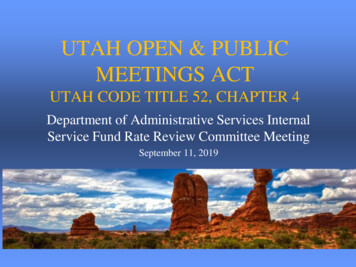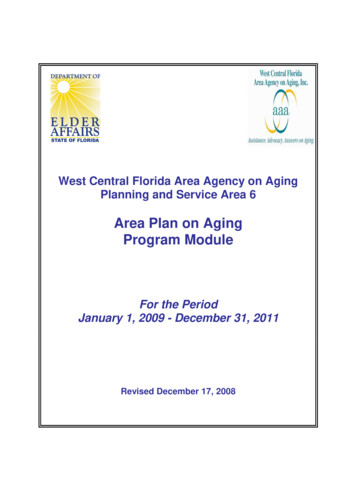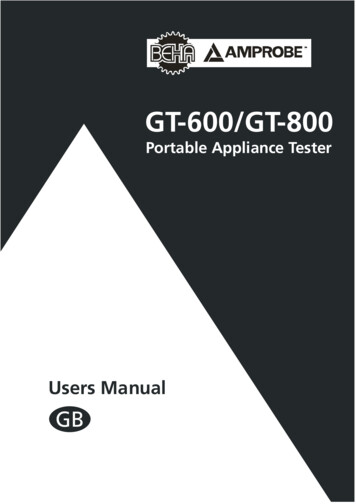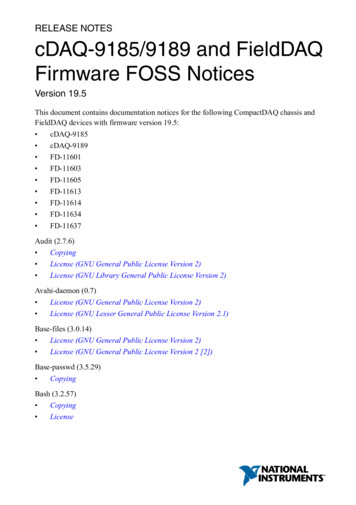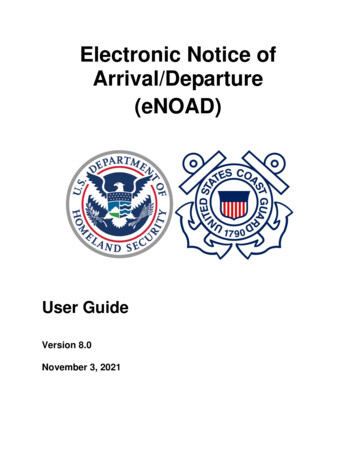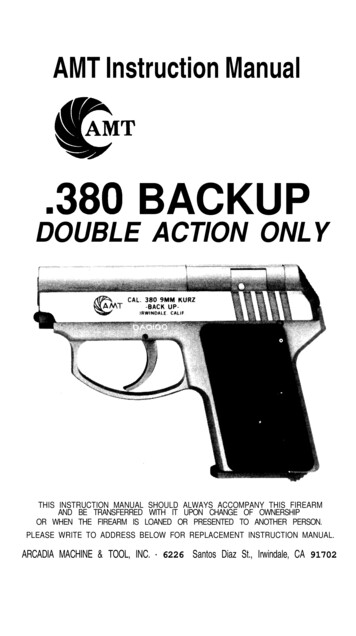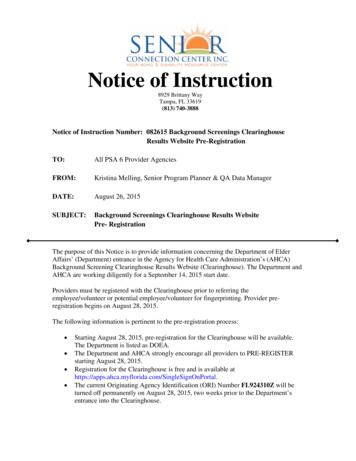
Transcription
Notice of Instruction8929 Brittany WayTampa, FL 33619(813) 740-3888Notice of Instruction Number: 082615 Background Screenings ClearinghouseResults Website Pre-RegistrationTO:All PSA 6 Provider AgenciesFROM:Kristina Melling, Senior Program Planner & QA Data ManagerDATE:August 26, 2015SUBJECT:Background Screenings Clearinghouse Results WebsitePre- RegistrationThe purpose of this Notice is to provide information concerning the Department of ElderAffairs’ (Department) entrance in the Agency for Health Care Administration’s (AHCA)Background Screening Clearinghouse Results Website (Clearinghouse). The Department andAHCA are working diligently for a September 14, 2015 start date.Providers must be registered with the Clearinghouse prior to referring theemployee/volunteer or potential employee/volunteer for fingerprinting. Provider preregistration begins on August 28, 2015.The following information is pertinent to the pre-registration process: Starting August 28, 2015, pre-registration for the Clearinghouse will be available.The Department is listed as DOEA.The Department and AHCA strongly encourage all providers to PRE-REGISTERstarting August 28, 2015.Registration for the Clearinghouse is free and is available al.The current Originating Agency Identification (ORI) Number FL924310Z will beturned off permanently on August 28, 2015, two weeks prior to the Department’sentrance into the Clearinghouse.
Notice of Instruction: Background Screening Clearinghouse Results Website Pre-RegistrationAugust 26, 2015 Page 2 Any use of the old ORI number on or after August 28, 2015, will incur additionalfees to the entity requesting the screening.As of September 14, 2015, the Department will begin using the new ORI numberEDOEA310Z.Instructions to pre-register(The complete user instruction guide with screen shots is available athttp://ahca.myflorida.com/MCHQ/Central Services/Background Screening/BGS results.shtml.)1. Click https://apps.ahca.myflorida.com/SingleSignOnPortal to open your browser to theAHCA Portal.2. Click on the link for “New User Registration.”3. Check the box for user Authorization and click the “Continue” button.4. Fill out the information fields to create your account:a. Important note: the email address entered on this page will be used for all future useraccount notifications and background screening notifications.5. Click the “Register” button.6. Click the “Return to Login” button on the next screen.7. Log in using the username and password you created.8. Select “Department of Elder Affairs – DOEA” from the “Select Program” drop down listand click “Request Program Access.”9. Select “Provider” from the “Role” drop down list.10. Select “DOEA” from the “Provider Type” dropdown list.11. Begin typing the name of the provider you represent.12. Select the “Provider” from the list when it appears, and be sure your OCA numbermatches.13. Click “Add Provider” button.14. Repeat steps 10-12 for additional providers you represent, if applicable.15. Click “Submit Request and Generate User Agreement.”16. Review the user registration agreement that opens in the next window.17. Print the agreement by clicking the “Here” link in the upper-right-hand corner of thewindow under your email and user ID.18. Sign the agreement and have your owner/administrator/supervisor sign it.19. Send the agreement and a copy of your driver’s license or state-issued photo ID to DOEAin one of the following ways:Mail To:Florida Department of Elder AffairsBackground Screening Unit4040 Esplanade WayRoom 335 UTallahassee, FL 32399-7000Scan and Email To:doeanetwork@elderaffairs.orgSubject Line: BGS User AgreementFax To:(850) 617-6595
Notice of Instruction: Background Screening Clearinghouse Results Website Pre-RegistrationAugust 26, 2015 Page 3Please note these additional important details for the pre-registration process: The Department will finalize provider registration from the Clearinghouse on or bySeptember 14, 2015. Providers will receive an email when their registration iscomplete with a link to the Clearinghouse and training materials.Entities may begin using the Clearinghouse to search for applicants, initiatescreenings, and check eligibility determinations upon receiving the registrationapproval email.As a reminder, all individuals who meet the definition of Direct Service Provider asper Section 430.0402(1) (b), Florida Statutes (F.S.) must be screened through theClearinghouse.Direct Service Provider: “means a person 18 years of age or older who, pursuant to aprogram to provide services to the elderly, has direct, face-to-face contact with a client whileproviding services to the client and has access to the client’s living areas, funds, personalproperty, or personal identification information as defined in s. 817.568. The term includescoordinators, managers, and supervisors of residential facilities and volunteers.” (Section430.0402(1) (b), F.S.)Personal Identification Information: “means any name or number that may be used, aloneor in conjunction with any other information, to identify a specific person, including any:1. Name, postal or electronic mail address, telephone number, social security number,date of birth, mother’s maiden name, official state-issued or United States-issueddriver license or identification number, alien registration number, governmentpassport number, employer or taxpayer identification number, Medicaid or foodassistance account number, bank account number, credit or debit card number, orpersonal identification number or code assigned to the holder of a debit card by theissuer to permit authorized electronic use of such card;2. Unique biometric data, such as fingerprint, voice print, retina or iris image, or otherunique physical representation;3. Unique electronic identification number, address, or routing code;4. Medical records;5. Telecommunication identifying information or access device; or6. Other number or information that can be used to access a person’s financialresources.” (Section 817.568(1) (f), F.S.)Please note that the Department does not have the authority to background screenindividuals who do not meet the “Direct Service Provider” definition.If you have any questions pertaining to this Notice, please contact the Background ScreeningUnit at (850) 414-2093 or via email at doeanetwork@elderaffairs.org. Thank you for yourcooperation.Attachments: Clearinghouse Portal User Registration Guide
Department of Elder AffairsCare Provider BackgroundScreening ClearinghouseDOEA User Registration Guide:Access to Background Screeningthrough the AHCA SSO Web PortalUpdated August 2015Page 1 of 13
ContentsPortal Registration Overview. 3New User Registration . 4Add Provider . 7Print User Registration Agreement . 10Add Additional Providers . 11Reprint User Registration Agreement . 12Manage Your Account . 13Page 2 of 13
Portal Registration OverviewThe Care Provider Background Screening Clearinghouse (Clearinghouse) website is maintained bythe Agency for Health Care Administration (AHCA) and available through the AHCA web portal(Portal). If you are not enrolled on the Portal, you will need to create a Portal account beforerequesting access to background screening and submitting a user agreement. The user agreementfor new accounts must be received and approved by agency staff before accessing the site.The link to the Portal is . Once access is grantedusers may initiate a screening, search for screening results, connect to specified agency screenings,select a Livescan service provider and connect to the service provider’s website to scheduleappointments, and create and maintain an employee roster. Instructions for using the Clearinghouseresults website can be found athttp://ahca.myflorida.com/MCHQ/Central Services/Background Screening/BGS results.shtml.Page 3 of 13
New User RegistrationSelect New User Registration from the Portal Login ortal). If you have an existing account please skip topage 6 to request access as a Department of Elder Affairs provider.After reading the authorization statement, check the confirmation box and select continue.Page 4 of 13
Enter all required information as indicated by the red asterisk (*) and select ‘Register’ to continue.IMPORTANT – Please note the following items: Each user must create their individual account. There is NO LIMIT on the number of users perfacility/provider.o User names and passwords CANNOT be shared with other users. Important notifications and background screening updates will be sent to the email address onfile with the Portal, including account registration notices, employee arrest notifications, andothers. Please ensure you enter a valid email address and ensure it is kept up-to-date.Once your user account is successfully created, select ‘Return to Login’ to request, access to theClearinghouse results website.Page 5 of 13
Enter the User ID and Password created in the previous steps. Select ‘Log In’.From the drop down list, select ‘Department of Elder Affairs (DOEA) under Background ScreeningClearinghouse. Select ‘Request Program Access’ to continue.Page 6 of 13
Add ProviderA role is necessary in order to obtain proper access. Select ‘Provider’ from the drop down list.Select the ‘Provider Type.’ After selecting ‘Aging Network Provider,’ start typing the ‘Provider Name’in the next field.Page 7 of 13
Start typing the ‘Provider Name’ associated with your DOEA account.Select your provider from the list when it appears. Select ‘Add Provider’.Page 8 of 13
Review the requested Provider information to ensure you have selected the correct provider(s) andlocation(s). If correct, select “Submit Request and Generate User Agreement.” If not, click ‘Delete’and enter the appropriate "Provider Name.”Page 9 of 13
Print User Registration AgreementThe User Registration Agreement will display in a viewing window. To open a printable copy of theagreement, please select the link in the upper right corner. Please print and sign the user registrationagreement. Once you have printed the user registration agreement, select ‘Return to Portal Landing’or ‘Return to DOEA Tasks Page’ in the upper left corner.You may mail, email, or fax the agreement for approval. DOEA providers send their user agreementsto the address, email, or fax number on the agreement. Your request for access to the Clearinghouseresults website will be in Pending status until staff receives and processes your userregistration agreement.IMPORTANT – Please note that an email will be sent to the address on file once your requestfor access has been approved.Page 10 of 13
Add Additional ProvidersTo add an additional facility after your initial registration please log in al.Select Background Screening Clearinghouse – Department of Elder AffairsThis will bring you to the Background Screening Clearinghouse Program – Department of ElderAffairs – Access page.Select Add Additional Facilities and follow the ‘Add Provider’ instructions in this document.Page 11 of 13
Reprint User Registration AgreementTo reprint your user registration agreement after your initial registration please log in al.Select Background Screening Clearinghouse – Department of Elder Affairs.This will bring you to the Background Screening Clearinghouse Program – Department of ElderAffairs – Access page.Page 12 of 13
Check the boxes for the agreements you wish to reprint and then select ‘Reprint RegistrationAgreement’ and follow the ‘Print User Registration Agreement’ instructions in this document.Manage Your AccountFrom the Portal Landing you may complete the following: Edit your user information (i.e. email address, phone number)o It is very important that you maintain an up to date email address so that you willbe able to reset your password if necessary and receive important notificationsabout background screening changesChange your password, andUpdate your security question and answero Successfully answering your security question will be necessary if you ever need toreset your passwordPage 13 of 13
Background Screening Clearinghouse Results Website (Clearinghouse). The Department and AHCA are working diligently for a September 14, 2015 start date. Providers must be registered with the Clearinghouse prior to referring the employee/volunteer or potential employee/volunteer for fingerprinting. Provider pre-registration begins on August 28, 2015.