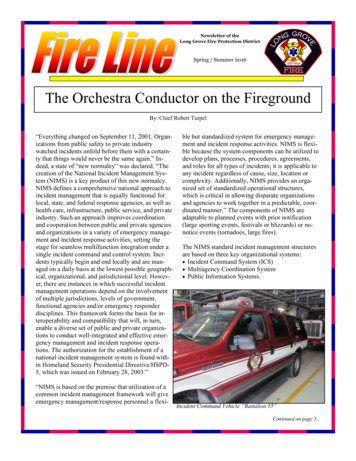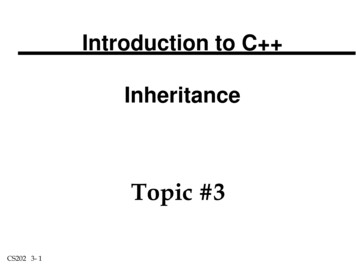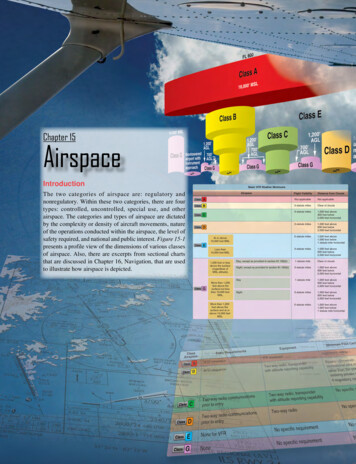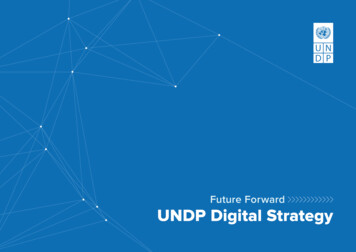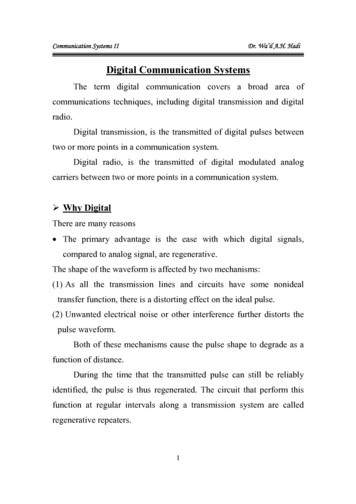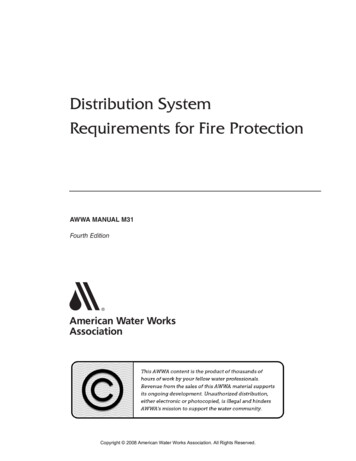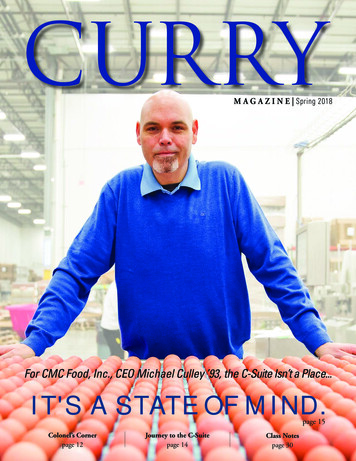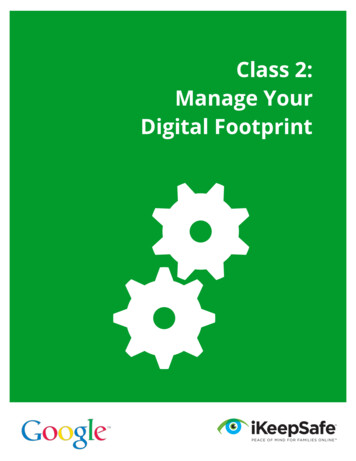
Transcription
Class 2:Manage YourDigital Footprint
Manage Your Digital FootprintInstructor’s OverviewOVERVIEW:Students will be empowered with the information to make safe and appropriate decisions online bylearning the importance of online citizenship, how to manage and create a positive reputation online andhow to always explore the Internet and other digital communication in a safe manner.This class is divided into three parts:Lesson Plan 1 (approx. 45 min.): Protect Your StuffLesson Plan 2 (approx. 45 min.): Be Respectful to Yourself and OthersLesson Plan 3 (approx. 45 min.): Street SmartIn each part, a condensed version of a lesson plan will be delivered. Each of these lesson plans can beeasily adapted and developed into a more comprehensive lesson or unit. Additional resources areprovided.The workshop is accompanied by a Handout Booklet for each student.2 2013iKeepSafeandGoogleInc.Allrightsreserved.
Lesson 1: Protect Your StuffLesson OverviewDESCRIPTION:In this lesson, students will learn why it is important to safeguard passwords and how to create strongpasswords that are difficult to guess.TIME REQUIRED: Approx. 45 minutesPREREQUISITES: Students need to understand the basics behind passwords (what passwords mean).They also need basic computer skills and experience using the Internet.RECOMMENDED GRADE: 6-8ESSENTIAL QUESTIONS:What makes a strong password and why should I keep my passwords private?LEARNING GOALS:1. Students will learn how to create strong passwords.2. Students will learn guidelines that keep their passwords safe.PREPARATIONMaterials needed:§ § Chart paper or chalk/white boardStudent handouts booklet for each student.Materials recommended:§ § Computer with Internet connection and screen projector device for presenter. (Note: if youdo not have a screen projector, you can opt to not use the accompanying presentation.)Computers with Internet connection for students. (Recommended one per student or oneper small group of students, but not required.)3 2013iKeepSafeandGoogleInc.Allrightsreserved.
STANDARDS ADDRESSED ALA Standard 8:3: Student will use information technology responsibly.C3: II:A: Student will recognize online risks, make informed decisions, and take appropriate actionsto protect themselves while using technology, technology systems, digital media and informationtechnology.C3: II:B: Student will make informed decisions about appropriate protection methods and safepractices within a variety of situations.C3: II:C: Student will demonstrate and advocate for safe behaviors among peers, family andcommunity.C3:III:A: Student will recognize online risks, make informed decisions, and take appropriate actionsto protect themselves while using technology, technology systems, digital media and informationtechnology.C3:III:B: Student will make informed decisions about appropriate protection methods and securepractices within a variety of situations.NETS: 5:a: Student will advocate and practice safe, legal and responsible use of information andtechnology.Pre-Assessment (3 min)Ask students to fill out the KWL activity sheet (Student Handout, 2).Instruct the students to write in the “I Know” column 1 thing that they already know in each category.On the “I Want to Know” column ask them to write one question that they would like to know in eachcategory. Optional: ask students to share with the class what they wrote and write their questions fromthe “I Want to Know” column on the board. You can use the information in the “I Know” column later asa formative assessment tool. Leave the “What I learned” part blank, as students will fill this out at theend of class.Hook or Attention Activity (2 min)Idea #1: Say to your students, “Imagine that you have a secret. Would you share it witheveryone? Discuss with a neighbor.”Idea #2: Say to your students, “Imagine that you have a key to your house, why wouldn’t youleave it right next to your door on a string? Discuss with a neighbor.”Bridge: Like a secret or having a key easily accessible, some things are meant to remainprivate. In this lesson, we will learn about the importance of strong passwords and thinkingbefore we post.4 2013iKeepSafeandGoogleInc.Allrightsreserved.
Guidelines to follow (5 min)Optional: Hand out “Video Summary Staying Safe Online Part 1” (Students Handout, 3) and ask them tofill it out as they watch a short video.Say: “You are going to watch a short video (developed by the team at Google), about stayingsafe online.” Show the video “Playing and Staying Safe Online.” (www.ikeepsafe.org/youtube).OR if you choose not to show the video use these talking points:Video Summary: Staying Safe Online, Part 1: Don’t post personal information (name, age, school, address, phone number).Make sure you check your safety settings.Keep passwords private.Pick a password no one else is likely to guess.Think before you post or share information.5 2013iKeepSafeandGoogleInc.Allrightsreserved.
Creating Strong Passwords (10 min)Say: "In this activity you will learn how to create strong passwords that are easyto remember and that no one else can guess."Ask: “Who can guess what the two most common used passwords are? (Answer: “12 3 4 5 6” and “password”) Who can brainstorm some other poor passwords?”Write on the chart/board examples for 3 weak passwords (example: your full name, your phonenumber, the word “chocolate”). Ask the students by raise of hands who thinks these passwords aregood. Tell the students that you are now going to teach them how to create strong passwords.Pass out the handout “Guidelines for Creating Strong Passwords” (Student Handout, 4). Go over the rulesand the example together:Guidelines for creating strong passwordsDOs: Use at least five characters.Use combinations of letters (upper case and lower case), numbers, and symbols.DON’Ts: Don’t use any private identity information (name, address, email, phone number, socialsecurity number, mother’s maiden name, birthdates, etc.).Don’t use a password that is easy to guess, like your pet’s name, your nickname, name of yourschool, baseball team, etc.Safety guidelines: Don't share your password with anyone other than your parents or a trusted adult.Use a different password for every account you have online.Try to change your password regularly -- recommended every six months.One Idea to Create Memorable but Strong Passwords1. Think and create a fun sentence you can remember. You can pick your favorite song title, booktitle, movie title, sports team, etc. (Example: Monica Greem loves to ski and hike at Lake Tahoe).2. Choose first letters or first two letters.3. Change some letters to symbols.4. Make some letters upper case and some lower case.(Example: MGl2s&h@LT)We know that this can get tough to remember, so if you MUST use similar passwords, add something tothe beginning or end of it that’s special to you to make it unique for that site. For example, add yourMom’s birthday date to your password or another key date other people wouldn’t know or be able toguess.Pass the handout “Password Activity” (Student Handout, 5) and give the students a few minutes tocomplete. Go over the answers with the class.6 2013iKeepSafeandGoogleInc.Allrightsreserved.
Password ActivityMonica Green lives in San Francisco with her family (father Frank, mother Margaret, brother John, sisterJessica and a dog Rover) at 914 Noe St. Her birthday is March 4, 1996. She is a Giants fan and loveshiking, skiing and reading books. She just finished reading Harry Potter and the Chambers of Secretsand really loved it! She just opened a new email account and is considering which password to use.Please help her choose between the following passwords:PasswordRating*WhyGreenWeakUses last nameFrMa0304ModerateFirst two letters of father, mother, birthday month and day914NoeStWeakStreet addressGiants914ModerateFavorite baseball team and house numberHarry0304ModerateUses part name of favorite book, birthday month and dayMoRo914Moderate03041996WeakFirst two letters of first name, dog name and housenumberBirth dateSk@ta96StrongShort for: “Skiing at Tahoe” and birth yearMGl2s&h@LTStrongShort: “Monica Green likes to ski and hike at Lake Tahoe”Please make up 2 more safe passwords for her that will be easy for her to remember. Use theseguidelines: Create a descriptive sentence.Choose first letters or first two letters.Change some letters to symbols.Make some letters upper case and some lower case.The sentence1.The password2. Strong passwords are based on a descriptive sentence that is easy to remember anddifficult to decipher.Moderate passwords are passwords that are strong and not easy to guess by bad softwarebut may be guessed by someone who knows you.Weak passwords commonly use personal information, are easy to crack and can beguessed by someone who knows you.7 2013iKeepSafeandGoogleInc.Allrightsreserved.
Keep Your Passwords Safe (5 min)It’s not enough just to create a strong password. You also have to keep those passwords safe. Studentsshould use a unique password for each of their important accounts.Say, “Choosing the same password for each of your online accounts is like using the same keyto lock your home, school locker and bike – if a criminal gains access to one, all of them arecompromised. So don’t use the same password for an online newsletter as you do for youremail or social networking account. It may be less convenient, but picking multiple passwordskeeps you safer. Another way to safeguard passwords is to keep them in a secret place thatisn’t easily visible. Writing down passwords isn’t necessarily a bad idea. But if you do this, it’simportant that you don’t leave notes with your passwords in plain sight, on your computer ordesk.”“Most of us have things on the web that we want to keep safe. One of the best ways to keepthose things safe is to make sure that you have set strong passwords on your accounts.Strong passwords are really important. They protect your information online. Like the key toyour house or the combination to your locker -- they protect things that are of value to you.And once a strong password has been created, it should not be shared with anyone. For teens,passwords should only be shared with a parent or trusted adult.”Optional Activity (15 min)Say: “You’ll never how have a chance to pratice your new password skills. We’re going to playthe password game. Remember: create strong and memorable passwords.”Split students into pairs and give them thirty seconds to a minute to create a password. Have two pairs ofstudents go up to the white board/chalk board to write their passwords down. Let the class vote onwhich is the stronger password of the two, and have them give reasons as to why.Meanwhile, write down the winning password on a piece of paper. Then, erase the winning passwordfrom the board. Ask the winning team to recall their password from memory (check your notes toconfirm). Give them a small prize if they can!Post- Assessment (3 min)Ask students to fill out the KWL activity sheet (Student Handout, 2)Instruct the students to write in the “I Learned” column things that they learned in the class.8 2013iKeepSafeandGoogleInc.Allrightsreserved.
Lesson 2: Be Respectful to Yourself and OthersLesson OverviewDESCRIPTION:In this lesson, students will identify and revise messages that violate online etiquette and evaluatewhether further action is needed. This lesson comes after Lesson Plan 1 “Playing and Staying Safe Online,Part 1.”TIME REQUIRED: Approx. 45 minutesPREREQUISITES: Students need to understand proper etiquette offline before they can understandhow to communicate online. Students will also need basic computer skills and experience on socialmedia sites.RECOMMENDED GRADE: 6-8ESSENTIAL QUESTION:Why is it important to be a good digital citizen?LEARNING GOALS:1. Students will learn about rules of Online Citizenship (rules of appropriate behavior online.)2. Students will learn about YouTube rules and test their knowledge.PREPARATION:Materials needed:§ § Chart paper or chalk/white boardStudent Handouts booklet for each student.Materials recommended:§ § § Computer with Internet connection and screen projector device for presenter. (Note: if youdo not have a screen projector, you can opt to not use the accompanying presentation.)Computers with Internet connection for students. (Recommended one per student or oneper small group of students, but not required.)If you do not have Internet access/computer, be sure to print out the activities in advance.9 2013iKeepSafeandGoogleInc.Allrightsreserved.
printGrandmaRuleMass email messages that are sent in an attempt to force the message on peoplewho would not otherwise choose to receive it.To create an unpleasant or hostile situation by uninvited and unwelcomed verbal orphysical conduct.People who intervene and stop inappropriate behaviorSomeone who has the power to report and stop the behavior but does not doanything to stop it.Basically everything on the internet that is about you! Your digital footprint mayinclude photos, audio, videos, blog posts, and posts you write on friends’ pages. Likeall information on the internet, it can be permanent. Remember - internetinformation has a global audience.One way for internet users to stay mindful of their digital footprint. If you are notcomfortable having a teacher or parent check your photos, videos, posts, then ask atrusted friend or other authority figure like an older cousin or sibling.STANDARDS ADDRESSED ALA Standard 8:2: Student respects intellectual property rights.ALA Standard 8:3: Student uses information technology responsibly.C3: I:A: Student understands and follows acceptable policies (at school, home and community),and understands the personal and societal consequences of inappropriate use. d. C3:I:B: Studentdemonstrates and advocates for ethical and legal behaviors among peers, family, andcommunity.C3:I:D: Student makes ethical and legal decisions while using technology, technology systems,digital media and information technology when confronted with usage dilemmas. f. C3:I:E:Student exhibits responsibility and Netiquette when communicating digitally. g. C3:I:F: Studentrecognizes the signs and emotional effects, the legal consequences and effective solutions forCyberbullying.C3:I:H: Students understand the importance of online identity management and monitoring andadvocates for others to understand the importance of Online Reputation Management.C3:II:C: Student will demonstrate and advocate for safe behaviors among peers, family andcommunity.NETS:5:a: Student advocates and practices safe, legal, and responsible use of information andtechnology.NETS:5:d: Student exhibits leadership for digital citizenship.10 2013iKeepSafeandGoogleInc.Allrightsreserved.
Pre-Assessment (2 min)Ask students to write down all of the YouTube guidelines they know of. Have them keep thepaper so that they can refer to it at the end of class.Hook or Attention Activity (3 min)Encourage the students to think what it takes to build a community.Say: “Think about what you want in a community. What is your community like? Does it respect everyone’s beliefs and opinions? What do you need for a community to be successful?”Make sure the discussion includes the importance of guidelines.Bridge: “Just like life offline, there are guidelines we should follow when we are online.These guides help keep others and us safe.”Lesson (10 min)Start here if you are not following directly after “Lesson 1: Protect your Stuff.” You may want tostart the lesson by showing the students the video by Google, “Playing and Staying Safe Online, Part 1”.(www.ikeepsafe.org/youtube).Say: “You are going to watch a short video (developed by the team at Google), StayingSafe Online. This video will cover three topics:1. How to keep personal information private.2. Being respectful to yourself and others online and learning to deal with violatorsand online bullies.3. How to avoid dangers online.”Start here if you are following directly after “Lesson 1: Protect your Stuff” and students arealready familiar with the video, or if you choose not to watch the video as a class.Discuss the following (10 min): Communities function best when there are guidelines that protect us, guide us, and defineacceptable behavior, etc. Online life is parallel to offline life. The “golden rule” of treating other like you want to be treatedapplies offline, it applies online.11 2013iKeepSafeandGoogleInc.Allrightsreserved.
Hand out “Video Summary Staying Safe Online, Part 2” (Student Handout, 6) to thestudents.Video Summary: Staying Safe Online, Part 2:1.2.3.4.5.Be respectful to yourself and others. If you encounter a bully, block and tell a trusted adult.Respect yourself.Don’t put up with bullies. Ignore or block people who harass you.Don’t be a bully. You can be blocked or banned.If something happens online that makes you uncomfortable, tell a trusted adult.Guidelines to follow (5 min)Discuss the fact that there are certain rules that apply online, hand out “Online Citizenship Guidelines”(Student Handout, 7), go over the rules with them and ask them to give examples for each of theGuidelines (e.g. what would fall within and what would fall outside).Online Citizenship Guidelines: Treat people online as if you are in person. Treat others as you would like to be treated. Be respectful, polite, and considerate to anyone you meet. Don’t use anonymity to abuse your power online.Think before you post. Protect your reputation.Don’t be a bully. Don’t attack or disrespect anyone by swearing, insulting, harassing, or callingnames. Do not write or respond to personal insults because it can give you a bad reputation.Learn the rules of different communities online and follow them.Tips and Tricks: Avoid using all capital letters. IT LOOKS LIKE SHOUTING and is difficult to read.E-mail: be cautious when choosing “Reply to All.” (This button enables you to reply to everyoneincluded in the email and not simply to the “sender”.)E-mail: Don’t use CC (Carbon Copy) to copy your message to everyone, just to those who reallyneed it. (Usually used when the message is not sent directly to the individual, but the senderwould like them to view the message.)Don’t spam.Discuss with the students the fact that some rules are general and apply to many societies andcommunities, offline and online, and some rules are more specific to particular communities.Ask: “What do you understand by the term: community? What are the commonpractices that apply to each of your communities (e.g. school, in sports, in yourneighborhood)?”Give YouTube as an example for an online community that has its own rules. Hand out “CommunityGuidelines for YouTube” (Student Handout, 7).12 2013iKeepSafeandGoogleInc.Allrightsreserved.
Community Guidelines for YouTubeKeep it clean. YouTube is not a place for sexually explicit content.Don't post shocking, dangerous or violent content.Don't engage in bullying or threatening behavior on YouTube.Don't post hateful comments or videos.Don't be a spammer!Do respect other people's opinions. If you repeatedly violate the guidelines, your account may be suspended. Be a good citizen. Activity (10 min)Arrange students into groups of 4-5 and hand them the “Community Rules activity sheet” (StudentHandout, 8). Each group will represent a different online community. This community can be a real one orimaginary, big or small. Ask each group to invent a name that represents their community and itspurpose (for example: The Online Society for Having Fun, The Dog Owners Association, Online Club forPizza Lovers, Fans of Jonas Brothers, etc.) and create 6 rules – 3 Do’s and 3 Don’ts that are most importantfor that community to function properly.Next to each rule write the purpose that it serves (what would happen if that rule didn’t exist?). Eachgroup will then choose an ambassador that will share with the class their community rules and theirpurpose.As a class, discuss each rule and ask the class to determine whether:1. Is it also applicable to other communities?2. Is it also applicable to offline societies?Say: “The rules of being a good citizen in real life also apply to how you act as acitizen online.”Ask: “Do you think it’s easier to be mean online than offline? Why?” Discusswhether the fact that you can’t see the other person makes it easier to behave ina mean waySay: “When people abuse the rules they are not being respectful towards others.You don’t have to put up with bullies.Ask: “What should you do if someone uses demeaning or threatening words,harassing you, and is being a bully?”13 2013iKeepSafeandGoogleInc.Allrightsreserved.
Instruct students to look at “Actions to Take with Online Bullies” (Student Handout, 9) Discuss eachoption and identify when it is relevant to use (5 min). You can give specific examples and ask thestudents what they would do in each circumstance. For example: If someone is threatening that they will tell on you if you don’t do something for them, whatshould you do?If someone is posting a message that uses offensive language, what should you do?If someone is posting private information about you, what should you do?If someone keeps harassing you by sending you messages that you don’t want to get, whatshould you do?Actions to Take with Online Bullies:Don't respondIf someone bullies you, remember that your reaction is usually exactly what the bullywants. It gives him or her power over you. Who wants to empower a bully?Don't retaliateGetting back at the bully turns you into one and reinforces the bully's behavior. If you arebullied in a chat, leave the "room."Save the evidenceThe only good news about cyber bullying is that the harassing messages can usually becaptured, saved, and shown to someone who can help. Save evidence even if it's minor stuff- in case things get worse.Block the bullyIf the harassment is coming in the form of instant messages, texts, or profile comments, followthese tips: Use preferences or privacy tools to block the person.Reach out for helpYou deserve backup. Of course you know there are different kinds of help, from talking with afriend to seeing if there’s a trusted adult who can help. It's usually good to involve a parentbut - if you can't - a school counselor can sometimes be helpful. If you're really nervous aboutsaying something, see if there's a way to report the incident anonymously at school.Sometimes this can result in bullies getting the help they need to change their behavior.Use reporting toolsIf the bullying took place via a social network, use that service’s reporting or “abuse” tools.The social network will likely have “social abuse-reporting” tools, which allow you to forwardhurtful content to a trusted friend or directly ask someone to take offensive content down. Ifthe abuse threatens physical harm, you may have to call the police, but think about involvinga parent or trusted adult if you do.Be civilEven if you don't like a person, it's a good idea to be decent and not sink to his or her level.Research shows that gossiping and "trash talking" others increases your risk of beingbullied14 2013iKeepSafeandGoogleInc.Allrightsreserved.
Don't be a bullyYou know the old saying about walking a mile in someone's shoes; even a few seconds ofthinking about how another person might feel can put a big damper on aggression. That'sneeded in this world.Be an upstander, not a bystanderForwarding mean messages or just standing by and doing nothing empower bullies andhurts victims even more. Stand up for your peers, or report the behavior to a trusted adult.Conclude the discussion by pointing out that there are rules for every community, online and offline.There are general rules that are applicable to most societies and some rules that are more specific toeach community. Review the general rules for online behavior:1.2.3.4.5.Be an upstander.Be honest.Report inappropriate behavior.Be kind and polite.Think before you post.Say: “Remember, the online community is a global community of people connected by theInternet. When you go online you immediately become a part of that community and areexpected to behave according to the rules of that space.”Post-Assessment (3 min)Ask students to add any additional guidelines (that they learned from the lesson) to the list they startedwriting at the beginning of class.15 2013iKeepSafeandGoogleInc.Allrightsreserved.
Lesson 3: Be Street SmartInstructor’s OverviewDESCRIPTION:In this lesson, students will learn how to manage their digital reputation and how to respond to peoplethey don’t’ know.This lesson comes after Lesson Plans 1 and 2 “Playing and Staying Safe Online, Part 1 and 2.”TIME REQUIRED: Approx. 45 minutesPREREQUISITES: Students will also need basic computer skills and experience on the Internet, includinghaving interacted on social networking sites and sending/receiving emails.RECOMMENDED GRADE: 6-8ESSENTIAL QUESTION:How do I protect myself and my digital reputation while exploring online?LEARNING GOAL:Students will learn how interact with people they don’t know online and how to responsibly representthemselves online.PREPARATION:Materials needed:§ § § Chart paper or chalk/white boardStudent Handouts booklet for each studentPrint out of the “What would you do” section, cut into strips (p 22)Materials recommended:§ § Computer with Internet connection and screen projector device for presenter. (Note: if youdo not have a screen projector, you can opt to not use the accompanying presentation.)Computers with Internet connection for students. (Recommended one per student or oneper small group of students, but not required.)16 2013iKeepSafeandGoogleInc.Allrightsreserved.
VOCABULARY:BlockTo prevent an individual from accessing your profile, sending you messages etc.CyberOf the culture of computers, information technology, and virtual realityGeoThe process of adding geographical identification information to various mediataggingsuch as photographs, video or websites.STANDARDS ADDRESSED ALA Standard 8:2: Student respects intellectual property rights.ALA Standard 8:3: Student uses information technology responsibly.C3: I: A: Student understands and follows acceptable policies (at school, home and community),and understand the personal and societal consequences of inappropriate use.C3:I:B: Student demonstrates and advocates for ethical and legal behaviors among peers, family,and community.C3:I:D: Student makes ethical and legal decisions while using technology, technology systems,digital media and information technology when confronted with usage dilemmas.C3:I:E: Student exhibits responsibility and Netiquette when communicating digitally. g. C3:I:F:Student recognizes the signs and emotional effects, the legal consequences and effective solutionsfor Cyberbullying.C3:I:H: Student understands the importance of online identity management and monitoring andadvocates others to understand the importance of Online Reputation Management.C3: II:C: Student will demonstrate and advocate for safe behaviors among peers, family andcommunity.NETS: 5:a: Student advocates and practices safe, legal, and responsible use of information andtechnology.NETS: 5:d: Student exhibits leadership for digital citizenship.Hook or Attention Activity (3 min)Idea #1: Say, Would you ever get in the car with a stranger? Why or Why not? Discuss with yourneighbor.Idea #2: Say, When you are talking to a friend on the phone, how can you tell it is them, eventhough you cannot see them? Discuss with your neighbor.Make sure the discussion includes the importance of rules/guidelines.Bridge: Just like you would use common sense when a stranger approaches you, thislesson teaches you how to be wise when interacting with others online.17 2013iKeepSafeandGoogleInc.Allrightsreserved.
Lesson (5 min)à Start here if you are not following directly after Lesson Plans 1 and 2 Playing and Staying SafeOnline then you may start the lesson by showing the students the video by Google, Playing and StayingSafe Online (www.ikeepsafe.org/youtube).If you choose to watch the video,Say, “You are going to watch a short video (developed by the team at Google), Staying SafeOnline. This video will cover three topics:1. How to keep personal information private.2. Being respectful to yourself and others online and learning to deal with bullies.3. How to avoid dangers in the online environment.”à Start here, if you are following directly after Lesson Plans 1 and 2.Key points (5 min)Hand out “Video Summary Staying Safe Online, Part 3” (Student Handout, 10) to the students. Go overthe rules with students.Video Summary: Staying Safe Online, Part 31.2.3.4.5.Be “Street Smart.” Be cautious with new people you meet online.Use your common sense when you go exploring.Be skeptical of new people you meet online, even if they seem nice.Don’t talk or share personal information with strangers.If you decide to meet someone you only know from online:a. Tell an adult where you are goingb. Bring friends with you.c. Meet in a public space.6. Be mindful about how you represent yourself online.Activity: What Would You Do? (20 mins)Required: This activity requires you to prepare ahead of time. You should cut out the “What WouldYou Do” worksheet (p 22) into strips (along lines) and put them into an appropriately sizedcontainer.Say: “You are now in Cyberspace, as you wander and explore “the streets”,different strangers will approach you and ask to connect. You will have to decidewhether you would like to connect with that person and what/how to reply.”18 2013iKeepSafeandGoogleInc.Allrightsreserved.
Separate students into different groups of 4-5 students. Going around the room, ask one person fromthe group to pick out a strip of paper from a container or jar and read the slip out loud. Then, have themask their respective group how they would respond to this situation.Say: “Each group will pick a scenario
2. Strong passwords are based on a descriptive sentence that is easy to remember and difficult to decipher. Moderate passwords are passwords that are strong and not easy to guess by bad software but may be guessed by someone who knows you. Weak passwords commonly use personal information, are easy to crack and can be