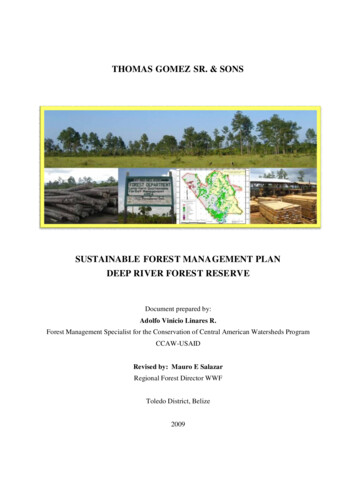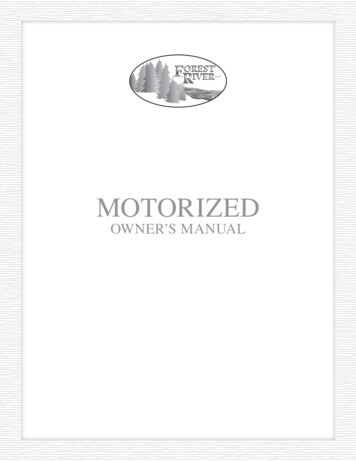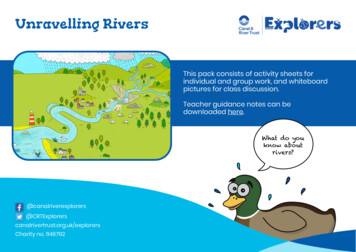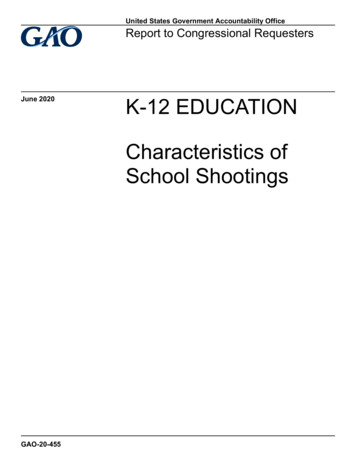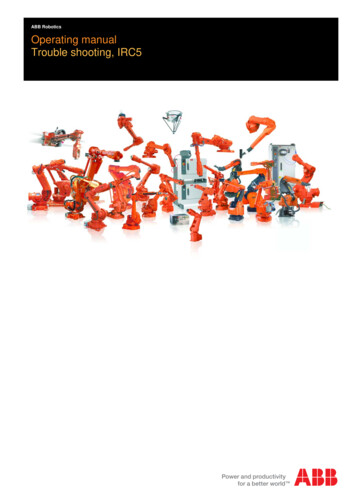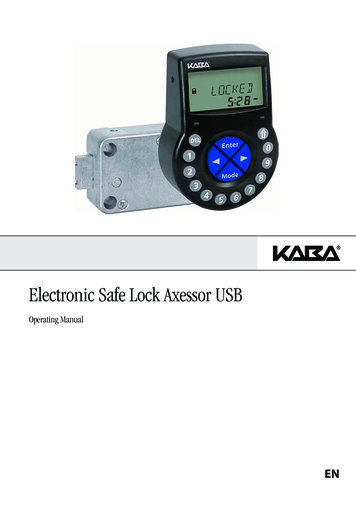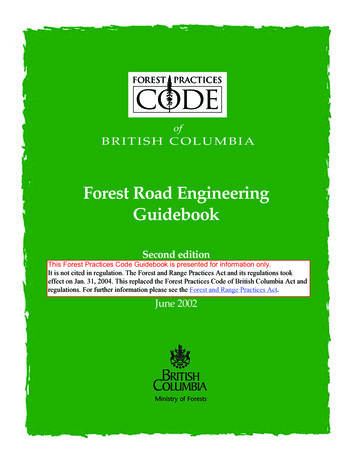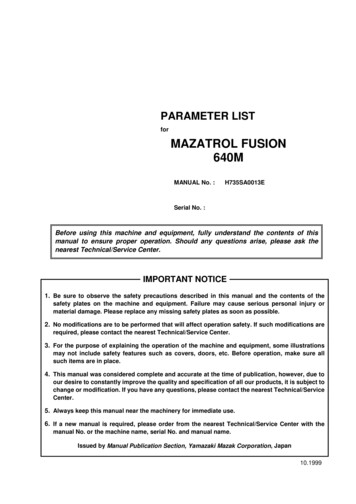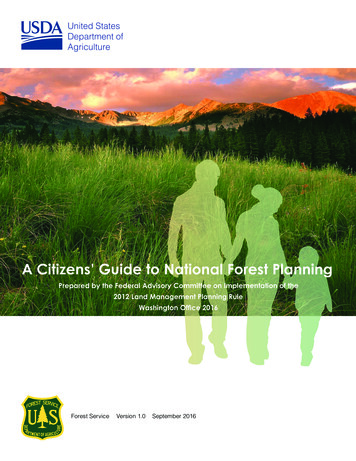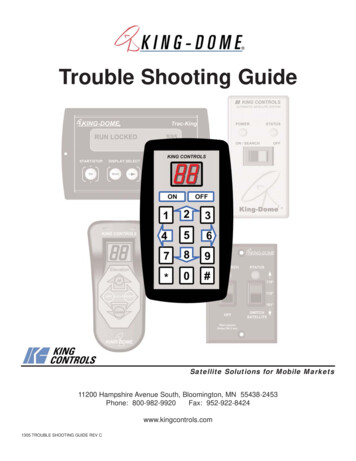
Transcription
Trouble Shooting GuideSatellite Solutions for Mobile Markets11200 Hampshire Avenue South, Bloomington, MN 55438-2453Phone: 800-982-9920Fax: 952-922-8424www.kingcontrols.com1305 TROUBLE SHOOTING GUIDE REV C
IMPORTANT!Before performing any warranty work, you must call KingControls for a Service Order Number.TABLE OF CONTENTSSectionContentsPage1.INTRODUCTION . . . . . . . . . . . . . . . . . . . . . . . . . . . . . . . . . . . . . . .22.WARRANTY INFORMATION . . . . . . . . . . . . . . . . . . . . . . . . . . . . . .33.9630 & 9630-LP AUTOSCAN . . . . . . . . . . . . . . . . . . . . . . . . . . . .4-7Basic Operation . . . . . . . . . . . . . . . . . . . . . . . . . . . . . . . . . . . . .4Keypad Functions . . . . . . . . . . . . . . . . . . . . . . . . . . . . . . . . . . .5Keypad Troubleshooting . . . . . . . . . . . . . . . . . . . . . . . . . . . . .6-74.9702 & 9702-LP AUTOMATIC . . . . . . . . . . . . . . . . . . . . . . . . . . .8-13Basic Operation . . . . . . . . . . . . . . . . . . . . . . . . . . . . . . . . . . . . .8Keypad Functions . . . . . . . . . . . . . . . . . . . . . . . . . . . . . . . . . . .9Display and Programming Codes . . . . . . . . . . . . . . . . . . . . . .10Keypad Troubleshooting . . . . . . . . . . . . . . . . . . . . . . . . . . .11-135.REFERENCE: 9630, 9630-LP & 9702, 9702-LP . . . . . . . . . . .14-18Definition of Terms . . . . . . . . . . . . . . . . . . . . . . . . . . . . . . . . . .14Wiring Schematics . . . . . . . . . . . . . . . . . . . . . . . . . . . . . . . . . .15Zone and Elevation Maps . . . . . . . . . . . . . . . . . . . . . . . . .16-17Direct to Circuit Board Cable . . . . . . . . . . . . . . . . . . . . . . . . . .186.9760/62 & 9760/62-LP TRAC-KING . . . . . . . . . . . . . . . . . . . . .20-33Basic Operation . . . . . . . . . . . . . . . . . . . . . . . . . . . . . . . . . . . .20Set Region . . . . . . . . . . . . . . . . . . . . . . . . . . . . . . . . . . . . . . . .21Set Satellite . . . . . . . . . . . . . . . . . . . . . . . . . . . . . . . . . . . .22-23Troubleshooting . . . . . . . . . . . . . . . . . . . . . . . . . . . . . . . . .24-25Option 21 Re-initialize and 0-Recalibrate . . . . . . . . . . . . .26-27Magnetic Calibration . . . . . . . . . . . . . . . . . . . . . . . . . . . . . .28-29Temperature Calibration . . . . . . . . . . . . . . . . . . . . . . . . . . . . .30Definition of Terms . . . . . . . . . . . . . . . . . . . . . . . . . . . . . . . . . .31Wiring Schematics . . . . . . . . . . . . . . . . . . . . . . . . . . . . . . .32-33WARRANTY CONSIDERATION FORM . . . . . . . . . . . . . . . . . . . . .36Page 1
SECTION 1INTRODUCTIONThe King Controls Service Department is dedicatedto providing its dealers and customerswith the highest possible level of satisfaction and service.Welcome to King Controls.The satellite TV market is expanding and changing. The King Controls Service Department staysup to date with the latest information to assist you in keeping troubleshooting and repair time to aminimum.When calling our service department, a King-Dome technician will issue a Service Order Numberand then clearly define the proper course of action to follow. The King-Dome technician willcreate a call log to aid in properly documenting the warranty claim.Remember, for warranty reimbursement, you must call King Controls for a Service OrderNumber before performing any work.Page 2
SECTION 2WARRANTY INFORMATIONEvery King Controls Satellite System is covered by a TWO YEAR PARTS AND ONE YEAR LABOR limitedwarranty from the date of original purchase.This warranty does not cover installation and external wiring, or refurbished units. This warranty also does not applywhere: The product has been abused, misused, improperly installed or improperly maintained. Repairs have been made or attempted by others that are not certified by King Controls to do such repairs. Repairs are required because of normal wear and tear. Alterations have been made to the product.PROCESSING A WARRANTY CLAIMNote: Only King Controls certified dealers are authorized to perform warranty evaluations and repairs.1) Technician must first determine if the unit is under warranty by verifying original owner and date of originalpurchase. Dealer must provide one of the following when submitting a warranty claim: copy of original purchase receipt, or if unit was installed by an OEM, verification of in-service date2) Technician must call King Controls to get a Service Order Number (1-800-982-9920).TECHNICIAN MUST NOT PROCEED WITHOUT A SERVICE ORDER NUMBER. A King-Dome technician will issue a Service Order Number and advise technician on how to proceed.3) After repairs are completed, the following must be sent to King Controls: Defective Part (Warranty Labor Claim will not be processed until part is returned.)Warranty Consideration FormCopy of Work OrderProof of PurchaseKEY POINTS1) Technician must have the proper King-Dome Diagnostic Tool.2) For units in service longer than one year, the customer is responsible for labor time.3) Installation parts (coax, power and data cables, etc.) are not covered.4) Replacement parts (including domes) are sent directly from King Controls. DO NOT USE NEW PRODUCTFOR WARRANTY REPLACEMENT WITHOUT WRITTEN AUTHORIZATION FROM KING CONTROLS.5) Technician must call King Controls before performing any work for which warranty labor reimbursement willbe submitted to King Controls. A King-Dome technician will issue a Service Order Number and specify theallotted time for the repair. If repairs will take longer than the allotted time, and the servicing dealer wishesto receive proper reimbursement, the technician must receive prior authorization to exceed the allotted time.6) Warranty claims must include: proof of purchase, Warranty Consideration Form with Service Order Number,and copy of work order with labor time which matches that allotted by King Controls.7) King Controls shall reimburse the servicing dealer for warranty work at their published labor rates.8) Enclose paperwork with defective part. Clearly mark the Service Order Number on outside of box.Page 3
SECTION 39630 & 9630-LP AUTOSCANNote: For more detailed installation information, please refer to the 9630 & 9630-LP Installationand Operating Instructions Manual in Section 7 of the Service Manual.BASIC OPERATION1. Turn TV and satellite receiver on.2. Go to the signal meter screen on TV.Choose transponder number:Dish Network #11DIRECTV#023. Enter local zip code on signal meter screen to determine satelliteelevation. If you do not know your local zip code, determine yourelevation from the maps on pages 16-17.4. Press UP arrow on King-Dome Controller to turn King-Dome on.Note: The King-Dome Controller will count down from 99 to 00and then display OH.5. Press UP or DOWN arrow on King-Dome Controller to display dishelevation and match to elevation on TV signal meter screen orelevation from maps on pages 16-17.IMPORTANT! During Step 6, continuously monitor TV signalmeter screen until signal appears on TV.6. Press and hold RIGHT arrow until King-Dome Controller beginsflashing “77.” Dish will automatically perform a 360 degree scanfor satellite. When signal strength appears on TV, momentarilypress ANY BUTTON to stop the dish from rotating.7. Press the UP, DOWN, LEFT or RIGHT arrows to fine tune signalstrength to the highest possible number on TV signal meterscreen. Enjoy your programming!Page 4Controller automatically shuts off after 2 minutes.
KEYPAD FUNCTIONS WITH THE 9630 & 9630-LPTo use the Keypad with the 9630 & 9630-LP AutoScan, simply unplug the existing controller andplug in the Keypad.Page 5
9630 & 9630-LP KEYPAD TROUBLESHOOTINGIMPORTANT!Before performing any warranty work, you must callKing Controls for a Service Order Number.Page 6
Page 7
SECTION 49702 & 9702-LP AUTOMATICNote: For more detailed installation information, please refer to the 9702 & 9702-LP Installationand Operating Instructions Manual in Section 7 of the Service Manual.BASIC OPERATION1. Turn on TV and Receiver. “Searching for Satellite” or similar will appear on TV screen.2. On King-Dome Controller, press and holdON/SEARCH for 4 SECONDS. Power lightturns steady GREEN.STATUS LIGHTa) flashes a variety of colorsfor about one minuteSYSTEM STATUSunit performsself-diagnosticb)blinks REDsearch in progressc)blinks GREEN (may startblinking RED again)potential satellitefoundd)turns steady Greensatellite foundHand HeldControllerWall MountControllerKing KING-DOME3. Can you view your desired programming?Note: Receiver may require 2 minutes todownload program information.King YES: Turn King-Dome off and enjoy.IMPORTANT! Do not turn off theController until you havefound your desiredsatellite and programming.KING-DOMEKing ControlsNO: Press the ON/SEARCH button for onesecond to continue search. Wait untilstatus light turns steady green andgo to Step 3.KING-DOMEPage 8KING-DOMEON/SEARCHSTATUSOFFSWITCHSATELLITE
KEYPAD FUNCTIONS WITH THE 9702 & 9702-LPTo use the Keypad with the 9702 & 9702-LP Automatic, simply unplug the existing controller andplug in the Keypad.Page 9
DISPLAY CODESENTER CODEINFORMATION DISPLAYED*61 #Signal gain programmed into unit(0-80)*80 #Elevation zone(1-15)*81 #Satellite provider21 DIRECTV22 Dish Network*82 #Mode45 automatic55 manual*98 #Software revisionPROGRAMMING CODESENTER CODE* 01 #Page 10thru* 15 #*96 #*66 #*21 #*96 #*66 #*22 #PROGRAMMINGPrograms Elevation zone (see maps pages 16-17).Programs unit for DIRECTV.Programs unit for Dish Network.
9702 & 9702-LP KEYPAD TROUBLESHOOTINGIMPORTANT!Before performing any warranty work, you must callKing Controls for a Service Order Number.Page 11
Page 12
Page 13
REFERENCE:9630, 9630-LP & 9702, 9702-LPSECTION 5DEFINITION OF TERMSAZIMUTH: Circular rotation around the vehicle.Like a clock face: front of vehicle is 12:00, rear is 6:00.ELEVATION: Angle in degrees measured from the ground plane.Page 14
WIRING SCHEMATICS9630 & 9630-LP9702 & 9702-LPKING CONTROLSKING-DOMEPOWERON / ge 15
ZONE AND ELEVATION MAPSPage 16
Page 17
DIRECT TO CIRCUIT BOARD CABLEIMPORTANT! Only the Direct to Circuit Board Cable will work for this procedure. Astandard phone cord WILL NOT WORK.Call King Controls before performing this procedure.Note: Warranty does not cover external wiring.The Direct to Circuit Board Cable (supplied with Service Manual) is used to verify that the datacable in the external wire harness is good.Leave the external wire harness connected to the back of the dome unit.Connect the Direct to Circuit Board Cable between the Keypad and the circuit board and pressON. The Keypad should turn on.Page 18
This page intentionally left blank.Page 19
SECTION 69760/62 & 9760/62-LP TRAC-KINGNote: For more detailed installation information, please refer to the 9760/62 & 9760/62-LPInstallation and Operating Instructions manual in Section 7 of the Service Manual.BASIC OPERATIONNote: This example is for the DTV 101 satellite in Region 2-North Central. The information onyour controller will vary depending on the satellite and region you have chosen.Note: The Trac-King must remain powered on tomaintain a signal. If you are going to bestationary and wish to continue watching TV,DO NOT TURN THE SYSTEM OFF.Page 20
SET REGIONNote: Setting the current region reduces satellite acquisition time.REGION OPTIONS:1234567890NORTH WESTNORTH CENTRALNORTH EASTCENTRAL WESTMIDDLE CENTRALCENTRAL EASTSOUTH WESTSOUTH CENTRALSOUTH EASTALL REGIONSRECALIBRATEPage 21
SET SATELLITE SERVICESATELLITE OPTIONSDTV 101DIRECTV at 101 West LongitudeDTV 119DIRECTV at 119DTV 101/119DIRECTV at 101 and 119DISH 110Dish Network at 110Dish 119Dish Network at 119Dish 148Dish Network at 148EXPVU 82Bell ExpressVu at 82EXPVU 91Bell ExpressVu at 91Note: Future locations can be added.Page 22
Note: For DIRECTV Subscribers: The satellite setting allows the user to select the satelliteand service provider of choice. For DIRECTV subscribers, the Trac-King can also tracka secondary or alternate satellite.Example: If you are a subscriber to the DIRECTV service most of the programming thatyou will be watching will be transmitted from the satellite located at 101 degrees. Youmay also subscribe to programming that is transmitted from another satellite located at119 degrees. In order to receive programming from both satellites you can either selectan individual (DTV 101) satellite manually from the display or you can select a multiple(DTV 101/119) satellite setup. The multiple satellite selection will automatically switchbetween satellites (DTV 101/119) based on the channel or programming that you selecton the Satellite Receiver (multi-satellite capable receiver is required). Please keep inmind that the programming may pause (freeze frame) or pixelate while the antennaacquires and locks onto the new satellite.The multiple satellite setting will work only if your satellite receiver is set up to work inoval dish mode. Consult your satellite receiver manual for instruction.It is not recommended to use the DTV 101/119 setting unless there is programming onthe DTV 119 satellite that you specifically subscribe to.Note: For Dish Network Subscribers: Use the procedure on the previous page to switchbetween the 110 and 119 satellites.Page 23
TROUBLESHOOTINGIMPORTANT!Before performing any warranty work, you must call King Controlsfor a Service Order Number.Note: The Keypad is not used with the Trac-King product line. All diagnostics andtroubleshooting are performed with the end-user controller.SYMPTOMController does not power up.POSSIBLE SOLUTIONCheck: tuner is connected to power supply.controller is connected to tuner.power supply is plugged into 110 VAC outlet.Controller remains in“Power Up, Please Wait”condition.Disconnect power supply for 15 seconds, then reconnect.Verify voltage on coax at dome unit is 24 volts.Inspect rotary joint cable, then reseat (inside dome unit).Inspect all coax cables and verify connections are snug but not overly tight(inside and outside dome unit).Controller displays “Load Error.”Disconnect power supply for 15 seconds, then reconnect.Inspect rotary joint cable, then reseat (inside dome unit).Controller displays “AZ FAULT.”Dish cannot rotate.Verify shipping bolt is removed (bottom of dome unit).Disconnect power supply for 15 seconds, then reconnect.Perform OPTION 21 RE-INITIALIZE and 0-RECALIBRATE (pages 26-27).Reseat ribbon cables (inside dome unit).Page 24
SYMPTOMDisplay reads “EL FAULT.”POSSIBLE SOLUTIONMake sure shipping tie strap is removed (back left hand side of dome unit).Dish stuck on limit switch.Disconnect power supply for 15 seconds, then reconnect.Restart system. If problem persists, perform OPTION 21 RE-INITIALIZEand 0-RECALIBRATE (pages 26-27).Reseat ribbon cables inside dome unit.Only getting signal on 1/2 oftransponders.9762 / 9762-LP and 9762-SW ONLY: Verify De-stacker is installed(see Page 33).IMPORTANT! The De-stacker must be installed even if only oneTV and receiver are used.Verify coax cables are tightly crimped with RADIAL (COMPRESSION) stylecrimps only.Verify receiver is operating properly.Verify LNB type is set correctly.Unit never locks on or locks onand drifts off of satellite.Atmospheric moisture. Unit will lock on as weather improves.Check for obstruction in sky in direction of satellite. Select another satelliteand verify unit locks on.Verify coax cables are tightly crimped with RADIAL (COMPRESSION) stylecrimps only.Perform OPTION 21 RE-INITIALIZE and 0-RECALIBRATE (pages 26-27).Perform Temperature Calibration (page 30).Inspect all coax cables and verify connections are snug but not overly tight(inside and outside dome unit).Page 25
OPTION 21 RE-INITIALIZE AND 0-RECALIBRATEIMPORTANT! You must call King Controls before performing this procedure.Page 26
Page 27
MAGNETIC CALIBRATIONIMPORTANT! You must call King Controls before performing this procedure.Note: To check if a Magnetic Calibration has been performed, go to the following diagnosticspage:H 5Ms, -2234,0If this number is zero, then a magneticcalibration has not been performed.Page 28X15
IMPORTANT! During Step 7, DO NOT MOVE THE VEHICLE.Page 29
TEMPERATURE CALIBRATIONIMPORTANT! You must call King Controls before performing this procedure.IMPORTANT! Vehicle must be absolutely still when calibrating.Start the calibration in the morning when the unit is cool. You do notneed to monitor unit during this process.Page 30
DEFINITION OF TERMSAZIMUTH: Angle in degrees measured clockwise from Magnetic North (0 ).ELEVATION: Angle in degrees measured from the ground plane.Page 31
WIRING SCHEMATICS9760, 9760-LP SINGLE LNBIMPORTANT!The De-stacker is not installed with the 9760 and 9760-LPsingle LNB unit.Page 32
9762, 9762-LP DUAL LNBIMPORTANT!The De-stacker must beinstalled even if only one TVand receiver are used.Page 33
NOTESPage 34DIRECTV is an official trademark of DIRECTV, division of GM Hughes Electronics Corporation.Dish Network is an official trademark of Echostar Communications Corporation.Bell ExpressVu is an official trademark of Bell Canada.DVB is a trademark of the DVB Digital Video Broadcast Project (1991-1996)
Page 35
WARRANTY CONSIDERATION FORMService Center NameCustomer Name *AddressKing-Dome Serial Number *(located on base of King-Domeor on cover of Owner’s Manual)Date of Original Purchase or Installation *Phone No.Make, Model and Year of VehicleName and Title of person working on King-Dome Phone Log NumberKing-Dome Service Order Number ** REQUIREDRepair Date(s)Total Labor Time (Hours)Return Shipping Charges(Ground Only)@ Hourly Rate ofDescription of Failure and Work PerformedThe following paperwork must be sent to King Controls for warranty reimbursementconsideration:1) Warranty Consideration Form with Service Order Number2) Copy of Work Order3) Proof of Purchase (Sales receipt or verification of in-service date)Note: If returning defective part, please include with paperwork. Warranty Labor Claim will not be processed untilpart is returned.11200 Hampshire Ave. So.Bloomington, MN 55438www.kingcontrols.comPhone (952) 922-6889(800) 982-9920Fax (952) 922-8424
11200 Hampshire Avenue South, Bloomington, MN 55438-2453Phone: 800-982-9920Fax: 952-922-8424www.kingcontrols.com
1305 TROUBLE SHOOTING GUIDE REV C Trouble Shooting Guide . DIRECTV #02 3. Enter local zip code on signal meter screen to determine satellite . Installation and Operating Instructions manual in Section 7 of the Service Manual. Note: The Trac-King must remain powered on to