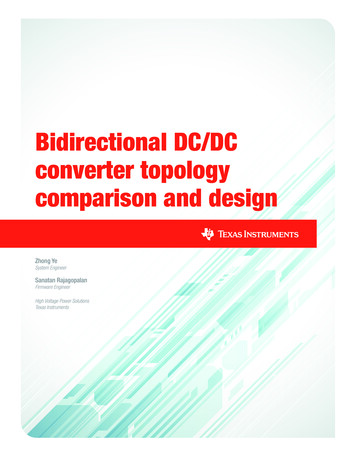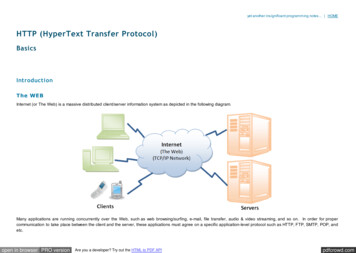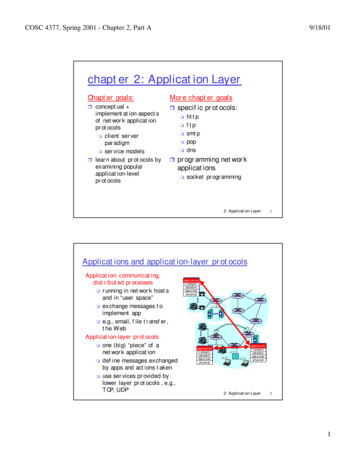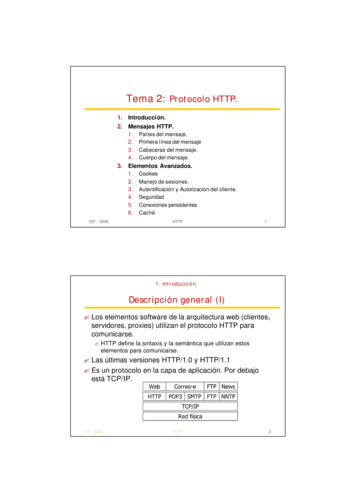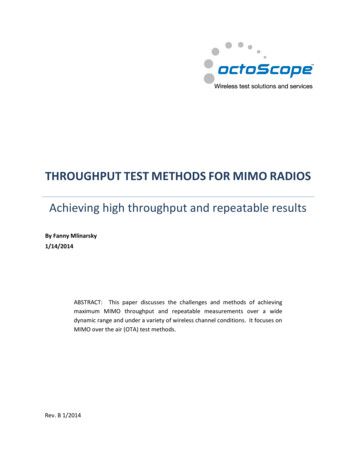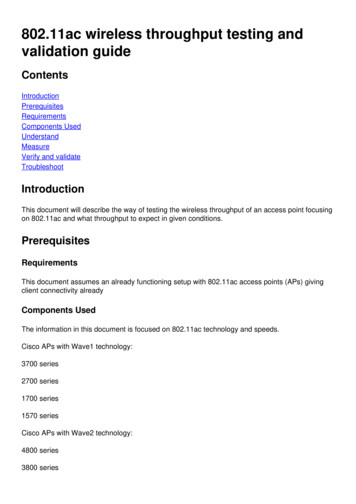Transcription
Jul 2013Spirent TestCenter L47HTTP Bidirectional ThroughputJul-2013
HTTP Bidirectional ThroughputIntroductionWe use HTTP POST method to test bidirectional throughput. POST is the method to submitdata to server, it can also accept data replied by same server.Step by step instructions1.In Action List, configure post request, as below grammar and screenshot:1 POST HTTP://192.168.1.1/ POST BODY: URLENC KEY foobar, LENGTH 200000 LENGTH is setting for the uploading file size.NOTE: The maximum LENGTH you can use with POST BODY is 20 MPOST Action example2.Configure for Server reply page size, this is the downloading file size. As the screenshot below:Transaction Profile exampleSpirent TestCenter L47 1
HTTP Bidirectional Throughput3.Choose the specified transaction profile in Server/Profile as below screenshotServer Profile example4.Configure client load for your test.Action Load exampleSpirent TestCenter L47 2
HTTP Bidirectional Throughput5.Configure subnets profile at both client side and server side.Client side Subnets exampleServer side Subnets example6.Add port at both client side and server sideClient side Port exampleSpirent TestCenter L47 3
HTTP Bidirectional ThroughputServer side Port example7.Add association at both client side and server sideClient side Association exampleServer side Association example8.Trial run test to confirm test configurationTrial run example9.Run TestRun exampleSpirent TestCenter L47 4
HTTP Bidirectional Throughput10. Check result.Client Side Network Traffic result exampleServer Side Network Traffic result exampleSpirent TestCenter L47 5
HTTP Bidirectional ThroughputTips:1. If you want to configure for same throughput for uploading and downloading, the uploading filesize and the downloading file size should be the same, in our example, we configured the samethroughput.2. To estimate the throughput, you can use below caculation method.Load(Connections/s)*Urls(number in action list)*File size(Bytes)*8In our example above the estimated throughput is:1000Connections/s*1*200000Bytes*8 1600000000bpsAlmost the same with our result view in above screenshot.Spirent TestCenter L47 6
HTTP Bidirectional Throughput Spirent TestCenter L47 1 Introduction We use HTTP POST method to test bidirectional throughput. POST is the method to submit data to server, it can also accept data replied by same server. Step by step instructions 1. In Action List, configure post request, as below grammar and screenshot: