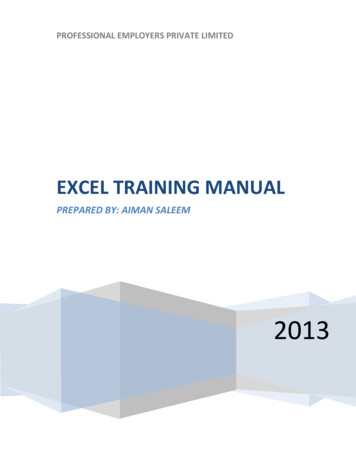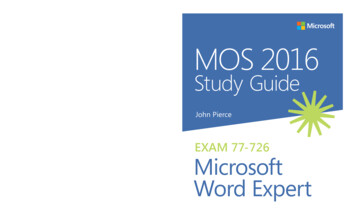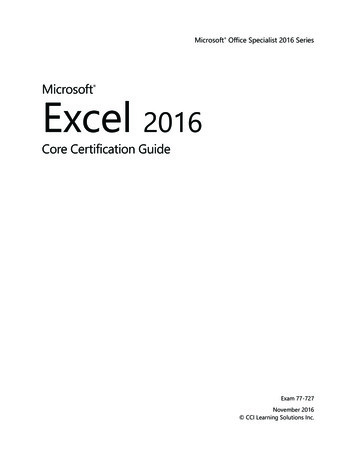
Transcription
Microsoft Office Specialist 2016 SeriesMicrosoft Excel 2016Core Certification GuideExam 77-727November 2016 CCI Learning Solutions Inc.
PrefaceAbout This CoursewareMicrosoft Excel 2016 Core Certification GuideThis courseware is one in a series prepared by CCI Learning Solutions Inc. for use by students and instructorsin courses on computer software applications. CCI designed these materials to assist students and instructorsin making the learning process both effective and enjoyable.This courseware is copyrighted and all rights are reserved by CCI Learning Solutions Inc. No part of thispublication may be reproduced, transmitted, stored in a retrieval system, modified, or translated into anylanguage or computer language, in any form or by any means, electronic, mechanical, magnetic, optical,chemical, manual or otherwise without written permission of CCI Learning Solutions, Canada: 1-800-668-1669.The information in this courseware is distributed on an “as is” basis, without warranty. While every precautionhas been taken in the preparation of this courseware, neither the author nor CCI Learning Solutions Inc. shallhave any liability to any person or entity with respect to any liability, loss, or damage caused or alleged to becaused directly or indirectly by the instructions contained in this courseware or by the computer softwareand hardware products described therein.Courseware Team: Kenny Lee, Kelly Hegedus, Kim Williams, Sue Wong, Irina Heer, Kevin YuloCopyright 2016 CCI Learning Solutions Inc.ISBN: 978-1-55332-473-7All rights reserved.Printed in Canada.CCI Courseware#: 3263-1Any brand name or product mentioned in this publication is a trademark or registered trademark of theirrespective companies and are used for identification purposes only.Working with the Data FilesThe exercises in this courseware are designed to utilize a specific set of data files, which are available fordownload. Follow these instructions to download the data files for this courseware.1Launch your browser and navigate to the CCI Web site location http://www.ccilearning.com/data.2Enter: 3263 in the Courseware # box and click Find Data.3Click Run in the File Download – Security Warning window. (Alternatively, you can choose to Save thefile to a location on your computer.)4In the Internet Explorer – Security Warning window click Run again.5In the WinZip Self-Extractor dialog box, use the Browse button to specify the Windows Desktop as thelocation to unzip the file and then click Unzip.The 3263 Student Files folder containing the required student work files has now been downloaded toyour desktop. It is recommended that you rename the folder using your own name before starting theexercises in this courseware. You can reinstall and use the work files as many times as you like.ii3263-1 v1.00 CCI Learning Solutions Inc.
About This CoursewarePrefaceWhat is the Microsoft Office Specialist Certification?Microsoft Office Specialist (MOS) certification is the leading IT certification in the world. More than 1 million MOS exams aretaken every year in over 140 countries.The Microsoft Office Specialist Program enables you to demonstrate the knowledge, skills, and abilities to productively useMicrosoft Office. MOS enables you to tap into the full features and functionality of the Microsoft Office system, resulting inheightened levels of individual performance, confidence, and differentiation.The Microsoft Office Specialist (MOS) certification exams validate skills within the applicable Microsoft Office programs. The2016 exams are more powerful for assessing student skills and preparing students for real-world application. Skill assessmentsinclude performance-based formats, revised instructions, multiple projects, and questions integrated with objective domains.The available Microsoft Office Specialist Program 2016 exams include*: Microsoft Office Specialist: Word 2016Microsoft Office Specialist: Excel 2016Microsoft Office Specialist: PowerPoint 2016Microsoft Office Specialist: Outlook 2016Microsoft Office Specialist: Access 2016For more information:To learn more about Microsoft Office Specialist exams, visit fication.aspxTo learn about other Microsoft approved courseware from CCI Learning Solutions, visit mos.ccilearning.com The availability of Microsoft Office Specialist certification exams varies by Microsoft program, program version and language.Visit www.microsoft.com/learning for exam availability.Microsoft, Access, Excel, the Office Logo, Outlook, PowerPoint, SharePoint, and Windows Vista are either registered trademarksor trademarks of Microsoft Corporation in the United States and/or other countries. The Microsoft Office Specialist logo isused under license from Microsoft Corporation.3263-1 v1.00 CCI Learning Solutions Inc.iii
PrefaceTable of ContentsTable of ContentsCourseware Description. viiiCourse Series . viiiCourse Prerequisites . viiiSystem Requirements . viiiClassroom Setup . ixCourse Design . ixCourse Objectives . xConventions and Graphics. xiLesson 1: Introducing ExcelLesson Objectives . 1What is Excel? . 2Starting Excel . 2Looking at the Screen . 3Understanding Basic Terminology . 5Mouse Symbols . 5Using the Quick Access Toolbar . 6Using the Ribbon . 6Identifying Screen Symbols . 11Entering Data in a Worksheet . 11Types of Data . 11Entering Text. 12Entering Numbers . 13Entering Dates and Times . 14Moving Around the Worksheet . 15Working with Workbooks . 16Saving Workbooks . 16Creating a New Workbook . 18Switching Between Workbooks . 21Opening a Workbook . 22Closing a Workbook . 24Working with the Compatibility Mode . 25Selecting Cells . 27Lesson Summary . 29Review Questions . 29Lesson 2: Constructing Cell DataLesson Objectives . 31Editing Cells and Undoing Changes . 32Copying and Moving Data . 34Cutting, Copying and Pasting Data . 34Using Paste Special . 37Copying and Moving Cells Using the Mouse. 39iv3263-1 v1.00 CCI Learning Solutions Inc.
Table of ContentsPrefaceInserting and Deleting Rows and Columns . 41Inserting Rows and Columns . 41Deleting Rows and Columns . 42Inserting and Deleting Cells . 42Adjusting the Columns and Rows . 45Changing the Column Widths . 45Adjusting the Row Height . 46Using AutoFit. 46Hiding/Unhiding Rows & Columns .
3 Click Run in the File Download – Security Warning window.(Alternatively, you can choose to Save the file to a location on your computer.) 4. In the Internet Explorer – Security Warning window click . Run. again. 5 . In the . WinZip Self-Extractor. dialog box, use the . Browse . button to specify the Windows Desktop as the location to unzip the file and then click . Unzip. The . 3263 .