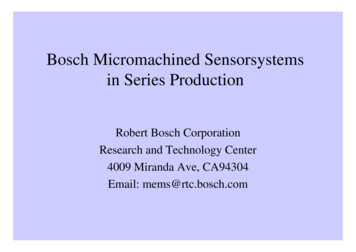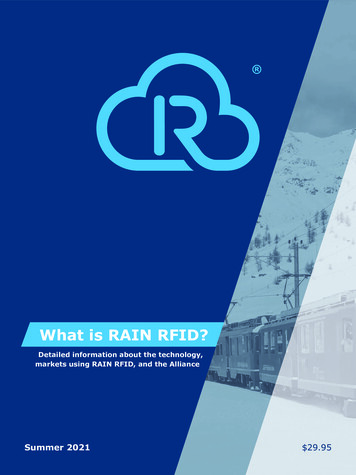Transcription
Rain Sensor Shutoff for Automatic Irrigation SystemsOwner’s Manual and Installation InstructionsWR-CLIK Wireless Rain-ClikWRF-CLIK Wireless Rain/Freeze-Clik
Table of ContentsFeatures.3Wireless Rain-Clik Components.4Mounting the Receiver.6Mounting the Transmitter.10Adjustments and Operation.11FCC Notice.17FCC Declaration of Conformity.18Industry of Canada Notice.20CE & Australia Notice.21Notes.22
FeaturesWireless Rain-Clik sensors attach quickly and easily to your controller. Wireless Rain-Clik features include:1. Quick Response – Unique technology thatturns off the irrigation system immediatelyrather than after it has accumulated a fixedamount of rain. No calibration is required.2. Maintenance-Free Design – Provides troublefree operation for up to ten years. There areno batteries to replace.3. Wireless operation up to 800 ft. (275 m) –No wires are required between the rain sensorand controller.4. Two models available:Wireless Rain-Clik (WR-CLIK) – Acts as aswitch to deactivate automatic watering ofyour irrigation controller when it rains. Oncerain has stopped and the sensor has dried out,automatic irrigation will resume.Wireless Rain/Freeze-Clik (WRF-CLIK) – TheWireless Rain/Freeze-Clik includes a freezesensor that is designed to keep the irrigationsystem from operating when temperaturesdrop to 37 F or below. When temperatures riseabove 37 F, the sensor will enable automaticwatering.5. Automatic Synchronization – The WirelessRain-Clik transmitter will send wirelesssignals every hour to the receiver to assurethat the sensor and receiver are continuouslysynchronized.6. Lost Communication/Battery StatusIndication – The Sensor Bypass LED will flashRED if the receiver has not received a signalfrom the transmitter. This can indicate a low ordead battery.3
Wireless Rain-Clik ComponentsWireless Rain-Clik Transmitter1. Manual Test Spindle – Press and holdthe manual test spindle to confirm properoperation of your transmitter.2. Vent Ring – Used to adjust the reset rateor dry out time for the sensors. Openingthe vents will decrease the reset rate, whileclosing the vents will increase the time ittakes for the discs to dry out.21Vents43. Radio Antenna – Transmits a wireless signalto the receiver up to4800 ft. (275m). It isrecommended that theantenna be orientedvertically34. Mounting Arm – Metal extension arm formounting the5sensor.5. Battery StatusLED – Used todetermine thestatus of the sealedbattery. Pushing the manual test spindle willflash the LED light indicating that the batteryis good.
Wireless Rain-Clik ComponentsWireless Rain-Clik Receiver1. Bypass Button – Allows automatic or manualwatering when the sensor is active.2. Sensor Bypass LED – Indicates when sensorhas been bypassed.3. Sensor Status LED – Used to indicate thestatus of the sensor.4. Radio Antenna – Receives a wireless signalfrom the transmitter up to 800 ft. (275m) Itis recommend that the antenna be orientedvertically.5. AC Power Wires – The two yellow wiresare attached to a 24 VAC source fromthe controller.6. Sensor Wires – The sensor wires areattached to either the sensor terminals in thecontroller or in-line with the valve commonwire.Blue/White Wires (used for normally closedsensor applications)Blue/Orange Wires (used for normally opensensor applications)7. Rubber Cover – Used to protect the receiverwhen mounted in outdoor locations.42SENSOR BYPASSSENSOR STATUS1Red light indicatessensor is bypassedGREEN Sensor is dryRED Sensor is wet3Press to bypass, pressagain to re-enableRAIN SENSOR BYPASS75Yellow to 24 VAC Power6BlueWhiteOrangeBlue/White wires to normallyclosed sensor terminalsOrange/White wires to normallyopen sensor terminals5
Mounting the ReceiverWiring the Receiver to Your ControllerUsing the hardware supplied, mount thereceiver to the wall next to the irrigationcontroller. It is recommended that the receiverbe installed away from sources of electricalinterference and metal objects to maximizecommunication range. Make sure to attachthe rubber cover under the receiver wheninstalling the receiver in an outdoor location.Warning: This unit is designed to be installedin conjunction with 24 VAC circuits only. Do notuse with 110 or 220 VAC circuits.Wiring the Receiver to a Hunter SRC1. Attach the two yellow wires to theAC terminals.2. Attach the blue wire to the RS terminal.3. Attach the white wire to the C terminal.4. Attach the valve common wire to theRS terminal.SENSOR BYPASSSENSOR STATUSRed light indicatessensor is bypassedGREEN Sensor is dryRED Sensor is wetAC ACRRSC123Press to bypass, pressagain to re-enableRAIN SENSOR BYPASSYYBWO6Common Wireto all ValvesUsed for normally opensensor applications
Mounting the ReceiverWiring the Receiver to a Hunter X-Core, Pro-C,ICC and I-CORE1. Remove the sensor jumper across the twoSEN terminals in the controller.2. Attach the two yellow wires to the 24VAC terminals.3. Attach the blue wire to one SEN terminal andthe white wire to the other SEN terminal.Wiring the Receiver to a Hunter ACC1. Connect the blue and white wire to any ofthe four Sensor Terminal pairs (Sen 1 shown).2. Attach yellow wires to 24VAC and COMterminals.3. Use features at the “Set Sensor Operation”dial position on ACC to complete setup.4. See ACC owner’s manual for further details.CP MVBWSENSENTESTSENSOR BYPASSSENSOR STATUSRed light indicatessensor is bypassedGREEN Sensor is dryRED Sensor is wetPress to bypass, pressagain to re-enableYRAIN SENSOR BYPASSYREMACACG7
Mounting the ReceiverWiring the Receiver to Other Controllers:Normally Closed Sensor Applications1. Attach the two yellow wires to the 24VAC terminals.2. Attach the blue and white wire to the sensorterminals (if available) or in-line with the valvecommon wire.SENSOR BYPASSSENSOR STATUSRed light indicatessensor is bypassedC P MV AC ACGREEN Sensor is dryRED Sensor is wetPress to bypass, pressagain to re-enableRAIN SENSOR BYPASSWBYYO8Common Wireto all ValvesUsed for normallyopen sensorapplications
Mounting the ReceiverNormally Open Sensor ApplicationsA few controllers on the market requirenormally open rain sensors. To attach thereceiver to this type of controller, attach theblue and orange wire to the sensor input.Controllers with 24 VAC Solenoids anda Booster Pump1. Locate the common wire to the solenoidvalves and the common wire to the pumprelay. If these two wires are connected tothe “common” terminal on the controller,disconnect both of them.2. Twist together these wires along with one ofthe wires from the Wireless Rain-Clik andsecure with a wire nut.3. Attach the other wire from the Wireless RainClik receiver to the “common” terminal onthe controller.PumporAC AC MV C1234SENSOR BYPASSSENSOR STATUSRed light indicatessensor is bypassedGREEN Sensor is dryRED Sensor is wetPress to bypass, pressagain to re-enableLine-InRAIN SENSOR BYPASSYYWBNormallyOpen RelayCommonWire to AllValvesSolenoidValvesLine-Out (to Pump)Note: The pump circuit output must be 24 VAC. Donot proceed if 115 VAC.9
Mounting the Transmitter10Standard MountingGutter Mounting (Optional)Using the screwsprovided with yoursensor, mount thetransmitter on anysurface where itwill be exposedto unobstructedrainfall, but notin the path ofsprinkler spray. Thesensor should beStandard Mountoriented upright(as pictured), but the swivel bracket can be movedfor mounting on any angled surface. Loosen thelocknut and screw before swiveling the bracket, andthen re-tighten.The sensor gutterSGMmount can bepurchased as anoptional accessoryfor your WirelessRain-Clik (orderp/n SGM). TheSGM allows thetransmitter to bemounted directlyto the edge ofGutter Mounta gutter. Installthe SGM on the transmitter by removing themetal extension arm supplied with your sensorand reinstalling the SGM. Position the guttermount on the edge of the gutter and twist thethumbscrew to secure it in place.
Adjustments and OperationHints for mounting the transmitter Choose a location such as the side of abuilding or post. The closer the transmitter isto the receiver, the better the reception. Donot exceed 800 ft (275 m). To assure maximum range in communication,mount the receiver and transmitter awayfrom sources of electrical interference (i.e.control panels, transformers, etc.) or metalobjects. Best performance is obtained whenno physical obstruction is between thetransmitter and receiver. Correct placement of the Wireless Rain/Freeze-Clik model is important for accuratetemperature sensing. The best locationwould be out of direct sunlight. The reset rate refers to the amount of timeit takes for the sensor to dry out sufficientlyfor the sprinkler system to be allowed tocome back on. The mounting location willaffect this rate. For example, mounting thetransmitter in a very sunny location maycause the sensor to dry out sooner thandesired. Similarly, mounting the sensor inconstant shade may keep the sensor fromdrying out sooner.11
Adjustments and OperationTransmitter OperationThere is nothing to set up with theWireless Rain-Clik .Receiver OperationThe receiver has two LED lights that indicatethe state of the system.1. SENSOR STATUS LED:RED – Sensor is wet(watering disabled)GREEN – Sensor dry(watering enabled)YELLOW – Sensor is inaddressing modeNote: When you first apply power to theSENSOR BYPASSSENSOR STATUSRed light indicatessensor is bypassedGREEN Sensor is dryRED Sensor is wetPress to bypass, pressagain to re-enableRAIN SENSOR BYPASS122. SENSOR BYPASS LED:RED – Rain sensor is bypassed (even thoughthe sensor is bypassed, the STATUS LEDwill continue to alert you of the state of thesensor (wet or dry).OFF – Rain sensor is enabled.FLASHING RED – Indicates thatcommunication between the transmitter andreceiver was lost.receiver, the SENSOR STATUS LED will be RED.Press the manual test spindle on the transmitterfor 5 seconds and release the spindle. TheSENSOR STATUS LED will turn GREEN indicatingproper operation.
Adjustments and OperationBypassing the SensorThe sensor may be bypassed by using thebuilt in bypass feature on the receiver. Tobypass the sensor, press the SENSOR BYPASSbutton on the receiver. The bypass status lightwill turn red when the sensor is bypassed.Pressing the SENSOR BYPASS button againwill re-enable the sensor and the sensorbypass light will go out.Setting the Transmitter Address at theReceiverEach transmitter is produced with a uniqueaddress. A receiver must learn this addressto work with that transmitter. This step is onlynecessary if transmitters and receivers arepurchased separately.Note: Units purchased as a kit will already havetheir communication address preset. No addressingis necessary, however, if the receiver or transmitter isreplaced you need to reset the address.13
Adjustments and Operation1. Prior to applying power (yellow wires) to thereceiver, press and hold the bypass button onthe receiver.2. While the bypass button is depressed,apply power to the receiver. The sensorstatus indicator light should light up yellowindicating that the receiver is ready to learn anew address.3. Press and hold the quick response button onthe transmitter.4. Within 4 seconds, the receiver’s sensor statusindicator light should turn red. The receiverhas now learned the address and it will beretained even in the event of a power outage.5. Release the button on the transmitter. Thesensor status indicator light should turngreen.14Battery LifeThe Wireless Rain-Clik transmitter isdesigned to operate up to ten years withit’s sealed, maintenance-free battery. Thetransmitter is available as a replacement part.(WRCLIK-TR) Should you need to change thetransmitter, the receiver will have to learn thenew transmitter address.
Adjustments and OperationTo check the status of the battery in thetransmitter:1. Press and hold the quick response spindle atthe top of the sensor.2. Within a few seconds the LED light on thebottom of the sensor will briefly flash.3. Release the spindle and the LED light willflash again. If the LED flashes, the battery inthe transmitter is good.System will not come on at all: Check to make sure that the sensor discs aredry and the switch “clicks” on and off freelyby pressing the top of the spindle. Look for breaks in the wire leading to thereceiver and check all connections. Verify outside air temperature(for Rain/Freeze-Clik installations).LED LightIf you are experiencing problems with yourWireless Rain-Clik sensor, follow thesesimple checks first before assuming the unit isdefective and replacing it.15
Adjustments and OperationSystem will not shut off even afterheavy rainfall: Remove the sensor jumper across the twoSEN terminals. Check to make sure that rainfall is hitting thesensor. Look for breaks in the wire leading to thereceiver and check all connections. Check the battery in the transmitter(See page 15).16Sensor Bypass LED is flashing red: Check that the battery in the transmitteris good (See page 15). Check for obstructions around the transmitteror receiver antenna.
FCC NoticeSensor FCC ID:M3UWRCEThis device complies with FCC rules Part 15. Operation is subject to the following two conditions:1. This device may not cause harmful interference and2. This device must accept any interference received, including interference that may cause undesired operation.This equipment has been tested and found to comply with the limits for class B digital devices, pursuant to part 15 ofthe FCC Rules. These limits are designed to provide reasonable protection against harmful interference in a residentialinstallation. This equipment generates, uses, and can radiate radio frequency energy and if not installed and usedin accordance with the instructions, may cause harmful interference to radio communications. However, there is noguarantee that interference will not occur in a particular installation. If this equipment does cause harmful interference toradio or television reception, which can be determined by turning the equipment on and off, the user is encouraged totry to correct the interference by one or more of the following measures: Reorient or relocate the receiving antenna Increase the separation between the equipment and the receiver Connect the equipment to an outlet on a circuit different from that to which the receiver is connected Consult the dealer or an experienced radio/TV technician for helpThe user is cautioned that changes and modifications made to the equipment without the approval of the manufacturercould void the user’s authority to operate this equipment.17
FCC Declaration of ConformityTRADE NAMEMODEL NUMBERCOMPLIANCE TEST REPORT NUMBERCOMPLIANCE TEST REPORT DATERESPONSIBLE PARTYADDRESSTELEPHONEWireless Rain/Freeze-ClikWR-Clik-RB00217D3Jan. 29, 2010Hunter Industries Incorporated1940 Diamond St. San Marcos, CA 92078760-744-5240This equipment has been tested and found to comply with the limits for class B digital devices, pursuant to part 15 ofthe FCC Rules. These limits are designed to provide reasonable protection against harmful interference in a residentialinstallation. This equipment generates, uses, and can radiate radio frequency energy and if not installed and usedin accordance with the instructions, may cause harmful interference to radio communications. However, there is noguarantee that interference will not occur in a particular installation.18
FCC Declaration of ConformityIf this equipment does cause harmful interference to radio or television reception, please refer to you user’s manual forinstructions on correcting the problem. The undersigned, hereby declare that the equipment specified above conformsto the above requirements.Signature:Place: San Marcos, CAFull Name: Peter WoytowitzDate: March 18, 2010Position: Engineering Manager19
Industry of Canada NoticeSensor - IC:2772A-WRCEReceiver - IC:2772A-WRCEROperation is subject to the following two conditions:1. This device may not cause harmful interference and2. This device must accept any interference received, including interference that may cause undesiredoperation.20
CE & Australia NoticeHunter Industries hereby declares that this remote control device is in compliance with the essential requirements andother relevant provisions of Directive 1999/5/CE.Declaration of Conformity: We, Hunter Industries Incorporated, 1940 Diamond Street, San Marcos, CA 92078, declareunder our own responsibility that the Wireless Rain/Freeze-Clik, model numbers WR-Clik-TR, WRF-Clik-TR and WR-Clik-R,to which this declaration refers, conforms with the relevant standards:Emissions:Immunity:ETSI EN 300 220-1 V2.1.1ETSI EN 300 220-2 V2.1.1ETSI EN 301 489-1 (per EN55022)EN 61000-3-2EN61000-3-3ETSI EN 301 489-1 V1.4.1(per IEC61000-4-2 through IEC61000-4-6, and IEC61000-4-11)Signature:Place: San Marcos, CAFull Name: Peter WoytowitzDate: March 18, 2010Position: Engineering Manager21
Notes22
Notes23
Hunter Industries Incorporated The Irrigation Innovators1940 Diamond Street San Marcos, California 92078 USAwww.hunterindustries.com 2011 Hunter Industries IncorporatedP/N 71518223-594C02/11
Wiring the receiver to a hunter X-Core, pro-C, iCC and i-Core 1. Remove the sensor jumper across the two SEN terminals in the controller. 2. terminals.Attach the two yellow wires to the 24 VAC terminals. 3. Attach the blue wire to one SEN terminal and the white wire to the other SEN terminal. SEN SEN C TEST P MV AC AC G REM B W Y Y SENSOR STATUS