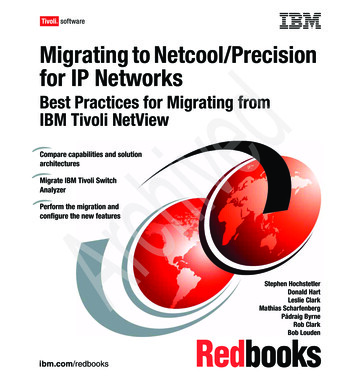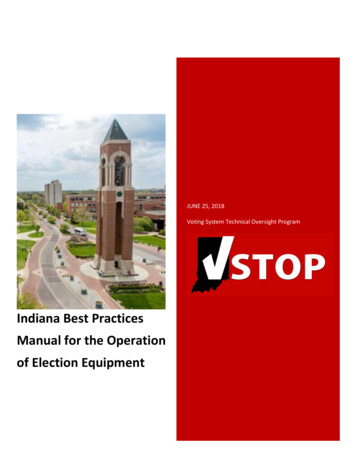Transcription
White PaperBest Practices for Migratingfrom PowerCenter to theCloud for Analytics and DataWarehouse Modernization
About InformaticaDigital transformation changes expectations: better service, faster delivery, with less cost.Businesses must transform to stay relevant and data holds the answers.As the world’s leader in Enterprise Cloud Data Management, we’re prepared to help you intelligentlylead—in any sector, category or niche. Informatica provides you with the foresight to become moreagile, realize new growth opportunities or create new inventions. With 100% focus on everythingdata, we offer the versatility needed to succeed.We invite you to explore all that Informatica has to offer—and unleash the power of data to driveyour next intelligent disruption.
Table of ContentsPreface: How to Use This White Paper.4Chapter 1: Why You Should Use Informatica IntelligentCloud Services—not PowerCenter—for Your Modern, Cloud-NativeAnalytics Environment.5Chapter 2: Migration Methodology and Approach.9Chapter 3: Set Yourself Up for Success in the Cloudwith Informatica. 14Chapter 4: Checklists and Next Steps. 17Appendix A: Considerations for Centralizedvs. Decentralized Organizations. 18Appendix B: IICS Product Learning & Training. 193
Preface: How to Use This White PaperTwo key components of any enterprise analytics environment are the enterprise data warehouseand/or lake and the data integration and management platform. For many years, Informatica PowerCenter has been a leading and trusted enterprise-grade data management platform forglobal enterprises. Traditionally, its number one use case has been to load data into on-premisesdata warehouses such as Teradata, IBM Netezza, Vertica, or Oracle Exadata.As part of the migration of legacy databases and on-premises data warehouses to the cloud,overall data management should be designed to meet increased demands for efficiency,performance, and for lower administrative, operational, and infrastructure costs. However, aspopular as PowerCenter is, it is not optimized for the cloud. It makes sense that customersplanning to modernize their on-premises data warehouses to next-generation cloud datawarehouse (CDW) like Snowflake, Microsoft Azure Synapse Analytics, Amazon Redshift, orGoogle BigQuery should also modernize their data management platform.That’s why we recommend migrating from PowerCenter to our cloud native data managementplatform –Informatica Intelligent Cloud Services (IICS).This white paper is written for Informatica PowerCenter stakeholders who are in the processof—or planning on—migrating their analytics environments to the cloud. It is designed tohelp organizations understand the important factors to consider, and how to avoid commonpitfalls, when migrating PowerCenter assets to IICS, by providing best practices and a checklistfor success.4
Chapter 1: Why You Should Use Informatica Intelligent Cloud Services—not PowerCenter—for Your Modern, Cloud-Native Analytics EnvironmentFor years, PowerCenter has been a trusted foundation for your on-premises data integration anddata management initiatives, such as data warehousing and analytics.When planning for cloud modernization, you naturally want to maximize the value you get from it.Now is the time to reevaluate your data integration and management strategy to align with yourcloud-first strategy. That means migrating from on-premises PowerCenter to Informatica’s cloudnative platform, IICS. However, this is not simply a switch to a new platform. It is essential thatyou leverage all the data integration assets that you have built in PowerCenter to accelerate andlower the risk of your cloud modernization strategy.Why IICS over PowerCenter?There are a host of reasons why you want a cloud-native data management platform like IICS.1. In the on-premises world, major upgrades are a fact of life that are time-consuming, expensive,and risky. IICS eliminates these upgrades for customers because they are performed byInformatica as new software releases become available.2. As a cloud native platform, IICS makes it easy for customers to explore and try newcapabilities and services as Informatica introduces them, rather than requiring customers toinstall new software versions in their own on-premises environments.3. It’s much easier to democratize data integration tasks to a wider range of users in a cloudnative platform like IICS compared to an on-premises software environment like PowerCenter.4. There are specific cloud data integration use cases that are much better suited to IICS.For example, you may want to stage data from an Oracle on-premises database to a landinglayer in Snowflake or an Amazon S3 bucket in AWS. In PowerCenter, you would run a classicalextract, transform, load (ETL) mapping from Oracle to Snowflake with an engine processingit one record at a time. However, this is very inefficient. In IICS, you would use a modern datawarehouse practice of bulk ingesting data as-is into the landing layer. This extract, load,transform (ELT) pattern is also known as pushdown optimization (PDO). You would thenapply transformation and curation logic afterward. IICS provides the highest performanceand scalability with serverless and elastic Spark-based distributed processing and clouddata warehouse PDO. The result: a three times faster load due to mass ingestion efficienciesand faster processing with PDO, leveraging the native system commands and limitingdata movement.5
See Figure 1 below for a list of examples of why a cloud-native platform like IICS has distinctadvantages over PowerCenter.Integration PatternCloud RequirementPowerCenter ApproachModern IICS ApproachIICS BenefitModerately complex ETLmappingMinimize interactions and networkoverheadsDW is outside your network andhas multiple network hops.Imagine a mapping with 2 sources,2 targets, and 20 lookups. Hereyou are looking at 24 interactionswith a CDW endpoint now goingover network.Use Advanced PushdownOptimization to leverage best fitcommands supported by theendpoint to transform dataReduce connections and networktrafficData extract to landing zoneStage data to a landing layer inSnowflake or an S3 bucket in AWSRun a classical ETL mapping fromOracle to Snowflake, with anengine processing it record byrecord. This is very inefficient.Modern DW practice to bulkingest data as-is into the landinglayer, and then applytransformation and curation logicafterwardsUp to 3 times faster load due tomass ingestion efficienciesELT to target CDWEfficiently curate/transform/processit using a compute layer that’sclosest to it, without having to moveit in and out of that environment fortransformationsTraditional way of reading datafrom source, transforming it andloading it back to the targetUse Advanced PushdownOptimization to leverage best fitcommands supported by theendpoint to transform dataSaves you vendor credits byavoiding data egress/ingressIntermediate data storageand data lakesCustomers undergoing cloudmodernization use the respectivevendor’s cloud storage layer asintermediate data storageNo connectivity to target clouddata storage and data lakesIICS has features to supportintermediate data storage anddata lake use cases, such asSpark based processing, FileMass Ingestion, processinghierarchical data, advancedserverless, etc.IICS has support for the featuresneeded to implement this.PowerCenter does not.Compressed file storageformatsSupport for new data types andmodern file formats, such as Parquet,that are more suitable forcompressed cloud storageNot available in PowerCenter.When it was all on-premises,the size of the files didn’t matter aslong as it was all withinthe storage you had alreadypurchased. But in cloud itall adds up.IICS supports all new data typesand modern file formats such asParquet, Avro, ORC, JSON, etc.Save storage costs and alsocompute costs when youread those1 Informatica. Proprietary and Confidential.Figure 1: Comparing PowerCenter to IICSWhat about your assets and investments in PowerCenter? You have been a PowerCenter user formany years. You have developed thousands or even tens of thousands of mappings, sessions,workflows, commands, and more. As a mission-critical, trusted workhorse, PowerCenter runs ETLjobs for you every day to populate and update your enterprise data warehouse. The good news isthat you don’t need to abandon your PowerCenter assets, processes, and institutional knowledgewhen you move to the cloud.Informatica has created a comprehensive Informatica Cloud Data Warehouse Modernization Solution for PowerCenter that supports you through your entire journey from PowerCenterto IICS. It includes workshops and training to cover the transition. And all your investments inPowerCenter skills and concepts are easily transferrable to IICS.With Informatica’s Cloud Data Warehouse Modernization solution, you can: Leverage the industry’s leading cloud-native data management solution Reduce costs with financial incentives Speed the migration with automated conversion capabilities De-risk migration with Informatica’s PowerCenter and cloud data management expertiseInformatica’s Cloud Data Warehouse Modernization solution includes the following:1. Informatica’s cloud-native IICS platform 2. A patented Cloud Modernization for PowerCenter Intelligent Migration Factory that combinestools and best practices-inspired and proven migration processes3. Financial incentives4. Informatica Professional Services5. Informatica’s premier customer support6
Here are the different components, defined.Informatica Intelligent Cloud Services (IICS)Informatica Intelligent Cloud Services delivers best-of-breed products for data ingestion,data integration, data quality, out-of-the-box connectivity, elastic and serverless capabilities,pushdown optimization, and catalog and governance to control costs, democratize data access,and accelerate speed to market driving significant competitive advantage. Govern your costs with Informatica’s usage-based pricing, optimization engine, and run-timetools that intelligently automate cost control. With 100% consumption-based pricing, IICSprovides you with flexibility to mix and match products based on your implementation timeline,evolving requirements, or usage demands. Lower resource need with low/no code development tools and self-service for all usersincluding architects, developers, citizen integrators, data engineers, data scientists, analysts,and IT operations. Our out-of-the-box templates and wizards cut down 80% of the design anddevelopment work. Our tools intelligently automate development efforts, like developing onemapping and leveraging it for multiple data sources. Reduce complexity with support for multi-cloud, on-premises, and everything in betweenwith one single platform that includes data ingestion, data integration, data quality, applicationintegration, API management, and more. No need to hand-code; no need to integratepoint solutions; no need to look for solutions for your advanced integration and datamanagement patterns.Intelligent Migration Factory The combination of tools, processes, and Informatica expertise analyzes your PowerCenterrepositories to identify your mappings, sessions, and workflows. The Migration Factory is dividedinto two parts – Assess and Migrate (see Figure 2). It provides an estimate of the work requiredto migrate and modernize your mappings and builds the foundation to develop a thoroughmigration plan. The Migration Factory can automatically convert most of your PowerCenterassets to IICS. It also includes unit testing of converted assets.AssessIntelligenceDemonstrate understanding aboutthe customer environmentMigrateAutomationProvide the fastest and mostbulletproof path to a cloud-first,cloud-native future stateFigure 2: Informatica Intelligent Migration Factory7
Benefits of the Migration Factory approachThe Migration Factory is Informatica’s patented methodology for completing large-scalemigrations to the cloud. It encompasses all the people, processes, and tools that help anorganization plan, execute, and support workload migrations. In other words, MigrationFactory blends the technical components of a cloud migration with the business and humancomponents. Following are the top three key benefits of a Migration Factory approach: reducedmigration time, reduced migration cost, and reduced migration risk.Reduced Migration TimeReduced Migration CostReduced Migration RiskAutomated migration utilitiesReduced time less costCode generation less errorsMigration Factory approachHigher quality code less reworkPredefined scope less scope creepReduced Time-To-MarketLess development resourcesShorter duration less scheduling challengesFigure 3: Benefits of Informatica’s Migration Factory MethodologyIn addition, further benefits include:Financial IncentivesThe Cloud Data Warehouse Modernization Solution for PowerCenter includes a credit againstexisting PowerCenter maintenance as well as a credit for Informatica Professional Services toreduce the cost of your migration.Informatica Professional ServicesThe solution also includes assessing your PowerCenter repositories, developing a conversionproposal and subsequent execution plan, detailing post-conversion steps, conducting unittesting, and doing knowledge transfer.Informatica’s Premier Customer SupportThe support that you get from Informatica for PowerCenter continues as-is through your entiremigration. This includes premium success support with access to adoption services, access to acustomer success manager, and critical milestone support.8
Chapter 2: Migration Methodology and ApproachIt’s essential to use the right approach when undertaking a PowerCenter to IICS migration.Here’s the 10-step methodology Informatica uses.1.Understand your organization2.Assess your environment3.Determine what’s in scope for the migration4.Understand what is covered by Migration Factory—and what is not5.Plan to do the required amount of testing6.Understand key roles and responsibilities7.Define the timeline for the complete migration8.Set priorities for data asset migration9.Understand dependencies10. Establish proficiencies with IICSStep 1: Understand your organizationBefore you start your cloud modernization, it’s important to understand your own business.Depending on the business complexity, volume, and line of business structure you may want acentralized or decentralized approach for managing the PowerCenter migration and setting upyour IICS environment.Ask yourself: How is data ownership currently distributed in the on-premises environment?Does a central team (such as an Integration Competency Center or ICC) manage the entirePowerCenter estate? Or is each individual business unit responsible for its own PowerCenterenvironment? Answering this question is important because most organizations typicallyorganize the new data integration environment in the cloud in the same way as the on-premisesenvironment. This approach speeds the deployment of the new cloud environment becauseit avoids the analysis and planning necessary to create a differently structured environment.Now with moving to cloud, there is an opportunity to change the architecture of your dataconsumption architecture. For example, with cloud you can become more decentralized.Whether your organization structure is centralized or decentralized, IICS presents an opportunityto migrate to an easy to manage and scalable solution that supports modern and futuristicarchitecture patterns for your hybrid and cloud data integration requirements.Please refer to Appendix A for more details related to centralized and decentralized organizations.Step 2: Assess your environmentYou first need to assess your environment, so you can identify exactly what PowerCenterassets you possess. The process of assessing your PowerCenter environment involves takinginto account all your PowerCenter assets, including mappings, workflows, sessions, etc. TheMigration Factory helps you do this without disruption (see Figure 4).9
Here is an example of the assessment dashboard, which includes:1. Percentage of specific asset types that can be migrated with automated conversionand how it will improve over time with subsequent releases of the Migration Factory2. Percentage of assets that require a manual review3. Complexity levels (High, Medium, and Low) of assetsFigure 4: Migration Factory Assessment DashboardStep 3: Determine what’s in scope for the migrationA few PowerCenter assets might become obsolete, or they may become redundant depending onyour cloud migration strategy and roadmap. You should take the time to determine what assetsare in scope for the migration. It’s unlikely that every single asset—each PowerCenter workflow,mapping, and session—needs to be migrated. Do not waste time and resources bothering withassets that are no longer in use. These assets can be retired, and you don’t want your new cloudbased data integration platform cluttered with unnecessary assets.Step 4: Understand what is covered by the Migration Factory—and what is notYou should be able to migrate the vast majority of your PowerCenter assets automatically, usingthe Migration Factory. Customers have reported that up to 99% of their existing PowerCenterassets can be migrated automatically with the Migration Factory. However, you might havesome assets that can’t be automatically converted. Although ideally these represent a verysmall percentage of your overall PowerCenter environment, you need to be prepared to manuallyredesign or rearchitect them to fit into your new cloud environment.Step 5: Plan to do the required amount of testingIt’s important that you realize the extent of the additional testing that must be done after datahas been migrated and tested by the Migration Factory. This includes data validation testing,system integration testing, performance testing, and more. This testing is required and isbest performed by the people who understand the business logic and context of the assets inquestion. You should build test scripts to confirm all business functions are working as expectedduring the test cycle.As with assets that are converted automatically, assets that have been redesigned orrearchitected must also be fully tested by those people that understand their business logic aswell as their technical aspects.10
Step 6: Understand key roles and responsibilitiesIn case you work with an external partner on a modernization project, it’s critical to be very clearabout the different roles and responsibilities.When engaged in a PowerCenter modernization project, Informatica takes responsibility forrunning the Migration Factory to convert the assets. But it’s important that you define preciselywho is doing the related tasks for the modernization project.Figure 5 lays out a chart of sample roles and responsibilities that you would have when workingwith Informatica. Figure 6 shows the collaborative relationship that we recommend.Figure 5: Establishing Roles and ResponsibilitiesFigure 6: The Collaborative Approach with Informatica Migration Factory and a Partner11
Step 7: Define the timeline for the complete migrationTo define your timeline, you need to lay out the steps to deployment. These range fromestablishing the all-important metrics of success (Who will do this? How long will it take?) tocompleting the organization’s readiness check, to actually performing the migration.There are three phases for doing the migration (see Figure 7): prerequisite phase, conversionphase, and optimization phase.Prerequisite phase: Assess, configure the IICS environment, design the architecture, andcomplete a pre-conversation readiness checklist.Migration phase: Conversion and unit testing, data validations, and deployments.Optimize phase: Integration testing and unit testing until ready for production.Figure 7: Sample Migration PlanStep 8: Set priorities for data asset migrationOrganizations need to prioritize how they’re moving to cloud and in what stages. Sprints need tobe determined by business, subject area, or folder, as well as by business priorities. Especially forcentralized ICC implementations, aligning with the business units is critical to ensure availabilityof business resources so they can provide the necessary material for the Migration Factory in atimely manner.12
TaskSprint 1.1 Project Plan (Milestone 1)Detailed Project PlanSprint 1.2 - NewMRS Staging prd folder (Milestone 2)Convert Assets/Unit Test (485 mappings)Deliver asset to Customer Environment (Batch 1) 50 mappingsDeliver asset to Customer Environment (Batch 2) 75 mappingsDeliver Asset to Customer Environment (Batch 3) 100 mappingsDeliver Asset to Customer Environment (Batch 4) 110 mappingsDeliver Asset to Customer Environment (Batch 5) 150 mappingsProvide DDLs, connection maps, and Sample Data for Sprint 2Sprint 1.3 - NewMRS DIMENSION prd folder (Milestone 3)Convert Assets/Unit Test(106 mappings)Deliver Asset to Customer EnvironmentProvide DDLs, connection maps, and Sample Data for Sprint 2Sprint 1.4 - NewMRS WH FACTS prd folder (Milestone 4)Convert Assets/Unit Test (59 mappings)Deliver Asset to Customer EnvironmentProvide DDLs, connection maps, and Sample Data for Sprint 2Sprint 1.5 - Control folders (Milestone 5 )Convert Assets/Unit Test (512 mappings)Deliver Asset to Customer Environment (Batch 1) 100Deliver Asset to Customer Environment (Batch 1) 100Deliver Asset to Customer Environment (Batch 1) 100Deliver Asset to Customer Environment (Batch 1) 100Deliver Asset to Customer Environment (Batch 1) 112Provide DDLs, connection maps, and Sample Data for Sprint 2Sprint 1.6 - Misc Folders (Milestone 6)Convert Assets/Unit Test B12 (136 mappings)Deliver Asset to Customer EnvironmentProvide DDLs, connection maps, and Sample Data for Sprint 2Sprint 1.7 - Support (Milestone 4)10-MaySprint1.2(Batch5)17-MayFigure 8: Sample Sprint PrioritizationAnother important point to note when establishing priorities is that you must ensure thatprerequisites are completed two weeks before a sprint starts. Keep in mind that: 90% of all delays are due to missing database structures (views, tables, store procedures) Nested tables and views are generally missed since they are not referenceddirectly in Informatica Generally, data conversion lags behind from on-premises enterprise data warehousesto cloud data warehouses Scripts, .ini, and parameter files are generally not available and cause delaysWe recommend aligning your sprints with database conversions, data population forstreamlined unit test, and follow-on user-acceptance testing to expedite production readinessof assets converted.Step 9: Understand dependenciesThere will always be dependencies, with related technologies, components, and utilities—likescheduling—that will determine how you proceed with your migration plan. For example, priorto migration, it’s important that you complete all training of your ICC team, that you divide workinto sprint packages, and that you provide prerequisites to the conversion team. After migration,you will need to perform functional validation, user acceptance testing (UAT), and performancetesting and tuning. Here is the list of dependencies for your reference during the pre- and postconversion phases while working with the Informatica team:Pre-Conversion Provision / Architect IICS Org Training Provide prerequisites to conversion team Divide work scope into sprint packages Provide access to all endpoint connections and Secure Agent via IICS Dev/Sandbox Org13
Post-Conversion Functional validation UAT testing Performance testing and tuningStep 10: Leverage Informatica training resources to establish proficiencies with IICSTraining is an essential part of modernization.Plan to train both your ICC professionals and also business users who are helping with themodernization and migration. Informatica has a plethora of training and education resources tohelp everyone from beginners to advanced PowerCenter users. Our IICS Primer Learning Pathtakes you through everything from getting onboarded, to getting started with cloud, to bestpractices, and even certifications for those who are professionally motivated to learn as much asthey can about IICS.Additionally, our Informatica Success Portal is for anyone who wants to understand thefundamental use cases and benefits of Informatica products (see FIgure 9). To develop trueInformatica subject matter experts within your organization, we recommend InformaticaUniversity[Figureas a resource.9 - formerly Figure 11]Figure 9: The Informatica Success PortalChapter 3: Set Yourself Up for Success in the Cloud with InformaticaYou are moving your analytics environment to the cloud to lower costs and achieve greateragility, scalability, and flexibility. A foundational component of any analytics environment is dataintegration and management. Choosing the right platform is essential to meet those goals.Informatica’s PowerCenter Modernization Solution is designed to jumpstart your cloud-firststrategies by leveraging all of the workloads you’ve already built in PowerCenter. But migratingthe existing footprint to the cloud is only the beginning.14
By adopting cloud-native data management, you will have a broad variety of services at yourdisposal to achieve your ongoing and evolving business objectives.For example, within the Informatica Success Portal is our new Cloud Data Integration forPowerCenter Developers learning path, with resources designed for PowerCenter developersto help them understand how to navigate IICS, understand its architecture, and see howto perform common day-to-day integration tasks. They are also introduced to net-newcapabilities that IICS provides compared to PowerCenter. Visit the IICS Primer for trainingand certification opportunities, including an Informatica Badge for Cloud Data Integration forPowerCenter Developers.Even more importantly, you’ll also be able to take advantage of the new technologies andparadigms that are constantly emerging in the cloud world. Serverless computing, elasticcomputing, advanced pushdown optimization. And tools to ensure data quality, data governance,and data cataloging, along with artificial intelligence which can provide tremendous value bothat design- and run-time. You need to be flexible enough to deploy these emerging innovationsin data integration and data management services when new projects arise, or businessrequirements change.For cost control reasons, any service or capability on a data integration platform should beconsumed and measured using a common metric. You must have complete visibility into yourusage so you can adjust as necessary. On Informatica’s Intelligent Data Management Cloud(IDMC), this metric is called an Informatica Processing Unit, or IPU.Case in Point: U.S. State GovernmentA U.S. state government entity needed to shift data warehouse and analytics environmentfrom an on-premises IBM Netezza system to Amazon Redshift. It converted almost 4,000PowerCenter assets using the Migration Factory and was able to finish the project in less thantwo months, one week earlier than planned.To achieve this, it defined sprints by subject area, and followed best practices of namingconventions and minimal use of SQL overrides. By providing prerequisites two weeks beforesprints and making validation data available before the sprint’s conversion started, thestate encountered less than 3% overhead between onshore and offshore, when the averageoverhead is 10% to 15% if prerequisites are missing when sprints begin.Reduced migration cost. The Migration Factory reduces costs by requiring fewer humanresources for hand coding, and by automating migration and testing, which reduces thepotential need for costly rework. Additionally, the Migration Factory can be used to map out aclear scope of the modernization project, which reduces the financial impact of scope creep.15
Case in Point: A Supermarket ChainA U.S. supermarket chain wanted to reduce out-of-stock products at its store by ensuringitems were delivered to its warehouses by suppliers on time. By analyzing data in real time, thegrocery giant hoped to: Ensure vendor delivery compliance Recover costs due to late arriving products Incentive vendors to deliver products on timeThe company built an on-premises prototype analytics solution, but found it could take up tohours per day to execute. Using IICS to integrate the warehouse information from an onpremises operation data store into Google BigQuery, analytic execution time was driven downto minutes, resulting in a highly scalable, easy-to-use analytics solution. The supermarket chainfound that converting PowerCenter to hand coding increases costs up to 16 times.By deploying IICS and Google Cloud, the company is saving millions of dollars throughanalytics that help avoid lost sales due to out-of-stock products. The company started off handcoding and using Google Cloud Dataflow before making the decision to modernize to IICS.Analytic execution time went from hours to minutes.Reduced migration risk. By shortening the migration time, building mitigated and testeddata pipelines, and including Informatica expert advice for any outstanding issues, MigrationFactory substantially reduces your risk. You minimize the chance that the project will bedelayed or fail and raise the probability that the project will successfully provide value, thusgarnering or
That's why we recommend migrating from PowerCenter to our cloud native data management platform -Informatica Intelligent Cloud Services (IICS). This white paper is written for Informatica PowerCenter stakeholders who are in the process of—or planning on—migrating their analytics environments to the cloud. It is designed to