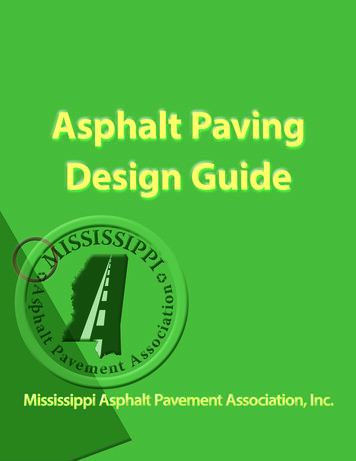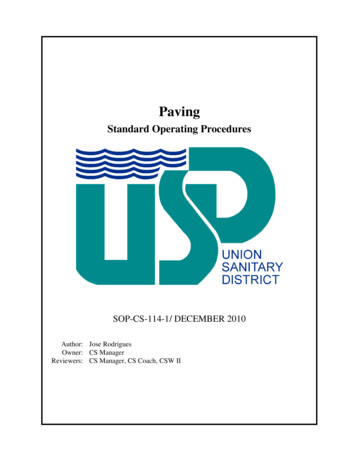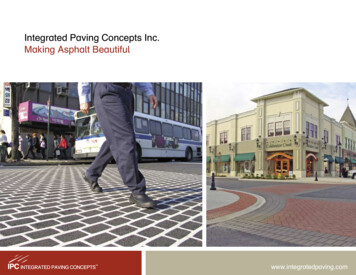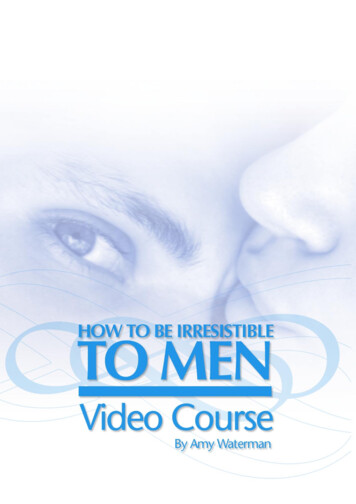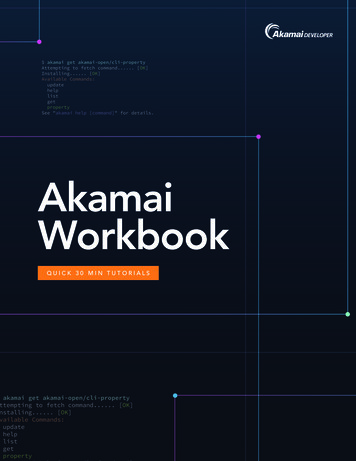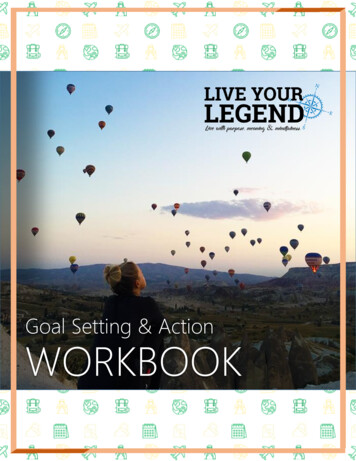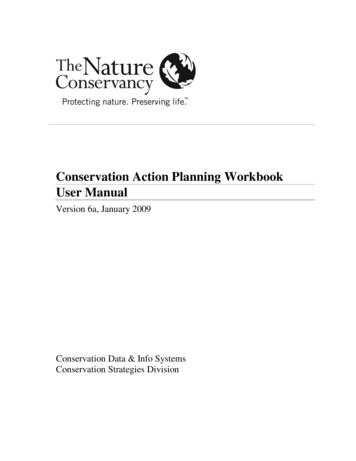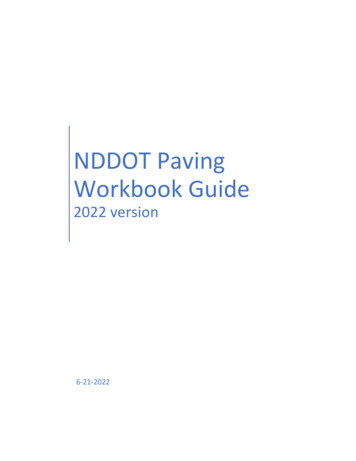
Transcription
NDDOT PavingWorkbook Guide2022 version6-21-2022
Table of ContentsNDDOT Paving Workbook Overview . 2District Material Coordinators . 2Acronyms and Terms in This Guide. 3New for the 2021 Season . 3Required Information for Every Project. 3Important to Note . 4NDDOT Paving Workbook . 4Quick Links . 4Summary Sheet . 5Gradation Sheet . 5Mix Data . 6Aggregate Worksheet (AW) . 6QC-QA Test Summary (SFN 50290) . 7QC-QA-IA Comparison (SFN 61095) . 7Mix Bitumen Cut-Off Report (SFN 9988) . 7Totalizer (Asphalt Content & Virgin Aggregate Determination SFN 18674) . 8Density Pay Factor Mainline & Longitudinal (SFN 59132) . 8Mainline Core Data (C1) (SFN 10071) . 8Longitudinal Core Data (LC1) (SFN 10071) . 8Daily Report (SFN 18552) . 9Import QC Lot. 10Import Charts . 10Export PDF’s . 10Mix Design Example . 10Paving Workbook Example . 10Page 1 of 10
NDDOT Paving Workbook OverviewThis instruction guide was created to provide basic guidance on the use of the (Excel) Asphalt PavingWorkbook. The workbook is intended to be used by both Quality Control (QC - Contractor) and QualityAssurance (QA- Engineer) field lab staff. The District Materials Coordinator (DMC) or their assistant willprovide a copy of the current workbook upon request.The workbook is updated yearly and may be updated during the paving season if necessary. Alwaysverify you have the correct version before your project begins. Current Microsoft 365 software isrequired.Contact the DMC or their lab technicians for specific materials questions. It is good practice tothoroughly review all calculations and occasionally verify by comparing to manual calculations.A separate guide titled QA Lab Tester Responsibilities is also available.This guide will be updated annually. Please let us know if you have suggestions to enhance/clarify thisdocument. It is current as of 6.21.22District Material CoordinatorsBismarck DistrictBrad Kerzman701-328-6927bkerzman@nd.govBecky Lindemannblindemann@nd.govMinot DistrictGreg Olson701-857-6912gdolson@nd.govKevin Dahlykdahly@nd.govDevils Lake DistrictBrian Bennes701-665-5117bbennes@nd.govTina Gangltgangl@nd.govGrand Forks DistrictCurt Dunn701-787-6525cdunn@nd.govDickinson DistrictBelinda Urlacher701-227-6520burlacher@nd.govFargo DistrictValley City DistrictKevin Hanson701-845-8807khanson@nd.govJesse Feldmeyerjfeldmeyer@nd.gov701-239-8906Mark Rileymriley@nd.govWilliston DistrictBeth Skabo701-774-2734bskabo@nd.govHicham Ajbarhiajbar@nd.govPage 2 of 10
Acronyms and Terms in This GuideCARS – Construction Automated Records SystemFSTM – Field Sampling and Testing ManualProposal – contractor bid document that is part of project information. Found on Construction, Plansand Proposal websiteMix Design – asphalt mix design that provides unique ‘recipe’ for the project. Project engineer or DMCwill provide a copy. May also be called Job Mix Formula (JMF)RAP – Recycled Asphalt Pavement2022 Season ChangesSummary page changes include:Revised drop-down list for Spec Book year, Special ProvisionsRefer to project documentation to determine which applies to your projectAdded field to enter plan paving depthClarify instruction to add final workbook(s) to CARS in Excel format2021 Season Changes Relevant to 2022The format of some input screens is condensed for more efficient data entryContractors determine their own random numbers (FSTM)Coarse aggregate bulk specific gravity from mix design is requiredThe height of each gyratory plug is recordedRequired Information for Every Project--Project Number and Project Control Number (PCN)Mix design for Bulk Specific Gravity, bin splits, % PassingPrice per ton of mix (may be found in CARS or bid proposal or from the Engineer)Pit locations for the aggregatesQC/QA testers and their technician certification number (may be found on QC and QA plans)Project inspector/engineer name, contact for daily paving quantities, mainline, shoulderquantities, etc.Location of the plant (possible tour of the site)Manifest for the oil to be used on the job.Equipment calibration records (QC and QA).Contractor’s daily test results.o This may be the daily workbook or copies from the Contractor’s software.Page 3 of 10
Important to Note-Fill in all information on each worksheet to ensure all calculations work properly.Worksheets are grouped by QA or QC, take care to enter data in the appropriate worksheetAll workbooks must have a unique name.o Suggested naming conventions are: PCN or Project Number Lot1 May202021 You cannot “Import QC” or “Chart data” from workbooks that have thesame name.- When receiving the workbook make sure to save a copy with no data to new projectfolder. This is your backup copy.- Create a sub-folder for the Contractor’s workbooko You will receive a copy each day with the contractor’s data.- Enter the project information, specs, etc. in the Summary page, then use the SaveAsfeature to create a copy for the day. See “Summary Sheet” section below.NDDOT Paving WorkbookQuick Links1.“Quick Links” are a customlink added to the ribbon.They are found in the area near File, Home, Insert, etc. NOTE: If this is not visiblemake sure macros areenabled. (click Enable Contentif prompted)2. Quick links provide easyaccess to the worksheets.3.4.5.6.7.a.Note: You do not need to use the tabs at the bottom of the workbook.General section – Has the sheets that are used for project and payment information.Quality Assurance – QA test worksheetsQuality Control – QC test worksheetsQC Charts – quality control chartsMacros – Has the macros for importing and printing sheets within the workbook.Page 4 of 10
Summary Sheet1. Fill out all light-blue-shaded cells with the information collected above. Theinformation entered in the summary sheet copies to the appropriate fieldsthroughout the workbook. When information is entered into the JMF Table it willcalculate the tolerances for the gradation.2. The area for “Material Paved On” is used to calculate the proper adjustmentaccording to the Adjustment Table in the spec book. Pavement and Milled Surfaceare considered the same for this calculation.3. In the “General Data” section there is a place for pit locations. They are divided upbased on sand, gravel, and aggregate. The sand and gravel locations will only showup in the quality test sheets (i.e., fine aggregate angularity and sand equivalent), butthe aggregate location will populate the gradation sheets.4. It is recommended to save a “master copy” of the workbook after filling in this dataalong with the FAA calibration and the Maximum Theoretical Density’s Containerand Water weight. This is the master copy for the project. Use the master copy toSaveAs/make a copy for each lot. Verify accuracy of the template daily becausesome information may change such as Brand of Asphalt or Material Paved On.Density specifications are different if paved on aggregate surface vs asphalt surface.5. Aggregate Properties - this section’s information is found on the mix design. Theblend percent can be found on the first page of the mix design. The percent passing#4 is on the second page. The Bulk Specific Gravity of the -#4 (Fine) and #4 (Coarse)can be found on the third page of the mix design.Gradation Sheet1. Ensure the proper gradation sheet is selected, QA or QC.a. Worksheet title is Aggregate Sample Data Entry2. The blue-shaded cells are for entering data from the test. The sheet will calculatethe percent passing.3. Fractured Faces – enter weight of fractured, questionable, and total weight of thesample tested. All three fields are required.4. Lightweight Pieces – requires the use of the material that was run with thegradation. Once you enter the weights of -No. 4 Mtrl and -No. 4 No 30 Mtrl it willautomatically calculate by pulls the percentages for each sieve size and the amountin grams that is retained from the gradation information previously entered.Page 5 of 10
Mix Data1. Ensure the proper mix data sheet is selected, QA or QC.a. Worksheet title is Maximum Density Data Entry2. The blue-shaded cells are for data entry. The sheet will calculate automatically aswell as bring in the corresponding Field Sample Number from the gradation sheet.3. Record as much information as possible this includes the station the mix wasobtained, lane direction, daily tons, and total tons.4. Aggregate Blend Proportions – this area is to be filled in with the blend percentagesused when the sample was taken. This information must be filled in for eachsample. Note: bin splits % may change. Verify current blend daily.a. This information is required for the AW sheet that uses the calculated blendpercentages for accurate aggregate bulk specific gravity results. The namesof the aggregate are pulled in from the aggregate properties section on thesummary page.1 Mix Design BlendAggregate Worksheet (AW)1. Ensure the proper mix data sheet is selected, QA or QC.a. Worksheet title is Aggregate Worksheet2. The “Field Sample Number” is a drop-down list of all the gradations that have beenentered that day. Select the Field Sample Number that represents the test.3. FAA Calibration – this is required to calculate fine aggregate angularity. Enter thedata from the calibration. The temperature can be entered as either Fahrenheit orCelsius. Selected from the drop-down box next to the Temp Water field.4. Fine Aggregate Angularity – enter the required information into the appropriatecells. Note: when using the No. 10 and No. 40 sieves in the sieve set, it is importantto remember to include the No. 10 with the No. 16 material and the No. 40 with theNo. 50 material.5. Sand Equivalent – enter the required information into the appropriate cells.6. Flat or Elongated Particles – column A is populated from the gradation page for thefield sample selected at the beginning of this worksheet. Column D is the weight ofapproximately 100 particles of that sieve size. Column E is the weight of theparticles that are Flat/Elongated.Page 6 of 10
QC-QA Test Summary (SFN 50290)1. This worksheet will pull in all the QC data automatically.2. It is used to provide a comparison of the test results for one QC and the QA test.3. The QA data has a drop-down list with all the test numbers (Field Sample Numbers)that have been entered on the Gradation sheet. Select the QA sample number in thecorrect column that best represents the time of day/QC sample it compares to.QC-QA-IA Comparison (SFN 61095)1. This worksheet compares the results of the QA test to one of the QC tests anddetermine if the tests are in tolerance.2. This worksheet is like SFN 50290 but will verify the test tolerances between the QCand daily QA sample and provide verification of tolerance.3. The QC and QA test number are drop-down lists of the field sample numbersentered in on the gradation sheets. When the desired test number is selected it willauto fill the data. If any information is missing, verify the data on the appropriateworksheet for the test you selected.4. The bottom portion of this worksheet has an area for the IA test results. IA testresults are reported by the District Materials Coordinator or their lab tech. They mayuse their own form rather than entering in the workbook.5. If used for IA results this section will compare the IA results to the above QC and QAtest results. It will display the difference and if the tests are in tolerance.Mix Bitumen Cut-Off Report (SFN 9988)1. The Bitumen in storage fields are for entering the quantity of asphalt (bitumen) inthe tanks at the start of the job or the day. It shows what was left from the previous(day) lot. This is also true about the average specific gravity field to the right. This isthe average of the bitumen in the tanks at the start of the project or lot.2. The Add: Bitumen Delivered This Report section - record each load that is deliveredthat lot. For each load a manifest number, specific gravity and weight in pounds orkilograms is entered. All information must be entered for the worksheet to calculatecorrectly. The sheet will calculate the average bitumen for the day based on aweighted average of what was in the tank and all the loads that were brought inthroughout the day (or lot). Note: The pounds column can be changed to kilogramswhen needed. If that column is changed to kilograms and some loads are in poundsthose need to be entered in a separate column with the pounds label.3. The Less: Bitumen in Storage (end this report) section is what is left in the tankswhen they measure/stick the tanks at the end of the lot.4. The Less: bitumen Used for Items Other Than Mix field is for the bitumen only (notmix) that is used for something other than going into mix for the project. Anexample of this would be if oil were removed from the tank and used for tack or fog.5. The Haul Sheet Total is all mix produced that lot. This includes mix that did not go tothe project. This is included to ensure the pay quantity and waste equals theamount of mix on the haul sheet.6. The next lines are used for the tons of mix that is paid and amount of non-paid mix.They both need to be recorded for the calculation of how much oil is in the mix.Page 7 of 10
7. In Remarks section explain where non-paid mix was used. Example 2 tons roadwaste, 25 tons private use.Totalizer (Asphalt Content & Virgin Aggregate Determination SFN 18674)1. This form is used to ensure the mix is uniform. The Contractor may complete thisform.2. At the top is a field to enter the Target RAP percent. Verify the percentage usedeach day to allow accurate calculations. When entering the information from thetotalizer the percent virgin and the target percent virgin should match. Note: TargetAC Content, Target RAP and Target Virgin Aggr must equal 100.3. The next lines are for entering the random number used to determine sample timesand the totalizer information.4. Column 3 is for entering Gal. of oil for plants that still have a flow meter. Column 5 isfor plants that use tons on their totalizers. Note: Only enter one or the other as theworksheet will calculate the other.5. The Totalizer Cut Off is the last reading from the totalizer after the plant has beenshut down for the lot.6. The Remarks section provides an area to record moisture test results.7. The Uniformity section on the Daily Report - SFN 18552, is derived from the data onthis worksheet.Density Pay Factor Mainline & Longitudinal (SFN 59132)1. These sheets will be filled out automatically with no inputs from the user.2. The QA tester will complete these worksheetsMainline Core Data (C1) (SFN 10071)1. The workbook will default to ordinary compaction if no data is entered into thissheet.2. The QA tester will complete these worksheets3. The Lane cell is for which lane the cores were taken out of EB, WB, Driving, Passing,etc.4. Direction of stationing is a drop-down list so select increasing stationing ( ) ordecreasing (-).5. Width of the road is the width of the road to be cored, excluding shoulders and anyother non-density-controlled pavement areas6. Begin station and end station are to be stationing only. Reference Points (RP) willnot work. Do not use the “ ”, type the number in and the cell will formatappropriately. (e.g., 158 25 is entered as 15825).7. Enter core height in decimal format (2.25) This is informational data for theEngineer, but the core height should be like the lift thickness.Longitudinal Core Data (LC1) (SFN 10071)1. The worksheet will populate the lane, direction of stationing and width of road fromthe core data sheet.Page 8 of 10
2. Random Numbers only have one spot on this worksheet because to the core istaken over the centerline joint so there is no need for an offset.3. The height of the core should be recorded in decimal format. If height variessignificantly (e.g., ½ inch) from proposed lift, let the project engineer know.Daily Report (SFN 18552)1. This worksheet is mainly auto populated from all the other worksheets.a. Aggregatei. Gradation Range Limits table shows the sieve size, target values,target and range values. Populated with information from thesummary sheet under the Job Mix Formula Table.ii. Percent Passing table shows all the Gradation tests from the QCdata. For QA this will populate after the IMPORT QC quick link iscompleted.1. If QC is using the NDDOT Paving Workbook, and the correctworkbook has been imported. If QC is not using the NDDOTPaving Workbook, the data will have to be enteredmanually.iii. The Aggregate Pay Factor is calculated from the uniformity of theQC tests.b. Bitumen Contenti. AC Brand, Type, and Target Bitumen Content is populated from thesummary sheet under General Data.ii. Average Bitumen Content is populated from the Cut Off Report.iii. The Uniformity table takes data from the Totalizer checks andcalculates a pay factor based on uniformity.c. Compaction - Average Maximum Theoretical Density (MTD) and AveragePavement Density are found in the Density Pay worksheet.i. The Specified Density shows the QC Mix Data tests and calculates anaverage.ii. Core Density shows all cores data that is averaged, and the results isthe Average Pavement Density.d. Payment Adjustment i. The Combined Pay Factor is the pay factors for A. Aggregate, B.Bitumen Content, and C. Compaction, multiplied together.ii. Adjustment Factor is the Combined Pay Factor, subtracted by One(1).iii. Payment Adjustment multiplies the Pay Tons, Bid Price, andAdjustment Factor. Payment adjustment for longitudinal joints is LFpaved multiplied by Adjustment Factor. Payment adjustments cangive a bonus or deduct.iv. Always double check the total payment adjustment andunderstand where the bonus or deduct comes from.1. Shoulder quantity calculation needs to be discussed withContractor before project begins. This information shouldbe provided to the QA lab tester. (Example below)Page 9 of 10
2. The beginning and ending stations paved must be entered. Enter these numberswith the ( ) added. This was done to have multiple start and stop stations in one lot.3. The Ordinary Compaction & Shoulders cell is to be used for tons that will not be paidincentive. This includes shoulder quantity, approaches, and waste.4. The workbook defaults to ordinary compaction. If no entry is made in the Core Dataworksheet the workbook will default to 1 for density pay factor.Import QC Lot1. Do not name QA files the same as QC files, best practice would be to use QA Lot 1 &QC Lot 1 etc.2. This would be used by the QA personnel. The QC would need to send the NDDOTPaving Workbook that was used for the QC data to the QA rather than the normalpaper copies.3. Import QC will automatically import files from the “QC Workbooks” subfolder inyour project file. It will look for the Lot number on the Summary that matches theQA’s Lot number.4. If Import QC cannot find the “QC Workbooks” subfolder, a dialog box will ask for thelocation.5. If Import QC cannot find a matching Lot within the selected folder, a dialog box willopen for the specific file to import.6. Select the correct workbook then click Open. NOTE: The workbook that is beingselected cannot be openImport Charts1. This is to import QC control charts from the previous workbook. Selecting this bringsup a dialog box asking which folder contains the QC Workbooks.2. Select the proper one and click open. The workbook imports the chart data forevery lot at once, but it is recommended to import the charts daily. The QC filesneeded cannot be open. Doing this will cause an error dialog box or potentiallycrash the workbook.Export PDF’s1. This will print all worksheets that have data entered.2. This will also separate out the PDF’s for uploading into the materials drop box andas PQE’s.3. Selecting this will bring up a dialog box asking for the location to save the PDF.4. Once the folder is selected it will print and display the PDF’s.Mix Design ExamplePaving Workbook ExamplePage 10 of 10
HOT MIX DESIGN DATA- SUPERPAVE7/15/21Department of Transportation, Materials and Research(Rev. 3-16)Mix Design Company:Lab. No.LocationProjectDistrictCountyDatePit Owner(s)Pit #1 LocationPit #2 LocationPit #3 Location-S3, 1:'.l 4N, R56W NE1/4 of SE 1/4Mix Properties at Recommended Asphalt Content;-Mix--·· .Design5 8 - .Optimum AC(%)Density(pcf). 144:6 .·,4'.02:0 6.0Air Voids(%)· 14.414.0.minVMA(%). 72.1 ·:65 7a' .·VFA(%)%Gmm @ Ninitial7689,¾max. : . ,%Gmm @ Nmaximum. 98o/on:iax·96.97,5 13,0AC Film Thickness(m)8.91.2Dust/Effective AC Ratio.6-1:3Fine Agg Angularity(%)43min43.640minSand Equivalent(%)53.275minCoarse Agg Angularity(%)79.410maxFlat/Elongated Pieces(%)0.0Maximum SpG @ Ndes2.414Final Aggregate Blend (%)29N Fines20rock31AS Dust20Remarks:---Mix Design Technician & ID:Distribution:Materials and ResearchRAPSection 43058S-2858S-285/14/2138.961.1Project SpecificationType of AC(top lift)Type of AC(bot lift)L tting DatePlus #4(%)Minus #4(%)HuetherHuetherHuetherGyratory Compactive EffortNinitialNdesignNmaximum775115Summary of AggregateCharacteristics from Mix DesignGradation (% 381.8!;i7.637.924.512.29.26.24.8Virgin Add AC(%)Virgin Agg.' FAA(%)4.743.1Asphalt Absorption(%)Water Absorption(%)Light Wt Particles(%)Toughness(% Loss)1.241.99Specific Gravity InformationCombined Bulk(Gsb)-No. 4 Combined Bulk(Gsb)-No. 4 Virgin Bulk(Gsb)Apparent(Gsa)Effective (Gme):3 8. '.'l'J I\,2.5512.5312.4982.7392.631
SUPERPAVE MIX DESIGNGENERAL INFORMATION and AGGREGATE GRADATIONS/BLENDDepartment of Transportation, Materials and Research (Rev. 3-16)GENERAL INFORMATIONEnter data in shaded boxes.Project:Pit#1 Location: 53, t-1":3;1N,. RS6W}JE1l4,of SE 11 .Pit#2 Location:Pit#3 Location:Pit Owner(s):im :H .u et iie r ,, t .------ ------ -------------- Location:District:County:Date (MM/DD/YY):1.03 .· .AC Specific Gravity:Length of Project: · · . .1Asphalt Supplier: · . . . 'o,, b ; F H R . ··. .Contractor:·1 ------- .·Lab Number:Type of AC (Top Lift):Type of AC (Bot. Lift):Letting Date:Mix Design Company:Mix Design Technician & ID:INDIVIDUAL AGGREGATE te--- Description-- 8mm)(0.6mm)(0.3mm)(0.15mm)(0.075mm)BLEND GRADATIONAggregateDescriptionN FinesrockAS DustRecycledLocation RAP Obtained From:Agg#1N:Fiiles%Passing.Huether,100:0. 100,098/077,Q5a;o· 36:015;0'12:0'·a.a 5.5Aggregate#123456Sum of% ::,AS.Dusf%Passing%Passing· Huether·fOO'.O77.0. gg#4Agg#5%Passing%PassingAgg#3Agg#2r· cick. Huether. ,100:0100!0100,076.o· , #4#8#16#30#50#100#200,. .RAPRecycledPavement%Passing100:0.99:094,075.0 .095.284.261.141.627.615.410.97.55.8LowerControl Pt'100. 90,. .28.UpperControl Pt100100,. 58., . ,2.0.1:0
NH-2-001(080)051PCN 229621115121AGGREGATE PROPERTIESSUPERPAVE MIX DESIGNDepartment of Transportation, Materials and Research (Rev.3-16)IAGGREGATE PROPERTIESAgg#1N FinesBulk SpG (Gsb)CoarseFineApparent SpG (Gsa)CoarseFineWater AbsorptionCoarseFineCombinedBulk SpG (Gsb)Apparent SpG (Gsa)Water 3.2:Erl:9'-.2:5 72'.5852.640'.-2.5852.420 '.,''·3:20Q.2'.200,. . '' '2.5762.7482.378Combined Bulk SpG (Gsb) -No. 4 Combined SpG (Gsb) -No. 4 Virgin SpG (Gsb) Apparent SpG (Gsa) Water Absorption ."·2.-740"'RAPRecycledAgg#5. :2.7]32.776,· 2,7,40.5,100 :4.200Agg#4Agg#3AS Dust".'. 2,640'.· 2'.640.2::750. 2:750'' ··,1m.oo::1;000 ERPAVE CONSENSUS AGGREGATE PROPERTIESFine Agg. Angularity%FAAClay Content% Sand EquivalentAgg#3AS DustAgg#1N FinesAgg#2rock3,9:547.2. 47.245.046606.053Coarse Aggregate Angularity ( No. 4 Material)Nominal maximum Size Sample Size3/8" (9.5 mm)200 g½" (12.5 mm)500 g3/4" (19 mm)1500 gWt. of Total Sample Wt. of Fractured Material Wt. of Questionable Material Wt. of Uncrushed Material 955.5758.60,,.C196.9Flat and Elongated ParticlesNominal maximum Size Sample Size3/8" (9.5 mm)1000 g½" (12.5 mm)2000 g3/4" (19 mm)5000 gISuperpaveConsensusAggregatePropertiesWt. of Total Sample 1-- ·" 9 55 ,5 ---1-370-4 . · --'Wt. of Material Larger then 3/8" -it-- .,.Wt. of Flat and Elongated Particles . · a. .Fine Agg. Angularity % Virgin Fine Agg. Angularity Sand Equivalent % Coarse Agg. Angularity % Thin & Elongated Pieces % 43.643.153.279.40.0·'
NH-2-001(080)051PCN 22962!7115121 1SUPERPAVE MIX DESIGN DATADepartment of Transportation, Materials and Research (Rev. 3-16)IBulk Specific Gravity of the Mix (Gmb)@ Ndes%ACSpecimen#5.45.85.96.4ABABIWeightin AirSSDWeightWeight Volumein 3142.9I. 4:709.5 -I 4714.7 . 2680:8I '4709:3 -I 471'4;2. 4.6II 4709:3 . · 2683:9I: 4708J .2680'.52025.42027.62.3232.320145.0144.7I 4708.4 I 4710.5 . 27 00:42695.7i:-- 4702.2. I 4705,02010.12009.32.3422.340146.2146.0rI4:Z05:6 4717:91:"-4.7002 :J 47.12.3.2668''9266.0.5:Average Average ABAB,.4705'.14703.-2Average Average 46.1.-Average Rice Test: Theoretical Maximum SpG of the Mix (Gmm)@ NdesFlask NumberSamp., Cont. & Sol.Cont. & Sol. (g)Samp. in Air (g)Samp. in Sol. (g)Vol. of Voidless MixTheoretical Max. SpGDifference BetweenFlasksAvg Theor. Max. SpGEffective SpGAC AbsorptionAvg Effective SpG:5.4AC% 5.85.9AC% AC% 6.4AC% 12112212. .7793.3793:3722:772Z7722.7:793.3793.3 -.-2004:5- 2001.1 .· 2002.4 . 2001:7 . 2009.12005.5. , 0.0030.003In ToleranceIn ToleranceIn ToleranceIn .41.31.21.112.631Voids Analysis of the Mix@ NdesACContent(%)Bulk Specific Gravity of the Mix(Gmb)Percent AggregateTheor. Maximum SpG of Mix(Gmm)Air Voids, Va(%)Voids in Mineral Agg.(VMA)Voids in Mineral Agg. Filled(VFA)Asphalt 46.42.34193.62.3841.814.187.4AC% 100200
NH-2-001 (080)051PCN 229621m51211SUPERPAVE MIX DESIGNGyratory Compactor InformationDepartment of Transportation, Materials and Research (Rev. 3-16)Superpave Gyratory Compaction EffortNumber of Gyrations@ Ninitial:7.Number of Gyrations@ Ndesign: . 75Number of Gyrations@ Nmaximum:·1:15 . .Gyratory Plugs Compacted to Ninilal and NdesignAC% 14705.6. 132:01,1 :285.085.1Plug NumberPlug Weight (g)Plug Height @ Nini (mm)Plug Height@ Ndes (mm)% Gmm initialAvg. % Gmm initial5.424700.213}.5 ·.118:985.1AC% 14709.5'130.1117A86.686.75.824709.3129,81 17;386.7AC% .17S86.4Gyratory Plugs Compacted to Nmaximum at Design Optimum Asphalt Content%AC @ OptimumSpecimen#5.8ABISSDWeightIWeightin AirWeightin WaterI 4705.6 I '4708C9 2698.5I 4700.1 I 4703.4 · 2692.4%Gmm at Nmaximum I96
NDDOT Paving Workbook Overview This instruction guide was created to provide basic guidance on the use of the (Excel) Asphalt Paving Workbook. The workbook is intended to be used by both Quality Control (QC - Contractor) and Quality Assurance (QA- Engineer) field lab staff. The District Materials Coordinator (DMC) or their assistant will