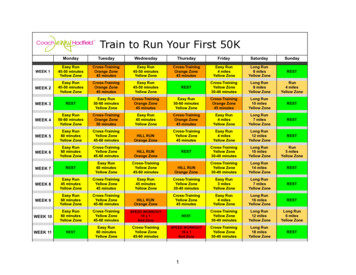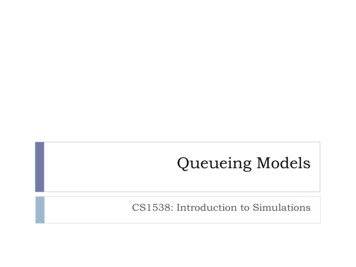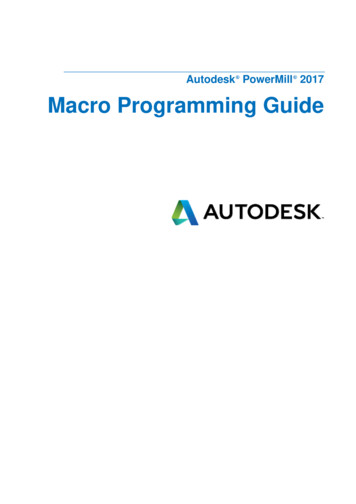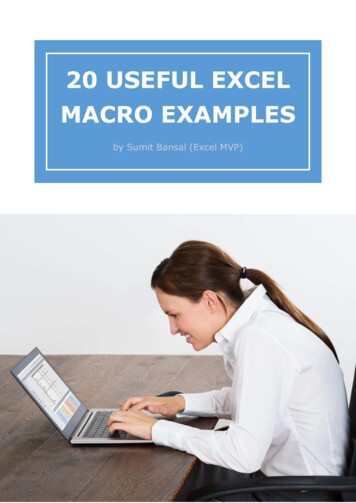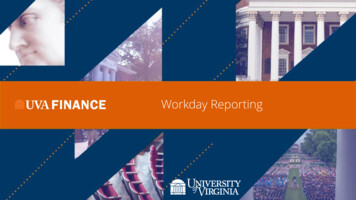Transcription
What if you run out of storage spaceTL-D800C & TL-R1200C-RP USB JBOD overviewUse QNAP JBOD Manager utility onWindows/macOS/Ubuntu to manage JBOD enclosuresExpand NAS capacity
How to easily and economicallyexpand storage capacity of the host?QNAP TS-251DMacPCServer
Pick your own interface based onperformance & budgetPopularityInterfaceeSATATheoretical throughput3 Gb/s6 Gb/sUSB 3.0/3.1 Gen1USB 3.1/3.2 Gen2USB 3.2 Gen2 x2Thunderbolt 3SAS 12Gb/s5 Gb/s10 Gb/s20 Gb/s40 Gb/s96 Gb/s
A TL USB JBOD enclosure cansimplify many thingsConsolidate multipleexternal storage devicesinto one unit.Just need a USBport to connect.Does not take multiplepower outlets
All-new USB 3.1 Gen2TL JBOD enclosuresUSB 3.0 UX enclosuresHigh speed 10GbpsUSB 3.1 Gen2 TL series JBOD enclosures Twice the speedUX-500P Supported by NASQTS 4.4.2 or -RP Type-C design tosupport either aType-A or Type-Chost For NAS QTS,Windows, macOSand Ubuntu
TL-D800C front viewStatus indicatorsSystemUSB linkFan errorDrive status indicatorsLockable drive traysTwo keys supplied
TL-D800C HDD/SSD installation3.5-inch HDDTool-less 3.5”HDD installationUse screws during transportation2.5-inch HDD / SSD
TL-D800C rear viewAC100-240V power input1M USB 3.1 Gen2 Type-Cto Type-A cable suppliedAudio alert(On, off)USB 3.1 Gen210GbpsType-C portUSB cable clipmounting holeFan speed(Auto, high, med, low)Powerswitch
TL-D1200C-RP front viewDrive status LED indicatorStatus LED indicatorSystem statusUSB linkFan errorOptional RAIL-B02rail kit
TL-R1200C-RP HDD/SSD installation3.5-inch HDD2.5-inch HDD / SSD222111
TL-R1200C-RP rear viewUSB cable clip mounting holeUSB 3.1 Gen2Fan speed(Auto, high, med, low) 10Gbps Type-C portPowerswitchAudio alert(On, Off)Redundantpower supply2 x 250W1M USB 3.1 Gen2 Type-Cto Type-A cable supplied
How to install the USB cable clip21
TL-D800C USB JBOD architectureNAS, Windows, Mac,or Ubuntu that supportUSB 3.1 Gen2 or Gen1(USB 2.0 is notsupported)10GbpsType-C10Gbps6GbpsUSB 3.1 Gen2 10Gbps to SATA 6Gb/s10GbpsUSB 3.1Gen210GbpsHubUSB 3.1Gen210GbpsHub10Gbps10Gbps10Gbps10Gbps10GbpsUSB 3.1Gen210GbpsHubUSB 3.1 Gen2 10Gbps to SATA 6Gb/sUSB 3.1 Gen2 10Gbps to SATA 6Gb/sUSB 3.1 Gen2 10Gbps to SATA 6Gb/sUSB 3.1 Gen2 10Gbps to SATA 6Gb/s10Gbps6Gbps6Gbps6Gbps6Gbps6GbpsUSB 3.1 Gen2 10Gbps to SATA 6Gb/s10Gbps10GbpsUSB 3.1 Gen2 10Gbps to SATA 6Gb/sUSB 3.1 Gen2 10Gbps to SATA 6Gb/s6Gbps6GbpsHDD/SSD 1HDD/SSD 2HDD/SSD 3HDD/SSD 4HDD/SSD 5HDD/SSD 6HDD/SSD 7HDD/SSD 8
TL-R1200C-RP USB JBOD architecture10GbpsNAS, Windows, Mac,or Ubuntu that supportUSB 3.1 Gen2 or Gen1(USB 2.0 is notsupported)10GbpsUSB -CUSB 3.1Gen210GbpsHub10GbpsUSB 3.1Gen210GbpsHub10Gbps10Gbps10Gbps10Gbps10GbpsUSB 3.1Gen210GbpsHub10Gbps10Gbps10GbpsUSB 3.1 Gen2 10Gbps to SATA 6Gb/sUSB 3.1 Gen2 10Gbps to SATA 6Gb/sUSB 3.1 Gen2 10Gbps to SATA 6Gb/sUSB 3.1 Gen2 10Gbps to SATA 6Gb/sUSB 3.1 Gen2 10Gbps to SATA 6Gb/sUSB 3.1 Gen2 10Gbps to SATA 6Gb/sUSB 3.1 Gen2 10Gbps to SATA 6Gb/sUSB 3.1 Gen2 10Gbps to SATA 6Gb/sUSB 3.1 Gen2 10Gbps to SATA 6Gb/sUSB 3.1 Gen2 10Gbps to SATA 6Gb/sUSB 3.1 Gen2 10Gbps to SATA 6Gb/sUSB 3.1 Gen2 10Gbps to SATA 6Gbps6Gbps6GbpsHDD/SSD 1HDD/SSD 2HDD/SSD 3HDD/SSD 4HDD/SSD 5HDD/SSD 6HDD/SSD 7HDD/SSD 8HDD/SSD 9HDD/SSD 10HDD/SSD 11HDD/SSD 12
Support more OS platforms than UX-500P/UX-800P/UX-800U-RP/UX-1200U-RP enclosuresMainstream operating systems Windows / macOS / Ubuntu users canuse QNAP JBOD Manager to manageJBOD units Expand NAS capacity with QTS & QTShero OSFollow these steps toconnect or disconnect theJBOD enclosure.
Build a software RAID 0/1/5 volume withnative Windows utilityCreate a new pool andstorage space inWindowsResiliency type including [Simple]、[Two-waymirror]、[Three-way mirror] and 2438/windows-10-storage-spaces
Build a software RAID 0/1 volume withnative macOS Disk utilityIn「Disk Utility」App , choose「File」 「RAID Assistant.」https://support.apple.com/zh -tw/guide/disk-utility/dskua23150fd/mac
Build a RAID 0/1/5 volume witha third-party application - SoftRAIDhttps://www.softraid.com/
Create a RAID 0/1/5 pool with Linux* Please DO NOT unplugthe USB cable while RAIDspace is connected &mounted, which maycause unexpected dataloss or trigger RAIDdegrade.Install mdadm via terminalsudo apt-get install –y mdadmBuild RAID 5 with mdadmsudo mdadm --create --verbose /dev/md0 --level 5 -raid-devices 3 /dev/sda /dev/sdb /dev/sdcCreate & mount RAID poolsudo mkfs.ext4 -F /dev/md0sudo mkdir -p /mnt/md0sudo mount /dev/md0 ntu-18-04
When your device could not recognize all drivesor insufficient resources occurred Windows/Mac/Linux QNAP NASFollow the QNAP Expansion compatibility tocheck the maximum number of supportedJBOD ion/USB endpointsA host computer’s USB 3.0/3.1/3.2 (xHCI)controller usually has the maximumnumber of supported USB endpoints(normally 64 128 USB endpoints). Whena USB device is connected to a host,depending on the device, a number ofUSB endpoints may be consumed.Therefore, when a host has multiple USBdevices connected, the issue ofinsufficient USB endpoint resource mayoccur, which in turn resulted in missingsome devices.Source: https://www.cambrionix.com/articles support/endpointlimitation-usb-hubs/
Add dual USB 3.1 Gen2 ports to PC or NASQNAP USB 3.1 Gen2 expansion cards (P/N:USB-U31A2P01 & QXP10G2U3A) are equipped with two USB type-A ports running USB 3.1 Gen2speed for faster file transfer speed and more device compatibility.PCIe Gen2 x2PCIe Gen3 x2Different bracketsincluded for variouscomputer and NASmodelsUSB-U31A2P012 x USB 3.1 Gen2Type-AQXP-10G2U3AComing soonBETTERPERFORMANCE
UASP protocol support for high performanceTL-D800C performance tests907 s1028949MB/sMB/s738664626MB/s10281017MB/sMB/sNot nativelysupportedby macOSMB/sRead WriteRead WriteRead WriteRead WriteRead WriteRead WriteRead WriteRead WriteSW RAID 0SW RAID 5SW RAID 0SW RAID 5SW RAID 0SW RAID 5SW RAID 0SW RAID 5Windows 10 ProMacUbuntuNAS
DEMOPerformance & DevicePerformanceTL-R1200C-RPTest environment:TL-R1200C-RP 12 x 2.5” SSDsWindows 10 with a TL-R1200C-RP and RAID 0DeviceTL-D800C
USE THE USB JBODON YOUR PC OR LAPTOP
QNAP JBOD ManagerQNAP JBOD Manager could let you know theinformation and status of JBOD device and each disk.Supported platforms andoperating system: Windows: Windows 8 (or newer),Server 2012 R2 (or newer) Mac: macOS 10.13 & 10.14,(10.15 will coming soon) Linux: Ubuntu 18.04
Monitor the disk healthQuickly ExploreThe color of the disk allows you to easilyidentify the disk status. Click it can get moredetail like type, manufacturer, capacity.etc.Detail InfoThe tab of "Disk Information" will provide you thedetail SMART info of each disk.
Device Information and Health ViewDetail informationof each enclosure Enclosure health Bus type PSU status(only for RP model) System temperature Fan speed
Device Temperature ThresholdYou can set up the temperature threshold from 55 to 69 degree C, when thetemperature exceeds the threshold, the enclosure will alarm and the health statuswill change to red. (Warning)You can also see that the fan speeds up automatically when encountering hightemperatures. (FANset Auto)
Log history and Notification Utility UI desktop notification Independent log, it recordall events that occur in theTL JBOD, and allowsto export events for analysis
QNAP NASTL USB 3.1 Gen2 JBODWith QTS Storage & Snapshot manager
Based on Software RAID,manage JBOD with QTSTL-D800C、TL-R1200C-RP JBOD can be monitored and managed in the storage and snapshotmanager like the old USB JBOD. Without external RAID chip, compared with TR series, itsupports more QTS local disk management features.Enclosure & QTS Diskrelated features: Temperature warningS.M.A.R.T testSeagate Ironwolf IHMDisk ScanDisk EraseDisk performance test
QTS integrate customized enclosuremanagement for TLWhen SSD becomes more popular, thetemperature management of the enclosure is moreimportant than before.Monitor the FAN speed of TL-JBOD via NASUI, and configure the threshold oftemperature warning.
One machine for two uses:internal expansion or external disk modeRAID & Storage PoolExternal Disk modeAll disks of TL-JBOD would be identifiedby Storage & Snapshot manager, thenconfigure as a RAID of storage pool.The storage is individual for each disk, it willshow 8 independent external disks on UI.
Easily create storage space in QTS / QTS heroIn three steps, it will be changed theTL-JBOD from an external storagedevice to the expansion storage.Storage & Snapshotmanager Storage / SnapshotCreate New Storage PoolSelect TL JBOD andset up the RAID typeTL -JBOD cannot be configured as a RAIDgroup with those internal disks from NAS.Different than the TR series, TL-JBOD based onQNAP software RAID will support all local RAIDoperations, also supports RAID migration andRAID expansion. TL-R1200C can even beconfigured as RAID 50/60.
Flexible Storage Expansion oras a backup spaceTL USB JBOD can expand QNAP NAS storage capacity. It supports either theconfigurations of the storage pool, or the snapshots storage from volume and LUN.Based on the structure of software RAID, TL JBOD units are more suitable for expansiondevices than TR series.Be theSnapshot VaultBe the StorageExpansionTL-D800CTS-877
Use QNAP USB 3.1 Gen2 cardconnecting more JBODAdd QNAP USB 3.1Gen2 card, thensupports two TLUSB JBOD.If you don't havethe enough USBslot? (Virtualizationstation / HD station)USB-U31A2P01TS-877TL USB JBOD need toestablish a separatestorage pool, andcannot be used toexpand the originalpool on NAS.TL-D800CTL-R1200C-RP
TL USB JBOD feature comparisonQNAP TL USB JBODQNAP TR-002/004/004UConnectivityUSB 3.1 Gen2TR-002: USB 3.1 Gen2TR-004: USB 3.1 Gen1TR-004U: USB 3.1 Gen1Number of baysTL-D800C: 8TL-R1200C-RP: 12TR-002: 2TR-004/TR-004U: 4Supported O.SQNAP QTS, Windows, Mac, LinuxQNAP QTS, Windows, Mac, LinuxCerate QTS storage poolSupportedSupportedQTS operation like diskscanSupportedXH/W RAID ProtectionXSupportedRAID level migrationSupportedXScenarioHigh capacity for expansionCross paltform / plug & play
Extend the warranty for up to 5 yearsAvailable 2-Year or 3-Year Extended WarrantyFor 2-year standard warrantyFor 3-year standard warrantyTL-D800CTL-R1200C-RPStandard Warranty Warranty service that comes in effect atthe time of purchase.Free repair and part replacement forproducts under normal use duringwarranty period. (Spare parts andconsumables are excluded)Extended Warranty (extra cost) Order P/N:LIC-NAS-EXTW-GREEN-3YOrder P/N:LIC-NAS-EXTW-ORANGE-2Y Extending your warranty, available within270 days of the initial unit purchase.Offers identical service to standard warranty.
TL USB 3.1 Gen 2 JBOD series8-bay TL-D800C12-bay TL-R1200C-RPUSB 3.1 Gen2 TL JBODenclosures for NAS、Windows、Mac、UbuntuQNAP JBOD ManagerFree utility to monitorJBOD and disk status onWindows 、Mac、UbuntuQNAP NAS expansionFlexible 2 usage modes(internal and externalmodes) with comprehensiveQTS/QTS hero features
NAS, Windows, Mac, or Ubuntu that support USB 3.1 Gen2 or Gen1 (USB 2.0 is not supported) Type-C 10Gbps USB 3.1 Gen2 10Gbps Hub 10Gbps 10Gbps USB 3.1 Gen2 10Gbps Hub USB 3.1 Gen2 10Gbps Hub . Server 2012 R2 (or newer) Mac: macOS 10.13 & 10.14, (10.15 will coming soon) Linux: Ubuntu 18.04. Monitor the disk health