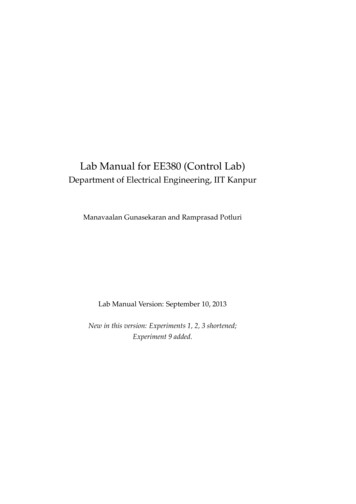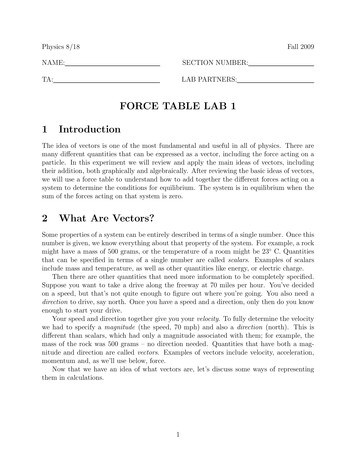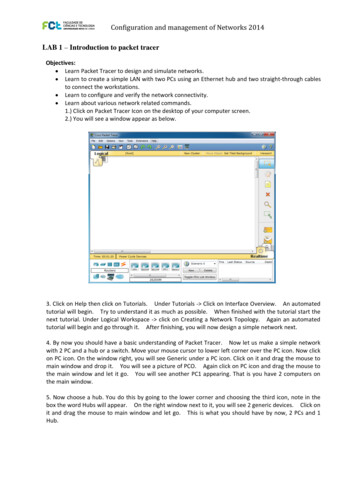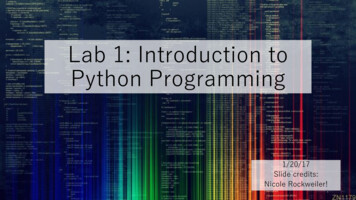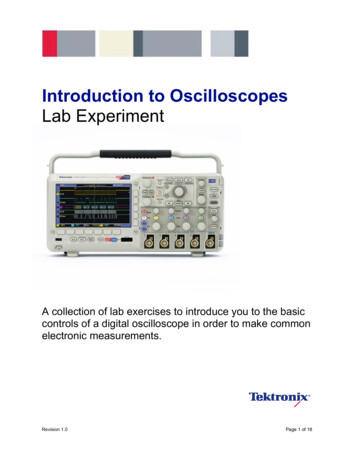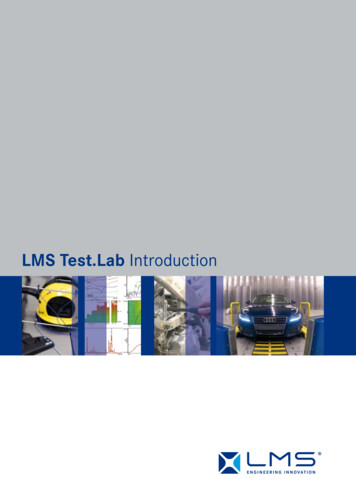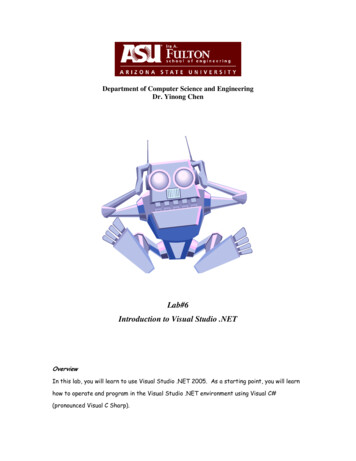
Transcription
Department of Computer Science and EngineeringDr. Yinong ChenLab#6Introduction to Visual Studio .NETOverviewIn this lab, you will learn to use Visual Studio .NET 2005. As a starting point, you will learnhow to operate and program in the Visual Studio .NET environment using Visual C#(pronounced Visual C Sharp).
What is Visual Studio .NET 2005?Visual Studio .NET 2005 (VS .NET), code-named “Whidbey,” is an integrated developmentenvironment created and released by Microsoft in October 2005. It is a programmingplatform used for developing a variety of applications (e.g. Web Services, Web Applications,Windows Applications, and Mobile Applications). The environment itself is comprised of anumber of languages that share a common set of classes and a development environment.The platform consists of Visual Basic .NET, Visual C#, Visual FoxPro, Visual J#, and VisualC .To better understand the .NET initiative and to help you see its components, we need toknow what the .NET framework is and its goal.What is the .NET Framework?Microsoft .NET Framework is integral Windows component for building and running all kindsof software, including Web-based applications, smart client applications, and XML Webservices—components that facilitate integration by sharing data and functionality over anetwork through standard, platform-independent protocols such as XML (Extensible MarkupLanguage), SOAP, and HTTP. The .NET Framework is composed of the common languageruntime (CLR) and a set of common class libraries which enable developers to easily buildand deploy applications.2
Common Language Runtime (CLR): The common language runtime (CLR) is responsible forruntime services such as language integration, security enforcement, memory process, andthread management. In addition, the CLR reduces the amount of code that a developermust write to turn business logic into a reusable component.Class Libraries: The class libraries are a set of unified classes that provides a common,consistent development interface across all languages supported by the .NET Framework.The class libraries consist of the base classes which provide standard functionality such asinput/output, string manipulation, security management, network communications, threadmanagement, text management, and user interface design features. It also includes theADO.NET classes which enable developers to interact with databases. Furthermore, theclass libraries also contain the ASP.NET classes and the Windows Forms classes which areused to support the development of Web-based applications and desktop-based applications.Below in Figure 1 is an overview architecture of Visual Studio .NET.VB .NETVC C#J#Figure 1: Overview Architecture of Visual Studio .NET [1]Programming ConceptThe programming language that we will be using for this lab is C# (pronounced C Sharp).Visual C# is an object-oriented programming language developed by Microsoft as part ofthe .NET initiative. Visual C# combines the best features of C , Java, and Visual Basic. In3
this section we will introduce you to the features of Visual C#, starting with the basicterms followed by a brief review on variables and data types.I. BASIC TERMS Variable: is a memory location that is use to store data. A variable is referred to byname which points to a memory address that contains the data. Data Type: refers to kinds of data such as numbers or text. Common data typesinclude integer, string, and double. Constant: is a variable that stores a value that always remains the same. (e.g. PI 3.14159) Keyword: is a term with special meaning for the system. They are often denoted by ablue font color. (e.g. int, string, and etc.) Operator: is a symbol used to perform arithmetic or relational operations on constantsand variables. (e.g. , -, , and ) Statement: is a combination of variables, constants, operators, expressions andkeywords.II. VARIABLES AND DATA TYPEIn this section you will learn about the different data types supported by C#. In addition,you will learn the fundamentals of creating variables.Variables are useful when you need to temporarily store data in your application. Forexample, your application requires your user to input 10 numbers and perform addition tothem. Obviously, you would need 10 variables to store the 10 numbers from the users and 1additional variable to store the result after adding the 10 numbers.Again, a variable is a memory location that stores data temporarily. Before using a variable,you must declare the variable first. An example includes:int integer var1 0;int integer var2;4
There are many different types of data that can be stored into a variable. However, onlycertain operations can be performed on the data of a particular type. Visual C# providesyou with many different data types to handle numeric, text, byte, Boolean, and date/timedata. In addition, C# also provides an Object data type, which can store any type of data.Below we’ll explain the different data types that will handle numeric, text, and Booleanvalues.Numeric data types: C# provides Integer, Short, and Long data types to storenumerals (e.g. 1, -1, and 50). To store numbers with floating points you can useDouble or Decimal.Text data types: C# provides Char and String data types to store text data. Char datatypes will only store characters, whereas String will store the entire line of text.Structures concepts: While Loop, For Loop, CaseRecall in LabVIEW, there are 3 types of structures: While Loop, For Loop, and Case. Thesestructures were used to conditionally repeat or execute a set of instructions. Similarly,these structures can also be found in C#.WHILE LOOPwhile (condition){Statement(s);}Figure 2: The while loop structure represented by LabVIEW (left) and C# (right).In LabVIEW, the while loop executes a sub-diagram until a condition is met. Same appliesto C#. We use the while loop statement to execute a set of statements until a givencondition becomes false. At that point, we exit the block and continue with our program.5
Below is example where we use the while loop:static void Main(string[] args){int i 0;while (i 10)// The while loop will continue to// execute these statements until// i is greater or equal to 10{// Output the value of i onto the screenSystem.Console.WriteLine("The value of i is " i);i ;// Increment i by 1}}Figure 3: Sample code describing the use of the while loop.FOR LOOPfor (initialization expr; test expr; change expr){Statement(s);}Figure 4: The for loop structure represented by LabVIEW (left) and C# (right).In C#, the For Loop executes a set of statements until a given condition becomes false. Forexample, we could use the For statement to repeat a set of statements. The syntax of theFor statement is given in Figure 4 (Right).initialization expr refers to the statements that initialize the counters used in aloop. This statement is executed only once.test expr is the expression that is evaluated for repeating the enclosedstatements.6
change expr is used to increment or decrement the value of the counters used inthe loop.Below is an example of how we use the For loop:static void Main(string[] args){int counter;// Initialize variablefor (counter 0; counter 10; counter counter 1){System.Console.WriteLine("The value of counter is " counter);// Output the value of counter to the screen.}}Figure 5: Sample code describing the use of the for loop.(SWITCH) CASE STRUCTUREswitch (expression){case ement(s);break;}Figure 6: The (switch) case structure represented by LabVIEW (left) and C# (right).In C# we refer to the case structure as the “Switch” statement. The Switch statementexecutes a set of statements depending on the result of the expression. The result of theexpression is tested across a number of constants provided using the case statement.The syntax for the switch statement is shown on figure 6 (right), the expression isevaluated and the result is checked across ConstantExpression. If the two values match,the statements between the keyword “case” and “break” will be executed. However, if none7
of the ConstantExpressions match, the statements following the keyword “default” areexecuted.For additional information and help on developing applications using Visual C#, please visitwww.msdn.com.EXPERIMENTNow that you have an idea about Visual Studio .NET and Visual C#, you are ready to beginthe experiment.Creating a New Project Log on to the computer Launch Visual Studio .NET 2005 as shown in figure 7.8
Figure 7: Launching Visual Studio .NET The next step is to create a new project. Go to File Æ New Project(Ctrl Shift N) as shown in figure 8.9
Figure 8: Creating a new project In a New Project window, select “Visual C#” in the Project types and underTemplates, highlight “Console Application.” Then press OK to continue.Figure 9: Creating a new C# Console Application10
As a result, a new window will appear which is the basic programming environment for VisualStudio .NET.Solution ExplorerFigure 10: Visual Studio Programming EnvironmentCode Editor Solution Explorer: offers you an organized view of your projects and their filesas well as ready access to the commands that pertain to them. Code Editor: allows you to input your code into the program. All Visual C#programs have the .cs extension.11
Sample Code #1Create a new Visual C# Project named “L6 Sample1 TeamName”. Enter the code found infigure 10 into the code editor and when you are done, please run the program (“Ctrl F5”).static void Main(string[] args){int counter;string strName;System.Console.WriteLine("Hello, what is your name? ");strName System.Console.ReadLine();for (counter 0; counter strName.Length; counter counter 1){System.Console.WriteLine("Your name is " strName.Trim() "!");}System.Console.WriteLine("Hi " strName.Trim() ", it is pleasure to meetyou!");}Figure 10: Sample Code #1What is the program trying to do? For each statement in the program, insert acomment stating what this line does.Example:int counter;\\ Initialize an integer variable call counter.When you are done with this part, please save this project and notify the lab instructor forcheck–off.12
Sample Code #2Create a new Visual C# Project named “L6 Sample2 TeamName”. Enter the code found infigure 11 into the code editor and when you are done, please run the program (“Ctrl F5”).static void Main(string[] args){int value;string strInformation;while (true){System.Console.WriteLine("Please enter a number between 1 to 10: ");strInformation System.Console.ReadLine();value int.Parse(strInformation); // Convert a type string to an integer.if (value 5){System.Console.WriteLine("The number you entered is too high.");}else if (value 5){System.Console.WriteLine("The number you entered is too low.");}else{System.Console.WriteLine("The number you entered is just right!!Goodbye.");break; // Exit out of a loop, commonly use for infinite loop.}}}Figure 11: Sample Code #2What is the program trying to do? For each statement in the program, insert acomment stating what this line does.Example:int counter;\\ Initialize an integer variable call counter.When you are done with this part, please save this project and notify the lab instructor forcheck–off.13
Application #1: Number Guessing GameFor this section, you are asked to write a game. The objective of this game is to guess thecorrect number which the program has randomly generated. The game must take in anumber between 1 and 100. If the user enters a number that is too low or too high, thesystem will inform the user of the error and ask the user to re-enter a number. If thenumber that the user has entered is higher than the correct number, the system mustnotify the user, the number is too high. Similarly, if the number is lower then the correctnumber, the system must notify the user, the number is too low.The system will keep track of the number of tries and display the result when the user hasfound the number. Label this project “L6 App1 TeamName.”The code below is used to generate a random number, please incorporated into you game.Random randomizer new Random();int correctNumber randomizer.Next(100);Figure 12: Number generator.When you are done, please notify your lab instructor for sign-off.What seems to be the hardest part of this lab for you? Explain.References:[1] “.NET /technologyinfo/overview/default.aspx.Retrieved on Oct 2, 2006.[2] “C#” http://www.wikipedia.org. Retrieved on Oct 1, 2006.14
EEE/CSE 101 – Introduction to Engineering DesignCheck-In/Check-Out/Verification SheetLab 6: Introduction to Visual Studio .NETGroup Number & Name:Station ID:Session Date:Students’ Names and Check-in/Check-out Time:Member NameCheck-In TimeCheck-Out Time TA Signature1.2.3.Equipment Verification:CHECK IN:CHECK OUT:Speedy-33Speedy-33TA SignatureWebcamWebcamHeadphonesHeadphonesItems to be checkedRun Sample Code #1TA Signature:Run Sample Code #2TA Signature:Create Number Guessing GameTA Signature:All above items and lab report submitted toDigital Drop Box as a single archived fileTA Signature:Comments (TA use)15
Programming Concept The programming language that we will be using for this lab is C# (pronounced C Sharp). Visual C# is an object-oriented programming language developed by Microsoft as part of the .NET initiative. Visual C# combines the best features of C , Java,