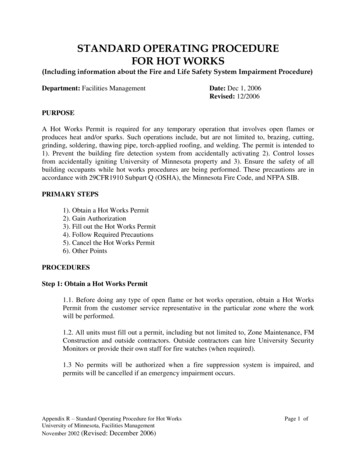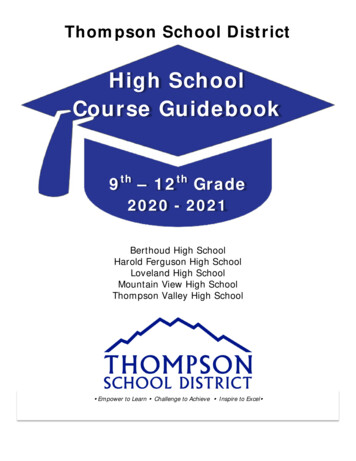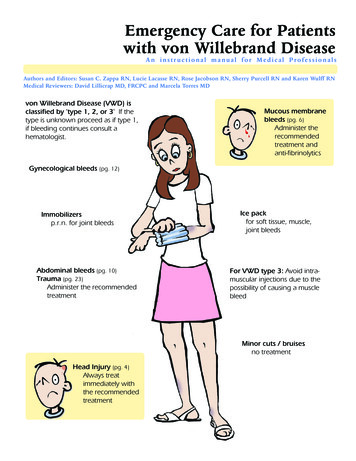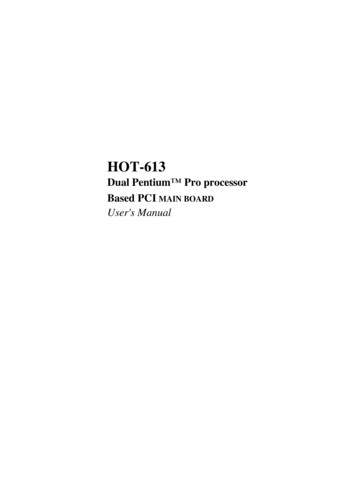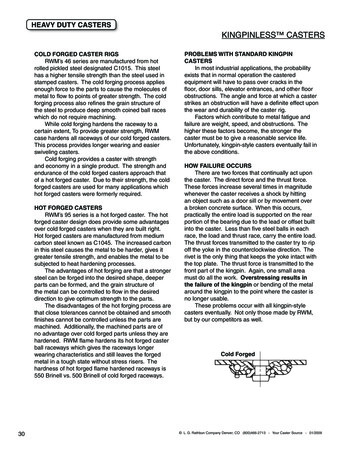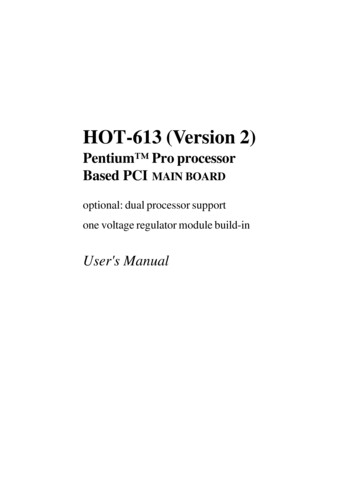
Transcription
HOT-613 (Version 2)Pentium Pro processorBased PCI MAIN BOARDoptional: dual processor supportone voltage regulator module build-inUser's ManualHOT-613 User's Manual 1
CE Notice:Following standards were applied to this product, in order to achieve compliancewith the electromagnetic compatibility:- Immunity in accordance with EN 50082-1: 1992- Emmitions in accordance with EN 55022: 1987 Class B.FCC Notice:This equipment has been tested and found to comply with the limits for a Class B digital device, pursuant to Part 15 ofFCC Rules. These limits are designed to provide reasonable protection against harmful interference in a residentialinstallation. This equipment generates, uses and can radiate radio frequency energy. If not installed and used properly, instrict accordance with the manufacturer’s instructions, may cause harmful interference to radio communications.However, there is no guarantee that interference will not occur in a particular installation. If this equipment does causeinterference to radio or television reception, which can be determined by turning the equipment off and on, the user isencouraged to try to correct the interference by one or more of the following measures :Reorient or relocate the receiving antenna.Increase the separation between the equipment and receiver.Connect the equipment into an outlet on a circuit different from that to which the receiver is connected.Consult the dealer or an experienced radio/television technician for help and for additional suggestions.The user may find the following booklet prepared by the Federal Communications Commission helpful “How to Identifyand Resolve Radio-TV Interference Problems.” This booklet is available from the U.S. Government Printing Office.Washington, DC 20402, Stock 004-000-00345-4FCC WarningThe user is cautioned that changes or modifications not expressly approved by the manufacturer could void the user’sauthority to operate this equipment.Note : In order for an installation of this product to maintain compliance with the limits for a Class B device, shieldedcables and power cord must be used.NOTICECopyright 1997All Right ReservedManual Ver 2.0All information, documentation, and specifications contained in this manual are subject to change withoutprior notification by the manufacturer.The author assumes no responsibility for any errors or omissions which may appear in this document nordoes it make a commitment to update the information contained herein.TRADEMARKSIntel is a registered trademark of Intel CorporationPentium Pro Processor is a registered trademark of Intel CorporationPC/AT is a registered trademark of International Business Machine Corporation.PS/2 is a registered trademark of IBM Corporation.All other brand and product names referred to in this manual are trademarks or registered trademarks oftheir respective holders.HOT-613 User's Manual 2
TABLE OF CONTENTSPREFACE . 4CHAPTER 1 INTRODUCTION . 5Specification . 5CHAPTER 2 HARDWARE CONFIGURATION . 7Layouts and Jumpers . 7CPU Clock Speed Selection . 9Onboard Voltage Regulators . 10Clear CMOS - JP17 . 10Flash EEPROM Jumper - JP15 . 11Connectors & Sockets . 12CHAPTER 3 MEMORY CONFIGURATION . 13CHAPTER 4 AWARD BIOS SETUP . 14The Main Menu .Standard CMOS Setup .BIOS Features Setup .Chipset Features Setup .Power Management Setup .PCI Configuration Setup .Integrated Peripherals .Password Setting .HOT-613 User's Manual 31517192125272931
PrefaceHOT-613 mainboard is a highly integrated IBM PC/AT compatible system board. The designwill accept dual or single Intel 180MHz or 200 MHz Pentium Pro processors with size of256KB and 512KB cache. The memory subsystem is designed to support up to 512 MB ofEDO, Burst EDO, and Fast Page Mode DRAM Module in standard 72-pin SIMM socket. Atype 8 Pentium processor socket provides access to future processor enhancements.HOT-613 mainboard provides a new level of I/O integration. Intel's 82440FX PCIset chipsetprovides increased integration and improved performance over other chipset designs. The82440FX PCIset chipset provides an integrated Bus Mastering IDE controller with two highperformance IDE interfaces for up to four IDE devices.The onboard Ultra I/O controller provides the standard PC I/O functions: floppy interface,R.T.C. device, two FIFO serial ports, an IrDA device port and a SPP/EPP/ECP capableparallel port.Up to four PCI local bus slots provide a high bandwidth data path for data-movementintensive functions such as graphics, and up to three ISA slots complete the I/O function.The HOT-613 mainboard provides the foundation for cost effective, high performance, highlyexpandable platforms, which deliver the latest in Pentium Pro processor and I/O standard.HOT-613 User's Manual 4
1ChapterIntroductionSpecificationCPUSupports dual or single 180MHz or 200MHz Pentium Pro CPU on ZIFsocket 8.Note : HOT-613 main board doesn't support older Pentium Pro processors withoutVID (Voltage Identification) supportedVRMsProvide a VRM headers to insert a external VRM for secondary processor on dualprocessors system.ChipsetFeatures Intel's i440FX PCIset with super I/O subsystems.MemorySupports four 72-pin SIMMs of 4MB, 8MB, 16MB, 32MB, 64MB, and128MB to form a memory size from 8MB to 512MB.Supports Fast Page Mode (FPM), Extended Data Output (EDO), andBurst Extended Data Output (BEDO) DRAM Module.Supports Error Checking and Correcting (ECC) function, when usingparity DRAM modules can detect and correct 1 bit memory errors.Cache MemorySupport Pentium Pro's built-in 256KB or 512KB level 2 cache so thatno external cache chips are required.Power Management FunctionProvides four power management modes : Full on, Doze, Standby, andSuspend.Supports Microsoft APM 1.2.Provides EPMI (External Power Management Interrupt) pinExpansions32-bit PCI bus slot x 416-bit ISA bus slot x 3HOT-613 User's Manual 5
2-channel PCI IDE port support up to 4 IDE devices.- PIO Mode 4, DMA Mode 2 transfers up to 22 MB/sec- Integrated 8 x 32-bit buffer for PCI IDE burst transfersOne floppy portOne parallel port- Supports SPP (PS/2 compatible bidirectional Parallel Port),EPP (Enhanced Parallel Port), andECP (Extended Capabilities Port) high performance parallel port.Two serial ports- Supports 16C550 compatible UARTS.- Supports IrDA (Infrared) communication.One PS/2 mouse portTwo USB (Universal Serial Bus) portsSystem BIOSAward 4.51PG Pentium Pro PCI BIOSSupport DMI (Desktop Management Interface)Board DesignATX form factor 305mm x 240mmHOT-613 User's Manual 6
2ChapterHardware ConfigurationJumpersHOT-613 main board supports dual processorsHOT-613 User's Manual 7
HOT-613 main board supports single processorHOT-613 User's Manual 8
CPU Clock Speed SelectionHOT-613 mainboard features a clock generator to provide adjustable System Bus Clocksand PCI Bus Clocks. JP8 and JP9 are 2-pin jumper that determine the System Bus Clockfrom 50 MHz to 66 MHz and PCI Bus Clock from 25MHz to 33MHz.HOT-613 mainboard also provides Jumper JP4, JP5, JP6, and JP8 to figure the CPU CoreClock multiplier. By inserting or removing jumper caps on those jumpers, the user canchange the System Bus Clock/CPU Core Clock ratio from 1 : 2 to 1 : 4.System Bus Clock & PCI Bus Clock Selection - JP8, JP9System Bus Clock50 MHz60 MHz66 MHzPCI Bus Clock25 MHz30 MHz33 MHzCPU Frequency Multiplier Selection - JP4, JP5, JP6, JP7FrequencyMultiplier2X2.5 X3X3.5 X4XPentium Pro Processor Frequency Reference TablePentium ProSystem BusClock - JP8,JP9Multiplier - JP4,RemarkJP5, JP6, JP7180 MHz60 MHz3X200 MHz66 MHz3XFactory DefaultHOT-613 User's Manual 9
Onboard Voltage RegulatorsHOT-613 mainboard is designed with onboard voltage regulator toprovide V IO power for onboard chipset and Pentium Proprocessor. HOT-613 needs external VRMs to provide power forVCORE of Pentium Pro processor.Pentium Pro processors required different voltages. Currentprocessors (marked "Pentium Pro") support VID and willautomatically adjust the voltage regulator so that no jumpersettings are required and provided onHOT-613.HOT-613 doesn't support older Pentium Pro processors without VID supported .Clear CMOS - JP41This jumper clears the CMOS data stored in the Ultra I/O chip. To clear the CMOS dataplease follow one of list steps:1) Turn off the PC,2) Remove the jumper cap from JP41 pin 2-3,3) Insert the jumper cap to JP41 pin 1-2 for a while,4) Remove the jumper cap from JP41 pin 1-2,5) Reinsert the jumper cap to JP41 pin 2-3,6) Turn on the PC.Normal OperationClear CMOSJP41HOT-613 User's Manual 10
Flash EEPROM Jumper - JP15HOT-613 mainboard supports two types of flash EEPROM, 5 volt and 12 volt. Bysetting up jumper JP15, you can update both types of flash EEPROM with new systemBIOS files as they come available.Normal, JP15 was set by factory, the user need not to change.JP15 Pin 2-3 Close for 5VJP15 Pin 1-2 Close for 12VBIOS UPGRADESFlash memory makes distributing BIOS upgrades easy. A new version of the BIOS canbe installed from a diskette.Please note the following when making the BIOS updates.** Flash utility can't work under protected/virtual mode. Memory managerlike QEMM.386 , EMM386 should not be loaded. (or Simply bypass allconfig.sys and autoexec.bat on system boot up.** Flash utility supports both 5V and 12V Flash EEPROM.HOT-613 User's Manual 11
Connectors & SocketsConnectorsITEMFUNCTIONJP12On-board PCI Primary IDE ConnectorJP13On-board PCI Secondary IDE ConnectorCN1On-board Floppy Controller ConnectorCN2On-board Parallel Port ConnectorCN4On-board Serial port-1 ConnectorCN3On-board Serial Port-2 ConnectorJP29IrDA Connector - * Note 1J6, J7USB Connectors - * Note 2KB1PS/2 Keyboard ConnectorPS1PS/2 Mouse Connector - * Note 3J11PC Speaker ConnectorJ12Power LED & Keylock ConnectorJP24Hardware Reset Switch ConnectorJP36Power Management LED ConnectorJP21On-board IDE Read/Write LED ConnectorJP25, JP3712 V Cooling Fan Power Connectors - * Note 4JP22EPMI ConnectorJP34ATX Power Switch ConnectorNote 1: JP29 - Infrared module connectorThe main board provides a 5-pin infrared connector - JP29 as an optionalinfrared module for wireless transmitting and receiving. Only first 4 pins areavailable, left 3 pins are reserved for future use.Note 2: J6, J7 - USB connectorsThe main board provides two sets USB (Universal Serial Bus) connectors- J6 and J7 for USB devices use.Note 3: Dual FAN - 12V cooling fan power connectorsThe main board provides dual on-board 12V cooling fan power connector forcooling fan. Please make sure the red wire connect to 12V and black wireconnect to ground (GND).HOT-613 User's Manual 12
3ChapterMemory ConfigurationThe HOT-613 mainboard provides four 72-pin SIMM(Single In-line Memory Module)sockets that make it possible to install up to 512MB of RAM. The SIMM socket support4MB, 8MB, 16MB, 32MB, 64MB, and 128MB Fast Page Mode(FPM), EDO(ExtendedData Output), and Burst EDO(BEDO).HOT-613 mainboard supports memory Error Checking and Correcting (ECC) function.To support ECC, the user must use true (opposed to phantom parity generated by TTLchips) 36-bit parity-type SIMMs.The four SIMM sockets are arranged in two banks of two sockets each. Each bank providesa 72-bit(with parity) or 64-bit(without parity) wide data path. Both SIMMs in a bank mustbe of the same memory size and type, although the different types of memory may differbetween banks.Table 3-1 listed the SIMMs memory configurations.Table 3-1. Memory Configuration TableSIM 1SIM 2SIM 3SIM 4TOTAL4 MB4 MB————8 MB4 MB4 MB4 MB4 MB16 MB8 MB8 MB————16 MB4 MB4 MB8 MB8 MB24 MB8 MB8 MB8 MB8 MB32 MB16 MB16 MB————32 MB4 MB4 MB16 MB16 MB40 MB8 MB8 MB16 MB16 MB48 MB16 MB16 MB8 MB8 MB48 MB16 MB16 MB16 MB16 MB64 MB32 MB32 MB————64 MB8 MB8 MB32 MB32 MB80 MB16 MB16 MB32 MB32 MB96 MB32 MB32 MB32 MB32 MB128 MB64 MB64 MB————128 MB16 MB16 MB64 MB64 MB160 MB32 MB32 MB64 MB64 MB192 MB64 MB64 MB64 MB64 MB256 MB128 MB128 MB————256 MB32 MB32 MB128 MB128 MB320 MB64 MB64 MB128 MB128 MB384 MB128 MB128 MB128 MB128 MB512 MBHOT-613 User's Manual 13
4ChapterAward BIOS SetupHOT-613 BIOS ROM has a built-in Setup program that allows users to modify the basicsystem configuration. This type of information is stored in battery-backed RAM so that itretains the Setup information when the power is turned off.Entering SetupPower on the computer and press Del immediately will allow you to enter Setup.The other way to enter Setup is to power on the computer, when the below messageappear briefly at the bottom of the screen during the POST (Power On Self Test),press Del key or simultaneously press Ctrl , Alt , and Esc keys.TO ENTER SETUP BEFORE BOOT PRESS CTRL-ALT-ESC OR DEL KEYIf the message disappears before you respond and you still wish to enter Setup, restartthe system to try again by turning it OFF the ON or pressing the "RESET" button onthe system case. You may also restart by simultaneously press Ctrl , Alt , and Delete keys. If you do not press the keys at the correct time and the system doesnot boot, an error message will be displayed and you will again be asked to,PRESS F1 TO CONTINUE, CTRL-ALT-ESC OR DEL TO ENTER SETUPHOT-613 User's Manual 14
The Main MenuStandard CMOS setupThis setup page includes all the items in a standard compatible BIOS.BIOS features setupThis setup page includes all the items of Award special enhanced features.Chipset features setupThis setup page includes all the items of chipset features.Power Management SetupThis setup page includes all the items of Power Management features.PNP/PCI Configuration setupThis item specifies the value (in units of PCI bus blocks) of the latency timer for the PCIbus master and the IRQ level for PCI device. Power-on with BIOS defaultsLoad BIOS DefaultsBIOS defaults loads the values required by the system for the maximum performance.However, you may change the parameter through each Setup Menu.Load Setup DefaultsSetup defaults loads the values required by the system for the O.K. performance.However, you may change the parameter through each Setup Menu.HOT-613 User's Manual 15
Integrated PeripheralsThis setup page includes all the items of peripheral features.IDE HDD auto detectionAutomatically configure IDE hard disk drive parameters.Supervisor PasswordChange, set, or disable supervisor password. It allows you to limit access to the systemand Setup, or just to Setup.User PasswordChange, set, or disable user password. It allows you to limit access to the system andSetup, or just to Setup.Save & Exit setupSave CMOS value change to CMOS and exit setupExit without savingAbandon all CMOS value changes and exit setup.HOT-613 User's Manual 16
Standard CMOS SetupDateThe date format is day , month date year . Press F3 to show the calendar.TimeThe time format is hour minute second . The time is calculated base on the 24hour military-time clock. For example. 5 p.m. is 17:00:00.Drive C type/Drive D typeThe categories identify the types of 2 channels that have been installed in the computer.There are 45 predefined types and 4 user definable types are for Enhanced IDE BIOS.Type 1 to Type 45 are predefined. Type user is user-definable.Press PgUp or PgDn to select a numbered hard disk type or type the number and press Enter . Note that the specifications of your drive must match with the drive table. Thehard disk will not work properly if you enter improper information for this category. Ifyour hard disk drive type is not matched or listed, you can use Type “User” to define yourown drive type manually.If you select Type “User”, you will need to know the information listed below. Enter theinformation directly from the keyboard and press Enter . This information should beincluded in the documentation from your hard disk vendor or the system manufacturer.If the controller of HDD interface is ESDI, the selection shall be “Type 1”.If the controller of HDD interface is SCSI, the selection shall be “None”.If you select Type ”Auto”, BIOS will Auto-Detect the HDD & CD-ROM Drive at thePOST stage and showing the IDE for HDD & CD-ROM Drive.HOT-613 User's Manual 17
Drive A type/Drive B typeThis item specifies the types of floppy disk drive A or drive B that has been installed in thesystem.VideoThis item selects the type of adapter used for the primary system monitor that mustmatches your video display card and monitor. Although secondary monitors aresupported, you do not have to select the type in Setup.Error haltThis item determines if the system will stop, when an error is detected during power up.MemoryThis item is display-only. It is automatically detected by POST (Power On Self Test) ofthe BIOS.Base MemoryThe POST of the BIOS will determine the amount of base (or conventional) memoryinstalled in the system. The value of the base memory is typically 512K for systemswith 512K memory installed on the mainboard, or 640K for systems with 640K ormore memory installed on the mainboard.Extended MemoryThe BIOS determines how much extended memory is present during the POST. This isthe amount of memory located above 1MB in the CPU's memory address map.HOT-613 User's Manual 18
BIOS Features SetupCPU Internal CacheThis item enables CPU internal cache to speed up memory access.External CacheThis item enables the external cache to speed up memory access.Quick Power On Self TestThis item speeds up Power On Self Test (POST) after you power on the computer. If it isset to Enabled, BIOS will shorten or skip some check items during POST.Boot SequenceThis item determines which drive computer searches first for the disk operating system.The system supports feature of boot from IDE D:, E:, or F: drive (if there are present),boot from CD-ROM, and boot from SCSI drive. Default value is A, C, SCSI.Swap Floppy DriveWhen this item enables, the BIOS will swap floppy drive assignments so that Drive A:will function as Drive B: and Drive B: as Drive A:.Boot Up Floppy SeekDuring POST, BIOS will determine if the floppy disk drive installed is 40 or 80 tracks.Boot Up NumLock StatusWhen this option enables, BIOS turns on Num Lock when system is powered on so theend user can use the arrow keys on both the numeric keypad and the keyboard.HOT-613 User's Manual 19
Boot Up System SpeedThis option sets the speed of the CPU at system boot time. The settings are High or Low.Gate A20 OptionWhen this item sets to Normal, the A20 signal is controlled by keyboard controller. Whenthis item sets to Fast, the A20 signal is controlled by post 92 or chipset specific method.Security OptionThis item allows you to limit access to the system and Setup, or just to Setup.When System is selected, the system will not boot and access to Setup will be denied if thecorrect password is not entered at the prompt.When Setup is selected, the system will boot, but access to Setup will be denied if thecorrect password is not entered at the prompt.PCI VGA Palette SnoopThis item must be set to enabled if there is a MPEG ISA card installed in the system, anddisabled if there is no MPEG ISA card installed in the system.OS Select For DRAM 64MBThis item allows you to access the memory that over 64 MB in OS/2.Video BIOS Shadow/XXXXX-XXXXX ShadowThese items determine whether Video BIOS or optional ROM will be copied to RAM.HOT-613 User's Manual 20
Chipset Features SetupThe Chipset Features Setup option is used to control the configuration of chipsetregisters value. The registers may affect the system stability, please do not changethese settings if you are not familiar with the chipset.Auto ConfigurationThis item auto configure the following items: DRAM RAS# Precharge time, MAAdditional Wait State, RAS# to CAS# Delay, DRAM Read Burst, DRAM Write Burst,and ISA Bus Clock by different system clock.DRAM Speed SelectionThis item set the DRAM Read/Write timings that the system uses. When item of "AutoConfiguration" is disabled, this item will not show up.DRAM RAS# Precharge TimeDRAM must continually be refreshed or it will lose its data. Normally, DRAM isrefreshed entirely as the result of a single request. This option allows you to determine thenumber of CPU clocks allocated for Row Address Strobe to accumulate its charge beforethe DRAM is refreshed. If insufficient time is allowed, refresh may be incomplete anddata lost.This item sets the DRAM RAS Precharge Timing. The options are 4 and 3 CLKs.HOT-613 User's Manual 21
MA Additional Wait StateWhen enabled, one additional wait state is inserted before the assertion of the first memoryaddress line MA and CAS/RAS assertion during DRAM read or write leadoff cycles.RAS To CAS# DelayWhen DRAM is refreshed, both rows and columns are address separately. This setup itemallows you to determine the timing of the transition from Row Address Strobe (RAS) toColumn Address Strobe (CAS). The options are enabled for 3 and disabled for 2 CLKs.DRAM Read Burst (B/E/F)This item set the BEDO/EDO/FPM DRAM Read Burst Timing. The timing useddepends on the type of DRAM (EDO burst mode or standard fast page mode) on a perbank basis. The options are x1/2/3, x2/2/3 , x2/3/4 and x3/4/4.DRAM Write Burst (B/E/F)This item set the BEDO/EDO/FPM DRAM Write Burst timing for accessing DRAM.The options are x2/2/3, x3/3/3, x3/3/4, x4/4/4 .ISA ClockThis item allows the user to set ISA clock that divide from PCI clock by 3 or by 4. Forexample, if 200MHz Pentium Pro processor is used, PCI clock will be 33MHz, ISA Clockwill be 8.25MHz when PCI clock divided by 4, and 11MHz when PCI clock divided by 3.DRAM Refresh QueueWhen enabled, the chipset's internal 4-deep refresh queue is enabled with 4th requestbeing the priority request. All refresh requests are queued. If disabled, the refresh queueis disabled and all refreshes are priority requests.DRAM RAS Only RefreshThis item allows the user to the RAS only refresh or CAS before RAS refresh.DRAM ECC/PARITY SelectWhen using parity DRAM modules, you can select from the options of ECC (ErrorChecking and Correcting) or Parity to correct 1 bit memory errors that may occur in thememory. When using no parity DRAM modules, this function is not available.Fast DRAM RefreshWhen disabled will execute the normal mode where the refresh rate is every 15ns, whenenabled, the fast refresh mode implements a refresh cycle every 32 host cycle.Read-Around-WriteWhen enabled will increase the execution efficiency of the processor. It allows theprocessor to execute read commands out of order if there is independence between theseread and other write commands.HOT-613 User's Manual 22
PCI Burst Write CombiningWhen enabled will increase the efficiency of PCI bus by combining serval CPU to PCIwrite cycles into one.PCI-To-DRAM PipelineWhen enabled will increase the bandwidth of the path between the PCI and the DRAM toenhance the PCI bus efficiency and DRAM accessingCPU-To-PCI Write PostWhen enabled will increase the efficiency of the PCI bus and speed up the execution in theprocessor.CPU-To-PCI IDE PostingWhen disabled, the CPU to PCI IDE posting cycles are treated as normal I/O writetransactions. When enabled will have the I/O write cycles posted.System BIOS CacheableThis item allows the user to set whether the system BIOS F000 FFFF areas are cacheableor non-cacheable.Video RAM CacheableThis item allows the user to set whether the video BIOS C000 C7FF areas are cacheableor non-cacheable.8 Bit I/O Recovery TimeThe recovery time is the length of time, measured in CPU clocks, which the system willdelay after the completion of an input/output request. This delay takes place because theCPU is operating so much after than the input/output bus that the CPU must be delayed toallow for the completion of the I/O.This item allows you to determine the recovery time allowed for 8 bit I/O. Choices arefrom NA, 1 to 8 CPU clocks.16-Bit I/O Recovery TimeThis item allows you to determine the recovery time allowed for 16 bit I/O. Choices arefrom NA, 1 to 4 CPU clocks.Memory Hole At 15M-16MIn order to improve performance, certain space in memory can be reserved for ISA cards.This memory must be mapped into the memory space below 16 MB.DRAM Fast LeadoffWhen enabled, system will reduce the number of CPU clocks allowed before reads andwrites to DRAM are performed.HOT-613 User's Manual 23
Passive ReleaseWhen enabled, the chipset provides a programmable passive release mechanism to meetthe required ISA master latencies.Delayed TransactionSince the 2.1 revision of the PCI specification requires much tighter controls on target andmaster latency. PCI cycles to or from ISA typically take longer. When enabled, the chipsetprovides a programmable delayed completion mechanism to meet the required targetlatencies.HOT-613 User's Manual 24
Power Management SetupPower ManagementThis item determines the options of the power management function. Default value isDisable. The following pages tell you the options of each item & describe the meanings ofeach options.DisabledGlobal Power Management will be disabled.User Define Users can configure their own power management.Min Saving Predefined timer values are used such that all timers are in theirmaximum value.Max Saving Predefined timer values are used such that all timers minimumvalue.PM Control by APMIf this item set to No, system BIOS will ignore and APM calls when the power is managedthe system.If this item setup to Yes,system BIOS will wait for APM's prompt before it enter any PM mode e.g. DOZE,STANDBY or SUSPEND.Video Off MethodBlank Screen The system BIOS will only blanks off the screen when disablingvideo.V/H SYNIn addition to Blank Screen, BIOS will also turn Blankoff the V-SYNC & H-SYNC signals from VGA cards tomonitor.DPMSThis function is enabled for only the VGA card supportingDPM.HOT-613 User's Manual 25
Doze Mode1 Min 1 Hr Defines the continuous idle time before the system entersDOZE mode.DisableSystem will never enter DOZE mode.Standby Mode1 Min 1 Hr Defines the continues idle time before the system entersSTANDBY mode.DisableSystem will never enter STANDBY mode.Suspend Mode1 Min 1 Hr Defines the continuous idle time before the system entersSUSPEND mode.DisableSystem will never enter SUSPEND mode.HDD Power Down1 15MinSuspendDisableDefines the continuous HDD idle time before the HDD enterspower saving mode (motor off).BIOS will turn the HDD's motor off when system is inSUSPEND mode.HDD's motor will not be turn off.IRQ3, 4, 8, 12 **Wake-Up Events In Doze & Standby**If these items set to Off, the IRQ3, 4, 8 or 12 event's activity will not reactivates thesystem from Doze and Standby mode.If these items set to On, the IRQ3, 4, 8 or 12 event's activity will reactivate system fromDoze and Standby mode.*Power Down & Resume Events **If this items sets to Off, the event's activity will not be monitored to entering powermanagement.If this items sets to On, the event's activity will be monitored to entering powermanagement.IRQ 3 (COM 2)IRQ 4 (COM1)IRQ 6 (Floppy Disk)IRQ 8 (RTC Alarm)IRQ 10 (Reserved)IRQ 12 (PS/2 Mouse)IRQ 14 (Hard Disk)IRQ 5 (LPT 2)IRQ 7 (LPT 1)IRQ 9 (IRQ 2 Redirection)IRQ 11 (Reserved)IRQ 13(Coprocessor)IRQ 15 (Reserved)HOT-613 User's Manual 26
PCI Configuration SetupResources Controlled ByThe Award Plug and Play BIOS has the capability to automatically configure all of theboot and Plug and Play compatible devices. However, this capability means absolutelynothing unless you are using a Plug and Play operating system as Windows 95.Reset Configuration DataThis item allows you to determine reset the configuration data or not.IRQ 3/4/5/7/9/10/11/12/14/15, assigned toThese items allow you to determine the IRQ assigned to the ISA bus and is not availableto any PCI slot.Choices are Legacy ISA and PCI/ISA PnP .DMA 0/1/3/5/6/7 assigned toThese items allow you to determine the DMA assigned to the ISA bus and is not availableto any PCI slot.Choices are Legacy ISA and PCI/ISA PnP .PCI IRQ Activated byThis items sets the method by which the PCI bus recognize that an IRQ service is beingrequested by a device. Under all circumstances, you should not change the defaultconfiguration unless advised otherwise by your system's manufacturer. Choices areLevel(default) and Edge.HOT-613 User's Manual 27
PCI IDE IRQ Map toThis items allows you to configure your system to the
HOT-613 User's Manual 4 HOT-613 mainboard is a highly integrated IBM PC/AT compatible system board. The design will accept dual or single Intel 180MHz or 200 MHz Pentium Pro processors with size of