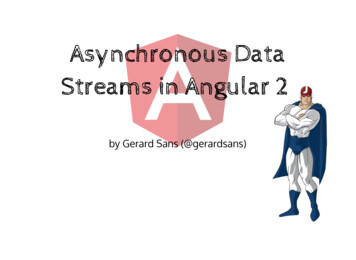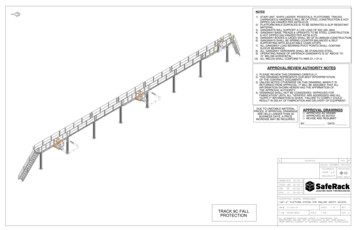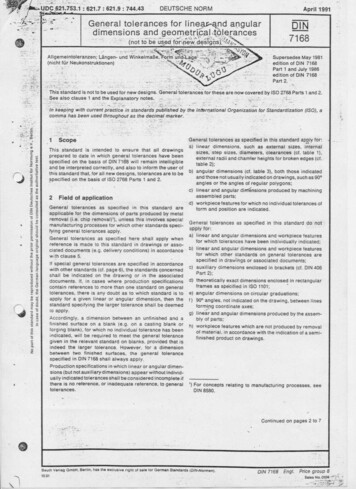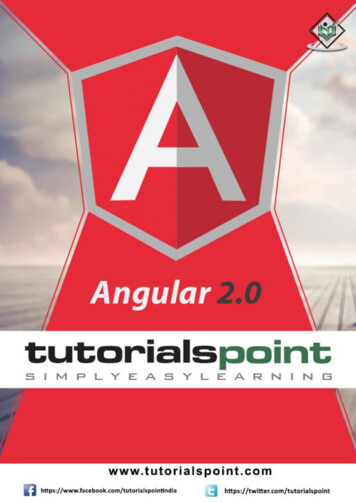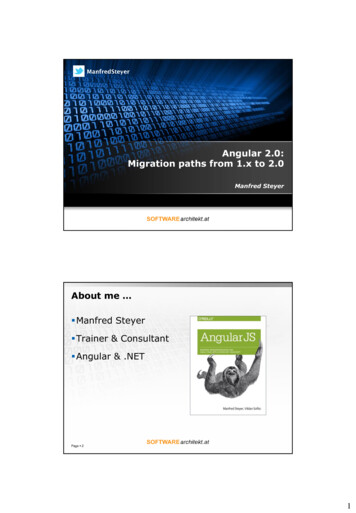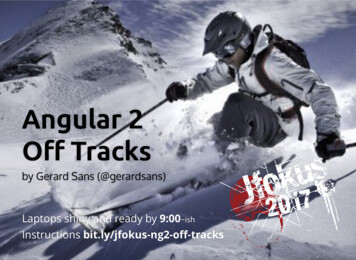
Transcription
Angular 2Off Tracksby Gerard Sans (@gerardsans)Laptops shiny and ready by 9:00 ishInstructions bit.ly/jfokus-ng2-off-tracks
Agenda9:00 WelcomeInstructions and setupAdvanced TechniquesPractice, Q&AAngular 2 AnimationsPractice, Q&ARedux and using ngrx/storePractice, Q&AAhead of time CompilationPractice, Q&A12:30 Wrapping up
Google Developer Expert
Blogger
International Speaker
Angular 2 Trainer
Community Leader800600
New Features since final
Angular Version
index.html// index.html my-app ng-version "2.4.6" div h2 Hello Angular2 /h2 /div /my-app
Programaticallyimport {VERSION} from '@angular/core';console.log(VERSION);// {// full: "2.4.6"// major: "2"// minor: "4"// patch: "6"// }
Components inheritance
IntroductionDerived Class inherits from BaseClassThiscomplementsES6from BaseDerivedClass inheritsinheritanceClassSimilarlyto DI ConfigurationisThis edclasscan decide istoSimilarlyto DIConfigurationoverridesome behavioursdone automaticallyThe derived class can decide to
Base Class PropagatesDecorators (metadata)class roperties(@Input,class (@Component,@Output)@Directive, @Pipe)properties: if(@Input,Constructornot defined@Output)Lifecyclehooks: called even ifnotdefined inclassConstructor: ifderivednot defined
Usage div person name "John" /person employee name "Tom" id "45231" /employee /div
Implementation@Component({selector: 'person',template: h4 Person: {{name}} /h4 })export class Person {@Input() name: string;}@Component({selector: 'employee',template: h4 Employee: {{name}}, id: {{id}} /h4 })export class Employee extends Person {@Input() id: string;}
Advanced Techniques
Host and Child Elements
IntroductionAvailable for Components andDirectivesAccessto forDOMElements andAvailableComponentsDirectivesusing ElementRefAccessto@ViewChild,DOM Elementsusing@ContentChildusing ElementRef@Component,@Directive Metadatahost, @HostBinding, @HostListener@Component, @Directive Metadata
ElementRef@Component({selector: 'person', // person name ”John” /person template: h4 Person: {{name}} /h4 })export class Person {constructor(private element: ElementRef) {console.log(this.element.nativeElement);}}
@ViewChild@Component({selector: 'section',template: div a href "#" #link Add /a person name "John /person /div })export class Section {@ViewChild('link') element;ngAfterViewInit() {//this.element.nativeElement}@ViewChild(Person) person;ngAfterViewInit() {//this.person.sayHi();}}
@ContentChild@Component({selector: 'my-container',template: ' ng-content /ng-content '})export class MyContainer {@ContentChild('link') element;ngAfterContentInit() { } //this.element.nativeElement@ContentChild(Person) person;ngAfterContentInit() { } //this.person.sayHi();}@Component({selector: 'my-app',template: my-container a href "#" #link Add /a person name "John /person /my-container ,})export class App { }
HostBinding@Component({selector: 'person', // person name ”John” /person template: h4 Person: {{name}} /h4 ,host: {'[style.backgroundColor]': "'red'",'[class.active]': 'true',},})export class Person {@Input() name;// host style "color: red;" /host @HostBinding('style.backgroundColor') backgroundColor 'red';// host class "active" /host @HostBinding('class.active') active true;}
HostListener@Directive({selector: '[log-clicks]', // element log-clicks /element host: {'(click)': 'onClick( event)','(document:click)': 'documentClick( event)',},})export class LogClicks {// host (click) "onClick( event)" /host @HostListener('click', [' event'])onClick(e){ console.log(e); }// host (document:click) "onClick( event)" /host @HostListener('document:click', [' event'])documentClick(e) { console.log(e); }}
Host CSS Stylingmatches classes, attributes, etc:host(selector) { }targets host element:host-context(selector) { } targets host and descendants:host /deep/ selector targets host and descendantscrossing boundaries
Structural Directives
Implementing *ngIf
IntroductionStructural Directives use HTML5template euseby defaulttemplateinvisibleitscontentelementsis placedarewithinaby default#document-fragmentits content is placed within a
*ngIf div *ngIf "true" Yay! /div template [ngIf] "true" div Yay! /div /template
Structure template [ngIf] "true" div Yay! /div /template
*myNgIfimport { Directive, Input } from '@angular/core';import { TemplateRef, ViewContainerRef } from '@angular/core';@Directive({selector: '[myNgIf]'})export class MyNgIf {constructor(private template: TemplateRef any ,private viewContainer: ViewContainerRef) { }@Input() set myNgIf(condition: boolean) {if (condition) te);} else {this.viewContainer.clear();}}}
Implementing *ngFor
IntroductionUses template tagSimilarlyViewContainerRef,TemplateRefRequires Change DetectionChangeDetectorRefRequires helper for ArraysIterableDiffers
*ngFor div *ngFor ”let elem of elems” {{value}} /div template ngFor #elem [ngForOf] "elems" div {{value}} /div /template
Structure template ngFor #elem [ngForOf] "elems" div {{value}} /div /template
*myNgFor (1/2)@Directive({selector: '[myNgFor]',inputs: ['myNgForOf']})export class MyNgFor implements OnInit {private differ: IterableDiffer;constructor(private differs: IterableDiffers,private changeDetector: ChangeDetectorRef,private template: TemplateRef,private viewContainer: ViewContainerRef) { }ngOnInit(){if (this.myNgForOf && !this.differ) {this.differ geD}}}
*myNgFor (2/2)export class MyNgFor implements DoCheck, OnInit {ngDoCheck() {if (!this.differ) return;let changes this.differ.diff(this.myNgForOf);if (!changes) return;changes.forEachAddedItem(added {let view e);view.context. implicit added.item;});changes.forEachRemovedItem(removed });}}
Exposing Data// h2 *myNgFor "let name of elems; let ts timestamp" //Hello {{name}}-{{ts date:"mediumTime"}}// /h2 export class MyNgFor implements DoCheck, OnInit {ngDoCheck() {changes.forEachAddedItem(added {let view e, {timestamp: new Date()});view.context. implicit added.item;});}}
Animations
IntroductionBuild on top of Web AnimationsAPICSS TransitionsCSS Animations (@keyframes)
CSS TransitionsDefine an initial and final stateIntermediate states arecalculated automaticallyWe can choose which CSSproperties we want to affectNot all CSS properties areanimatable (list)
transition example.element {transition-property: all;transition-duration: 5s;transition-timing-function: ease-in;transition-delay: 1s;}.element {transition: all 5s ease-in 1s;}
CSS AnimationsDefine any number of statesbetween the initial and finalstateChanges from states arecalculated automaticallyWe can choose which CSSproperties we want to affect
animation example.element {animation-name: fade;animation-duration: 5s;animation-delay: 1s;animation-iteration-count: infinite;animation-timing-function: linear;animation-direction: alternate;}.element {animation: fade 5s 1s infinite linear alternate;}@keyframes fade {0% {opacity: 1;}100% {opacity: 0;}}
toggle@Component({selector : 'toggle',animations: [trigger('toggle', [state('true', style({ opacity: 1; color: 'red' })),state('void', style({ opacity: 0; color: 'blue' })),transition('void *', animate('500ms ease-in-out')),transition('* void', animate('500ms ease-in-out'))])],template: div [@toggle] "show" *ngIf "show" ng-content /ng-content /div })export class Toggle {@Input() show:boolean true;}
new aliases 2.1 animations: [trigger('toggle', [state('show', style({ opacity: 1; })),state('void', style({ opacity: 0; })),transition(':enter', animate('500ms ease-in-out')),transition(':leave', animate('500ms ease-in-out'))])],
demo
Router transitionsimport { Component } from '@angular/core';import { routerTransition } from './router.animations';@Component({selector: 'home',template: h1 Home /h1 ,animations: [routerTransition()],host: {'[@routerTransition]': ''}})export class Home { }
Router transitionsimport {trigger, state, animate, style, transition} from '@angular/core';export function routerTransition() {return slideToRight();}function slideToRight() {return trigger('routerTransition', [state('void', style({position:'fixed', width:'100%'}) ),state('*', style({position:'fixed', width:'100%'}) ),transition(':enter', [style({transform: 'translateX(-100%)'}),animate('0.5s ease-in-out', style({transform: 'translateX(0%)'}))]),transition(':leave', [style({transform: 'translateX(0%)'}),animate('0.5s ease-in-out', style({transform: 'translateX(100%)'}))])]);}
demo 1demo 2
Redux and ngrx
Angular Data LayerDATA CLIENTSGraphQLFirebaseSTATE MANAGEMENTngrxRedux
Dan Abramov@gaearon
Libraries
Main PrinciplesUnidirectional data flowSingle Immutable StateNewstates ctsSingle Immutable StateNew states are created withoutside-effects
Unidirectional data flowsource: blog
Single Immutable StateHelps tracking changes byreferenceImprovedPerformanceHelps trackingchanges byEnforceby convention or usingreferencea library. Eg:Immutable.jsImprovedPerformanceEnforce by convention or usinga library. Eg:
Immutable by ConventionNew array using Array Methodsmap, filter, slice, concatSpread operator (ES6) [.arr]New object using Object.assign(ES6)
Using Immutable.jslet selectedUsers Immutable.List([1, 2, 3]);let user Immutable.Map({ id: 4, username: 'Spiderman'}):let newSelection selectedUsers.push(4, 5, 6); // [1, 2, 3, 4, 5, 6];let newUser user.set('admin', true);newUser.get('admin') // true
ReducersReducers create new states inresponse to Actions applied tothecurrentStatenew states inReducerscreateReducersareActionspure functionsresponse toapplied toDon'tproduceside-effectsthe currentStateComposableReducers are pure functionsDon't produce side-effectsComposable
MiddlewaresSit between Actions and ReducersUsed for logging, storage andasynchronousoperationsSit between Actionsand ReducersComposableUsed for logging, storage andasynchronous operationsComposable
Rob Wormald@robwormald
ngrx/storeRe-implementation of Redux on topAngular 2 and RxJS 5ngrxsuite: store, effects,router,Re-implementationof Reduxon dbtopAngular 2 and RxJS 5ngrx suite: store, effects, router, db
Setupimport { App } from './app';import { StoreModule } from "@ngrx/store";import { rootReducer } from './rootReducer';@NgModule({imports: r)],declarations: [ App ],bootstrap: [ App ]})export class AppModule le);
ADD TODO Action// add new todo{type: ADD TODO,id: 1,text: "learn redux",completed: false}
todos Reducerconst initialState [];const todos (state initialState, action:Action) {switch (action.type) {case TodoActions.ADD TODO:return state.concat({id: action.id,text: action.text,completed: action.completed });default: return state;}}// {// todos: [], -- todos reducer will mutate this key// currentFilter: 'SHOW ALL'// }
currentFilter Reducerconst currentFilter (state 'SHOW ALL', action: Action) {switch (action.type) {case TodoActions.SET CURRENT FILTER:return action.filterdefault: return state;}}// {// todos: [],// currentFilter: 'SHOW ALL' -- filter reducer will mutate this key// }
rootReducerimport { combineReducers } from '@ngrx/store';const combinedReducer combineReducers({todos: todos,currentFilter: currentFilter});export rootReducer (state, action) combinedReducer(state, action);
New State{todos: [{id: 1,text: "learn redux",completed: false}],currentFilter: 'SHOW ALL'}// {// todos: [], -- we start with no todos// currentFilter: 'SHOW ALL'// }
Stateless Todo Component// todo id "1" completed "true" buy milk /todo @Component({inputs: ['id', 'completed'],template: li (click) "onTodoClick(id)"[style.textDecoration] "completed?'line-through':'none'" ng-content /ng-content /li ,changeDetection: ChangeDetectionStrategy.OnPush})export class Todo {constructor(private store: Store TodosState ,private todoActions:TodoActions) { }private onTodoClick(id){this. store.dispatch(this.todoActions.toggleTodo(id));}}
Redux Dev Tools
FeaturesSave/Restore StateLive DebuggingTimetravel StateSave/RestoreDispatchActionsLive DebuggingTime travelDispatch Actions
demo
Angular 2 in Production
Lazy Loading
Lazy Loading// app.routing.tsconst aboutRoutes: Routes [{ path: 'about', loadChildren: './app/about.module.ts' },];export const AboutRouting tsimport { NgModule } from '@angular/core';import { CommonModule } from '@angular/common';import { AboutRouting } from './about.routing';import { About } from './about.component';@NgModule({imports: [ CommonModule, AboutRouting ],declarations: [ About ]})export default class AboutModule { }
Preloading
default preloading// app.routing.tsimport { Routes, RouterModule, PreloadAllModules } from '@angular/router'const appRoutes: Routes [{ path: 'about', loadChildren: './app/about.module.ts' },];export const AppRouting RouterModule.forRoot(appRoutes, {useHash: true,preloadingStrategy: PreloadAllModules});
custom preloading// app.routing.tsimport { Routes, RouterModule } from '@angular/router';import { CustomPreload } from './custom.preload';const appRoutes: Routes [{ path: 'about', loadChildren: ., data: { preload: true } },];export const AppRouting RouterModule.forRoot(appRoutes, {useHash: true,preloadingStrat
Angular 2 O! Tracks by Gerard Sans (@gerardsans) Laptops shiny and ready by 9:00 ish Instructions bit.ly/jfokus-ng2-off-tracks. Agenda 9:00 Welcome Instructions and setup Advanced Techniques Practice, Q&A Angular 2 Animations Practice, Q&A Redux and using ngrx/store Practice, Q&A Ahead of time Compilation Practice, Q&A 12:30 Wrapping up. Google Developer Expert.