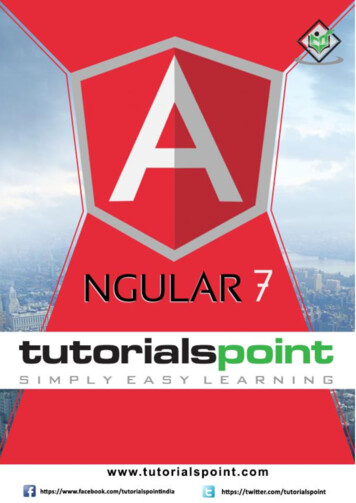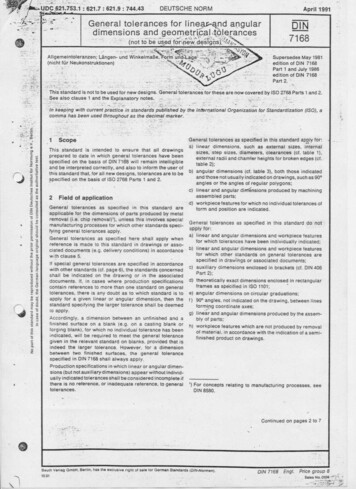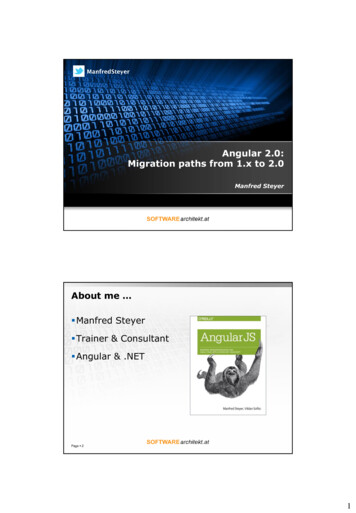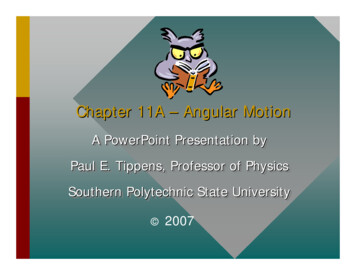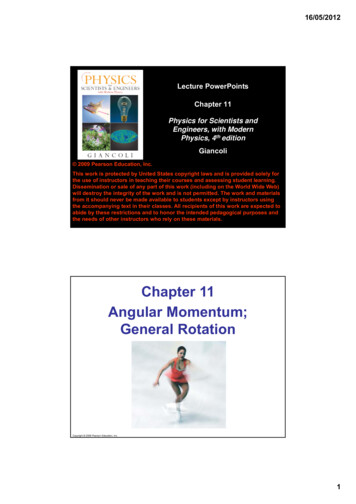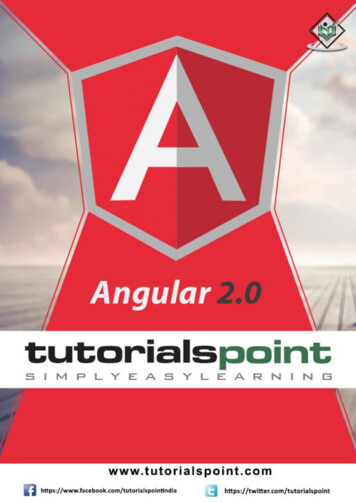
Transcription
Angular 2About the TutorialAngular 2 is an open source JavaScript framework to build web applications in HTML andJavaScript, and has been conceived as a mobile first approach.AudienceThis tutorial is designed for software professionals who want to learn the basics ofAngularJS 2 and its programming concepts in simple and easy steps. It describes thecomponents of AngularJS 2 with suitable examples.PrerequisitesYou should have a basic understanding of JavaScript and any text editor. As we are goingto develop web-based applications using Angular 2, it will helpful if you have anunderstanding of other web technologies such as HTML, CSS, AJAX, AngularJS, etc.Copyright & Disclaimer Copyright 2016 by Tutorials Point (I) Pvt. Ltd.All the content and graphics published in this e-book are the property of Tutorials Point (I)Pvt. Ltd. The user of this e-book is prohibited to reuse, retain, copy, distribute or republishany contents or a part of contents of this e-book in any manner without written consentof the publisher.We strive to update the contents of our website and tutorials as timely and as precisely aspossible, however, the contents may contain inaccuracies or errors. Tutorials Point (I) Pvt.Ltd. provides no guarantee regarding the accuracy, timeliness or completeness of ourwebsite or its contents including this tutorial. If you discover any errors on our website orin this tutorial, please notify us at contact@tutorialspoint.comi
Angular 2Table of ContentsAbout the Tutorial . iAudience . iPrerequisites . iCopyright & Disclaimer. iTable of Contents . iiANGULAR 2 — OVERVIEW . 1ANGULAR 2 — ENVIRONMENT . 3Creating Configuration Files . 3Creating Our First Angular Component . 6Compile and Run . 8ANGULAR 2 — HELLO WORLD . 9ANGULAR 2 — ARCHITECTURE . 13Module . 14Component . 14Template . 14Metadata . 14Data Binding. 15Service . 15Directive . 15Dependency Injection . 16ANGULAR 2 — MODULES . 17ANGULAR 2 — COMPONENTS . 21ANGULAR 2 — TEMPLATES. 25ii
Angular 2ANGULAR 2 — METADATA . 29ANGULAR 2 — DATA BINDING. 35ANGULAR 2 — DATA DISPLAY . 39ANGULAR 2 — USER INPUT . 44Angular 2 - Binding User Input . 44Angular 2 - User Input from Event Object . 49Angular 2 - User Input from Local Template Variable . 52Angular 2 - Key Event Filtering . 55Angular 2 - On Blur Event . 59ANGULAR 2 — FORMS. 63ANGULAR 2 — SERVICES . 70ANGULAR 2 — DIRECTIVES . 77Angular 2 - Components . 77Angular 2 - Structural Directives . 81Angular 2 - Attribute Directives . 85ANGULAR 2 — DEPENDENCY INJECTION . 92iii
ANGULAR 2 — OVERVIEWAngular 2Angular 2 is an open source JavaScript framework to build web applications in HTML andJavaScript, and has been conceived as a mobile first approach. The beta version of Angular 2was released in March 2014.Why use Angular 2? Angular 2 is simpler than Angular 1. The concepts here are easier to understand. You can update the large data sets with minimal memory overhead. It will speed up the initial load through server side rendering.Features of Angular 2 Angular 2 is faster and easier than Angular 1. It supports the latest version of browsers and also supports old browsers includingIE9 and Android 4.1 . It is a cross-platform framework. Angular 2 is mainly focused on mobile apps. Code structure is more simplified than the previous version of Angular.Advantages of Angular 2 If an application is heavy, then Angular 2 keeps it fully UI (User Interface) responsive. It uses the server side rendering for fast views on mobile. It works well with ECMAScript and other languages that compile with JavaScript. It uses dependency injection to maintain applications without writing lengthy codes. The applications here have a component-based approach.Disadvantages of Angular 2 Since Angular 2 is a newly introduced framework, there is less online communitysupport. It takes time to learn if you are new to Angular 2.4
ANGULAR 2 — ENVIRONMENTAngular 2In this chapter, let us discuss the Angular 2 development environment in detail. Angular uses TypeScript, which is a primary language for developing Angularapplications. TypeScript is a super set of JavaScript, which is migrated to TypeScript. Here, the codewritten in TypeScript makes it less prone to runtime errors.To set up the development environment, follow these steps:Step 1: Create a project folder in your local drive by typing the commands in the commandprompt as given below.mkdir angular2-democd angular2-demoCreating Configuration FilesThe creation of configuration files follows the step mentioned above.Step 2: You need to create tsconfig.json which is the TypeScript compiler configuration file.It guides the compiler to generate JavaScript files.{"compilerOptions": {"target": "es5","module": "system","moduleResolution": "node","sourceMap": true,"emitDecoratorMetadata": true,"experimentalDecorators": true,"removeComments": false,"noImplicitAny": false},5
Angular 2"exclude": ["node modules","typings/main","typings/main.d.ts"]}Step 3: Create a typings.json file in your project folder angular2-demo as shown below:typings.json{"globalDependencies": {"core-js": "registry:dt/core-js#0.0.0 20160602141332","jasmine": "registry:dt/jasmine#2.2.0 20160621224255","node": "registry:dt/node#6.0.0 20160621231320"}}A large number of libraries of the JavaScript extends JavaScript environment with featuresand syntax which is not natively recognized by the TypeScript compiler. The typings.json fileis used to identify TypeScript definition files in your Angular application.In the above code, there are three typing files as shown below: core-js: It brings ES2015/ES6 capabilities to our ES5 browsers. jasmine: It is the typing for Jasmine test framework. node: It is used for the code that references objects in the nodejs environment.These typing files are used in the development of larger Angular applications.Step 4: Add the package.json file to your angular2-demo project folder with the code givenbelow:package.json{"name": "angular2-demo","version": "1.0.0","scripts": {6
Angular 2"start": "concurrent \"npm run tsc:w\" \"npm run lite\" ","tsc": "tsc","tsc:w": "tsc -w","lite": "lite-server","typings": "typings","postinstall": "typings install"},"license": "ISC","dependencies": {"angular2": "2.0.0-beta.7","systemjs": "0.19.22","es6-promise": " 3.0.2","es6-shim": " 0.33.3","reflect-metadata": "0.1.2","rxjs": "5.0.0-beta.2","zone.js": "0.5.15"},"devDependencies": {"concurrently": " 2.0.0","lite-server": " 2.1.0","typescript": " 1.7.5","typings":" 0.6.8"}}The package.json will contain the packages that our apps require. These packages areinstalled and maintained with npm (Node Package Manager). To install npm click here.Step 5: To install packages, run the npm command in the command prompt as given below.npm installError messages in red may appear while installing npm. These messages have to be ignored.7
Angular 2Creating Our First Angular ComponentA component is the fundamental concept of Angular. A component is a class that controls aview template - a part of a web page where information to the user is displayed and userfeedback is responded to. Components are required to build Angular apps.Step 6: Create a sub-folder called app/ inside your project folder to place the Angular appcomponents. You can use the following command to create the folder:mkdir appcd appStep 7: The files which you create need to be saved with the .ts extension. Create a filecalled environment app.component.ts in your app/ folder with the below code:environment app.component.tsimport {Component, View} from "angular2/core";@Component({selector: 'my-app'})@View({template: ' h2 My First Angular 2 App /h2 '})export class AppComponent {}[[ Theabovecodefrom angular2/core.willimportthe Component and theView package The @Component is an Angular 2 decorator that allows you to associate metadatawith the component class. The my-app can be used as HTML tag and also as a component. The @view contains a template that tells Angular how to render a view. The export specifies that, this component will be available outside the file.8
Angular 2Step 8: Next, create the environment main.ts file with the following code:environment main.tsimport {bootstrap} from "angular2/platform/browser"import {AppComponent} from "./environment app.component"bootstrap(AppComponent);9
Angular 2End of ebook previewIf you liked what you saw Buy it from our store @ https://store.tutorialspoint.com10
Angular 2 8 Creating Our First Angular Component A component is the fundamental concept of Angular. A component is a class that controls a view template - a part of a web page where information to the user is displayed and user feedback is responded to. Components are required to build Angular apps.