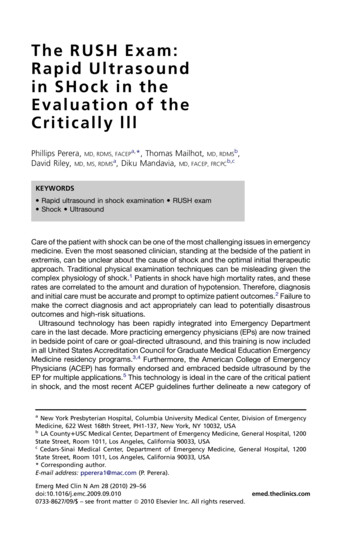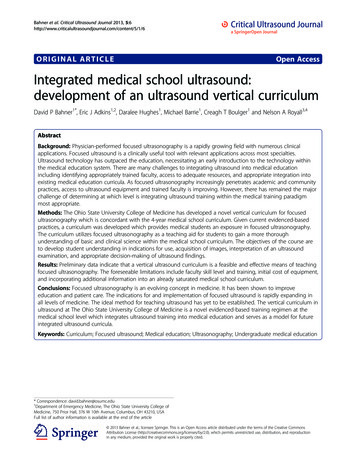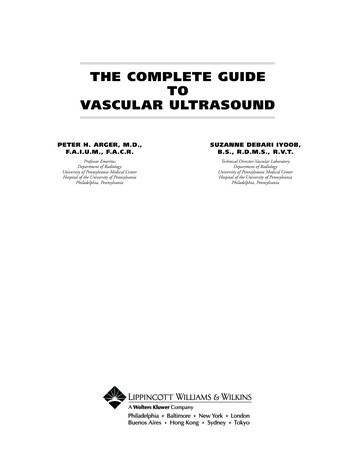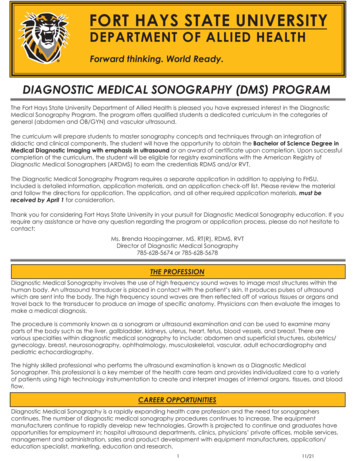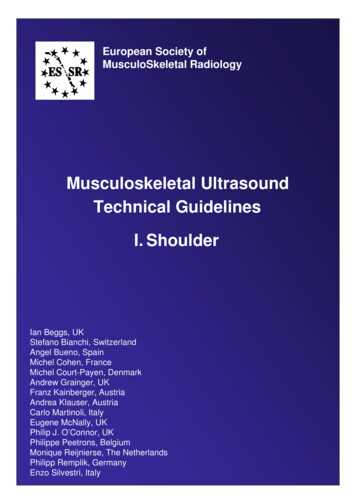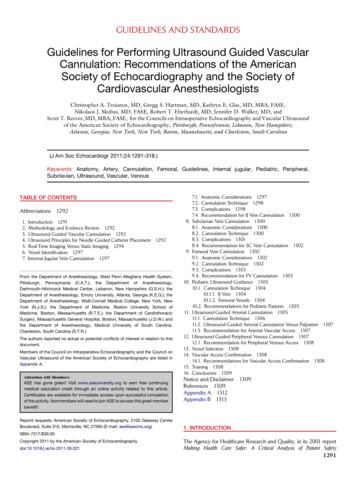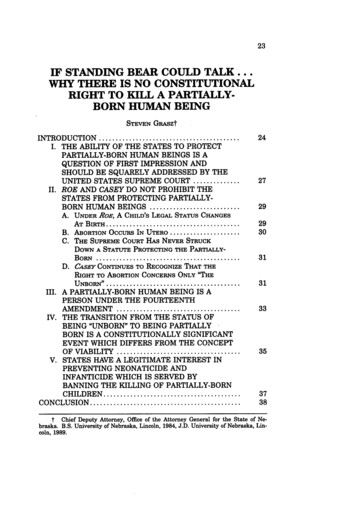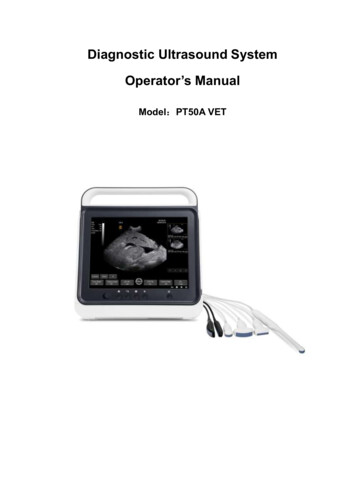
Transcription
Diagnostic Ultrasound SystemOperator’s ManualModel:PT50A VETIMPORTANT!Read and understand this manual before operatingthe equipment. After reading, keep this manual inan easily accessible place.
PrefaceNoticeThis User Manual is the necessary instruction for the safe use of this product. This Manual introducesthe use, properties, method of operation, safety information and intended use of the PT seriesultrasound system in details. Before using the product, please carefully read and understand thecontents of this Manual, and abide by the method of operation stated in the Manual in order to ensurethe safety of patients and operators.This User Manual is a major component of the product, and should always be placed near the productfor easy reference.Object of ApplicationThis User manual is intended for professional clinical staff or personnel with experience in the use ofultrasound diagnostic equipment. The readers should have knowledge and work experience in medicalprocedures, practices and terminology of ultrasound diagnosis.IllustrationAll the illustrations in the user Manual are for reference only. The menus, setting and parameters of theIllustrations may be different from your actual currently use system. The content varies depending onthe software version, preset setting and optional configuration.-2-
Content12Safety Precautions . 91.1Safety Classification . 91.2Meaning of Signal Words . 91.3Meaning of Safety Symbol . 101.4Safety Precautions . 101.5Warning Labels. 15Product Overview . 162.1Intended Use . 162.2Contraindication . 162.3Product Specifications . 162.432.3.1Imaging Modes . 162.3.2Power Supply Condition . 162.3.3Environmental Conditions. 16System Configuration. 172.4.1Standard Configuration . 172.4.2Options. 172.5Explanation of symbols . 182.6Introduction of Each Unit. 192.7Control Panel . 20System Preparation . 213.1Move/Posit the System . 213.2Power Supply . 213.2.13.3-3-Connecting the External Power Supply . 21Power ON /OFF . 213.3.1Powering ON the Syste . 213.3.2Powering OFF the System . 23
3.443.4.1Connecting a Probe . 243.4.2Disconnecting a Probe . 243.5Graph /Text printer . 243.6Basic Screen and Operation . 25Exam Preparation . 294.1To Start an Exam . 294.2Animal information . 294.35Connecting /Disconnecting a Probe . 234.2.1New Animal information . 294.2.2Retrieve Animal information. 32Select an Exam Mode and Probe. . 334.3.1Supported Exam Modes . 344.3.2Selecting Exam Modes and Probe . 344.4Select the Imaging Mode . 344.5End Exam. 354.6Cancel an Exam . 354.7Anonymous Patient Exam . 35Image Optimization. 365.1Switching Between Imaging Modes . 365.2Image Adjustment . 365.3B Mode Image Optimization . 375.45.3.1B Mode Exam Protocol . 375.3.2B Mode Parameters . 375.3.3B Mode Image Optimization . 38B&M Mode Image Optimization . 425.4.1B&M Mode Exam Protocol . 425.4.2BM Mode Parameters . 435.4.3BM Mode Image Optimization . 44-4-
6Display & Cine Review . 486.16.26.37Image Display . 486.1.1Splitting Display . 486.1.2Image Magnification . 486.1.3Freeze/ Unfreeze the Image . 48Cine Review . 496.2.1Entering/ Exiting Cine Review . 496.2.2Cine Review in B Mode . 496.2.3Cine Review in M Mode. 506.2.4Linked Cine Review . 50Cine Saving . 50Measurement . 517.1Basic Operations. 517.2General Measurements . 517.2.17.37.482D General Measurements . 51Methods of general Measurement . 527.3.12D General Measurements . 527.3.2M General Measurements . 55Application Measurement . 57Comments and Body Marks . 588.18.2-5-Comments . 588.1.1To Add Comments . 588.1.2Comment Setting . 588.1.3Adding Comments . 588.1.4Moving Comments . 598.1.5Modifying Comments . 598.1.6Deleting Comments . 60Body Marks . 60
9Adding Body Marks. 608.2.2Moving Body Marks . 60Patient Data Management . 619.19.2Animal information Management . 619.1.1Enter Animal information. 619.1.2Animal information setting . 61Image File Management . 619.2.1Memory Media . 619.2.2Image File Formats. 619.2.3Save image files to local machine . 619.2.4Thumbnails . 629.2.5Image Review and Analysis. 629.2.6Sending Image File . 639.3Report Management . 649.4Patient Data Management (Patient List) . 659.5108.2.19.4.1Viewing Animal information. 669.4.2Patient Data Management . 669.4.3Examinations . 67Patient Task Management . 67DICOM(Optional) . 6810.1DICOM Preset . 6810.1.1Local Net Setting . 6810.1.2DICOM Local Setting . 6910.1.3DICOM Server Setting . 7010.1.4DICOM Service Setting . 7110.2Verify Connectivity . 7610.3DICOM Application . 7710.3.1DICOM Storage . 77-6-
10.41110.3.2DICOM Print . 7810.3.3DICOM Work list . 78DICOM Task Management . 79Setup . 8011.1System Preset . 8211.1.1Hospital Information . 8211.1.2General . 8211.1.3Measure Preset . 8311.1.4Biopsy . 8411.2Exam Preset. 8411.3Image Preset . 8411.4Local Net . 8611.5DICOM Local. 8611.6DICOM Server. 8711.7DICOM Service . 8711.8System Update . 8711.9Help Manual . 8712 Transducer . 8812.1Transducer introduction . 8812.1.1Mark method . 8812.1.2Transducer mode . 8812.1.3Product components . 8812.2Transducer application . 8812.3Wearing the Probe Sheath . 8912.4Inspection and maintenance . 90-7-12.4.1Inspection . 9012.4.2Serve life . 9012.4.3Probe maintenance . 90
12.4.4 Disinfection soak figure . 9112.5Cleaning and disinfection . 9313 Biopsy Guide. 9613.1Enter/Exit Biopsy Guide Mode . 9613.2Select Bracket . 9713.3Select the Angle of Biopsy Guide Line . 9713.4Adjust Biopsy Guide Line . 9714 Guidance and Manufacturer’s Declaration . 99-8-
1Safety Precautions1.1 Safety Classification According to the type of protection against electric shock:CLASS I EQUIPMENT According to the degree of protection against electric shock:Type-BF applied part According to the degree of protection against harmful ingress of water:The main unit belongs to IPX0 According to the degree of safety of application in the presence of a FLAMMABLEANESTHETIC MIXTURE WITH AIR or WITH OXYGEN OR NITROUS OXIDE:EQUIPMENT not suitable for use in the presence of a FLAMMABLE ANESTHETIC MIXTUREWITH AIR or WITH OXYGEN OR NITROUS OXIDE According to the mode of operation:CONTINUOUS OPERATION1.2 Meaning of Signal WordsIn this manual, the signal words"DANGER”, “ WARNING”, “ CAUTION”, “NOTE”and "Tips" are used regarding safety and other important instructions. The signal words and theirmeanings are defined as follows. Please understand their meanings clearly before reading thismanual.Signal wordDANGERWARNINGCAUTION-9-MeaningIndicates an imminently hazardous situation that, if not avoided,willresult in death or serious injury.Indicates a potentially hazardous situation that, if not avoided,couldresult in death or serious injury.Indicates a potentially hazardous situation that, if not avoided,mayresult in minor or moderate injury.NOTEIndicates a potentially hazardous situation that, if not avoided,may result in property damage.TipsImportant information that helps you to operate the systemmore effectively.
1.3 Meaning of Safety SymbolSymbolDescriptionType-BF applied part.The ultrasound probes connected to this system are type-BF appliedparts. The ECG module connected to this system is Type-BF appliedpart."Attention" indicates the points that you should pay attention to. Be sureto read the Operator’s Manual concerning these points before using thesystem.DANGER: There is explosion risk if the system is used withflammable anesthetics.This Mark is Only for Veterinary Type. This product is provided witha CE marking in accordance with the regulations stated in the LowVoltage Directive LVD 2006/95/EC, and EMC Directive EMC2004/108/EC.1.4 Safety PrecautionsPlease observe the following precautions to ensure patient and operator’s safety when using thissystem.DANGER:DO NOT use flammable gasses, such as anesthetic gas orHydrogen, or flammable liquids such as ethanol, near thissystem, because there is danger of explosion.- 10 -
WARNING:1.Do connect the adapter power plug of this system and powerplugs of the peripherals to wall receptacles that meet the ratingsindicated on the rating nameplate.Using a multifunctional receptacle may affect the systemgrounding performance, and cause the leakage current to exceedsafety requirements.2.Use the cable provided with this system to connect the printer.Other cables may result in electric shock.You must use the power adapter provided with the system;otherwise electric shock may result.You can only adopt the power supply method provided by thecompany, other power supply modes (e.g. using a UPS) may resultin electric shock.3.Connect the grounding conductor before turning ON the system.Disconnect the grounding cable after turning OFF the system.Otherwise, electric shock may result.4.For the connection of power and grounding, follow the appropriateprocedures described in this operator’s manual. Otherwise, thereis risk of electric shock. DO NOT connect the grounding cable to agas pipe or water pipe; otherwise, improper grounding may resultor a gas explosion may occur.5.Before cleaning the system, disconnect the power cord from theoutlet. System failure and electric shock may result.6.7.8.- 11 -This system is not water-proof. DO NOT use this system in anyplace where water leakage may occur. If any water is sprayed onor into the system, electric shock may result. If water isaccidentally sprayed on or into the system, power off the systemimmediately and contact sales representative.DO NOT allow the patient to contact the live parts of theultrasound system or other devices, e.g. signal I/O ports. Electricshock may occur.not open the covers and front panel of the system. Short circuitor electric shock may result when the system hardware isexposed and powered on
9.10.11.CAUTION:1.DO NOT use this system simultaneously with equipmentsuch as an electrosurgical unit, high-frequency therapyequipment, or a defibrillator, etc. Otherwise, there is arisk of electric shock to the patient.When moving the system, you should first disconnectthe system from other devices (including probes) anddisconnect the system from the power supply.Please dispose the obsolete equipment in accordancewith the provisions of local treatment of medical waste.Precautions concerning clinical examination techniques: 2.This system must be used only by qualified medicalprofessionals.This operator’s manual does not describe clinicalexamination techniques. The clinician should selectthe proper examination techniques based onspecialized training and clinical experience.Precautions concerning movement of the system: Confirm that there is no peripheral deviceconnected to the system before moving thesystem. Otherwise, peripheral device may fall andinjure an individual.3.DO NOT expose the system to excessive vibrationthrough transportation. Mechanical damage may result.4.Malfunctions due to radio wave: 5.If a radio wave emitting device is used in theproximity of this system, it may interfere withoperations. DO NOT use or take any devicestransmitting RF signals (such as cellular phones,transceivers and radio controlled products) in theroom placing the system.If a person brings a device that generates radiowaves near the system, ask him / her toimmediately turn OFF the device.Always keep the system dry. Avoid transporting thissystem quickly from a cold place to a warm place;otherwise condensation or water droplets may formallowing a short circuit and possible electric shock.- 12 -
NOTE:1.6.Do not connect this system to outlets with the samecircuit breakers and fuses that control the current ofdevices such as life-support systems. If this systemmalfunctions and generates over current, or when there isan instantaneous current at power ON, the circuitbreakers and fuses of the building’s supply circuit may betripped.7.DO NOT connect or disconnect the system’s power cordor its accessories (e.g., a printer or a recorder) withoutturning OFF the power first. This may damage the systemand its accessories or cause electric shock.8.There is no risk of high-temperature burns during normalultrasound examinations. It is possible for the surfacetemperature of the probe to exceed the body temperatureof a patient due to environmental temperature and exammode combinations. Apply the probe only for a period oftime required for the purpose of diagnosis. Under thecondition of satisfying diagnosis, try to shorten thetesting time.9.If the system is powered off improperly during operation,it may result in data damage of the system’s hard disk orsystem failure.10.Do not use the system to examine a fetus for a longperiod of time.11.Do not use gel, disinfectant, probes, probe sheath orneedle-guided brackets that are not compatible with thesystem.To avoid damaging the system, DO NOT use it infollowing environment:(1) Locations exposed to direct sunlight.(2) Locations subject to sudden changes inenvironmental temperature.(3) Dusty locations.(4) Locations subject to vibration.(5) Locations near heat generators.(6) Locations with high humidity.(7) Locations near strong electromagnetic field (such asa transformer)(8) Locations near high-frequency radiation source,- 13 -2.If the system is used in a small room, the room temperature mayrise. Please provide proper ventilation and free air exchange.3When using or placing the system, keep the system horizontalto avoid imbalance.
4.Do not apply external force to the control panel; otherwise, thesystem may be damaged.5.DO NOT turn OFF the power supply of the system during printing, filestorage or invoking other system operations. An interrupted processmay not be completed, and can become lost or corrupted.6.Turn ON the system only after the power has been turned OFF for awhile. If the system is turned ON immediately after being turned OFF,the system may not be rebooted properly and could malfunction.7.Remove ultrasound gel from the face of a probe when theexamination is complete. Water in the gel may enter the acoustic lensand adversely affect the performance and safety of the probe.8.Ensure that the current exam date and time are the same as thesystem date and time.Please read the following precautions carefully to ensure the safety of the patient and the operatorwhen using the probes.WARNING:1.The ultrasonic probe is only for use with the specifiedultrasonic diagnostic system. Please refer to theultrasonic diagnostic system operator’s manual to selectthe proper probe.2.Do not use an aftermarket probe other than thosespecified by the company. The probes may damage thesystem, causing a profound failure, e.g. a fire in the worstcase.3.Do not disassemble the probe to avoid the possibility ofelectric shock.4.DO NOT use a probe that has a damaged, scratchedsurface, or exposed wiring of any kind. Immediately stopusing the probe and contact sales representative. There isrisk of electric shock if a damaged or scratched probe isused.5.Do not subject the probe to shock. A defective probe maycause electric shock to the patient.6.An amicrobic probe sheath must be installed over theprobe before performing intra-cavity or intra-operativeexamination.7.Never immerse the probe connector into liquids such aswater or disinfectant because the connector is notwaterproof. Immersion may cause electric shock ormalf
parts. The ECG module connected to this system is 1.4 Safety Precautions Please observe the following precautions to ensure patient and operator's safety when using this system. Symbol Description Type-BF applied part. The ultrasound probes connected to this system are type-BF applied Type-BF applied part.