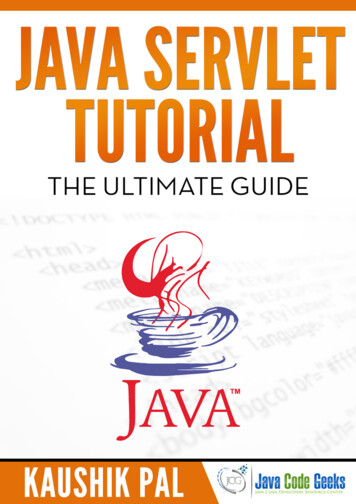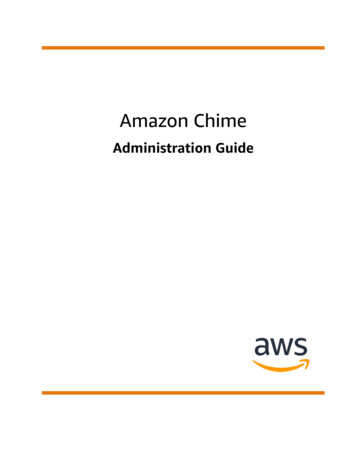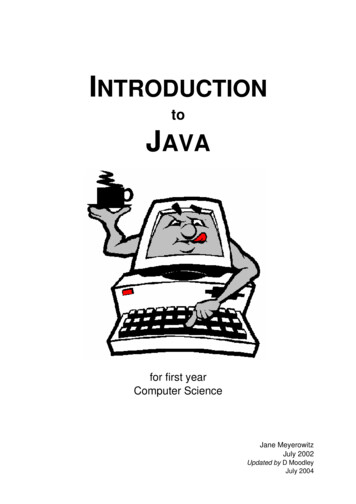
Transcription
INTRODUCTIONtoJAVAxfor first yearComputer ScienceJane MeyerowitzJuly 2002Updated by D MoodleyJuly 2004
ReferencesIn compiling these lecture notes, much use was made ofJava Gently (2nd edition) by Judy Bishop.Addison-Wesley 1998Developing Java Software by Russel Winder and Graham Roberts.John Wiley & Sons 1998Java: how to program by Deitel & Deitel.Prentice Hall 1997Other books consulted wereJava, an object first approach by Fintan Culwin.Prentice Hall 1998Java: First Contact by Roger Garside and John MarianiCourse Technology 1998programming.Java by Rick Decker and Stuart HirshfieldPWS Publishing Company 1999Java: A framework for programming and problem solvingby Kenneth Lambert and Martin OsbornePWS Publishing Company 1999Java: how to program by Deitel & DeitelPrentice Hall 1997These lecture notes are designed for use in the first year Computer Science modulesat the University of KwaZulu-Natal. They provide an introduction to problem solving,programming, and the Java language. They are not intended to be complete inthemselves but serve as a complement to the formal lectures, and students are urgedto make use of the books referenced in addition to these notes.
Contents1. Introduction1.11.21.31.4Algorithms, machines and programsProgramming LanguagesThe compilation processErrors2. Problem Solving2.12.2AlgorithmsMathematical Algorithms3. Simple Programs3.13.23.33.4A first programRunning a Java application programA second example programA final example4. Using data - types and items4.14.24.34.44.54.6Simple Data TypesVariablesConstantsAssignmentArithmetic expressionsComplete examples5. Output and Input5.15.2OutputInput6. Structure and Methods6.16.26.3Properties of a good programMethodsScope of variables7. Repetition7.17.27.3Simple for loopsNested loopsLoops using other datatypes8. Selection8.18.28.3Boolean expressionsif-else Statementsswitch Statements9. Conditional Loops9.19.2while Loopsdo-while Loops
10. Classes and Objects10.110.210.310.4An introduction to classes, objects, members and constructorsJava packages, classes and objectsDesigning classesExamples11. Streams, Files and Exceptions11.1 Input and Output streams11.2 File input and output11.3 Exceptions12. Arrays12.112.212.312.4Simple arraysSortingTablesSearching13. Strings13.113.213.313.413.5StringsString BuffersTokenizersclass Keyboard and GenIOtoString methods14. Recursion14.1 Recursion15. Useful Data Structures15.115.215.315.4Inner classesArrays of independent objectsSorting arrays of objectsMerging data sets16. Simple Graphics16.116.216.316.416.516.6Introduction to AWT and SwingEvent-driven programmingComponents, containers and layout managersButtonsPanelsText Areas, Text Fields and LabelsAppendix A – Errors and testingA1A2A3Coding for testingDebuggingTesting
1. Introduction1.1 Algorithms, machines and programsA common misconception is that the hardest part of programming is writing the programlanguage instructions that tell the computer what to do. This is in fact not the case - the mostdifficult part of solving a program on a computer is coming up with the method of solution. Afteryou have developed a method of a solution, it is routine to translate your method into therequired language. When solving a problem with a computer it is a good idea to first formulatethe broad steps of the solution diagrammatically or in English or some form of pseudo-code,and then once all aspects have been considered, to translate your algorithm into theprogramming language.A set of instructions that leads to a solution is called an algorithm. The term comes from thename of the ninth-century Arabian mathematician, Mohammed Al-Khwarizmi, who wrote animportant book on the manipulation of numbers and equations, and described some routineprocesses for arithmetic and for solving equations. Hence the term algorithm came to mean aroutine process for computation. Today, algorithm is taken to mean a finite ordered sequenceof precise, step-by-step instructions for performing some task, usually a computation.The idea of an algorithm is to describe a process so precisely and unambiguously that itbecomes mechanical in the sense that it doesn't require much intelligence and can beperformed by rote or by a machine. An algorithm has at least 3 necessary qualities: It must accomplish the task.It must be clear and unambiguous.It must define the sequence of steps needed for accomplishing the task - ie. define thesteps in order.In the early 1800's mathematicians began to dream of machines that could carry out boringmechanical computations. In addition, there was a need to improve the reliability of numbercrunching and to find a way to automate the process in order to reduce errors. In 1840, amathematician named Charles Babbage planned a steam-powered, gear-driven calculatingmachine to automate the calculation and printing of navigational tables. This "AnalyticalEngine" was to be controlled by three sets of punched cards: one for the data, one for theinstructions for manipulating the data, and the third for controlling storage of intermediateresults. The machine was never built because its gearwork construction lay beyond thecapabilities of Victorian engineering.But Babbage and his collaborator, Augusta Ada, Countess Lovelace, were responsible for oneof the most important ideas of the Information Age - that of the Stored Program. A computingmachine processes data in the form of symbols. In doing this, it is controlled by instructions thatmake up its algorithm. These instructions must also be provided to the machine as sequencesof symbols. All that was needed was a language for symbolising the instructions and thecomputing machine could be provided with a program for its activities.
page 1.2Intro JavaToday we distinguish between an algorithm and a program. A program is an expression of analgorithm in a precise language that can be made understandable to a computer. The languageitself is called a programming language.1.2 Programming LanguagesA program is an algorithm written in a form that is understandable to a computer system. EachCPU is designed to execute a very simple collection of instructions called its machinelanguage. Before the 1950s, there were no high-level programming languages. Programmerswere forced to program in machine language (i.e. the language understood by the machine).Machine code is simply a sequence of bit patterns (1's and 0's) which are interpreted by themachine as commands and data.In the early 1950's, a low-level language was developed called assembly language. Thislanguage is really machine code disguised in slightly more friendly clothing, where eachmachine-language instruction is symbolised by an abbreviation (eg. ADD,LD,STO). Anassembly-language program would first be translated by another program called an assemblerinto machine code which could then be executed.By the mid-1950's programmers were asking for high-level programming languages whichwould allow algorithms to be described more nearly as humans think about them. FORTRAN(FORmula TRANslation) was invented for scientific programming and COBOL (COmmonBusiness Oriented Language) was invented for business applications. Programs calledcompilers are used to translate programs written in these languages into machine-level code. Itwas found that high-level code in FORTRAN or COBOL could be written more quickly thanmachine-level or assembly code, and with fewer errors.As it became easier to write large, complex programs, new problems were encountered. Alarge, complex program was hard to understand and therefore hard to write correctly. By the1960's, program correctness was an issue of great concern and computer scientists soughtnew programming language features that would aid correct programming.The Pascal language was designed about 1970 by Niklaus Wirth, a Swiss computer scientist. Itwas named after the French mathematician, Blaise Pascal, who designed a mechanicalcalculator about 1644. It was designed as a teaching language, a small, easily learnedlanguage, with features for data organisation and algorithmic design that would encourageclear, correct programming. Its features were constrained by Wirth's demands that thelanguage should be simple and easily compiled, that the compiler should clearly indicategrammatical errors in the program it is translating, and that the compiled programs should runefficiently.The language C was invented by Dennis Ritchie at Bell Labs in 1972. Its unromantic nameevolved from earlier versions called A and B. C produces code that approaches assemblylanguage in efficiency while still offering high-level language features such as structuredprogramming. C compilers are simple and compact. Although C is simple and elegant, it is notsimple to learn - the learning curve is very steep.
Introductionpage 1.3One of the major differences between C and Pascal is that of the language philosophy and isalso the reason why Pascal rather than C is still favoured as a teaching language, in spite ofC's growing popularity in the business environment. This philosophy is that Pascal assumes theuser is a novice and traps any instructions that have unusual and presumably unintended sideeffects, whereas C assumes that a user knows what he's doing, error messages are often briefand ambiguous, and strange side-effects are accepted and are in fact one of the features of thelanguage.C , an extension of C, was developed by Bjarne Stroustrup in the early 1980s at Bell Labs.C provides a number of features that "spruce up" the C language, but more importantly, itprovides capabilities for object-oriented programming. Building software quickly, correctly,and economically remained an elusive goal. Objects are an attempt to help solve this problem.Objects are essentially reusable software components that model items in the real world.Software developers discovered that using a modular, object-oriented design andimplementation approach can make software development groups much more productive thanwas possible with previously popular programming techniques such as structuredprogramming. Object-oriented programs are easier to understand, correct and modify. As ateaching language, however, C retains the disadvantages of C.The last few years have seen a phenomenal rise in interest in the Internet and the World WideWeb (WWW). Tens of millions of users regularly access this network to carry out operationssuch a browsing through electronic newspapers, downloading bibliographies, participating innews groups and e-mailing friends and colleagues. The number of applications that are hostedwithin the Internet has also grown - however, there are major problems in developing suchapplications such a security, lack of specific programming languages, lack of interaction andnon-portability. The security issue involves ensuring that unauthorised access is prevented. This is amajor problems and one of the reasons why commercial applications, particularly thoseinvolving the direct transfer of funds across communication lines, were slower indeveloping as compared with academic applications. Until the development of Java, there was no specific Internet programming language forWWW applications. Applications were written in a wide variety of languages whichfrequently involved dealing with low level facilities such as protocol handlers. It was difficult to build interaction into a WWW application. Most of the applications thathad been developed tend to give the impression of being interactive but they often justinvolve the user in following links and moving through a series of text and visual images.In many cases, the only interactivity was asking for a user name and password andchecking these against some stored data. Many applications were non-portable; they tend to be anchored firmly within onecomputer architecture and operating system because they use run-time facilities providedby one specific operating system.
page 1.4Intro JavaThe Java programming language originated at Sun Microsystems in 1991 as part of a researchproject to develop software for consumer electronic devices - television sets, VCRs, cellphones,etc. At that stage it was called Oak (after a tree the leader of the development team, JamesGosling, could see from his window). However, while it was being developed the Internet andthe WWW exploded into widespread use. A decision was made to adapt the language to theneeds of the Internet and provide an Internet programming language for WWW-basedapplications. This decision was made because Oak included many features that were relevantfor the Internet environment, including the idea of being architecturally neutral, which meansthe same program can run on a wide variety of machines.In January 1995 Oak was renamed Java (because the name Oak was already in use) and wasdeveloped into a robust programming language for building WWW-based applications. It hassince developed into a full-scale development system, quite capable of developing large scaleapplications that exist outside of the WWW environment, including those that make extensiveuse of networking to allow a language to communicate. Why the name Java? Popular legendhas it that it is named for a coffee, copious quantities of which are supposedly required forprogrammers to be able to function. Others allege that it is an acronym for Just Another VirtualArchitecture. Whatever the origin of the name, the coffee-cup logo is now an integral part of theJava culture.The designers of the language had a number of goals: The language should be familiar, it should have no strange syntax and, as much aspossible, it should look like an existing language but problems associated with otherlanguages should not be carried through to Java. The developers decided to make itresemble the C and C family of programming languages, and its similarity to theselanguages means that a wide variety of users are able to program in it. The language should be object-oriented. A programming language is object-oriented if itoffers facilities to define and manipulate objects. Objects are self-contained entities whichhave a state and to which messages can be sent.An object-oriented programming language has two major advantages, First, by adheringto a small set of programming principles it is possible to write systems which are relativelyeasy to modify. This is important since all the surveys that have been carried out on theamount of resources expended on software development have come up with figureswhich suggest that companies who have a significant software development capabilityspend between 60% and 80% of their development in changing existing software.The other feature of an object-oriented programming language is that it allows a highdegree of reuse. One of the features of the Java system is a large library containingmany useful objects that can be used when required. The language should be robust. One of the problems with some of the more popularprogramming languages is the fact that it is quite easy to produce applications whichcollapse. Sometimes this collapse can manifest itself immediately; however it can alsooccur outside the application because, for example, the application has corrupted some
Introductionpage 1.5memory which is not used immediately. One of the design aims of the developers of Javawas to eliminate such features, for example, there is no concept of a pointer in Java. The language should be portable, and a program developed in Java for eg, a Sunworkstation running the Solaris operating system, should be capable of being executeddirectly on any other operating System, eg Windows NT or Windows 98. The language should be as simple as possible. Many languages have beenoverburdened with features. This has a number of effects: first, such programs are oftenexpensive to compile and require a large amount of memory to run; second, the learningcurve for such languages is long and hard; and third, compiling programs in suchlanguages can take quite a long time. The designers of Java have tried to keep the basefacilities of the language to a minimum and have provided the extra features within anumber of libraries that may be included if the program requires them.1.3 The compilation processA program consists of text created by means of a simple text-processing program called aneditor. The editor allows text to be entered into main memory from the keyboard or from a diskfile, and then allows deletions, insertions and changes to be made. This text can be saved to adisk file - a Java file usually has the extension .java. These high-level program languageinstructions are known as the source code. A program in source code cannot be executeddirectly because a computer cannot execute high-level language instructions, only machinecode. The program must first be translated by the compiler into machine code, known as theobject code. The compiler reads the source code, checks it for errors, and if error freegenerates the object code. This is held in memory and can then be executed, or the objectcode itself can be saved to disk and then executed directly without having to be recompiled.This description applies to most programming languages such as C and Pascal. The objectcode which the compiler produces is, of course, specific to the actual system on which thecompilation takes place - ie. your object code will only execute on the system it was compiledon since the machine code is only recognisable by that system. If you want to use the sameprogram on another system you have to recompile your original source code using a compilerfor that system. The process is:When you write source code in Java, the process is different. The Java developmentenvironment has 2 parts: a Java compiler and a Java interpreter. The Java compiler takes yourJava source program and instead of generating machine code for a particular machine and
page 1.6Intro Javaoperating system it instead generates machine code for a hypothetical machine called the JavaVirtual Machine (JVM). Java calls this machine code bytecodes. The bytecodes are not thenative machine code of the computer, so they are executed by a bytecode interpreter runningon your machine, which is a much simpler program than a compiler. A bytecode interpreter issupplied with the Java language, and there is also an automatic bytecode interpreter built intomost Internet browsers such as Netscape and Internet Explorer.Java programs come in two forms, applications and applets. Java applications are just likeany ordinary program, while applets are mini-applications that are embedded in WWW pages.When a page containing an applet is displayed, the applet (in bytecodes) is downloaded to theusers computer and executed locally. This is only possible because Java is architecturallyneutral and the bytecode programs can run on any machine with an interpreter. Becauseapplets are downloaded from a remote site to run on a local computer they are subject to anumber of security restrictions, for example, they cannot access local files or print. Applications,on the other hand, are not restricted in what they can do, and any kind of program can bewritten.1.4 ErrorsThere are three areas where errors can occur: Compiler errors - during compilation of your program. Runtime errors - while your program is running. Logical Errors - during the development and implementation of your program as a resultof an error in your solution to the programming problem.Compiler Errors:Compiler errors, or syntax errors, occur when your code violates a rule of the language syntax.Syntax errors involve invalid word order, missing punctuation (punctuation delimiters are oftenobligatory in programming languages), spelling mistakes and undeclared variables. Usually,when a compiler comes to a statement it can't understand it stops compiling and displays theoffending statements with an error message.Runtime Errors:Runtime errors, or semantic errors, occur while executing your program. The program containslegal program language statements (or syntax errors would have been reported) but does
Introductionpage 1.7something illegal when you execute it. Some common examples are: divide by zero, reading inthe wrong type of value, integer too large, trying to open a file that doesn't exist.Logical Errors:These errors will never be directly reported to the programmer and may therefore be the mostdifficult to detect of all error types. They are errors in design and implementation and occurwhen the programmer has written syntactically and semantically correct code which does notachieve the desired result. ie. the programmer's logic is incorrect. To find and solve these typesof errors: Test your program extensively by predicting the results for various inputs of the programbefore you run it (called dry running). Once the program is running, compare your predicted results with the results given by theprogram. If the two sets of results do not match then you probably have made a logical error.Solving ErrorsRemember that your program always has a potential error. You should (must!!!) spend timetesting your program to see that it is free of errors. Good error testing will improve yourprogramming and the final product of your program. Never say that you have written a perfectprogram. Even the greatest programmers admit that their programs are prone to errors (bugs).Some general procedures for testing programs are: Always test the boundary conditions eg. If your program finds all the squares of integersbetween -10 and 10 (inclusive), then check the program works for -10 and 10. Always (if applicable) check for the case where a variable is zero. This test often turns uppotential division by zero among other interesting errors. If possible, "watch" the execution of your program using a Debug facility. This will usuallyshow you how the values of variables change and show up possible errors. Predict (manually work out) the solution to your program before running it. But do not toforce your program to produce those results. Understand the discrepancies between thepredicted and determined results.
2. Problem SolvingIn this course you are going to learn how to program. By “program” what is meant is:1.Problem Solve analyse a problem decide what steps need to be taken to solve it take into consideration any special circumstances plan a sequence of actions that must take place in a specified order check your plan2.Code translate the plan into a programming languageenter it to the computer3.Test and Debug compile the program and correct any syntax errors execute the program with the relevant data check the results and if not as expected correct any logic errors4.Documentation write a report describing your programMany people think of programming as merely step 2 but this is in fact just coding - writing theprogram in a form which can be understood by a computer. The crux to programming isproblem solving because if the problem has been incorrectly or incompletely solved, noamount of coding will generate a correct solution. Inventing algorithms is the central task ofcomputer science. The goal is to take a problem, decompose it into simpler parts, and thento imagine a sequence of steps by means of which a machine can generate a solution.2.1 AlgorithmsIn order to solve a problem an algorithm or list of steps must be devised to describe apossible solution. There isn't necessarily just one correct algorithm or way of doing things,there may be alternative approaches that achieve the same end result in different ways.However if there is more than one way of doing things then some consideration should begiven to whether one method is better than another (faster, more efficient, clearer etc).Consider the problem of a mother planning her afternoon. There are two possibleapproaches: Drop Anne at ballet at 2.00Drop Steve at swimming at 2.30Fetch Anne from ballet at 3.00Fetch Steve from swimming at 3.30Take them both to do the shopping with herGo home and prepare dinner Drop Anne at ballet at 2.00 or
page 2.2Intro Java Drop Steve at swimming to wait for his 2.30 lessonDo the shoppingFetch Anne from ballet a bit lateFetch Steve from swimmingGo home and prepare dinnerYou should ask yourselves the following questions: Which plan is to be preferred ?Is there perhaps another plan which is better ?There is not necessarily one correct algorithm. All possible alternates should beconsidered and a choice made.Consider another type of algorithm: a recipe. This very often has the form1.2.3.4.5.6.7.Preheat the oven to 180CGrease two cake tinsCream the butter and sugarSift the dry ingredientsAdd the eggs to the creamed mixture and beat wellFold in the dry ingredientsPour into cake tins and bakeNow ask yourselves: Are there alternate algorithms ?How important is the order ?In many algorithms the order in which the events are done is crucial, in others some eventscan be resequenced without any effect.By now you should have realised that the key structure in composing an algorithm issequence. Actions follow one after the other:do this and then do that and then do the next etc.Even if the order of certain actions is immaterial, we must choose a particular sequence ofactions and specify it in our algorithm.Algorithms define a sequence of events which must take place one after the other.One of the fundamental methods of problem solving is to break a large problem into severalsmaller subproblems. In this way we can solve a large problem one step at a time, ratherthan attempt to provide the entire solution at once. This technique is often referred to asstepwise refinement or divide and conquer.
Problem Solvingpage 2.3For example, let us look forward to the year 2000. Our household robot, Robbie, helps uswith some simple chores. Each morning we would like Robbie to serve us breakfast.Unfortunately Robbie is an early production model and to get him to perform even thesimplest task we must provide him with a detailed list of instructions. In this case, theproblem to be solved is getting Robbie to serve breakfast.In the diagram Robbie is at point R (for Robbie).We want Robbie to fetch our favourite box ofcereal (at point C) from the kitchen and bringit to the table (at point T) in the dining room.As a design overview, we can accomplish this goal by instructing Robbie to perform thefollowing steps:1.2.3.4.Move from point R to point C.Pick up the cereal box at point C.Move from point C to point T.Place the cereal box on the table at position T.or in JSP notation (Jackson Structured Programming):Serve cerealmove fromR to Cpick upcereal at Cmove fromC to Tput cerealon tableSolving these 4 subproblems will give us the solution to the original problem.Assume that the basic operations Robbie can perform are rotate or turn to face any directionmove straight aheadgrasp and release specified objectsReturning to the design overview we see that steps 2 and 4 are basic operations providedRobbie is in the correct position.In solving step 1 we must allow for the fact that Robbie can only move 1 direction at a time,and that direction is straight ahead. Consequently the steps required are:1.11.2Turn to face point C.Go from point R to point C.
page 2.4Intro Javamove fromR to Cturn to face Cgo from R to CStep 3 can be solved in a similar way. However, since Robbie cannot walk through walls thesteps required are:3.13.23.33.4Turn to face the doorway (point D).Go from point C to point D.Turn to face point T.Go from point D to point T.move fromC to Tturn to face Dgo from C to Dturn to face Tgo from D to TWhat we have done is to divide the original problem into 4 subproblems, all of which can besolved independently; then we broke up two of these subproblems into even smallersubproblems. So the complete algorithm is:1.2.3.4.Move from point R to point C.1.1 Turn to face point C.1.2 Go from point R to point C.Pick up the cereal box at point C.Move from point C to point T.3.1 Turn to face the doorway (point D).3.2 Go from point C to point D.3.3 Turn to face point T.3.4 Go from point D to point T.Place the cereal box on the table at position T.Consider another example, that of making a cup of coffee.1.2.3.4.Boil the kettle.Put a spoon of coffee in the cup.Fill the cup with boiling water.Add milk and sugar.make coffeeboilkettleput coffeein cupfill cupwith wateradd milkand sugar
Problem Solvingpage 2.5These are relatively independent tasks and can be broken down into smaller subtasks.First consider step 1. Let's assume we are boiling the water in an electric kettle. Ourrefinement could look something like1.11.2Switch the kettle on.When the water is boiling switch the kettle off.But wait - surely we should check first to see if there is enough water in the kettle!1.11.21.3Fill the kettle with water.Switch the kettle on.When the water is boiling switch the kettle off.boil kettlefill kettlewith waterswitch offwhen boilingswitchkettle onSteps 1.2 and 1.3 are OK, but we probably need to expand step 1.1 a little.1.1.1 Take the lid off the kettle.1.1.2 If the kettle is full do nothing otherwise repeatedly add water until it is full.1.1.3 Replace the lid.fill kettletake lidoff kettlecheckwater levelreplacelidc1elsedo nothing iput in water ic2c1: if kettle is fullc2: until kettle is fulladd water*Step 2 could stand as it is, although we could consider opening and closing the coffee tin.Step 3 ("fill the cup with boiling water") needs expanding.fill cupwith waterc3pour water from *kettle into cupc3: until cup is full
page 2.6Intro JavaAnd step 4 ("add milk and sugar") needs expanding.add milkand sugaradd milkc4add sugarelsedo nothing ipour in milk ic5do nothing ielsesweeten ic6c4: if you drink coffee blackc5: if you drink coffee unsweetenedc6: until sweet enoughadd spoonof sugar*The algorithm for making coffee has three categories of action: sequential execution,conditional execution, and repetition. These three categories of action occur in compute
Java: how to program by Deitel & Deitel Prentice Hall 1997 These lecture notes are designed for use in the first year Computer Science modules at the University of KwaZulu-Natal. They provide an introduction to problem solving, programming, and the Java language. They are not intended to be complete in


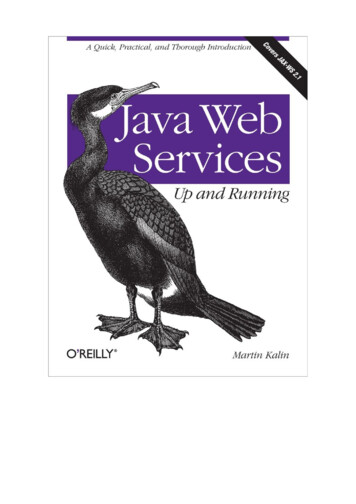

![Index [beckassets.blob.core.windows ]](/img/66/30639857-1119689333-14.jpg)