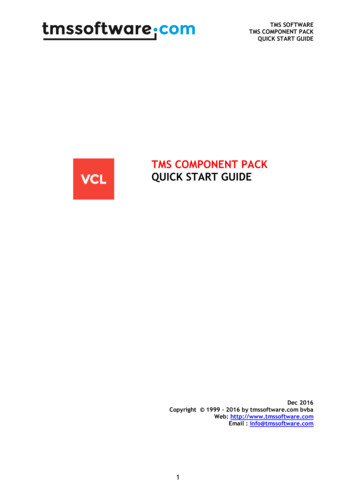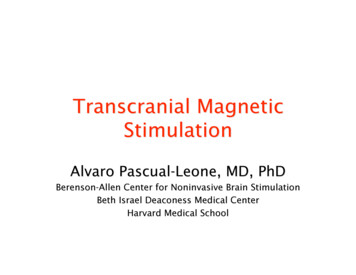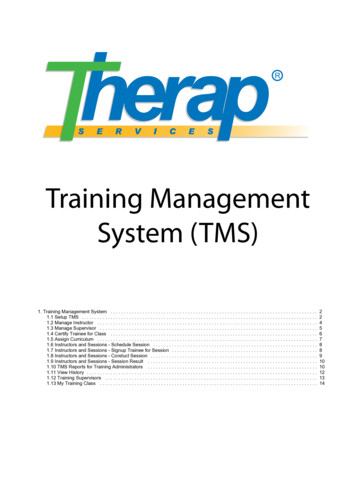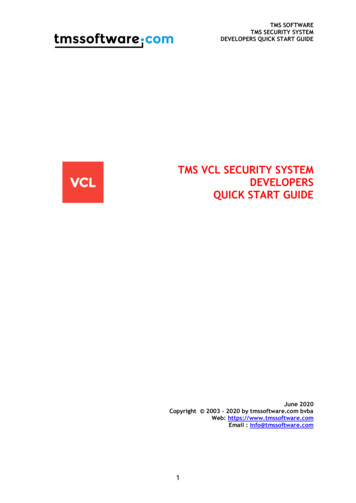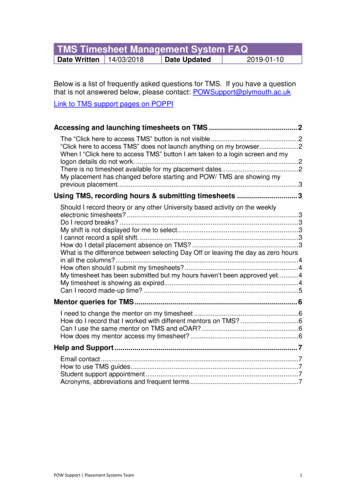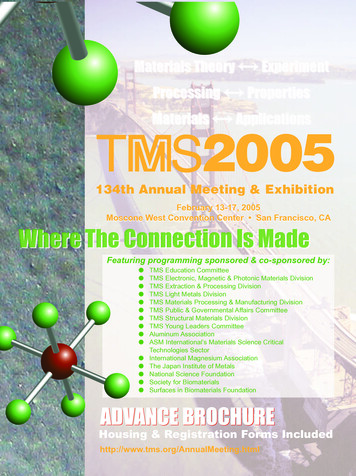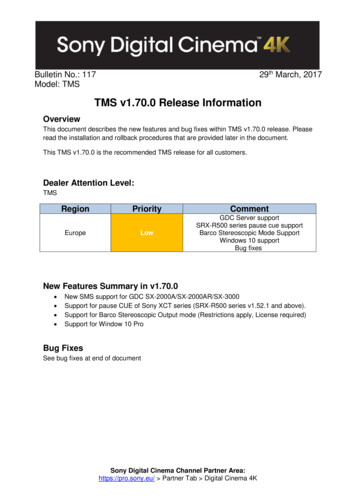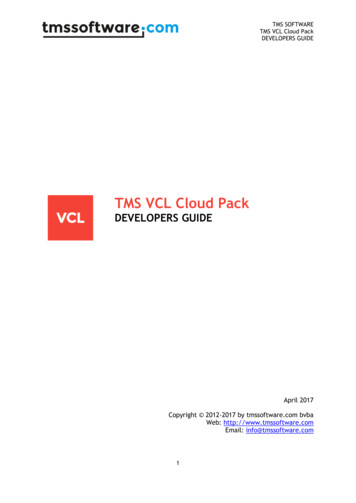
Transcription
TMS SOFTWARETMS VCL Cloud PackDEVELOPERS GUIDETMS VCL Cloud PackDEVELOPERS GUIDEApril 2017Copyright 2012-2017 by tmssoftware.com bvbaWeb: http://www.tmssoftware.comEmail: info@tmssoftware.com1
TMS SOFTWARETMS VCL Cloud PackDEVELOPERS GUIDEIndexGetting started with cloud storage access . 11File organisation . 12File operations . 14Public shared files . 15CloudStorage specific settings . 16TCloudTreeViewAdapter / TCloudAdvTreeViewAdapter . 17TAdvTwitter . 20TAdvFacebook . 23TAdvFlickr . 28TAdvFourSquare . 35TAdvGCalendar . 39TAdvGContacts . 42TAdvPayPal . 49TAdvPicasa . 51TAdvYouTube . 55TAdvInstagram . 57TAdvLinkedIn . 60TAdvLiveCalendar. 68TAdvLiveContacts . 70TAdvOutlookCalendar . 71TAdvOutlookContacts . 73TAdvOutlookMail . 75TAdvURLShortener . 77TAdvWeather . 78TAdvCloudLookupEdit . 83TAdvWeatherLocationLookupProvider . 83TAdvGoogleLookupProvider . 84TAdvGoogleLocationLookupProvider . 84TAdvCloudImage . 85TAdvCloudExifImage. 86TAdvPushOver . 87TAdvTwilio . 892
TMS SOFTWARETMS VCL Cloud PackDEVELOPERS GUIDETAdvEsendex . 90TAdvBulkSMS . 90TAdvTelAPI . 90TAdvIPLocation . 94TCloudDataSet. 95TAdvmyCloudData . 100TAdvmyCloudDataConnection . 115TAdvmyCloudDataDataSet . 116TAdvCardDAV . 118TAdvCalDAV . 121TAdvCardDAVFilter . 125TAdvCalDAVFilter . 126TiCloudContacts . 128TiCloudCalendar . 128TAdvWebDAVStorage . 129TAdvWebDAVSync . 132TAdvWebDAVDataSet . 132TAdvWebDAVCollectionFieldDataSet . 134TAdvDropBoxDataStore . 135TAdvPryv . 138TAdvTrello . 142TAdvGSheets . 150TAdvGMail . 153TAdvMSComputerVision . 158TAdvMSEmotion . 160TAdvMSBingSpeech . 161TAdvCustomImgur . 162TAdvCustomCloudinary . 162Authentication persistence . 1633
TMS SOFTWARETMS VCL Cloud PackDEVELOPERS GUIDEAvailabilityTMS VCL Cloud Pack is a set of VCL components for Win32 & Win64 application development and isavailable for Embarcadero Delphi & C Builder XE, XE2, XE3, XE4, XE5, XE6, XE7, XE8, 10 Seattle,10.1 Berlin and 10.2 Tokyo.Online referencesTMS software website:http://www.tmssoftware.comTMS VCL Cloud Pack Purchase a licenseThe TMS VCL Cloud Pack is available separately and also as part of the TMS VCL Subscription:-TMS VCL Cloud Pack: http://www.tmssoftware.com/site/cloudpack.asp-TMS VCL Subscription: http://www.tmssoftware.com/site/vdsub.aspThere is also a version of TMS FMX Cloud Pack, IntraWeb and Visual Studio .NET & ASP.NET:-TMS FMX Cloud Pack: p-TMS IntraWeb Cloud Pack: http://www.tmssoftware.com/site/tmsiwcloud.asp-TMS VCL Cloud Pack for .NET: http://www.tmssoftware.com/site/tmscloudnet.asp4
TMS SOFTWARETMS VCL Cloud PackDEVELOPERS GUIDETerms of useWith the purchase of TMS VCL Cloud Pack, you are entitled to our consulting and support services tointegrate the Amazon Cloud Drive, Apple iCloud, Google GDrive, Microsoft SkyDrive, DropBox, Box,Flickr, Google Calendar, Google Contacts, Google Picasa, Google Mail, Google Sheets, GoogleAnalytics, Microsoft Live Calendar, Microsoft Live Contacts, Wunderground weather, GoogleLocation Lookup, Google Search Lookup, Google DataStore, Facebook, Twitter, LinkedIn, PushOver,Instagram, FourSquare, Twilio, Esendex, BulkSMS, FreeGEOIp, Esendex, YouTube, Pryv,CloudConvert, Barcodes4me, PayPal, Hubic, HiDrive, myCloudData, Exceptionless, Outlook,Microsoft Cognitive, Imgur, Cloudinary service in Delphi applications and with this consulting andsupport comes the full source code needed to do this integration. As TMS VCL Cloud Pack uses theAmazon Cloud Drive, Apple iCloud, Google GDrive, Microsoft OneDrive, DropBox, Box, Flickr, GoogleCalendar, Google Contacts, Google Picasa, Google DataStore, Microsoft Live Calendar, MicrosoftLive Contacts, Wunderground weather, Google Location Lookup, Google Search Lookup, Facebook,Twitter, LinkedIn, PushOver, Instagram, FourSquare, Twilio, Esendex, BulkSMS, FreeGEOIp,Esendex, YouTube, Pryv, CloudConvert, PayPal, Hubic, HiDrive, Trello, myCloudData, Exceptionless,Outlook Calendar, Outlook Contacts, Outlook Mail, Microsoft Cognitive, Imgur, Cloudinary service,you're bound to the terms of these services that can be found at:http://www.google.com/apps/intl/en/terms/user ws-live/microsoft-service-agreement?SignedIn w/terms and template n.com/gp/help/customer/display.html/?nodeId 201376540&ref cd tou .com/webapps/mpp/ua/legalhub-full?country.x US&locale.x en UShttps://hubic.com/en/contracts/Contrat hubiC a.net/#/toshttps://exceptionless.com/terms/5
TMS SOFTWARETMS VCL Cloud PackDEVELOPERS ://cloudinary.com/tosTMS VCL Cloud Pack includes components for accessing WebDAV, CalDAV, CardDAV servers as well asthe iCloud contacts & iCloud calendar. You’re bound to the terms of each of these specific serversand/or services.TMS software is not responsible for the use of TMS VCL Cloud Pack components. The purchase ofTMS VCL Cloud Pack does not include any license fee that you might possibly be required to pay toAmazon, Apple, Google, Microsoft, DropBox, Box, Flickr, Wunderground, Facebook, Twitter,LinkedIn, PushOver, Instagram, FourSquare, Twilio, Esendex, BulkSMS, TelAPI, YouTube, Pryv,CloudConvert, Barcodes4me, PayPal, Hubic, HiDrive, Trello, myCloudData, Exceptionless, OutlookCalendar, Outlook Contacts, Outlook Mail, Microsoft Cognitive, Imgur, Cloudinary. It will depend onyour type of usage of these services whether a license fee needs to be paid.It is the sole responsibility of the user or company providing the application that integrates theAmazon, Apple, Google, Microsoft, DropBox, Box, Flickr, Facebook, Twitter, Wunderground,LinkedIn, PushOver, Instagram, FourSquare, Twilio, Esendex, BulkSMS, TelAPI, YouTube, Pryv,CloudConvert, Barcodes4me, PayPal, Hubic service to respect the Google, Microsoft, DropBox,Facebook, Twitter, Wunderground, LinkedIn, PushOver, Instagram, Twilio, Esendex, BulkSMS,TelApi, YouTube, Pryv, CloudConvert, myCloudData, Exceptionless, Outlook Calendar, OutlookContacts, Outlook Mail, Microsoft Cognitive, Imgur, Cloudinary terms and conditions. TMS softwaredoes not take any responsibility nor indemnifies any party violating the Google, Microsoft, DropBox,Box, Flickr, Facebook, Twitter, Wunderground, LinkedIn, PushOver, Instagram, FourSquare, Twilio,Esendex, BulkSMS, TelAPI, YouTube, Pryv, CloudConvert, Barcodes4me, PayPal, Hubic, HiDrive,Trello, myCloudData, Exceptionless, Outlook Calendar, Outlook Contacts, Outlook Mail, MicrosoftCognitive, Imgur, Cloudinary service terms & conditions.We cannot guarantee that a 3rd party cloud service will approve or allow the use of the servicesused in TMS VCL Cloud Pack components in your application(s) now or at any time in the future. Thisis up to the 3rd party cloud service provider to decide and not under our control. In case the 3rdparty cloud service provider makes changes to the conditions for using the service, the API itself oranything else that causes an incompatibility with our component implementations,tmssoftware.com will do its best to accommodate the changes but cannot be forced in any way orwithin any timeframe to do so and might be technically limited to do so.6
TMS SOFTWARETMS VCL Cloud PackDEVELOPERS GUIDELimited warrantyTMS software cannot guarantee the current or future operation & uptime of the Amazon, GoogleDrive, Microsoft OneDrive, Microsoft Live Calendar, Microsoft Live Contacts, DropBox, Box, Flickr,Facebook, Twitter, Wunderground, Google Contacts, Google Calendar, Google Picasa, LinkedIn,PushOver, Instagram, Twilio, Esendex, BulkSMS, TelAPI, FreeGEOIP, YouTube, Pryv, CloudConvert,Barcodes4me, PayPal, Hubic, HiDrive, Trello, myCloudData, Exceptionless, Outlook Calendar,Outlook Contacts, Outlook Mail, Microsoft Cognitive, Imgur, Cloudinary services.TMS software offers the consulting and support for TMS VCL Cloud Pack in good faith that theAmazon, Apple, Google Drive, Google DataStore, Microsoft OneDrive, Microsoft Live Calendar,Microsoft Live Contacts, DropBox, Box, Flickr, Facebook, Twitter, Wunderground, Google Contacts,Google Calendar, Google Picasa, Google Mail, Google Sheets, Google Analytics, LinkedIn, PushOver,Instagram, Twilio, Esendex, BulkSMS, TelAPI, FreeGEOIP, YouTube, Pryv, CloudConvert,Barcodes4me, PayPal, Hubic, HiDrive, Trello, myCloudData, Exceptionless, Outlook Calendar,Outlook Contacts, Outlook Mail, Microsoft Cognitive, Imgur, Cloudinary service is a reliable andfuture-proof service.In no case, TMS software shall offer refunds or any other compensation in case the Amazon, Apple,Google Drive, Microsoft OneDrive, Microsoft Live Calendar, Microsoft Live Contacts, DropBox, Box,Flickr, Facebook, Twitter, Wunderground, Google Contacts, Google Calendar, Google Picasa,LinkedIn, PushOver, Instagram, Twilio, Esendex, BulkSMS, TelAPI, FreeGEOIP, YouTube, Pryv,CloudConvert, Barcodes4me, PayPal, Hubic, HiDrive, Trello, myCloudData, Exceptionless, OutlookCalendar, Outlook Contacts, Outlook Mail, Microsoft Cognitive, Imgur, Cloudinary serviceterms/operation changes or stops.7
TMS SOFTWARETMS VCL Cloud PackDEVELOPERS GUIDEMain features Set of VCL components to offer easy access from Windows applications to cloud servicesComponent to get access to Amazon cloud driveComponent to get access to Apple CloudKitComponent to get access to DropBox storageComponent to get access to Box storageComponent to get access to HiDrive storageComponent to get access to Hubic storageComponent to get access to CloudConvert APIComponent to get access to Google Drive storageComponent to get access to Microsoft SkyDrive storageComponent to get access to Facebook APIComponent to get access to Twitter APIComponent to get access to Google Contacts APIComponent to get access to Google Calendar APIComponent to get access to Google Picasa APIComponent to get access to Google Places APIComponent to get access to Google Tasks APIComponent to get access to Google DataStore APIComponent to get access to Google Mail APIComponent to get access to Google Sheets APIComponent to get access to Google Analytics APIComponent to get access to Flickr APIComponent to get access to Windows Live Contacts APIComponent to get access to Windows Live Calendar APIComponent to get access to Wunderground weather forecast serviceComponent to get access to LinkedIn APIComponent to get access to Instagram APIComponent to get access to FourSquare APIComponent to get access to YouTube APIComponent to get access to DropBox DataStore APIComponent to get access to Pryv APIComponent to get access to Barcodes4me APIComponent to get access to PayPal APIComponent to get access to Trello APIComponent to get access to MyCloudData APIComponent to get access to Exceptionless APIComponent to get access to Outlook Calendar APIComponent to get access to Outlook Contacts APIComponent to get access to Outlook Mail APIComponent to get access to Microsoft Computer Vision APIComponent to get access to Microsoft Emotion APIComponent to get access to Microsoft Bing Speech APIComponent to get access to Imgur APIComponent to get access to Cloudinar APIComponent to display images (JPG, PNG, GIF, BMP) from an URLComponent to shorten URLs based on Google URL shortener serviceComponent to send push messages to iOS devices running the PushOver clientComponents to access WebDAV, CalDAV, CardDAV servers8
TMS SOFTWARETMS VCL Cloud PackDEVELOPERS GUIDE Components to access iCloud Contacts and iCloud CalendarComponent to send SMS messages via the Twilio serviceComponent to send SMS messages via the Esendex serviceComponent to send SMS messages via the TelAPI serviceComponent to send SMS messages via the BulkSMS serviceComponent to determine machine location via the FreeGEOIP serviceWebDAV, CalDAV, CardDAV local storage, synchronization & filtering componentsEdit control with lookup capabilities based on web services lookup dataBuilt-in support for OAuth 1.0 & 2.0 handlingBuilt-in support for use of refresh tokens for use with one time authentication9
TMS SOFTWARETMS VCL Cloud PackDEVELOPERS GUIDERegistering your applicationA first step will be to register your application so you can obtain an application key and secret atthe different cloud services. Please refer to our online documentation.10
TMS SOFTWARETMS VCL Cloud PackDEVELOPERS GUIDEGetting started with cloud storage accessOnce your application is registered and you have an application ID or client ID and applicationsecret or client secret, you can get started to use the TAdvSkyDrive/TAdvOneDrive, TAdvDropBox,TAmazonCloudDrive, TAdvBoxNetDrive, TAdvGDrive, TAdvHubic and TAdvHiDrive components toaccess your cloud storage. All storage components work in a similar way:1) Drop the component on the form.2) Setup the client ID, client secret via the .App.Key and .App.Secret property.3) Call the .DoAuth method.Code:AdvGDrive1.App.Key : App.Secret : 'yyyyyyyyyyyyyyyy';AdvGDrive1.DoAuth;11
TMS SOFTWARETMS VCL Cloud PackDEVELOPERS GUIDEAnd this will show the Google login screen:The size of the login screen and the caption are controlled by the properties:AuthFormSettings.Caption: string;AuthFormSettings.Height: integer;AuthFormSettings.Width: integer;When the login screen has been closed without a successful authentication, the eventOnAuthFormClose will be triggered.Alternatively, it is also possible to use any other TWebBrowser instance as login screen. To do this,just assign this TWebBrowser instance to TAdvXXXDrive.AuthBrowser: TWebBrowser.When the user has provided the correct credentials, the event OnReceivedAccessToken will betriggered and from that moment, the component has access to the online cloud APIs.File organisationThe file structure of a cloud storage service typically has a hierarchical organization in folders andfiles. This is represented in the cloud access component as a collection of the type TCloudItems.The common structure of this collection is:TCloudItems class(TCollection)in this collection are items of the type:12
TMS SOFTWARETMS VCL Cloud PackDEVELOPERS GUIDETCloudItem class(TCollectionItem)Properties:property FileName: string;Holds the filename of a file or folderproperty Folder: TCloudItems;When the ItemType is itFolder, this contains in turn a collection of files and foldersproperty Size: int64;Holds the size of the itemproperty ItemType: TCloudItemType;Defines whether the item is a file or folder (ciFile, ciFolder)property CreationDate: TDateTime;Holds the creation date of the file or folderproperty ModifiedDate: TDateTime;Holds the timestamp when the file was last modifiedproperty Tag: integer;Integer property that can be freely used.These are the common file/folder properties. Note that for different cloud storage services, theremight be different extra properties available.Methods:GetDriveInfo;Use the cloud storage API to query the list of all files and folders, then store this hierarchically inthe Drive: TCloudItems collection property.FillTreeView(TreeView: TTreeView);A helper method to immediately visualize the file structure retrieved by GetDriveInfo in a Treeviewcontrol.GetFolderList(Folder: TCloudItem): TCloudItems;Get the list of all files and folders of the Folder without recursion into subfolders. Returns thecollection of TCloudItems. If no Folder is specified the root folder is retrieved. For TAdvGDrive,TAdvAmazonCloudDrive, TAdvOneDrive, TAdvBoxNetDrive only the Folder.ID property is required.For TAdvDropBox, TAdvHiDrive only the Folder.Path property is required. (This method is notsupported for TAdvHubic due to API limitations)GetFolderListHierarchical(Folder: TCloudItem; IsRootFolder: boolean): TCloudItems;See GetFolderList for usage information. This method will add the retrieved list of files and foldersto the Drive collection hierarchically. It is required that the specified Folder is already part of the13
TMS SOFTWARETMS VCL Cloud PackDEVELOPERS GUIDEDrive collection unless the optional parameter IsRootFolder is set to True. If IsRootFolder is True,the Folder will appear as the root folder in the Drive collection. (This method is not supported forTAdvHubic due to API limitations)A helper component TCloudTreeviewAdapter is available to automatically and progressivelyvisualize the file structure in a Treeview control.SearchList(Query: string; ExactMatch: Boolean; Folder: TCloudItem): TCloudItems;Only supported in TAdvDropBox, TAdvGDrive, TAdvOneDrive and TAdvBoxNetDrive.Performs a search for the Query value in the File and Folder names available on the cloud storage. Alist of TCloudItems with the results of the search action is returned. ExactMatch is only supported inTAdvGDrive. Specify a Folder to limit the search to a specific folder (Only supported inTAdvDropBox, TAdvGDrive).File operationsFollowing operations are available:Create a folderDelete a file or folderDownload a fileUpload a fileCreating a folderCreating a folder is simple. You can either create a folder in the root by calling:TAdvXXXDrive.CreateFolder(nil, ‘New folder’): TCloudItem;or create a subfolder in a specific folder. To do this, you need the instance of the TCloudItemrepresenting the folder and use it as first parameter of the CreateFolder() call.TAdvXXXDrive.CreateFolder(ParentFolderItem, ‘New folder’): TCloudItem;This function returns a new TCloudItem instance representing the created folder.Delete a file or folderDeleting a file can be done by calling the function TAdvXXXDrive.Delete(CloudItem): Boolean. Thisfunction returns true on a successful delete. The parameter is the TCloudItem instance thatrepresents the file or folder to be deletedDownload a file14
TMS SOFTWARETMS VCL Cloud PackDEVELOPERS GUIDEDownloading a file is equally simple. Call the function TAdvXXXDrive.Download(CloudItem,TargetFileName): Boolean. For a successful download, this function returns true. Note that theprogress of the download can be tracked via the event OnDownloadProgress.Upload a fileUploading a file means creating the file on the cloud storage and uploading its data. The functionthat is used for upload is: TAdvXXXDrive.Upload(Folder: TCloudItem; FileName:string): TCloudItem.The file is uploaded in the root (when Folder parameter is nil) or in the folder as specified by theFolder TCloudItem. The local file that will be uploaded is set via the FileName parameter. Whensuccessful, this function returns an instance of the new created file. Note that this item will alsoautomatically be added in the TAdvXXXDrive.Drive collection. The progress during the upload canalso be tracked via the OnUploadProgress event.Public shared filesTAdvDropBox, TAdvSkyDrive/TAdvOneDrive, TAdvBoxNetDrive, TAdvGDrive, TAdvHubic andTAdvHiDrive have a built-in function to create a public share URL for a file on the cloud storage.To create & get the share URL, you can use either:property TCloudItem.Share: stringProperty returning a public accessible HTTP URL to download the file.orfunction TCloudStorage.GetShare(CloudItem): stringWith the propertyproperty TCloudItem.Shared: Booleanit can be retrieved whether the file is shared or not.Notes:15
TMS SOFTWARETMS VCL Cloud PackDEVELOPERS GUIDE-TADVGDrive:For TAdvGDrive, the permissions are organized in a slightly different way:TGDriveItem.PublicShare : true;Set this item as public accessible.TGDriveItem.PublicShare : false;Remove the public accessible permission for this item.The property TGDriveItem.Shared: boolean will return true when the file can be shared withother users.The property TGDriveItem.DownloadURL: string can return the HTTP URL for such sharedfile.The property TGDriveItem.AlternateURL: string can return a link for opening the file using arelevant Google editor or viewer.The property TGDriveItem.WebContentURL: string can return a link for downloading thecontent of the file. In cases where the content is shared publicly, the content can bedownloaded without credentials.-TAdvHiDrive:For TAdvHiDrive, shared URLs can expire after the shared file has been downloaded a specificnumber of times or after a specific amount of time. The number of times a shared file can bedownloaded or the amount of time before the shared link expires depends on the HiDriveaccount type of the authenticated user.To re-enable an expired share, first delete the existing share and then create a new share forthe same THiDriveItem.function THiDriveItem.DeleteShare: Booleanorfunction TAdvHiDrive.DeleteShare(ShareURL: string): BooleanFunction to delete an existing share. The share will be deleted if it is expired or not.CloudStorage specific settingsTAdvDropBox16
TMS SOFTWARETMS VCL Cloud PackDEVELOPERS GUIDETAdvDropBox has a few extra settings to take control of specific behavior of the DropBox service.The public property ExternalBrowser: boolean is added. When setting this to true, theauthentication/authorization step can be done via the default browser.Secondly, a property TAdvDropBox.FileLimit: integer is added. This controls how many files theDropBox API can return for a folder file listing. The default value is 10000. If you have more than10000 files in a DropBox folder, this can be increased to a maximum value of 25000. The maximumvalue of 25000 is a limitation of the DropBox API itself.Note:The TAdvDropBox component now supports the DropBox API v2. In v2 the FileLimit setting is nolonger used, therefore this property is also no longer used. The DropBox API v2 does not specifiy afile limit number.TAdvHubic:The TAdvHubic component is derived from the TAdvCustomOpenStack class which partiallyimplements the OpenStack Object Storage API v1.Information about the OpenStack Object Storage API can be found storage-v1.htmlTCloudTreeViewAdapter / TCloudAdvTreeViewAdapterUsageA helper control to automatically and progressively visualize the file structure from CloudStorage ina TreeView control.After calling CloudStorage.Connect, the TreeView will automatically be filled based on the selectedInitMethod.After calling CloudStorage.Disconnect, the TreeView will automatically be cleared.TCloudTreeViewAdapterCan be used in combination with a TTreeView component, included in RAD Studio by default.TCloudAdvTreeViewAdapterCan be used in combination with a TAdvTreeView component, included in the TMS Component Pack(available separately).Please note that the TCloudAdvTreeViewAdapter is only included with the registered version of theTMS VCL Cloud Pack, it is not available in the trial version. The component needs to be installedseparately because it depends on the TAdvTreeView component from the TMS Component Pack.17
TMS SOFTWARETMS VCL Cloud PackDEVELOPERS GUIDEOrganisationProperties:TreeView: TTreeView; (TCloudTreeViewAdapter only)TreeView: TAdvTreeView; (TCloudAdvTreeViewAdapter only)The Treeview control used to visuzalize the file structure.CloudStorage: TCloudStorage;The cloud storage component (TAdvSkyDrive/TAdvOneDrive, TAdvDropBox, TAmazonCloudDrive,TAdvBoxNetDrive, TAdvGDrive, TAdvHiDrive, TAdvHubic)
TMS VCL Cloud Pack is a set of VCL components for Win32 & Win64 application development and is available for Embarcadero Delphi & C Builder XE, XE2, XE3, XE4, XE5, XE6, XE7, XE8, 10 Seattle, 10.1 Berlin and 10.2 Tokyo.