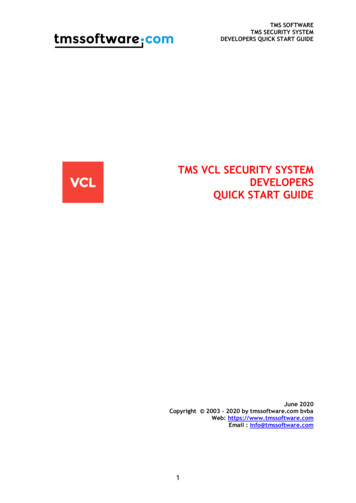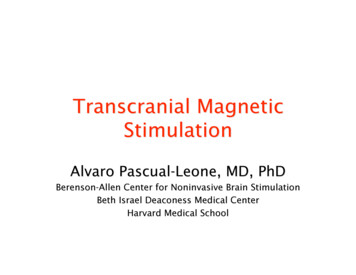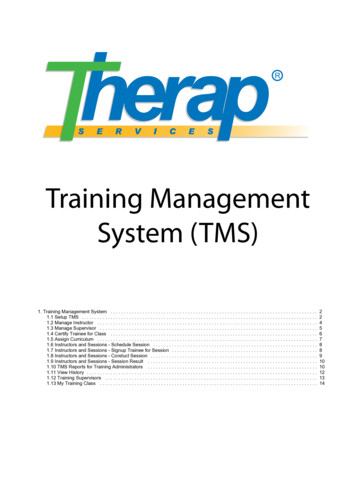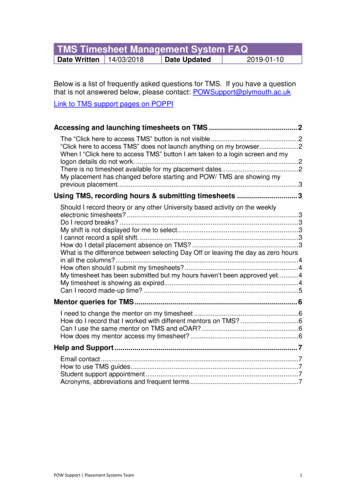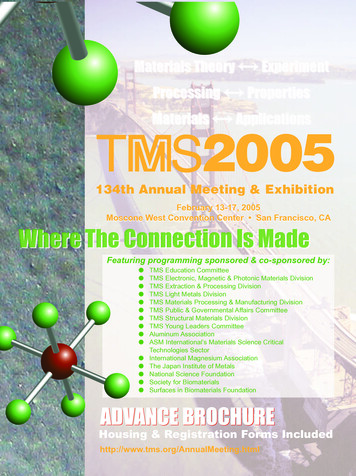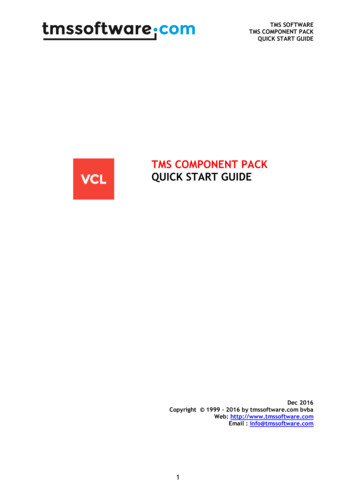
Transcription
TMS SOFTWARETMS COMPONENT PACKQUICK START GUIDETMS COMPONENT PACKQUICK START GUIDEDec 2016Copyright 1999 – 2016 by tmssoftware.com bvbaWeb: http://www.tmssoftware.comEmail : info@tmssoftware.com1
TMS SOFTWARETMS COMPONENT PACKQUICK START GUIDEContentsSupported Delphi and C Builder versions . 3Installation . 5Updates . 9Support . 10Website login. 11License agreement . 12Termination of license . 14Component overview . 152
TMS SOFTWARETMS COMPONENT PACKQUICK START GUIDESupported Delphi and C Builder versionsThe TMS Component Pack Pro supports following development environments:Borland Delphi 7 (Prof/Enterprise/Architect)Borland Delphi 2007 (Prof/Enterprise/Architect)CodeGear Delphi 2009 (Prof/Enterprise/Architect)Embarcadero Delphi 2010 (Prof/Enterprise/Architect)Embarcadero Delphi XE (Prof/Enterprise/Architect)Embarcadero Delphi XE2 (Prof/Enterprise/Architect)Embarcadero Delphi XE3 (Prof/Enterprise/Architect)Embarcadero Delphi XE4 (Prof/Enterprise/Architect)Embarcadero Delphi XE5 (Prof/Enterprise/Architect)Embarcadero Delphi XE6 (Prof/Enterprise/Architect)Embarcadero Delphi XE7 (Prof/Enterprise/Architect)Embarcadero Delphi XE8 (Prof/Enterprise/Architect)Embarcadero Delphi 10 Seattle (Prof/Enterprise/Architect)Embarcadero Delphi 10.1 Berlin (Prof/Enterprise/Architect/Starter Edition)Borland C Builder 2007 (Prof/Enterprise/Architect)CodeGear C Builder 2009 (Prof/Enterprise/Architect)Embarcadero C Builder 2010 (Prof/Enterprise/Architect)Embarcadero C Builder XE (Prof/Enterprise/Architect)Embarcadero C Builder XE2 (Prof/Enterprise/Architect)Embarcadero C Builder XE3 (Prof/Enterprise/Architect)Embarcadero C Builder XE4 (Prof/Enterprise/Architect)Embarcadero C Builder XE5 (Prof/Enterprise/Architect)Embarcadero C Builder XE6 (Prof/Enterprise/Architect)Embarcadero C Builder XE7 (Prof/Enterprise/Architect)Embarcadero C Builder XE8 (Prof/Enterprise/Architect)Embarcadero C Builder 10 Seattle (Prof/Enterprise/Architect)Embarcadero C Builder 10.1 Berlin (Prof/Enterprise/Architect)The TMS Component Pack Pro can be simultaneously installed and used on multiple developmentenvironments on a single machine.Please see http://www.tmssoftware.com/site/tmspcklist.asp for info on what components aresupported for what IDEs.TMS Component Pack is available as VCL component set for Win32/Win64 application development.3
TMS SOFTWARETMS COMPONENT PACKQUICK START GUIDESupported Operating indowsXP2003Vista200878104
TMS SOFTWARETMS COMPONENT PACKQUICK START GUIDEInstallation1. Uninstall any previous versions, trials or separate componentsMake sure to first uninstall any possible previous version of the TMS Component Pack or anycomponent part of the TMS Component Pack that might have been separately installed. A correctuninstall means: Remove the package through Component, Install packages , RemoveDelete ALL component DCU, OBJ, HPP, PAS, BPL, BPI, DCP, LIB filesRemove the path from the library path via Tools, Environment options, Library, Library path2. Automatic install (recommended)For Delphi 7, 2007, 2009, 2010, XE.XE8, 10, 10.1 and C Builder 2007,2009,2010,XE.XE8, 10, 10.1the installer automatically installs components, documentation & sample applications. The installeris available for download after login on our website with your registration email & code. In case aprevious version was already automatically installed, the installer will first uninstall the old version.The installer requires a working internet connection (connects via http tohttp://www.tmssoftware.biz/ on port 80 to verify & activate the license). Make sure any firewall oranti virus software is not blocking the access to SETUP.EXE. In case of persisting problems with theinternet connection, a manual install can be performed for Delphi 7,2007,2009,2010,XE.XE8, 10,10.1 & C Builder 2007, 2009, 2010, XE.XE8, 10, 10.1 by following instructions in INSTALL.TXTincluded in the full source distribution.3. Manual install (deprecated)3.1 Run the installer but uncheck ALL Delphi or C Builder versions detected3.2 Setting library pathsUnder Tools, Environment Options, Library, Library path, add the directory where the TMScomponents have been installed and the subdirectory XlsAdapter to the library path, ie:{ TMSDIR}and{ TMSDIR}\XlsAdapter3.3. Install with project groups (recommended)In Delphi or C Builder, select from the menu File, Open and browse for the appropriate projectgroup phiDelphi7 : TMSD7.BPG2007 : TMSD2007.GROUPPROJ2009 : TMSD2009.GROUPPROJ2010 : TMSD2010GROUP.GROUPPROJXE : TMSD2011GROUP.GROUPPROJXE2 : TMSDXE2GROUP.GROUPPROJXE3 : TMSDXE3GROUP.GROUPPROJXE4 : TMSDXE4GROUP.GROUPPROJXE5 : TMSDXE5GROUP.GROUPPROJ5
TMS SOFTWARETMS COMPONENT PACKQUICK START GUIDEDelphiDelphiDelphiDelphiDelphiDelphiXE6 : TMSDXE6GROUP.GROUPPROJXE7 : TMSDXE7GROUP.GROUPPROJXE8 : TMSDXE8GROUP.GROUPPROJ10 Seattle : TMSDXE9GROUP.GROUPPROJ10.1 Berlin : TMSDXE10GROUP.GROUPPROJ10.1 Starter : TMSDXE10STARTERGROUP.GROUPPROJC Builder 2007 : TMSC2007.GROUPPROJC Builder 2009 : TMSC2009.GROUPPROJC Builder 2010 : TMSC2010GROUP.GROUPPROJC Builder XE : TMSC2011GROUP.GROUPPROJC Builder XE2 : TMSCXE2GROUP.GROUPPROJC Builder XE3 : TMSCXE3GROUP.GROUPPROJC Builder XE4 : TMSCXE4GROUP.GROUPPROJC Builder XE5 : TMSCXE5GROUP.GROUPPROJC Builder XE6 : TMSCXE6GROUP.GROUPPROJC Builder XE7 : TMSCXE7GROUP.GROUPPROJC Builder XE8 : TMSDXE8GROUP.GROUPPROJ - compile via MSBUILDC Builder 10 : TMSDXE9GROUP.GROUPPROJ - compile via MSBUILDC Builder 10.1 : TMSDXE10GROUP.GROUPPROJ - compile via MSBUILDC Builder 10.1 Starter : NOT SUPPORTEDIn the project group, right-click each of the packages and choose “Install”Important note: when using Borland Developer Studio 2007 or CodeGear RAD Studio 2009, it isimportant to start the IDE with BOTH Delphi & C Builder personalities if you want to install thecomponents for the C personality. After install, you can start the IDE with the C personalityonly.3.4. Install with packagesIn Delphi or C Builder, select from the menu File, Open and browse for the appropriate packagefile:Runtime packagesDelphi 7: TMSD7PERS.DPK (Personal)Delphi 7: TMSD7.DPK & TMSEXD7.DPK (Professional, Enterprise, Architect versions)Delphi 2007: TMSD2007.dproj & TMSEXD2007.dproj (VCL Win32 support)Delphi 2009: TMSD2009.dproj & TMSEXD2009.dproj (VCL Win32 support)Delphi 2010: TMSD2010.dproj & TMSEXD2010.dproj (VCL Win32 support)Delphi XE: TMSD2011.dproj & TMSEXD2011.dproj (VCL Win32 support)Delphi XE2: TMSDXE2.dproj & TMSEXDXE2.dproj (VCL Win32/Win64 support)Delphi XE3: TMSDXE3.dproj & TMSEXDXE3.dproj (VCL Win32/Win64 support)Delphi XE4: TMSDXE4.dproj & TMSEXDXE4.dproj (VCL Win32/Win64 support)Delphi XE5: TMSDXE5.dproj & TMSEXDXE5.dproj (VCL Win32/Win64 support)Delphi XE6: TMSDXE6.dproj & TMSEXDXE6.dproj (VCL Win32/Win64 support)Delphi XE7: TMSDXE7.dproj & TMSEXDXE7.dproj (VCL Win32/Win64 support)Delphi XE8: TMSDXE8.dproj & TMSEXDXE8.dproj (VCL Win32/Win64 support)Delphi 10 Seattle: TMSDXE9.dproj & TMSEXDXE9.dproj (VCL Win32/Win64 support)Delphi 10.1 Berlin: TMSDXE10.dproj & TMSEXDXE10.dproj (VCL Win32/Win64 support)C Builder 2007 : TMSC2007.cbproj & TMSEXC2007.cbproj (VCL Win32 support)C Builder 2009 : TMSC2009.cbproj & TMSEXC2009.cbproj (VCL Win32 support)C Builder 2010 : TMSC2010.cbproj & TMSEXC2010.cbproj (VCL Win32 support)6
TMS SOFTWARETMS COMPONENT PACKQUICK START GUIDEC Builder XE : TMSC2011.cbproj & TMSEXC2011.cbproj (VCL Win32 support)C Builder XE2 : TMSCXE2.cbproj & TMSEXCXE2.cbproj (VCL Win32/Win64 support)C Builder XE3 : TMSCXE3.cbproj & TMSEXCXE3.cbproj (VCL Win32/Win64 support)C Builder XE4 : TMSCXE4.cbproj & TMSEXCXE4.cbproj (VCL Win32/Win64 support)C Builder XE5 : TMSCXE5.cbproj & TMSEXCXE5.cbproj (VCL Win32/Win64 support)C Builder XE6 : TMSDXE6.cbproj & TMSEXDXE6.cbproj (VCL Win32/Win64 support)C Builder XE7 : TMSDXE7.cbproj & TMSEXDXE7.cbproj (VCL Win32/Win64 support)C Builder XE8 : TMSDXE8.cbproj & TMSEXDXE8.cbproj (VCL Win32/Win64 support)C Builder 10 Seattle : TMSDXE9.cbproj & TMSEXDXE9.cbproj (VCL Win32/Win64 support)C Builder 10.1 Berlin : TMSDXE10.cbproj & TMSEXDXE10.cbproj (VCL Win32/Win64 support)After opening the package file, choose Compile and after compilation, select Install. The TMSComponents will appear on several tabs in the component palette.Installing support for native XLS read/write capabilities is installed by installing following additionalpackage phiDelphiDelphiDelphiDelphiDelphiDelphi7 : TMSXLSD7.DPK2007 : TMSXLSD2007.dproj2009 : TMSXLSD2009.dproj2010 : TMSXLSD2010.dprojXE : TMSXLSD2011.dprojXE2 : TMSXLSDXE2.dprojXE3 : TMSXLSDXE3.dprojXE4 : TMSXLSDXE4.dprojXE5 : TMSXLSDXE5.dprojXE6 : TMSXLSDXE6.dprojXE7 : TMSXLSDXE7.dprojXE8 : TMSXLSDXE8.dproj10 Seattle : TMSXLSDXE9.dproj10.1 Berlin : TMSXLSDXE10.dprojC Builder 2007 : TMSXLSC2007.cbprojC Builder 2009 : TMSXLSC2009.cbprojC Builder 2010 : TMSXLSC2010.cbprojC Builder XE : TMSXLSC2011.cbprojC Builder XE2 : TMSXLSCXE2.cbprojC Builder XE3 : TMSXLSCXE3.cbprojC Builder XE4 : TMSXLSCXE4.cbprojC Builder XE5 : TMSXLSCXE5.cbprojC Builder XE5 : TMSXLSDXE5.cbprojC Builder XE6 : TMSXLSDXE6.cbprojC Builder XE7 : TMSXLSDXE7.cbprojC Builder XE8 : TMSXLSDXE8.cbprojC Builder 10 Seattle : TMSXLSDXE9.cbprojInstalling design time support is done by following package files:Design time packagesDelphi 7 : TMSDED7PERS.DPK (Personal)Delphi 7 : TMSDED7.DPK (Professional, Enterprise, Architect versions)Delphi 2007 : TMSDED2007.dproj (VCL Win32 support)Delphi 2009 : TMSDED2009.dproj (VCL Win32 support)Delphi 2010 : TMSDED2010.dproj (VCL Win32 support)Delphi XE : TMSDED2011.dproj (VCL Win32 support)7
TMS SOFTWARETMS COMPONENT PACKQUICK START phiDelphiXE2 : TMSDEDXE2.dproj (VCL Win32/Win64 support)XE3 : TMSDEDXE3.dproj (VCL Win32/Win64 support)XE4 : TMSDEDXE4.dproj (VCL Win32/Win64 support)XE5 : TMSDEDXE5.dproj (VCL Win32/Win64 support)XE6 : TMSDEDXE6.dproj (VCL Win32/Win64 support)XE7 : TMSDEDXE7.dproj (VCL Win32/Win64 support)XE8 : TMSDEDXE8.dproj (VCL Win32/Win64 support)10 Seattle : TMSDEDXE9.dproj (VCL Win32/Win64 support)10.1 Berlin : TMSDEDXE10.dproj (VCL Win32/Win64 support)C Builder 2007 : TMSDEC2007.cbproj (VCL Win32 support)C Builder 2009 : TMSDEC2009.cbproj (VCL Win32 support)C Builder 2010 : TMSDEC2010.cbproj (VCL Win32 support)C Builder XE : TMSDEC2011.cbproj (VCL Win32 support)C Builder XE2 : TMSDECXE2.cbproj (VCL Win32/Win64 support)C Builder XE3 : TMSDECXE3.cbproj (VCL Win32/Win64 support)C Builder XE4 : TMSDECXE4.cbproj (VCL Win32/Win64 support)C Builder XE5 : TMSDECXE5.cbproj (VCL Win32/Win64 support)C Builder XE6 : TMSDEDXE6.cbproj (VCL Win32/Win64 support)C Builder XE7 : TMSDEDXE7.cbproj (VCL Win32/Win64 support)C Builder XE8 : TMSDEDXE8.cbproj (VCL Win32/Win64 support)C Builder 10 Seattle : TMSDEDXE9.cbproj (VCL Win32/Win64 support)C Builder 10.1 Berlin : TMSDEDXE10.cbproj (VCL Win32/Win64 support)After opening the package file, choose Compile and after compilation, select Install.3.5. Installing Add-on componentsSeveral add-on components require other 3rd party libraries to be installed.In case you have these 3rd party libraries installed, you can use the components.Installation can be done by adding following files to the TMS Component Pack packagefile :TChartLink : Add ChartLinkReg.pasTAddictPlannerCheck : Add AddictPlannerCheckReg.pasTEmailAlarm : Add PlanEmailAlarm.pasTOxygenSMSAlaram : Add PlanSMSAlarm.pas3.6. Installing the component pack in multiple development environmentsThe recommended procedure to install the component pack in different Delphi or C Builderenvironments on a single machine is to unzip the TMS Component Pack into a different folder foreach Delphi or C Builder version and to use as such a different library path for each Delphi orC Builder version.4. Refer to README.TXT for latest remarksIn the TMS Component Pack Pro, a file README.TXT is included that contains latest remarks withrespect to the install of the TMS Component Pack Pro.8
TMS SOFTWARETMS COMPONENT PACKQUICK START GUIDEUpdatesThe TMS Component Pack Pro comes with a full version cycle of free updates. A full version cyclemeans that from version x.y to version x 1.y, the updates are free. For example, if a registrationstarts at version v2.5, updates are free till version v3.5. The updates for the TMS Component Packare made available at least monthly. The latest date of the updates can be seen after login on ourwebsite (see next section). This date reflects the exact file date of the latest update.Note that when a new component or component update has been released that is part of the TMSComponent pack, there might be some delay before the full TMS Component pack update isavailable that contains this new component or component update. This is due to the far moreextensive testing and build procedure for the complete TMS Component Pack. If such an update isurgently required, it can be requested by email in the time before the full TMS Component packupdate is released. Note that there is always a tentative release date for the next TMS ComponentPack update displayed on the registered users page on the website.The latest version is always available to active registered users. Please make a backup of thesoftware as we do not archive or make older versions available.9
TMS SOFTWARETMS COMPONENT PACKQUICK START GUIDESupportTMS software is committed to provide you with the best possible priority support. You can reach oursupport in various ways:1) See our page with frequently asked general technical questions and answers at:http://www.tmssoftware.com/site/faq.aspas well as frequently asked component specific questions and answers at:http://www.tmssoftware.com/site/tips.asp2) by online support form:http://www.tmssoftware.com/site/support.asp3) by email:mailto:support@tmssoftware.com4) by support forum:http://www.tmssoftware.com/site/forum/5) See our page with PDF developer guides for the most complex .asp6) See our page with the most common install issues with 3rd party VCL .asp10
TMS SOFTWARETMS COMPONENT PACKQUICK START GUIDEWebsite loginRegistered users of the TMS Component Pack Pro receive a code with which it is possible to login onthe website to obtain: Free updates for a full version cycle of the components.Discount offers on other productsAccess to additional documentationAccess to samples projectsChange registration emailLogin on the website is done with: Email with which you registered the TMS Component PackCode that is sent by email with the first registered versionDirect link to login: http://www.tmssoftware.com/site/login.aspImportant notesKeep this email and code in a safe place.If for some reason, your registration email address changes, the only way to have this updated is bysending email to TMS software to request for a change. The email must be sent from the originalemail address and specify the new address to change to.11
TMS SOFTWARETMS COMPONENT PACKQUICK START GUIDELicense agreementThe TMS Component Pack is available with two licensing schemes, a single developer license and asite license. The details of the two license types are below:TMS Component Pack single developer license agreementThe single developer license of the component gives you the right to: using the component for development of applications or any type of software module ingeneral by a single developer within the company holding the license.sell any commercial compiled application with the control, published by the companyholding the license.make modifications to the source code of component for own use.use the component and source code on all development systems used by the developerassigned by the company holding the license.request future versions of the component at any time either through the web or by emailfor a full version cycle of the component or maximum 2 years after purchase. After expiryof the registration TMS software can no longer provide any old version of software,documentation or samples. TMS software is not a backup service and expects backups to bemade by the licensed user.access to priority email, web forum support by the single developer assigned by thecompany holding the license during the license period.sell any number of applications in any quantity without any additional run-time feesrequiredThe license agreement prevents you from: Distributing parts or full source code of any component from TMS software.Using parts or full source code of components from the TMS software for creating any typeof other components that are distributed or sold with or without source code.Changing the source code of any component from TMS software and sell or distribute this asa modified product.Creating a descendant compiled product such as OCX or ActiveX control and sell ordistribute this as a product.Using the control in applications sold with different publisher name than the companyholding the license.Transfer the license to any other developer than the original registered developerUsing the components by multiple developers in the company holding the licenseTransfer the license to any other developer than the original registered developerUsing the components by multiple developers in the company holding the licenseTMS Component Pack site licenseThe site license of the component gives you the right to: using the component for development of applications or any type of software module ingeneral by all developers within the company holding the license.sell any commercial compiled application with the control, published by the companyholding the license.make modifications to the source code of component for own use.12
TMS SOFTWARETMS COMPONENT PACKQUICK START GUIDE use the component and source code on all development systems used by all developers inthe company holding the license.request future versions of the component during the license period of 2 years after purchasedate. After expiry of the registration TMS software can no longer provide any old version ofsoftware, documentation or samples. TMS software is not a backup service and expectsbackups to be made by the licensed user.access to priority email, web forum support by all developers in the company holding thelicense.sell any number of applications in any quantity without any additional run-time feesrequiredchange at any time the number of developers using the TMS software components within thecompany holding the licensenotify TMS software at any time to allow new developers within the company to access thepriority email, web forum support during the license period.allow any number of developers within the company holding the license to access the webbased interface for obtaining product updates.The site license agreement prevents you from: Distributing parts or full source code of any component from TMS software.Using parts or full source code of components from the TMS software for creating any typeof other components that are distributed or sold with or without source code.Changing the source code of any component from TMS software and sell or distribute this asa modified product.Creating a descendant compiled product such as OCX or ActiveX control and sell ordistribute this as a product.Using the control in applications sold with different publisher name than the companyholding the license.Transfer the license to any other developer not working for the company holding thelicense.13
TMS SOFTWARETMS COMPONENT PACKQUICK START GUIDETermination of licenseThe license agreement terminates immediately after violation of any of the terms and conditionsdescribed. A termination of the license means that the company has no longer any rights to use thecomponents for development, sell applications using the components, obtain free updates of thecomponents and is no longer entitled to email support or any other form of support.The company or developer holding the license is responsible for respecting the terms and conditionsof the license agreement and shall thus make sure that no other person has access to the TMSComponents to use these for any purposes that violate the license agreement.14
TMS SOFTWARETMS COMPONENT PACKQUICK START GUIDEComponent overviewTMS GRID CONTROLSTAdvStringGrid:TAdvStringGrid is a stringgrid with lots of extra possibilities : insert / delete / move rows & colums,copy / paste to clipboard, save / load to internal file format, save / load / append to CSV file, save /load to XLS file, save / load to stream, save to HTML with colors if specified, save to Word DOC file,save to formatted textfiles, load from MDB tables, cell horizontal & verical alignment, cell color, cellfont color,read-only cells, automatic printing with optional title, pagenummer, date, time, border,header & footer, font control and auto fit to page, automatic column sizing, column sorting (alphabetic,numeric, date, time, custom), full sort when clicking on column header arrow indication (like Internetmail), automatic goto cell based on sorted column when key pressed, event handler for setting hint ofeach cell, automatic selection of next cell after edit, insert / delete key to insert or delete rows,automatic text display appended with '.' when text does not fit in column, automatic wordwrappingcells, automatic saving of user resized columns in registry of INI file, proportional scrollbars, hide /unhide columns & rows, search capabilities with options for case sensitive, full/partial, regularexpressions, bitmaps, icons, imagelist elements, fixed row/column at bottom / right side of grid,intellimouse scroll, zoom & pan support with mousewheel, enhanced inplace editor with left & rightaligned text input, shows URLs and handles URL clicks, inplace editors : combobox, datepicker,timepicker, spinedit, ellipsedit, checkbox, buttons, autolookup edits, numeric edit, float edit, capitaledit, mixedcase edit, radiobuttons, custom inplace editors, enhanced row and column dragging, freerotated text in any cell, disjunct row selection in rowselect mode, OLE drag & drop source target,columnsizing enable/disable per column, tiled or fixed background image, dynamic scroll hints, expand/ contract rows with nodes, grouping and grouped sorting, cell merging, unicode cell display, edit, print& sort supportTAdvColumnGrid:TAdvColumnGrid adds easy design-time and run-time column oriented property control toTAdvStringGrid.TAdvGridFindDialog:Find dialog that can be attached to TAdvStringGrid for find text in the grid and control over all the findoptions in the grid.TAdvGridReplaceDialog:Find and replace dialog that can be attached to TAdvStringGrid for find text in the grid and control overall the find and replace options in the grid.TAdvGridHTMLSettingsDialog:Dialog through which the various properties can be set that control the export to HTML g through wich the various properties can be set that control printing of TAdvStringGrid.TAdvPreviewDialog:15
TMS SOFTWARETMS COMPONENT PACKQUICK START GUIDEDialog that allows a quick & easy preview of a grid printoutTCapitalCheck:Example component for the cell edit check and validation architecture. It can be used as a sample thatshows how to link to a spell check engine.TChartLink:Component that is an interface between TAdvStringGrid and TChart and that allows directviewing/updating of grid information in a chart.TDBAdvStringGrid:Adds the capability to view, print, export datasets to TAdvStringGridTMS PLANNER CONTROLSTPlannerCalendar, TDBPlannerCalendar:Highly configurable single/multi-select month calendar that can display events with hints. Data-awareand non data-aware version.TPlannerCalendarGroup:Multi-month version of TPlannerCalendarTPlannerDatePicker, TDBPlannerDatePicker:Dropdown version of TPlannerCalendar. Data-aware and non data-aware version.TPlanner, TDBPlanner:Data-aware and non data-aware planner component for interactive scheduling applications. Items canbe resized / repositioned, multiline editable, multiple imagelist images, caption with time indication,readonly items, various display modes : day (5,6,10,15,30,60 min), week, month, multi day / multiresource mode, timeline, custom grid displays. Controllable active day start, active day end, day start,day end, Events for insert, delete, left click, right click of items, Overlapped / non overlapped items,HTML export, save to streams, printing, alarms, spell check supportTDBDaySource:TDBPlanner dataset interface for day mode planner viewsTDBPeriodSource:TDBPlanner dataset interface for period mode planner viewsTDBMonthSource:TDBPlanner dataset interface for month mode planner viewsTDBWeekSource:16
TMS SOFTWARETMS COMPONENT PACKQUICK START GUIDETDBPlanner dataset interface for week mode planner viewsTDBHalfDayPeriodSource:TDBPlanner dataset interface for half day period mode planner viewsTDBTimeLineSource:TDBPlanner dataset interface for timeline mode planner viewsTAddictPlannerCheck:Interface to Addict spell checker for spell checking edited items in the planner componentTCapitalPlannerCheck:Sample planner item edit check/validation componentTAlarmEmail:Sample alarm component that sends email as alarm notificationTAlarmMessage:Sample alarm component that shows a dialog box as alarm notificationTOxygenSMSAlarm:Sample alarm component that sends SMS through the Oxygen SMS component as alarm notificationTTodoList, TDBTodoList:Data-aware and non data-aware interactive todolist with support for inplace editing, sorting,completion, subject, notes, creation, due and completion dates.TvCalendar:Component to read & write vCalendar filesTMS EDIT CONTROLSTAdvCheckTreeViewTreeview with checkbox per node capabilityTAdvListBoxListbox with built-in search/filter capability as well as capability to enter directly new values in the listTAdvLabelEditLabel with inplace editor control for editingTAdvMultiButtonEditEdit control with configurable number of buttons left and right from edit control and with predefinedbutton typesTAdvUpDownEdit17
TMS SOFTWARETMS COMPONENT PACKQUICK START GUIDEEdit control with left & right increment / decrement buttonTAdvListEditorEdit control to edit a list of values in a flexible way similar to the Microsoft Outlook or iOS emailaddress input.TAdvEdit, TDBAdvEdit, TAdvMaskEdit, TDBAdvMaskEdit:Data-aware and non data-aware masked and non masked edit controls with focus color, enter to movefocus, length limited input, flat style, numeric right aligned input, uppercase, lowercase, mixed caseinput, money, float, hex, range, input style auto focus, colored on modify, fixed suffix / prefix, automaticthousand separator,insertion, OLE drag&drop, transparency, focusborder.TAdvComboBox:Enhanced combobox with flat style, focus color & borderTAdvDBComboBox:DB-aware combobox with attached label with different display values from actual DB field valuesTAdvEditBtn, TDBAdvEditBtn:Data-aware and non data-aware TAdvEdit control with embedded button.TUnitAdvEditBtn:TAdvEdit control with embedded button and unit dropdown selectionTAdvFileNameEdit, TAdvDirectoryEdit:TAdvEdit with embedded button with file or directory pickerTAdvLUEdit, TDBAdvLUEdit:Data-aware and non data-aware TAdvEdit with auto-completion based on lookup in attached string listTAdvQueryDialog:Input query dialog based on TAdvEdit with all its capabilitiesTAdvSpinEdit, TDBAdvSpinEdit:Data-aware and non data-aware spin edit control with added capability to spin float, time, date andhex values, to disable the edit control, to have flat spin buttons, to have a transparent or flat editor andwith various increment styles.TCheckListEdit:Edit control with dropdown checklistTLUCombo ,TDBLUCombo:Data-aware and non data-aware combobox with autocompletion based on values in Items.18
TMS SOFTWARETMS COMPONENT PACKQUICK START GUIDETLUEdit, TDBLUEdit:Data-aware and non data-aware edit control with autocompletion based on values in attached stringlistTEditBtn,TUnitEditBtn:Simple edit control with embedded button and unit selectionTEditListBox:Editable listboxTMoneyEdit, TDBMoneyEdit:Data-aware and non data-aware edit control with dropdown calculatorTAdvMoneyEdit:TAdvEdit control with dropdown calculatorTMS Curvy Controls:Rounded Apple OSX style edit, combobox, panel, memoTMS INSPECTORBAR CONTROLSTInspectorBar:Flexible highly configurable InspectorBar combining an large-icon & small-icon Outlook style bar,property inspector style bar, and toolbox bar. Property inspector has built-in support for checkboxes,edits, comboboxes, spin editors, datetime pickers, font editing, color picker . Various shading stylesfor panel captions, including XP button style & bitmap effects. Various hover effectsTDBInspectorBar:Data-aware version of InspectorBar with optional built-in navi
The TMS Component Pack Pro comes with a full version cycle of free updates. A full version cycle means that from version x.y to version x 1.y, the updates are free. For example, if a registration starts at version v2.5, updates are free till version v3.5. The updates for the TMS Component Pack