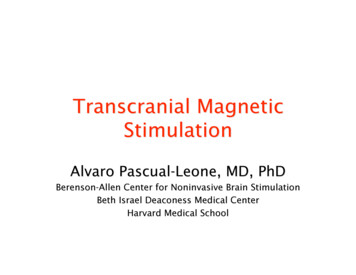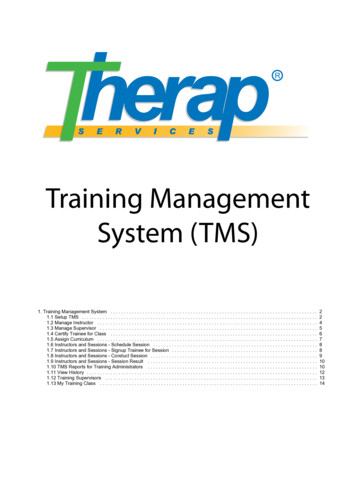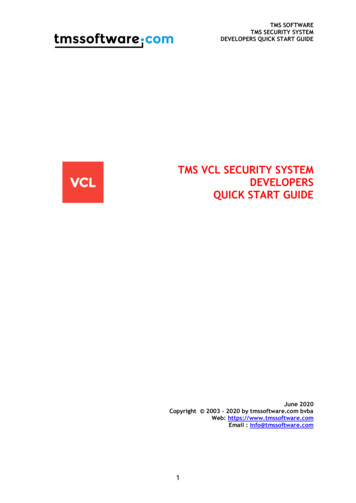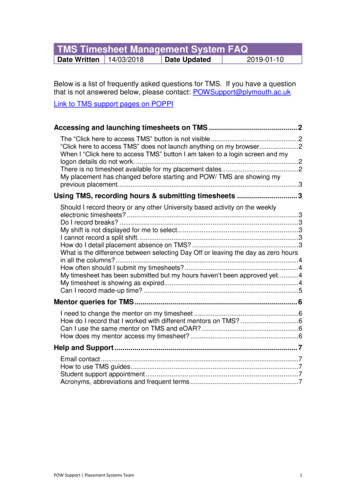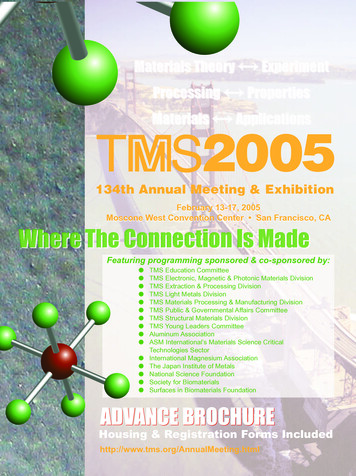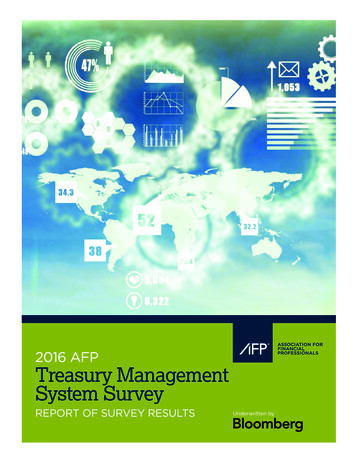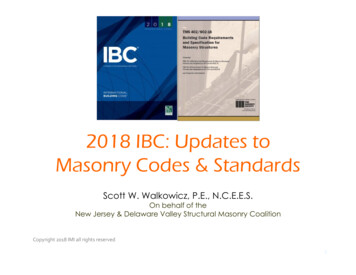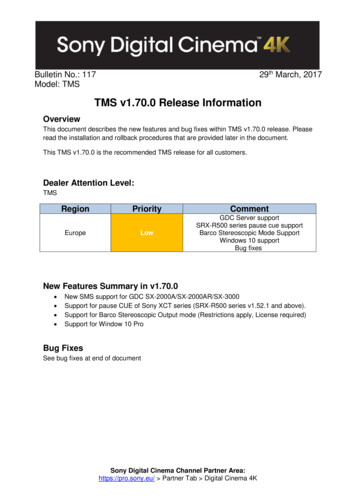
Transcription
29th March, 2017Bulletin No.: 117Model: TMSTMS v1.70.0 Release InformationOverviewThis document describes the new features and bug fixes within TMS v1.70.0 release. Pleaseread the installation and rollback procedures that are provided later in the document.This TMS v1.70.0 is the recommended TMS release for all customers.Dealer Attention Level:TMSRegionEuropePriorityCommentLowGDC Server supportSRX-R500 series pause cue supportBarco Stereoscopic Mode SupportWindows 10 supportBug fixesNew Features Summary in v1.70.0 New SMS support for GDC SX-2000A/SX-2000AR/SX-3000Support for pause CUE of Sony XCT series (SRX-R500 series v1.52.1 and above).Support for Barco Stereoscopic Output mode (Restrictions apply, License required)Support for Window 10 ProBug FixesSee bug fixes at end of documentSony Digital Cinema Channel Partner Area:https://pro.sony.eu/ Partner Tab Digital Cinema 4K
29th March, 2017Bulletin No.: 117Model: TMSWhere to download the latest Firmware/Software?The latest firmware and software is available to authorised Sony Channel Partners in theDigital Cinema Channel Partner Area of the pro.sony.eu website. Please note a login isrequired so please contact your account manager if you do not have access.To find the Firmware and Software Updates from the home page click on Service andSupport Firmware and Software Updates Click on required package to downloadthe latest firmware/software updates.Sony Digital Cinema Channel Partner Area:https://pro.sony.eu/ Partner Tab Digital Cinema 4K
29th March, 2017Bulletin No.: 117Model: TMSTMS Minimum System RequirementsSony Digital Cinema Channel Partner Area:https://pro.sony.eu/ Partner Tab Digital Cinema 4K
29th March, 2017Bulletin No.: 117Model: TMSTMS v1.70.0 Supported Servers Sony server R220 Digital Cinema Projection System Ver. 2.00.0 or later R320 Digital Cinema Projection System Ver. 2.00.0 or later R515 Digital Cinema Projection System Ver. 1.01.1 or later R510P Digital Cinema Projection System Ver. 1.20.1 or later R515DS Digital Cinema Projection System Ver. 1.40.0 or laterDolby server DSS100 Ver. 4.2.0 to 4.8.0 DSS200 Ver. 4.2.0 to 4.8.0 DSS200 Ver. 4.8.0Doremi server DCP-2000 Ver. 2.0.10 to 2.6.4 DCP-2K4 Ver. 2.0.10 to 2.6.4 ShowVault Ver. 2.0.10 to 2.6.4 (when using the Sony SRX-R320 digitalcinema projector)GDC Server (new) SA-2000 Ver. 8.0 SA-2100A Ver. 7.8 to 8.0 SA-2000A Ver. 7.8 to 8.0 SA-2000AR Ver. 9.0Sony Digital Cinema Channel Partner Area:https://pro.sony.eu/ Partner Tab Digital Cinema 4K
29th March, 2017Bulletin No.: 117Model: TMS SX-3000 Ver 9.0Servers supported under additional optional license (restriction apply, please contact youraccount manager if you require this license): Barco servero ICMP Ver 1.2.1.3 (SMS API 1.2)Dolby Cinema Server (new)o Dolby Ciema Projection System (Christie Fusion Ver 1.4.1) with DualProjectorsSony Digital Cinema Channel Partner Area:https://pro.sony.eu/ Partner Tab Digital Cinema 4K
29th March, 2017Bulletin No.: 117Model: TMSTMS v1.70.0 Update Installation Procedure1. Backup database of previous TMS version and store in a safe location2. Copy TMS Setup v1.70.0.exe file to the TMS server desktop (on Channel PartnerArea)3. Once complete run the TMS Setup v1.70.0.exe with default settings.4. When the tmslicense file opens, save and close.5. TMS install complete. Open Internet browser and clear cache (CTRL F5 on IE).6. Check flash player 24 or above is installed on the client PC and TMS server.Recommended TMS configuration after installation7. Log in to TMS webpage8. Go to Configuration tab Library Ingest/Validation.o Change ‘Create Trusted Circle File Format’ setting to ‘All SMPTE/Interop’9. Go to Configuration tab Library Library Path.o Confirm that the ‘Create Trusted Circle File’ is ticked on the TMS Library1only. Validations on the library server with trusted circle will speed upvalidation when transferring to Sony projection servers.o Tick ‘Validate’ on all library paths result is now stored in database and nolonger requires r/w permission. TMS will indicate if content has passedvalidation.10. Apply settings and restart TMS Service.Rollback Procedure1. Uninstall TMS v1.70.02. Reinstall TMS v1.65.1 (or previous version)3. Restore TMS DB backup created for v1.65.1 during the v1.70.0 update.Sony Digital Cinema Channel Partner Area:https://pro.sony.eu/ Partner Tab Digital Cinema 4K
29th March, 2017Bulletin No.: 117Model: TMSNew FeaturesPause Cue support for SRX-R500 v1.52.1 and aboveIn SRX-R500 series firmware v1.52.1 a pause cue was added to SPL creation, see“DCB090 SRX-R500 v1 52 1 Release Information Single Projector” for more information.TMS v1.70.0 will find the pause cue in the Edit Cue Template as seen below.TMS Configuration SPL/Pack Cue Template Edit Cue TemplateAdd a new Cue and name it ‘Pause’ then use the drop down to find PlayControl:Pause foreach of the SRX-R500 series auditoriums. Please note this cue is not supported by SRXR320P.Apply and restart the TMS Service.Sony Digital Cinema Channel Partner Area:https://pro.sony.eu/ Partner Tab Digital Cinema 4K
29th March, 2017Bulletin No.: 117Model: TMSSupport for Barco Stereoscopic Output mode (Restrictions apply, License required)To use the Barco Stereoscopic Output Mode in TMS, configure Cue Template for the Barcoserver auditorium with VideoOutAuto / VideoOutForce2D / VideoOutForce3D cue. Create aBlank in the SPL, and place a cue in the Blank to set the Blank as the target. When TMStransfers the SPL to Barco SMS, the cue is converted to a Stereoscopic Output Modeattribute.TMS Cue Template NameBarco SMS deoOutForce2DTMSVideoOutForce3DVideoOutForce3DTMS UI ExmapleSony Digital Cinema Channel Partner Area:https://pro.sony.eu/ Partner Tab Digital Cinema 4K
29th March, 2017Bulletin No.: 117Model: TMSBarco UI resultWindows 10 SupportTMS can be installed on Windows 10 Pro x64 (version 1607 tested by Sony). This is due toWindows 7 becoming end of life.Sony Digital Cinema Channel Partner Area:https://pro.sony.eu/ Partner Tab Digital Cinema 4K
29th March, 2017Bulletin No.: 117Model: TMSBug FixesResolved Issues on v1.70.0IDProblemDescriptionCHLOEPreshowFailed to get an internal lock by Preshow APIunregisteredimport/assignment frombecause a background preshow merging process(DCS-1758)Unique occasionally thecontinues to possess the internal lock. Priority theimport will fail (500 error).API or user operation.CHLOE TMS-Cannot open Library An inconsistency occurred between the KDM tables279CPL/KDM tab with 9102of the TMS DB. Added a consistency maintainerror.operation when the TMS service starts up.Fail to playbackThe root cause is that the commands from theemergency SPL.TMS were too short interval. The TMS checks the(DCS-1828)DCSER-1445(DCS-1881)play status before the next command to fix thisissue.Resolved Issues on lemDescriptionTMS 1.65.0 schedule tabTMS 1.65.0 failed to save the wait for triggerdoes not keep wait forsettings on DB.trigger causing it to notget sent to the projectors.Not producing playoutTMS 1.64.0 and 1.65.0 failed to create periodicreportsplayout report and audit log.Resolved Issues on Ver.1.65.0IDProblemDescriptionTMS-260Error ID: 4256 and ErrorFTP task synchronizations error occurred when the(DC-13372)ID: 9186 are displayed iningest task finished. Fix this synchronizations error.Error page. The progresspercent of the ingest taskTech Memois never updated at 99%.The next ingest tasks willSony Digital Cinema Channel Partner Area:https://pro.sony.eu/ Partner Tab Digital Cinema 4K
29th March, 2017Bulletin No.: 117Model: TMSDPPJ16-022TMS-259(DCS-1692)DCS-1699not be started.Error ID: 4103 continuesSome data related to the deleted auditoriumsto be displayed in Errorremained in database. This data cause the 4013page after upgraded intoerror. Fixed to delete these data.TMS 1.64.0.Cannot apply userFixed to enable apply button without changing theconfiguration withoutuser password.changing the userpassword at Configurationscreen.DCS-1652Failed to upgrade TMSTMS failed to register the java path at Powershellversion at Powershell 1.01.0. Fixed the installer.environment.Resolved Issues on Ver.1.64.0IDDC-12982ProblemDescriptionDisplaying meaninglessChange the criteria to display the “Todo List”“To Do list”Before we check the contents as “DCP” but Playingunit is “CPL”. It is now changed to the “CPL” unit.DCS-1523DC-12880DC-13217Improve EmergencyIt is not possible to displayIgnore the Java sorting error in TMS.the SPL view.DCP Auto delete functionFix the schedule comparison timing,is initiated when an SPLwhen Automatic DCP deletion is initiatedstarts.Failed to start TMSDC-13000Fix the emergency mode change sequence.Mode.Fix the Tomcat Java setting.service.Resolved Issues on Ver.1.63.1IDProblemDescriptionSony Digital Cinema Channel Partner Area:https://pro.sony.eu/ Partner Tab Digital Cinema 4K
29th March, 2017Bulletin No.: 117Model: TMSDC-12600DC-12615DC-12638TMS repeat file hashIf “Hash”tag does not exist in CPL.xml,TMS cannot comparecalculation and does notbetween real file hash value and value in XML, TMS cannotdisplay proper result.display result. Getting Hash information from PKL.If Proper file path does not exist in PKL, TMS cannot do hashcalculation. then TMS repeat calculation.DC-12639TMS get filepath information from ASSETMAP.DC-12640Resolved Issues on ule is deleted whenIf the SPL or Pack is updated, start time of the schedule mayupdating SPL/Pack justbe changed. So TMS clears SPL from the performance andbefore the schedule thatallocates again. If the schedule synchronization is executeduses the SPL/Pack startswhen the SPL is cleared, schedule is failed because the SPLis missing.DC-10964Improved the update operation of SPL/Pack and fixed not todelete the SPL from schedule.DC-9377Title of SPL isn’t displayedTitle of SPL is added to the error: 3001 that is displayedwhen the SPL is failed towhen transferring of SPL is failed.transfer from TMS toauditoriumDC-9406DC-10489Audit Log and PlayoutCalculation of date is incorrect, and the output of the files isReport files are not outputshifted one day.everydayFixed to output files that recorded previous day on next day.Schedule is deleted in theInenvironment using Preshowsynthesizing task is executed. This task is restarted whenworkflow.Pack/CPL/KDM is added or deleted, and the there is sibility that SPL is cleared from the performanceDC-11860Changed the Preshow synthesizing task starting method notdepends on the timing of restart.to restart, and fixed not to clear the SPL from theperformance.DC-10545Error message is incorrectIf a large DCP in the auditorium is deleted, auditoriumwhen deleting DCP duringserver increases the load for the deleting operation, andanother large DCP is beingcan’t respond the request from TMS.Changed the error message that is displayed in this case,Sony Digital Cinema Channel Partner Area:https://pro.sony.eu/ Partner Tab Digital Cinema 4K
29th March, 2017Bulletin No.: 117Model: TMSDC-10547DC-10584deleted.and user could handle the reason.POS file is importedTMS filters the performance to be imported by “playingincorrectly because of theschedule is existed or not”, “Beginning of the Day inmishandling of effectiveConfiguration- Schedule” and so on. But this filtering isperiodincorrect, so performances may be deleted or overlapped.Fixed to calculate effective period correctly.DC-10551DC-10554Database error is recordedIf multiple SPLs are deleted in the short term, multipleby deleting same scheduledeleting tasks are executed in background, and the taskstwice in the auditoriummay delete same SPL.serverChanged to execute deleting task as singleton.SPL marked as TemplateWhen deleting multiple SPLs, TMS deletes all SPLs withoutcan be deleted withoutconfirming the SPL is Template or not.Template privilegeFixed to delete all SPLs if they are all not Template, anddelete only SPLs not marked as Template if both SPLs areincluded.DC-10555Error ID: 221 BAD DATA isWhen synchronizing schedule with auditorium servers, TMSdisplayed in Error pageincorrectly deletes the schedule that isn’t existed inauditorium server. So auditorium server responds this erroras meaning of “there is such a schedule” and this error isDC-11336displayed.Changed only existing schedules and fixed not to displaythis error.DC-10557DCP that is transferred fromIn this case TMS specifies wrong DCP ID when firing deleteDoremi server to Sonycommand and the DCP can’t be deleted.server by S2S can’t beFixed to specify correct DCP ID.deleted from Sony server.DC-10578Error ID: 6103 is displayedWhen loading AssetMap in DCP, TMS considers wrong filein Error pageas Packing List, and if the file is very large, TMS skips thereading and this error occurs.Fixed to select Packing List in AssetMap correctly.DC-10600DC-10628Many “ValidateCPL”“ValidateCPL” command, that checks the playability of thecommand is fired toCPL in the Doremi server, may be fired duplicatedly.Doremi serverFixed to reduce the command firing to half.There is a possibility thatFixed to judge correctly whether ingest of DCP finishedDCP ingest completionbefore schedule or not.delay warning can’t beSony Digital Cinema Channel Partner Area:https://pro.sony.eu/ Partner Tab Digital Cinema 4K
29th March, 2017Bulletin No.: 117Model: TMSdisplayed correctly.DC-10635Error ID:4009/9139 isBecause of race condition between “DCP transfer task” anddisplayed in Error page“Registrationwhen ingesting DCP toinconsistency and TMS repeatedly ingests DCP that isauditoriumalready g ingest task has been already existed before startingest and fixed not to execute ingest when the task hasbeen already finished.DC-10895Validate button in Library-Validate button should be enabled only when target CPL is CPLKDM tab can beselected.clicked even if CPL isN7tFixed to disable the button when no CPL is selected.selectedDC-11025Playout Report may beTMS creates empty Playout Report file if there isn’t anycreated as invalid format.playout executed, but the generated XML file is invalid inthis case.Fixed not to create Playout Report file when no playout isexecuted.DC-11254POS file import failsThis problem occurs if Rating verification setting inbecause of rating violationConfiguration- SPL/Pack- Rating is “Do verify” or “Onlyand can’t be notified asdisplay warning” and POS file has rating violation.error.Changed to import POS file even if rating violation existsand display warning message.DC-11600Base DCP isn’t ingestedThis happens when Base DCP has ever been ingested andautomatically when Overlaythe ingest is uncompleted because of canceling or error. InDCP is ingested.this case TMS confirms only file existence and marks theDCP as ingested completely.Changed to confirm CPL is valid by querying to auditoriumserver and re-ingest the DCP again if needed.DC-11769There is a possibility ofFixed to delete the field that maintains the large size stringsmemory shortage becauseto reduce KDM table size.the KDM table size indatabase is too large.S2L Ingest is retriedThis is because of the calculation copied file size whenDC-11926although the ingest isingesting DCP by FTP from auditorium to Library.completed.Changed to calculate the file size correctly and fixed not toDC-11997Error ID: 9186 is displayed9186: Unexpectable error occurs because there is aand S2L transfer isn’tmismatch between transfer information and progressingest same DCP again.Sony Digital Cinema Channel Partner Area:https://pro.sony.eu/ Partner Tab Digital Cinema 4K
29th March, 2017Bulletin No.: 117Model: TMSstarted.information of transfer task by the racing of multiple tasks inTMS internal.Fixed to update transfer information correctly.DC-12025Start time and end time ofIn this case, start and end time of schedule was displayedplaying SPL is incorrectsame as Schedule mode.when loading SPL inFixed to display start and end time based on the time whenManual mode.the playback is started manually.Resolved Issues on Ver.1.62.0IDDC-9626DC-10553ProblemDescriptionThe number of charactersBy the intermission function in Ver. 1.60, display position ofof the CPL title in the SPL orthe CPL title is adjusted, so the number of characters isPack timeline is decreaseddecreased.compared to the previousFixed to display same number of characters if the CPL isn’tversion of TMStarget of Intermission.When applying SPL or PackThe SPL or Pack that is the target of applying isn’t managedafter copying withcorrectly when the timeline is expanded using “ ” button ofexpanding the timelinethe SPL/Pack list.display using “ ” button ofFixed to maintain the target SPL or Pack correctly even if theSPL or Pack list, copySPL/Pack list is minimized with “ ” button.source SPL is updatedincorrectlyDC-10577DC-10643When transferring the DCP,This message is displayed when the selected auditorium hasID: 4077 error is displayedbeen already become the source of other transferalthough DCP is existedincorrectly.correctlyChanged to display new message ID: 4106 in this case.When adding a Pack beforeBy the competition between the operation of schedulethe Performance Start ofupdate by applying the SPL and the monitoring task of DCPthe SPL which is allocatedtransfer, the schedule isn’t updated correctly.to the schedule, the startFixed not to happen the competition by updating data needtime of the performanceto be modified in the monitoring task of DCP transfer.isn’t changed correctly.DC-10733Failed to ingest by selectingBy competition between the transfer task and the task thatthe auditorium which ismanages the registration of transfer task, the task that isalready source of transferexecuting is deleted from database incorrectly, and theSony Digital Cinema Channel Partner Area:https://pro.sony.eu/ Partner Tab Digital Cinema 4K
29th March, 2017Bulletin No.: 117Model: TMSsame auditorium is selected as multiple sources.Foxed not to delete the task by confirming the task statuscorrectly.DC-10769Overlay DCP that dependsWhen you set only 2D content as playable in “Filtering ofon the base DCP which isPlayable CPL” setting of Configuration- Auditorium, if theshared with 2D and 3D.base DCP is used for both 2D and 3D, the base DCP isDC-12008regarded as 3D content, so TMS don’t transfer the content.Fixed not to filter base DCP using “Filtering of Playable CPL”setting.DC-11238Many transfer than theIf same DCP is stored multiply in Library, transfer number issimultaneous maximumdecreased incorrectly when finishing the transfer.transfer number isFixed to decrease the transfer number correctly.executed.DC-11545You can’t login TMS byIf records for the auditorium that is not existed are found inincreasing the KDM tableKDM table, garbage collection of KDM is failed, the KDMsize of database.table is increased, and the TMS stops by the out of memory.Fixed to execute garbage collection of KDM even if therecords for unknown auditoriums are existed.DC-11787Sony SMS become veryThis problem occurred when Preshow function is used.slow to operate whenThere is a problem in the delete task of merged SPL byremaining many SPLs inPreshow function, delete task is stopped and can’t deleteSMS because TMS can’tthe unused SPL in the SMS.delete unused SPLs.Fixed not to stop delete task incorrectly by changing thedelete task operation.Resolved Issues on Ver.1.61.0IDProblemDescriptionSchedule is duplicated inThere is a problem with the process of updating theDoremi serverschedule while the network connection with Doremi serveris in an unstable state. In this state, TMS registers the sameDC-8372schedule without removing the existing schedule, so theschedule is duplicated.Fixed not to perform the update process of schedule in anunstable network state.DC-8639Simplified validation (SonyBecause the format of Sony Trusted File created by TMS isTrusted Circle) functionincorrect, Sony Trusted File isn’t reused and revalidation isdoes not work correctlydone in vain.Fixed to create Sony Trusted File in the correct format.Sony Digital Cinema Channel Partner Area:https://pro.sony.eu/ Partner Tab Digital Cinema 4K
29th March, 2017Bulletin No.: 117Model: TMSIf editing SPL whileDC-8696When editing SPL in offline, SPL is marked as “notauditoriums are offline, SPLtransferrable” incorrectly, so TMS don’t resend the SPL evenisn’t transferred toif changed to online.auditoriums after changedFixed to resend SPLs edited after auditoriums are changeto onlinefrom offline to online.Schedule shifts if deletingWhen allocating the SPL to performance, and Performancethe SPL that is allocated toStart point of the SPL is set to other than the head of theimport performanceSPL, real start time of the schedule is shifted by the valuefrom head to Performance Start. On the other hand, whenDC-8804deleting the SPL, shifted schedule isn’t back to originalschedule.Fixed to roll back schedule to original start time whendeleting the SPL.DC-8806Error ID:9102 and 9228 isError occurred because the operation of login and query ofdisplayedauditorium information by TMS API is incorrect.Changed to display correct error ID.DC-9000Locked content is unlockedWhen upgrading TMS from Ver.1.5x to Ver.1.60, if a lockedwithout permission whencontent meets a specific condition, the content is unlockedupgrade TMS Ver.1.60.without permission.Fixed not to change the lock state when upgrading to TMSVer.1.61.DC-9287Theater user can assign aA theater user can assign CPL to a Preshow frame part inCPL to Preshow frameSPL where only Preshow vendor should operatively become.without intension.In addition, CPL which a theater user appointed is playedeven if target Preshow frame is appointed in a performanceas "No Assign".Fixed to prevent theater user from editing a Preshow frameand not to play CPL which is appointed as “No Assign”.DC-9349Ingest isn’t started if theThe management of “the number of maximum simultaneousingest task is changed toingest” has problem, and the count is reached to maximumNOW (means start now).incorrectly, and the ingest doesn’t start.Fixed to manage “the number of maximum simultaneousingest” correctly.DC-9364When transfer a SPL onlyWhen confirming the DCP in Library or auditorium, if theusing CPLs which can playnetwork connection is failed, frame rate can’t be retrievedin the auditorium, a dialogand the DCP is marked as “Frame rate unknown content”.“Selected SPL includes CPLsFrame rate unknown content is changed to “checked” statethat can't play in the targetin “Filtering of Playable content” of Configuration page.auditorium. Are you sure toSony Digital Cinema Channel Partner Area:https://pro.sony.eu/ Partner Tab Digital Cinema 4K
29th March, 2017Bulletin No.: 117Model: TMStransfer the SPL?” isdisplayed.DC-9479Schedule shifts if editingIf applying a SPL after editing a SPL and the synchronizationthe SPL that is allocated toof schedule between TMS and SMS (background task) isthe performancedone in same time, schedule is updated incorrectly, and theschedule is shifted to wrong start time.Fixed to update schedule correctly.DC-9565When playing IntermissionBecause the acquisition process of play state during intervalSPL in an auditorium, playof Intermission SPL is invalid, so the play state of all otherstate of other auditoriumsauditoriums can’t be gathered.in Status page are allFixed to display the correct play state.frozen.DC-9986Storage capacity in LibraryBecause the capacity calculation task in background haspage is incorrectproblem, the capacity of Library can’t be updated.Fixed to display the correct capacity.DC-10286When ingesting DCP fromFile name is changed incorrectly because of affection fromLibrary to Auditorium, DCPthe illegal character replacement function added in TMScan’t be ingested correctlyVer.1.60.because upper case of fileFixed not to change the case of file name.name is changed to lowercase.Resolved Issues on Ver.1.60.0IDDC-1387ProblemDescriptionAll Base DCPs referred byIf multiple CPLs exist in Overlay DCP, TMS has problemthe multiple CPLs in theabout the automatic transfer of referred Base DCPs.Overlay DCP can’t beingested.Failed to import SPL or PackDC-1865Fixed to ingest all Base DCPs referred by CPLs in OverlayDCP.Fixed to import such a SPL or Pack correctly.when A F in UUID of SPL orPack XML is written inupper case.DC-1943Refresh of Library takesWhen the user request refreshing of Library, if thelong time.background task of "Library pane updating" is executedsimultaneously, two tasks can't be executed in same time,Sony Digital Cinema Channel Partner Area:https://pro.sony.eu/ Partner Tab Digital Cinema 4K
29th March, 2017Bulletin No.: 117Model: TMSso refreshing of Library waits the end of "Library paneupdating". But the "Library pane updating" task createsmany DB access, so the task takes long time. The logicof "Library pane updating" task was changed not to createmany DB access.DC-2404DC-41899999 Unknown error occursThis problem occurs if Cue triggered by CPL marker thatwhen opening SPL/Packisn’t existed in CPL XML file is added.tab.Fixed to open SPL/Pack tab correctly.Reply message ofDC-2684DC-2842DC-4182DC-3045ImportShowPackNow TMSXML tag for reply message includes wrong space character.API command is wrong.Changed to correct reply message.Duration of Packs are allRetrieval of CPL Lists used by the Pack isn’t executed, so the00:00 in Pack List ofduration of Pack isn’t calculated correctly.SPL/Pack tab.Fixed to display the duration correctly.9999 Unknown errorIf CPL used in SPL or Pack is deleted, TMS resends the SPL“PackElement.packedCplInfto auditoriums to reflect the changes. But if the SPL can’t beo is null” is displayed intransferred to auditorium because the SPL is uncompletedStatus- Error.or by some reason, this error message is displayed. In thiscase, user must edit the SPL.DC-4185This error message is changed to “6206: Failed to transferSPL/Pack to the auditorium because the CPL used bySPL/Pack doesn't exist. Please import the CPL or edit theSPL/Pack to remove the CPL.”DC-6263DC-6518Edit mode isn’t unlocked.Fixed to unlock Edit mode automatically when logoutmanually or automatically.Schedule overlap happensWhen start time of effectivePeriod is 7:00 in schedulebecause of incorrectXML file, performances after 7:00 is selected as targetselection of targetperformances. On the other hand, if PerformanceStart of theperformances whenSPL allocated to the performance is 10 min from the SPLimporting POS file (Sonyhead, the start time of the performance stored in TMS DB isStandard Schedule Format).6:50. So the performance isn’t selected as target and theperformance is remained in TMS DB, and new performanceis imported from POS file. Thus, schedule overlap happens.Sony Digital Cinema Channel Partner Area:https://pro.sony.eu/ Partner Tab Digital Cinema 4K
29th March, 2017Bulletin No.: 117Model: TMSFixed to select the performance as target, even if theperformance is before effectivePeriod .DC-7808Some schedules are deletedThis problem may occur if automatic POS import isincorrectly when automaticexecuted when any auditorium is playing. Schedule that isPOS import.currently playing is operated incorrectly, and the targetschedules are selected wrongly.Fixed to operate the schedule that is playing, and becometarget schedules are selected correctly.It takes long time to applyWhen applying SPL, TMS executes performance updatethe SPL or Pack which areoperation referring the SPL.copied.DC-7809Because the copied SPL is new SPL, no performances refersthe SPL, but TMS searches many performances to findreferred performances, so it takes long time.Fixed to skip performance search when newly created SPLsuch as copied is applied.Schedule registered on TMSTo transfer the performance to auditorium, SPL allocated tocan't be transferred tothe performance must be transferred at first. But the logicSMS.to confirm the SPL can be transferred to auditorium iswrong, if the DCP used by the SPL is existed in either LibraryDC-7839or the target auditorium, SPL is marked as "nottransferrable”. So the performance used by the SPL isn'ttransferred too.Fixed to transfer SPL correctly.Urgent color of KDM inIn order to decide the color of KDM, TMS searches theLibrary page is incorrect.scheduled SPLs, and calculate the span of playing the CPL.But TMS only search the one of SPLs, not search all SPLs. SoDC-8239the color of KDM may not be calculated correctly in somecase.Fixed to display right color.DC-8240Needless ingest task isWhile deleting the DCP, SMS is busy and SMS can't replygenerated and failed whenthe request from the TMS. In such timing, if TMS asks ingestdeleting DCP with manyDCPs in SMS, the request to SMS is timed out. TMS clearsfiles.the cache of ingested DCPs in SMS incorrectly.Sony Digital Cinema Channel Partner Area:https://pro.sony.eu/ Partner Tab Digital Cinema 4K
29th March, 2017Bulletin No.: 117Model: TMSEven if the request is timed out and fails to get ingestedDCP information from SMS, TMS maintain the cache ofingested DCPs at the last succeeded data.Resolved Issues on Ver.1.52.3IDProblemStart time of performancesbecome out of order whenupdating TMS to Ver.1.52.1.DC-7677DescriptionBecause of the performance improvement of DC-4325/DC5599/DC-5638 in Ver.1.52.1, when loading SPL fromdatabase, the order of elements in the SPL was wrong, sostart time of performance was calculated incorrectly.Fixed to read SPL elements in the right order.After updating to Ver.1.52.3, start time of performancesnever be out of order, but the performances shiftedincorrectly in previous version are not fixed automatically.Please move performances manually or import POS filesagain to correct the start time.Resolved Issues on Ver.1.52.2No issues are resolved.Resolved Issues on
TMS v1.70. will find the pause cue in the Edit Cue Template as seen below. TMS Configuration SPL/Pack Cue Template Edit Cue Template Add a new Cue and name it 'Pause' then use the drop down to find PlayControl:Pause for