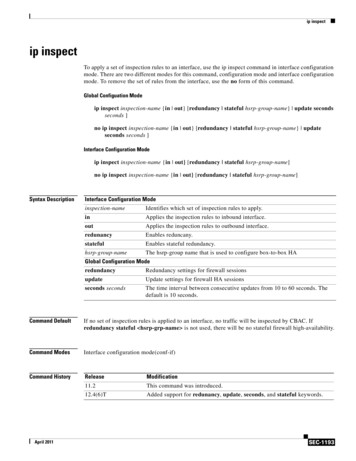
Transcription
ip inspectip inspectTo apply a set of inspection rules to an interface, use the ip inspect command in interface configurationmode. There are two different modes for this command, configuration mode and interface configurationmode. To remove the set of rules from the interface, use the no form of this command.Global Configuation Modeip inspect inspection-name {in out} [redundancy stateful hsrp-group-name} update secondsseconds ]no ip inspect inspection-name {in out} [redundancy stateful hsrp-group-name} updateseconds seconds ]Interface Configuration Modeip inspect inspection-name {in out} [redundancy stateful hsrp-group-name]no ip inspect inspection-name {in out} [redundancy stateful hsrp-group-name]Syntax DescriptionInterface Configuration Modeinspection-nameIdentifies which set of inspection rules to apply.inApplies the inspection rules to inbound interface.outApplies the inspection rules to outbound interface.redunancyEnables reduncany.statefulEnables stateful redundancy.hsrp-group-nameThe hsrp-group name that is used to configure box-to-box HAGlobal Configuration ModeredundancyRedundancy settings for firewall sessionsupdateUpdate settings for firewall HA sessionsseconds secondsThe time interval between consecutive updates from 10 to 60 seconds. Thedefault is 10 seconds.Command DefaultIf no set of inspection rules is applied to an interface, no traffic will be inspected by CBAC. Ifredundancy stateful hsrp-grp-name is not used, there will be no stateful firewall high-availability.Command ModesInterface configuration mode(conf-if)Command HistoryReleaseModification11.2This command was introduced.12.4(6)TAdded support for redunancy, update, seconds, and stateful keywords.April 2011SEC-1193
ip inspectUsage GuidelinesReleaseModification12.2(33)SRAThis command was integrated into Cisco IOS release 12.(33)SRA.12.2SXThis command is supported in the Cisco IOS Release 12.2SX train. Supportin a specific 12.2SX release of this train depends on your feature set,platform, and platform hardware.Use this command to apply a set of inspection rules to an interface.Typically, if the interface connects to the external network, you apply the inspection rules to outboundtraffic; alternately, if the interface connects to the internal network, you apply the inspection rules toinbound traffic.In the Interface Configuration mode, use ip inspect name in/out redundancy stateful hsrp-group command. Use the redundancy stateful hsrp-grp option to turn on stateful high availability for allsession that come up on this inspect rule. The incoming IP traffic is the return traffic of an existingsession. It not necessary to have redundancy stateful HSRP group name if you do not require IOSFirewall High availability.In the Global Configuration mode, use ip inspect redundancy update seconds 10-60 . Use theredundancy update seconds option to configure the time interval between the synchronization of theactive and standby firewall HA sessions.ExamplesThe following example applies a set of inspection rules named MY-INSPECT RULE to serial0interface’s outbound traffic. This causes the inbound IP traffic to be permitted only if the traffic is partof an existing session, and to be denied if the traffic is not part of an existing session.interface serial0ip inspect MY-INSPECT RULE out redundancy stateful B2B-HA-HSRP-GRPRelated CommandsApril 2011SEC-1194CommandDescriptionip inspect nameDefines a set of inspection rules.
ip inspect alert-offip inspect alert-offTo disable Context-based Access Control (CBAC) alert messages, which are displayed on the console,use the ip inspect alert-off command in global configuration mode. To enable CBAC alert messages,use the no form of this command.ip inspect alert-off [vrf vrf-name]no ip inspect alert-off [vrf vrf-name]SyntaxDescriptionvrf vrf-nameDefaultsAlert messages are displayed.Command ModesGlobal configurationCommand HistoryReleaseModification12.0(5)TThis command was introduced.12.3(14)TThe vrf vrf-name keyword/argument pair was added.12.2(33)SRAThis command was integrated into Cisco IOS release 12.(33)SRA.12.2SXThis command is supported in the Cisco IOS Release 12.2SX train. Supportin a specific 12.2SX release of this train depends on your feature set,platform, and platform hardware.Examples(Optional) Disables CBAC alert messages only for the specified Virtual Routing andForwarding (VRF) interface.The following example disables CBAC alert messages:ip inspect alert-offApril 2011SEC-1195
ip inspect audit trailip inspect audit trailTo turn on Context-based Access Control (CBAC) audit trail messages, which will be displayed on theconsole after each CBAC session closes, use the ip inspect audit trail command in global configurationmode. To turn off CBAC audit trail messages, use the no form of this command.ip inspect audit trail [vrf vrf-name]no ip inspect audit trail [vrf vrf-name]SyntaxDescriptionvrf vrf-nameDefaultsAudit trail messages are not displayed.Command ModesGlobal configurationCommand HistoryReleaseModification11.2 PThis command was introduced.12.3(14)TThe vrf vrf-name keyword/argument pair was added.12.2(33)SRAThis command was integrated into Cisco IOS release 12.(33)SRA.12.2SXThis command is supported in the Cisco IOS Release 12.2SX train. Supportin a specific 12.2SX release of this train depends on your feature set,platform, and platform hardware.(Optional) Turns on CBAC audit trail messages only for the specified VirtualRouting and Forwarding (VRF) interface.Usage GuidelinesUse this command to turn on CBAC audit trail messages.ExamplesThe following example turns on CBAC audit trail messages:ip inspect audit trailAfterward, audit trail messages such as the following are displayed. These messages are examples ofaudit trail messages. To determine which protocol was inspected, see the port number of the responder.The port number follows the IP address of the responder.%FW-6-SESS AUDIT TRAIL: tcp session initiator (192.168.1.13:33192) sent 22 bytes -responder (192.168.129.11:25) sent 208 bytes%FW-6-SESS AUDIT TRAIL: ftp session initiator 192.168.1.13:33194) sent 336 bytes -responder (192.168.129.11:21) sent 325 bytesThe following example disables CBAC alert messages for VRF interface vrf1:ip inspect audit-trail vrf vrf1April 2011SEC-1196
ip inspect audit trailFollowing are examples of audit trail messages:00:10:15: %FW-6-SESS AUDIT TRAIL: VRF-vrf1:Stop udp session: initiator(192.168.14.1:40801) sent 54 bytes -- responder (192.168.114.1:7) sent 54 bytes00:10:47: %FW-6-SESS AUDIT TRAIL: VRF-vrf1:Stop ftp-data session: initiator(192.168.114.1:20) sent 80000 bytes -- responder (192.168.14.1:38766) sent 0 bytes00:10:47: %FW-6-SESS AUDIT TRAIL: VRF-vrf1:Stop ftp session: initiator(192.168.14.1:38765) sent 80 bytes -- responder (192.168.114.1:21) sent 265 bytes00:10:57: %FW-6-SESS AUDIT TRAIL: VRF-vrf1:Stop rcmd session: initiator (192.168.14.1:531)sent 31 bytes -- responder (192.168.114.1:514) sent 12 bytes00:10:57: %FW-6-SESS AUDIT TRAIL: VRF-vrf1:Stop rcmd-data session: initiator(192.168.114.1:594) sent 0 bytes -- responder (192.168.14.1:530) sent 0 bytesApril 2011SEC-1197
ip inspect dns-timeoutip inspect dns-timeoutTo specify the Domain Name System (DNS) idle timeout (the length of time during which a DNS namelookup session will still be managed while there is no activity), use the ip inspect dns-timeout commandin global configuration mode. To reset the timeout to the default of 5 seconds, use the no form of thiscommand.ip inspect dns-timeout seconds [vrf vrf-name]no ip inspect dns-timeout seconds [vrf vrf-name]SyntaxDescriptionsecondsSpecifies the length of time in seconds, for which a DNS name lookup session willstill be managed while there is no activity. The default is 5 seconds.vrf vrf-name(Optional) Specifies the DNS idle timeout only for the specified Virtual Routing andForwarding (VRF) interface.Defaults5 secondsCommand ModesGlobal configurationCommand HistoryReleaseModification11.2 PThis command was introduced.12.3(14)TThe vrf vrf-name keyword/argument pair was added.12.2(33)SRAThis command was integrated into Cisco IOS release 12.(33)SRA.12.2SXThis command is supported in the Cisco IOS Release 12.2SX train. Supportin a specific 12.2SX release of this train depends on your feature set,platform, and platform hardware.Usage GuidelinesWhen the software detects a valid User Datagram Protocol (UDP) packet for a new DNS name lookupsession, if Context-based Access Control (CBAC) inspection is configured for UDP, the softwareestablishes state information for the new DNS session.If the software detects no packets for the DNS session for a time period defined by the DNS idle timeout,the software will not continue to manage state information for the session.The DNS idle timeout applies to all DNS name lookup sessions inspected by CBAC.The DNS idle timeout value overrides the global UDP timeout. The DNS idle timeout value also entersaggressive mode and overrides any timeouts specified for specific interfaces when you define a set ofinspection rules with the ip inspect name command.ExamplesThe following example sets the DNS idle timeout to 30 seconds:ip inspect dns-timeout 30April 2011SEC-1198
ip inspect dns-timeoutThe following example sets the DNS idle timeout back to the default (5 seconds):no ip inspect dns-timeoutApril 2011SEC-1199
ip inspect hashtableip inspect hashtableTo change the size of the session hash table, use the ip inspect hashtable command in globalconfiguration mode. To restore the size of the session hash table to the default, use the no form of thiscommand.ip inspect hashtable numberno ip inspect hashtable numberSyntax DescriptionnumberDefaults1024 bucketsCommand ModesGlobal configurationCommand HistoryReleaseModification12.2(8)TThis command was introduced.Usage GuidelinesNoteExamplesSize of the hash table in terms of buckets. Possible values for the hash tableare 1024, 2048, 4096, and 8192; the default value is 1024.Use the ip inspect hashtable command to increase the size of the hash table when the number ofconcurrent sessions increases or to reduce the search time for the session. Collisions in a hash table resultin poor hash function distribution because many entries are hashed into the same bucket for certainpatterns of addresses. Even if a hash function distribution evenly dispenses the input across all of thebuckets, a small hash table size will not scale well if there are a large number of sessions. As the numberof sessions increase, the collisions increase, which increases the length of the linked lists, thereby,deteriorating the throughput performance.You should increase the hash table size when the total number of sessions running through thecontext-based access control (CBAC) router is approximately twice the current hash size; decrease thehash table size when the total number of sessions is reduced to approximately half the current hash size.Essentially, try to maintain a 1:1 ratio between the number of sessions and the size of the hash table.The following example shows how to change the size of the session hash table to 2048 buckets:ip inspect hashtable 2048April 2011SEC-1200
ip inspect L2-transparent dhcp-passthroughip inspect L2-transparent dhcp-passthroughTo allow a transparent firewall to forward Dynamic Host Control Protocol (DHCP) pass-through traffic,use the ip inspect L2-transparent dhcp-passthrough command in global configuration mode. Toreturn to the default functionality, use the no form of this command.ip inspect L2-transparent dhcp-passthroughno ip inspect L2-transparent dhcp-passthroughSyntax DescriptionThis command has no arguments or keywords.DefaultsThis command is not enabled; thus, DHCP packets are forwarded or denied according to the configuredaccess control list (ACL).Command ModesGlobal configurationCommand HistoryReleaseModification12.3(7)TThis command was introduced.Usage GuidelinesA transparent firewall allows a Cisco IOS Firewall (a Layer 3 device) to operate as a Layer 2 firewall inbridging mode. Thus, the firewall can exist “transparently” to a network, no longer requiring users toreconfigure their statically defined network devices.The ip inspect L2-transparent dhcp-passthrough command overrides the ACL for DHCP packets; thatis, DHCP packets are forwarded even if the ACL is configured to deny all IP packets. Thus, thiscommand can be used to enable a transparent firewall to forward DHCP packets across the bridgewithout inspection so clients on one side of the bridge can get an IP address from a DHCP server on theopposite side of the bridge.ExamplesAllowing DHCP Pass-Through TrafficIn this example, the static IP address of the client is removed, and the address is acquired via DHCP usingthe ip address dhcp command on the interface that is connected to the transparent firewall.Router# show debugARP:ARP packet debugging is onL2 Inspection:INSPECT L2 firewall debugging is onINSPECT L2 firewall DHCP debugging is onRouter#Router#! Configure DHCP passthroughRouter(config)# ip insp L2-transparent dhcp-passthroughApril 2011SEC-1201
ip inspect L2-transparent dhcp-passthrough! The DHCP discover broadcast packet arrives from the client. Since this packet is a! broadcast (255.255.255.255), it arrives in the flood path*Mar 1 00:35:01.299:L2FW:insp l2 flood:input is Ethernet0 output is Ethernet1*Mar 1 00:35:01.299:L2FW*:Src 0.0.0.0 dst 255.255.255.255 protocol udp*Mar 1 00:35:01.299:L2FW:udp ports src 68 dst 67*Mar 1 00:35:01.299:L2FW:src 0.0.0.0 dst 255.255.255.255! The DHCP pass through flag is checked and the packet is allowed*Mar 1 00:35:01.299:L2FW:DHCP packet seen. Pass-through flag allows the packet! The packet is a broadcast packet and therefore not sent to CBAC*Mar 1 00:35:01.299:L2FW*:Packet is broadcast or multicast.PASS! The DHCP server 97.0.0.23 responds to the client’s request*Mar 1 00:35:01.303:L2FW:insp l2 flood:input is Ethernet1 output is Ethernet0*Mar 1 00:35:01.303:L2FW*:Src 172.16.0.23 dst 255.255.255.255 protocol udp*Mar 1 00:35:01.307:L2FW:udp ports src 67 dst 68*Mar 1 00:35:01.307:L2FW:src 172.16.0.23 dst 255.255.255.255*Mar 1 00:35:01.307:L2FW:DHCP packet seen. Pass-through flag allows the packet*Mar 1 00:35:01.307:L2FW*:Packet is broadcast or multicast.PASS*Mar 1 00:35:01.311:L2FW:insp l2 flood:input is Ethernet0 output is Ethernet1*Mar 1 00:35:01.311:L2FW*:Src 0.0.0.0 dst 255.255.255.255 protocol udp*Mar 1 00:35:01.311:L2FW:udp ports src 68 dst 67*Mar 1 00:35:01.311:L2FW:src 0.0.0.0 dst 255.255.255.255*Mar 1 00:35:01.315:L2FW:DHCP packet seen. Pass-through flag allows the packet*Mar 1 00:35:01.315:L2FW*:Packet is broadcast or multicast.PASS*Mar 1 00:35:01.315:L2FW:insp l2 flood:input is Ethernet1 output is Ethernet0*Mar 1 00:35:01.323:L2FW*:Src 172.16.0.23 dst 255.255.255.255 protocol udp*Mar 1 00:35:01.323:L2FW:udp ports src 67 dst 68*Mar 1 00:35:01.323:L2FW:src 172.16.0.23 dst 255.255.255.255*Mar 1 00:35:01.323:L2FW:DHCP packet seen. Pass-through flag allows the packet*Mar 1 00:35:01.323:L2FW*:Packet is broadcast or multicast.PASS! The client has an IP address (172.16.0.5) and has issued a G-ARP to let everyone knowit’s address*Mar 1 00:35:01.327:IP ARP:rcvd rep src 172.16.0.5 0008.a3b6.b603, dst 172.16.0.5 BVI1Router#Denying DHCP Pass-Through TrafficIn this example, DHCP pass-through traffic is not allowed (via the no ip inspect L2-transparentdhcp-passthrough command). The client is denied when it attempts to acquire a DHCP address fromthe server.! Deny DHCP pass-through trafficRouter(config)# no ip inspect L2-transparent dhcp-passthrough! The*Mar*Mar*Mar*Mar! The*Mar! The! the*MarRelated CommandsApril 2011SEC-1202DHCP discover broadcast packet arrives from the client1 00:36:40.003:L2FW:insp l2 flood:input is Ethernet0 output is Ethernet11 00:36:40.003:L2FW*:Src 0.0.0.0 dst 255.255.255.255 protocol udp1 00:36:40.003:L2FW:udp ports src 68 dst 671 00:36:40.007:L2FW:src 0.0.0.0 dst 255.255.255.255pass-through flag is checked1 00:36:40.007:L2FW:DHCP packet seen. Pass-through flag denies the packetpacket is dropped because the flag does not allow DHCP passthrough traffic. Thus,client cannot acquire an address, and it times out1 00:36:40.007:L2FW:FLOOD Dropping the packet after ACL check.CommandDescriptiondebug ip inspectL2-transparentEnables debugging messages for transparent firewall events.show ip inspectDisplays Cisco IOS Firewall configuration and session information.
ip inspect log drop-pktip inspect log drop-pktTo log all packets dropped by the firewall, use the ip inspect log drop-pkt command in globalconfiguration mode. To return to the default state, use the no form of this command.ip inspect log drop-pktno ip inspect log drop-pktSyntax DescriptionThis command has no arguments or keywords.Command DefaultPackets dropped by the firewall are not logged.Command ModesGlobal configuration (config)Command HistoryReleaseModification12.3(7)T1This command was introduced.12.3(8)TThis command was integrated into Release 12.3(8)T.Usage GuidelinesTo see the packets that are dropped by the firewall, the ip inspect log drop-pkt command must beenabled.ExamplesThe following example shows how to enable the logging of packets dropped by the firewall:Router enableRouter# configure terminalRouter(config)# ip inspect log drop-pktThe following example shows a possible message that can be displayed when packets are dropped:*Sep 9 19:56:28.699: %FW-6-DROP PKT: Dropping tcp pkt 17.2.2.1:0 19.2.2.1:0 with ipident 229 due to Invalid Header length*Sep 9 20:30:47.839: %FW-6-DROP TCP PKT: Dropping tcp pkt 17.2.2.1:42829 19.2.2.1:80due to SYN pkt with illegal flags -- ip ident 23915 tcpflags 40962 seq.no 3928613134 ack 0*Sep 10 00:30:24.931: %FW-6-DROP TCP PKT: Dropping tcp pkt 17.2.2.1:45771 19.2.2.1:80 due to SYN with data or with PSH/URG flags -- ip ident 55001 tcpflags 40962seq.no 2232798685 ack 0*Aug 29 21:57:16.895: %FW-6-DROP PKT: Dropping tcp pkt 17.2.2.1:51613 19.2.2.1:80 dueto Out-Of-Order SegmentTable 35 describes messages that occur when packets are dropped.April 2011SEC-1203
ip inspect log drop-pktTable 35ip inspect log drop-pkt MessagesFieldDescriptionInvalid Header lengthThe datagram is so small that it could not contain the layer 4TCP, Universal Computer Protocol (UCP), or InternetControl Message Protocol (ICMP) header.Police rate limitingRate limiting is enabled, and the packet in question hasexceeded the rate limit.Session limitingSession limiting is on, and the session count exceeds theconfigured session threshold.Bidirectional traffic disabledSession is unidirectional and the firewall is seeing packets inthe other direction and dropping the session.SYN with data or with PSH/URG flags TCP SYN packet is seen with data.April 2011SEC-1204Segment matching no TCP connectionNon-initial TCP segment is received without a valid session.Invalid SegmentThere is an invalid TCP segment.Invalid Seq#The packet contains an invalid TCP sequence number.Invalid Ack (or no Ack)The packet contains an invalid TCP acknowledgementnumber.Invalid FlagsFlags in a TCP segment are invalid.Invalid ChecksumThere is an invalid TCP checksum.SYN inside current windowA synchronization packet is seen within the window of analready established TCP connection.RST inside current windowA reset (RST) packet is observed within the window of analready established TCP connection.Out-Of-Order SegmentThe packets in a segment are out of order.Retransmitted Segment with InvalidFlagsA retransmitted packet was already acknowledged by thereceiver.Stray SegmentA TCP segment is received that should not have beenreceived through the TCP state machine such as a TCP SYNpacket being received in the listen state.Internal ErrorThe TCP state machine that is maintained by the firewallencounters an internal error.Invalid Window scale optionThe responder on one side of a firewall proposes an illegalwindow scale option. The window scale option is illegal inthis case because the initiating side did not propose theoption first.Invalid TCP optionsThe options in the TCP header are not TCP protocolcompliant.
ip inspect log drop-pktRelated CommandsCommandDescriptionip inspect tcpblock-non-sessionBlocks packets that do not belong to the existing firewall TCP sessions in theinbound and outbound directions.ip inspect tcpfinwait-timeDefines how long a TCP session will still be managed after the firewalldetects a FIN-exchange.ip inspect tcp idle-time Specifies the TCP idle timeout (the length of time a TCP session will still bemanaged while there is no activity).April 2011ip inspect tcpmax-incomplete hostSpecifies threshold and blocking time values for TCP host-specific DoSdetection and prevention.ip inspect tcpreassemblySets parameters that define how Cisco IOS Firewall application inspectionand Cisco IOS IPS will handle out-of-order TCP packets.ip inspect tcpsynwait-timeDefines how long the software will wait for a TCP session to reach theestablished state before dropping the session.ip inspect udpidle-timeSpecifies the UDP idle timeout (the length of time for which a UDP sessionwill still be managed while there is no activity).SEC-1205
ip inspect max-incomplete highip inspect max-incomplete highTo define the number of existing half-open sessions that will cause the software to start deletinghalf-open sessions, use the ip inspect max-incomplete high command in global configuration mode. Toreset the threshold to the default of 500 half-open sessions, use the no form of this command.ip inspect max-incomplete high number [vrf vrf-name]no ip inspect max-incomplete highSyntax DescriptionnumberSpecifies the number of existing half-open sessions that will cause the software tostart deleting half-open sessions. The default is 500 half-open sessions.vrf vrf-name(Optional) Defines the number of existing half-open sessions only for the specifiedVirtual Routing and Forwarding (VRF) interface.Defaults500 half-open sessionsCommand ModesGlobal configurationCommand HistoryReleaseModification11.2 PThis command was introduced.12.3(14)TThe vrf vrf-name keyword/argument pair was added.12.2(33)SRAThis command was integrated into Cisco IOS release 12.(33)SRA.12.2SXThis command is supported in the Cisco IOS Release 12.2SX train. Supportin a specific 12.2SX release of this train depends on your feature set,platform, and platform hardware.Usage GuidelinesAn unusually high number of half-open sessions (either absolute or measured as the arrival rate) couldindicate that a denial-of-service attack is occurring. For TCP, “half-open” means that the session has notreached the established state. For User Datagram Protocol (UDP), “half-open” means that the firewallhas detected traffic from one direction only.Context-based Access Control (CBAC) measures both the total number of existing half-open sessionsand the rate of session establishment attempts. Both TCP and UDP half-open sessions are counted in thetotal number and rate measurements. Measurements are made once a minute.When the number of existing half-open sessions rises above a threshold (the max-incomplete highnumber), the software will delete half-open sessions as required to accommodate new connectionrequests. The software will continue to delete half-open requests as necessary, until the number ofexisting half-open sessions drops below another threshold (the max-incomplete low number).The global value specified for this threshold applies to all TCP and UDP connections inspected byCBAC.April 2011SEC-1206
ip inspect max-incomplete highExamplesThe following example causes the software to start deleting half-open sessions when the number ofexisting half-open sessions rises above 900, and to stop deleting half-open sessions when the numberdrops below 800:ip inspect max-incomplete high 900ip inspect max-incomplete low 800The following example shows an ALERT ON message generated for the ip inspect max-incompletehigh command:ip inspect max-incomplete high 20 vrf vrf1show log / include ALERT ON00:59:00:%FW-4-ALERT ON: VRF-vrf1:getting aggressive, count (21/20) current 1-min rate: 21Related CommandsApril 2011CommandDescriptionip inspect max-incomplete lowDefines the number of existing half-open sessions that willcause the software to stop deleting half-open sessions.ip inspect one-minute highDefines the rate of new unestablished sessions that will causethe software to start deleting half-open sessions.ip inspect one-minute lowDefines the rate of new unestablished TCP sessions that willcause the software to stop deleting half-open sessions.ip inspect tcp max-incompletehostSpecifies the threshold and blocking time values for TCPhost-specific DoS detection and prevention.SEC-1207
ip inspect max-incomplete lowip inspect max-incomplete lowTo define the number of existing half-open sessions that will cause the software to stop deletinghalf-open sessions, use the ip inspect max-incomplete low command in global configuration mode. Toreset the threshold to the default of 400 half-open sessions, use the no form of this command.ip inspect max-incomplete low number [vrf vrf-name]no ip inspect max-incomplete lowSyntax DescriptionnumberSpecifies the number of existing half-open sessions that will cause the software tostop deleting half-open sessions. The default is 400 half-open sessions.vrf vrf-name(Optional) Defines the number of existing half-open sessions only for the specifiedVirtual Routing and Forwarding (VRF) interface.Defaults400 half-open sessionsCommand ModesGlobal configurationCommand HistoryReleaseModification11.2 PThis command was introduced.12.3(14)TThe vrf vrf-name keyword/argument pair was added.12.2(33)SRAThis command was integrated into Cisco IOS release 12.(33)SRA.12.2SXThis command is supported in the Cisco IOS Release 12.2SX train. Supportin a specific 12.2SX release of this train depends on your feature set,platform, and platform hardware.Usage GuidelinesAn unusually high number of half-open sessions (either absolute or measured as the arrival rate) couldindicate that a denial-of-service attack is occurring. For TCP, “half-open” means that the session has notreached the established state. For User Datagram Protocol (UDP), “half-open” means that the firewallhas detected traffic from one direction only.Context-based Access Control (CBAC) measures both the total number of existing half-open sessionsand the rate of session establishment attempts. Both TCP and UDP half-open sessions are counted in thetotal number and rate measurements. Measurements are made once a minute.When the number of existing half-open sessions rises above a threshold (the max-incomplete highnumber), the software will delete half-open sessions as required to accommodate new connectionrequests. The software will continue to delete half-open requests as necessary, until the number ofexisting half-open sessions drops below another threshold (the max-incomplete low number).The global value specified for this threshold applies to all TCP and UDP connections inspected byCBAC.April 2011SEC-1208
ip inspect max-incomplete lowExamplesThe following example causes the software to start deleting half-open sessions when the number ofexisting half-open sessions rises above 900, and to stop deleting half-open sessions when the numberdrops below 800:ip inspect max-incomplete high 900ip inspect max-incomplete low 800The following example shows an ALERT OFF message generated for the ip inspect max-incompletelow command:ip inspect max-incomplete low 10 vrf vrf1show log / include ALERT OFF00:59:31: %FW-4-ALERT OFF: VRF-vrf1:calming down, count (9/10) current 1-min rate: 100Related CommandsApril 2011CommandDescriptionip inspect max-incomplete highDefines the number of existing half-open sessions that willcause the software to start deleting half-open sessions.ip inspect one-minute highDefines the rate of new unestablished sessions that will causethe software to start deleting half-open sessions.ip inspect one-minute lowDefines the rate of new unestablished TCP sessions that willcause the software to stop deleting half-open sessions.ip inspect tcp max-incompletehostSpecifies the threshold and blocking time values for TCPhost-specific DoS detection and prevention.SEC-1209
ip inspect nameip inspect nameTo define a set of inspection rules, use the ip inspect name command in global configuration mode. Toremove the inspection rule for a protocol or to remove the entire set of inspection rules, use the no formof this command.ip inspect name inspection-name [parameter max-sessions number] protocol [alert {on off}][audit-trail {on off}] [timeout seconds]no ip inspect name inspection-name [parameter max-sessions number] protocol [alert {on off}][audit-trail {on off}] [timeout seconds]HTTP Inspection Syntaxip inspect name inspection-name http [java-list access-list] [urlfilter] [alert {on off}][audit-trail {on off}] [timeout seconds]no ip inspect name inspection-name protocolSimple Mail Transfer Protocol (SMTP) and Extended SMTP Inspection (ESMTP) Syntaxip inspect name inspection-name {smtp esmtp} [alert {on off}] [audit-trail {on off}][max-data number] [timeout seconds]remote-procedure call (RPC) Inspection Syntaxip inspect name inspection-name [parameter max-sessions number] rpc program-numbernumber [wait-time minutes] [alert {on off}] [audit-trail {on off}] [timeout seconds]no ip inspect name inspection-name protocolPost Office Protocol 3(POP3)/ Internet Message Access Protocol(IMAP) Inspection Syntaxip inspect name inspection-name imap [alert {on off}] [audit-trail {on off}] [reset][secure-login] [timeout number]ip inspect name inspection-name pop3 [alert {on off}] [audit-trail {on off}] [reset][secure-login] [timeout number]Fragment Inspection Syntaxip inspect name inspection-name [parameter max-sessions number] fragment [max numbertimeout seconds]no ip inspect name inspection-name [parameter max-sessions number] fragment [max numbertimeout seconds]Application Firewall Provisioning Syntaxip inspect name inspec
ip inspect alert-off To disable Context-based Access Control (CBAC) alert messages, which are displayed on the console, use the ip inspect alert-off command in global configuration mode. To enable CBAC alert messages, use the no form of this command. ip inspect alert-off [vrf vrf-name] no ip inspect alert-off [vrf vrf-name] Syntax Description










